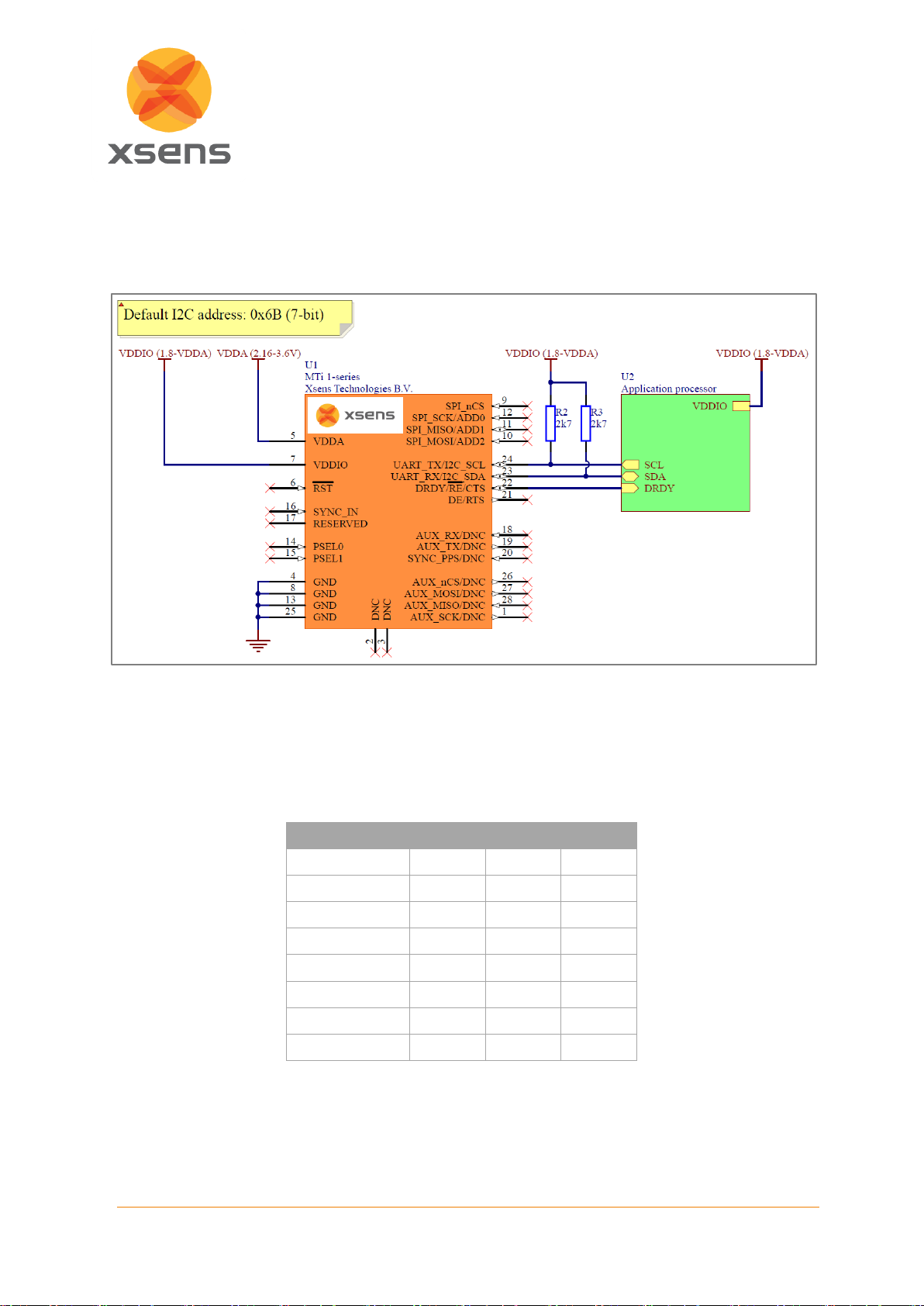Table of Contents
1GENERAL INFORMATION ................................................................................................................... 1
2POWER SUPPLY ................................................................................................................................ 2
2.1 MAIN SUPPLY VOLTAGE (VDDIO) .......................................................................................................... 2
2.2 ANALOG SUPPLY VOLTAGE (VDDA) ........................................................................................................ 2
2.3 SINGLE POWER SUPPLY CONFIGURATION ................................................................................................... 2
2.4 POWER SUPPLY SPECIFICATIONS ............................................................................................................. 3
3INTERFACES ...................................................................................................................................... 4
3.1 PIN CONFIGURATION .......................................................................................................................... 4
3.2 COMMUNICATION TO HOST .................................................................................................................. 4
3.2.1 PSEL serial host communication interface selection ................................................................. 5
3.2.2 I2C....................................................................................................................................... 6
3.2.3 SPI....................................................................................................................................... 7
3.2.4 UART ................................................................................................................................... 7
3.3 GNSS RECEIVER AND BAROMETER INTERFACE............................................................................................. 8
3.4 I/O PINS ......................................................................................................................................... 9
3.4.1 Reset ................................................................................................................................... 9
3.4.2 SYNC_IN .............................................................................................................................. 9
3.5 DNC/RESERVED PINS....................................................................................................................... 9
4DESIGN........................................................................................................................................... 10
4.1 PCB LAYOUT.................................................................................................................................. 10
4.1.1 Frames of reference used in MTi 1-series .............................................................................. 10
4.1.2 Origin of measurements...................................................................................................... 11
4.2 MECHANICAL STRESS ........................................................................................................................ 11
4.2.1 Pushbutton contacts ........................................................................................................... 11
4.2.2 Anchor points..................................................................................................................... 12
4.2.3 Vibrations .......................................................................................................................... 13
4.2.4 Heat .................................................................................................................................. 13
4.2.5 Sockets .............................................................................................................................. 13
4.3 MAGNETOMETER ............................................................................................................................ 13
4.3.1 Ferromagnetic materials ..................................................................................................... 13
4.3.2 High currents ..................................................................................................................... 13
4.4 FOOTPRINT.................................................................................................................................... 14
5PACKAGING .................................................................................................................................... 15
5.1 TRAY PACKAGING INFORMATION .......................................................................................................... 15
5.2 REEL PACKAGING INFORMATION........................................................................................................... 16
5.3 PACKAGE DRAWING.......................................................................................................................... 17
6HANDLING...................................................................................................................................... 18
6.1 REFLOW SPECIFICATION ..................................................................................................................... 18
6.2 ULTRASONIC PROCESSES .................................................................................................................... 18
6.3 ELECTROSTATIC DISCHARGE (ESD)........................................................................................................ 19