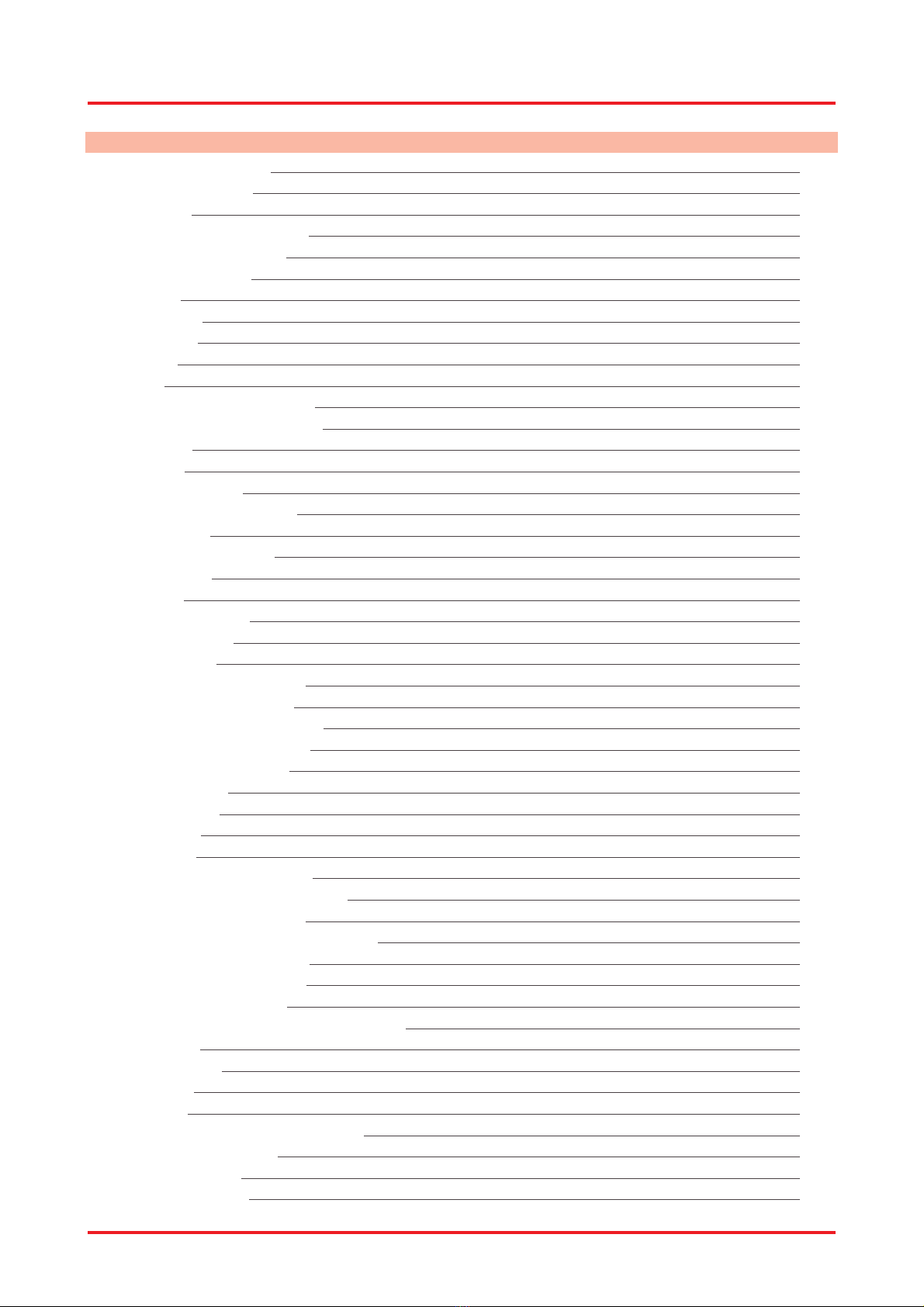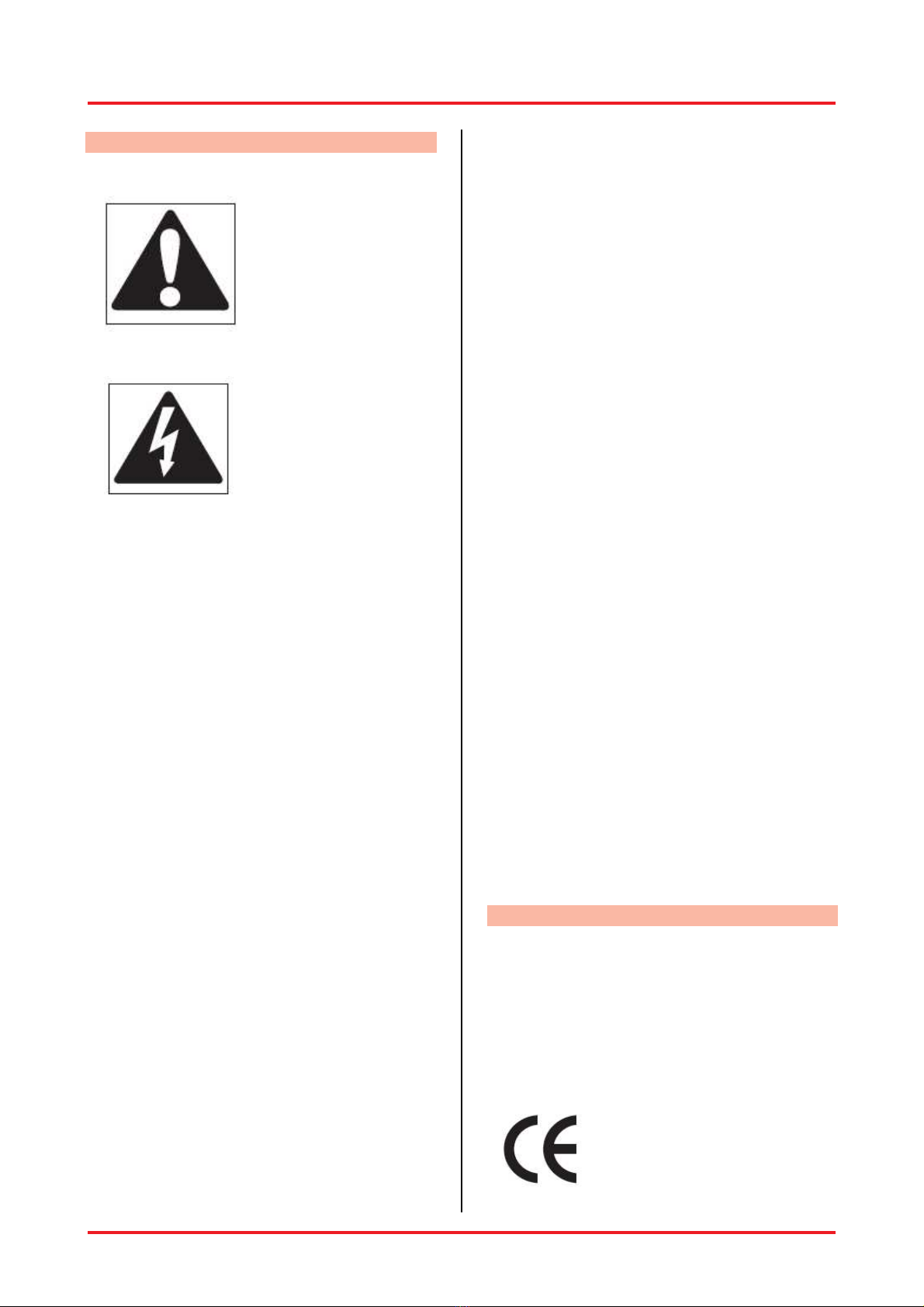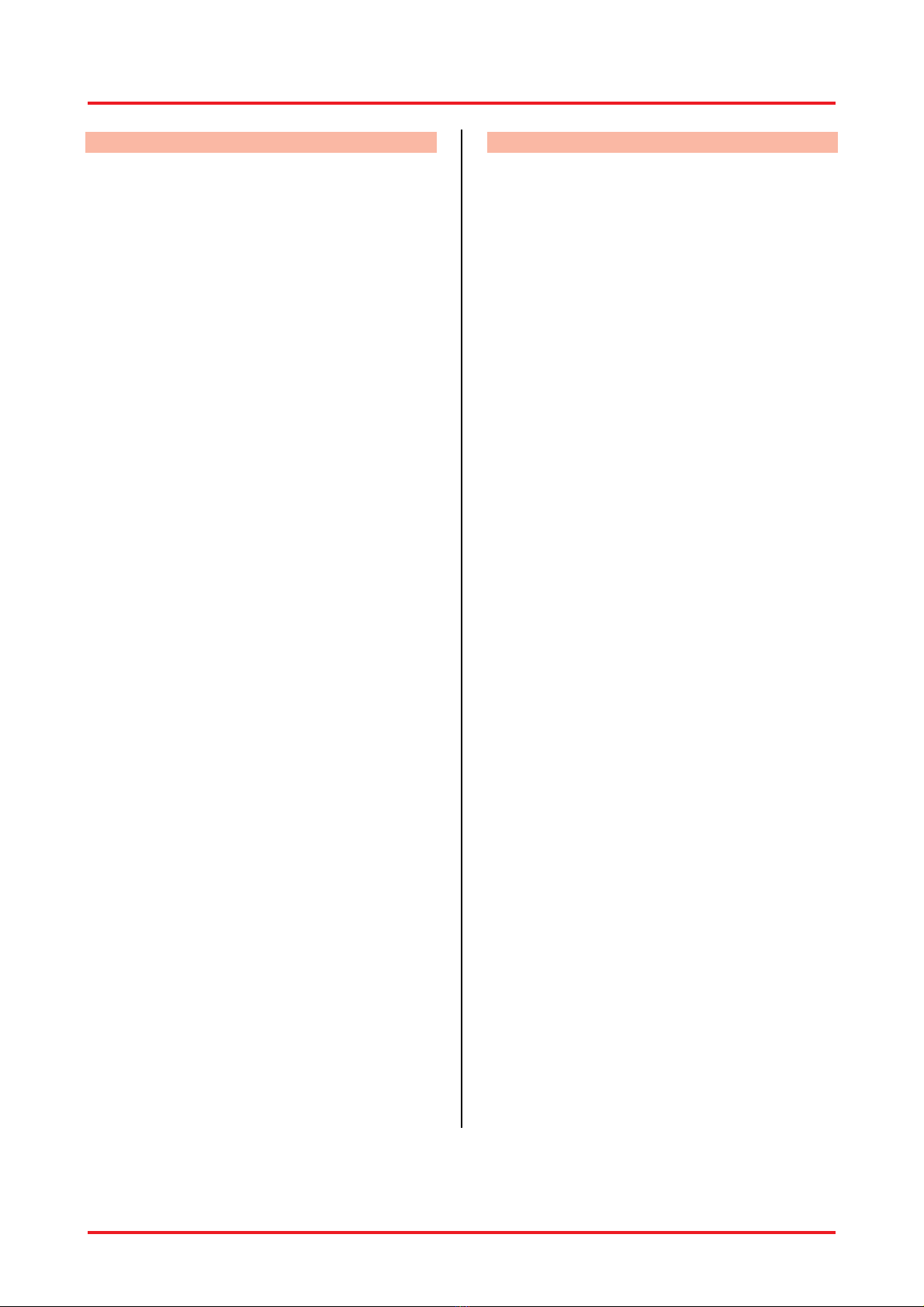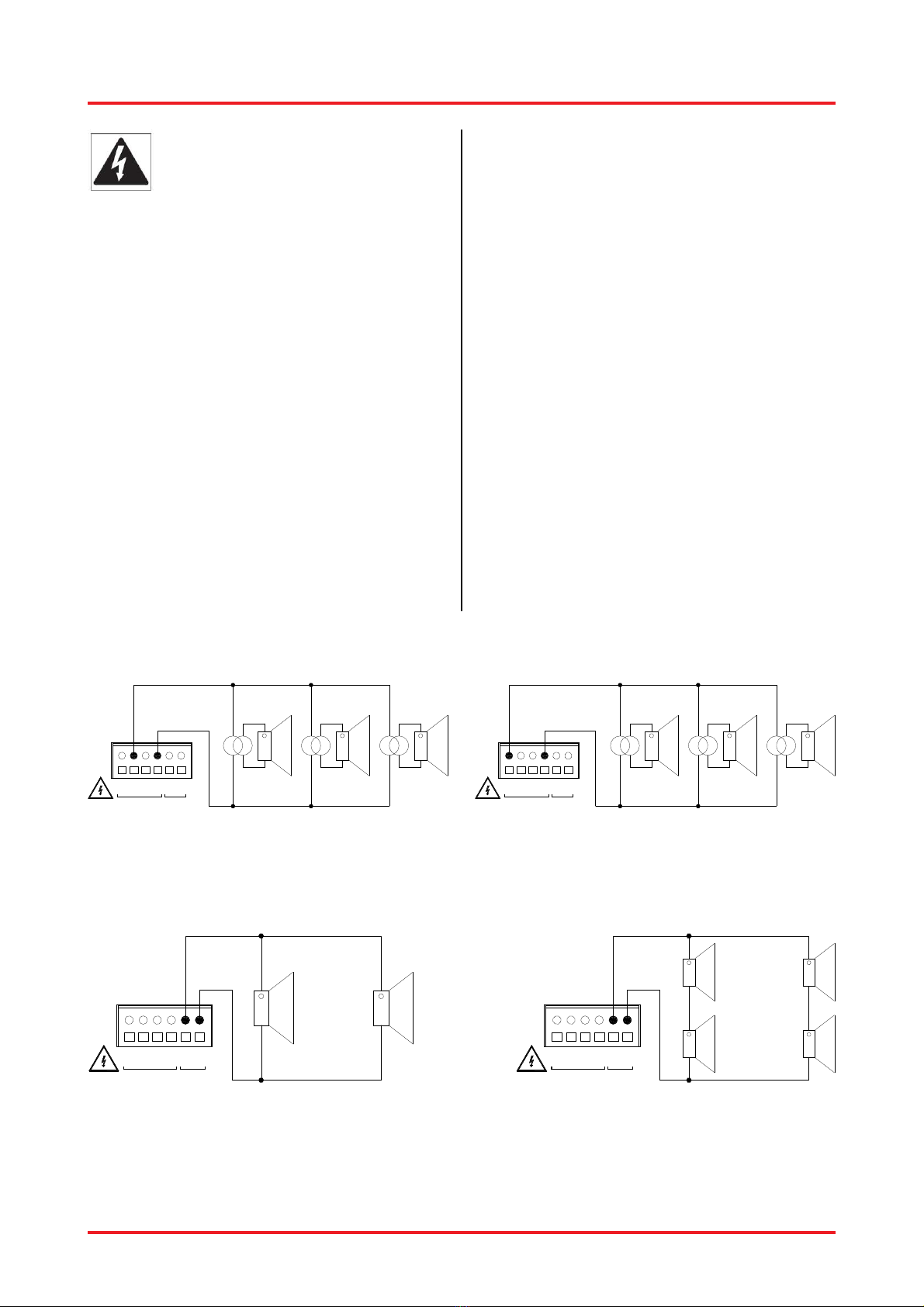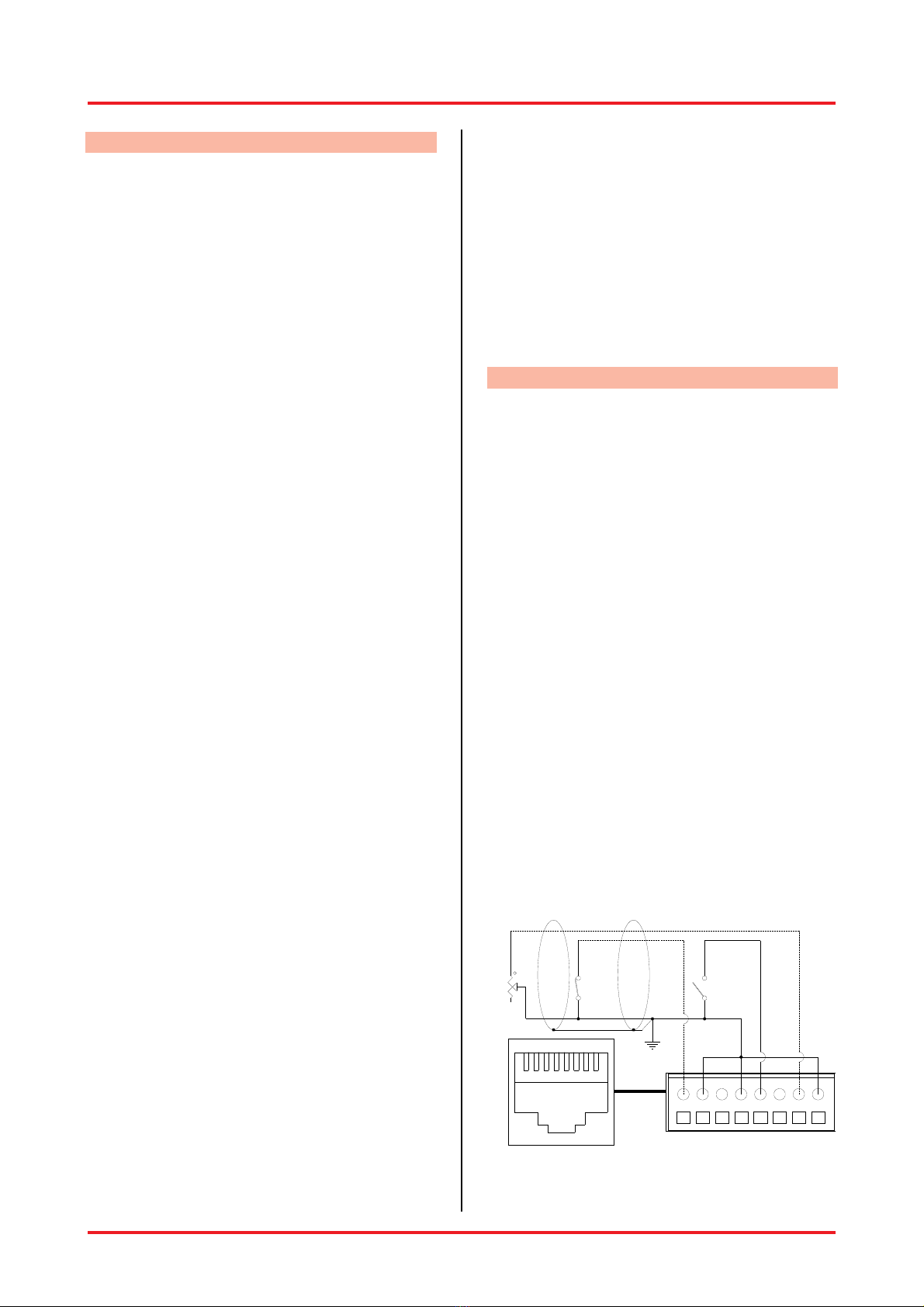User’s Manual 7 17
9. Power Supply
The unit is expected to work with 230 VCA –
50/60 Hz distribution system.
In case of power dysfunction, check the outside
protection fuses and eventually replace them with
others of same calibration; if one of them burns
out immediately, do not go on and have check the
unit by qualified personnel.
Take away plug from 230 VCA electric power
socket always, before removing fuses and, in any
case, open the unit framing.
10. Connections
10.1. General criteria
In order to allow the equipment to work correctly,
it is advisable to comply with a number of general
criteria when making the connections:
•Avoid positioning cables or microphones on
the cabinet of the equipment.
•Avoid laying the signal lines parallel to the
power-supply lines. Keep a minimum distance
of 30/40 cm.
•Position the input lines and the output lines at
a distance from one another.
•In order to avoid acoustic feedback (the
Larsen effect), position the microphones out
of the angle of coverage of the loudspeakers.
10.2. Balanced Mic / Line Inputs
The 5 female XLR input sockets (22) for the mic /
line level signals are located on the rear panel of
the equipment. The figure Fig2. shows the
connections to these sockets. These inputs are
electronically balanced.
The mic / line sensitivity could be selected through
the multi-micro switch (21) placed on the left of
the socket.
48Vdc “phantom” supply could be joint to each
socket (on the same balanced phonic line),
through the multi-micro switch (21) placed on the
left of the socket; therefore, before connecting a
microphone it should pay attention to the model (if
dynamic or electret). In case of dynamic
microphone do not insert 48 VCC; insert it with
electret microphone only.
10.3. Direct Out
The male XLR direct output socket (31) for the
preamplified signal not DSP processed are
located on the rear panel of the equipment. The
figure Fig2. shows the connections to this socket.
This output is electronically balanced.
The output signal level could be adjusted through
the potentiometer (32) placed on the right of the
socket.
10.4. Pre Out 1 / Pre Out 2
The 2 male XLR output sockets (24-25) for the
preamplified signal DSP processed are located on
the rear panel of the equipment. The figure Fig2.
shows the connections to these sockets. These
outputs are electronically balanced.
3 = COLD -
2 = HOT +
1 = GND
3
2 1
Fig2. XLR Bal Input / Output Pin-out
10.5. CD / AUX
The 2 couple of mono female RCA input sockets
(29-30) for the CD and AUX sources are located
on the rear panel of the equipment. These inputs
are unbalanced.
These 2 inputs are alternatively selected by a
switch (3) located on the front panel.
When the CD input is selected by the switch
located on the front panel, the AUX input is
directly mixed with the other inputs for allows the
connection in cascade of an external mixer’s Pre
Out in the way to expand the system input
capability. This feature could be deactivate
following the indications described in the Fig6.
10.6. REC
The couple of mono female RCA output socket
(28) for the REC preamplified signal not DSP and
3 band EQ of each channel processed is located
on the rear panel of the equipment. This output is
unbalanced.
10.7. Remote / Priority
The female RJ45 socket (26) for the remote
control are located on the rear panel of the
equipment.
The Priority function is also available on the 2 pole
phoenix-type (27) connector located on the right
of the socket. The Priority function could active
the chime if C714 Din Don optional card is used.
The remote master volume level control for each
output channel is available if the C656-RJ Remote
control optional cards is used.
The remote control and priority functions are
deeply described in the chapter 12 advanced
functions.