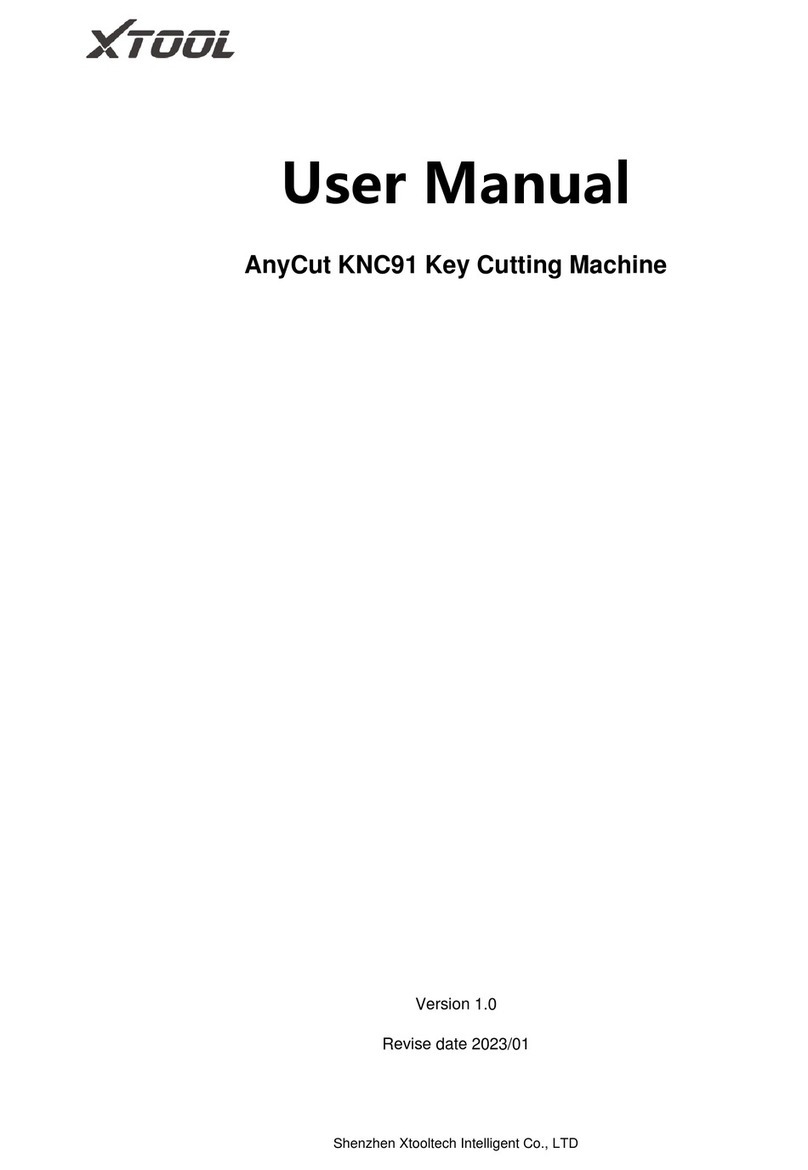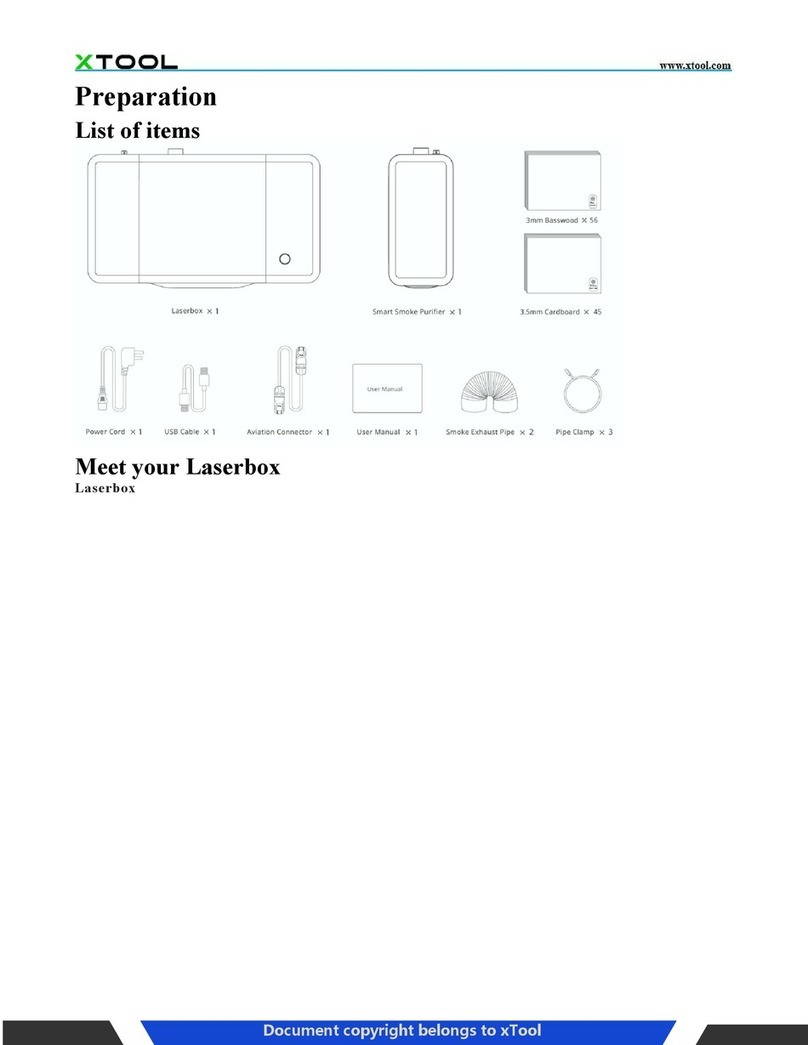Check whether the laser tube is cracked or damaged
2
5 Fill the water tank with antifreeze
You need to prepare a
measuring glass to
measure purified water.
If you can’t find a measuring
glass at home, you can store
the antifreeze in another
container and use the bottle
of the antifreeze to measure
purified water.
■ Do not pour the antifreeze directly into the water tank. Determine the volume of antifreeze to
be used according to the annual lowest temperature in your region first.
■ Ensure that you use purified water to prepare the antifreeze. Tap water contains impurities
and bleach, which may cause too many bubbles, affecting the working of the laser tube and
even damaging the laser tube.
■ You need to fill the water tank twice. Strictly follow the steps to fill the water tank, using the
recommended volume of antifreeze and avoiding overflow.
Unscrew the screws that fix the rear cover and remove it
1
09
■ If the annual lowest temperature in your region > 0℃
Annual lowest
temperature in
your region (℃)
Concentration (%)
First filling Second filling
Antifreeze (ml) Purified water (ml) Purified water (ml)
T > 0 0 0 300
1100
Determine the volumes of antifreeze and purified water to be used
1
■ If the annual lowest temperature in your region ≤ 0℃
Annual lowest
temperature in
your region (℃)
Concentration (%)
First filling Second filling
Antifreeze (ml) Purified water (ml) Purified water (ml)
300
300
20 280 820
–50 ≤ T ≤ –40
30050 700 400–40 ≤ T ≤ –30
30045 630 470–30 ≤ T ≤ –20
30035 490 610–20 ≤ T ≤ –10
–10 ≤ T ≤ 0
60 840 260
10