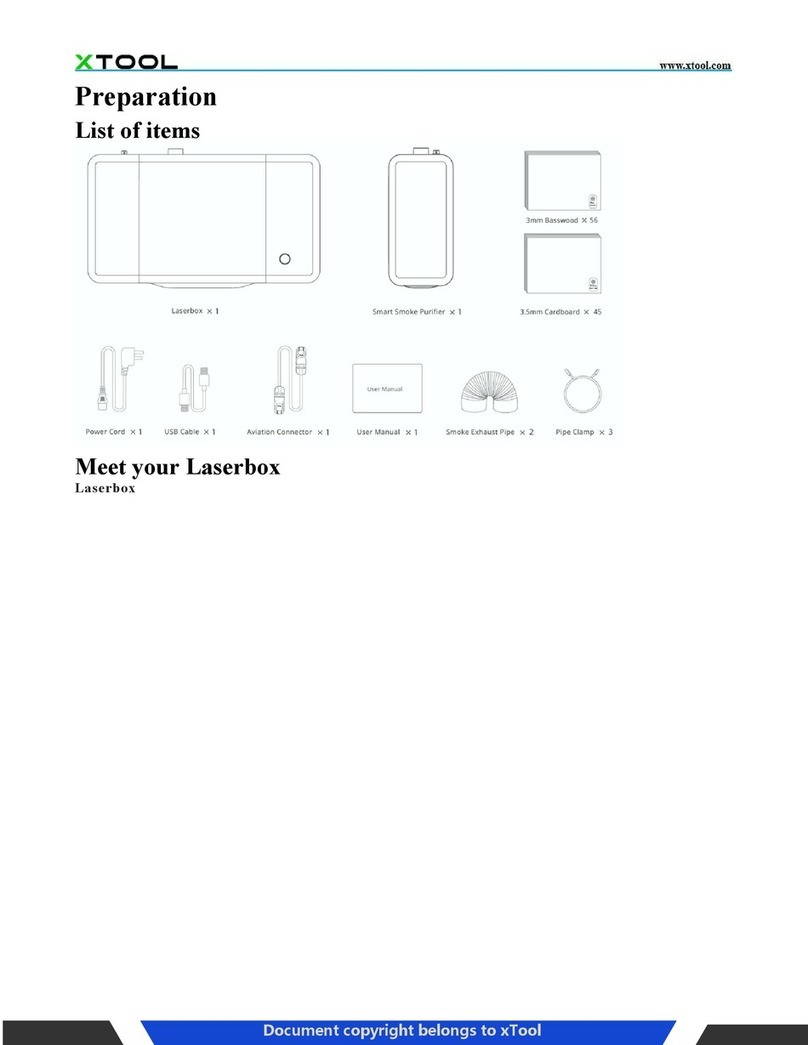CONTENT
OPERATION INSTRUCTIONS ............................................................................................................................ I
MAINTENANCE TIPS.......................................................................................................................................... I
AFTERSALES-SERVICES .................................................................................................................................. I
CONTENT ............................................................................................................................................................ I
1. GENERAL INTRODUCTION..................................................................................................................... 3
Main Units........................................................................................................................................................................3
Device Specifications.......................................................................................................................................................5
Packing List .....................................................................................................................................................................5
2. GETTING STARTED................................................................................................................................. 5
Remove Protection Frame...............................................................................................................................................5
Install Probe & Cutter.......................................................................................................................................................6
Install Jaw........................................................................................................................................................................6
Battery Charging..............................................................................................................................................................7
ON/OFF Switch................................................................................................................................................................7
Machine Calibration.........................................................................................................................................................7
3. OPERATIONS ........................................................................................................................................... 8
Cut Keys By Codes..........................................................................................................................................................8
Select BY Manufacturer...................................................................................................................................................9
Select BY Key Profile.....................................................................................................................................................10
Select Chinese Key Profiles...........................................................................................................................................10
Special Keys..................................................................................................................................................................10
Key Cutting Menu ..........................................................................................................................................................11
Key Cutting For Special Keys........................................................................................................................................ 13
Cutting keys with multiple sides.....................................................................................................................................13
Tips on Cutting Keys......................................................................................................................................................17
All Keys Lost Search......................................................................................................................................................18