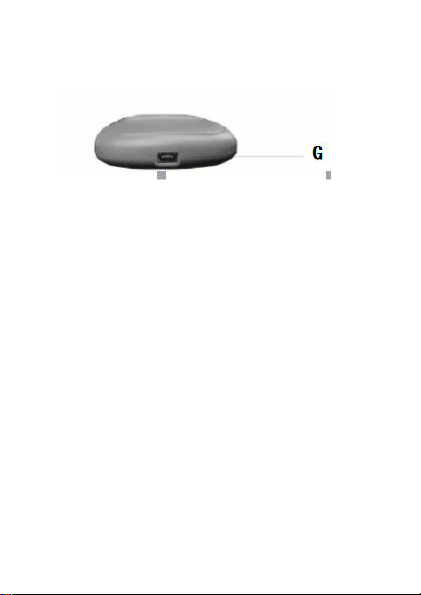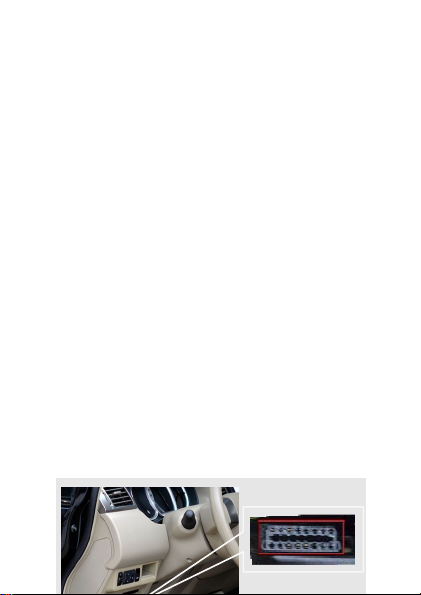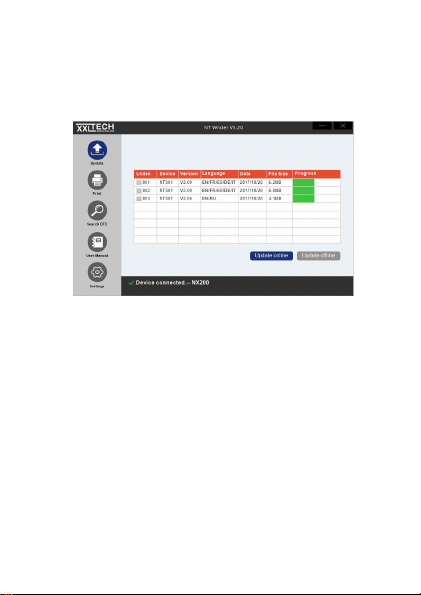● Stellen Sie sic er, dass das Diagnosegerät
ric tig am Diagnoseansc luss des Fa rzeugs
angesc lossen ist.
● Überpr üfen Sie den Stecker auf
Substanzen, die eine gute elektrisc e
Verbindung ver indern könnten.
● Überprüfen Sie den OBDII-Stecker des
XXLTECH NX200 auf verbogene oder
abgebroc ene Stifte.
● Stellen Sie sic er, dass das Fa rzeug OBDII
/ EOBD-konform ist.
● Sc alten Sie die Zündung 10 Sekunden
lang aus und dann wieder ein.
● Überprüfen Sie, ob die Batteriespannung
mindestens 8,0 V beträgt.