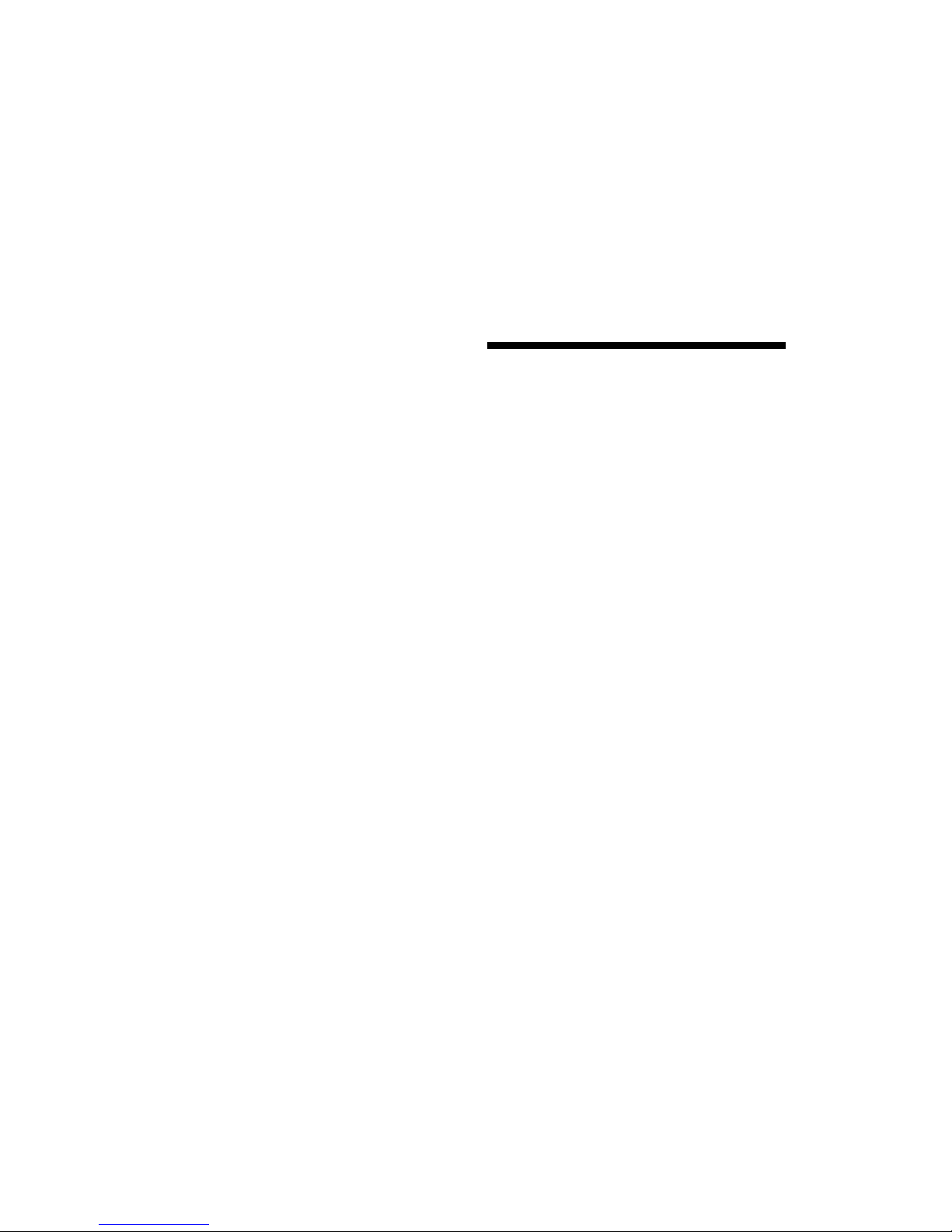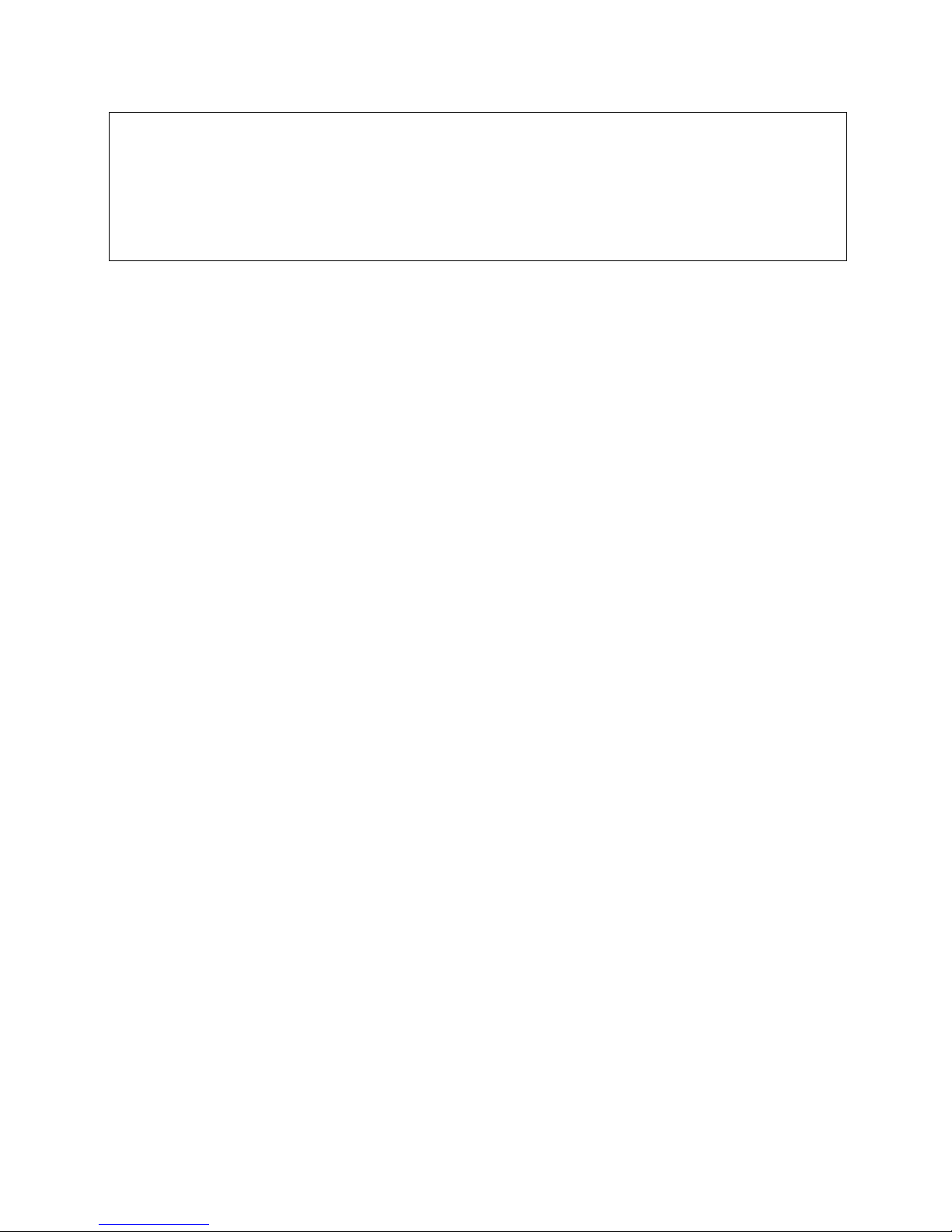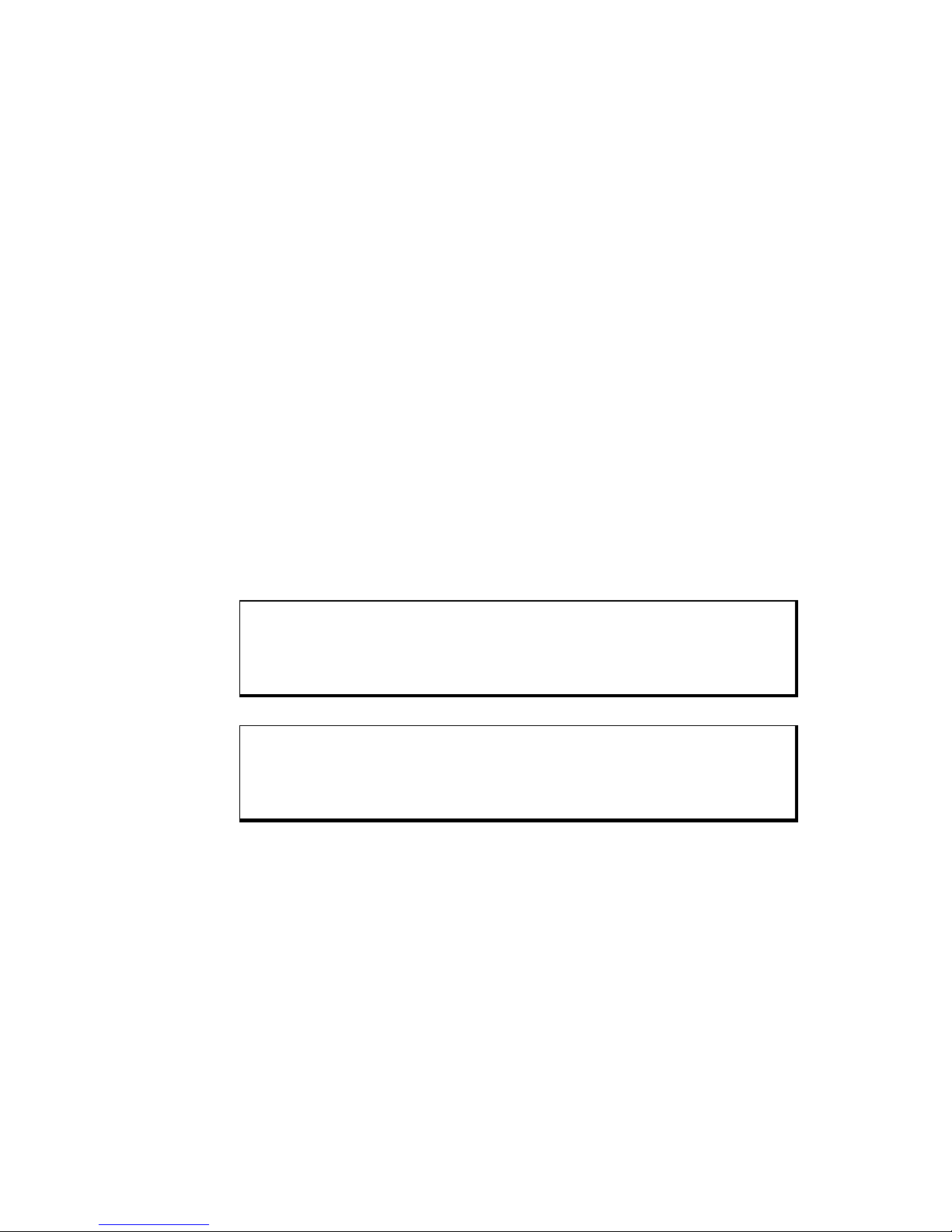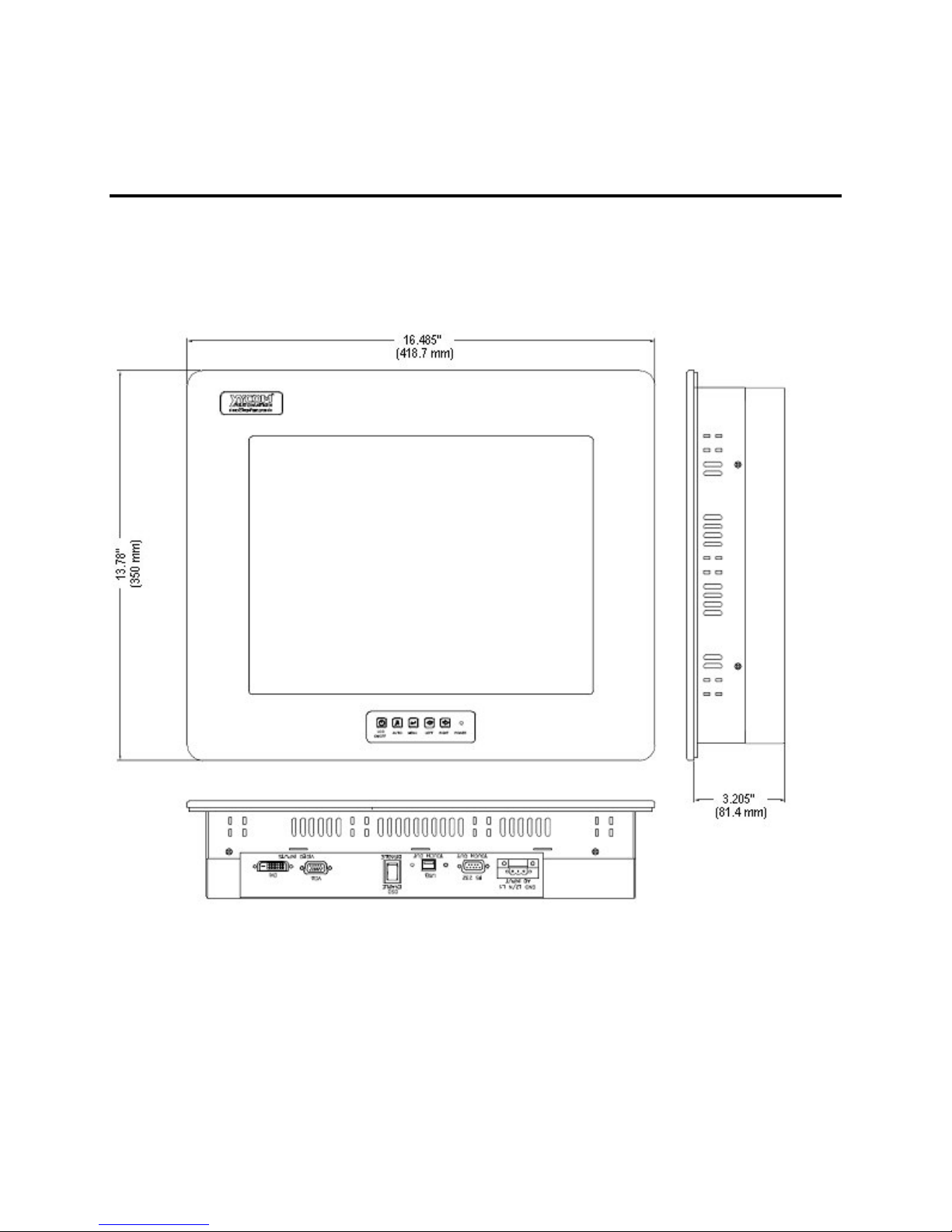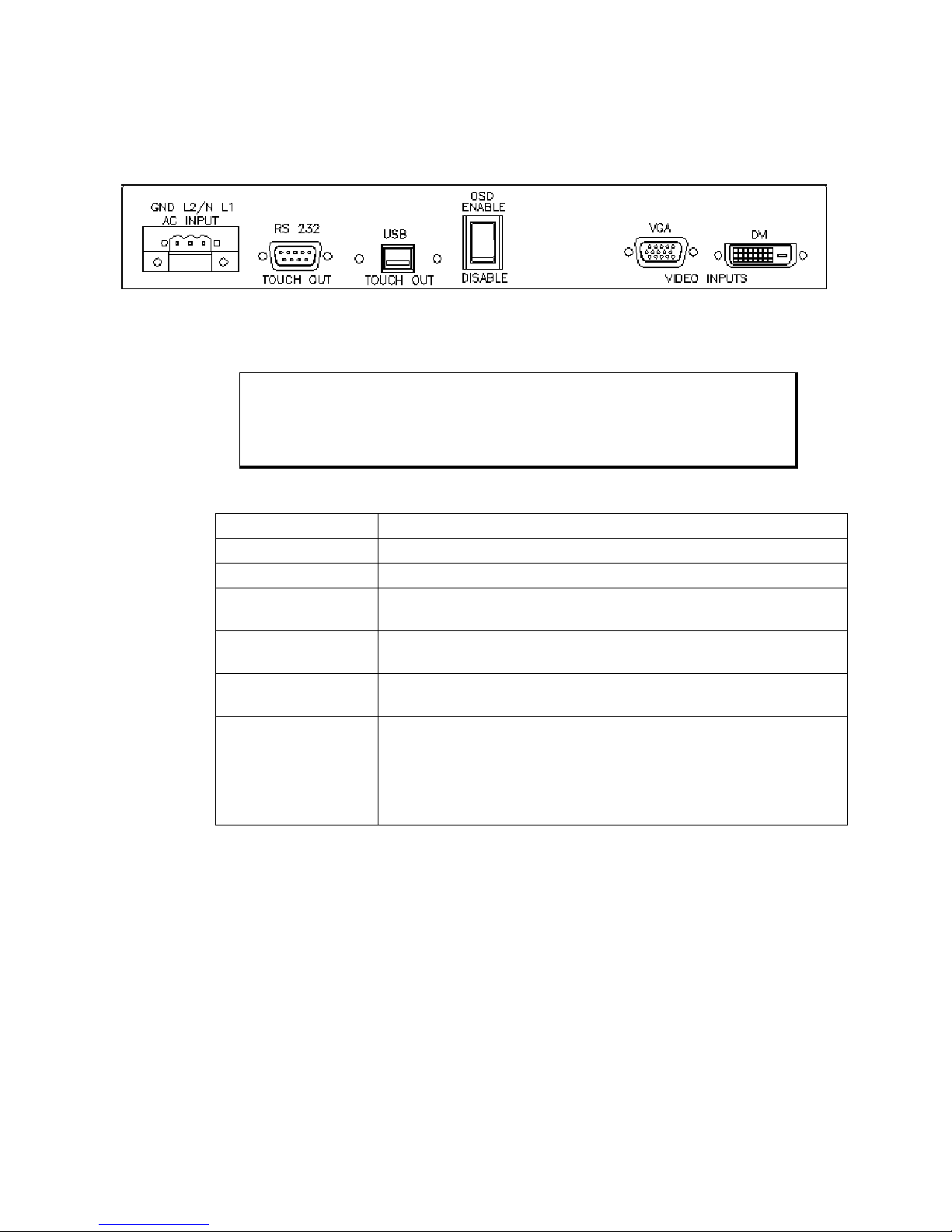i144812(D)
Table of Contents
CHAPTER 1 – INTRODUCTION ...................................................................................................................................1
PRODUCT OVERVIEW ....................................................................................................................................................1
Standard Features .................................................................................................................................................1
Optional Features...................................................................................................................................................1
Unpacking the Unit.................................................................................................................................................2
QUICK STARTUP ...........................................................................................................................................................2
CHAPTER 2 – INSTALLATION.....................................................................................................................................3
PRODUCT DIMENSIONS ..................................................................................................................................................3
5015SLR Dimensions (Black Bezel) ......................................................................................................................3
5015SLR Dimensions (Stainless Steel Bezel) .......................................................................................................4
Front Panel Controls ..............................................................................................................................................5
Rear Panel Controls...............................................................................................................................................5
I/O Panel ................................................................................................................................................................6
LOCATION AND ENCLOSURE CONSIDERATIONS .................................................................................................................7
PANEL INSTALLATION.....................................................................................................................................................8
POWER MANAGEMENT.................................................................................................................................................11
System Power......................................................................................................................................................11
Excessive Heat ....................................................................................................................................................13
Electrical Noise ....................................................................................................................................................13
Line Voltage Variation ..........................................................................................................................................14
HAZARDOUS LOCATIONS INSTALLATIONS .......................................................................................................................14
Definitions ............................................................................................................................................................16
Power Switch .......................................................................................................................................................18
Cable Connections...............................................................................................................................................18
Operation and Maintenance.................................................................................................................................19
Safety Agency Approval.......................................................................................................................................19
CHAPTER 3 – MONITOR SETTINGS .........................................................................................................................20
ON-SCREEN DISPLAY (OSD) SWITCH ..........................................................................................................................20
MODE AND IMAGE ADJUSTMENT ...................................................................................................................................20
Recall the Factory Default Settings......................................................................................................................23
ANALOG RGB INTERFACE SPECIFICATIONS ...................................................................................................................23
VIDEO MODES ............................................................................................................................................................24
CHAPTER 4 – OPERATOR INPUT.............................................................................................................................25
INSTALLING THE TOUCH SCREEN DRIVER ......................................................................................................................25
CALIBRATING THE TOUCH SCREEN................................................................................................................................26
ACCESSING THE “MOUSE RIGHT BUTTON” FUNCTIONALITY WITH THE TOUCH SCREEN .......................................................26
USING A POINTING DEVICE WITH A TOUCH SCREEN FOR DOS .........................................................................................26
CHAPTER 5 – HARDWARE........................................................................................................................................27
VGA INPUT CONNECTOR.............................................................................................................................................27
DVI-D INPUT CONNECTOR ..........................................................................................................................................28
SERIAL INTERFACE ......................................................................................................................................................28
Touch Screen RS-232 Output Connector ............................................................................................................29
TOUCH SCREEN USB OUTPUT CONNECTOR .................................................................................................................29
HARDWARE SPECIFICATIONS........................................................................................................................................30
ENVIRONMENTAL SPECIFICATIONS ................................................................................................................................31
BEFORE CONTACTING TECHNICAL SUPPORT..................................................................................................................32
CONTACTING TECHNICAL SUPPORT ..............................................................................................................................32
PRODUCT REPAIR PROGRAM / RETURNING A UNIT TO PRO-FACE.....................................................................................33