Xylem ebro EBI 300 Use and care manual
Other Xylem Data Logger manuals

Xylem
Xylem Ebro EBI 16 User manual
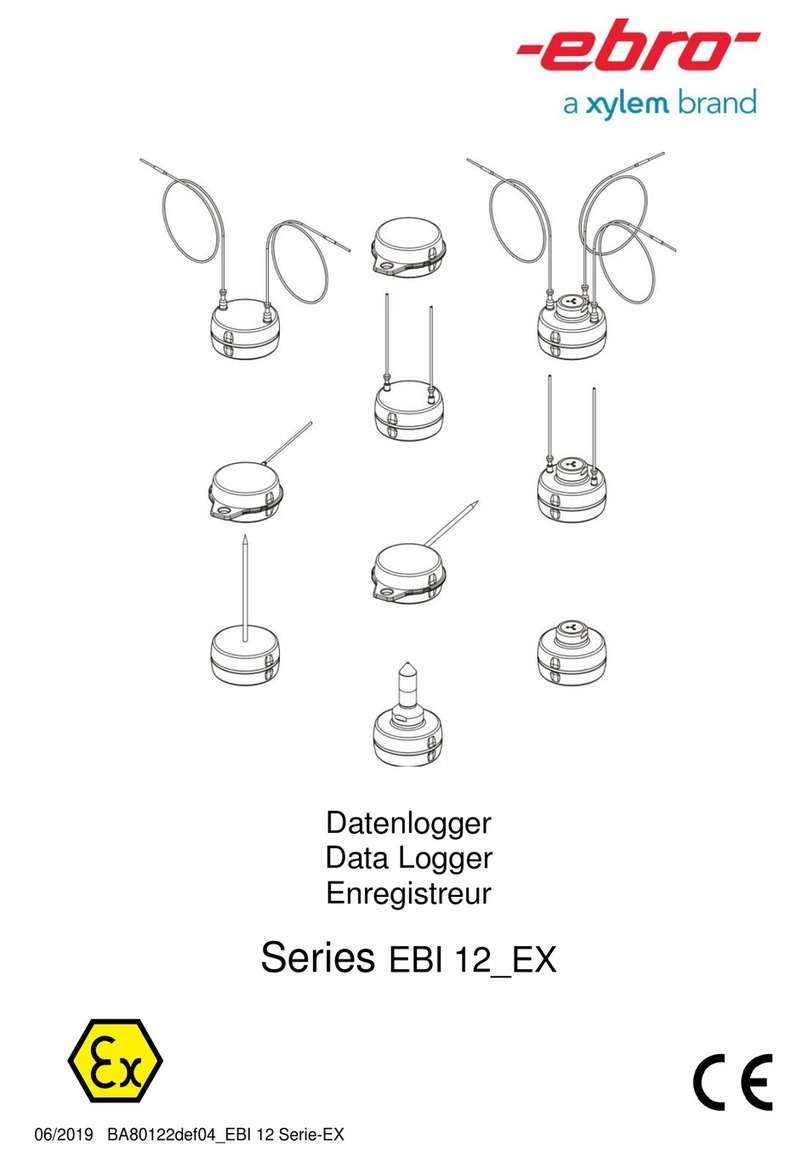
Xylem
Xylem ebro EBI 12 EX Series User manual

Xylem
Xylem ebro EBI 300 User manual

Xylem
Xylem ebro EBI 25 User manual

Xylem
Xylem YSI Storm3 User manual

Xylem
Xylem Ebro EBI 100 Series User manual

Xylem
Xylem ebro EBI 20 Series User manual

Xylem
Xylem ProSwap 610224-01 User manual

Xylem
Xylem YSI Storm 3 User manual

Xylem
Xylem ebro EBI 310 User manual

Xylem
Xylem McDonnell & Miller GUARD DOG 750-MT-120 User manual

Xylem
Xylem ebro EBI 40 User manual

Xylem
Xylem ebro EBI 25-System User manual

Xylem
Xylem MJK Chatter E-MAIL User manual
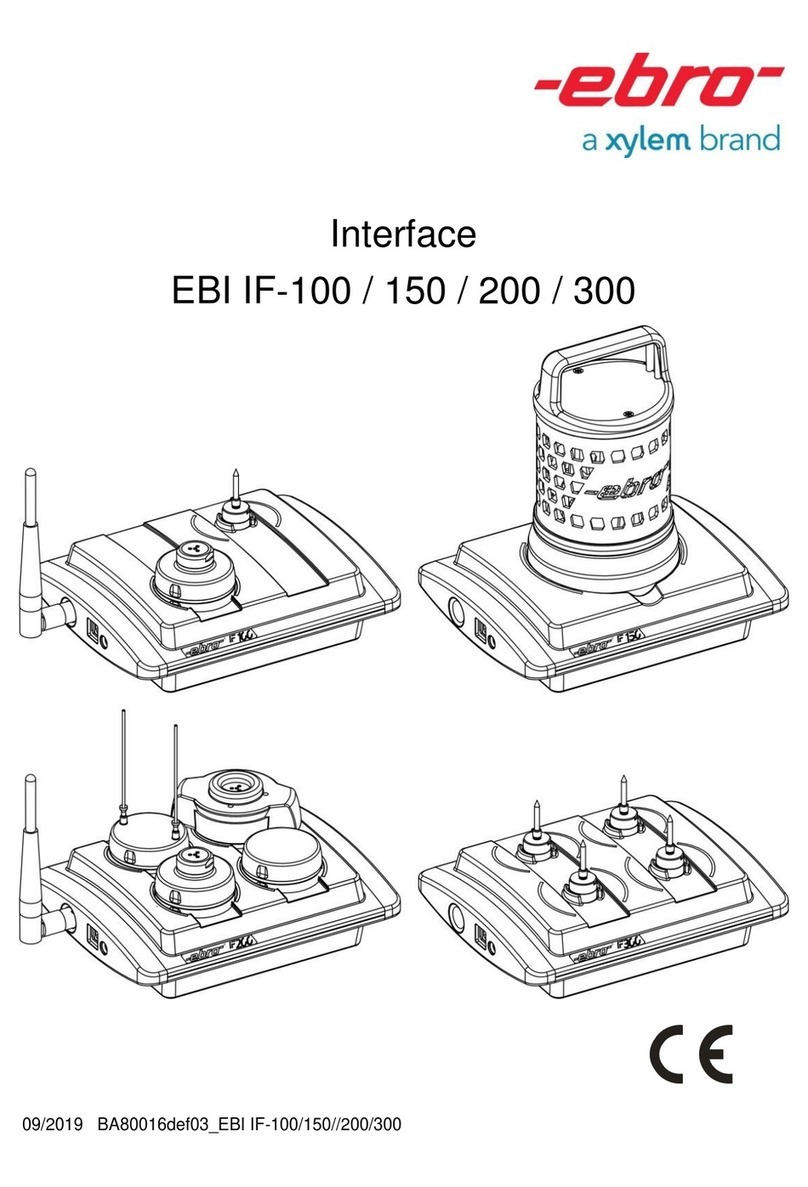
Xylem
Xylem ebro EBI IF Series User manual
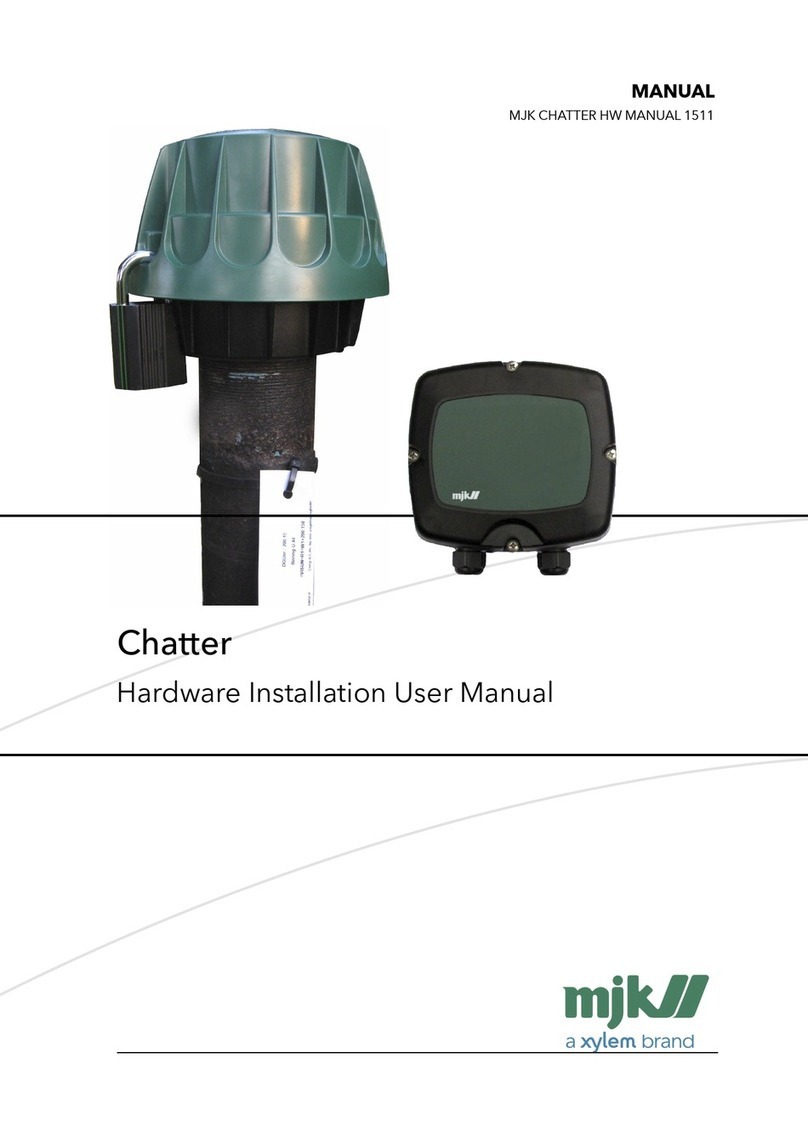
Xylem
Xylem MJK Chatter User manual

Xylem
Xylem ebro EBI 300 User manual

Xylem
Xylem ebro EBI 11 User manual

Xylem
Xylem ebro EBI 300 User manual
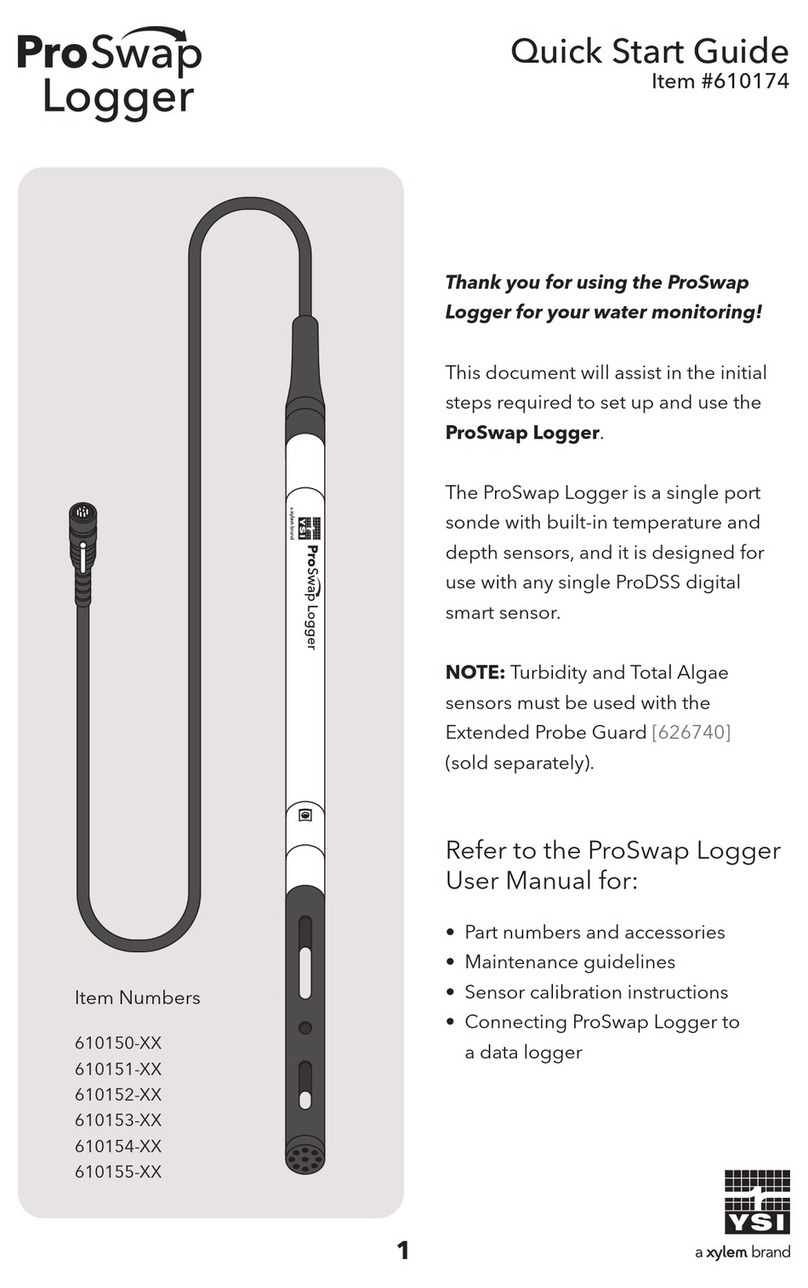
Xylem
Xylem YSI Pro Swap Logger User manual




















