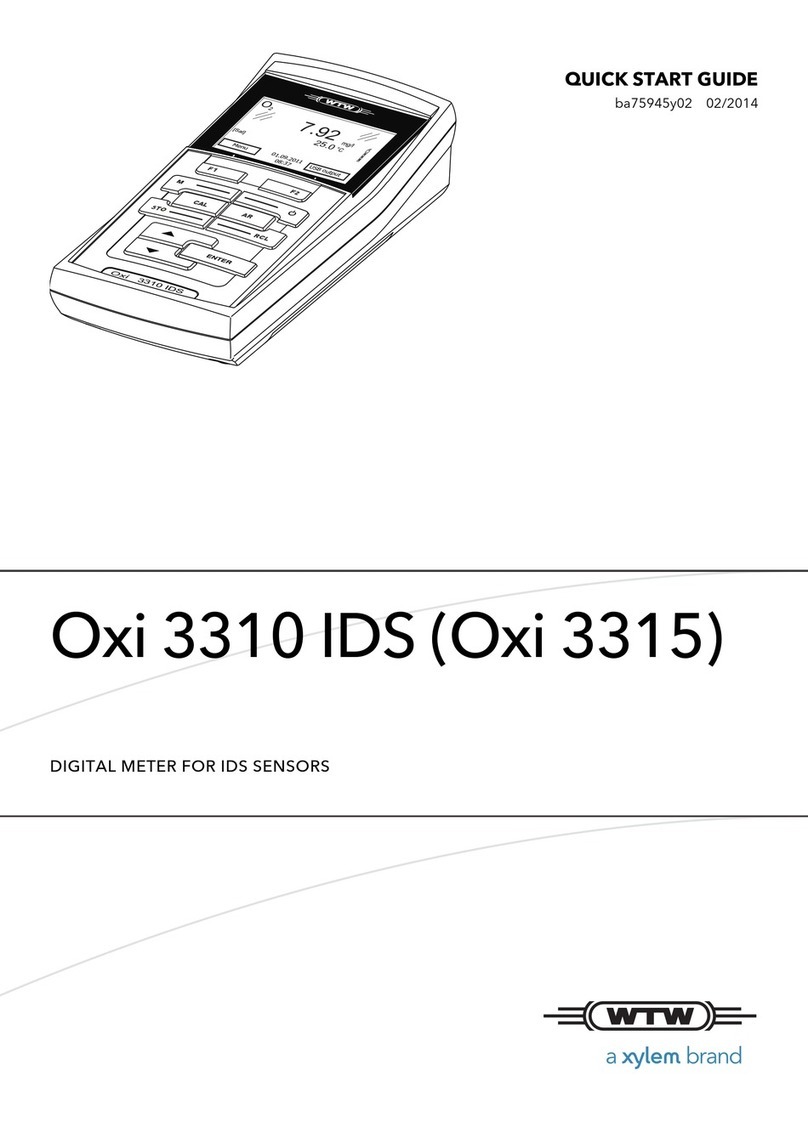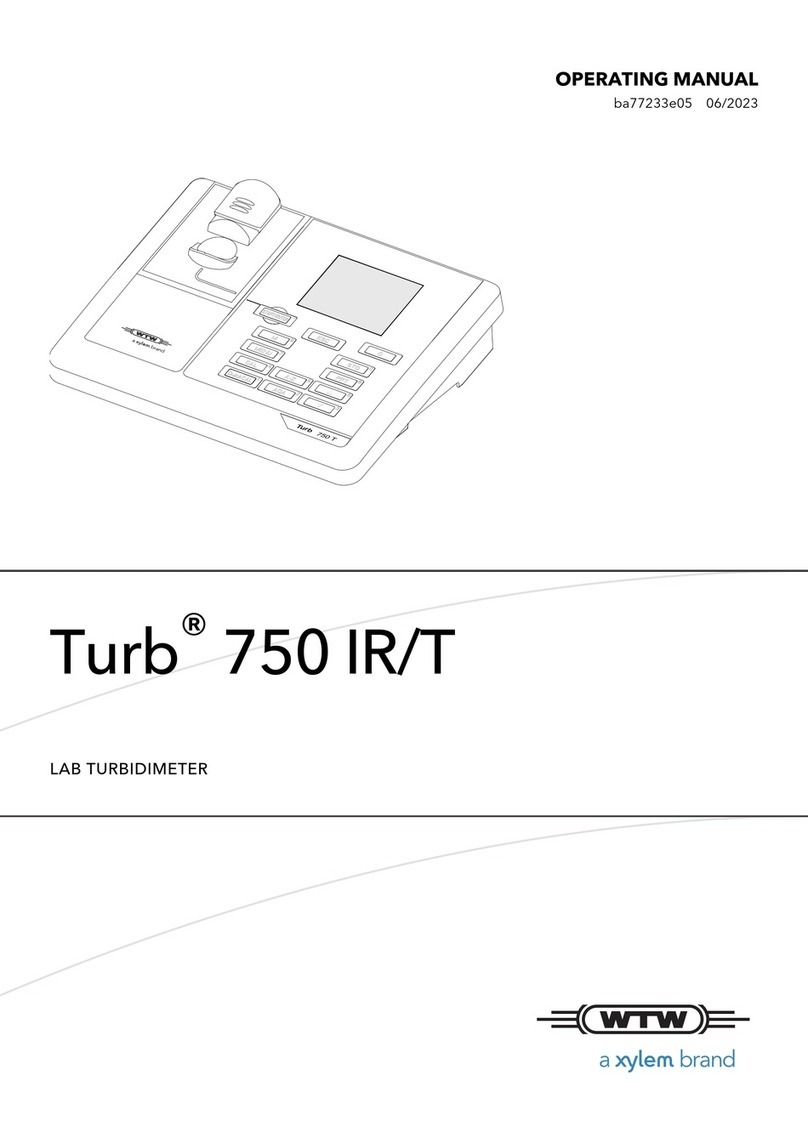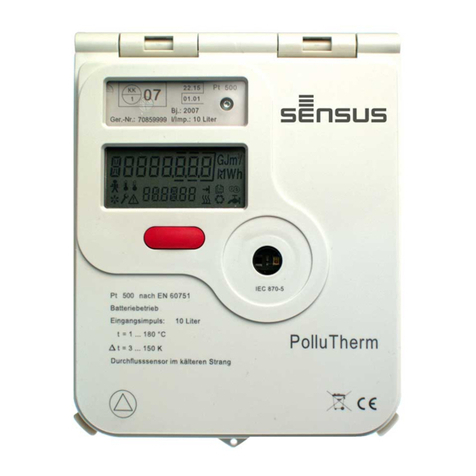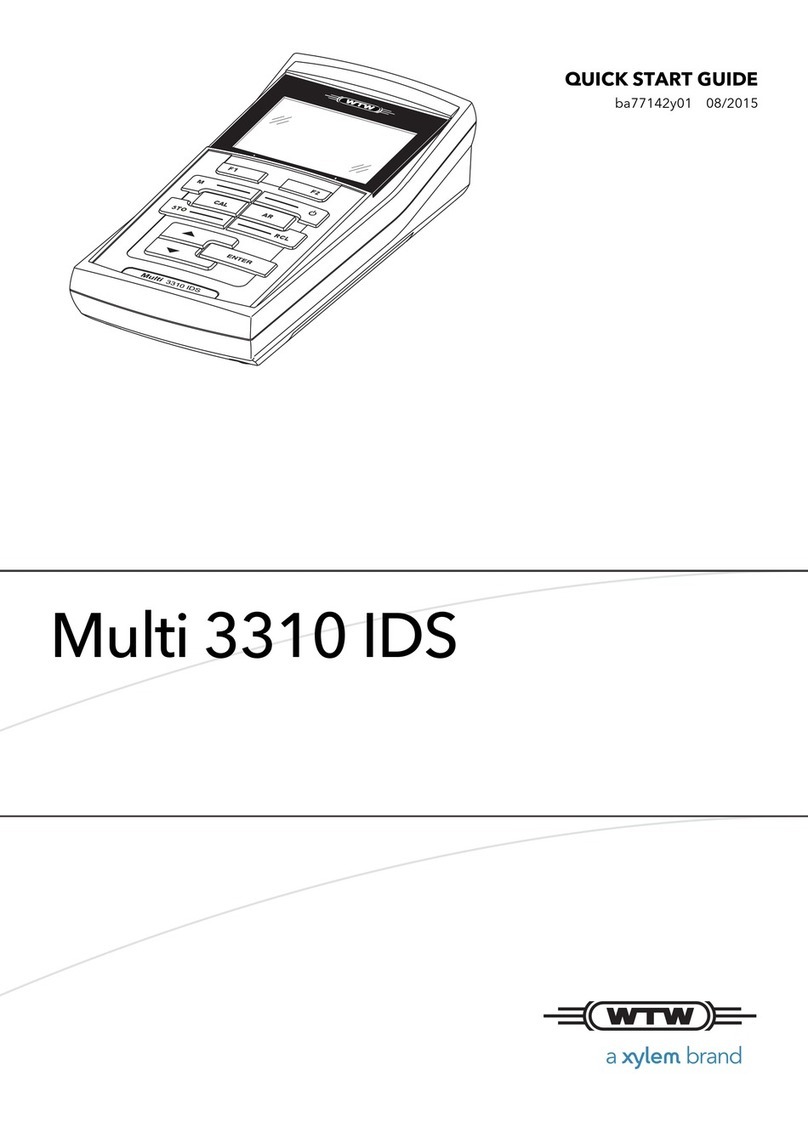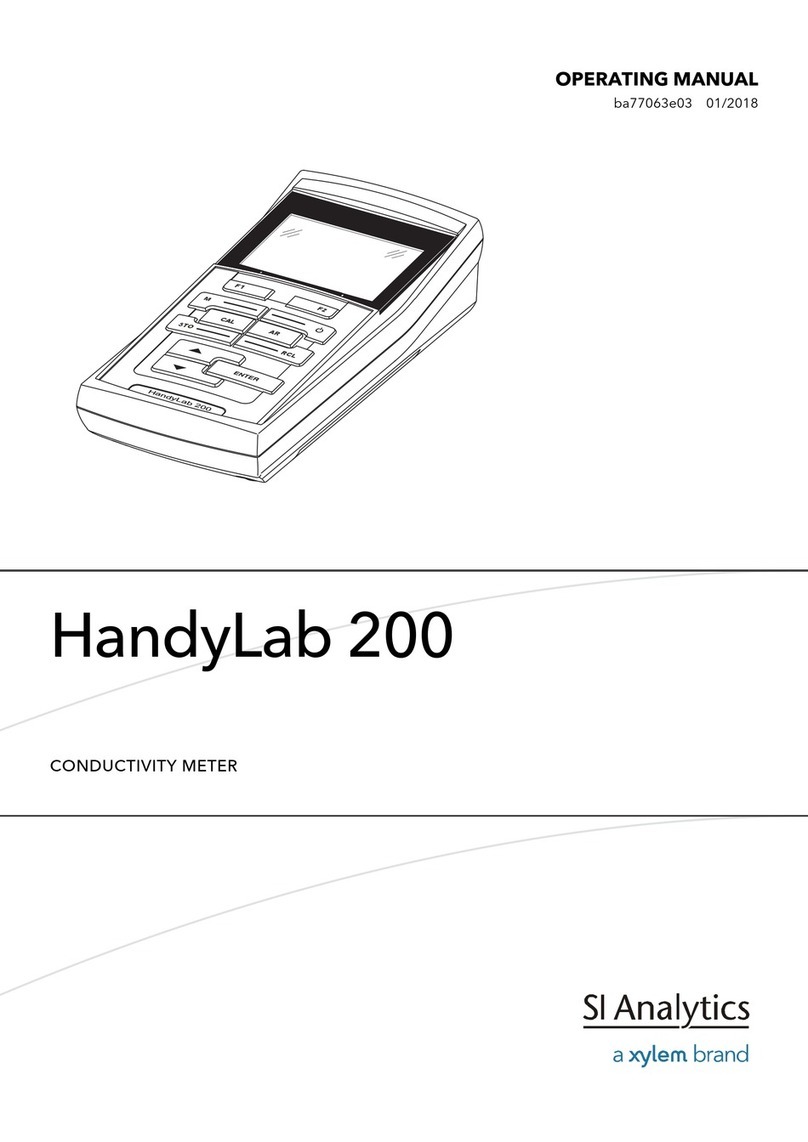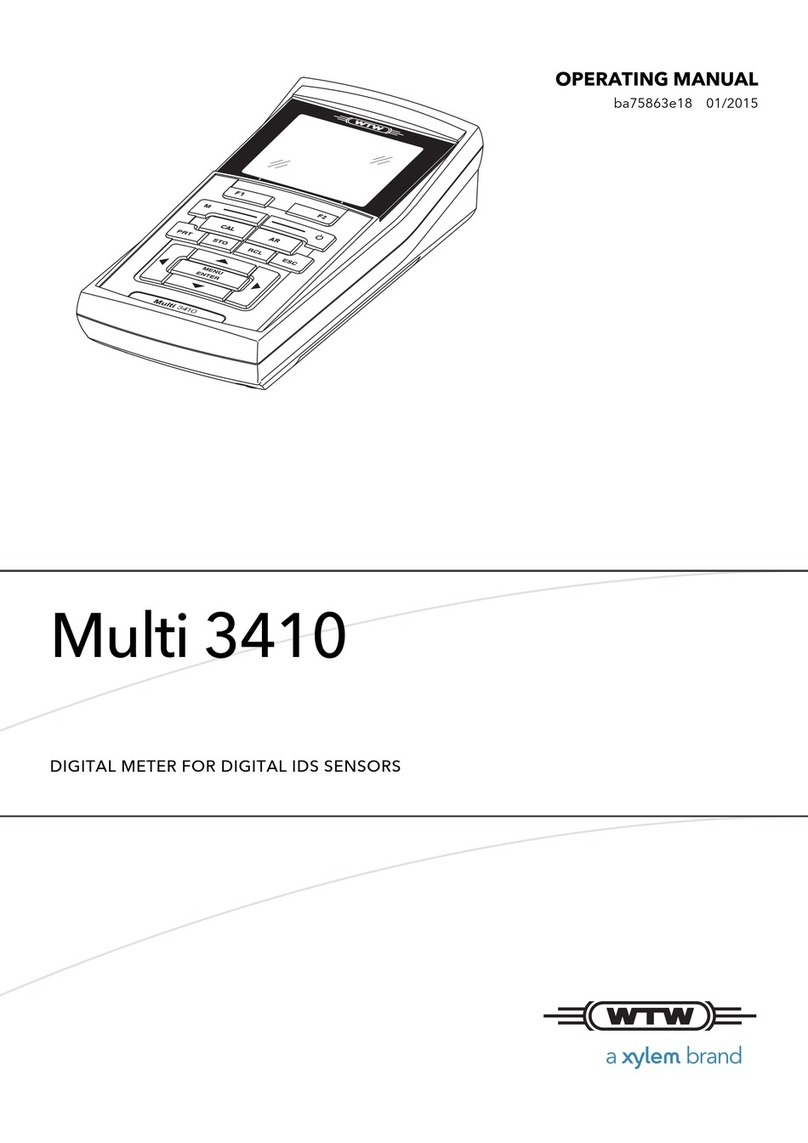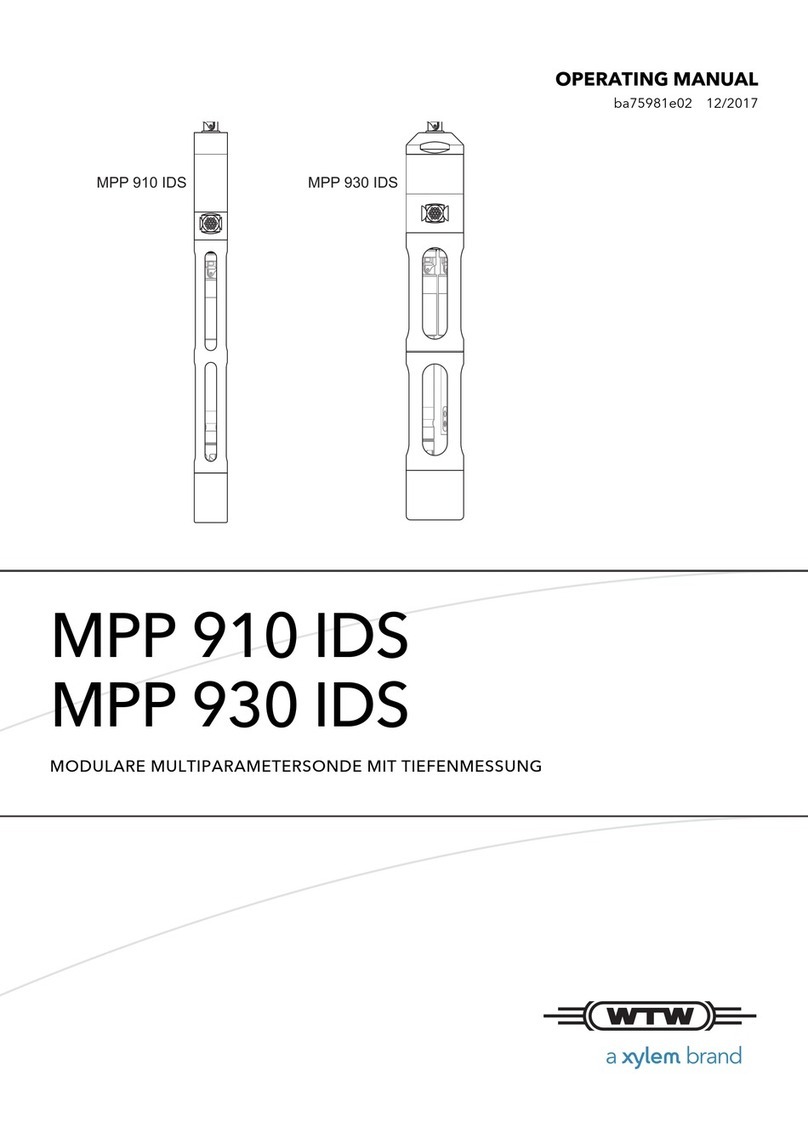Table of Contents
1 Introduction and Safety........................................................................................................ 3
1.1 Introduction....................................................................................................................3
1.2 Safety terminology and symbols....................................................................................3
1.3 User safety.................................................................................................................... 4
1.4 Protecting the environment............................................................................................4
1.5 Battery safety and disposal........................................................................................... 4
1.6 Spare parts.................................................................................................................... 5
2 Transportation and Storage................................................................................................. 6
2.1 Examine the delivery..................................................................................................... 6
2.1.1 Examine the package............................................................................................. 6
2.1.2 Examine the unit..................................................................................................... 6
2.2 Storage guidelines.........................................................................................................6
3 Product Description..............................................................................................................7
3.1 Usage............................................................................................................................ 7
3.2 Features........................................................................................................................ 7
3.3 Compatibility.................................................................................................................. 7
3.4 Parts.............................................................................................................................. 7
4 User Interface.......................................................................................................................8
4.1 Common icon................................................................................................................ 8
4.2 Main menu.....................................................................................................................9
4.3 Asset health menu.........................................................................................................9
4.4 Asset details menu........................................................................................................ 9
5 Installation.......................................................................................................................... 11
5.1 Precautions..................................................................................................................11
5.2 Mounting options......................................................................................................... 11
5.3 Requirements.............................................................................................................. 11
5.3.1 Standard magnetic mounting................................................................................ 11
5.3.2 Flat plate mounting............................................................................................... 12
5.3.3 Sensor...................................................................................................................12
5.4 Install the standard magnetic mounting.......................................................................12
5.5 Prepare the flat plate mounting................................................................................... 12
5.6 Install the flat plate mounting.......................................................................................12
5.7 Install the sensor......................................................................................................... 13
6 Operation........................................................................................................................... 14
6.1 Precautions..................................................................................................................14
6.2 Download the optimyze application............................................................................. 14
6.3 Register the user......................................................................................................... 14
6.4 Start the application.....................................................................................................14
6.5 Activate the sensor...................................................................................................... 14
6.6 Set up the configuration mode.....................................................................................15
6.7 Connect a mobile phone to the sensor........................................................................15
6.8 Configure the sensor................................................................................................... 15
6.9 Configure the asset..................................................................................................... 16
6.10 Vibration threshold selection..................................................................................... 16
Table of Contents
optimyze™ Installation, Operation, and Maintenance Manual 1