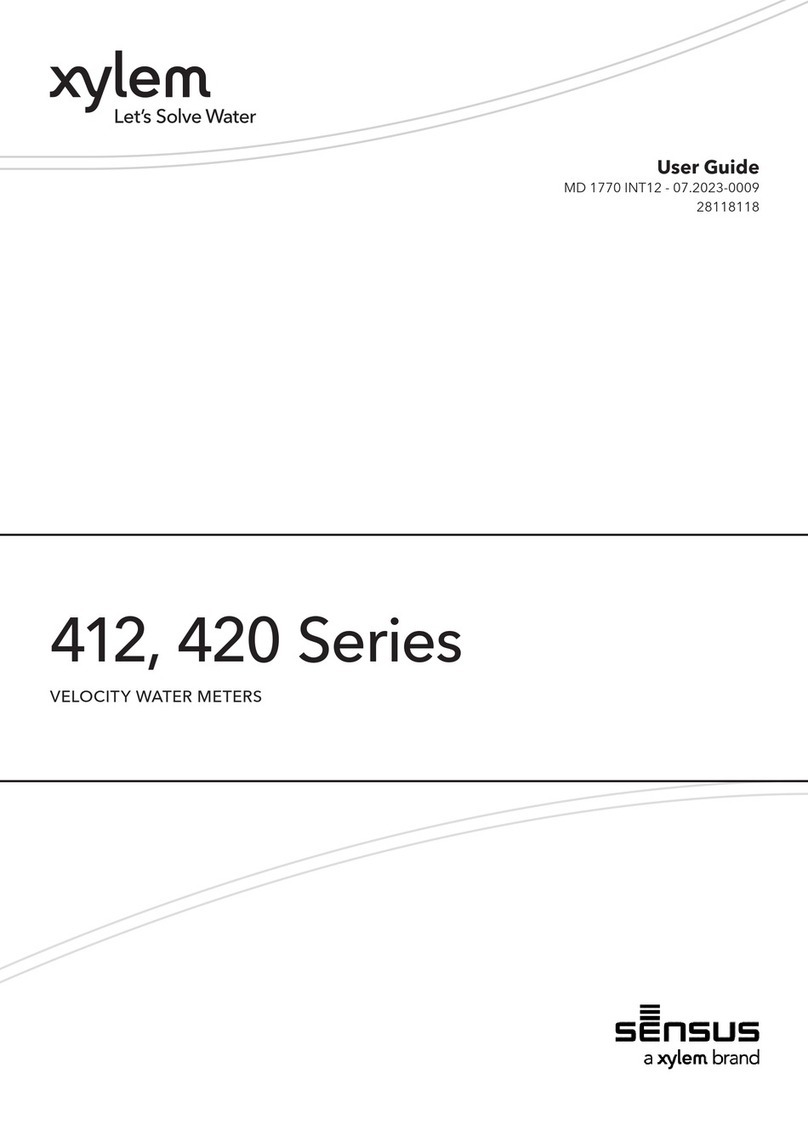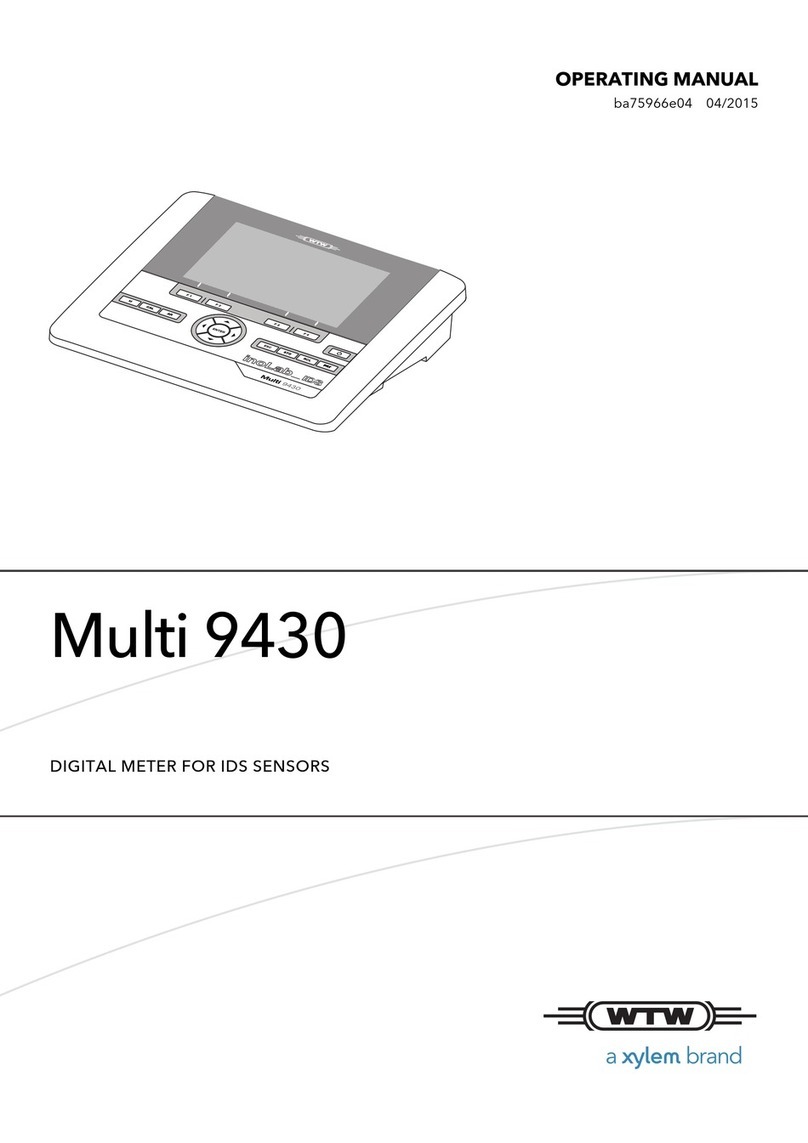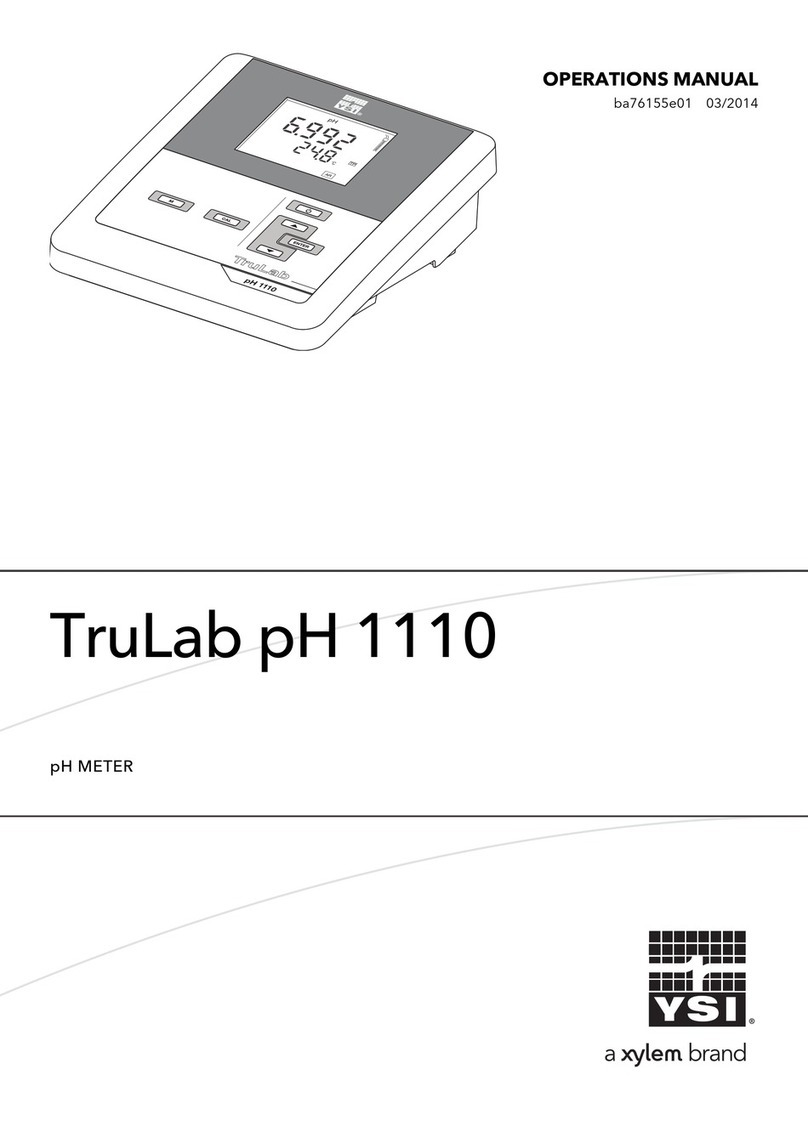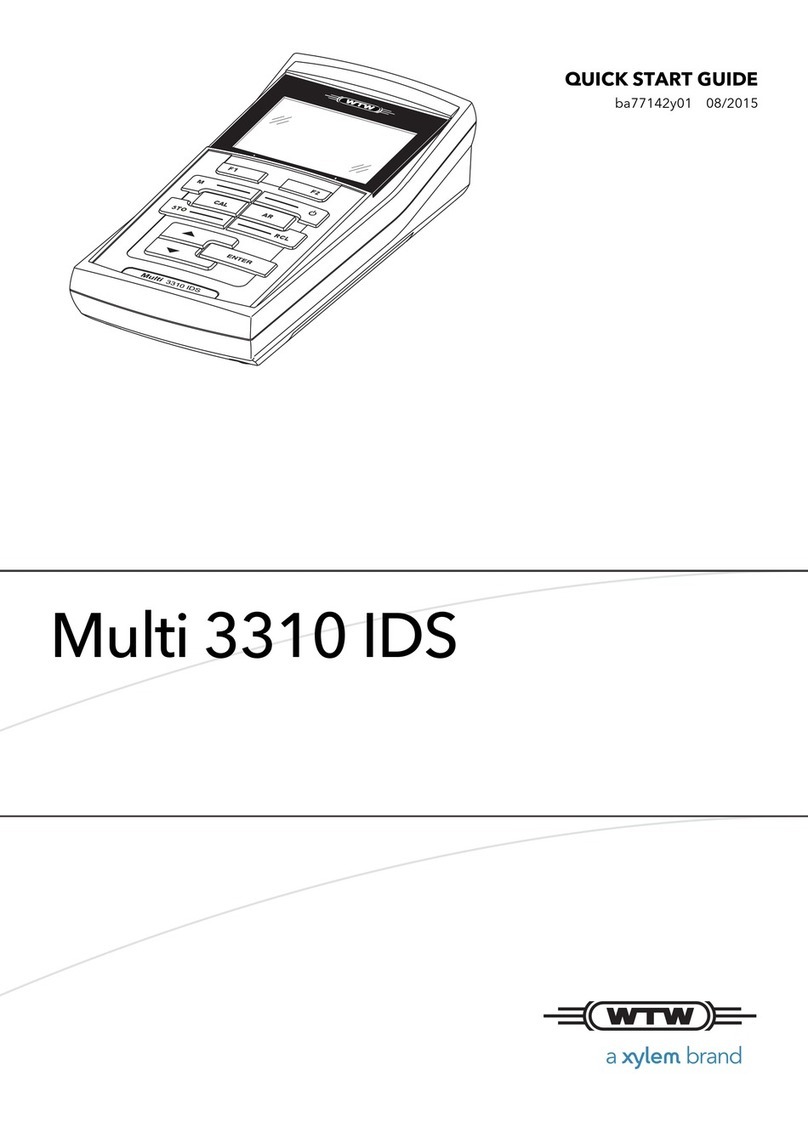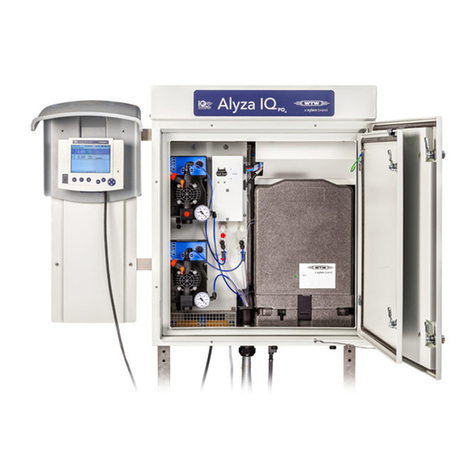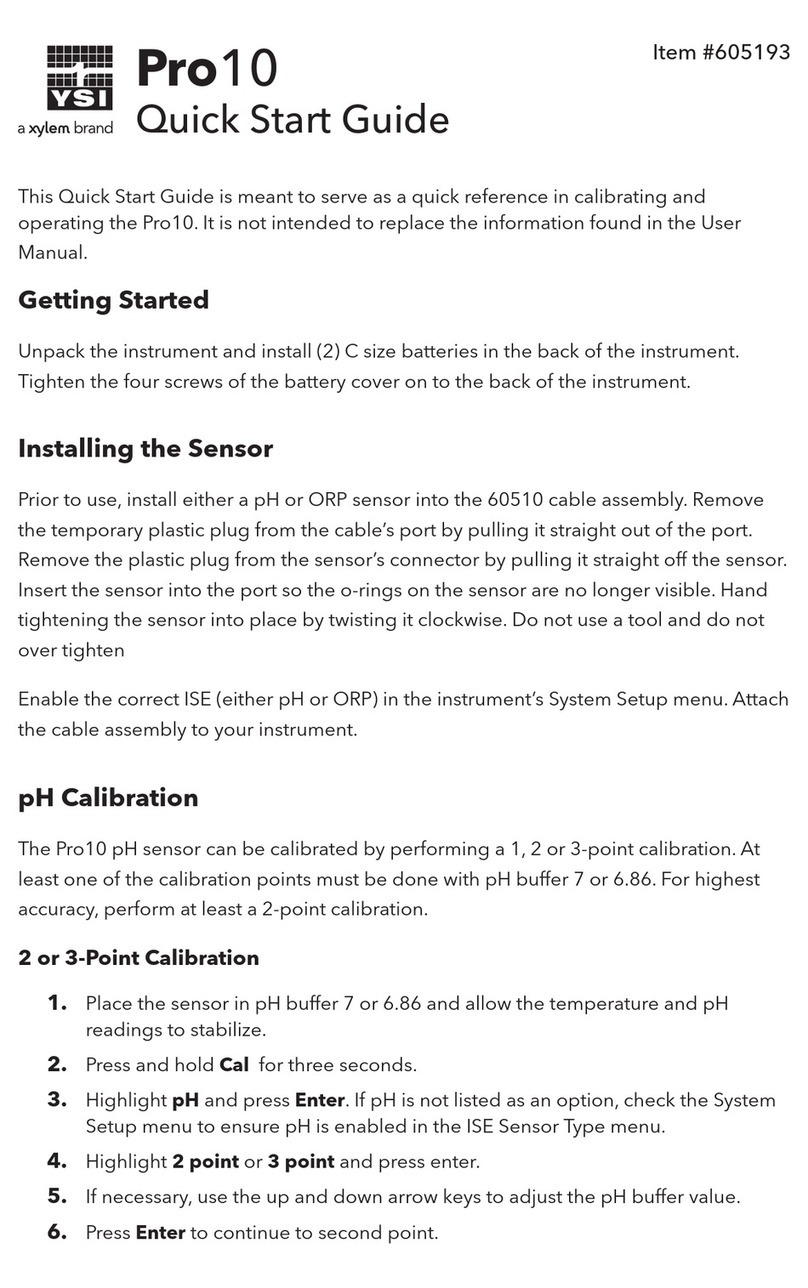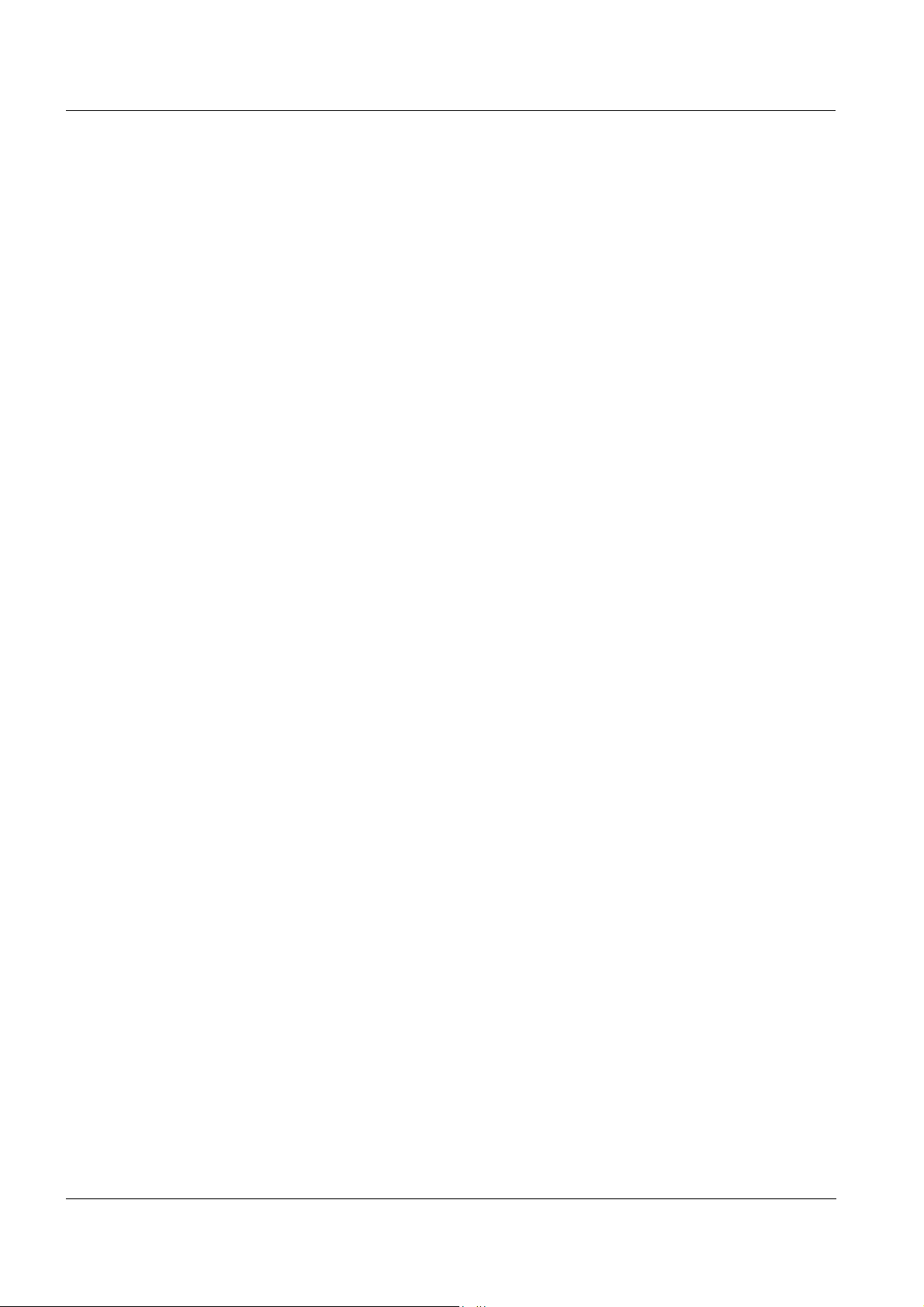Contents Turb®750 IR/T
4ba77233e05 06/2023
4.9.1 Settings for calibration . . . . . . . . . . . . . . . . . . . . . . . . . 35
4.9.2 Entering lot numbers for calibration standards . . . . . . 36
4.9.3 Carrying out a calibration . . . . . . . . . . . . . . . . . . . . . . 38
4.10 Analytical quality assurance ( AQA ) . . . . . . . . . . . . . . . . . . . . . 41
4.10.1 General information . . . . . . . . . . . . . . . . . . . . . . . . . . . 41
4.10.2 Settings for quality assurance ( AQA ) . . . . . . . . . . . . . 41
4.10.3 Entering lot numbers for AQA standards . . . . . . . . . . 43
4.10.4 Carrying out the AQA check . . . . . . . . . . . . . . . . . . . . 45
4.11 Memory . . . . . . . . . . . . . . . . . . . . . . . . . . . . . . . . . . . . . . . . . . 47
4.11.1 Storing measurement datasets . . . . . . . . . . . . . . . . . . 47
4.11.2 Filtering measurement datasets . . . . . . . . . . . . . . . . . 48
4.11.3 Displaying measurement datasets . . . . . . . . . . . . . . . 49
4.11.4 Outputting measurement datasets to the interfaces . . 49
4.11.5 Erasing stored measurement datasets . . . . . . . . . . . . 50
4.12 Transmitting data . . . . . . . . . . . . . . . . . . . . . . . . . . . . . . . . . . . 50
4.12.1 Establishing the connection to a PC . . . . . . . . . . . . . . 50
4.12.2 Data transmission with the PC software Turb®Data . 51
4.12.3 Data transmission with the Excel add-in
MultiLab®Importer . . . . . . . . . . . . . . . . . . . . . . . . . . . 51
4.12.4 Configuration for the data transmission to a terminal
program . . . . . . . . . . . . . . . . . . . . . . . . . . . . . . . . . . . . 52
4.12.5 Establishing the connection to a printer . . . . . . . . . . . 53
4.12.6 Starting the data transmission at the Turb®750 IR/T
(at MultiLab®Importer, printer, terminal program . . . . 54
4.12.7 Examples of data transmitted (printer, terminal
program) . . . . . . . . . . . . . . . . . . . . . . . . . . . . . . . . . 54
4.13 Reset . . . . . . . . . . . . . . . . . . . . . . . . . . . . . . . . . . . . . . . . . . . . 55
4.13.1 Resetting the system settings . . . . . . . . . . . . . . . . . . . 55
4.13.2 Resetting turbidimeter settings . . . . . . . . . . . . . . . . . . 56
4.14 Meter information . . . . . . . . . . . . . . . . . . . . . . . . . . . . . . . . . . . 57
4.15 Software update . . . . . . . . . . . . . . . . . . . . . . . . . . . . . . . . . . . . 57
5 Maintenance, cleaning . . . . . . . . . . . . . . . . . . . . . . . . . . . . . . 58
5.1 Maintenance . . . . . . . . . . . . . . . . . . . . . . . . . . . . . . . . . . . . . . . 58
5.2 Cleaning . . . . . . . . . . . . . . . . . . . . . . . . . . . . . . . . . . . . . . . . . . 58
5.2.1 Cleaning the cell shaft . . . . . . . . . . . . . . . . . . . . . . . . . 59
5.2.2 Cleaning the cells . . . . . . . . . . . . . . . . . . . . . . . . . . . . 59
5.3 Packing . . . . . . . . . . . . . . . . . . . . . . . . . . . . . . . . . . . . . . . . . . 59
6 What to do if... . . . . . . . . . . . . . . . . . . . . . . . . . . . . . . . . . . . . . 60
6.1 General information . . . . . . . . . . . . . . . . . . . . . . . . . . . . . . . . . 60
6.2 Turbidity . . . . . . . . . . . . . . . . . . . . . . . . . . . . . . . . . . . . . . . . . . 61
7 Technical data . . . . . . . . . . . . . . . . . . . . . . . . . . . . . . . . . . . . . 62
7.1 General data . . . . . . . . . . . . . . . . . . . . . . . . . . . . . . . . . . . . . . 62
7.2 Turbidity . . . . . . . . . . . . . . . . . . . . . . . . . . . . . . . . . . . . . . . . . . 63
7.2.1 Turb®750 IR . . . . . . . . . . . . . . . . . . . . . . . . . . . . . . . . 63
7.2.2 Turb®750 T . . . . . . . . . . . . . . . . . . . . . . . . . . . . . . . . 64