Xylem WTW LabStation LS Flex/430 User manual
Other Xylem Measuring Instrument manuals

Xylem
Xylem SENSUS PolluFlow User manual

Xylem
Xylem YSI pH/ISE 1320P User manual

Xylem
Xylem Sontek River Surveyor RS5 User manual

Xylem
Xylem FLYGT Concertor APP 411 User manual
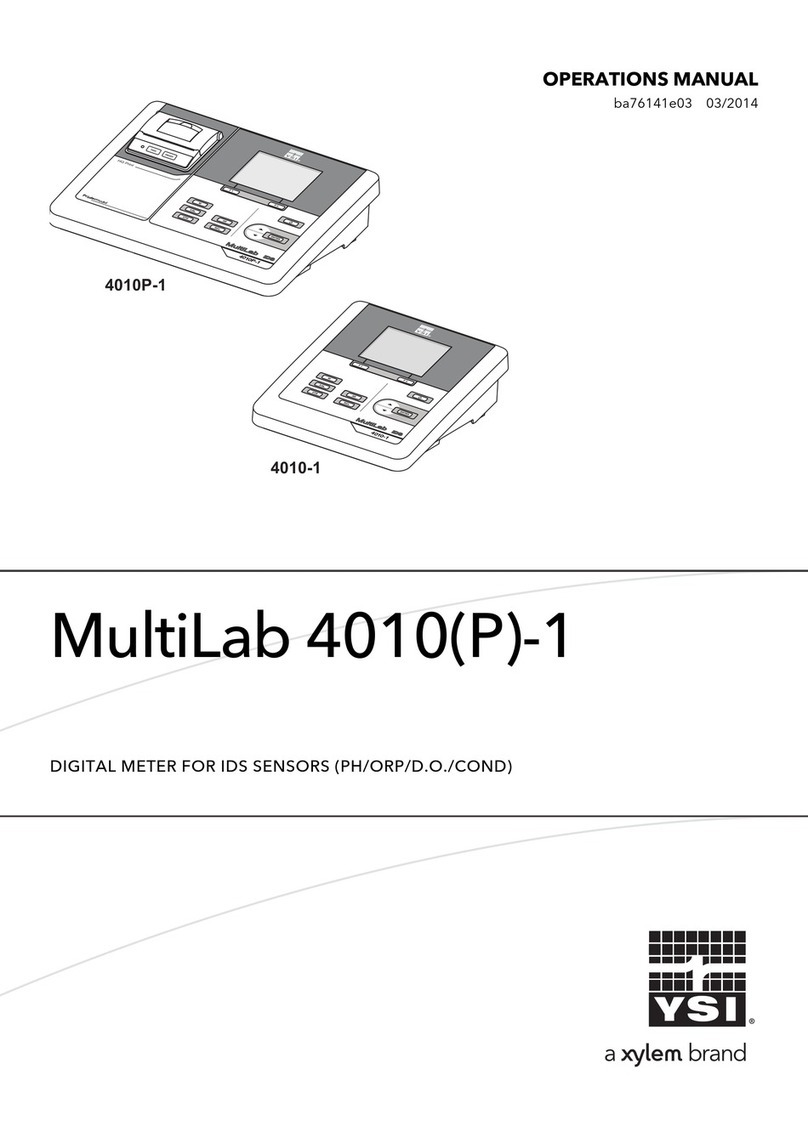
Xylem
Xylem YSI MultiLab 4010P-1 User manual

Xylem
Xylem mjk MagFlux User manual
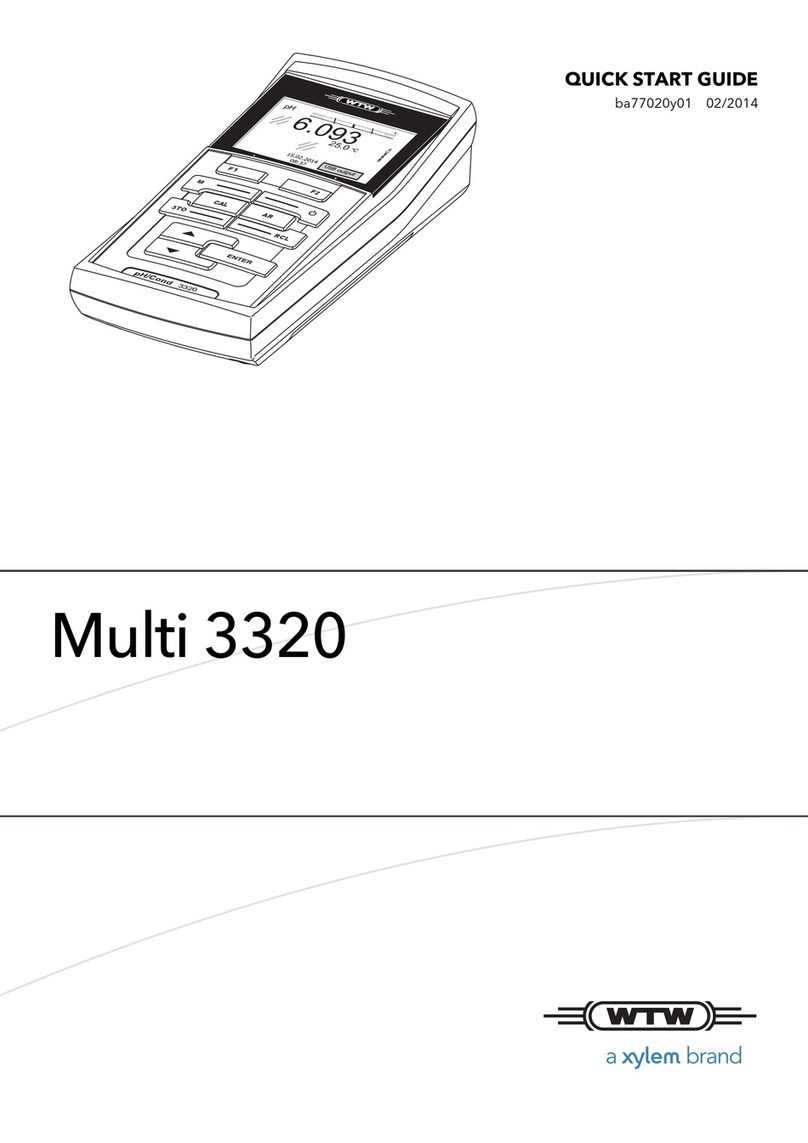
Xylem
Xylem WTW Multi 3320 User manual

Xylem
Xylem SENSUS PolluTherm User manual
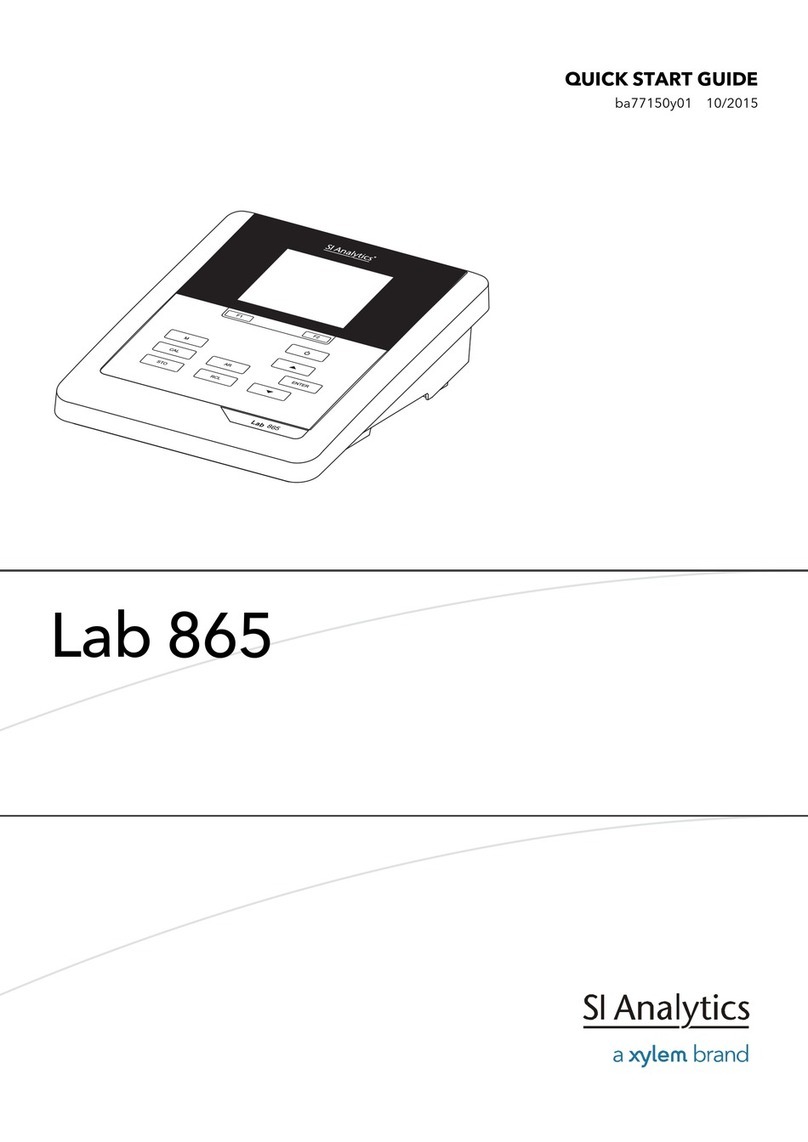
Xylem
Xylem SI Analytics Lab 865 User manual
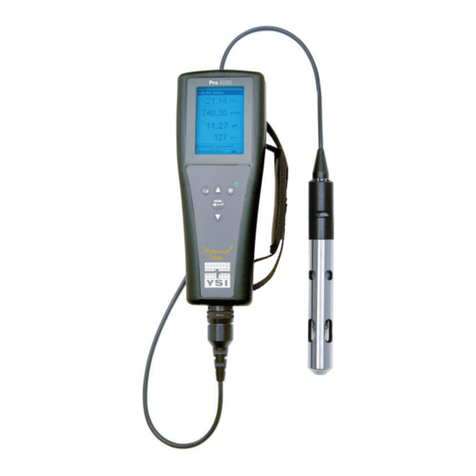
Xylem
Xylem YSI Pro1030 User manual

Xylem
Xylem WTW Oxi 3210 User manual

Xylem
Xylem Bellingham + Stanley OPTi User manual
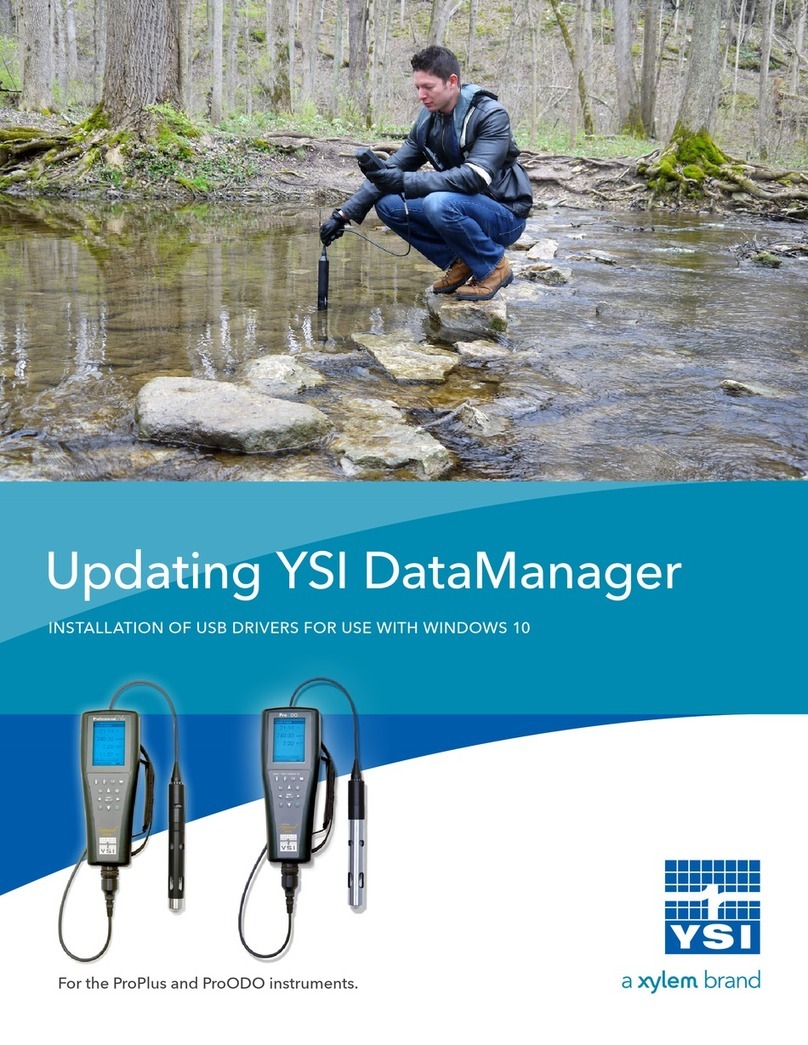
Xylem
Xylem YSI ProPlus Use and care manual

Xylem
Xylem MJK 713 User manual

Xylem
Xylem FLYGT Start 151 User manual
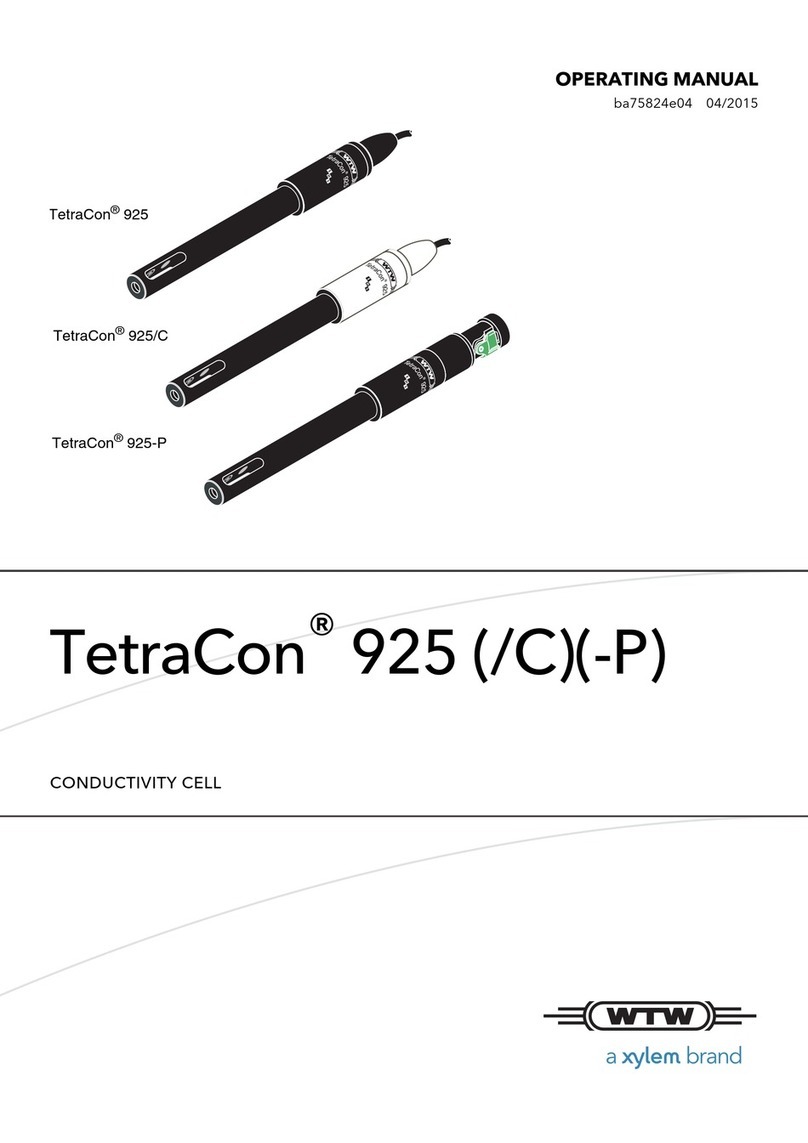
Xylem
Xylem WTW TetraCon 925 User manual

Xylem
Xylem WTW Turb PLUS 2000 User manual
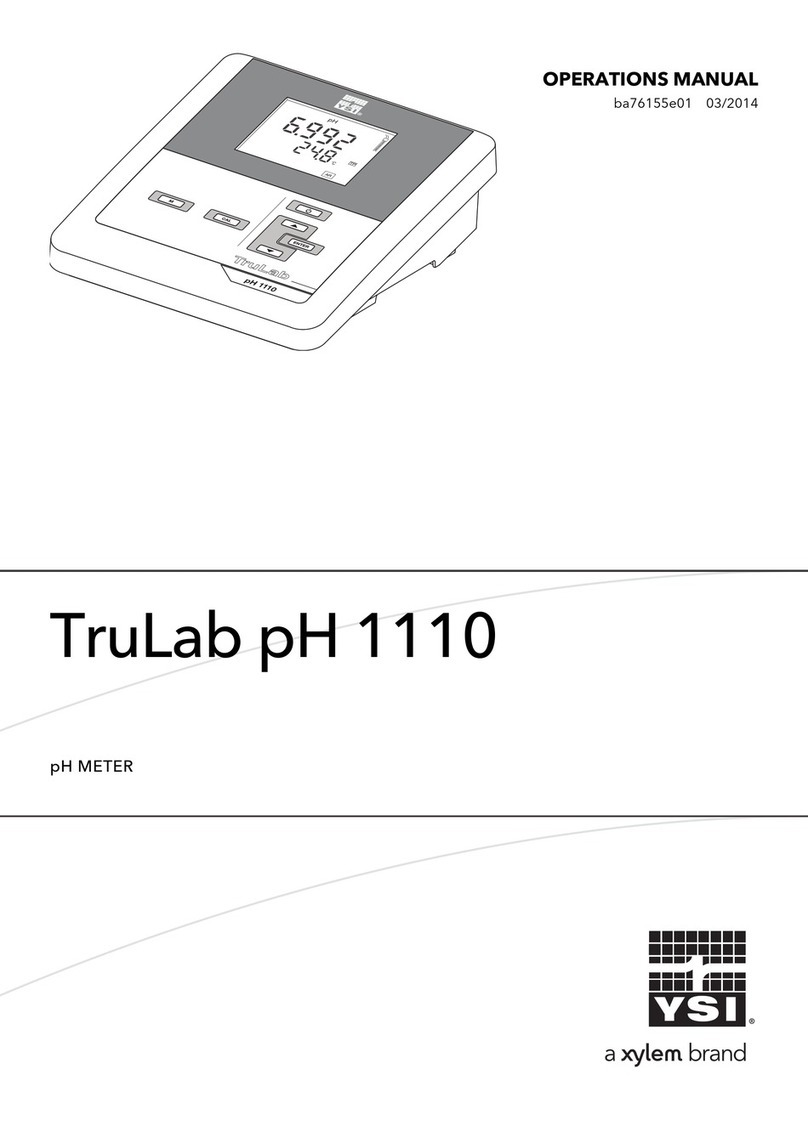
Xylem
Xylem YSI TruLab pH 1110 User manual
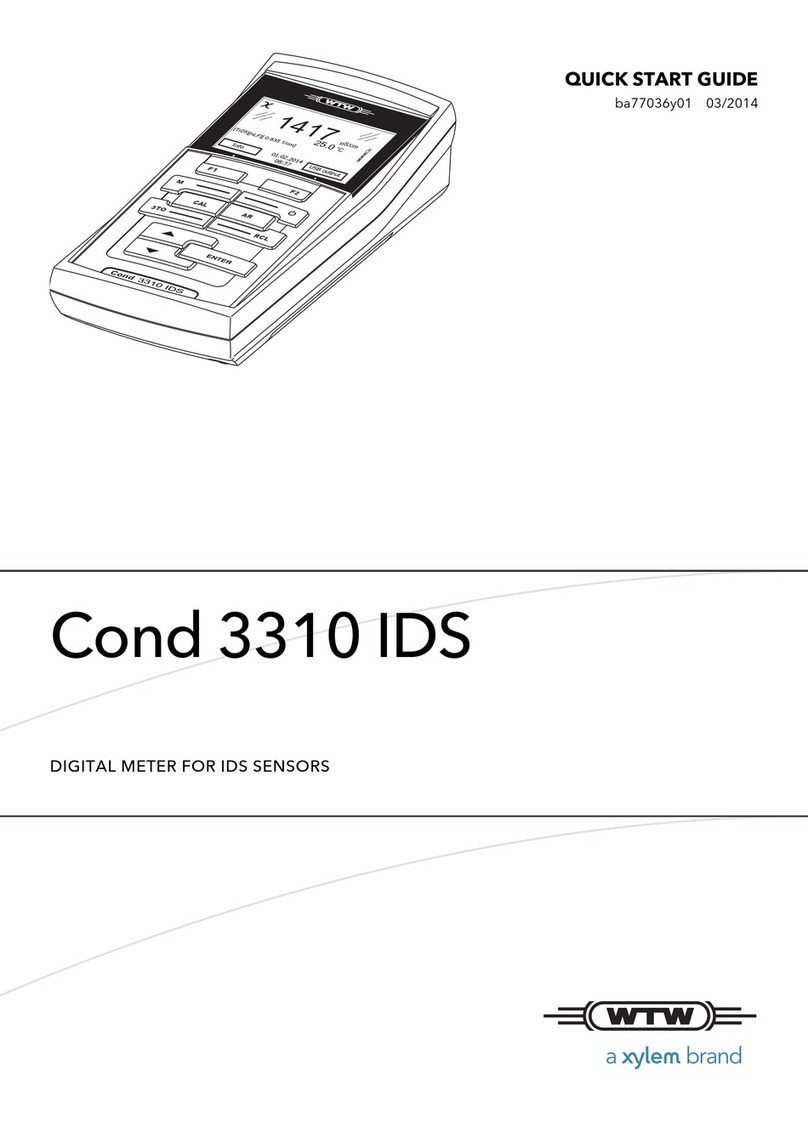
Xylem
Xylem WTW Cond 3310 IDS User manual

Xylem
Xylem Domo M M-Bus User manual































