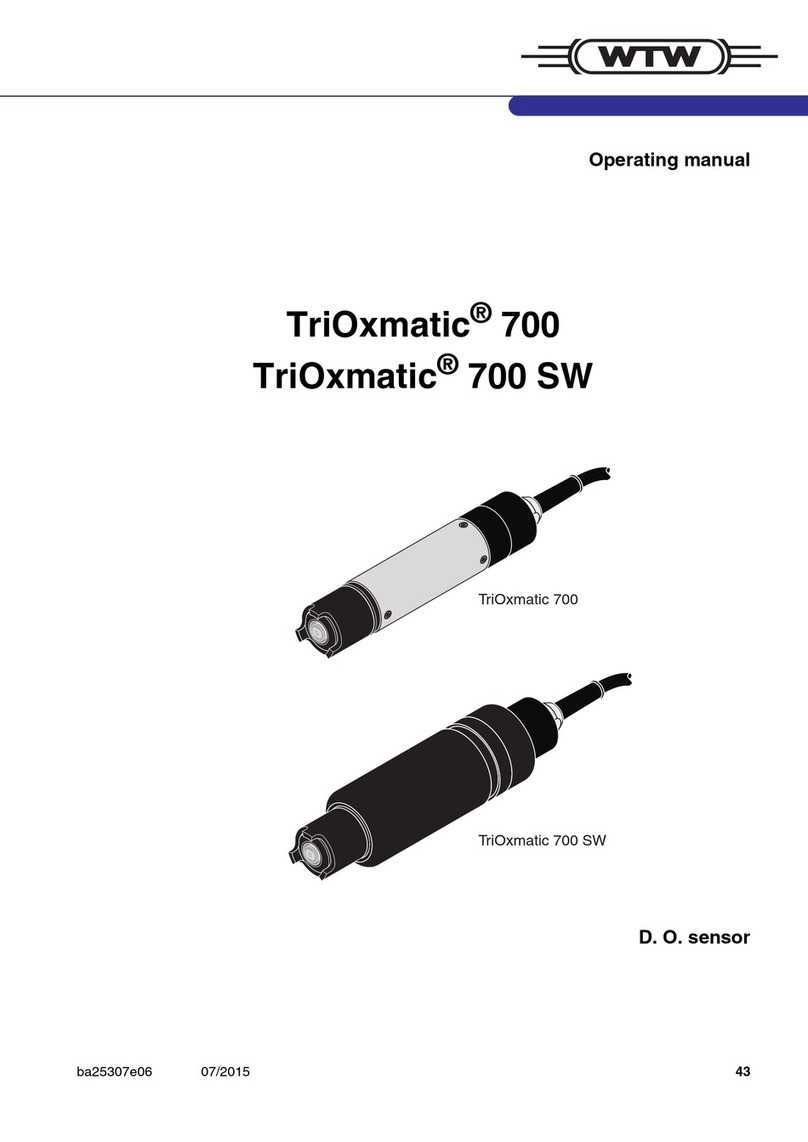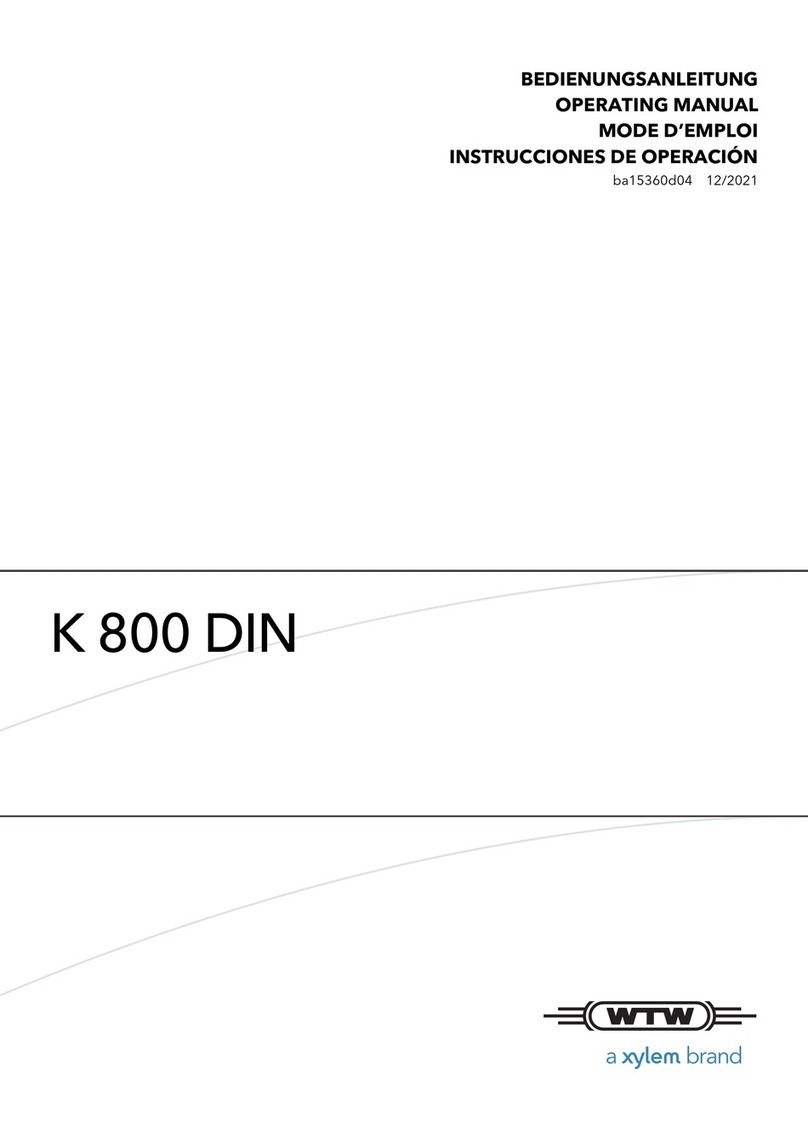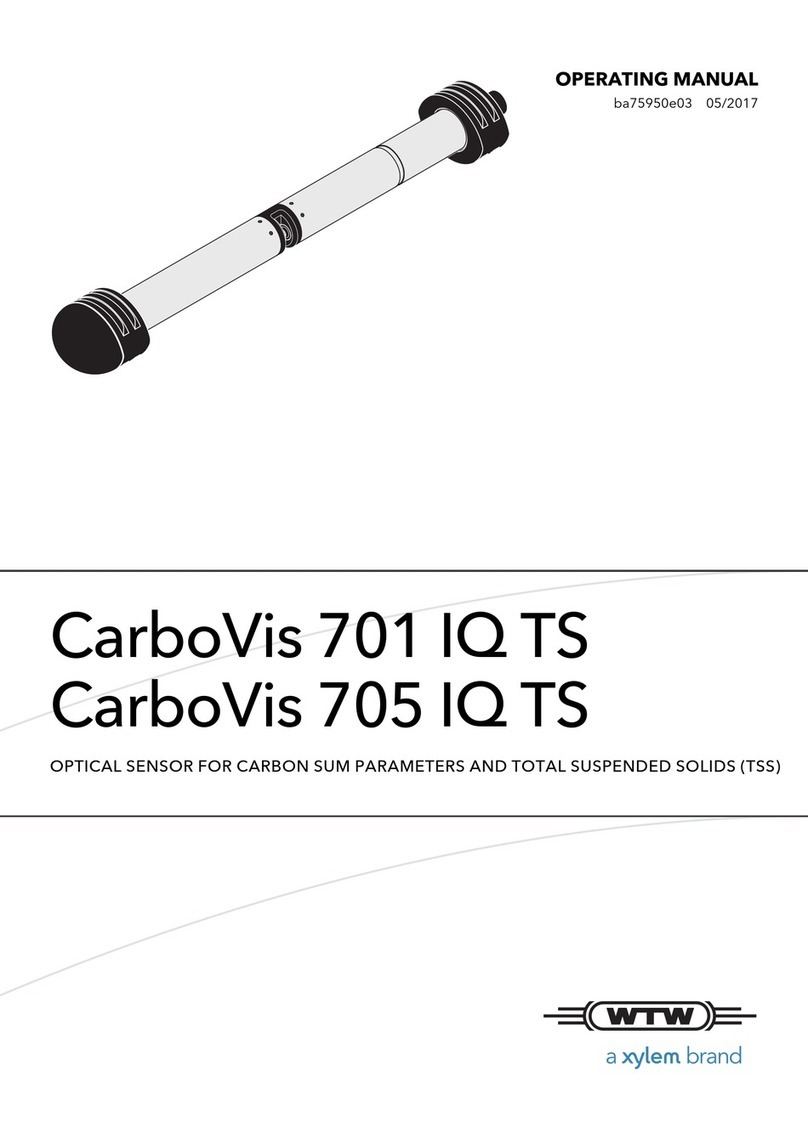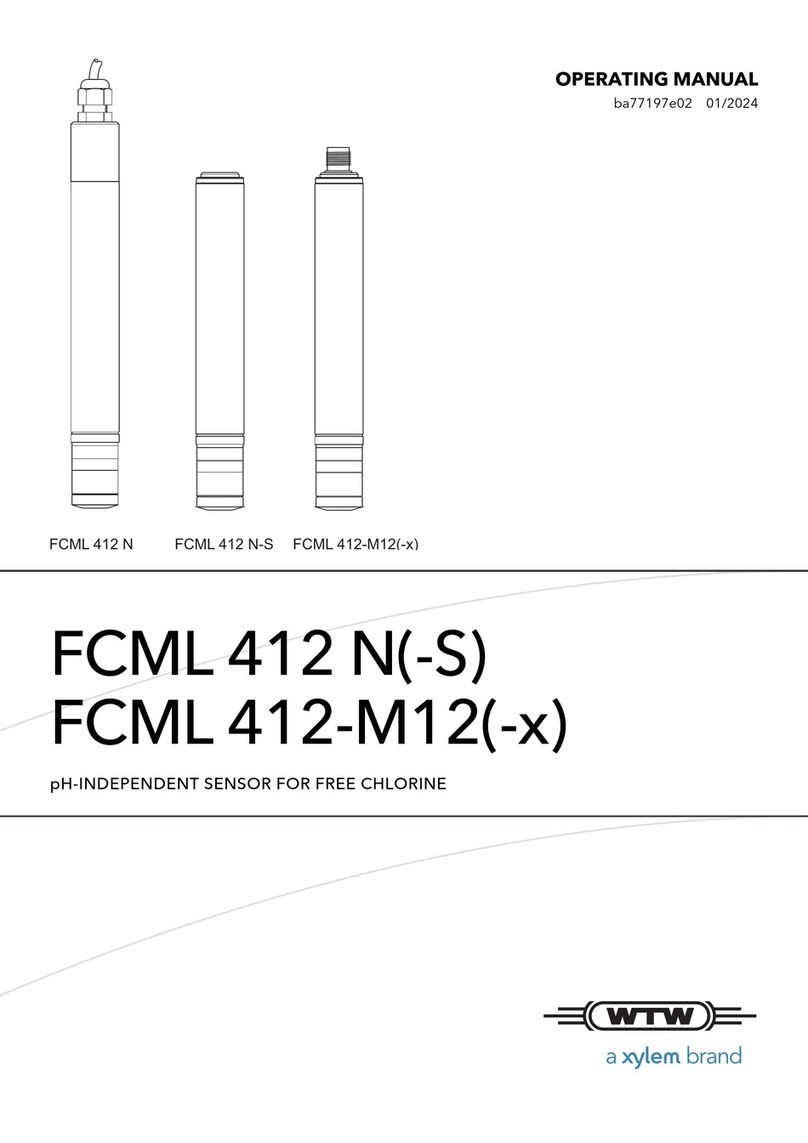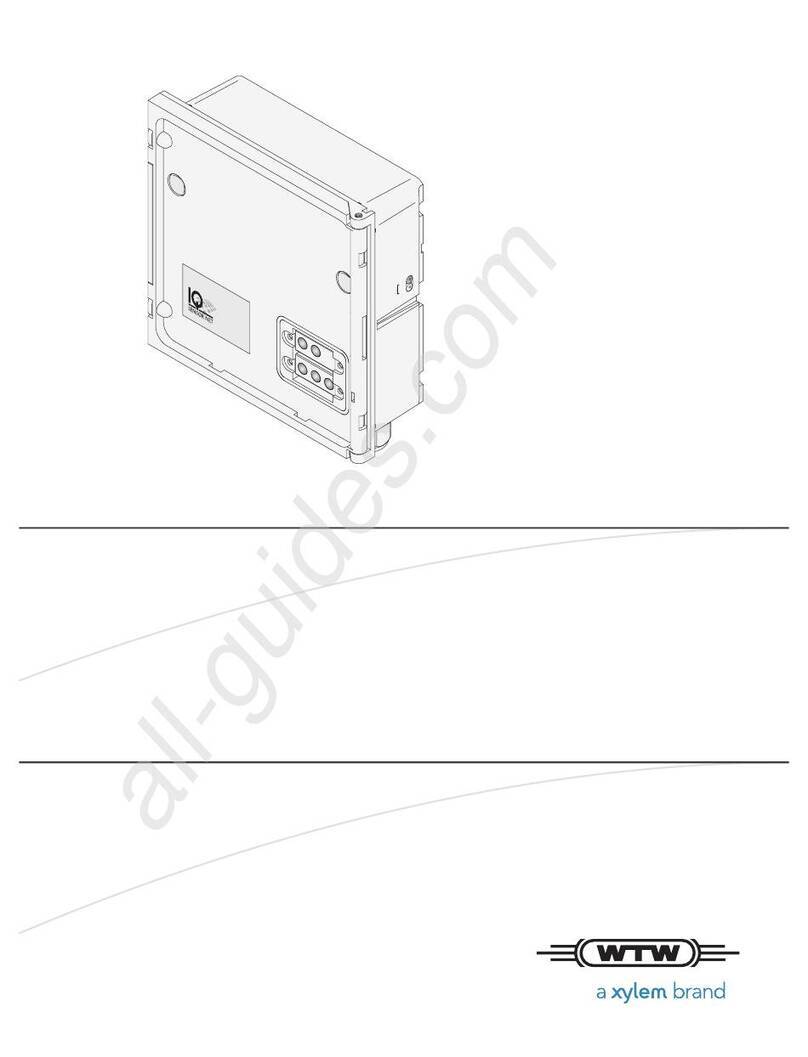Table of Contents
1 Introduction and Safety..............................................................................................................2
1.1 Introduction.......................................................................................................................... 2
1.2 Safety terminology and symbols........................................................................................2
1.3 User safety.............................................................................................................................3
1.4 Product warranty.................................................................................................................. 3
1.4.1 Support...........................................................................................................................4
2 Transportation and Storage...................................................................................................... 5
2.1 Inspect the delivery..............................................................................................................5
3 Product Description....................................................................................................................6
3.1 Product design..................................................................................................................... 6
3.2 Parts....................................................................................................................................... 6
3.3 Approvals..............................................................................................................................6
4 Installation....................................................................................................................................7
4.1 Do not install in an explosive zone.................................................................................... 7
4.2 Connect the MiniCAS II....................................................................................................... 7
4.3 Prevent interference from a variable frequency drive.....................................................9
4.4 Check the sensor output current....................................................................................... 9
5 Operation.................................................................................................................................. 10
5.1 The current levels for alarm lights................................................................................... 10
5.2 LED indications.................................................................................................................. 10
5.3 Reset the alarms after a fault indication.......................................................................... 10
6 Troubleshooting....................................................................................................................... 11
6.1 Check for an earth fault in the sensor circuit..................................................................11
6.2 Check which sensor tripped the leakage alarm............................................................ 11
6.3 Test the function of the relay............................................................................................12
7 Technical Reference.................................................................................................................13
7.1 Dimensions......................................................................................................................... 13
7.2 Environmental requirements............................................................................................13
7.3 Electrical data..................................................................................................................... 13
7.4 Terminals.............................................................................................................................13
7.5 Circuit functions................................................................................................................. 14
7.6 Sensor combinations.........................................................................................................14
7.7 Filter connection diagrams...............................................................................................15
7.8 Filter kits..............................................................................................................................16
Table of Contents
MiniCAS II Installation, Operation, and Maintenance Manual 1