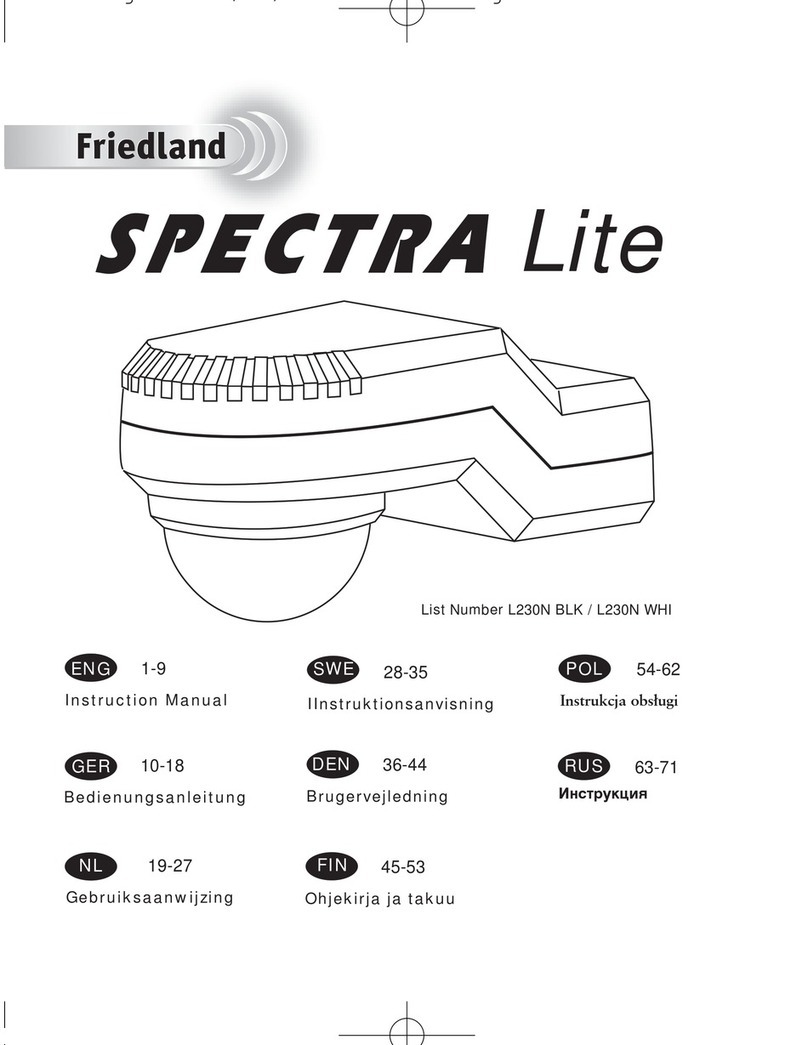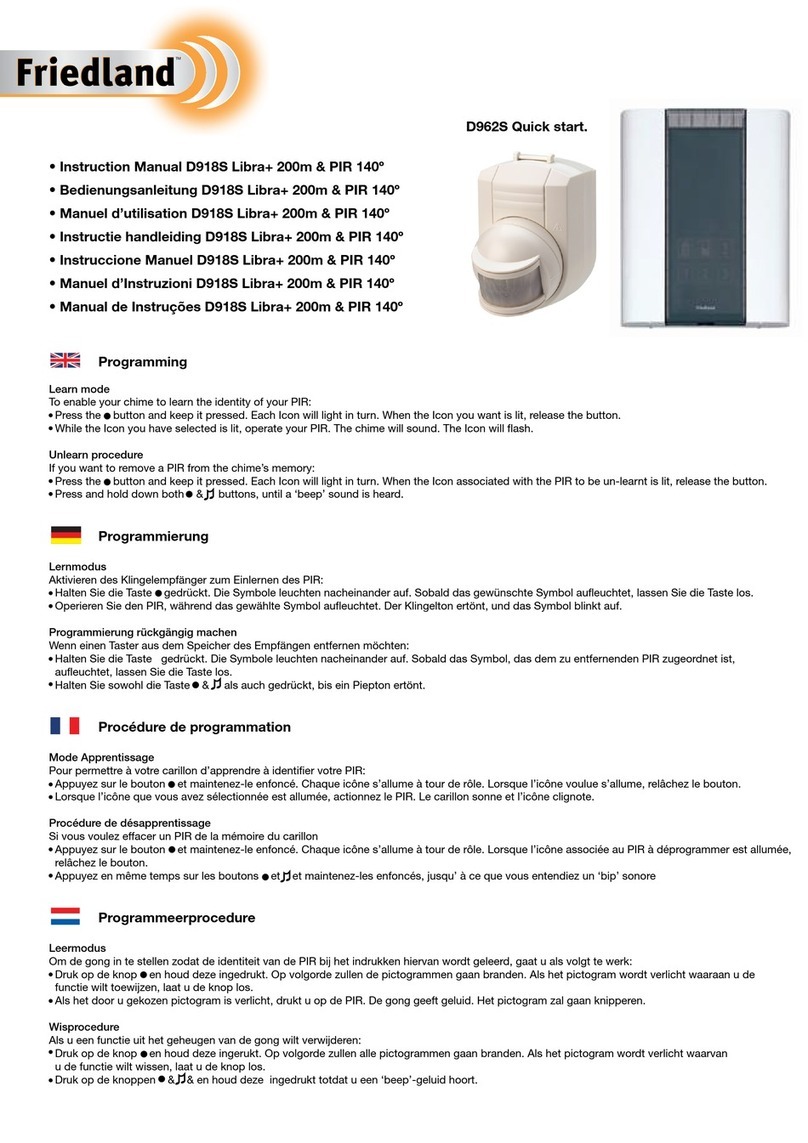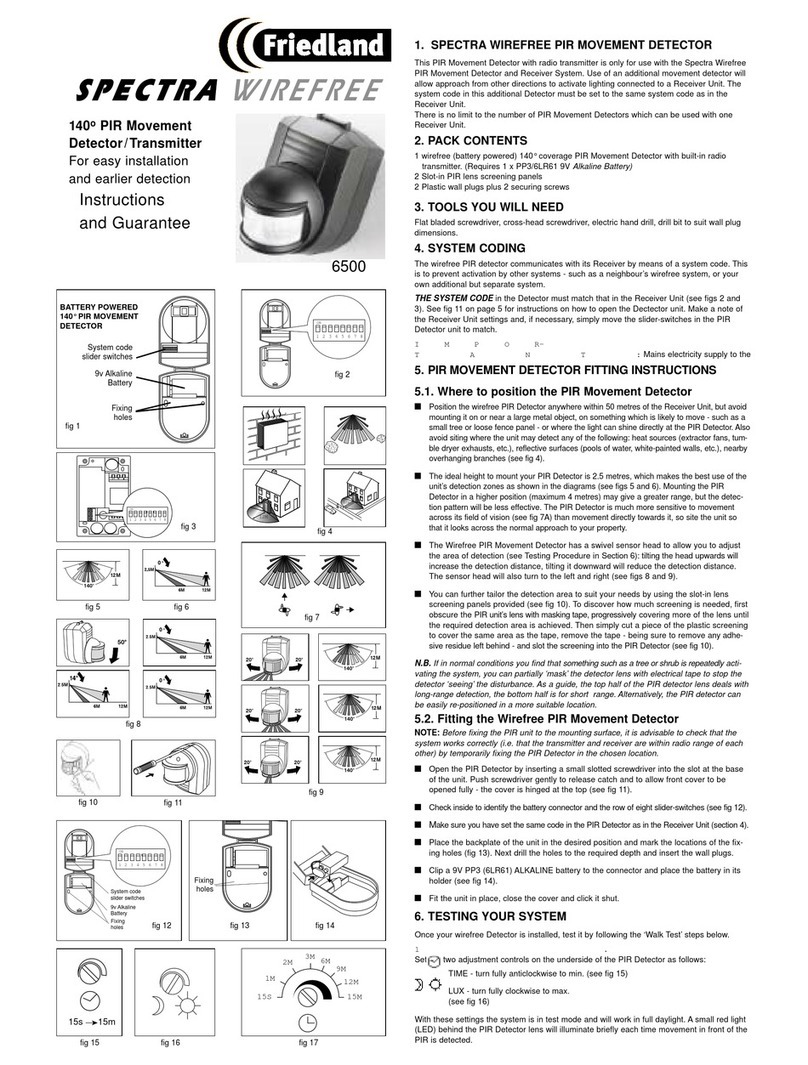4
Step 6
Carry out Walk Tests and adjustments until
you are happy with the coverage area.
Setting up for automatic
operation
When Walk Tests are complete, the unit can
be set for automatic operation as follows:
Step 1
The TIME setting controls how long the
lamp load remains illuminated following
activation and after no further movement is
detected. The minimum time (TIME control
fully anti-clockwise) is approx. 5 seconds,
whilst the maximum time (TIME control fully
clockwise) is approx 15 minutes. Set the
control to the desired setting between these
limits.
Step 2
The LUX control determines the level of
darkness required for the unit to start
operating each evening. The setting is best
achieved by the following procedure:
- Set the LUX control knob fully
anti-clockwise. Wait until evening.
- When the ambient light level reaches the
level of darkness at which you wish the lamp
to become operative (i.e. at dusk), slowly
rotate the control in a clockwise direction
until a point is reached where the lamp
illuminates. Leave the control set at this
point.
At this position, the unit should become
operative at approximately the same level
of darkness each evening. Observe the
operation of the unit over a period of a few
days. If you find that the unit is starting to
operate too early (i.e. when it is quite light),
adjust the control slightly anti-clockwise.
If the unit starts to operate too late
(i.e. only when it is very dark), adjust the
control slightly clockwise. Continue to
adjust until the unit operates as desired.
MASKING THE SENSOR LENS
To reduce the sensor coverage,
preventing detection in unwanted areas,
mask the sensor lens using electricians
tape or similar (see Fig. 5). For your
information, the top section of the lens
covers long range detection, the bottom
covers short range. Similarly, the left and
right lens sections cover the left and right
detection areas respectively.
Fig 5