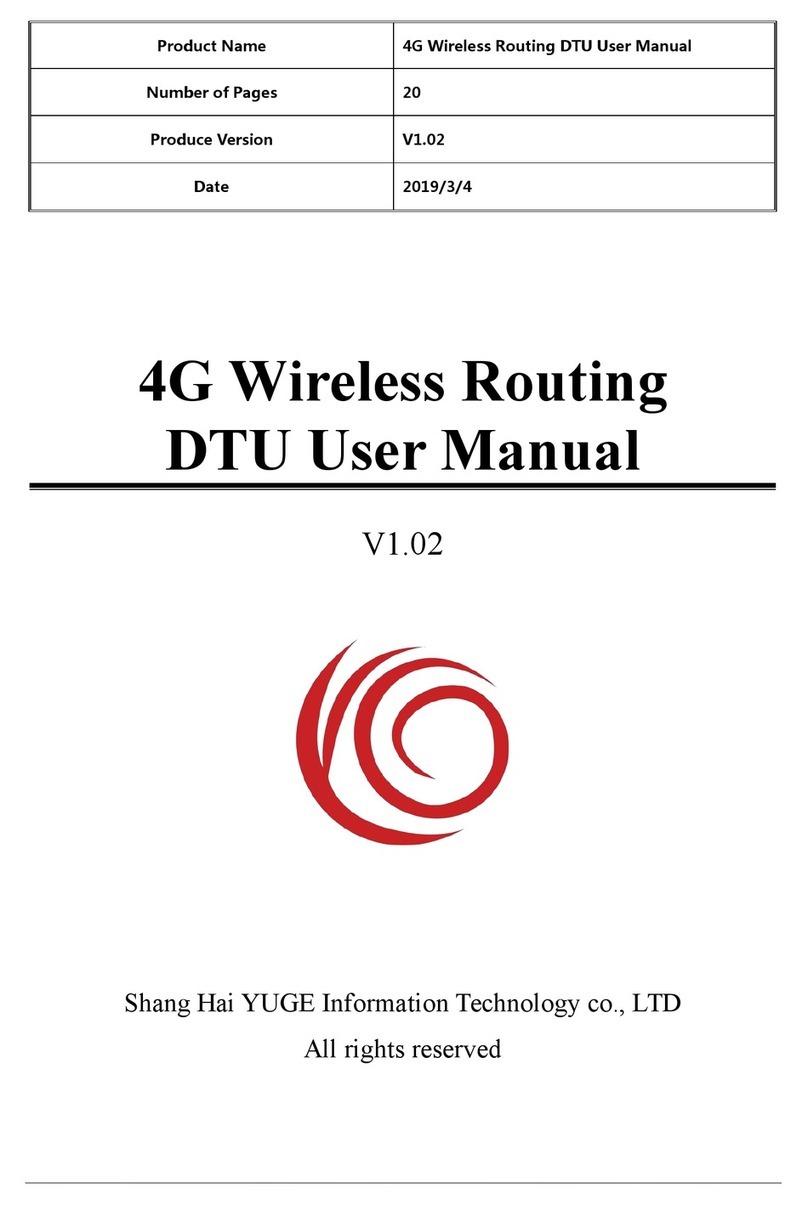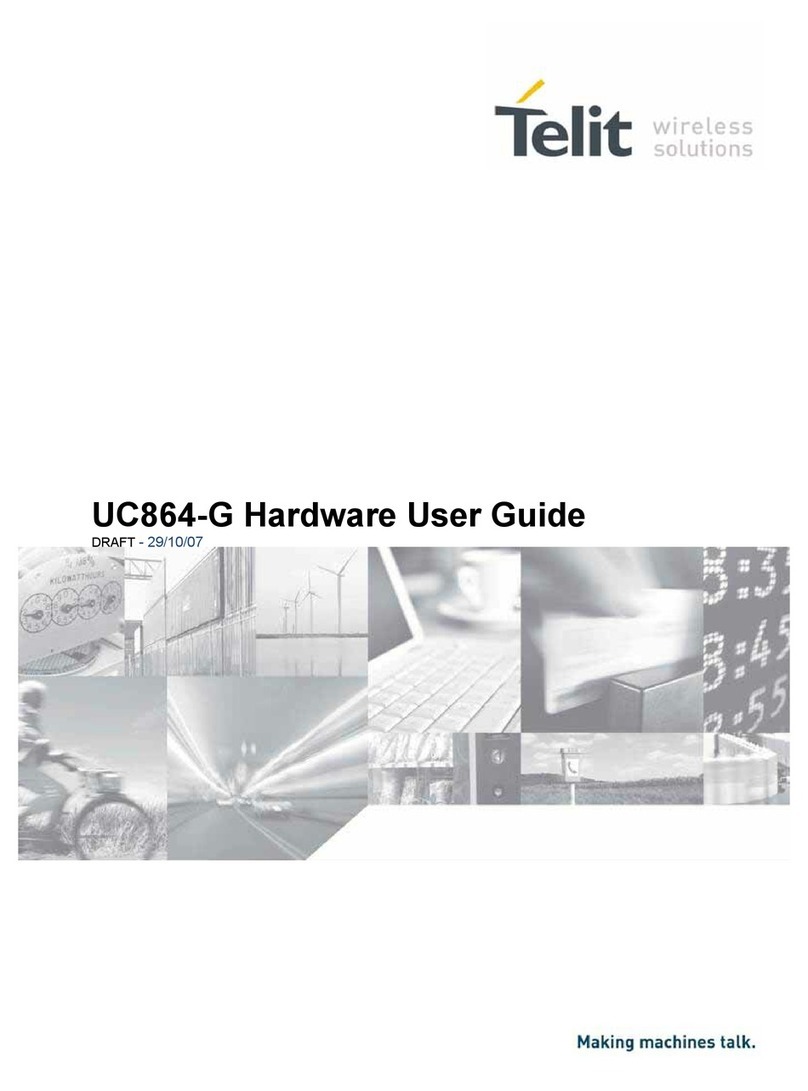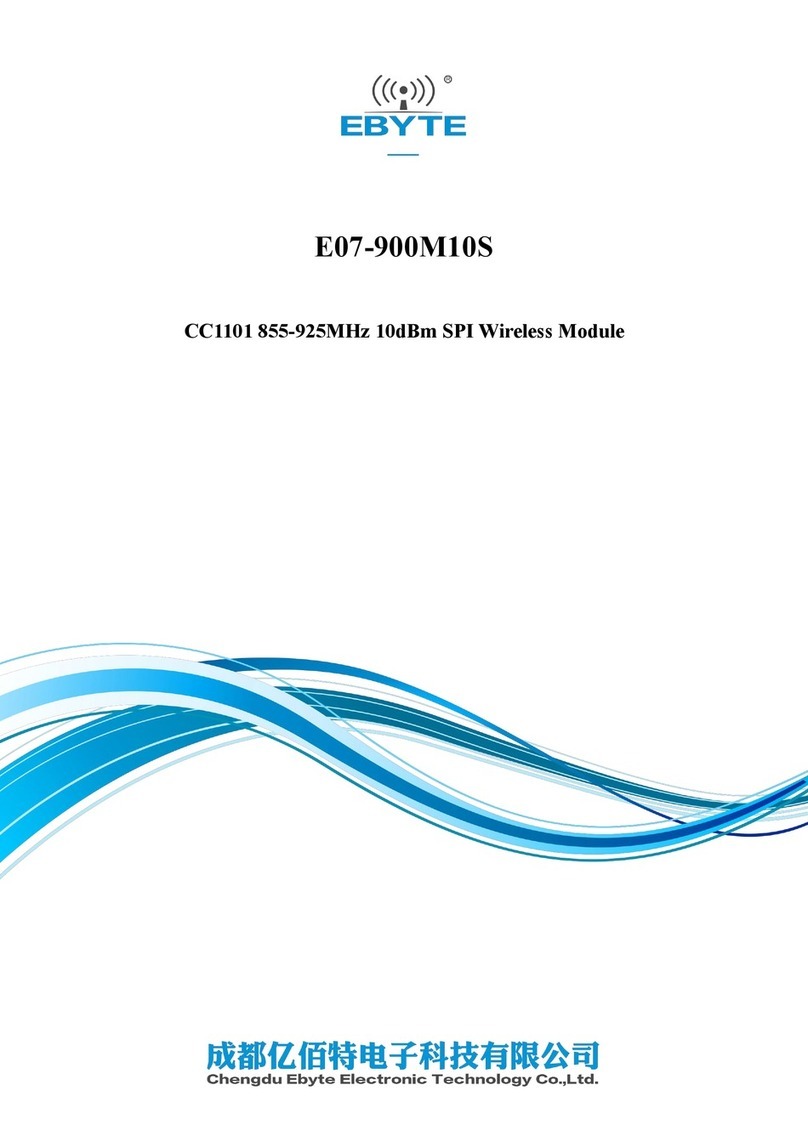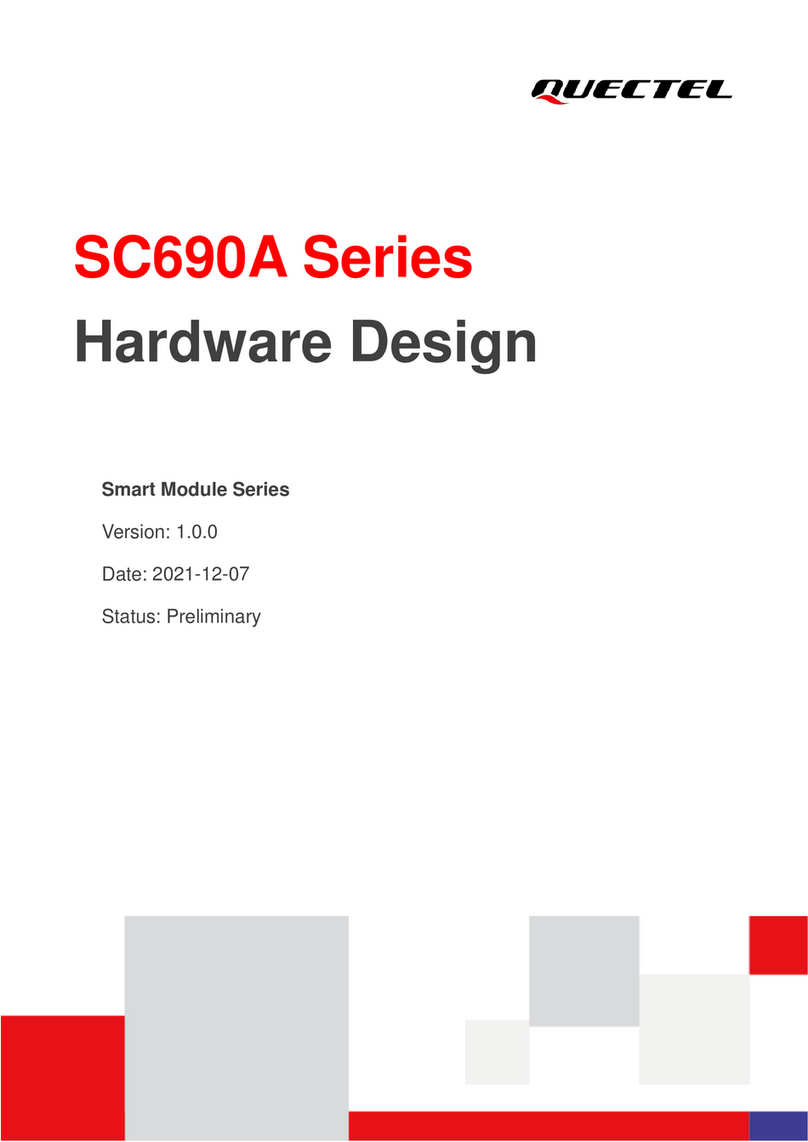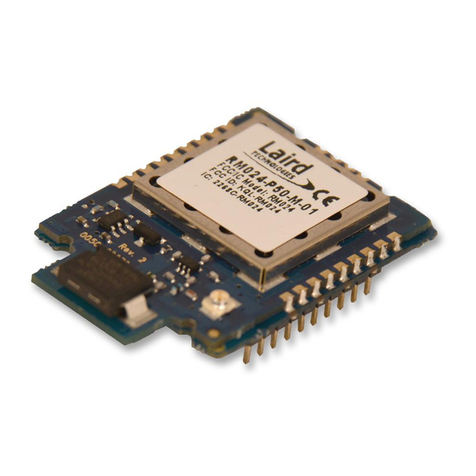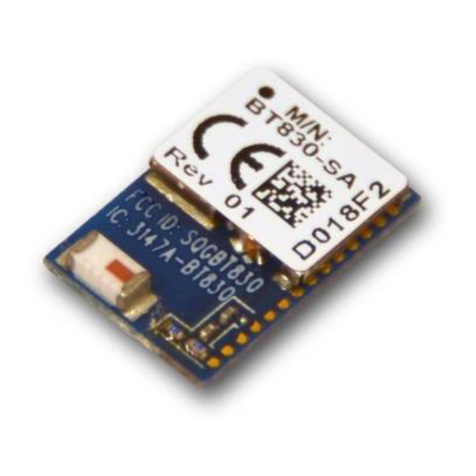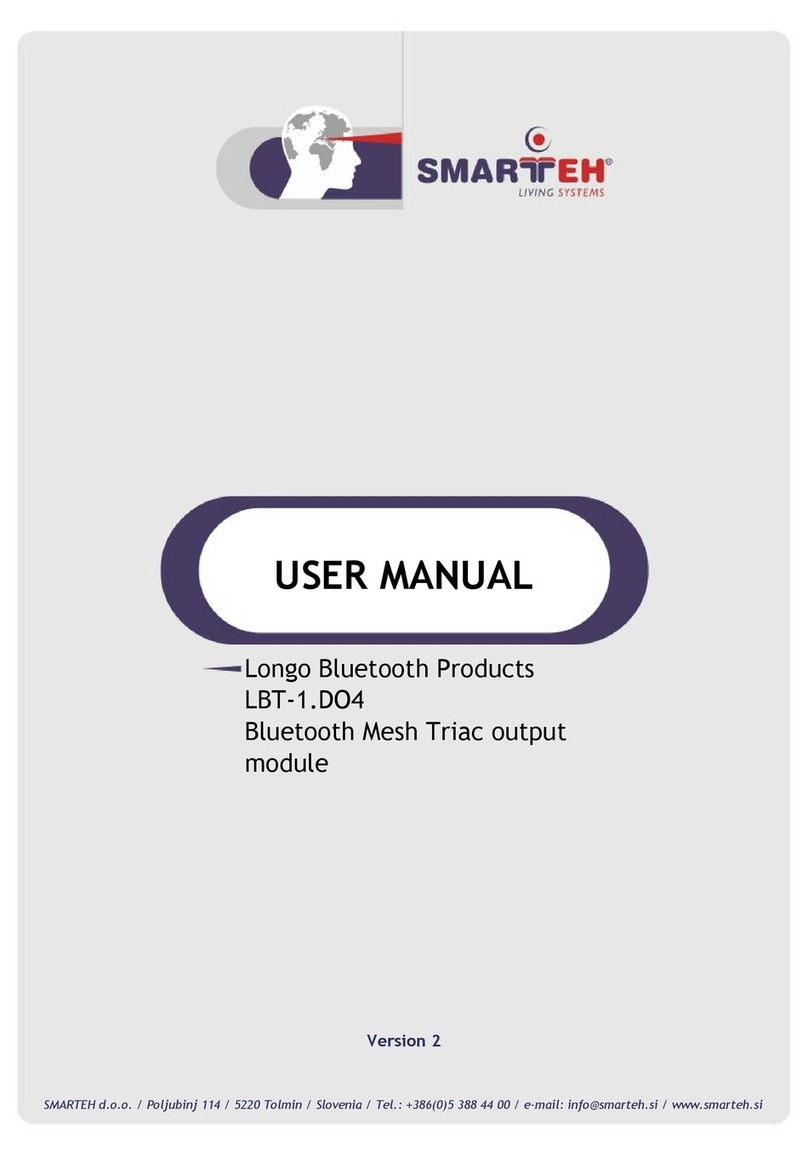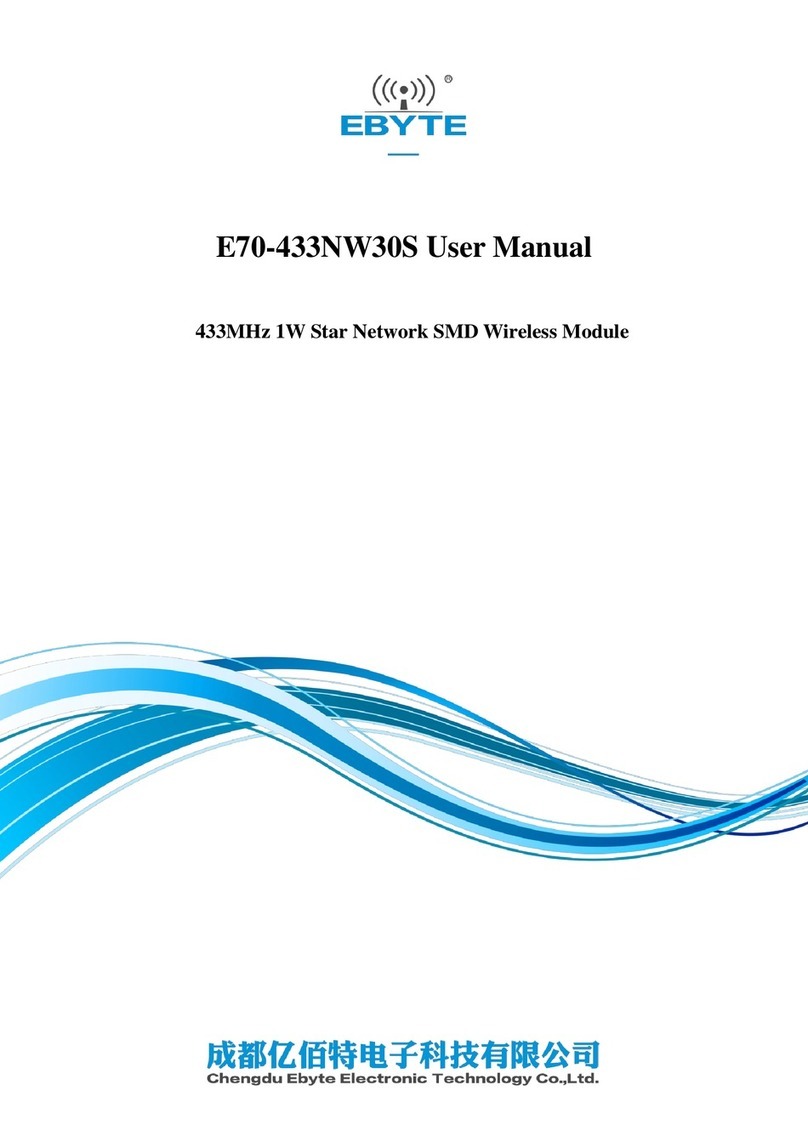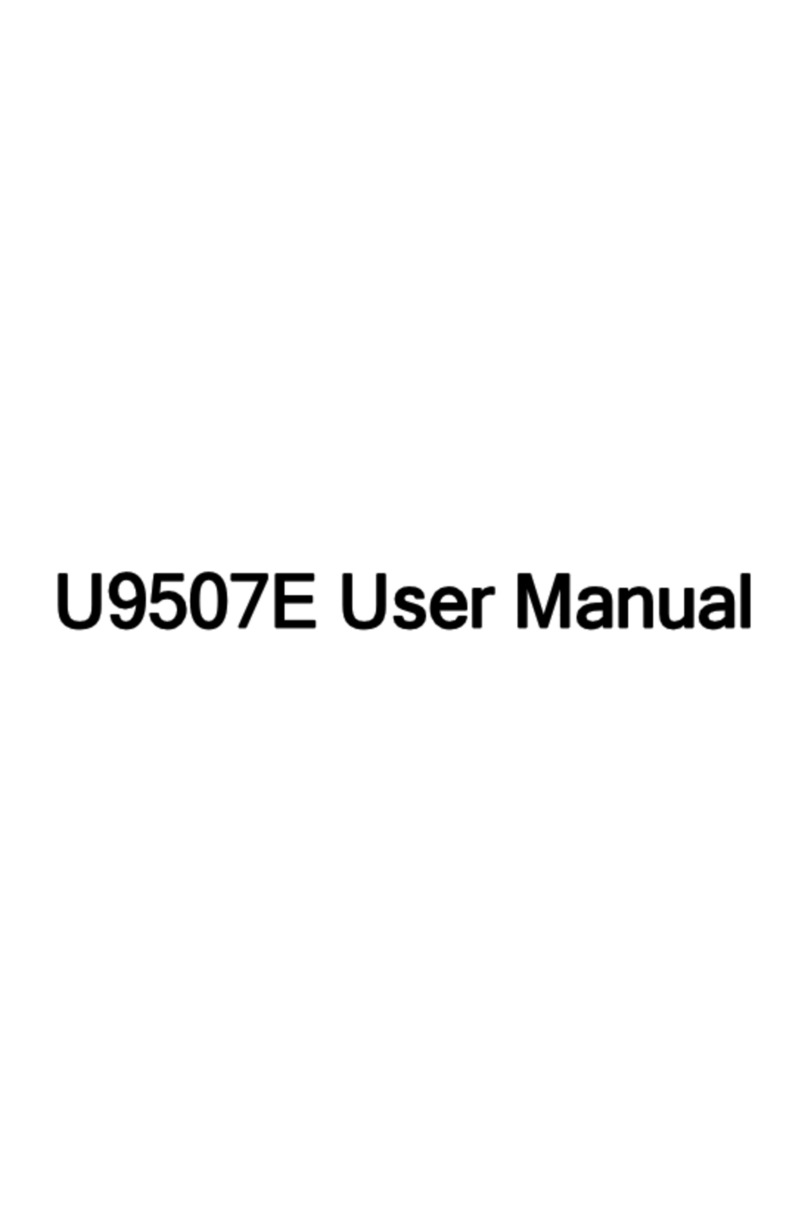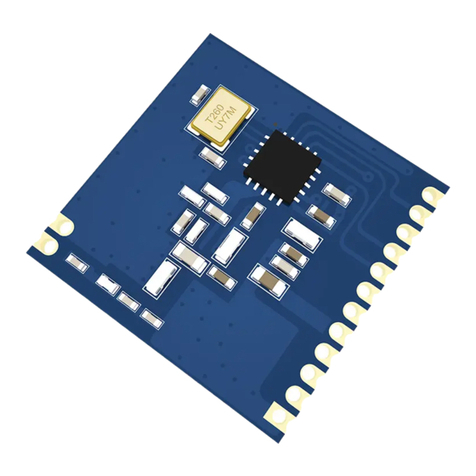Table of Contents
1 Introduction and Safety........................................................................................................ 2
1.1 Introduction....................................................................................................................2
1.2 Safety terminology and symbols....................................................................................2
1.3 User safety.................................................................................................................... 3
1.3.1 Power lock-out........................................................................................................ 3
1.3.2 Qualification of personnel....................................................................................... 3
1.4 End of life product disposal........................................................................................... 3
1.5 Spare parts.................................................................................................................... 4
1.6 Warranty........................................................................................................................ 4
1.7 Support.......................................................................................................................... 4
2 Product Description..............................................................................................................5
2.1 Product design...............................................................................................................5
2.2 Parts.............................................................................................................................. 5
3 Installation............................................................................................................................ 6
3.1 Connection and configuration: Alarm management...................................................... 6
3.1.1 Precautions............................................................................................................. 6
3.1.2 Requirements..........................................................................................................6
3.1.3 Cables.....................................................................................................................6
3.1.4 Antenna...................................................................................................................7
3.2 Install the equipment to the unit.....................................................................................7
3.3 Check the mobile connection........................................................................................ 8
4 Troubleshooting................................................................................................................. 10
4.1 Symptoms and remedies.............................................................................................10
5 Technical Reference.......................................................................................................... 11
5.1 Dimensions..................................................................................................................11
5.2 Environmental requirements........................................................................................11
5.3 Material........................................................................................................................11
5.4 Electrical data.............................................................................................................. 11
5.5 Radio data................................................................................................................... 11
5.6 Terminals.....................................................................................................................11
Table of Contents
CCD 401 Installation, Operation, and Maintenance Manual 1