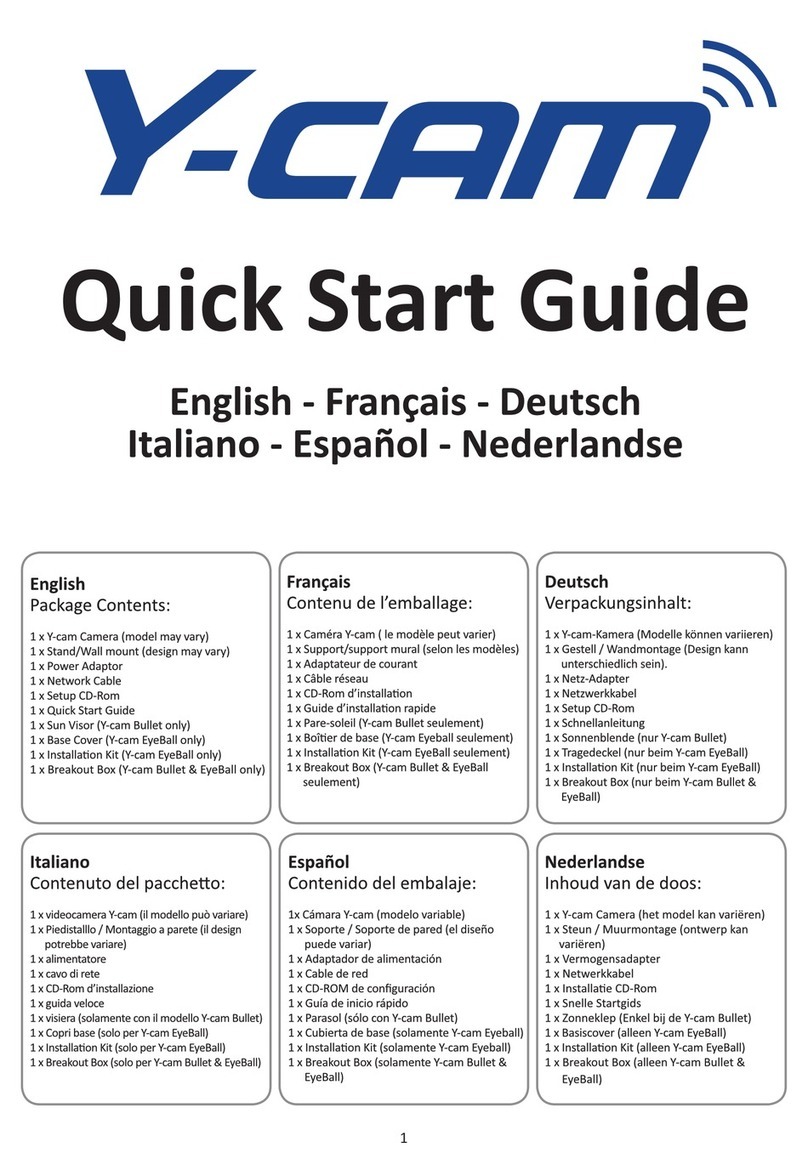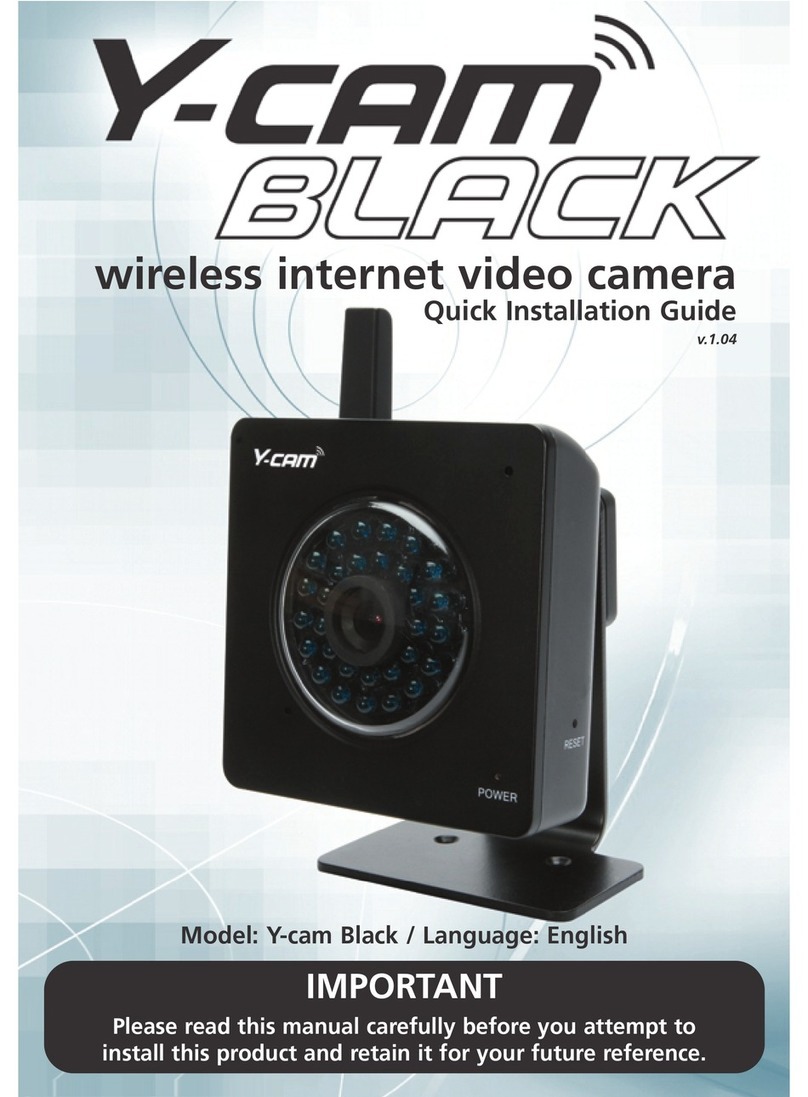Wall or ceiling mounting your Y-cam Evo
Screws & wall plugs
Hardware Limited Warranty
Y-cam Solutions Ltd warrants to the original purchaser,
with this limited hardware warranty, that the enclosed
Y-cam security camera, will be free from defects in
material, workmanship and design for 12 months
(1 year) from the date of purchase.
This warranty does not cover any damage
attributable to normal wear and tear, deterioration,
faulty maintenance, erroneous installation or faulty
repair. This warranty does not cover damage caused
by wilful or accidental mishandling, improper installation
or environmental conditions. This warranty is void if the
product is tampered with or altered in any way.
Except for the exclusive remedy set forth above,
in no event shall Y-cam Solutions Ltd have any liability
to the purchaser or any third party for any claim,
loss or damage of any kind. In no event shall Y-cam
Solutions Ltd´s liability for damages, whether arising
out of contract, negligence, warranty or infringement
of any intellectual property right, exceed the purchase
price paid by purchaser for the products.
Y-cam Solutions Ltd specially disclaims any liability
whatsoever for loss of data or loss of information
cased by the product. This warranty does not cover
Y-cam Solutions Ltd’s products if purchased from an
unauthorized auction house.
Recycling and disposal
www.y-cam.com/recycle
Dispose in accordance with applicable legislation.
The WEEE symbol means that your Y-cam must be
disposed of separately from general household
waste. When the Y-cam reaches its end of life, take
it to a designated waste collection point in your area
for safe disposal or recycling.
EU Declaration of Conformity
Y-cam Solutions Ltd hereby declares that this
device is in compliance with the essential
requirements and other relevant provisions
of RTTE Directive 1999/5/EC. A copy of the
EU Declaration of Conformity is available at
www.y-cam.com/eu-declarations
© 2016 Y-cam Limited. All rights reserved.
All trade names are registered trademarks of
respective manufacturers listed. App Store is a service
mark of Apple Inc. Android and the “Google Play” logo
are trademarks of Google Inc. Phone not included.
This device is restricted to indoor use only.
Created by Y-cam. Made in China.