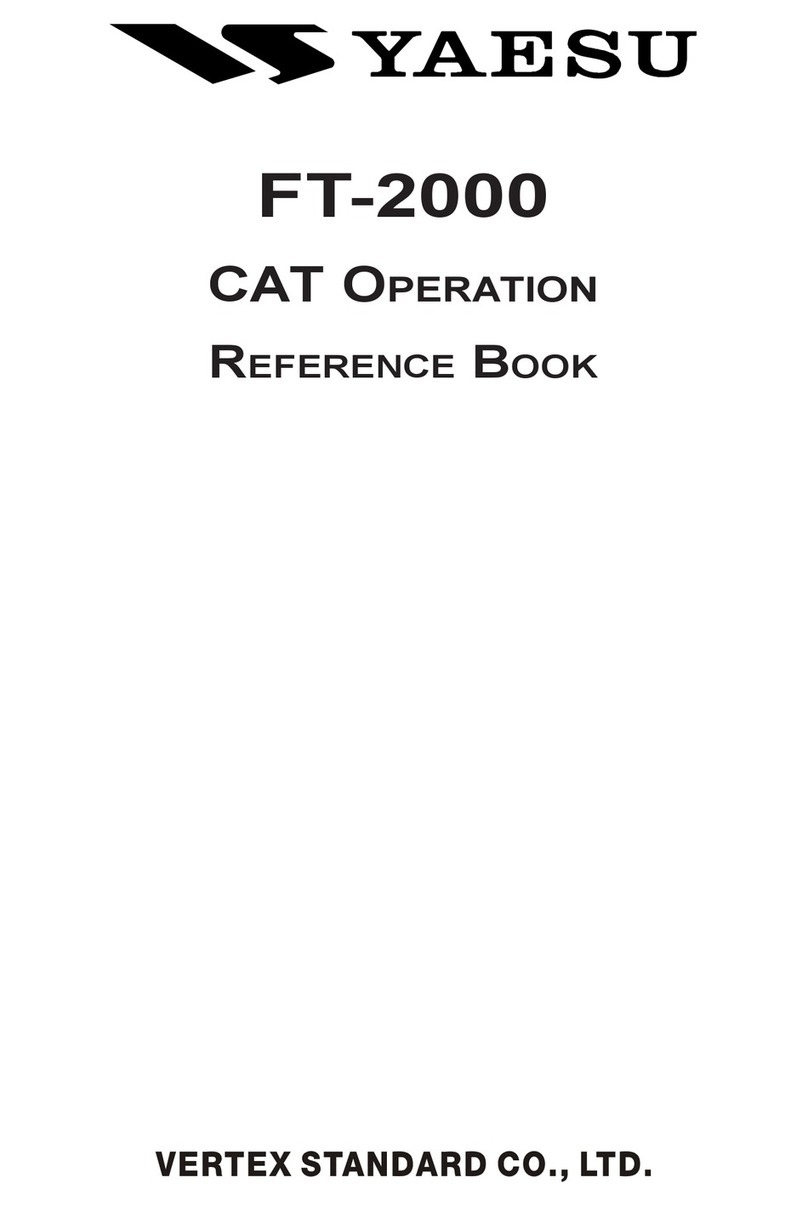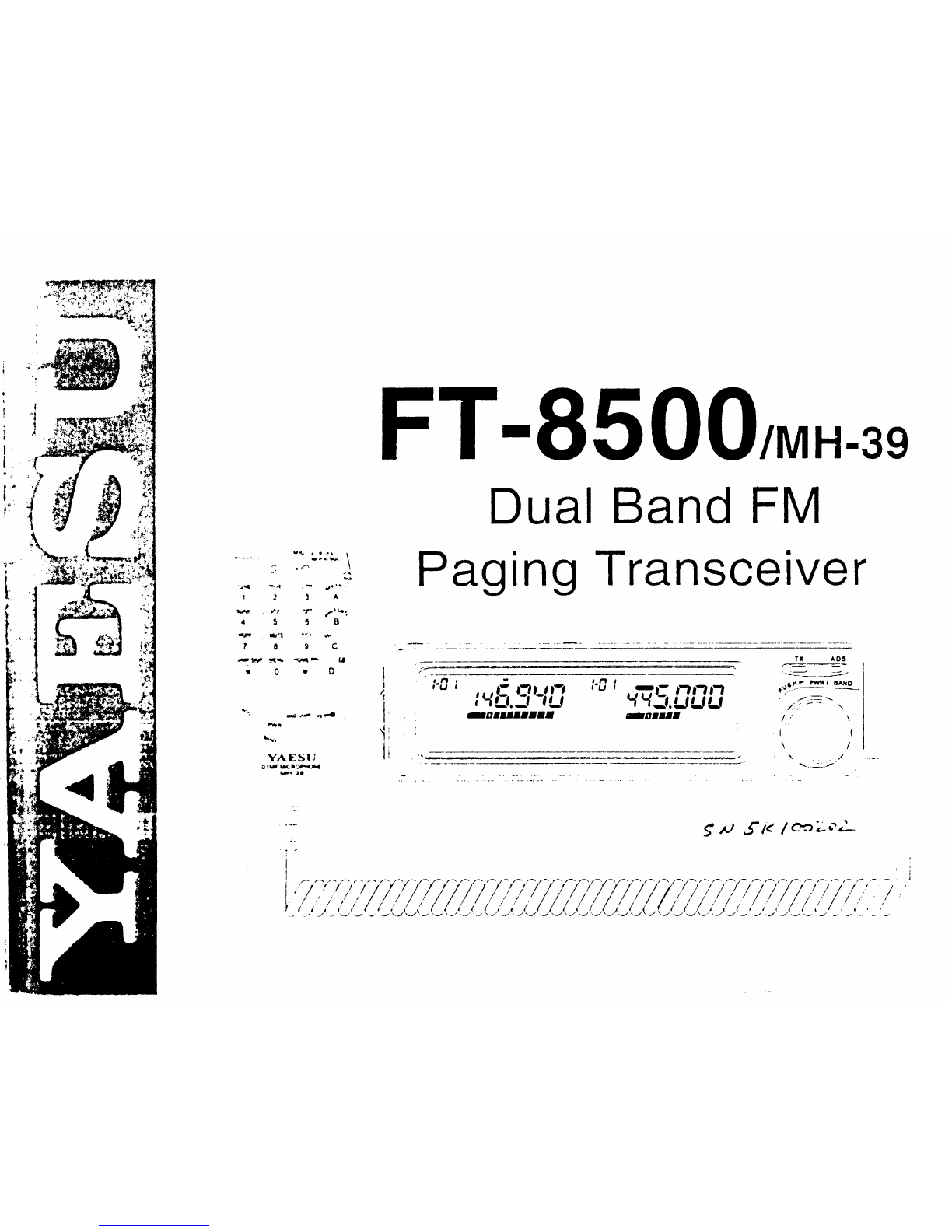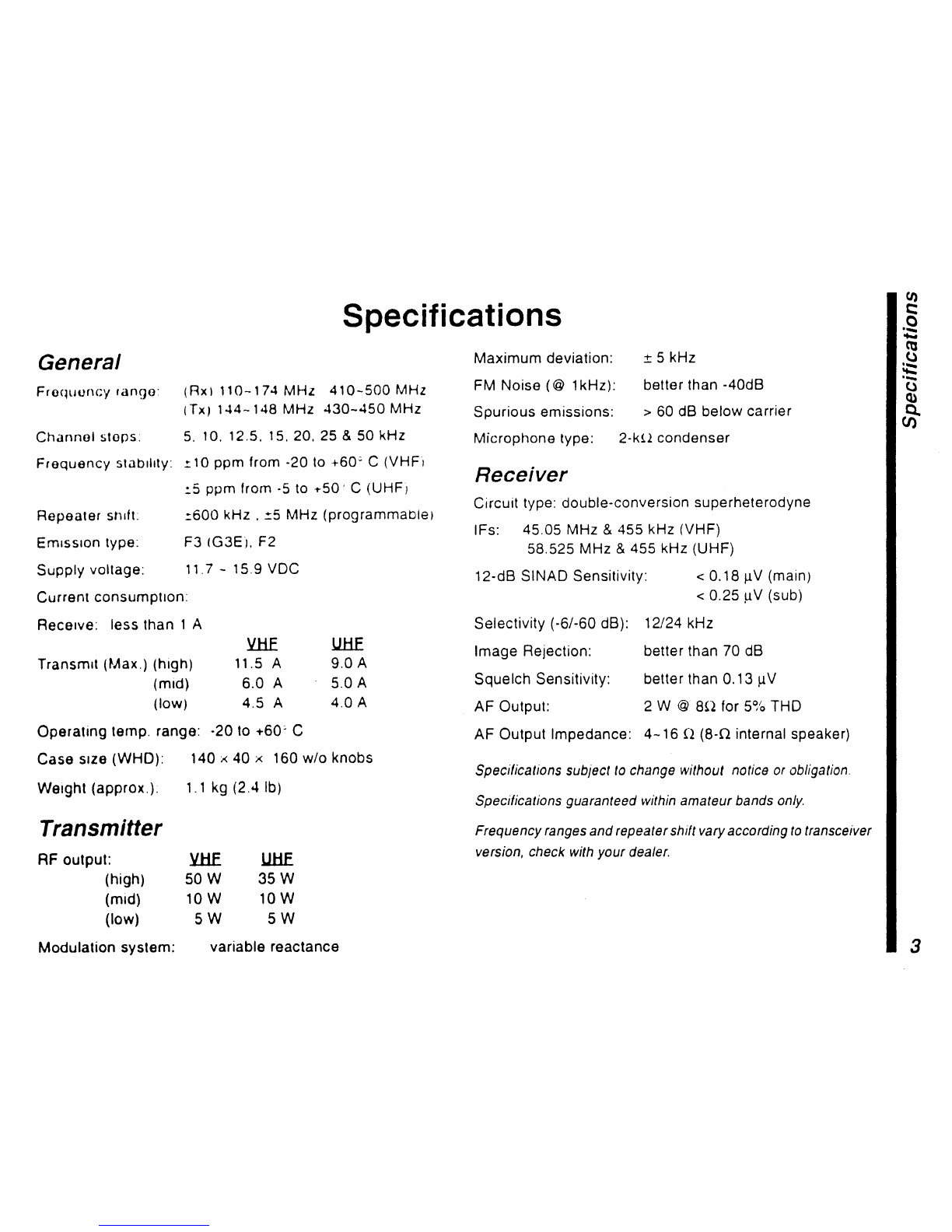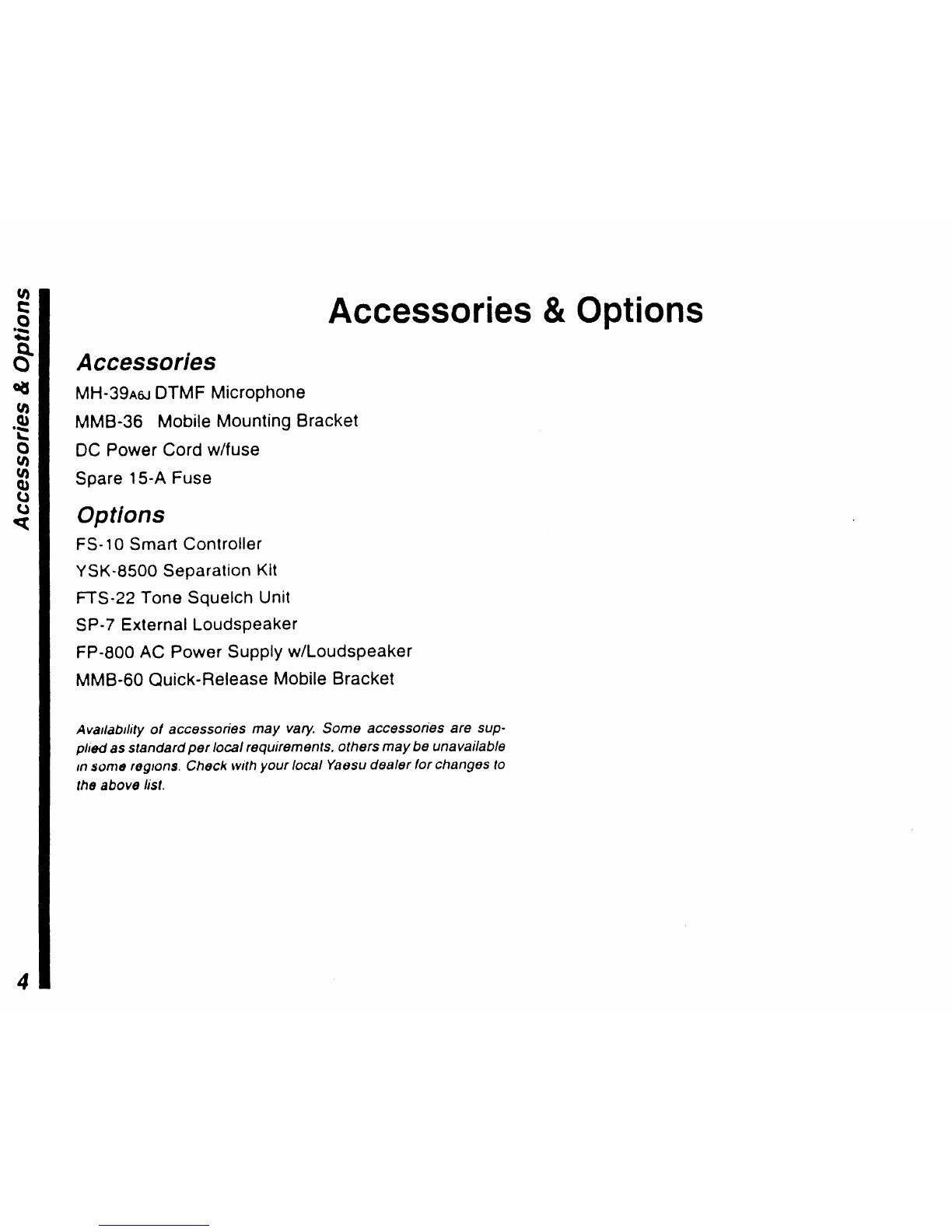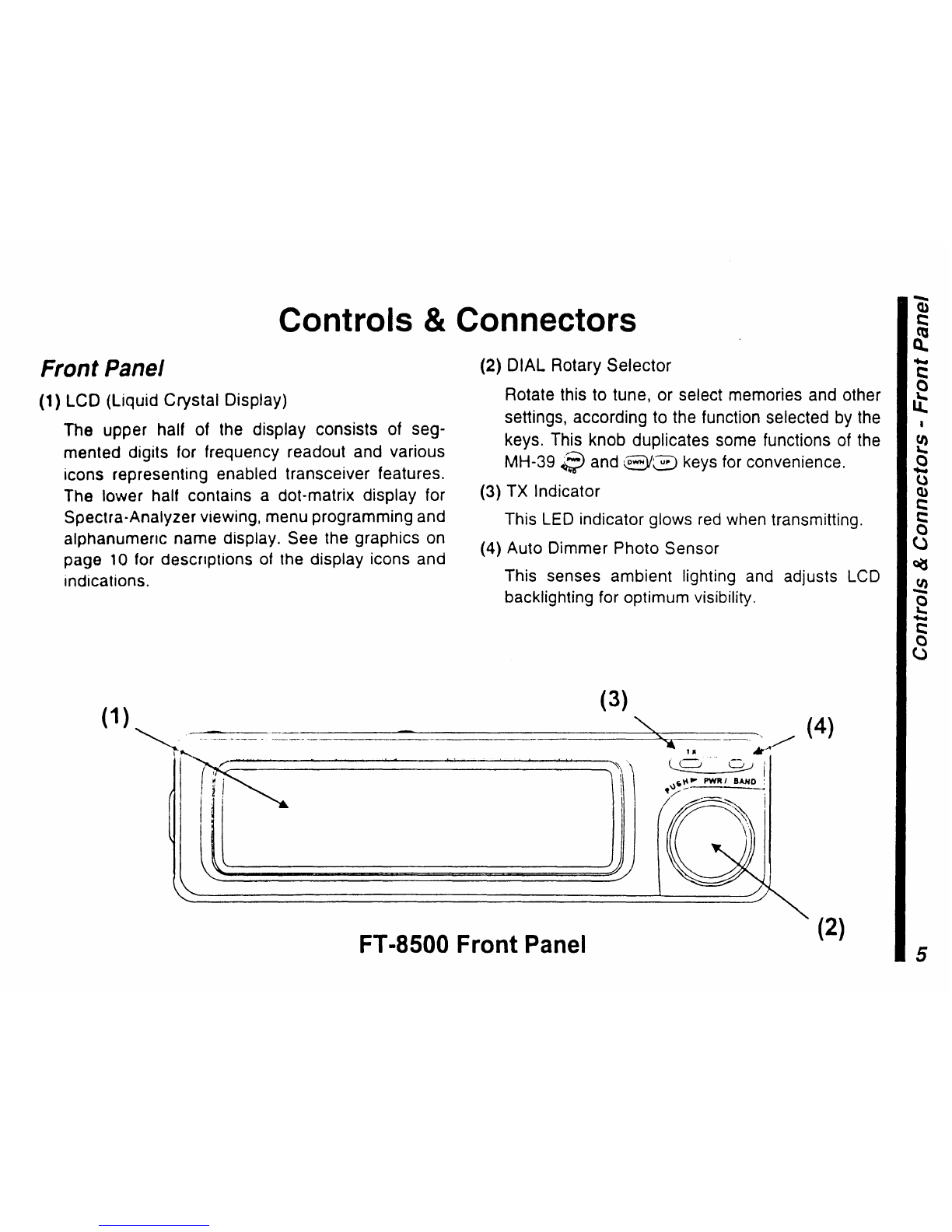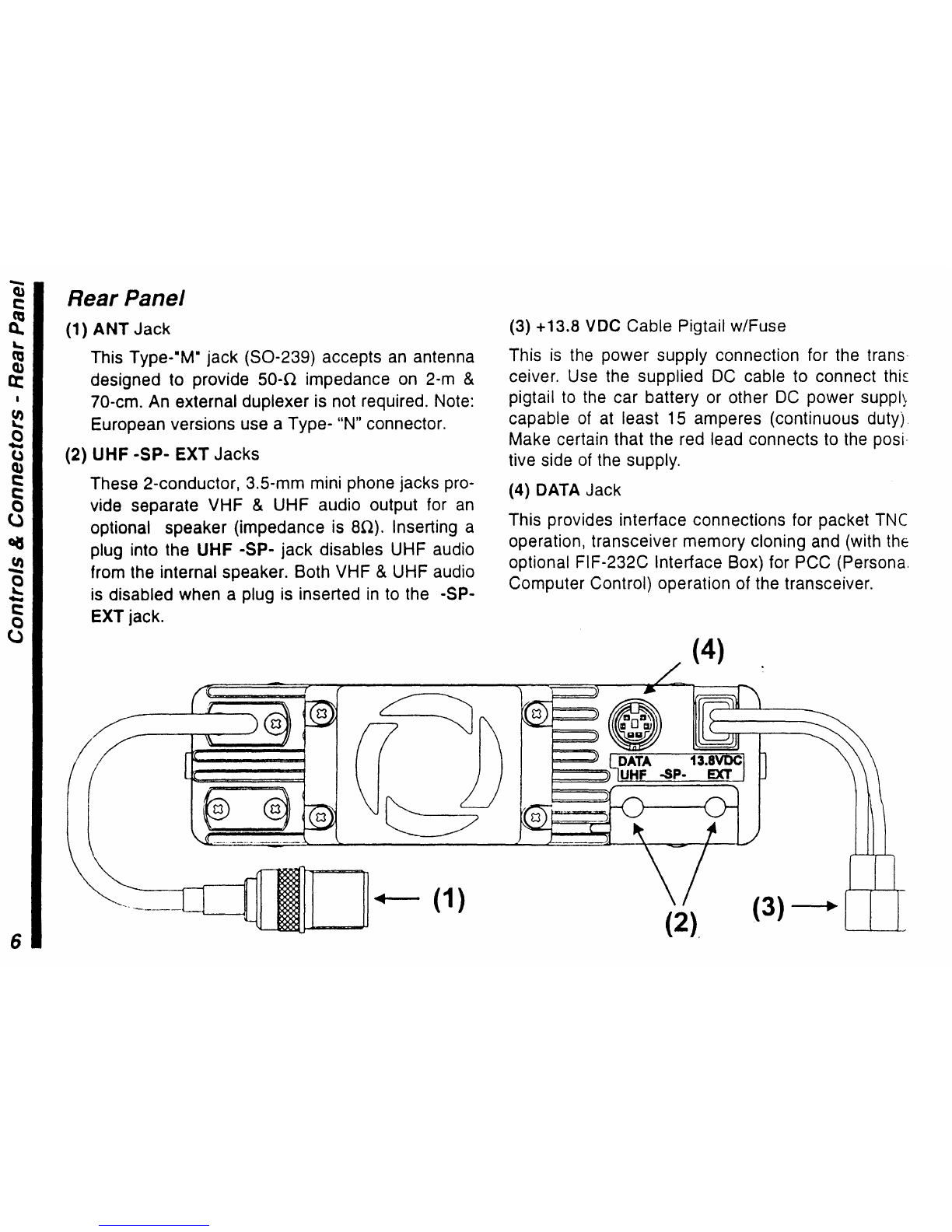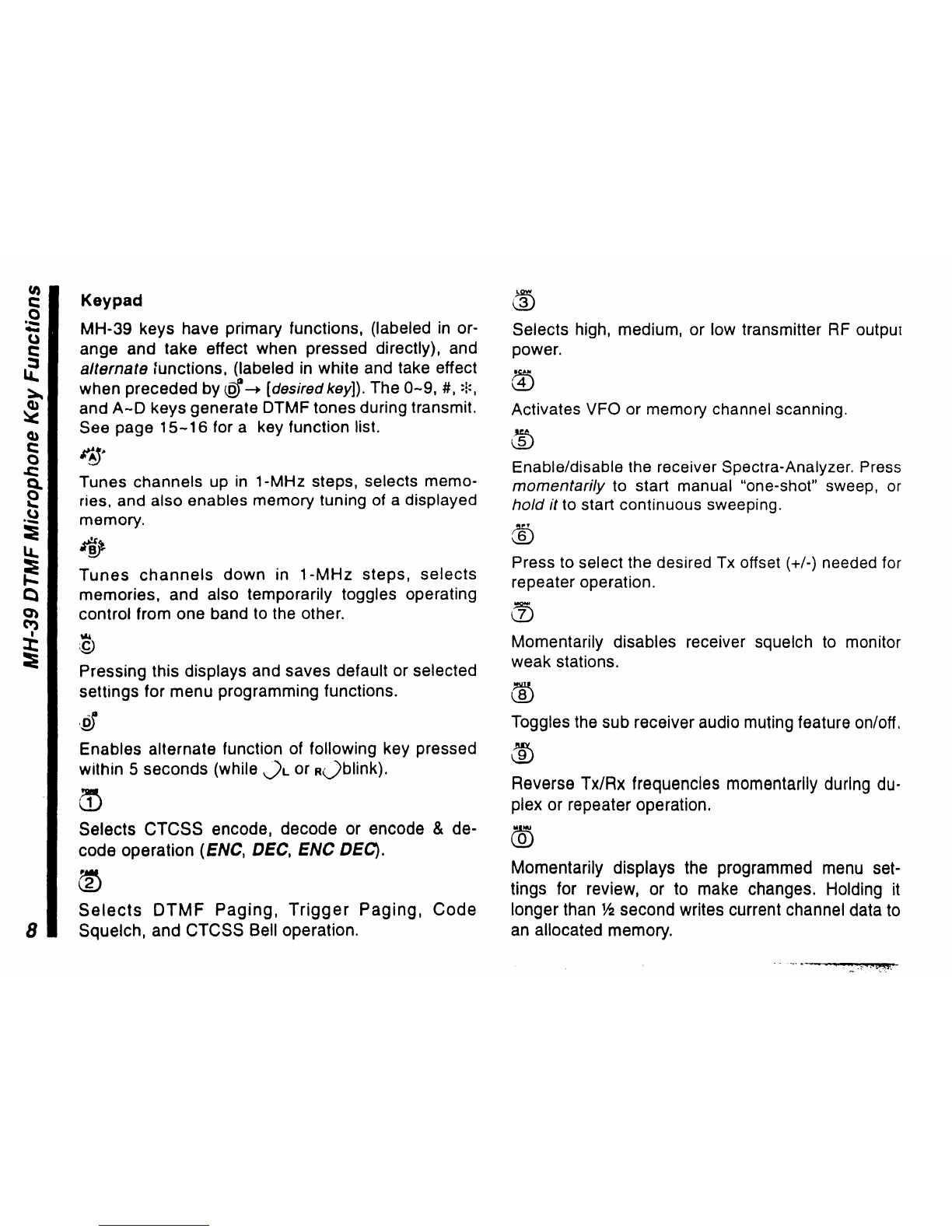c
o
'-
....
.S-
t.-
U
CI)
cu
Q
2
Searching for station activity is easy with VFO, mern-
ory and proqrammed-Hmit (sub band) scanning and
the new Spectra-Analyzer feature. Select all memo-
ries or only those you want to be scanned. Two scan
modes are now available: Busy Scan searches for
activity then pauses, while Clear Scan looks for an
inactive channel to operate on - great for urban areas
with crowded bands. Scan speed can be set to nor-
malar
slow, and when activity is found, scanning
pauses, then resume after 5-seconds, or only when
the station stops transmitting. Each band has one
priority
memory
which can be monitored every few
seconds while operating from the VFO or memories.
The
built-in
CTCSS
(Continuous
Tone-Coded
Squelch
System)
provides
39
subaudible
tones
which can be stored in each memory independently.
The
CTCSS
Bell feature can be set to ring when the
tone squelch opens.
OTMF calling and paging quietly monitor until calls
to you (or only stations in groups you select) are
received. The station's 10 code is then displayed so
you know who is calling you. With answer-back paq-
ing, the FT-8500 can even acknowledge or relay
(forward)
DTMF
paging calls when you are absent. A
fully configurable paging ringer beeps, plays a mel-
ody you compose, or plays back paging 10 codes in
CWI The Trigger Paging function switches from paq-
Ing to code squelch operation after receiving a page
by pressing the
PIT
so you can talk immediately.
The DTMF paging ringer can be disabled, or set rc
ring 1, 3, 5 or 8times, and even cycle every minute
until you respond. With the one-touch paging feature.
selecting and displaying paging codes is simplified.
DTMF text messages up to eight characters long
car
be sent to other stations. Amessage 10 of eight
characters can also be sent and displayed with the
text. Received messages are displayed and auto-
matically stored for later retrieval. A tri-mode ringer
alerts you to calls or messages by sounding apreset
or user-programmed melody, or else have the built-in
CW monitor playback the message in Morse code!
For
autopatch
operation, a 1o-mernorv, 16-digit
DTMF autodialer stores nine frequently-called nurn-
bers and one
memory
reserved for a user-pro-
grammed DTMF melody ringer for playback. The
DTMF autodial memories can also be tagged with
six-character alphanumeric names.
The Tx time-out timer (TOT) limits key-down time
and the setectable-period APO (Automatic Power
Off) timer turns off the radio after a period of inactiv-
ity. A convenient rear-panel data jack is provided for
packet TNC connection. Data rate (1200/9600 BPS)
and VHF/UHF port selection can be configured via
menu programming. PCC (Personal Computer Con-
trol) and transceiver cloning is also accomplished
using this jack. Please take some time to carefuuy
review this manual thoroughly before operation.
'-'-'--.:
•.
",,!~