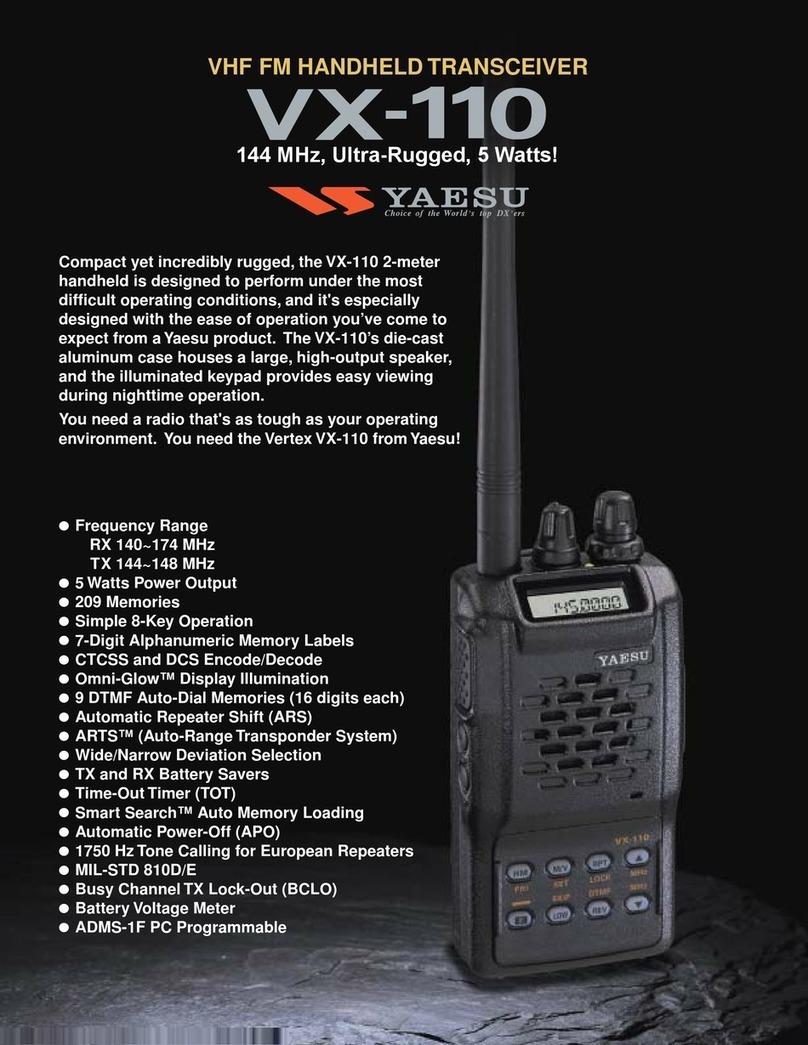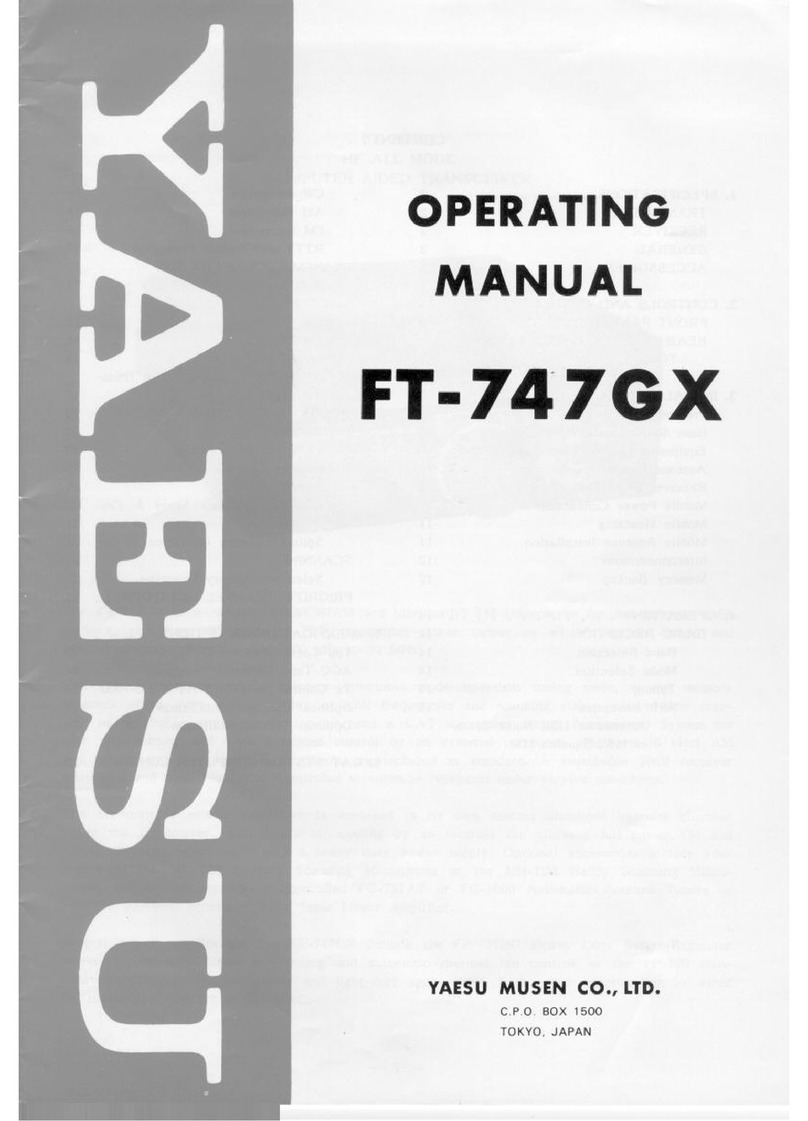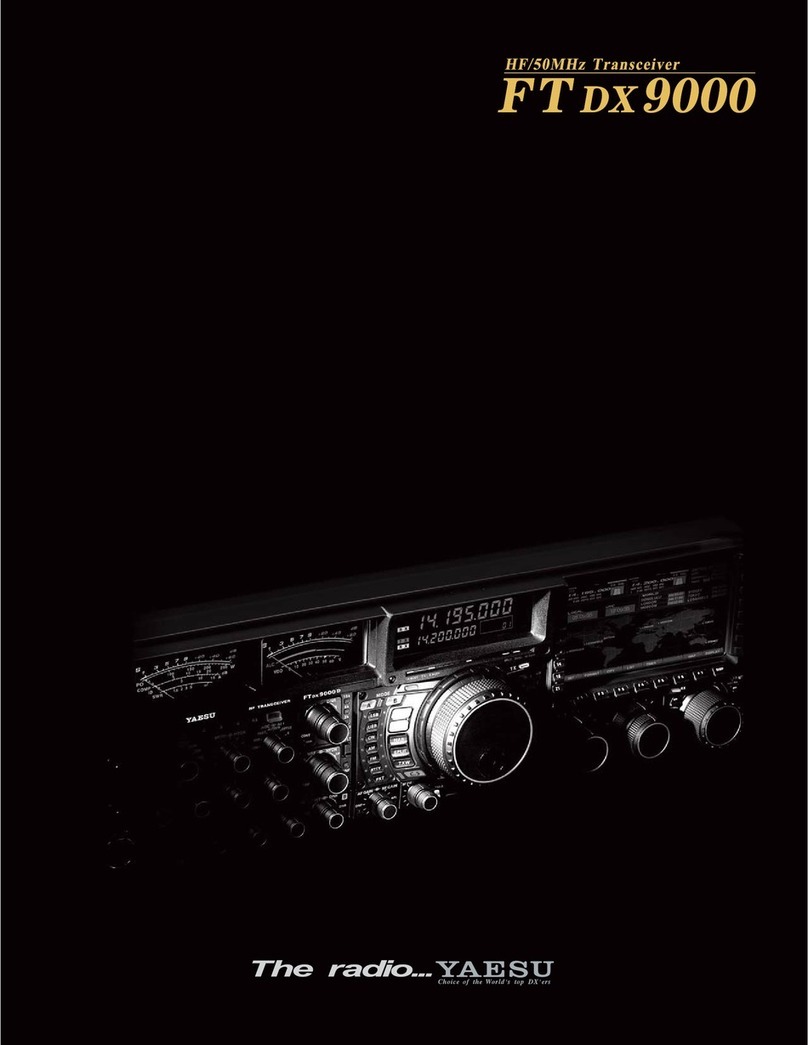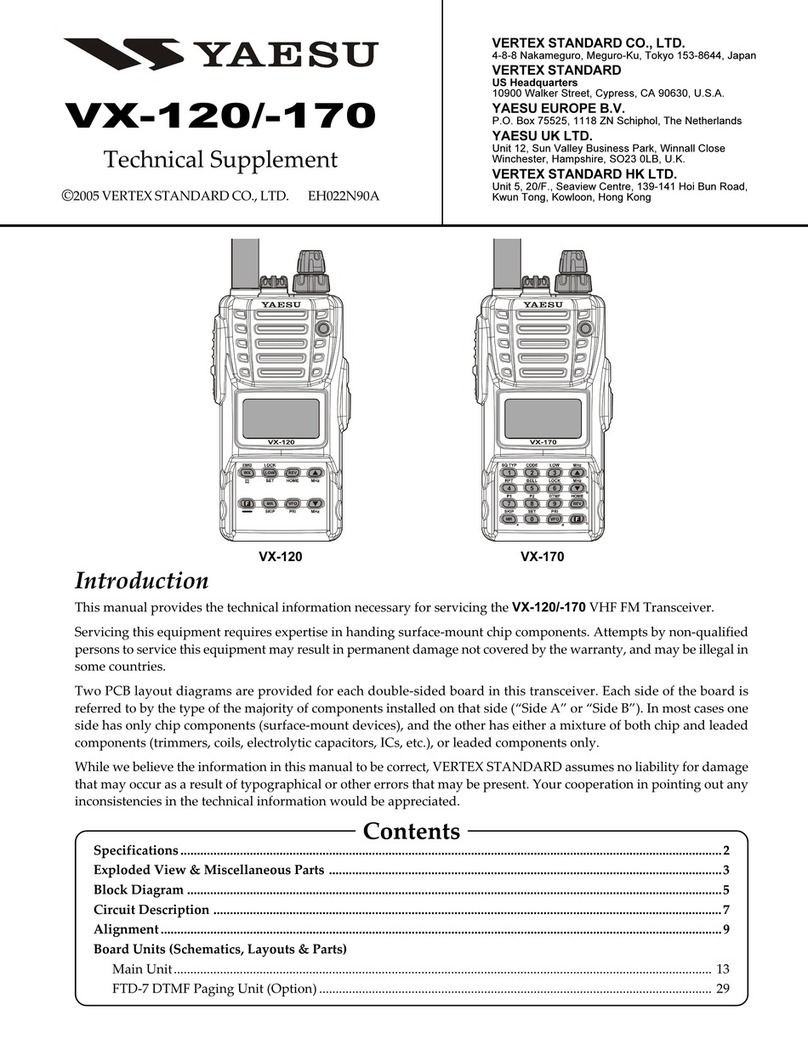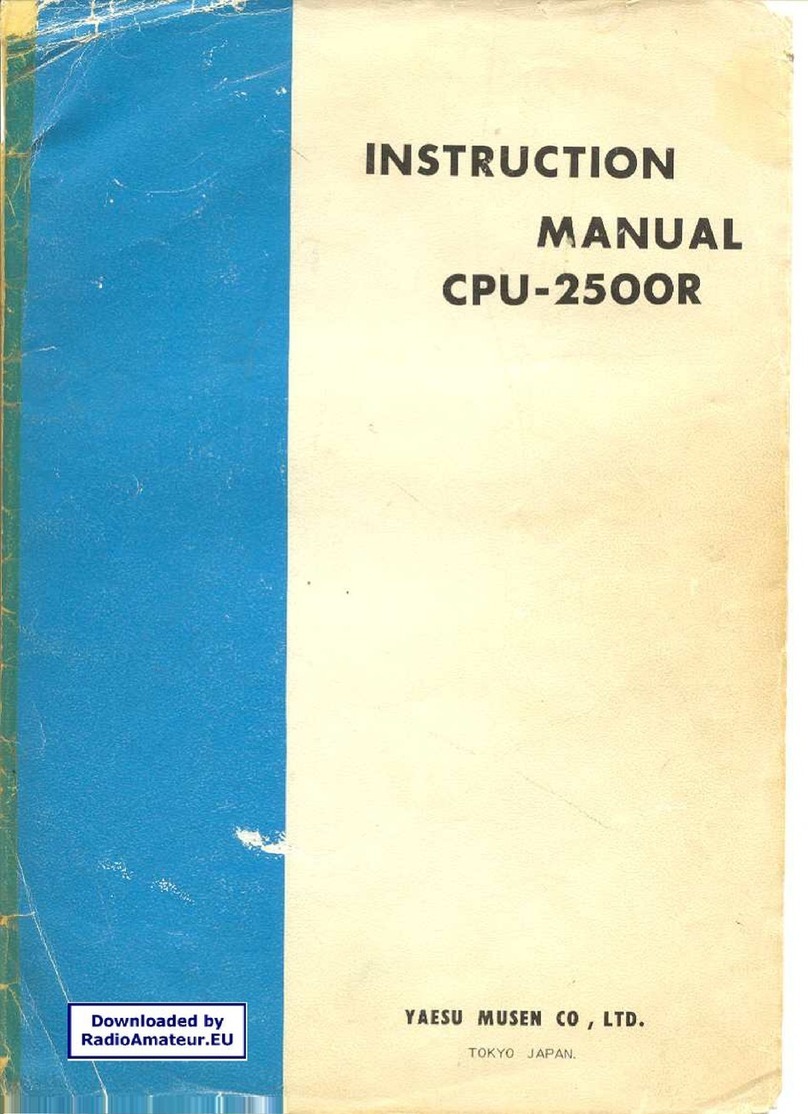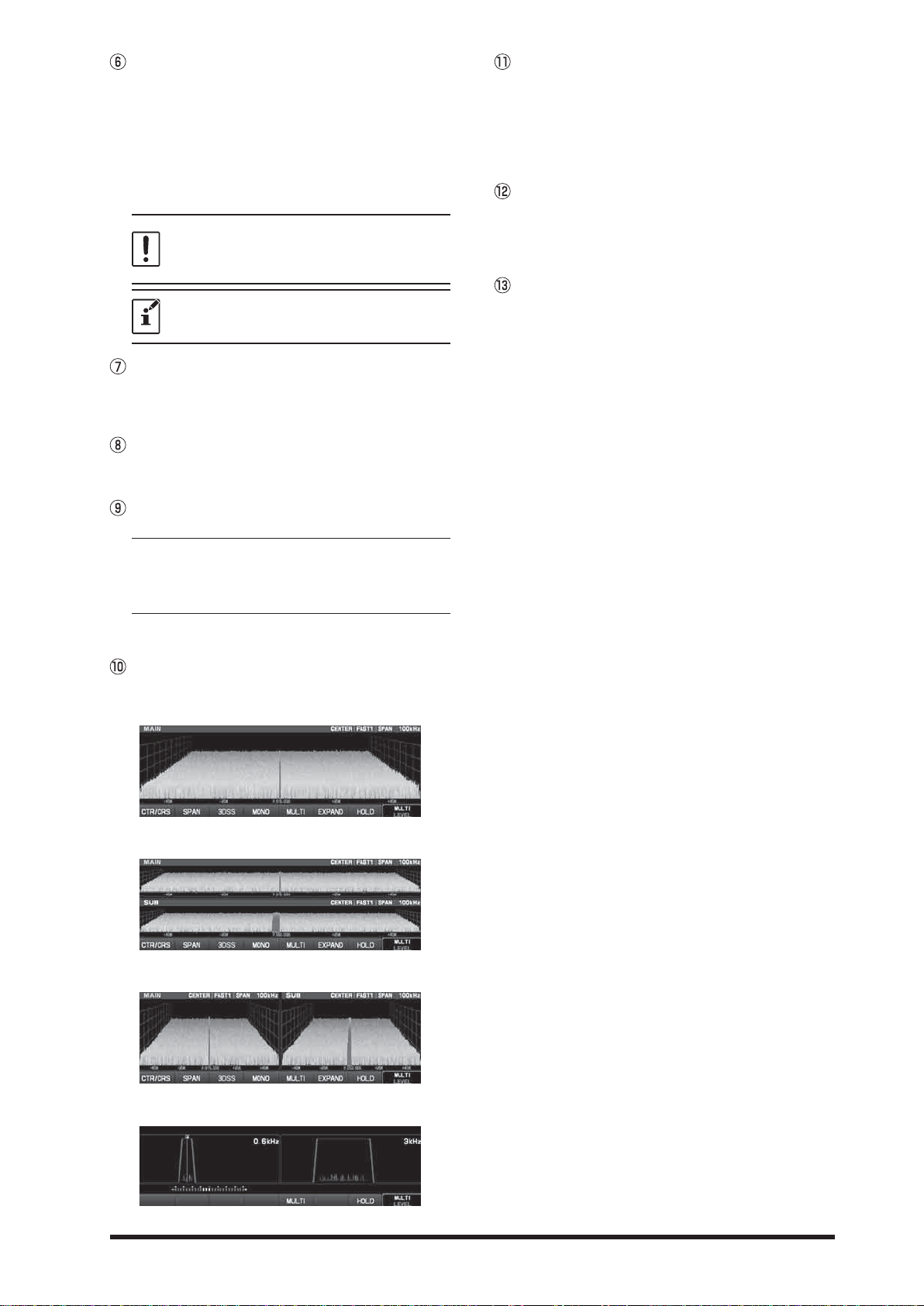Table of Contents
Accessories & options ................................. 1
Supplied Accessories ......................................1
Available options .............................................1
Installation and interconnections ................. 2
Antenna Considerations ..................................2
Connection of Antenna and Power Cables......2
Connection of Microphone, Headphone,
Key, Keyer and FH-2 .......................................3
Front panel controls & Switches.................. 4
Display indications..................................... 13
Meter display .................................................15
Rear Panel................................................. 16
Basic Operation......................................... 18
Turning the Transceiver ON and OFF ...........18
Adjusting the Audio Volume Level .................18
Switch between MAIN and SUB....................18
Operating Band Selection .............................19
Operating Mode Select..................................19
Setting the Operating Frequency ..................20
RF Power output control................................21
Antenna selection..........................................21
MIC Gain Adjustment ....................................21
DIAL knob Lock .............................................21
Receiver Accessories ................................ 22
&/$5&ODUL¿HU2SHUDWLRQ ............................22
RF Gain .........................................................22
AGC (
Automatic Gain Control
........................22
Band Stack Operation ...................................23
CW Decode ...................................................23
Audio Peak Filter ...........................................23
&:6SRWWLQJ=HUR%HDWLQJ ..........................24
CW Pitch Adjustment.....................................24
Interference Rejection ............................... 25
,32,QWHUFHSW3RLQW2SWLPL]DWLRQ.................25
VC Tune Filter ...............................................25
Contour Control Operation ............................26
IF SHIFT Operation .......................................26
WIDTH Tuning...............................................27
:1:LGH1DUURZ .......................................27
$77$WWHQXDWRU ............................................27
IF NOTCH Filter Operation............................27
DNR Operation..............................................28
DNF Operation ..............................................28
1RLVH%ODQNHU1%2SHUDWLRQ.......................28
Transmitter Operation................................ 29
Transmission .................................................29
Changing the transmission meter..................29
7277LPH2XW7LPHU ...................................29
Speech Processor .........................................30
Monitor ..........................................................30
VOX...............................................................30
Split-Frequency Operation ............................31
CW Mode Operation.................................. 32
Setup for Straight Key Operation ..................32
Using the Built-in Electronic Keyer ................33
FM Mode Operation................................... 34
Repeater Operation.......................................34
Tone Squelch Operation................................34
SCOPE...................................................... 35
Scope function setting ...................................36
Memory Operation..................................... 38
Memory Storage............................................38
Memory Channel Recall ................................38
Erasing Memory Channel Date .....................39
40%4XLFN0HPRU\%DQN ..........................39
Setting Menu ............................................. 40
Using Menu ...................................................40
Resetting the Microprocessor.................... 45
6SHFL¿FDWLRQ .............................................. 46
General..........................................................46
Transmitter ....................................................46
Receiver ........................................................47