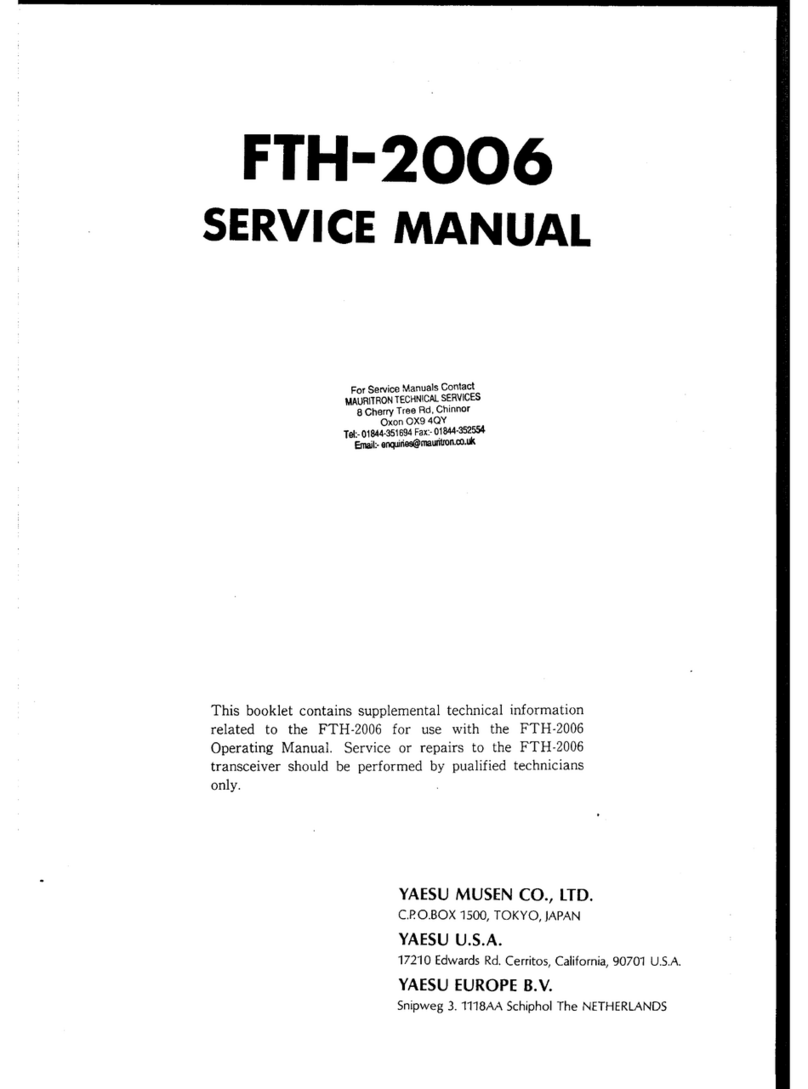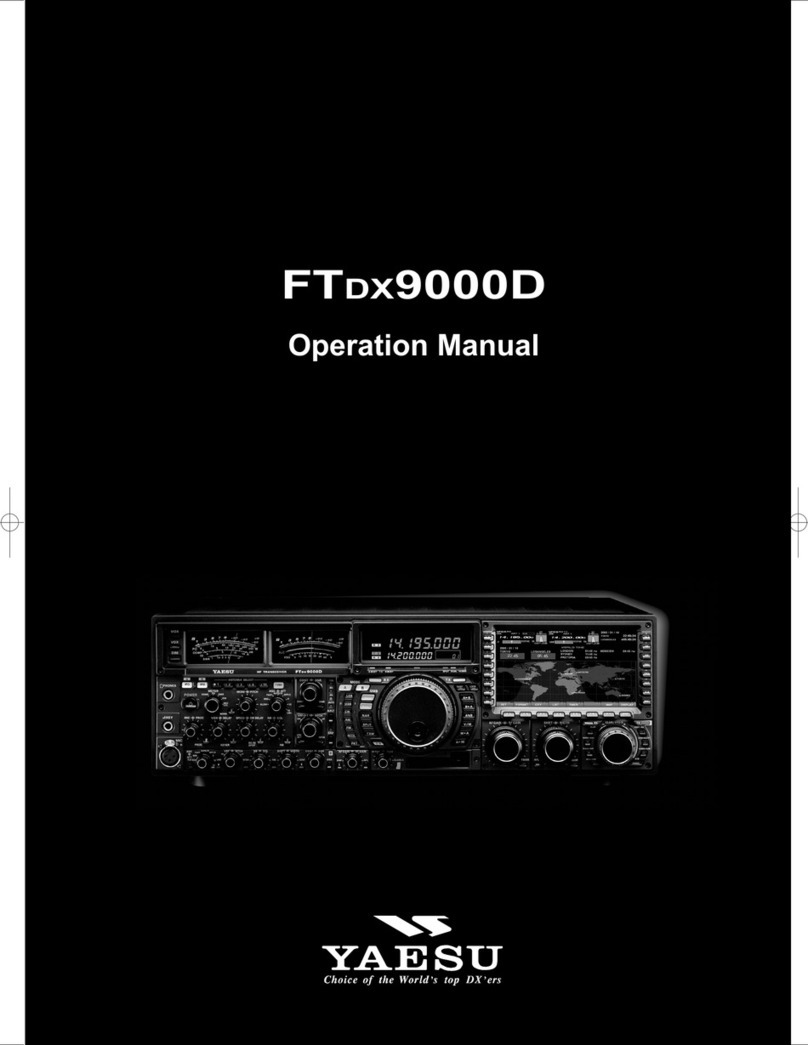FTDX9000 OPERATING MANUAL
CAT (COMPUTER AIDED TRANSCEIVER)OPERATION
OVERVIEW
The CAT (Computer Aided Transceiver) System in
the FTDX9000 provides control of frequency, VFO,
memory, and other settings such as dual-channel
memories and diversity reception using an external
personal computer. This allows multiple control op-
erations to be fully automated as single mouse clicks
or keystroke operations on the computer keyboard.
The FTDX9000 has a built-in level converter, allowing
direct connection from the rear-panel CAT jack to the
serial port of your computer without the need of any
external boxes. You will need a serial cable for con-
nection to the RS-232C (serial or COM port) connec-
tor on your computer. Purchase a standard serial
cable (not the so-called “null modem” type), ensur-
ing it has the correct gender and number of pins
(some serial COM port connectors use a 9-pin rather
than 25-pin configuration). If your computer uses a
custom connector, you may have to construct the
cable. In this case, refer to the technical documenta-
tion supplied with your computer for correct data con-
nection.
Vertex Standard does not produce CAT System op-
erating software due to the wide variety of personal
computers and operating systems in use today. How-
ever, the information provided in this chapter explains
the serial data structure and opcodes used by the
CAT system. This information, along with the short
programming examples, is intended to help you start
writing programs on your own. As you become more
familiar with CAT operation, you can customize pro-
grams later on for your operating needs and discover
the true operating potential of this system.
CONTROL COMMAND
A computer control command is composed of an al-
phabetical command, various parameters, and the
terminator that signals the end of the control com-
mand.
Example: Set the main band (VFO-A) frequency to
14.250000 MHz.
FA 14250000 ;
Command Parameter Terminator
There is three for the FTDX9000 Command as shown
below:
Set command: Set a particular condition
(to the FTDX9000)
Read command: Reads an answer
(from the FTDX9000)
Answer command: Transmits a condition
(from the FTDX9000)
For example, note the following in the case of the FA
command (Set the main band (VFO-A) frequency):
To set the main band (VFO-A) frequency to
14.250000 MHz, the following command is sent
from the computer to the transceiver:
“FA14250000;” (Set command)
To read the main band (VFO-A) frequency, the
following command is sent from the computer to
the transceiver:
“FA;” (Read command)
When the Read command above has been sent,
the following command is returned to the com-
puter:
“FA14250000;” (Answer command)
Page 1
COM 1
CAT
RS-232C “Straght” Cable