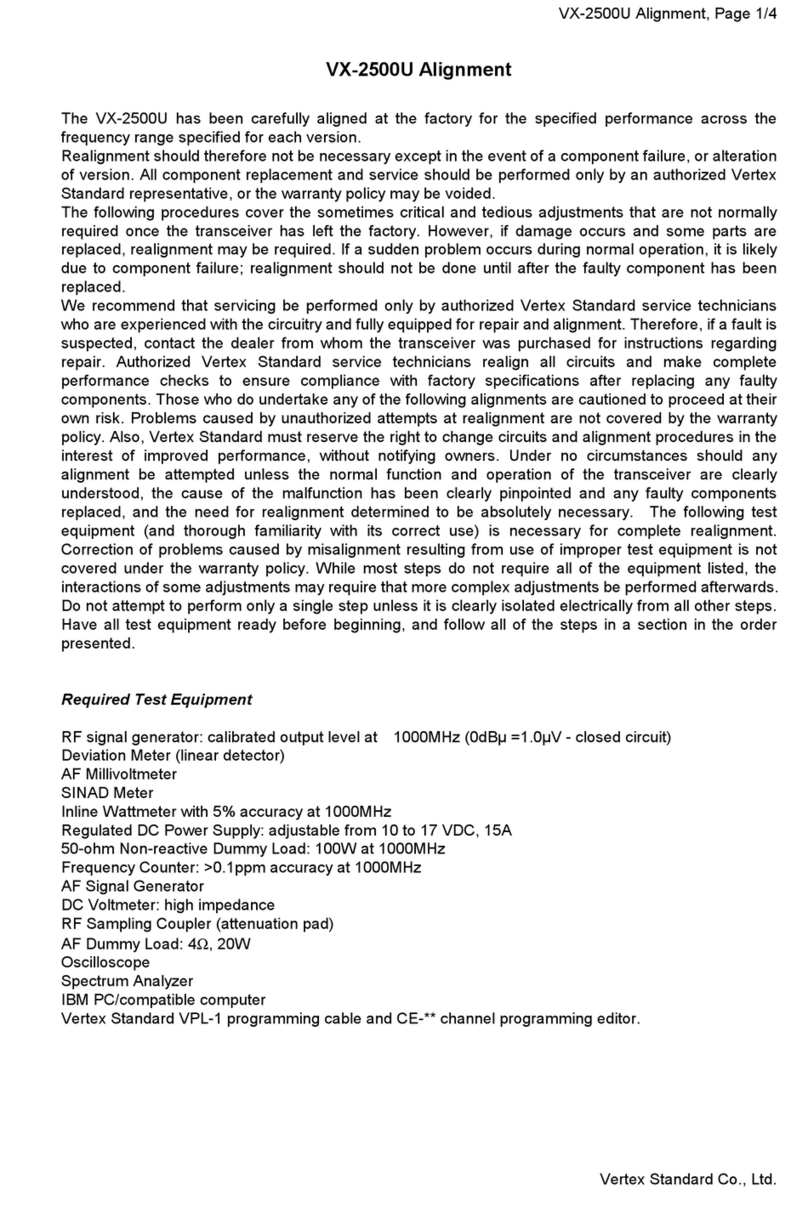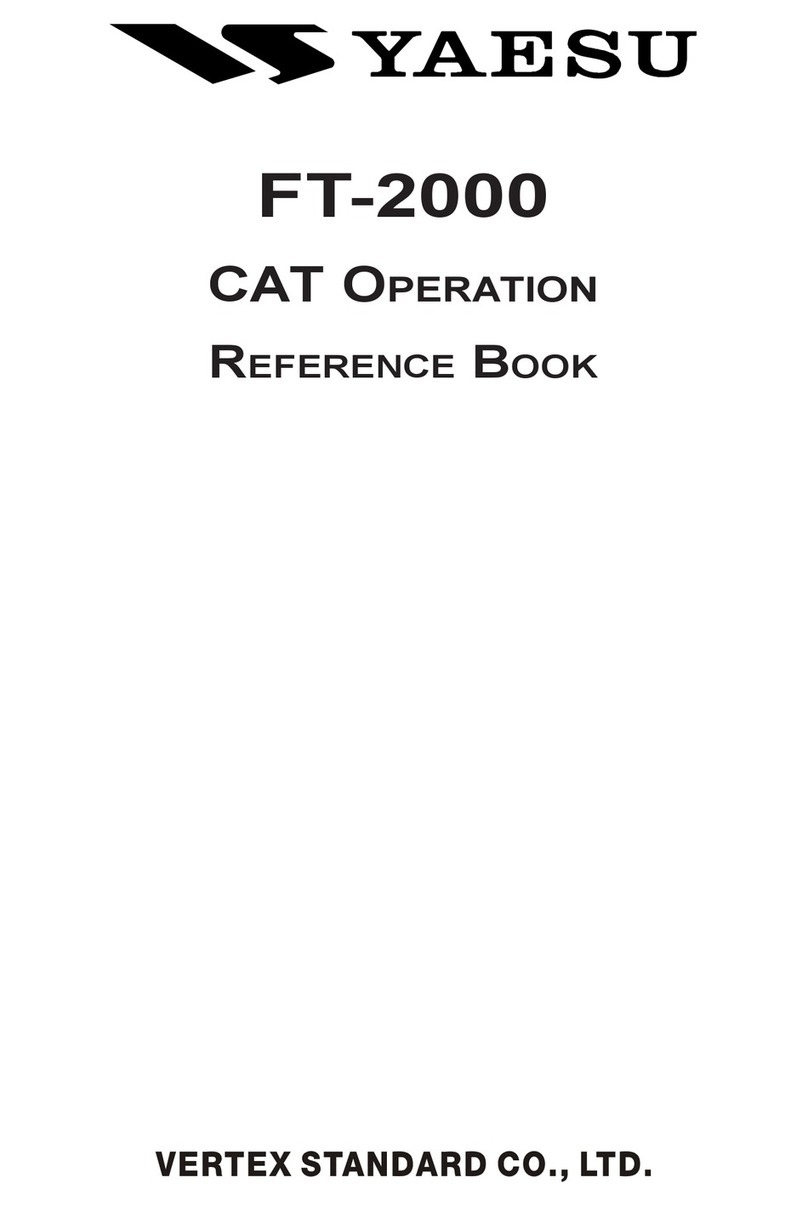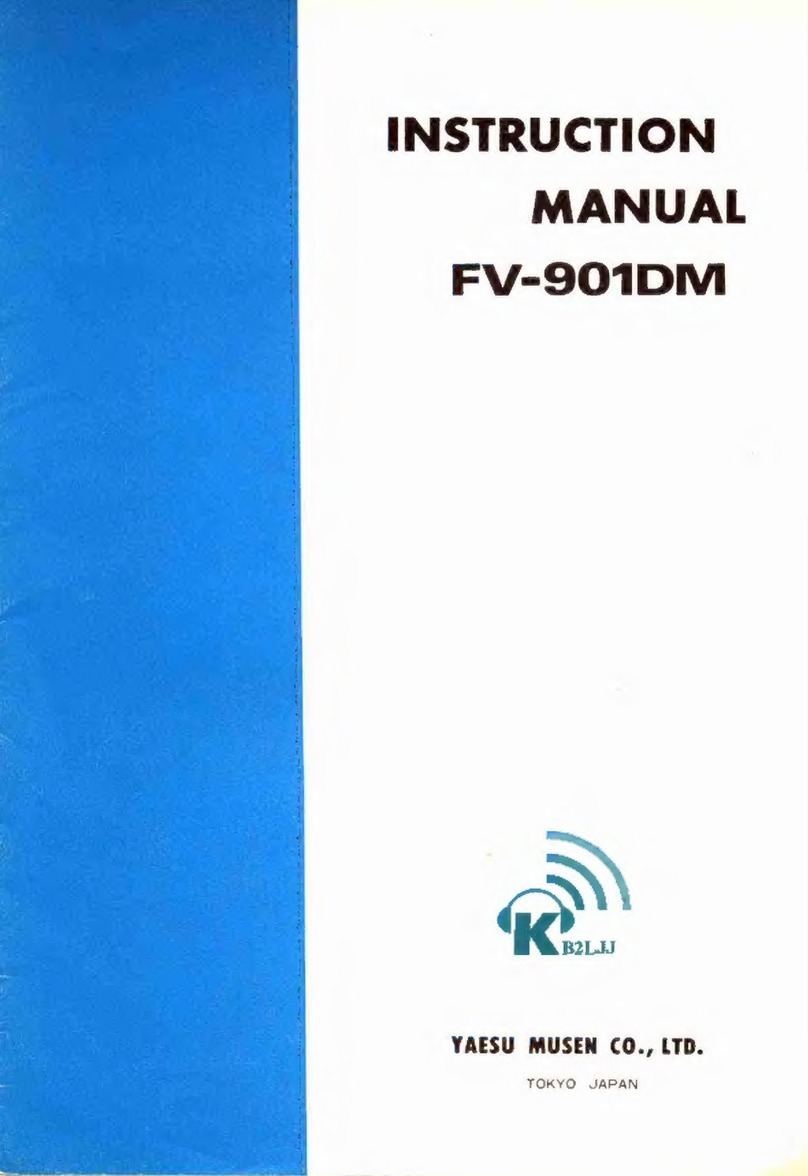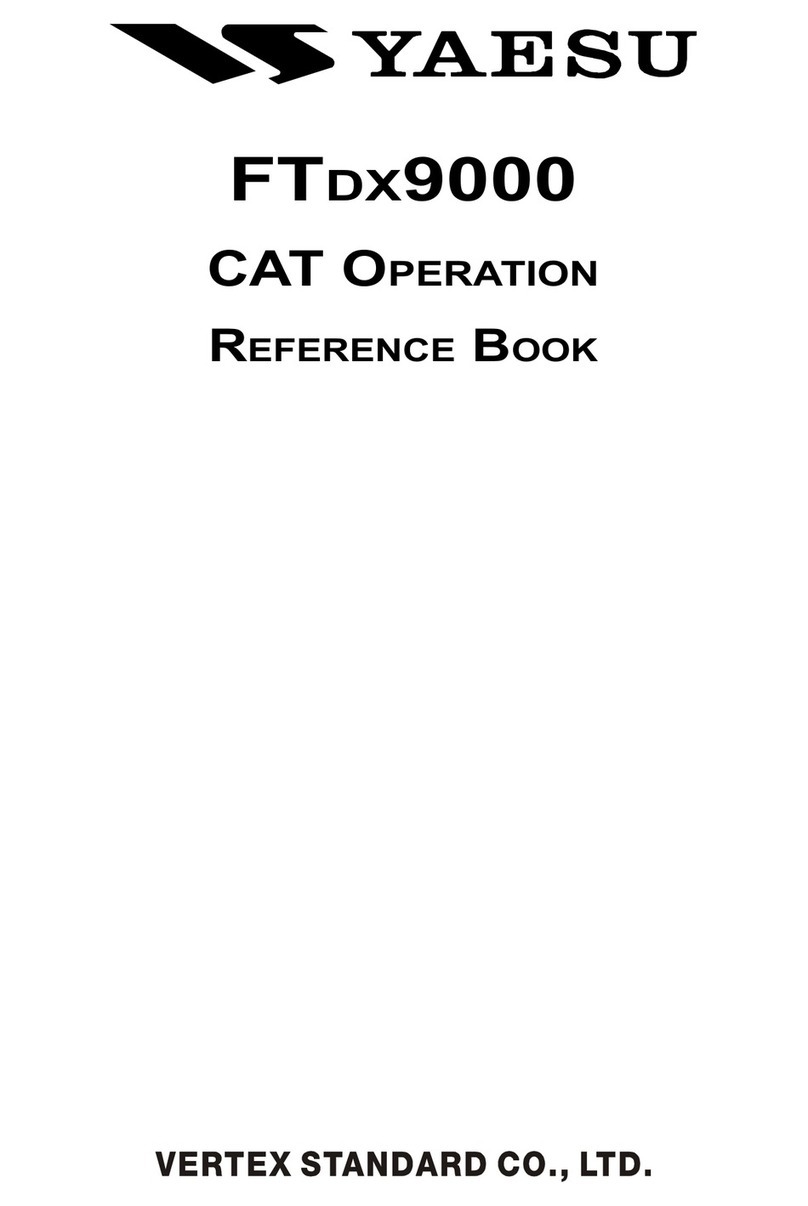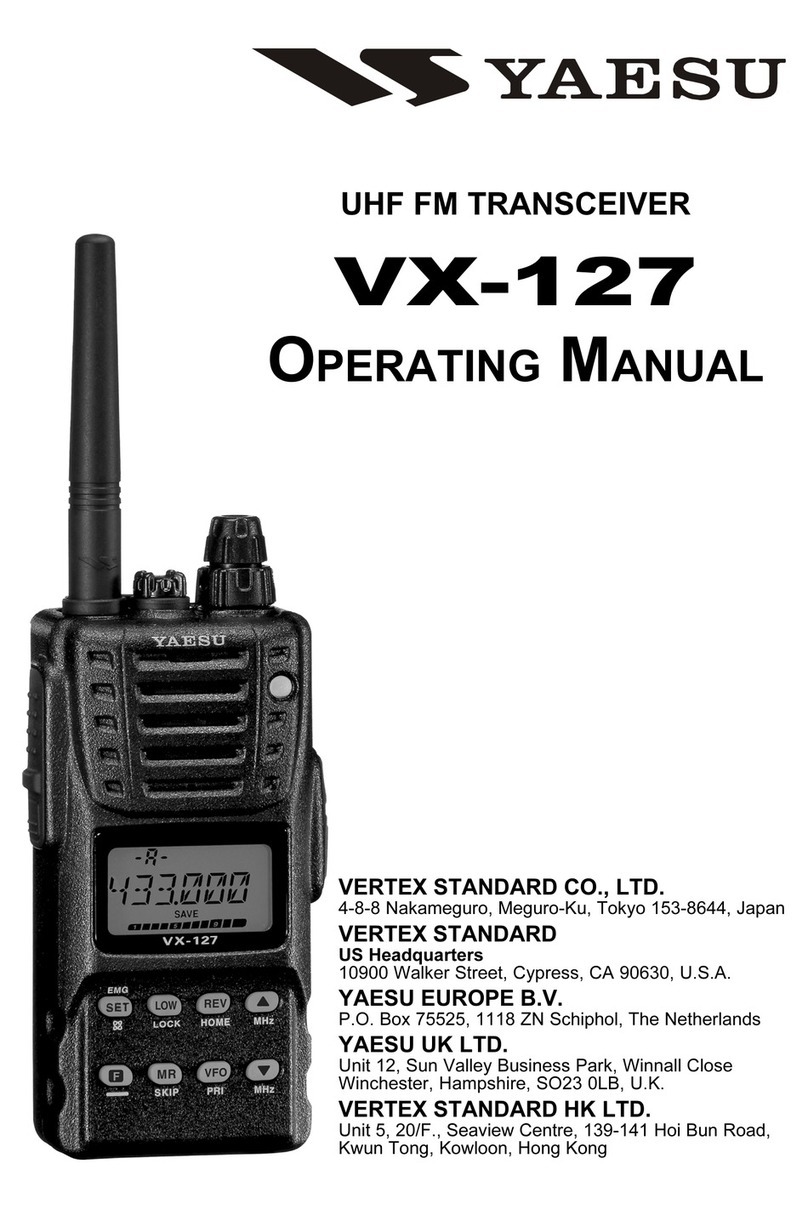Specications
Exploded View & Miscellaneous Parts
Block Diagram
Connection Diagram
Alignment
Board Unit (Schematics, Layouts & Parts)
MAIN Unit
BPF Unit
SCP Unit
CNTL Unit
LOCAL Unit
PA Unit
TUNER Unit
DSP Unit
FFT Unit
DISPLAY-1 Unit
DISPLAY-2 Unit
SW-A Unit
SW-B Unit
VR-A Unit
JACK Unit
MIC Unit
HF/50 MHz Transceiver
FTDX3000
Technical Supplement
©2013 YAESU MUSEN CO., LTD.
EH046H90A
YAESU MUSEN CO., LTD.
Tennozu Parkside Building
2-5-8 Higashi-Shinagawa, Shinagawa-ku, Tokyo 140-0002 Japan
YAESU USA
6125 Phyllis Drive, Cypress, CA 90630, U.S.A.
YAESU UK
Unit 12, Sun Valley Business Park, Winnall Close
Winchester, Hampshire, SO23 0LB, U.K.
YAESU HK
Unit 2002, 20/F, 9 Chong Yip Street,
Kwun Tong, Kowloon, Hong Kong
Introduction
This manual provides technical information necessary
for servicing the FTDX3000 HF/50 MHz Transceiver.
Servicing this equipment requires expertise in handling
surface-mount chip components. Attempts by non-
qualified persons to service this equipment may result
in permanent damage not covered by the warranty, and
may be illegal in some countries.
Two PCB layout diagrams are provided for each double-
sided circuit board in the Transceiver. Each side of is
referred to by the type of the majority of components
installed on that side ("leaded" or "chip-only"). In
most cases one side has only chip components, and
the other has either a mixture of both chip and leaded
components (trimmers, coils, electrolytic capacitors, ICs,
etc.), or leaded components only.
While we believe the technical information in this
manual to be correct, YAESU MUSEN assumes no
liability for damage that may occur as a result of
typographical or other errors that may be present. Your
cooperation in pointing out any inconsistencies in the
technical information would be appreciated.
Contents
Important Note
1) This transceiver was assembled using Pb (lead)
free solder, based on the RoHS specication.
Only lead-free solder (Alloy Composition: Sn-
3.0Ag-0.5Cu) should be used for repairs per-
formed on this apparatus. The solder stated
above utilizes the alloy composition required
for compliance with the lead-free specication,
and any solder with the above alloy composi-
tion may be used.
2) Risk of explosion if baery is replaced by an
incorrect type. Dispose of used batteries ac-
cording to the instructions.