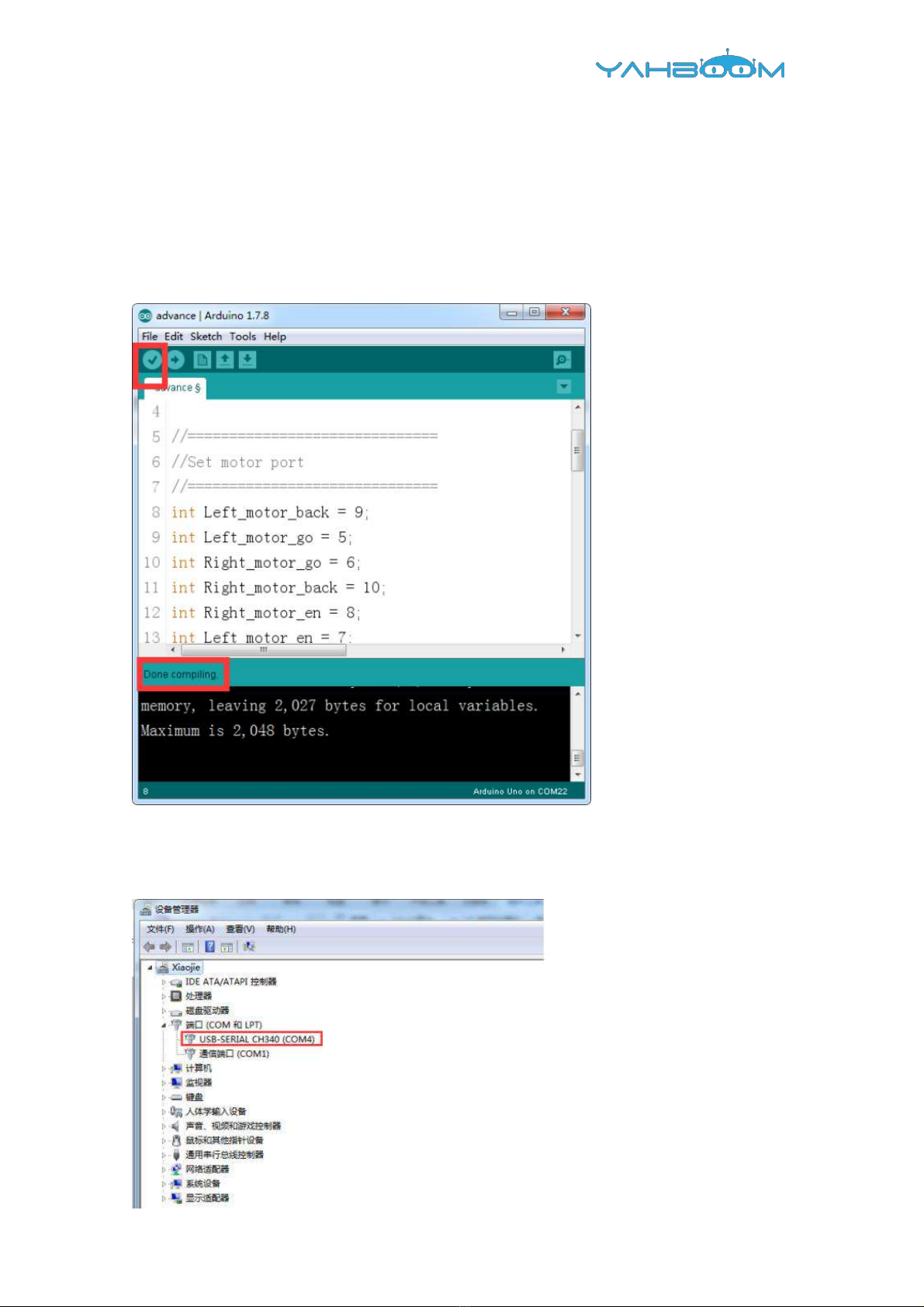7
digitalWrite(Left_motor_back,LOW);
analogWrite(Left_motor_go,200);//PWM--Pulse Width Modulation(0~255). It can be
adjusted to control speed.
analogWrite(Left_motor_back,0);
delay(time * 100); //Running time can be adjusted
}
void brake(int time) //stop
{
digitalWrite(Right_motor_go,LOW);
digitalWrite(Right_motor_back,LOW);
digitalWrite(Left_motor_go,LOW);
digitalWrite(Left_motor_back,LOW);
delay(time * 100);
}
void left(int time) //turn left
{
digitalWrite(Right_motor_go,HIGH);// right motor go ahead
digitalWrite(Right_motor_back,LOW);
analogWrite(Right_motor_go,200);// PWM--Pulse Width Modulation(0~255) control
speed
analogWrite(Right_motor_back,0);
digitalWrite(Left_motor_go,LOW); // left motor stop
digitalWrite(Left_motor_back,LOW);
analogWrite(Left_motor_go,0);
analogWrite(Left_motor_back,0);
delay(time * 100);
}
void spin_left(int time) //Left rotation
{
digitalWrite(Right_motor_go,HIGH);// right motor go ahead
digitalWrite(Right_motor_back,LOW);
analogWrite(Right_motor_go,200);// PWM--Pulse Width Modulation(0~255) control
speed
analogWrite(Right_motor_back,0);
digitalWrite(Left_motor_go,LOW); // left motor back off
digitalWrite(Left_motor_back,HIGH);
analogWrite(Left_motor_go,0);
analogWrite(Left_motor_back,200);// PWM--Pulse Width Modulation(0~255) control
speed
delay(time * 100);
}
void right(int time) //turn right
{
digitalWrite(Right_motor_go,LOW); // right motor stop
digitalWrite(Right_motor_back,LOW);
analogWrite(Right_motor_go,0);
analogWrite(Right_motor_back,0);
digitalWrite(Left_motor_go,HIGH);// left motor go ahead
digitalWrite(Left_motor_back,LOW);
analogWrite(Left_motor_go,200);// PWM--Pulse Width Modulation(0~255) control
speed
analogWrite(Left_motor_back,0);