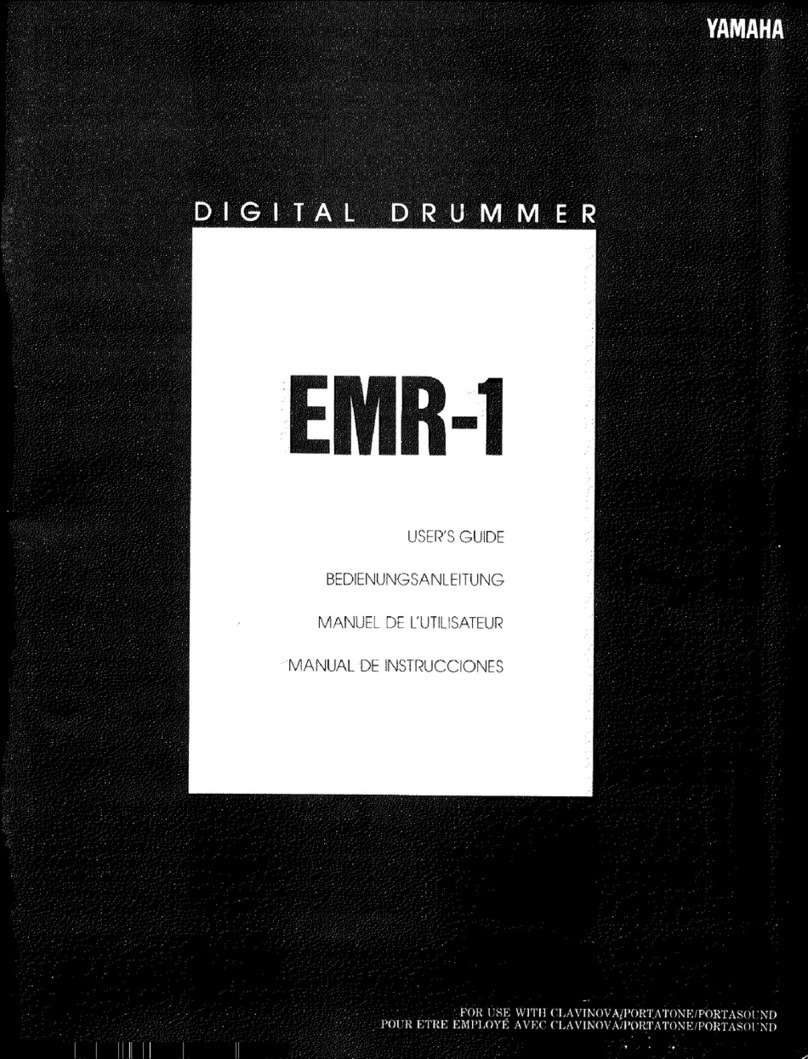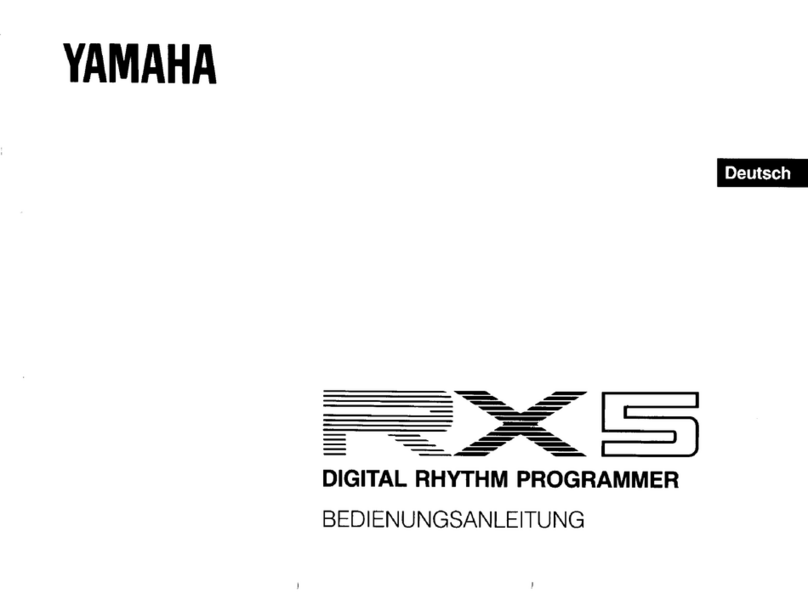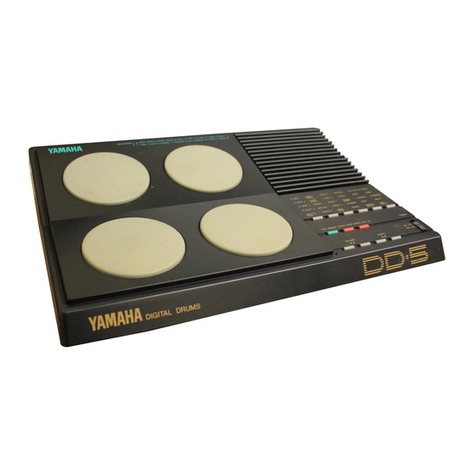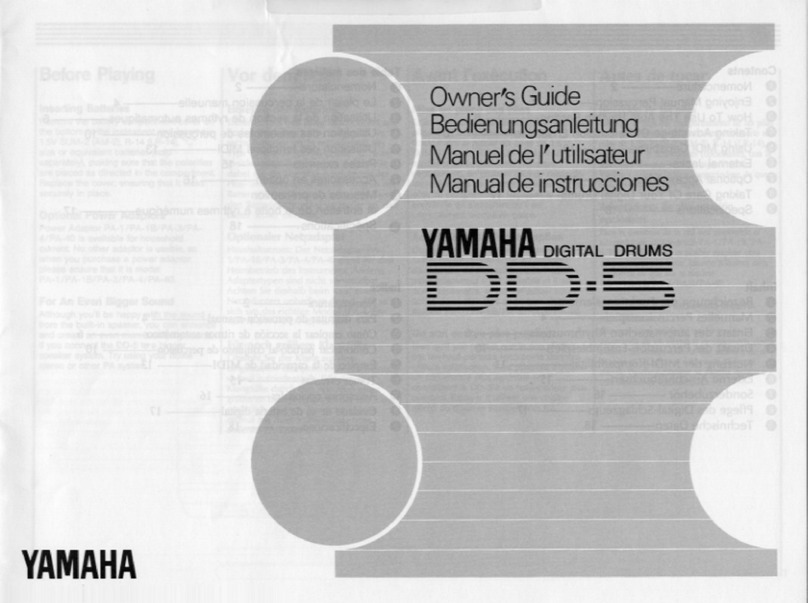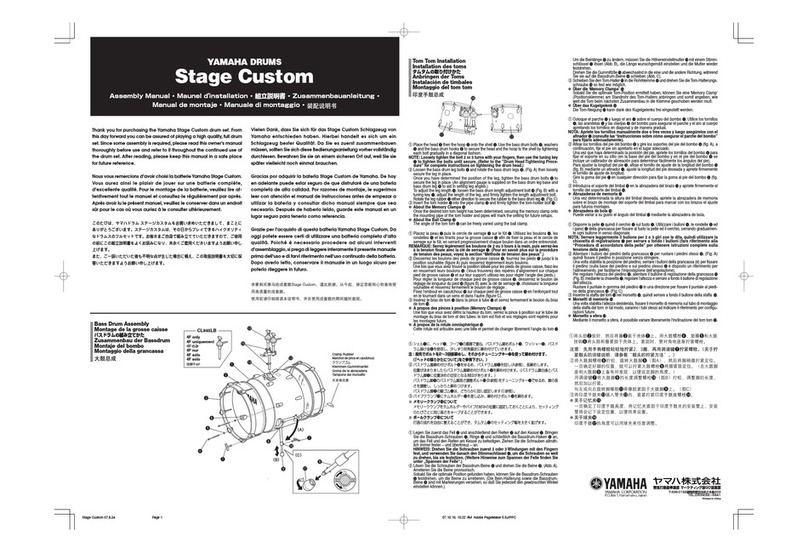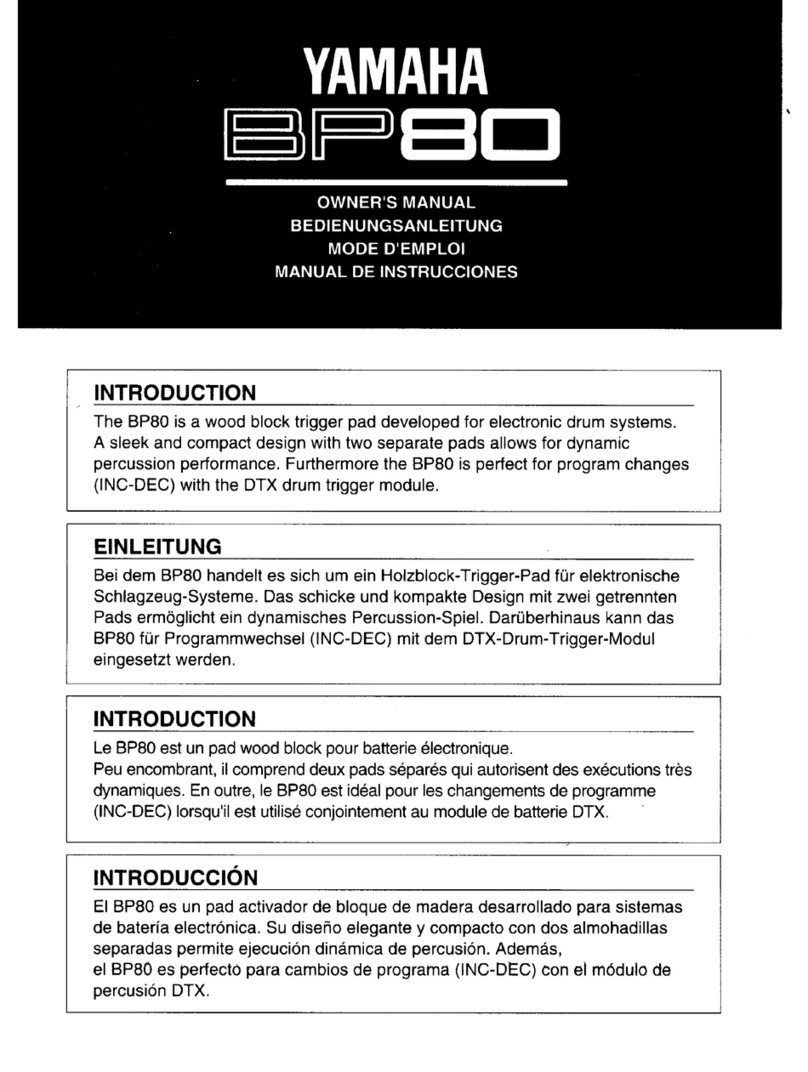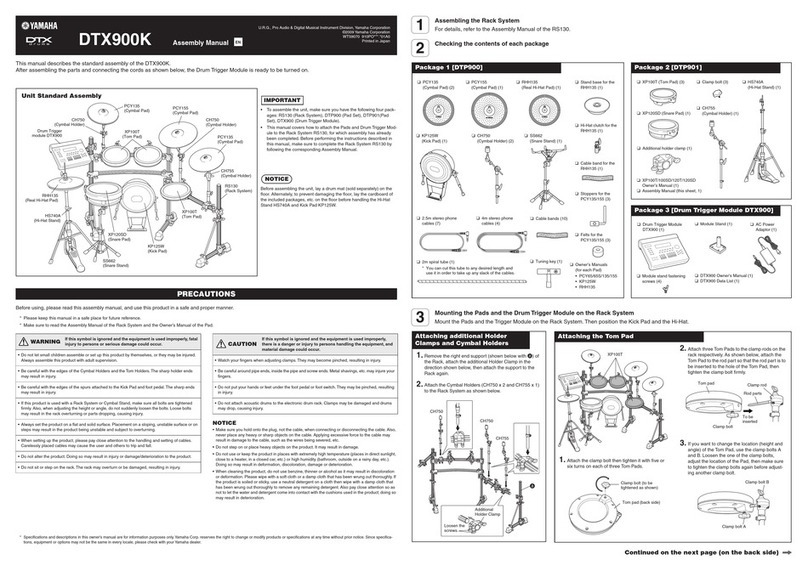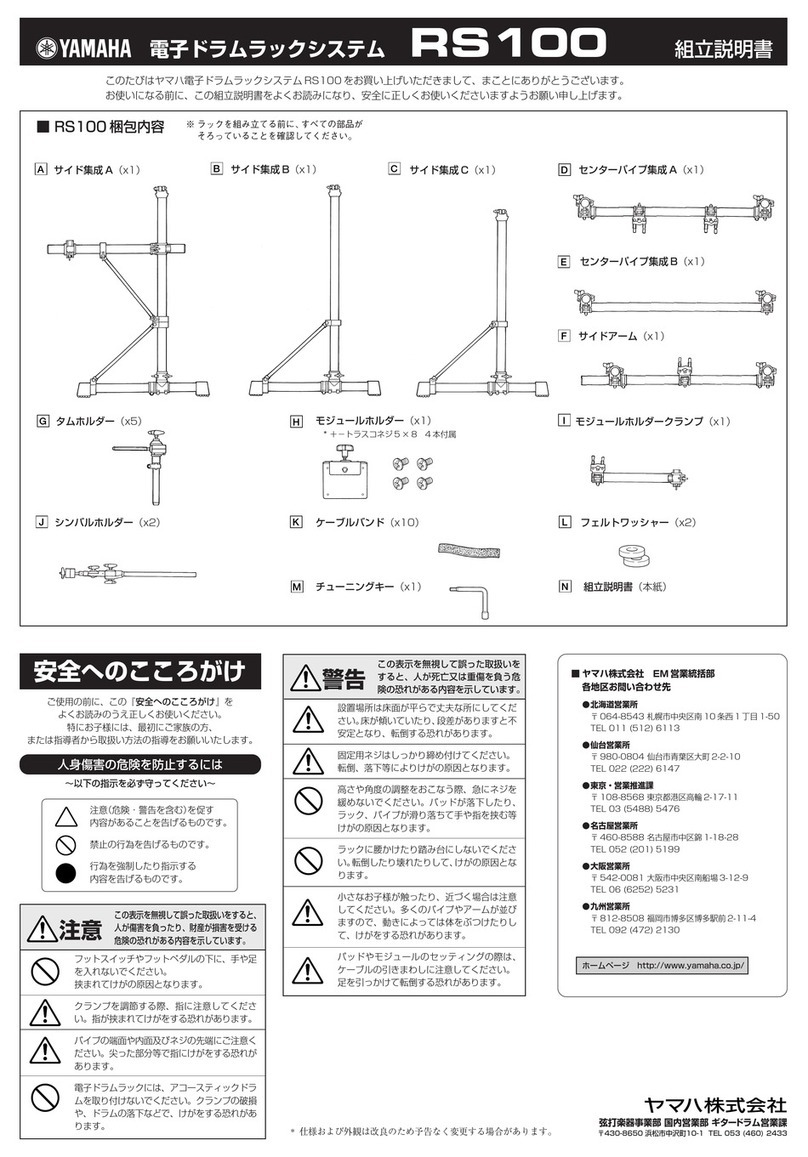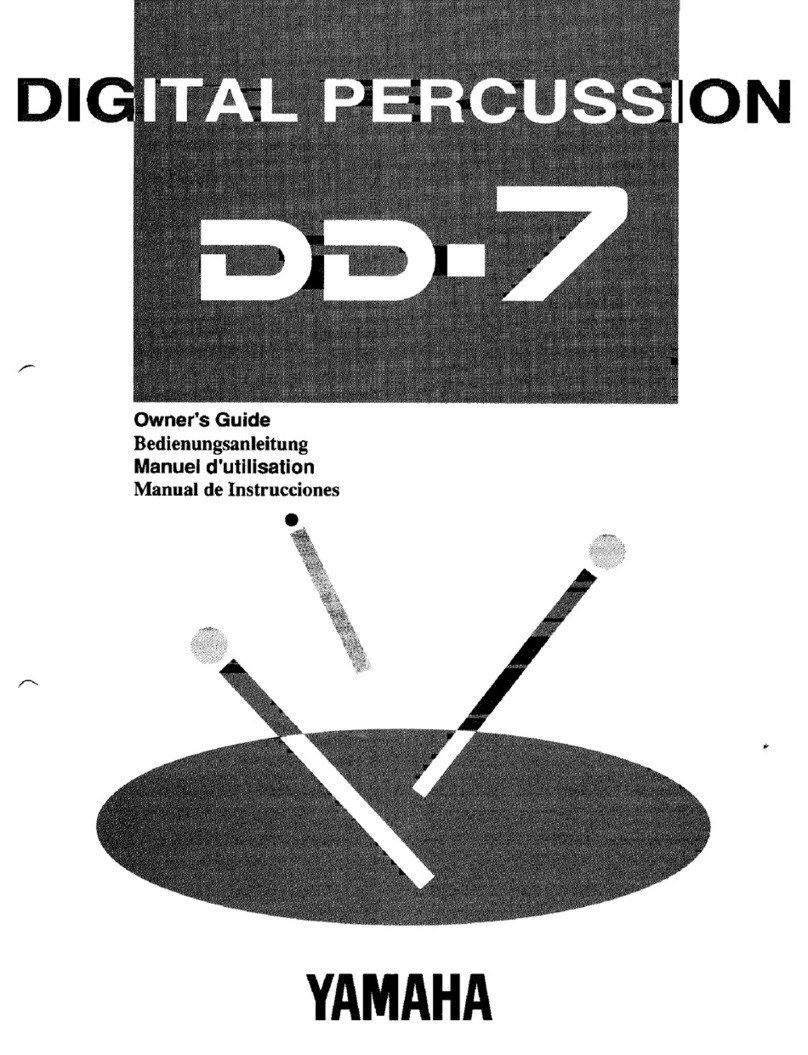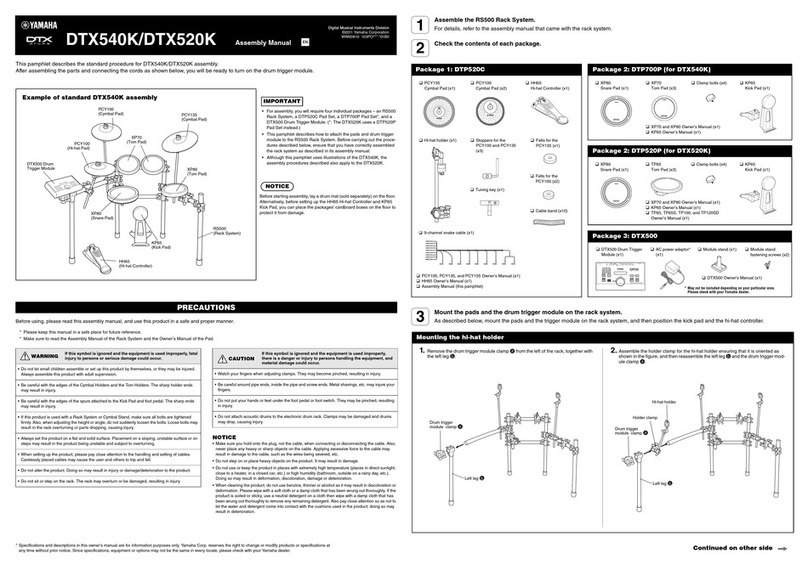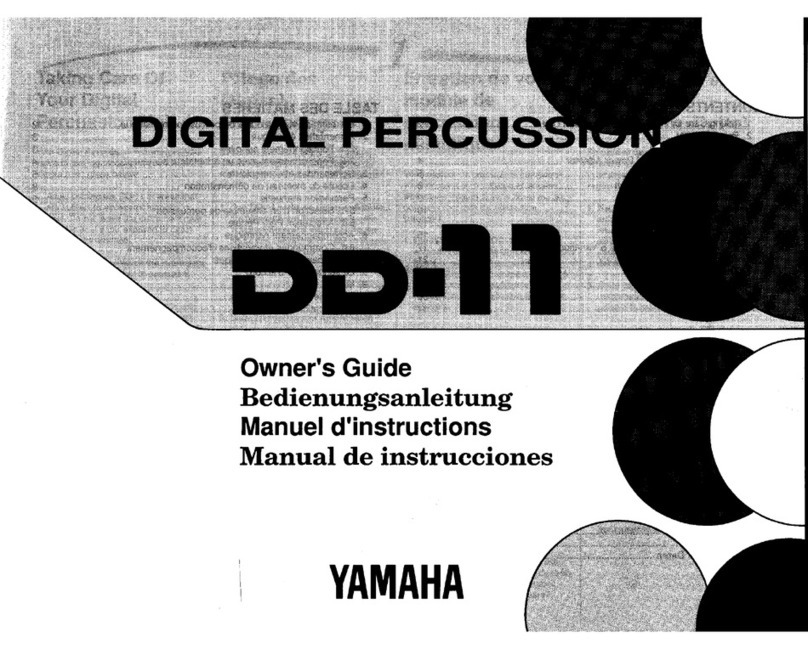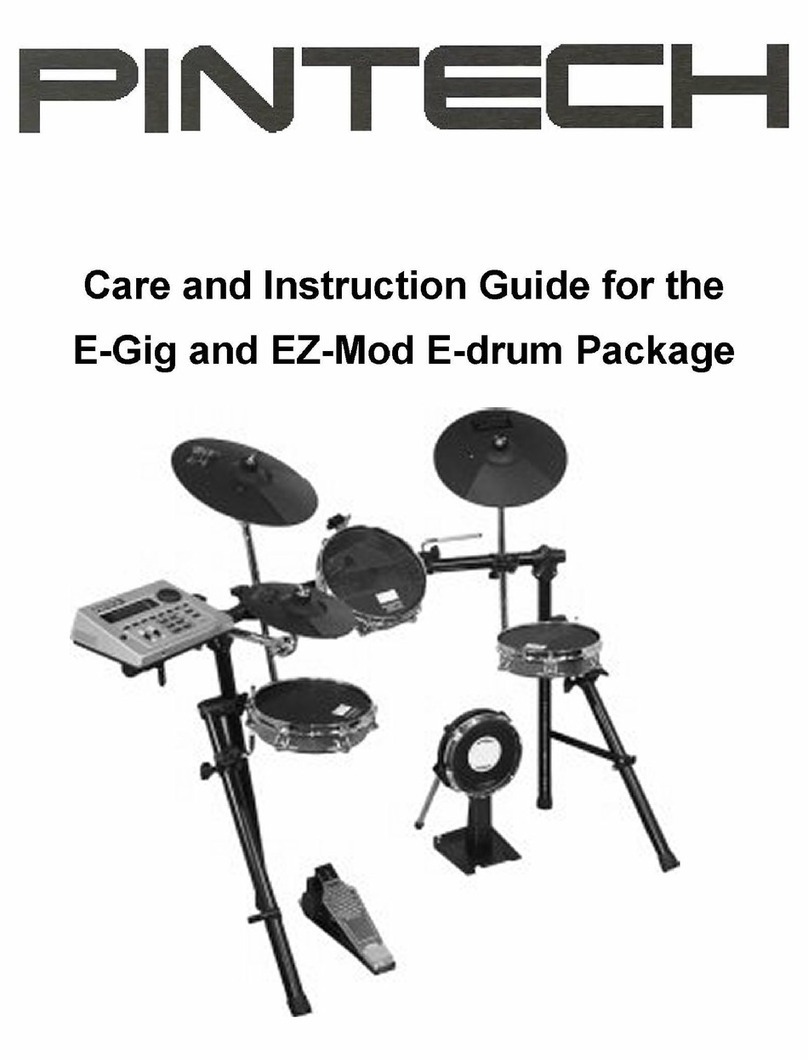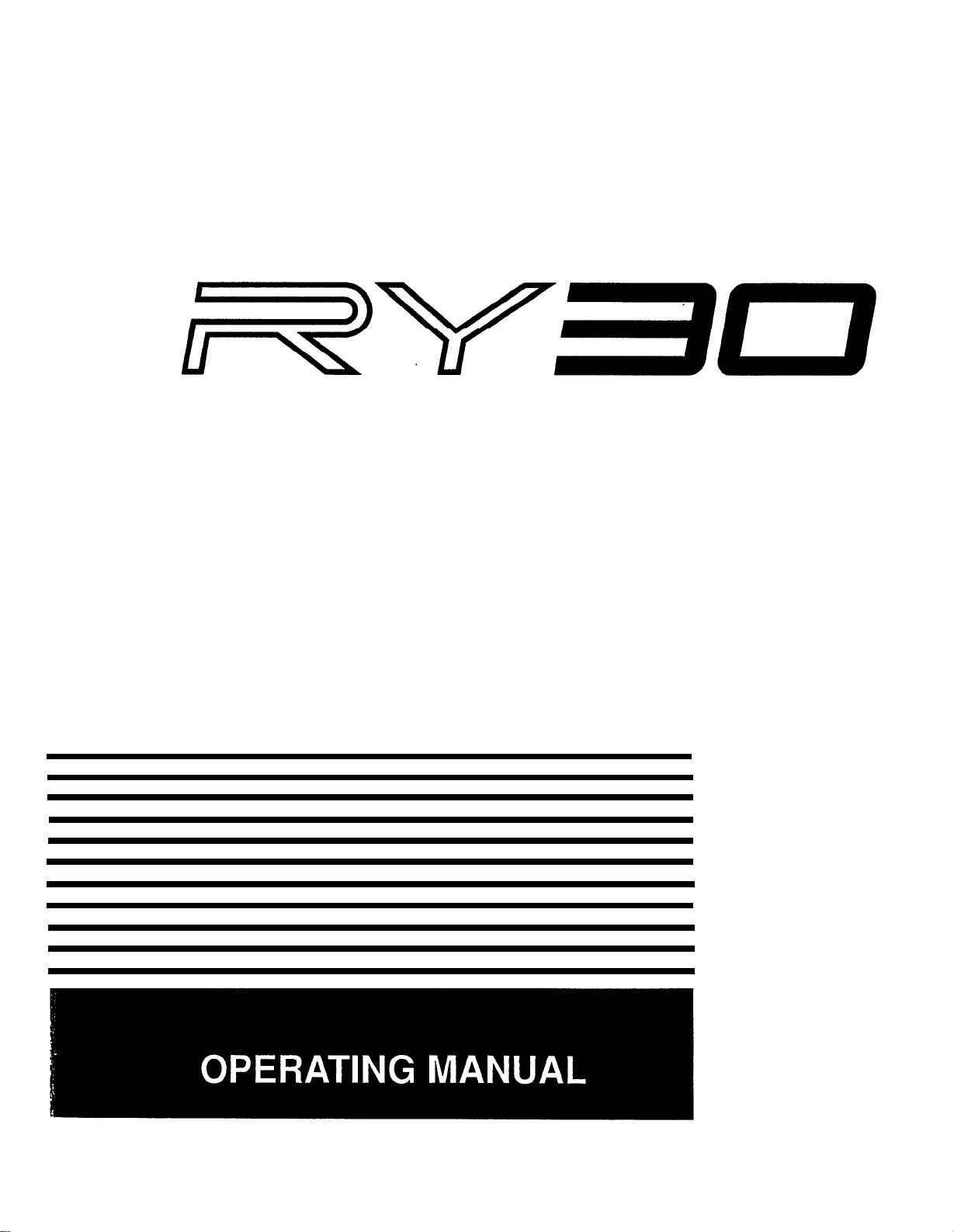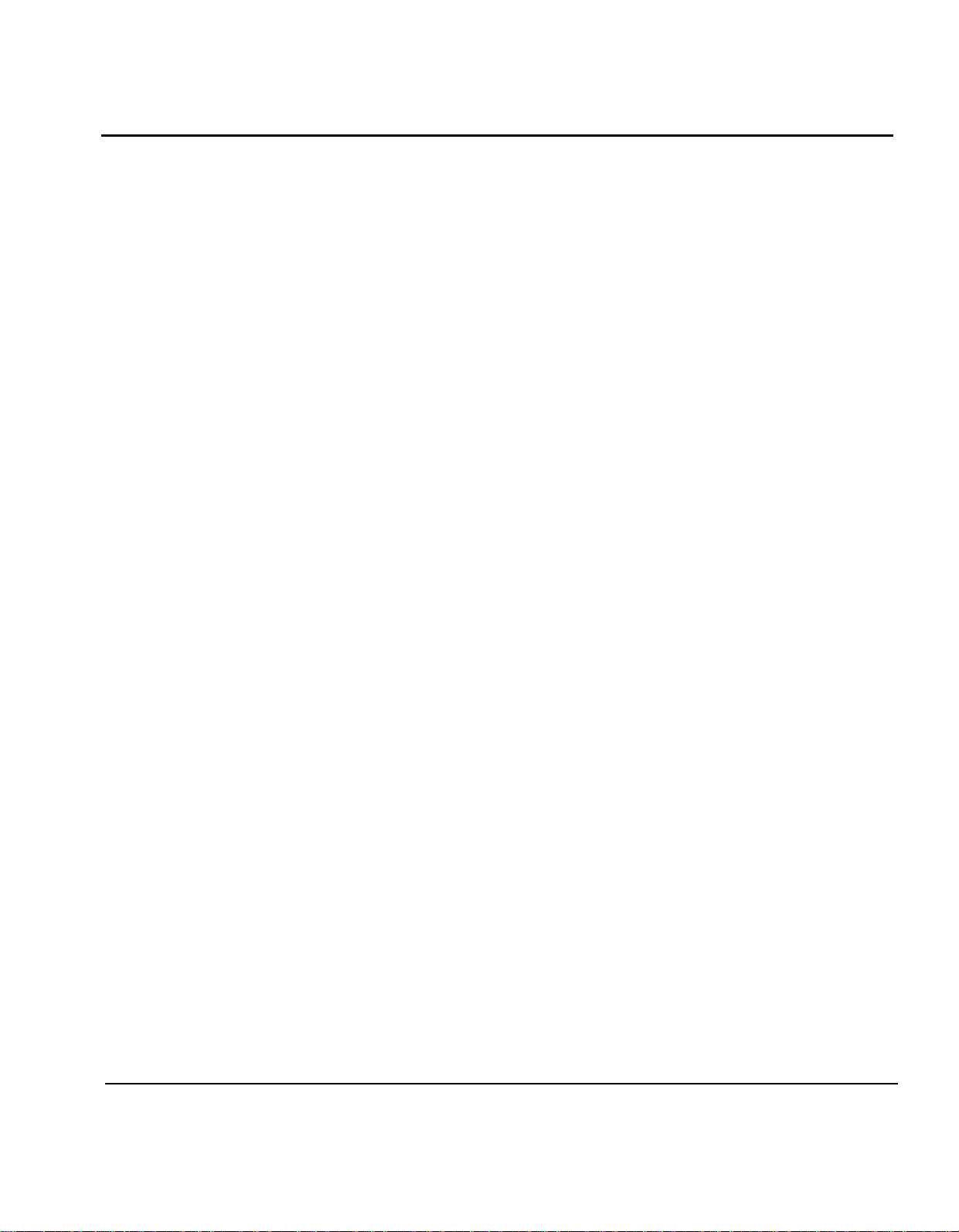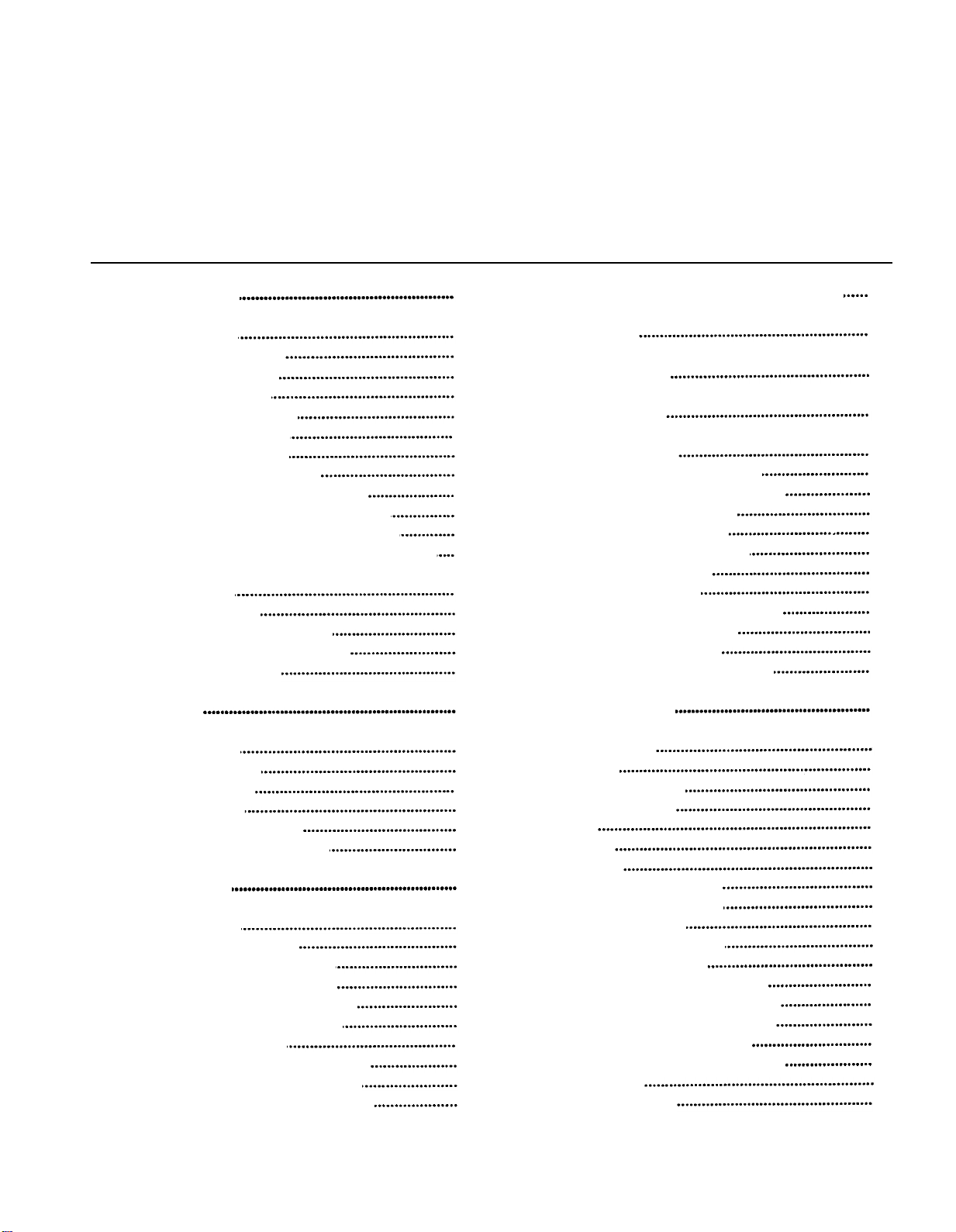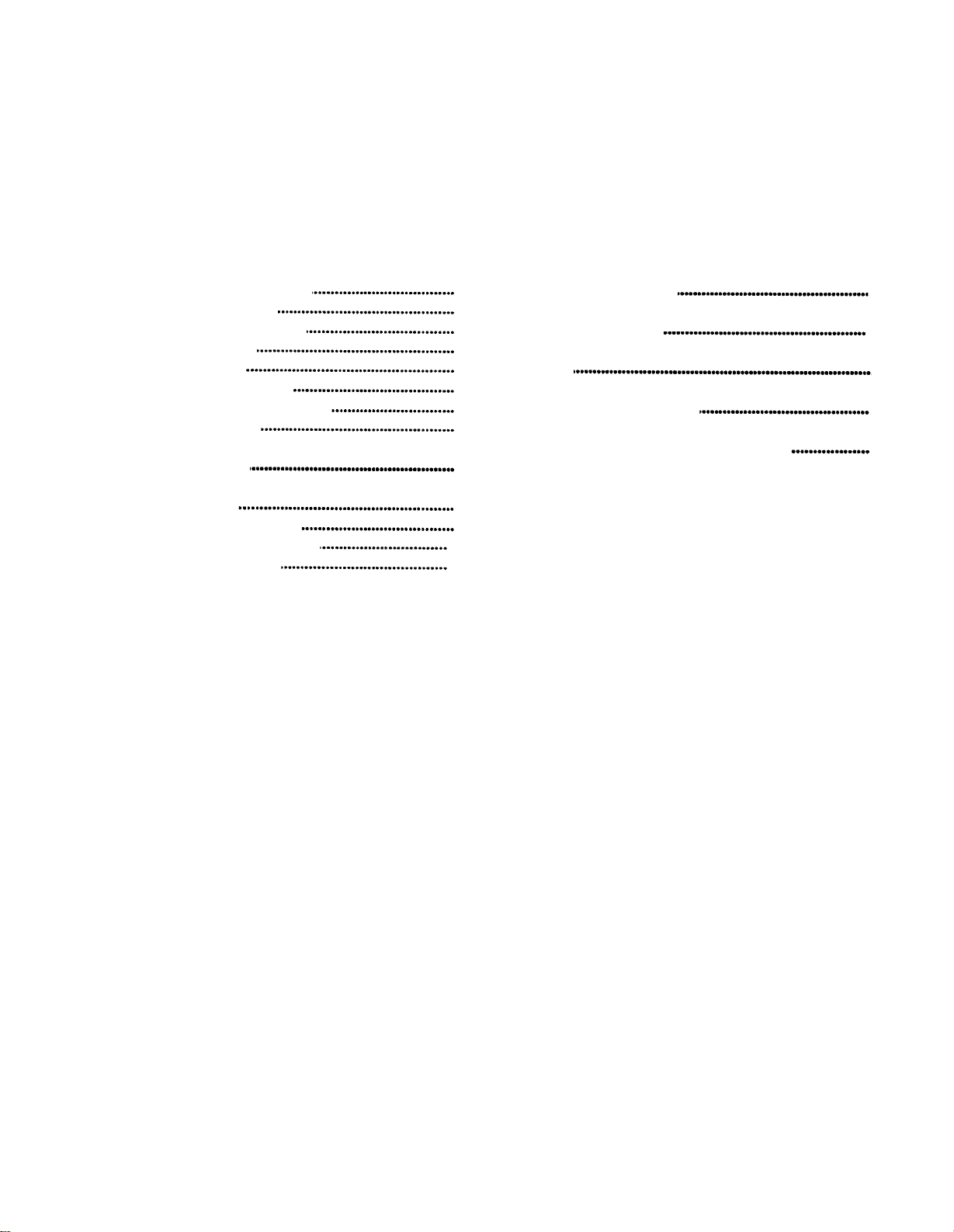IMPORTANT
SAFETY AND INSTALLATION INSTRUCTIONS
INFORMATION RELATING TO POSSIBLE PERSONAL INJURY, ELECTRIC SHOCK, AND
FIRE HAZARD POSSIBILITIES HAS BEEN INCLUDED IN THIS LIST.
WARNING — When using electronic products, basic pre-
cautions should always be followed, including the
following:
1.
Read all Safety and Installation Instructions, Supple-
mental Marking and Special Message Section data, and
any applicable assembly instructions BEFORE using
this product.
2.
Check unit weight specifications BEFORE you
attempt to move this product.
3.
Main power supply verification. Yamaha Digital
Musical Instrument products are manufactured
specifically for use with the main supply voltage used
in the area where they are to be sold. The main supply
voltage required by these products is printed on the
name plate. For name plate location please refer to the
graphic in the Special Message section. If any doubt
exists please contact the nearest Yamaha Digital
Musical Instrument retailer.
4.
Some Yamaha Digital Musical Instrument products
utilize external power supplies or adapters. Do NOT
connect products of this type to any power supply or
adapter other than the type described in the owners
manual or as marked on the unit.
5.
This product may be equipped with a plug having three
prongs or a polarized line plug (one blade wider than
the other). If you are unable to insert the plug into the
outlet, contact an electrician to have the obsolete out-
let replaced. Do NOT defeat the safety purpose of the
plug. Yamaha products not having three prong or
polarized line plugs incorporate construction methods
and designs that do not require line plug polarization.
6.
WARNING
— Do NOT place objects on the power
cord or place the unit in a position where any one could
walk on, trip over, or roll anything over cords of any
kind. An improper installation of this type can create
the possibility of a fire hazard and/or personal injury.
7.
Environment: Your Yamaha Digital Musical Instru-
ment should be installed away from heat sources such
as heat registers and/or other products that produce
heat.
8. Ventilation: This product should be installed or posi-
tioned in a way that its placement or location does not
interfere with proper ventilation.
9.
Yamaha Digital Musical Instrument products are
frequently incorporated into “Systems” which are
assembled on carts, stands, or in racks. Utilize only
those carts, stands, or racks that have been designed for
this purpose and observe all safety precautions sup-
plied with the products. Pay special attention to cau-
tions that relate to proper assembly, heavier units
being mounted at the lower levels, load limits, mov-
ing instructions, maximum usable height and
ventilation.
10.
Yamaha Digital Musical Instrument products, either
alone or in combination with amplification, head-
phones, or speakers, may be capable of producing sound
levels that could cause permanent hearing loss. Do
NOT operate at high volume levels or at a level that is
uncomfortable. If you experience any discomfort, ring-
ing in the ears, or suspect any hearing loss, you should
consult an audiologist.
11.
Do NOT use this product near water or in wet
environments. For example, near a swimming pool,
spa, in the rain, or in a wet basement.
12.
Care should be taken so that objects do not fall, and
liquids are not spilled into the enclosure.
13.
Yamaha Digital Musical Instrument products should
be serviced by a qualified service person when:
a.
The power supply/power adapter cord or plug has been
damaged; or
b.
Objects have fallen, or liquid has been spilled into the
product; or
c.
The unit has been exposed to rain; or
d.
The product does not operate, exhibits a marked change
in performance; or
e.
The product has been dropped, or the enclosure of the
product has been damaged.
14.
When not in use, always turn your Yamaha Digital
Musical Instrument equipment “OFF”. The power
supply cord should be unplugged from the outlet
when the equipment is to be left unused for a long
period of time. NOTE: In this case, some units may
lose some user programmed data. Factory programmed
memories will not be affected.
15.
Electromagnetic Interference (RFI). Yamaha Digital
Musical Instruments utilize digital (high frequency
pulse) technology that may adversely affect Radio/TV
reception. Please read FCC Information (inside front
cover) for additional information.
16.
Do NOT attempt to service this product beyond that
described in the user maintenance section of the owners
manual. All other servicing should be referred to
qualified service personnel.
PLEASE KEEP THIS MANUAL
FOR FUTURE REFERENCE!
* This applies only to products distributed by YAMAHA CORPORATION OF AMERICA.