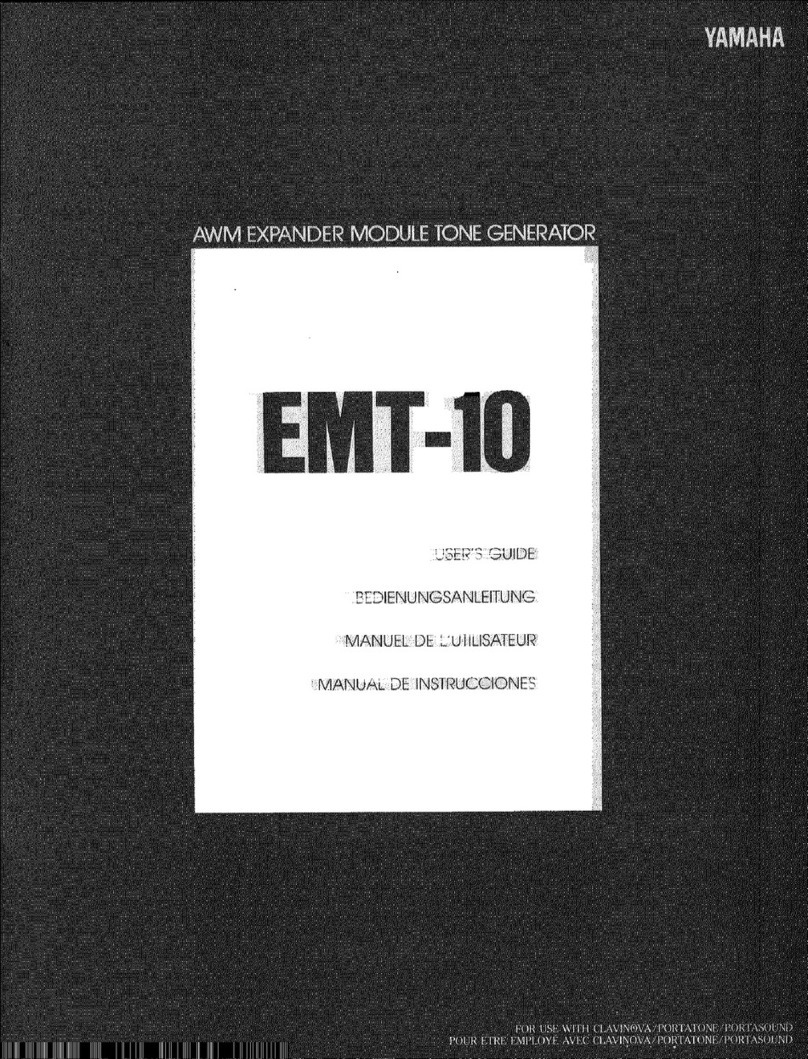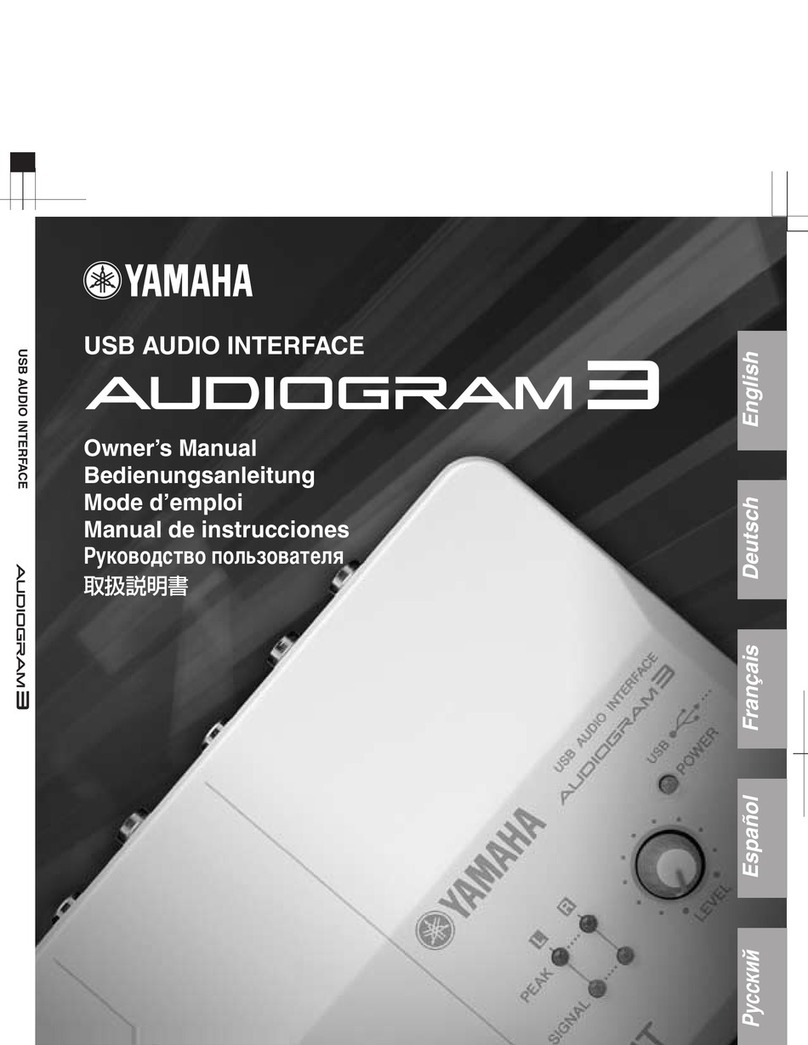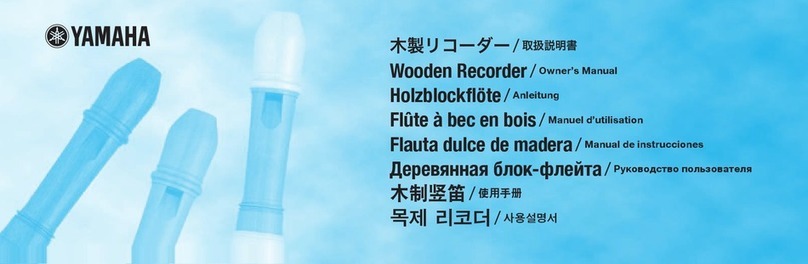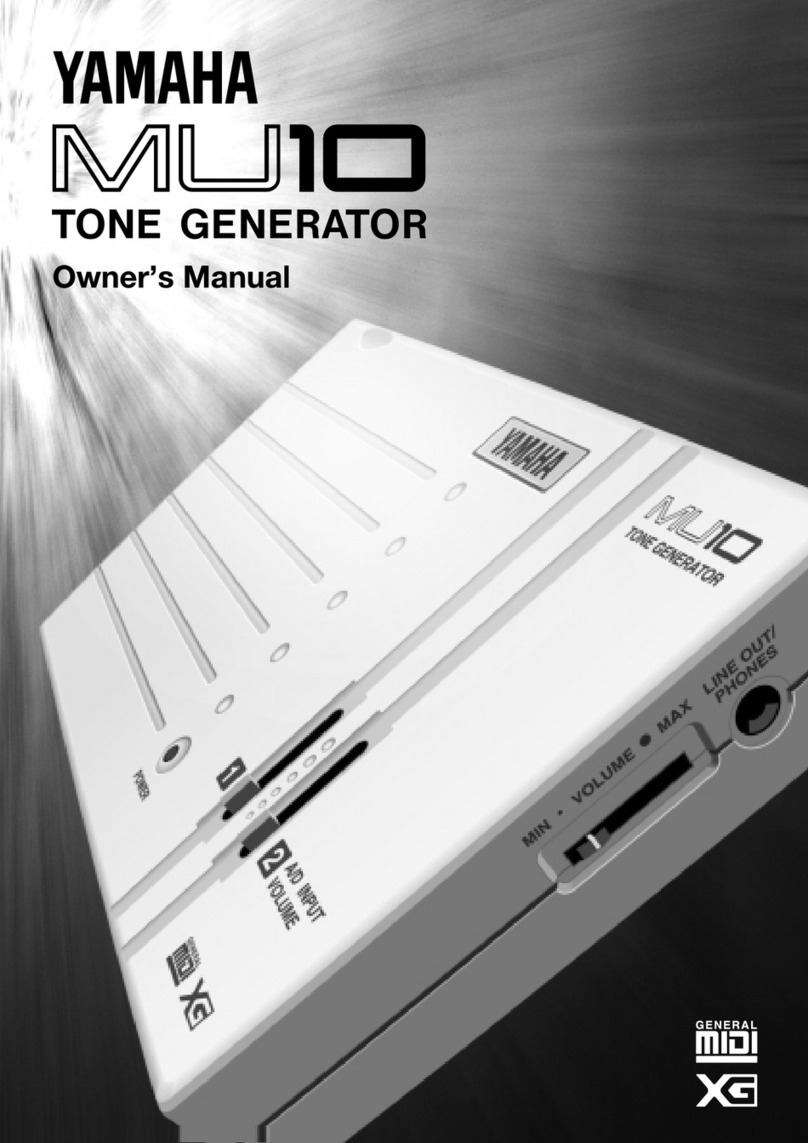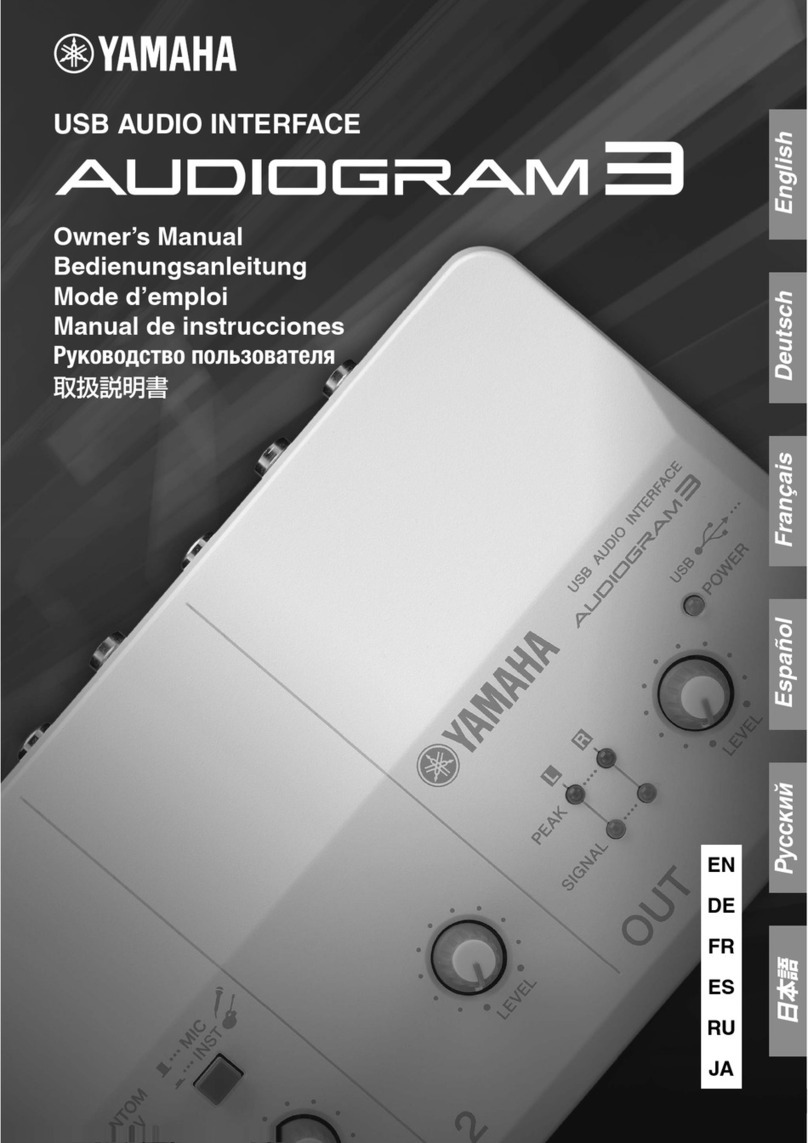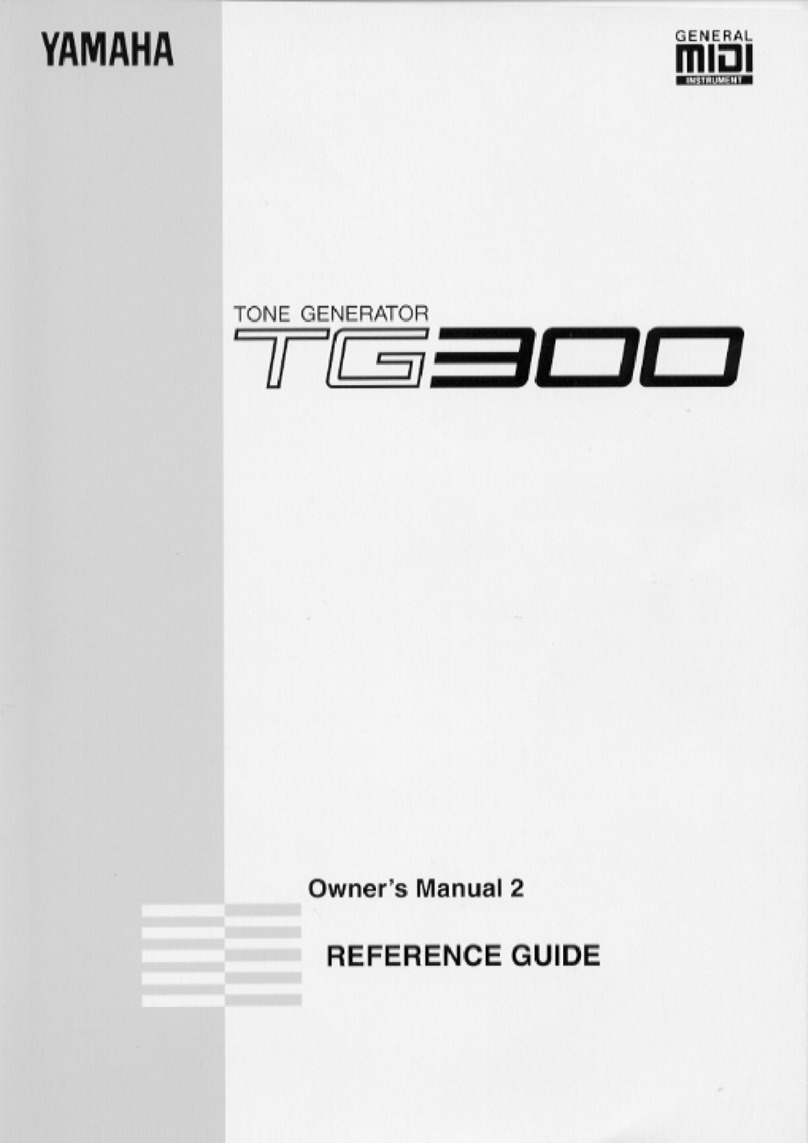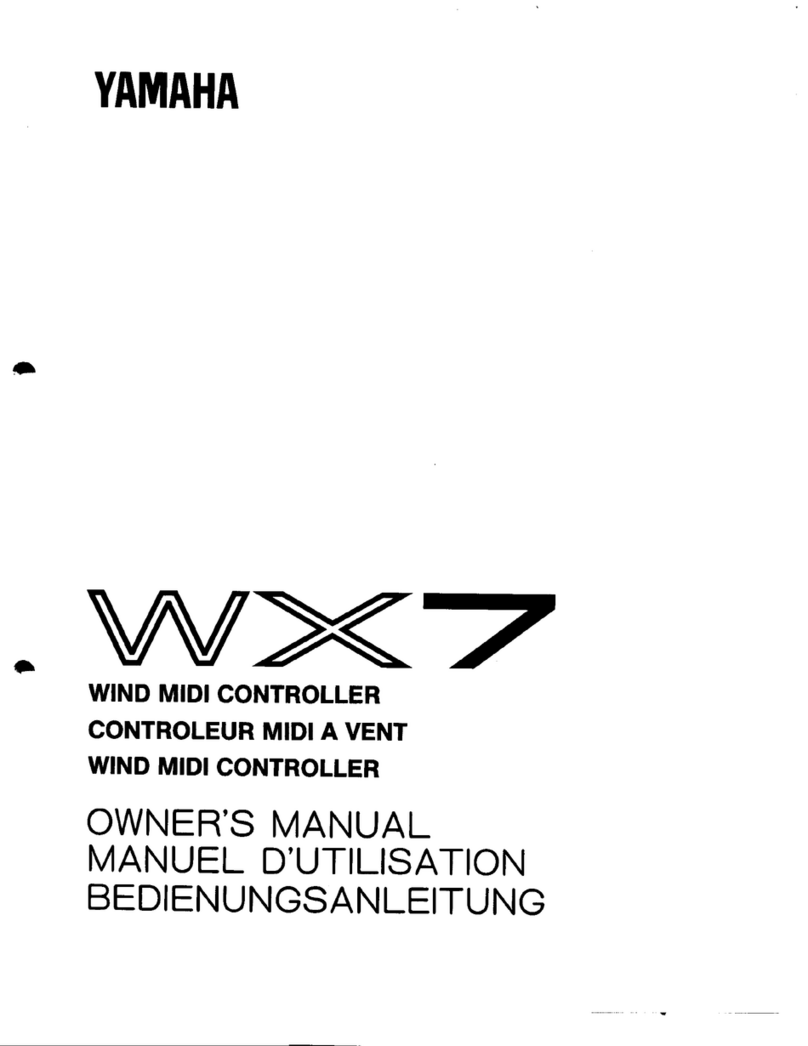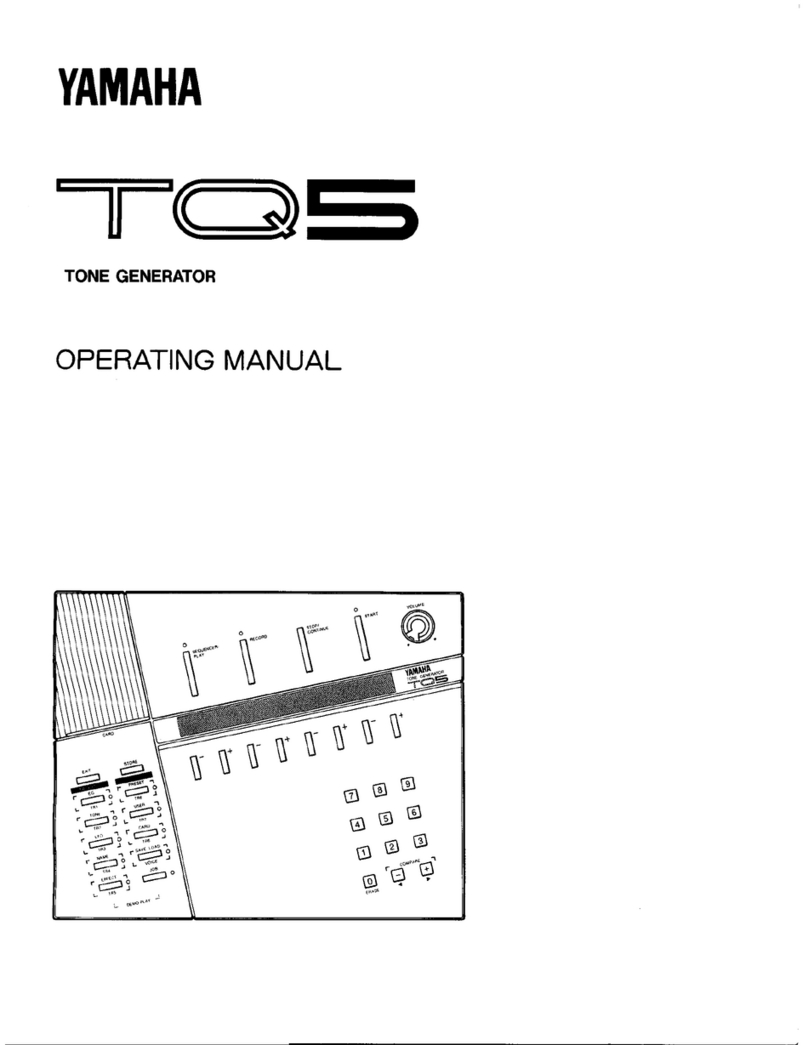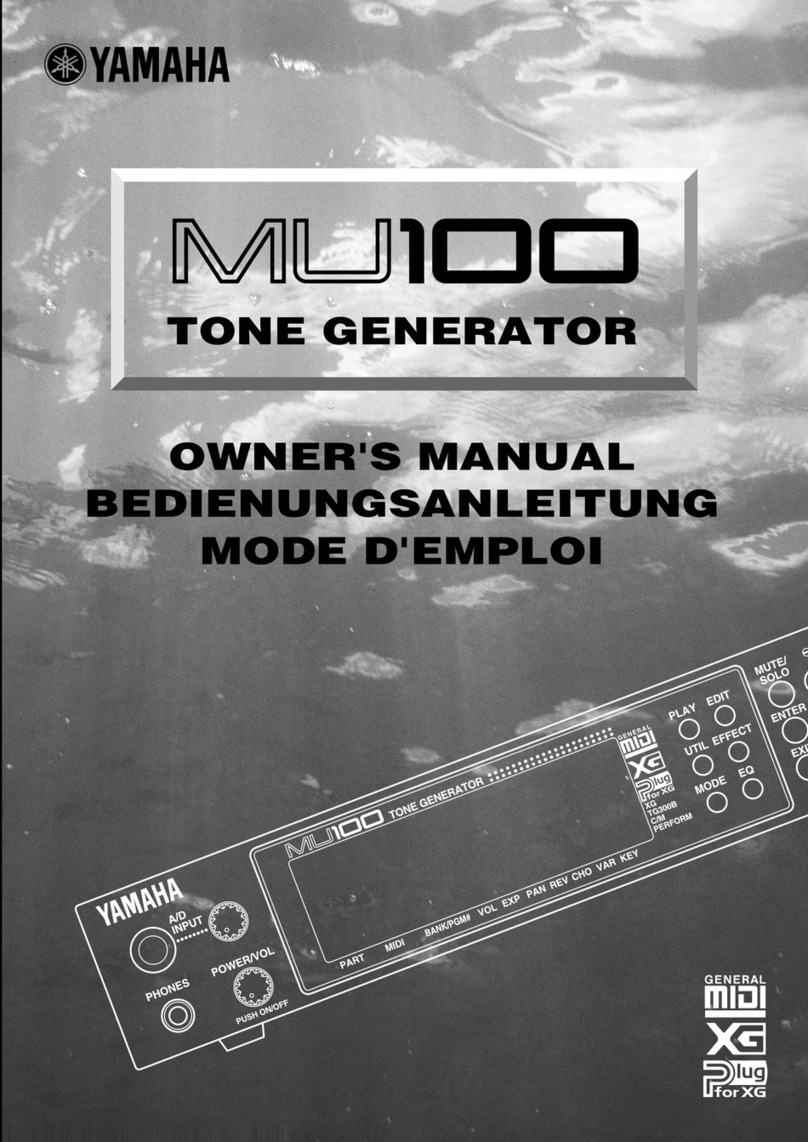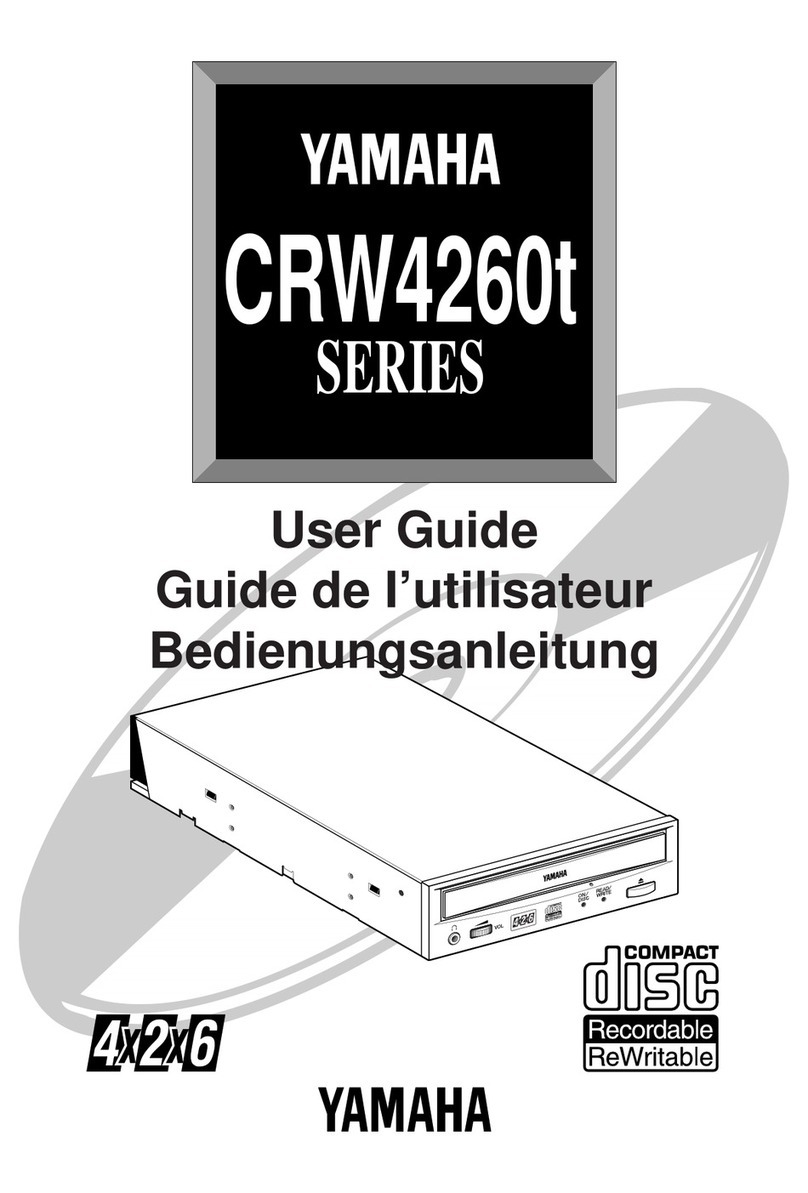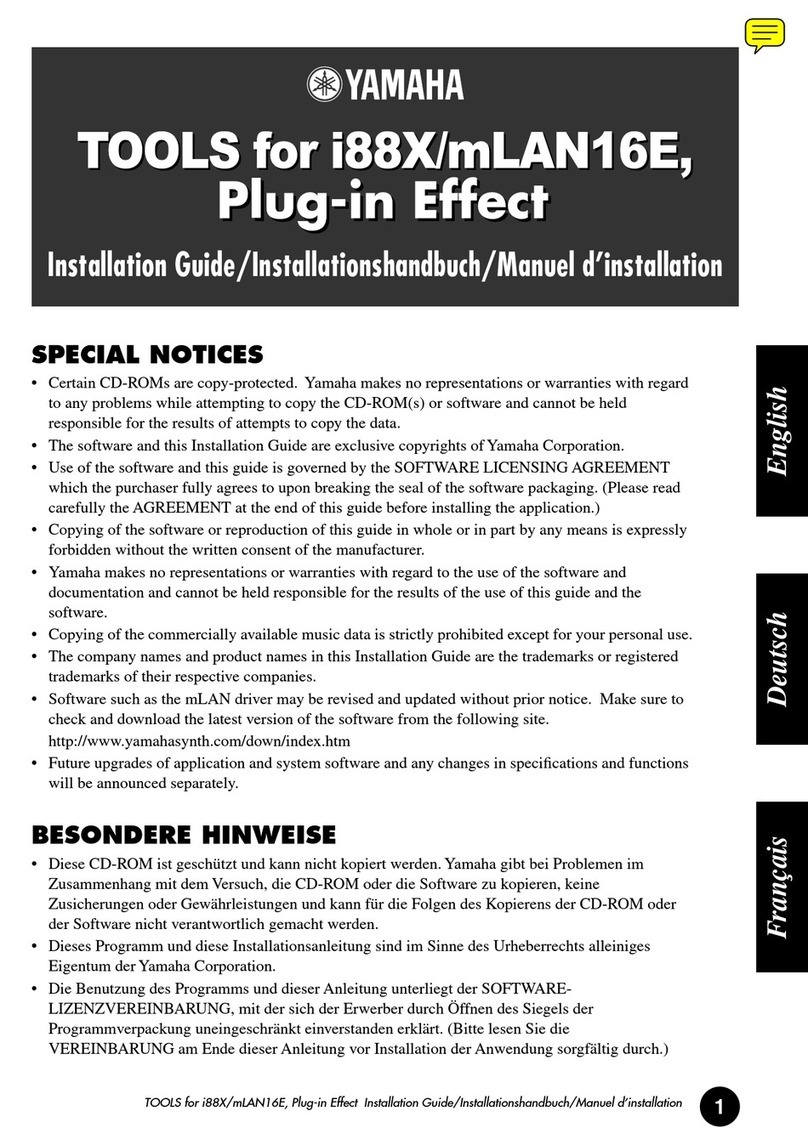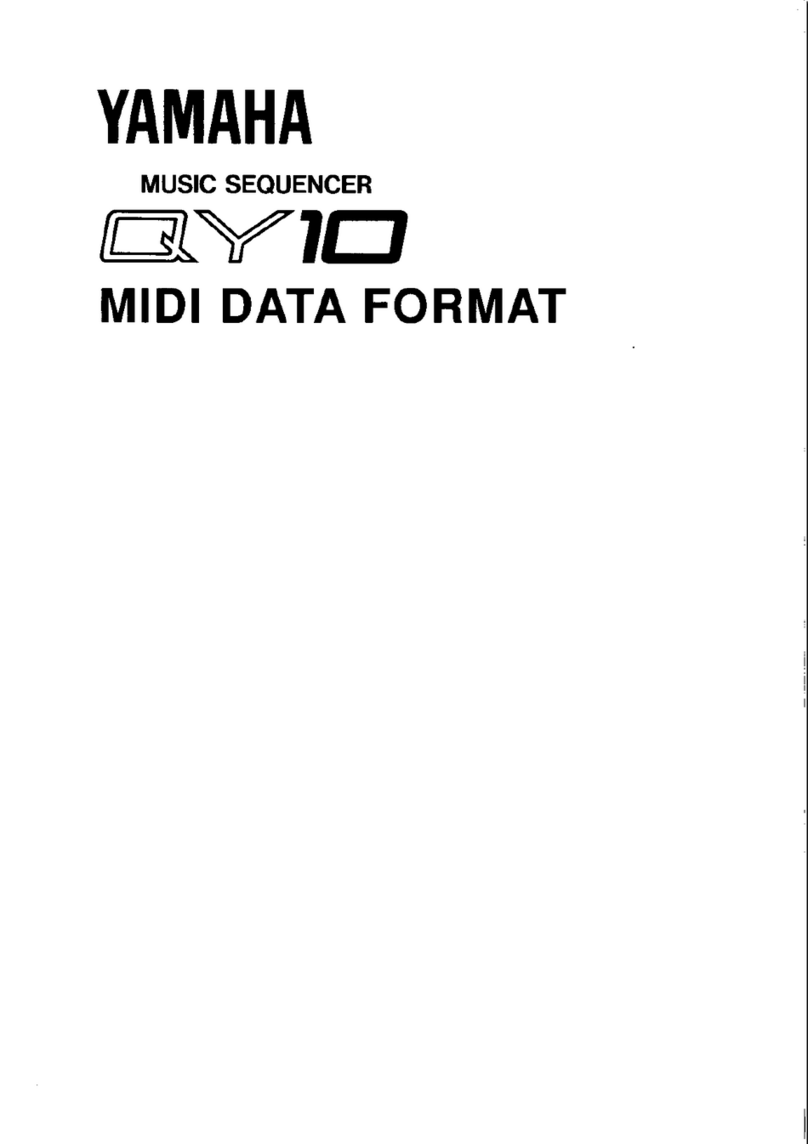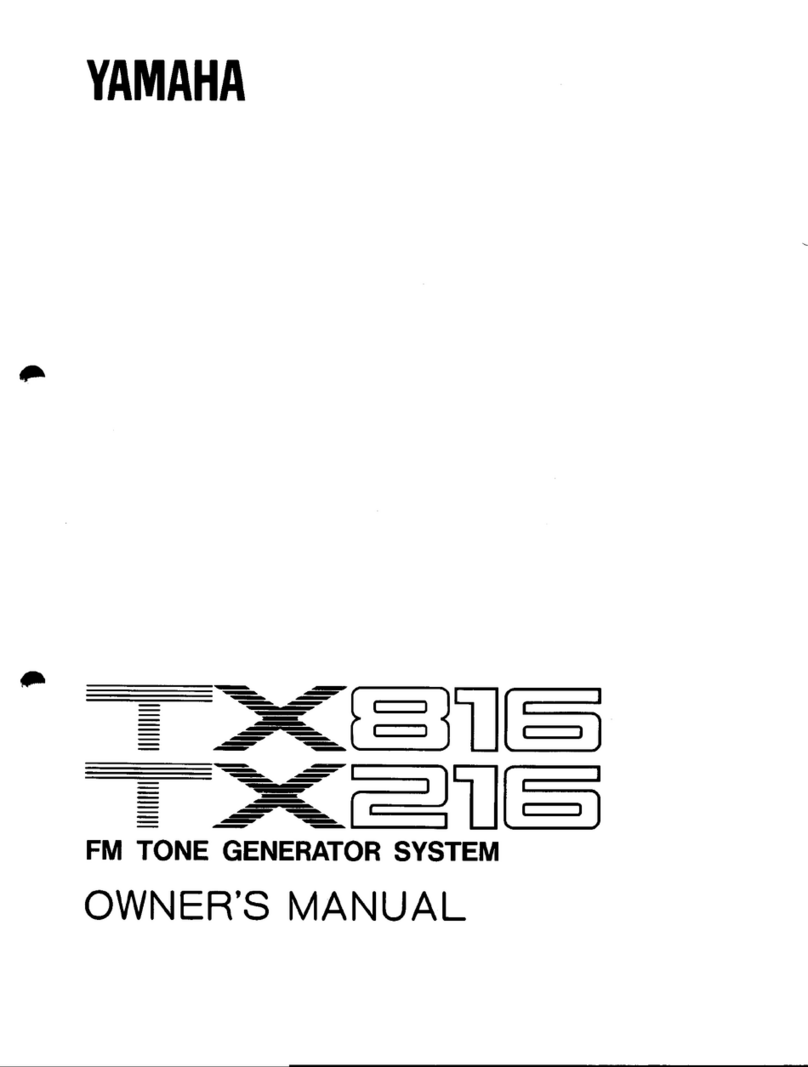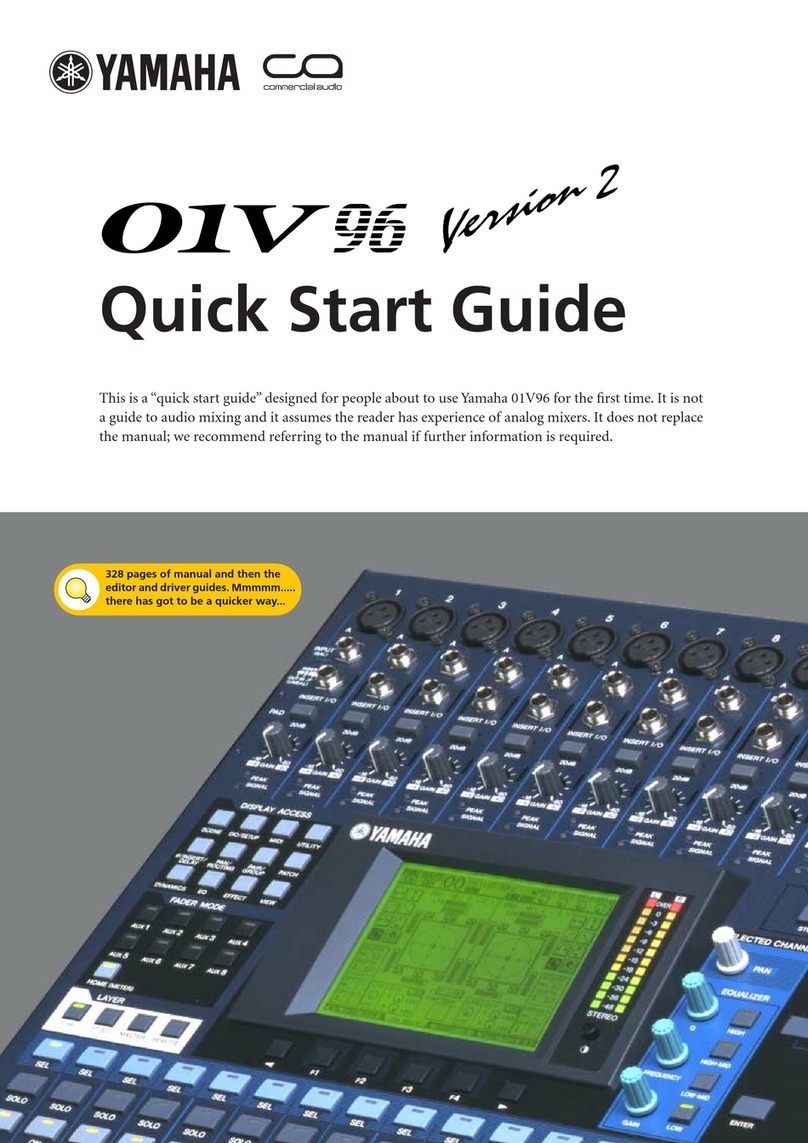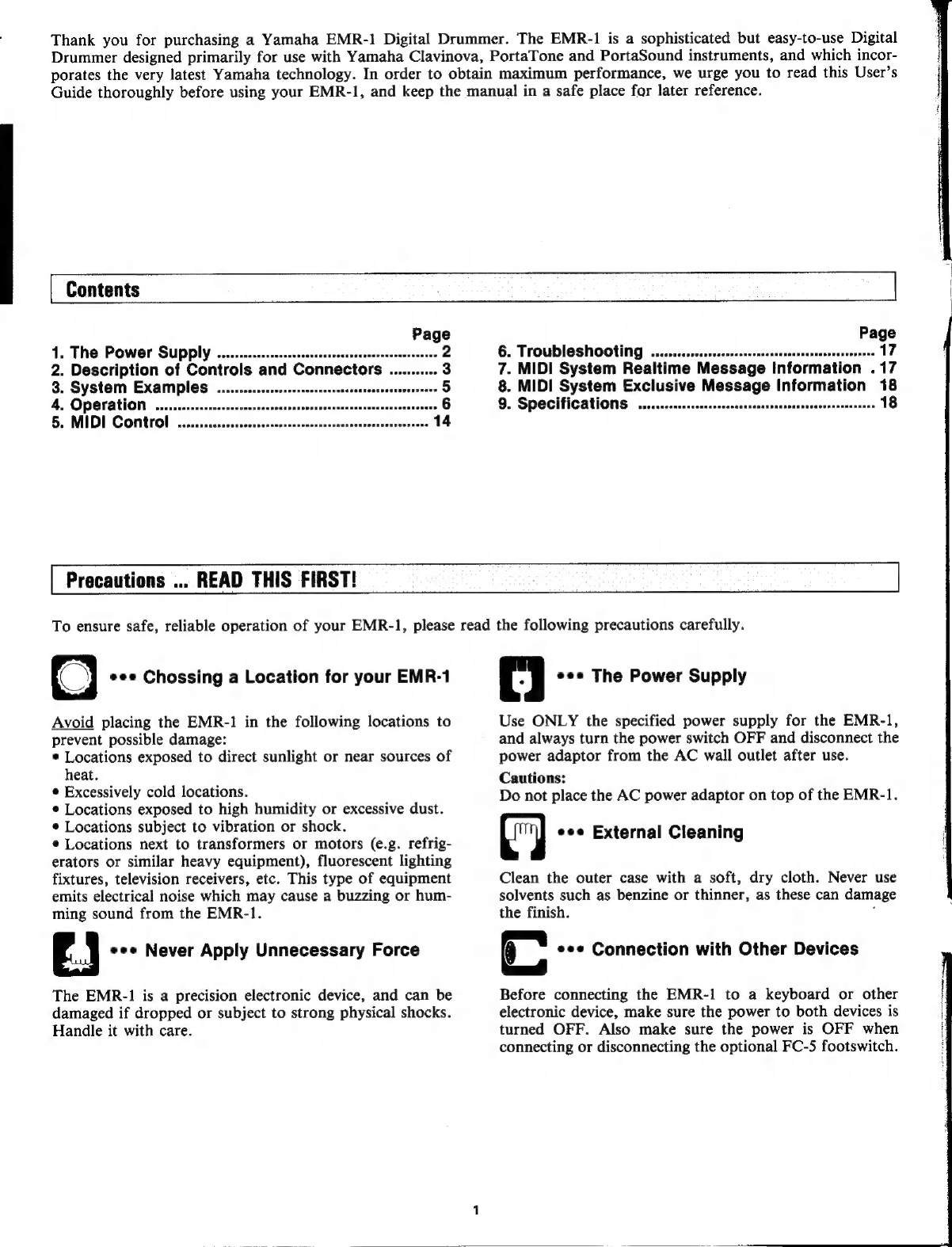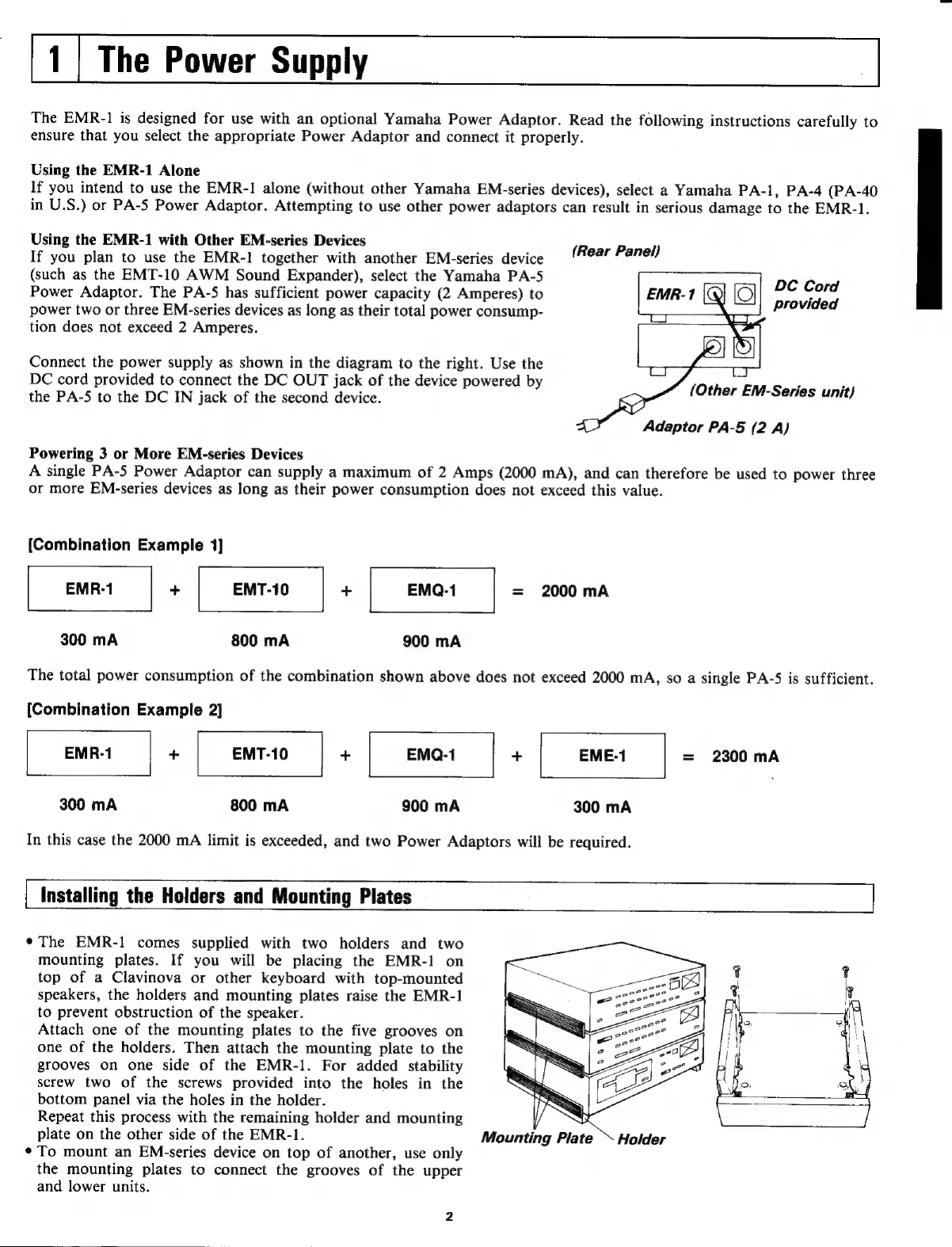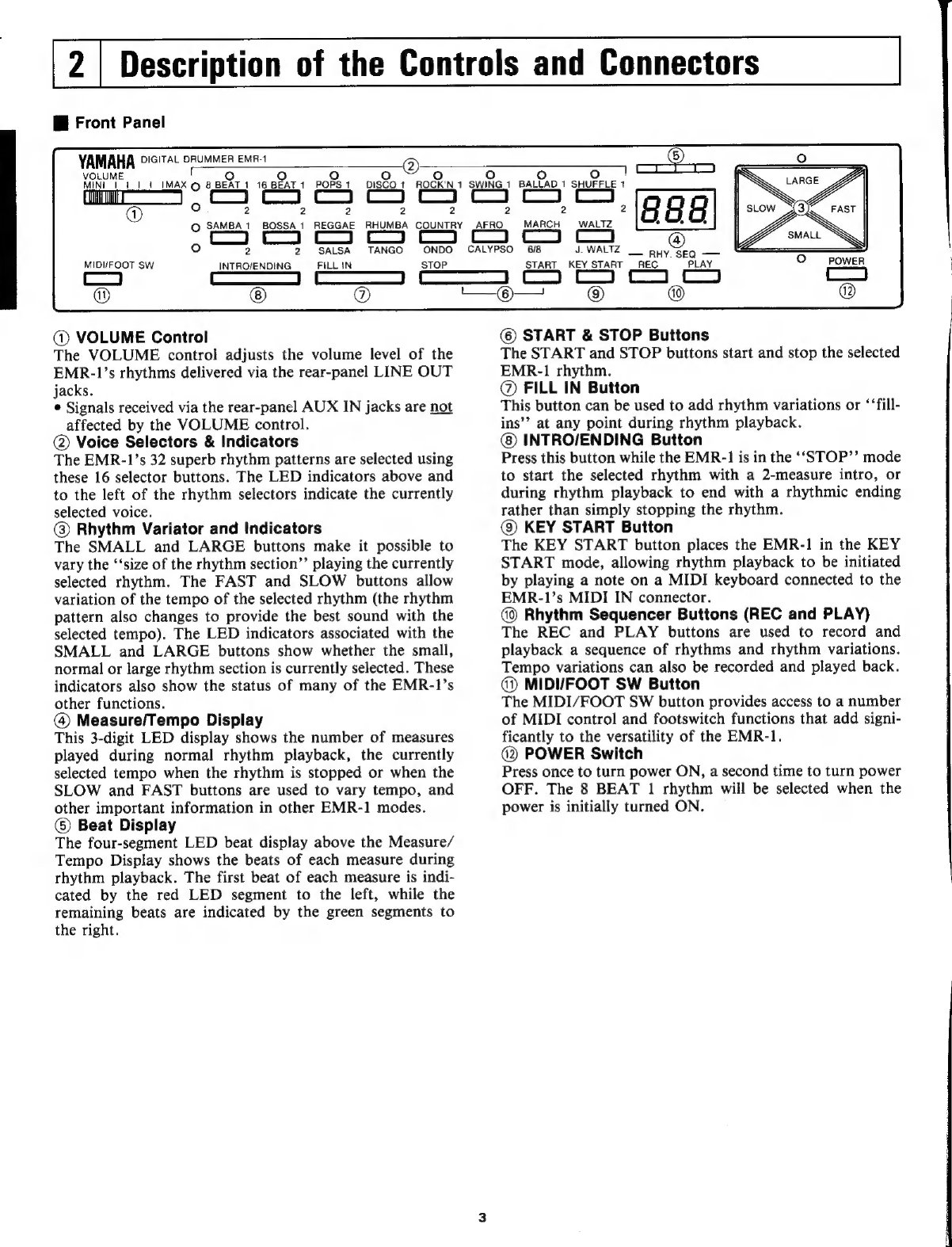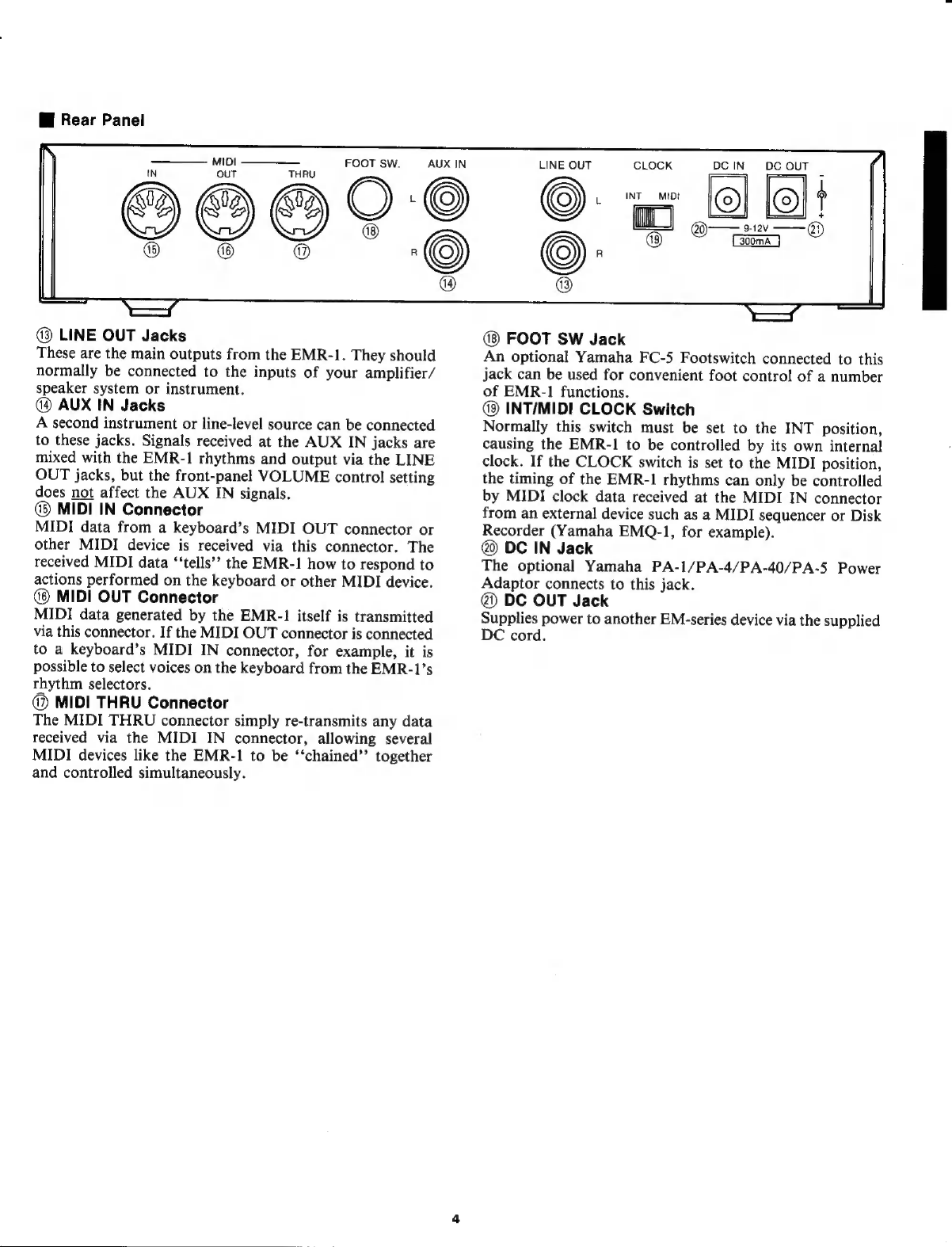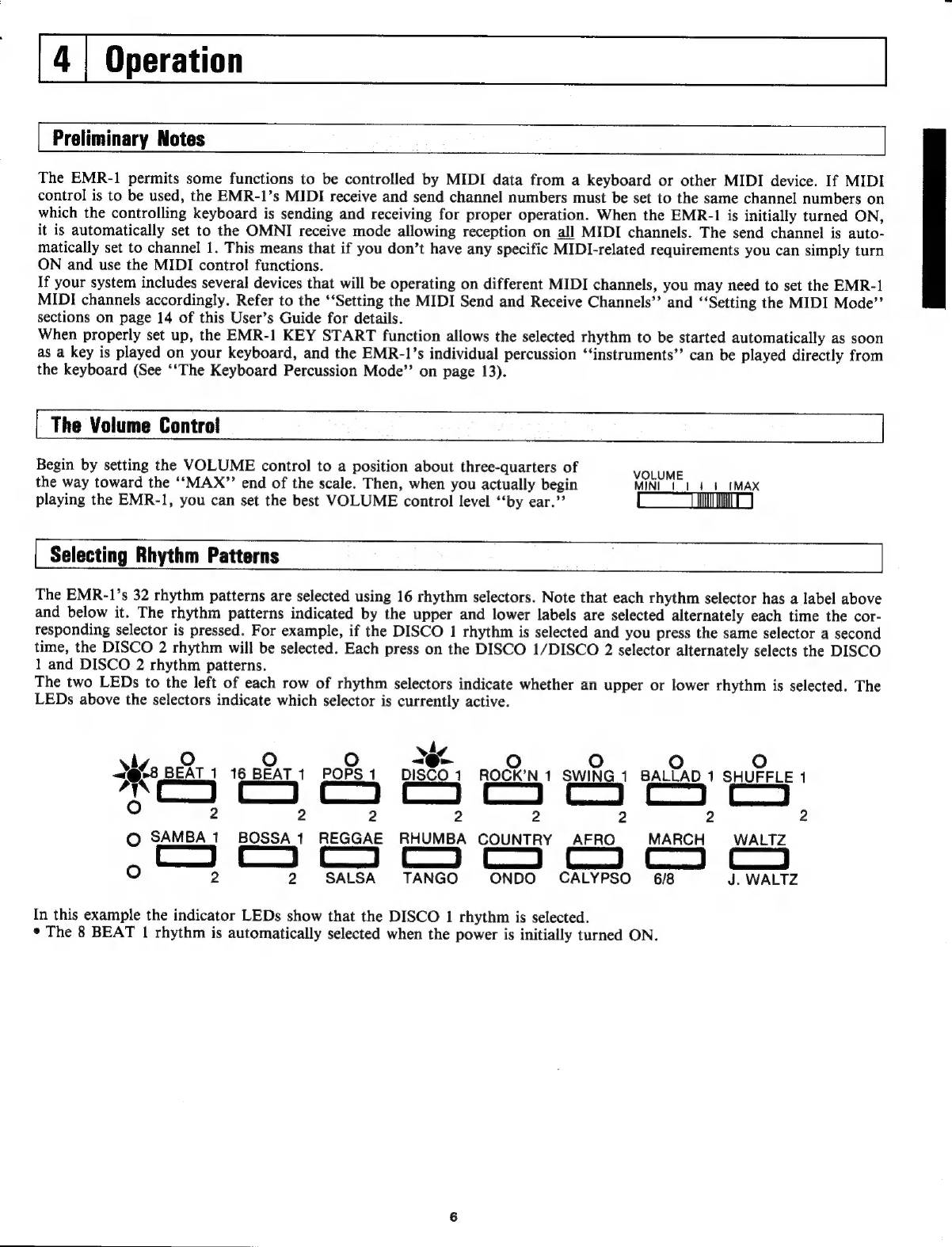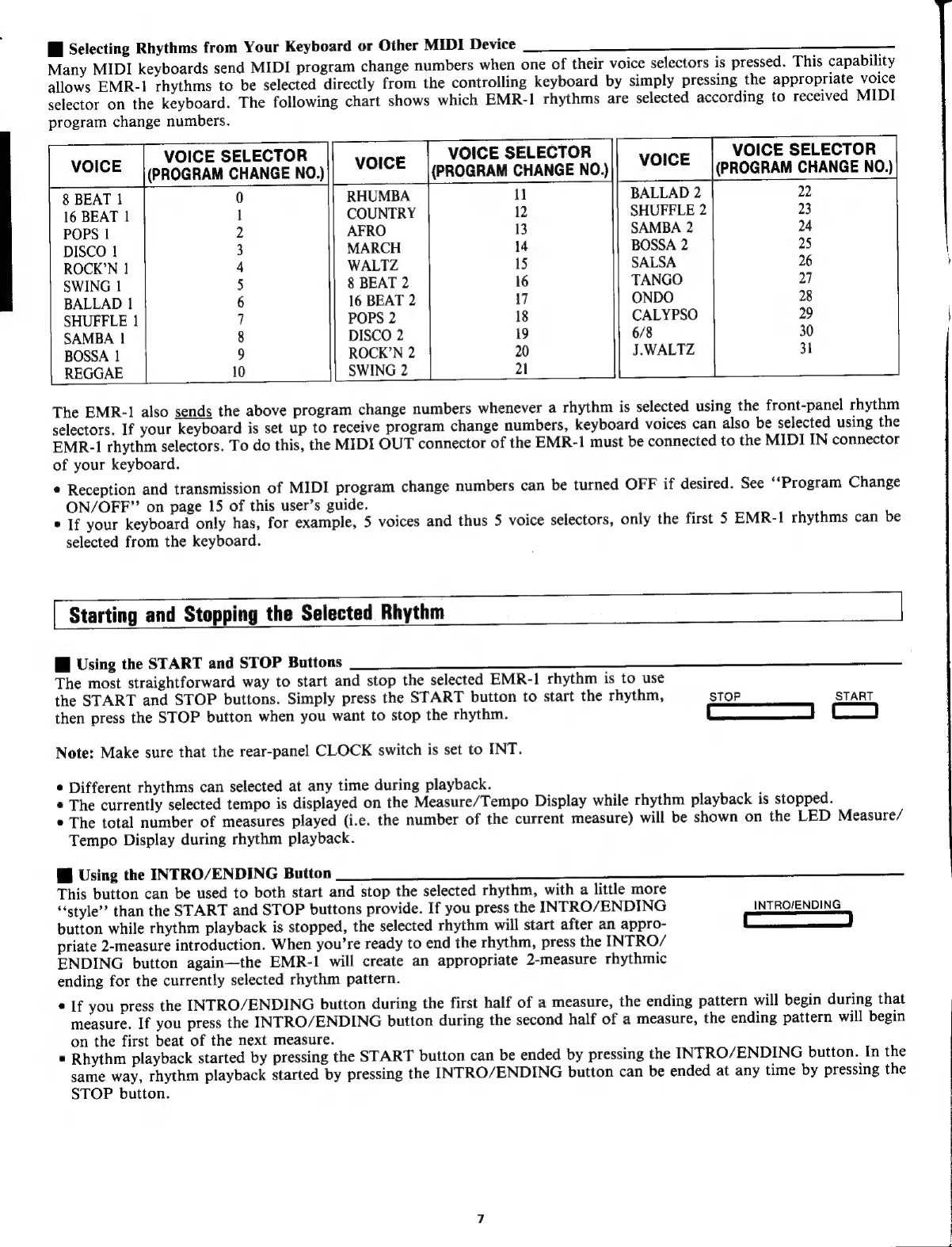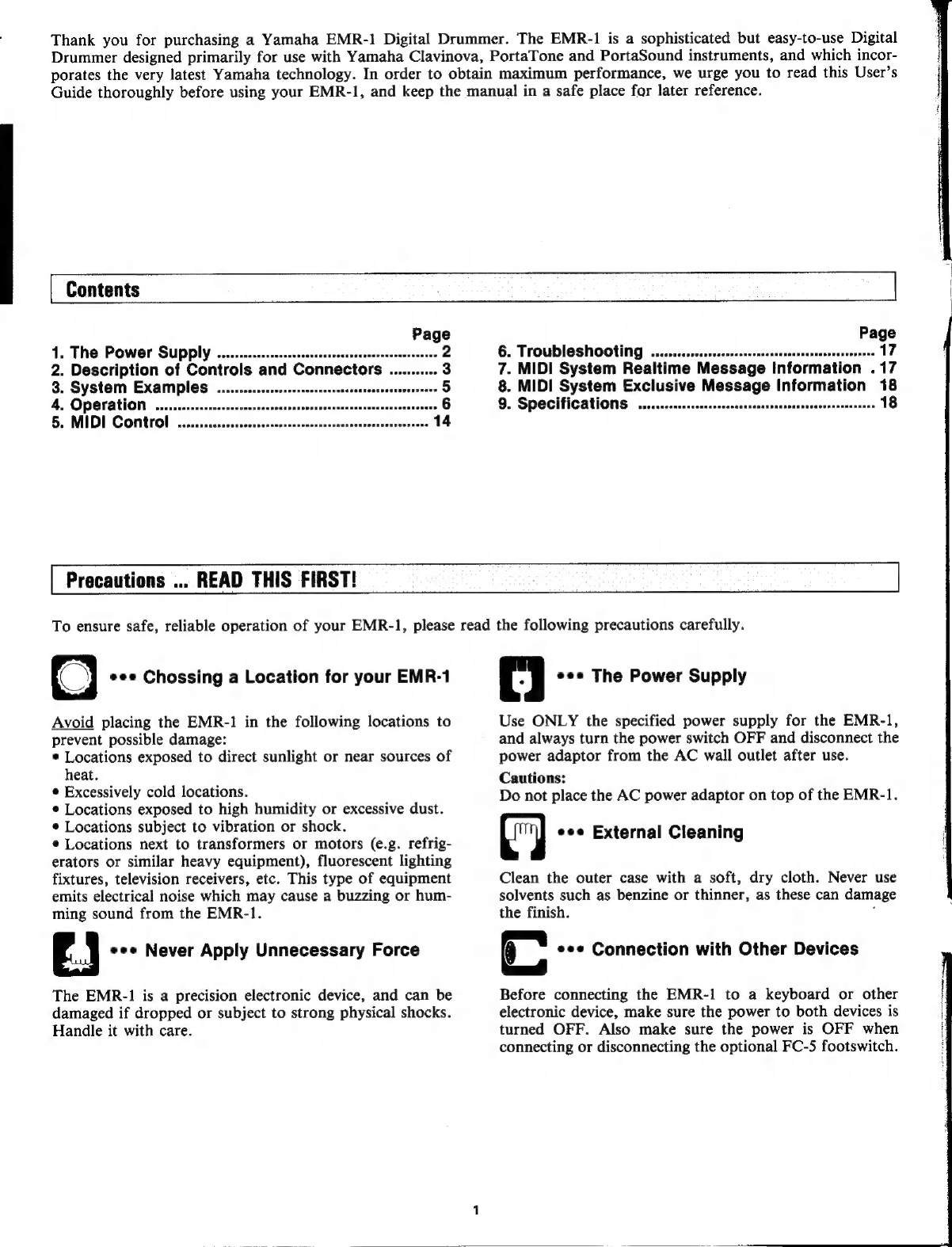
Thank
you
for
purchasing
a
Yamaha
EMR-1
Digital
Drummer.
The
EMR-1
is
a
sophisticated
but
easy-to-use
Digital
Drummer
designed
primarily
for
use
with
Yamaha
Clavinova,
PortaTone
and
PortaSound
instruments,
and
which
incor-
porates
the
very
latest
Yamaha
technology.
In
order
to
obtain
maximum
performance,
we
urge
you
to
read
this
User’s
Guide
thoroughly
before
using
your
EMR-1,
and
keep
the
manual
in
a
safe
place
for
later
reference.
1.
The
Power
SUpply
sen
2
2.
Description
of
Controls
and
Connectors
3.
System
Examples
.........s.00erensasasanaranannananananan
4.
Operation
nn
a
5.
MIDI
Control
..........s0sesoeesenananansanaranenaanasanananannonnenne
6.
Troubleshooting
nn
17
7.
MIDI
System
Realtime
Message
Information
.
17
8.
MIDI
System
Exclusive
Message
Information
18
9.
Specifications
Precautions
...
READ
THIS
FIRST!
.
To
ensure
safe,
reliable
operation
of
your
EMR-1,
please
read
the
following
precautions
carefully.
eee
Chossing
a
Location
for
your
EMR-1
Avoid
placing
the
EMR-1
in
the
following
locations
to
prevent
possible
damage:
è
Locations
exposed
to
direct
sunlight
or
near
sources
of
heat.
è
Excessively
cold
locations.
e
Locations
exposed
to
high
humidity
or
excessive
dust.
e
Locations
subject
to
vibration
or
shock.
e
Locations
next
to
transformers
or
motors
(e.g.
refrig-
erators
or
similar
heavy
equipment),
fluorescent
lighting
fixtures,
television
receivers,
etc.
This
type
of
equipment
emits
electrical
noise
which
may
cause
a
buzzing
or
hum-
ming
sound
from
the
EMR-1.
A
eee
Never
Apply
Unnecessary
Force
The
EMR-1
is
a
precision
electronic
device,
and
can
be
damaged
if
dropped
or
subject
to
strong
physical
shocks.
Handle
it
with
care.
0)
eee
The
Power
Supply
Use
ONLY
the
specified
power
supply
for
the
EMR-1,
and
always
turn
the
power
switch
OFF
and
disconnect
the
power
adaptor
from
the
AC
wall
outlet
after
use.
Cautions:
Do
not
place
the
AC
power
adaptor
on
top
of
the
EMR-1.
ty
eee
External
Cleaning
Clean
the
outer
case
with
a
soft,
dry
cloth.
Never
use
solvents
such
as
benzine
or
thinner,
as
these
can
damage
the
finish.
:
b
i
eee
Connection
with
Other
Devices
Before
connecting
the
EMR-1
to
a
keyboard
or
other
electronic
device,
make
sure
the
power
to
both
devices
is
turned
OFF.
Also
make
sure
the
power
is
OFF
when
connecting
or
disconnecting
the
optional
FC-5
footswitch.