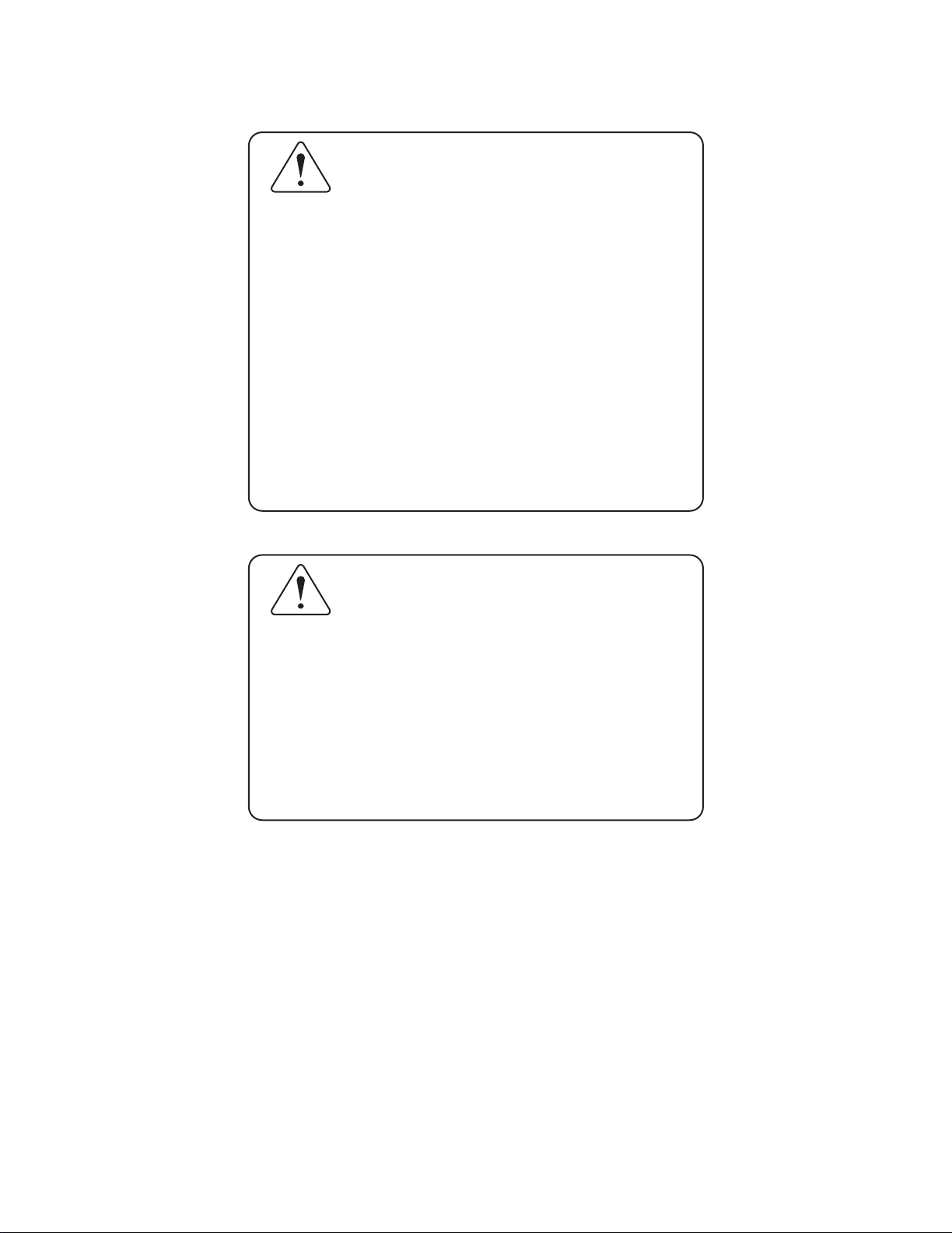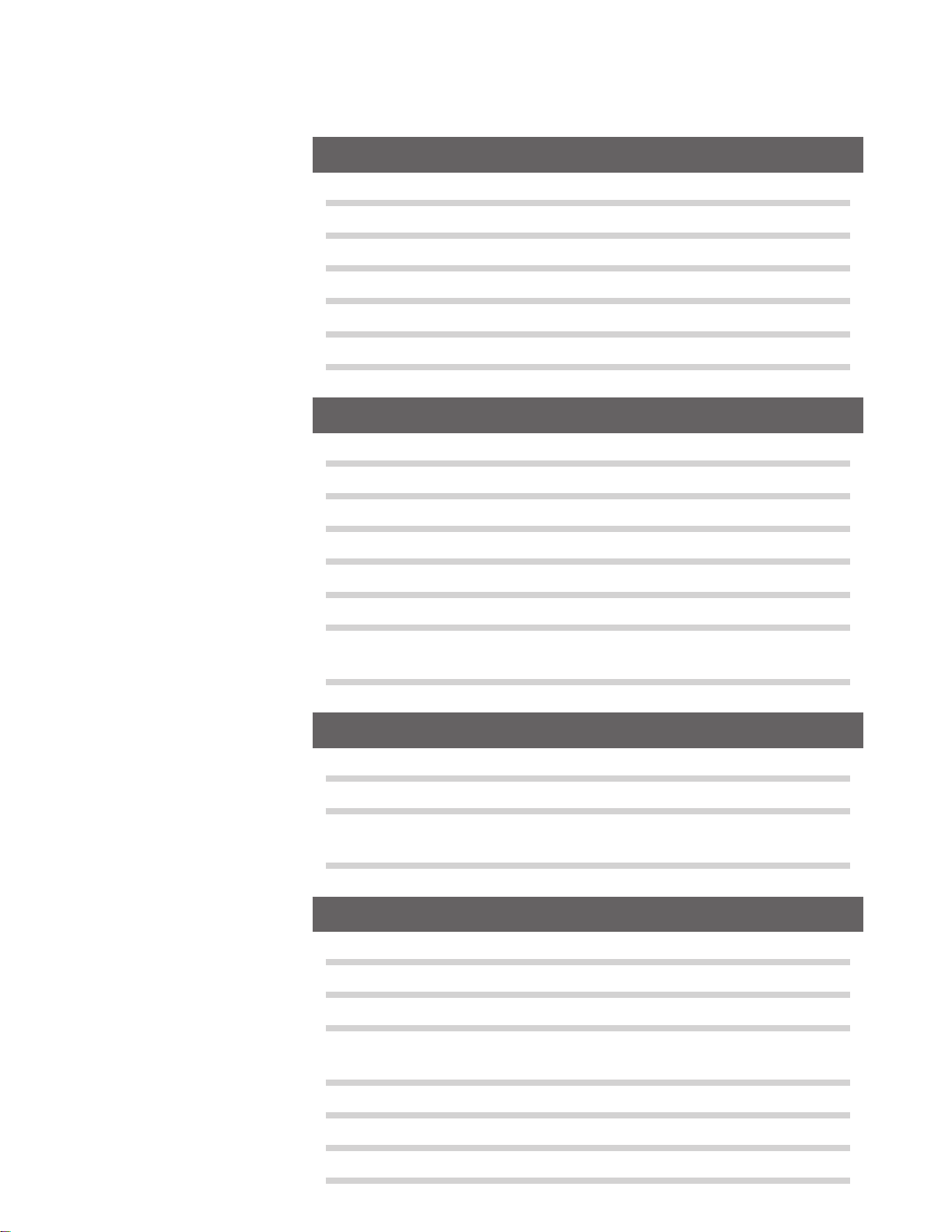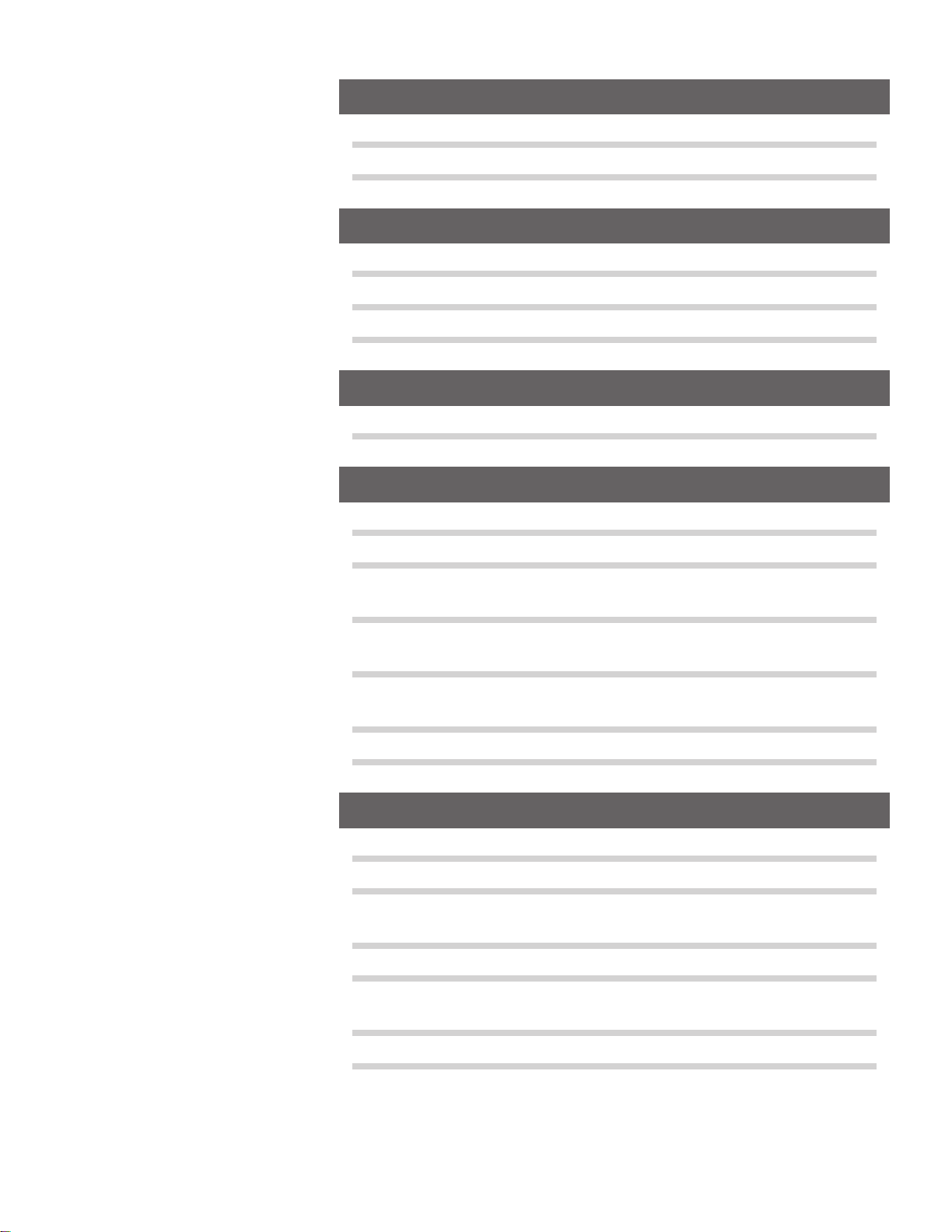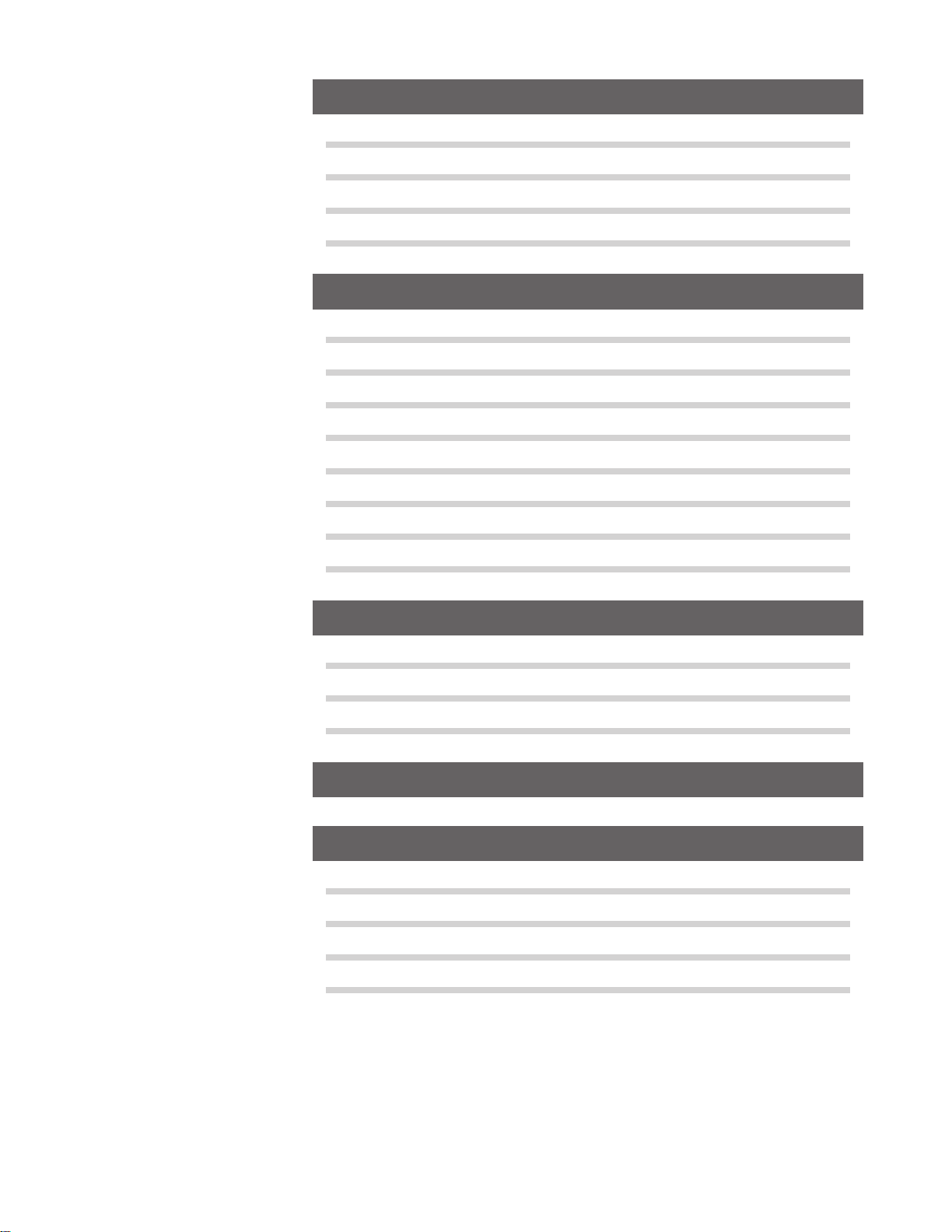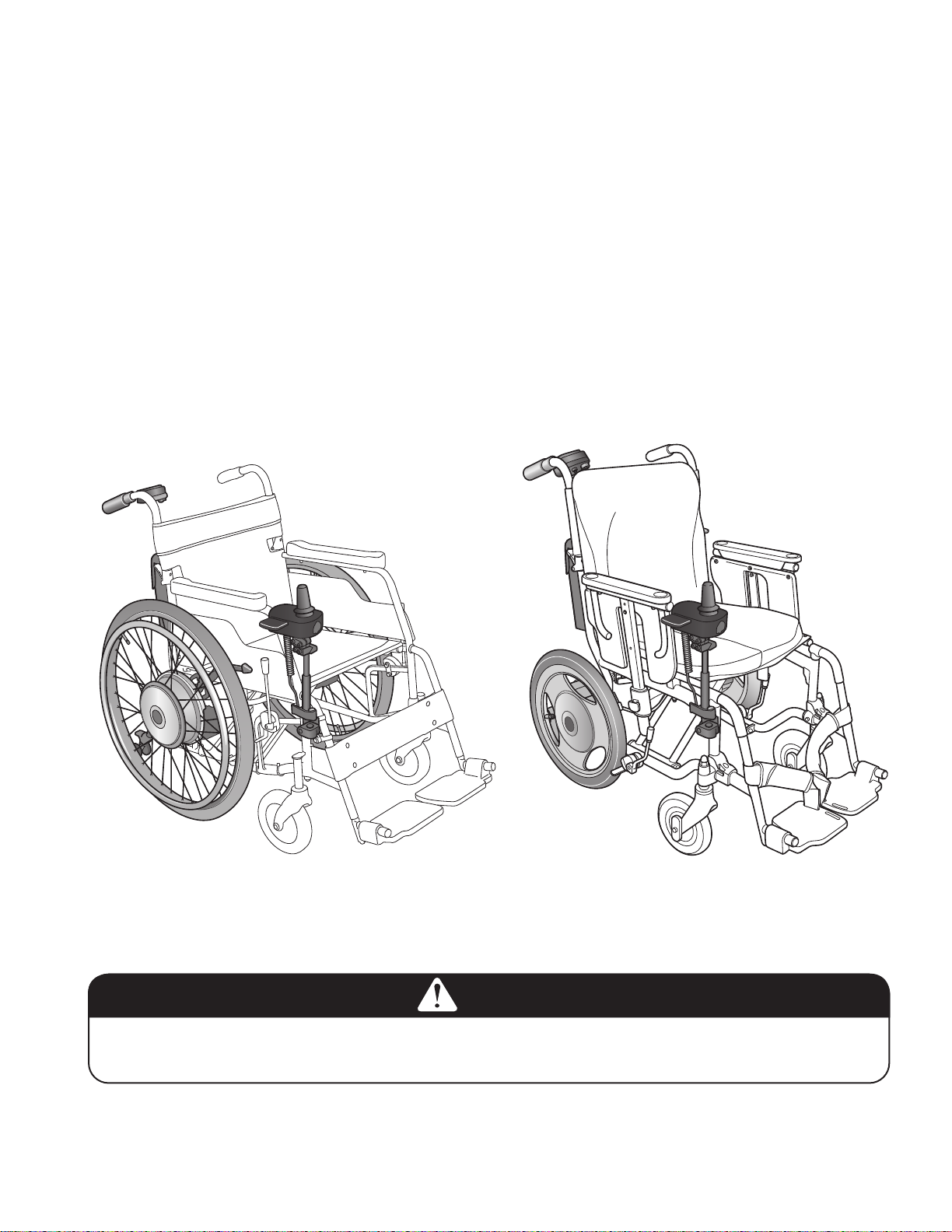1
4
1.4. Assistive Operation Diagnosis Check
Use the diagnosis check below as a guide to determine whether or not you can provide assistive
operation.
If you feel uncomfortable with any of the 3 tasks below, do not provide assistive operation.
(1) Are you able to correctly perceive the conditions of the road surface and your surroundings,
and avoid dangerous areas?
(2) Are you able to assist the user to get on and o the wheelchair, and to replace the battery?
(3) Are you able to provide assistive operation on a manual wheelchair?
Diagnosis Check
WARNING
● Ifanassistantistoaccompanyyouandoperatethewheelchair,besuretoassesshisorher
competence.
Moreover,whenassessingtheassistant’scompetence,consultexpertopinionsasapoint
of reference.
If your judgment is based solely on your own opinion, you or other people around you may
get injured.
● Ifyoulackthecompetencetoprovideassistiveoperation,donotattempttoprovideit.
1.5. Warnings and Notes for the Operation
Please read this manual before using the product.
Please read this manual carefully to ensure safe and comfortable operation. After reading it, store it where
it can be accessed easily for future reference.
Unless specically noted, the following information applies to when the user is operating the wheelchair
themselves and when an assistant is operating the wheelchair using the assistant operations.
1.5.1. Before Using the Wheelchair After Purchasing the Unit
WARNING
● Beforeusingthewheelchair,besuretoassessyourcompetenceanddeterminewhetheror
not you need an assistant.
Moreover,indeterminingthenecessityofanassistant,consultexpertopinionsasapoint
of reference.
If your judgment is based solely on your own opinion, you or other people around you may
get injured.
● Practicetravelingonalevelandsafeareawithanassistantaccompanyingyou,untilyou
are comfortable with the operation. If you go on public roads while still unfamiliar with the
operation, you or other people around you may get injured.