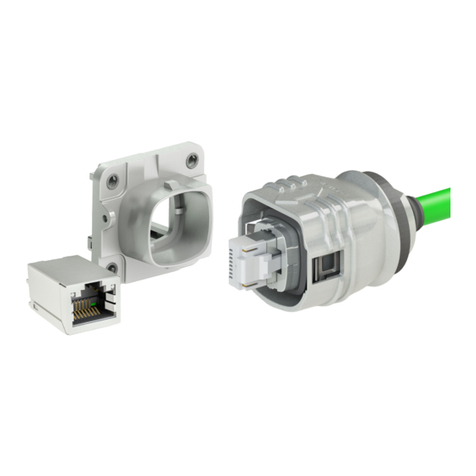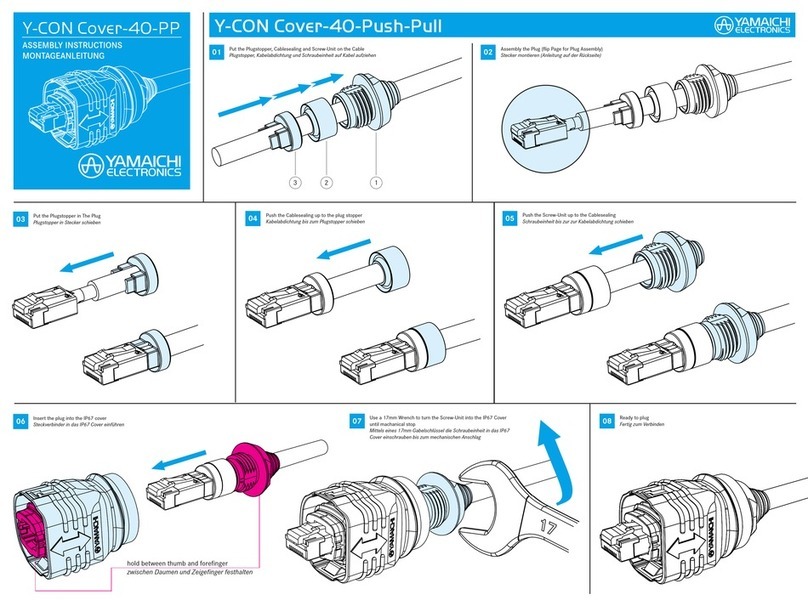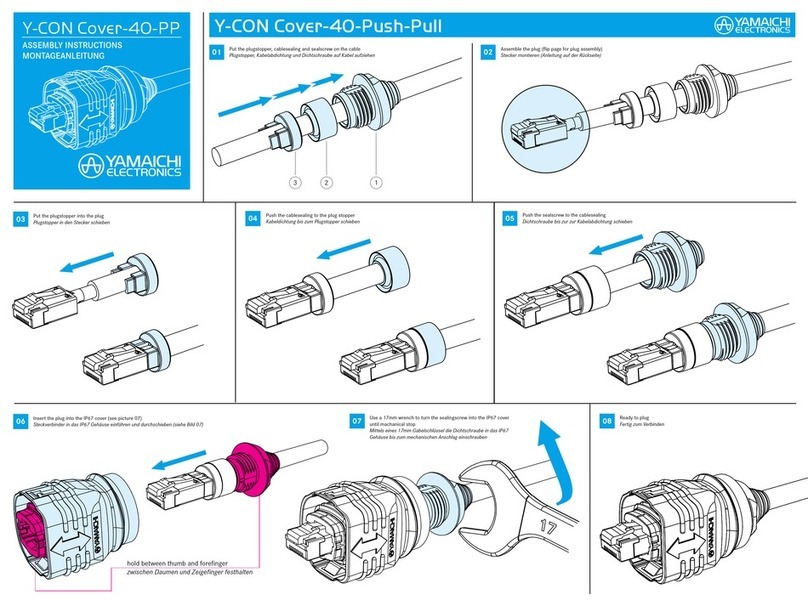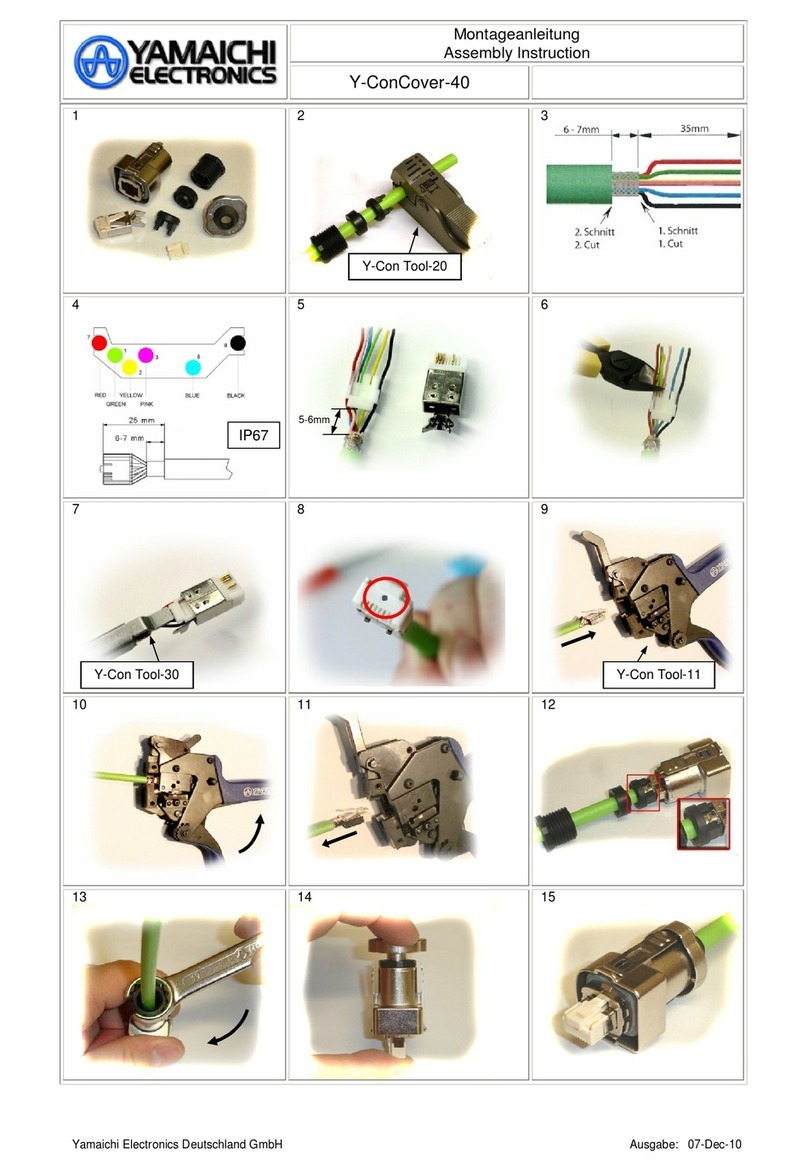Y-Con Profi xPlug-XX
ASSEMBLY INSTRUCTIONS
Note:
Only for specified use. Assembly
and use only by trained and
qualified persons. Subject to
technical modifications and
amendments. Errors excepted.
For more information call
+49-89-45109-0 or
www.yamaichi.de
Signal contacts/ CAT5/ CAT6A
Signalkontakte (500MHz, 10GBase-T)
Optional power contacts/ 50 V, max.
Optionale Powerkontakte 3.1 A (70°C)
Solid wires/ AWG 22 - 26
Einzeldrähte
Stranded wires/ AWG 22 - 26
Litzen
Outer cable diameter/ 6.8 – 9.25 mm
Kabeldurchmesser
VERSION 01/2021
Open by lifting the securing with a screwdriver and turning the strain
relief cap. No.13 spanner is recommended
Öffnen durch anheben der Sicherung mit einem Schraubendreher und
drehen der Endkappe- 13er Gabelschlüssel empfohlen
01
Remove strain relief cover and strain relief cap
Endkappe, Zugentlastung nach hinten schieben
Open the cover using a screwdriver
Gehäusedeckel mittels Schraubendreher seitlich öffnen
02
03 Pull the cover up
Gehäusedeckel nach oben schieben
Remove the wire manager from the cover
Litzenführung vom Metalldeckel lösen
05
Remove first row of wires
Litzen/Drähte der oberen Reihe lösen
06
04
Pull on the cable to release wires
Entfernen der Litzen/Drähte der unteren Reihe
07
Y-ConProfixPlug XX
Dis-assembly Instruction
Nur für bestimmungsgemäßen
Gebrauch. Montage aus-
schließlich von geschultem
Fachpersonal. Technische
Änderungen und Irrtümer vor-
behalten. Weitere Informationen
unter +49-89-45109-0 oder
www.yamaichi.de