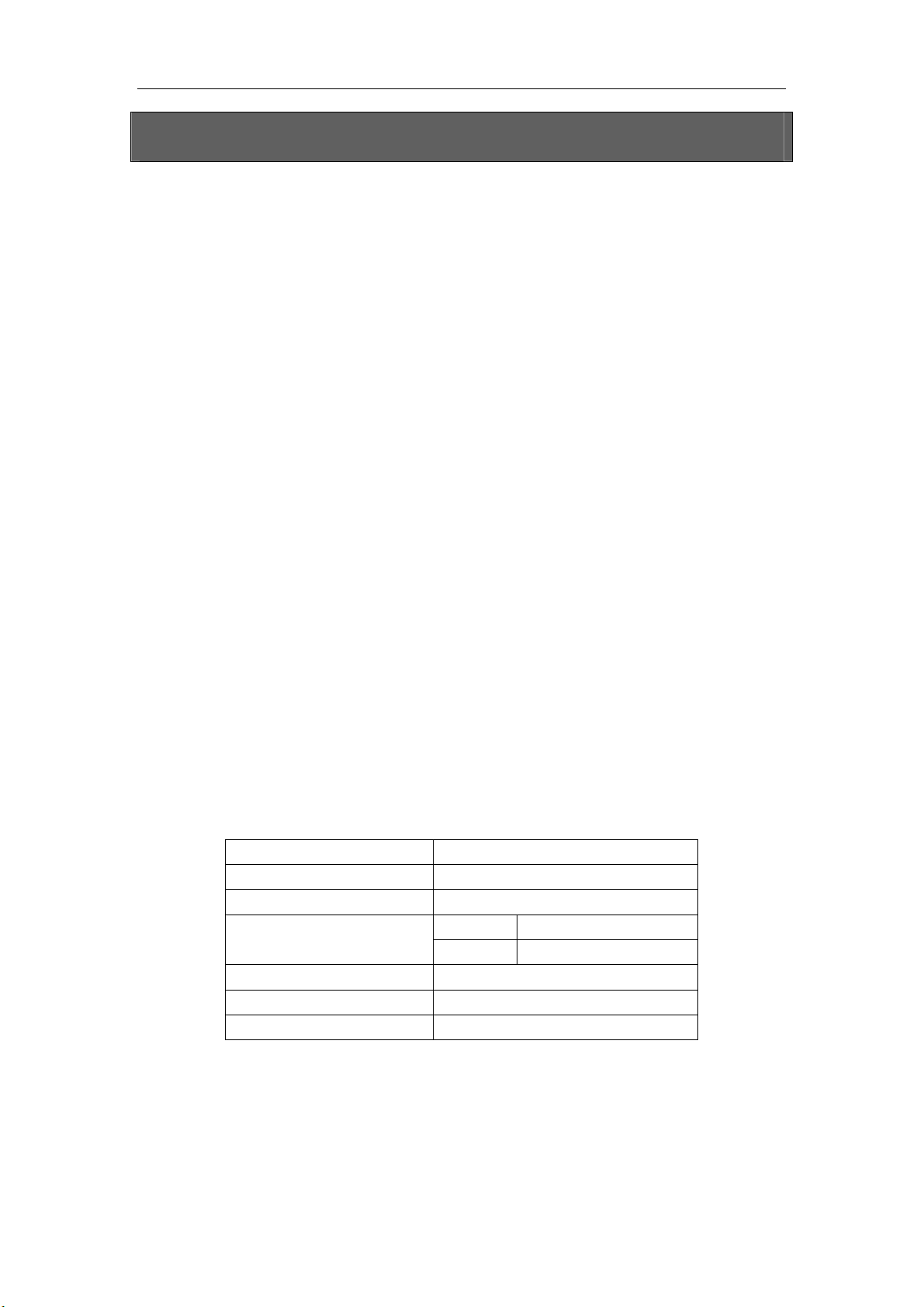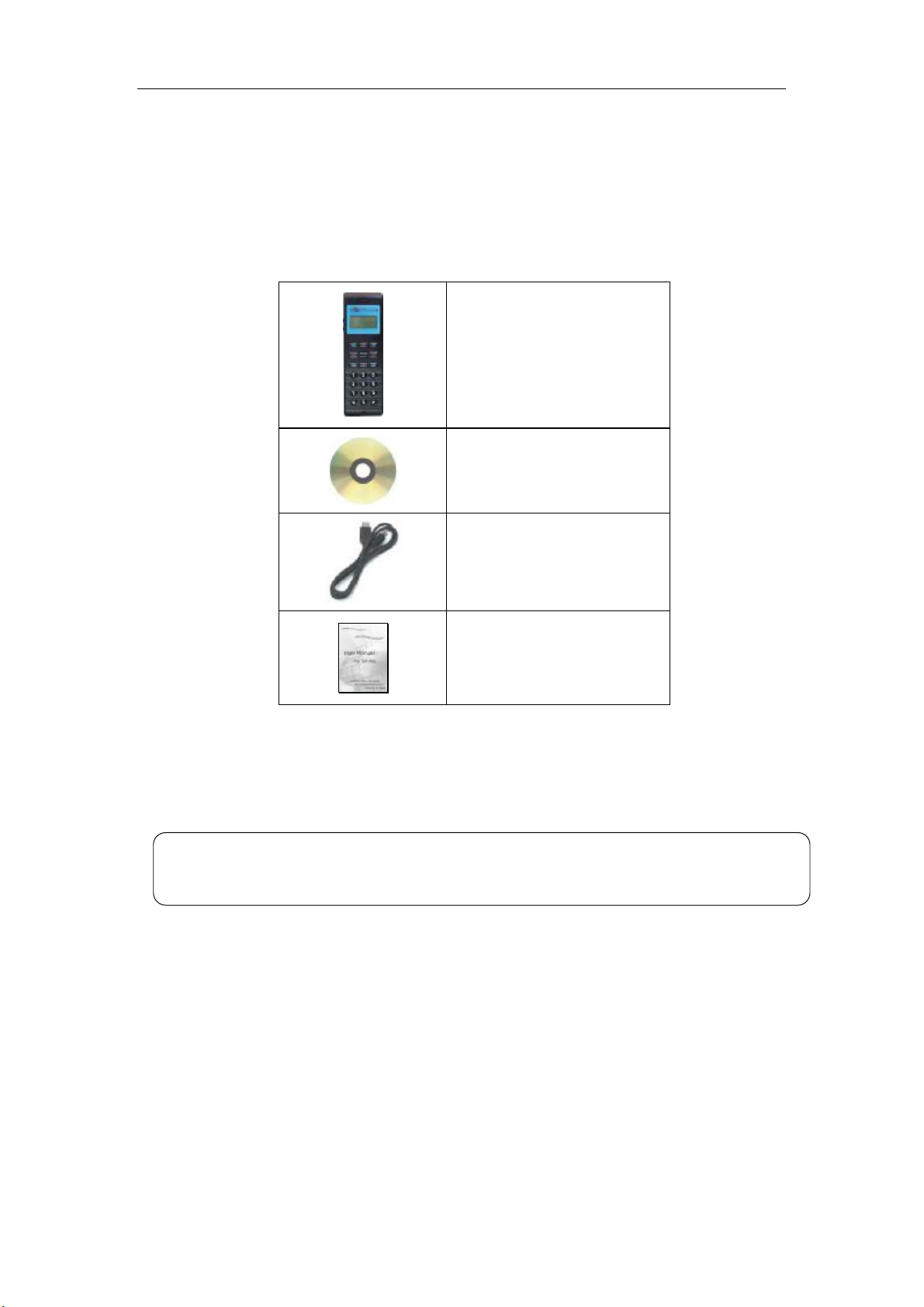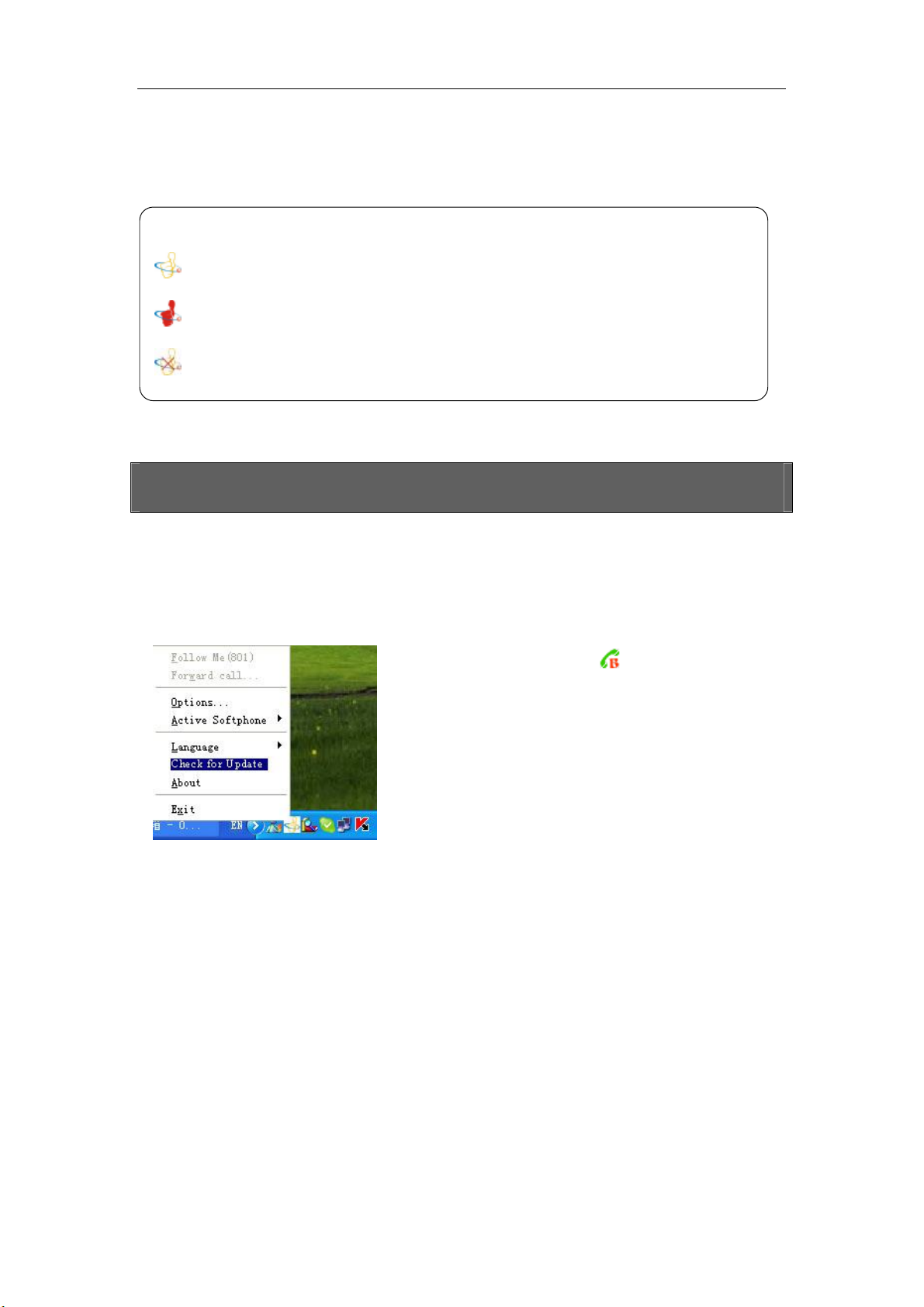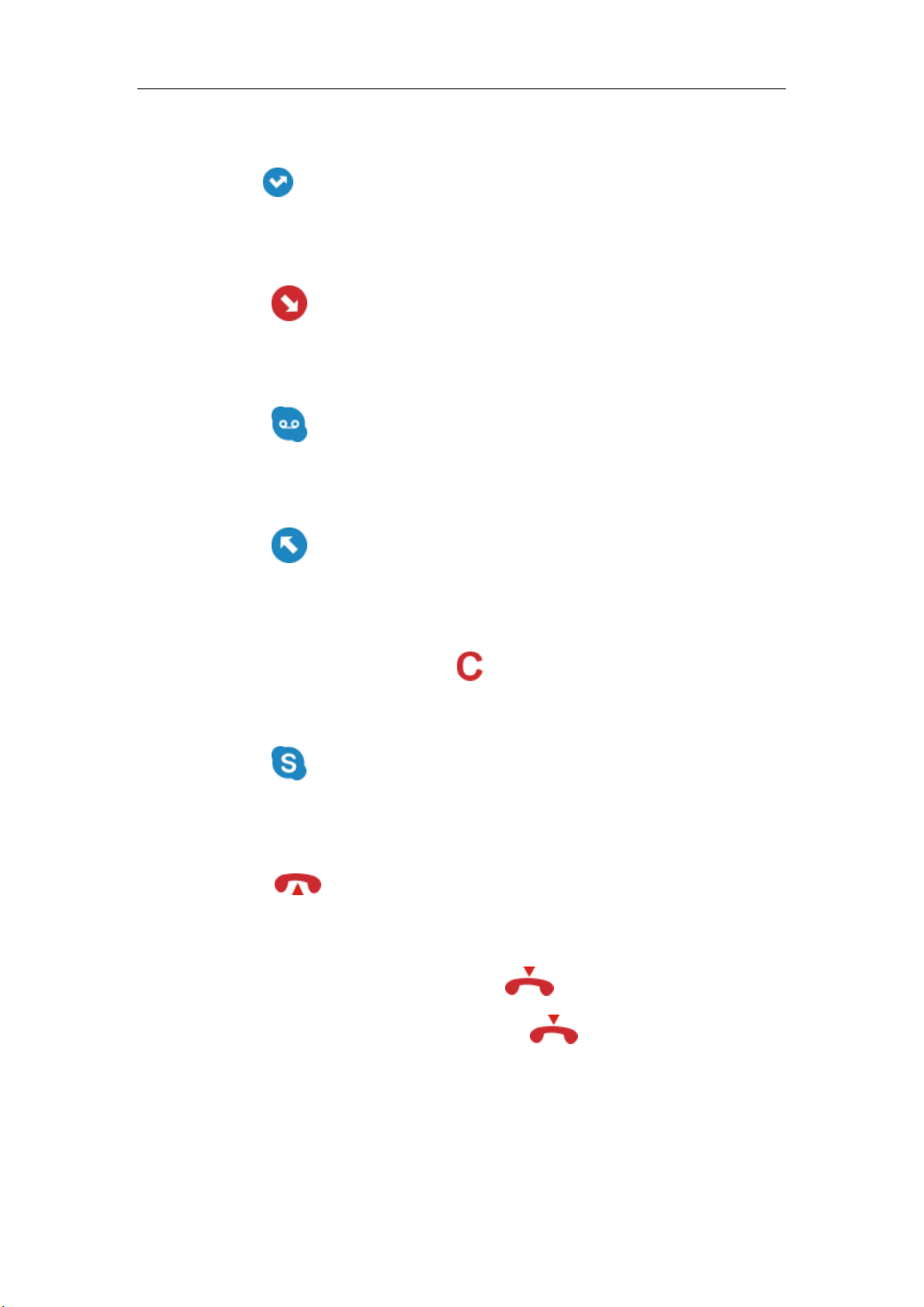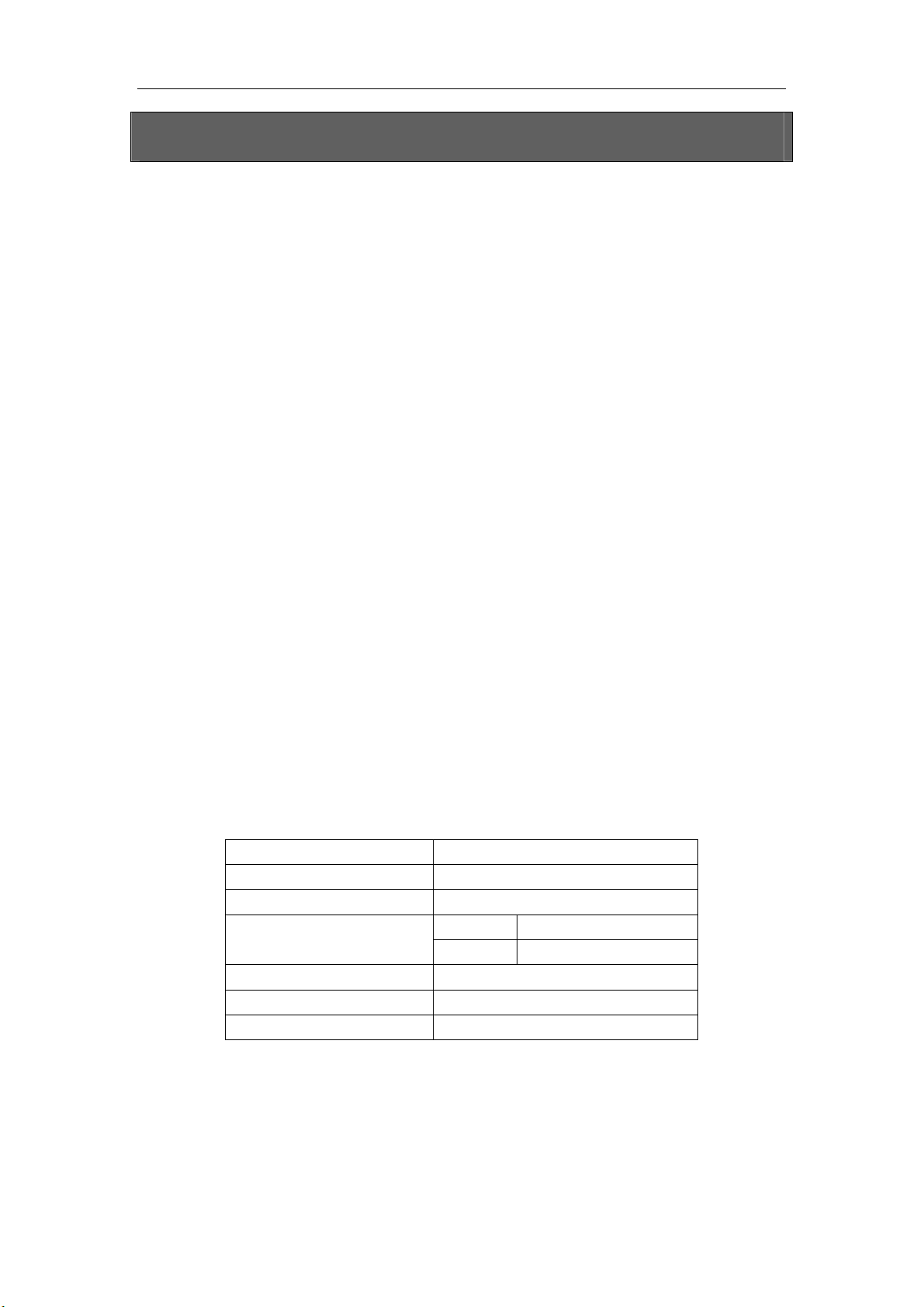
UserManual
--Version1.1.0.52006-06-05
YourPhone
² Overview
USB-M05 isahighqualityUSBhandphonewithLCDand4-polyphonicringtones.Thefully
functional keypadandtheLCDscreenenableyoutomake/receiveSkypecallswithoutusing mouse
andkeyboard. Justplug it intoyourPCorlaptop, andthenyoucanenjoythefull featuresof SkypeTM.
Features:
ü Monochrome128*64 pixelLCD. Supportsall kindsof languages.
ü SkypeContactList, Call ListandtimedisplayonLCDscreen
ü 12 classical 4-polyphonicringtonescateringtodifferenttastes.
ü Ringsloudlyonanincomingcall.
ü FullyfunctionalkeypadandLCDscreenenablesyoutomake/receivecallswithoutusingkeyboard
andmouse.
ü Full-duplexcommunicationwithcrystal clearsound.
ü USBinterface PnP. Noexternal power/soundcardneeded.
ü SupportSkype, MSN, ICQ, QQ andmostof on-linechat software.
² HostSystemRequirements
ü MicrosoftWindows2000/XP.
ü Pentium400MHzaboveprocessor/128MBRAM/16MBfree harddiskcapacity.
ü OneUSBportavailable.
ü Internetconnection(ADSL, CableModem, Dial-Up,Wireless LAN).
² Specifications
Weight 110g
Dimensions 44mm*140mm*18mm
USBPort MiniUSBA-type
Size30mm*14mm
LCD Pixel 128*64
Voltage 4~5.25 V
OperatingHumidity 5~95%RH
OperatingTemperature 0~40