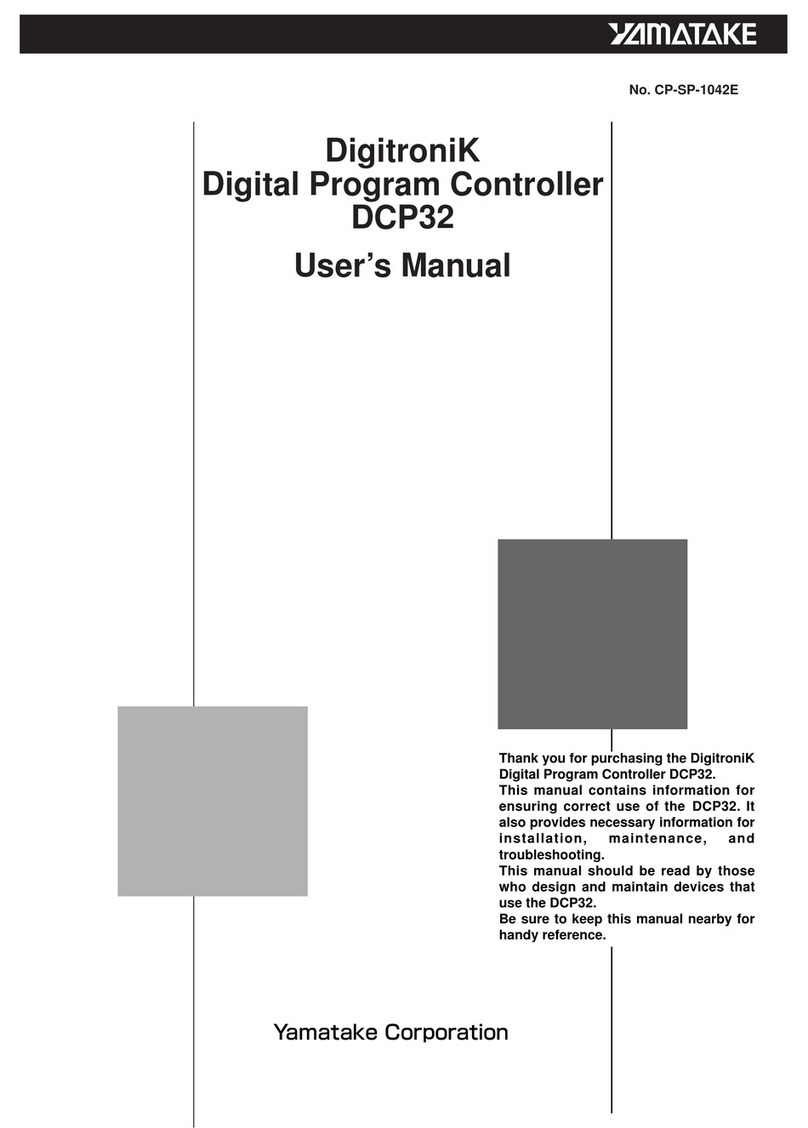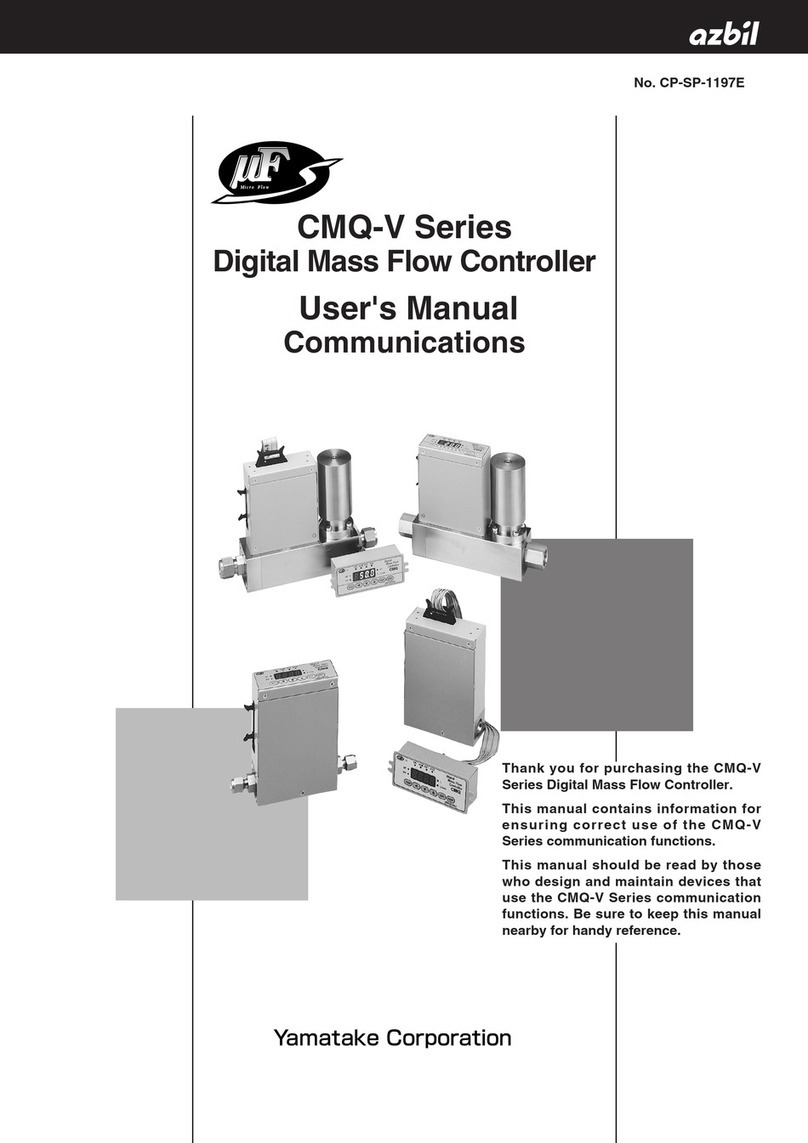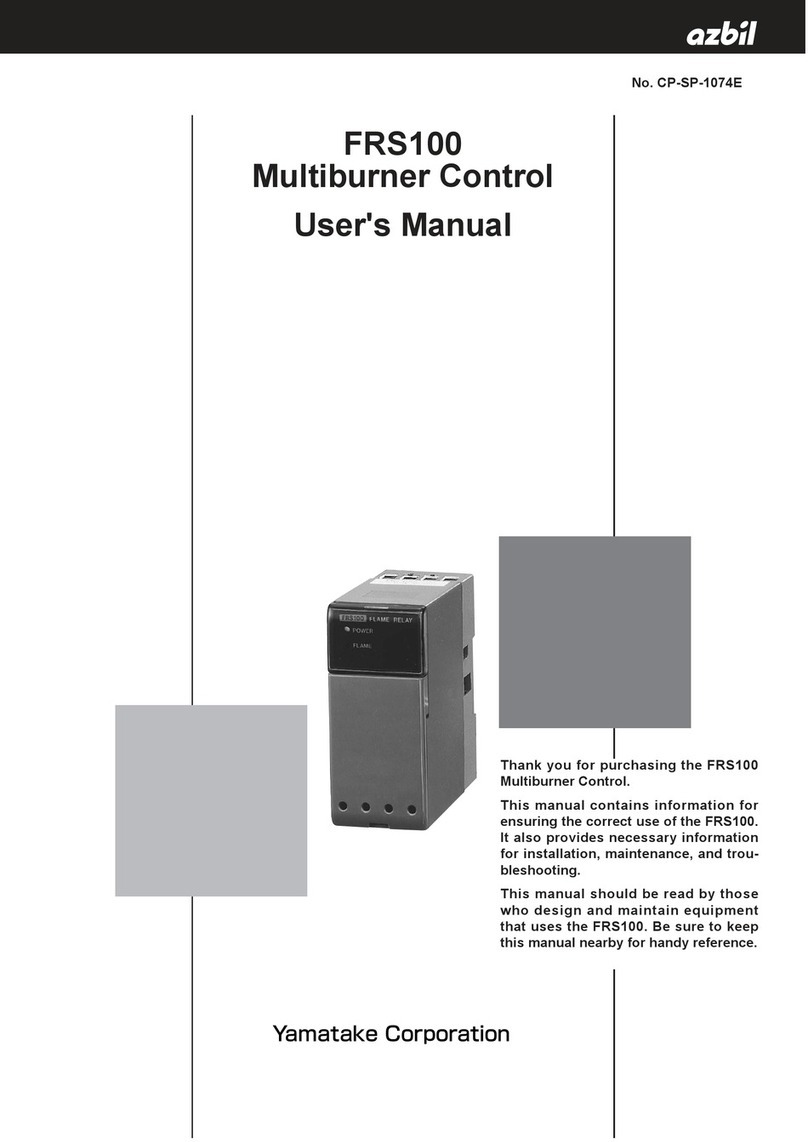Note that incorrect wiring of the SDC10 can damage the SDC10 and lead
to other hazards. Check that the SDC10 has been correctly wired before
turning the power ON.
Before wiring, or removing/mounting the SDC10, be sure to turn the power
OFF. Failure to do so might cause electric shock.
Do not touch electrically charged parts such as the power terminals. Doing
so might cause electric shock.
Do not disassemble the SDC10. Doing so might cause electric shock or
faulty operation.
This product has been designed, developed and manufactured for general-purpose
application in machinery and equipment.
Accordingly, when used in applications outlined below, special care should be taken to
implement a fail-safe and/or redundant design concept as well as a periodic maintenance
program.
•Safety devices for plant worker protection
•Start/stop control devices for transportation and material handling machines
•Aeronautical/aerospace machines
•Control devices for nuclear reactors
Never use this product in applications where human safety may be put at risk.
This manual uses the following symbols to ensure safe operation of this controller:
i
RESTRICTIONS ON USE
REQUEST
Ensure that this User's Manual is handed over to the user before the
product is used.
Copying or duplicating this User's Manual in part or in whole is forbid-
den. The information and specifications in this User's Manual are sub-
ject to change without notice.
Considerable effort has been made to ensure that this User's Manual is
free from inaccuracies and omissions.
If you should find any inaccuracies or omissions, please contact
Yamatake Corporation.
In no event is Yamatake Corporation liable to anyone for any indirect,
special or consequential damages as a result of using this product.
©1995 Yamatake Corporation ALL RIGHTS RESERVED
WARNING
CAUTION
Warnings are indicated when mishandling the SDC10
might result in death or serious injury to the user.
Cautions are indicated when mishandling the SDC10 might
result in minor injury to the user, or only physical damage
to the SDC10.
WARNING