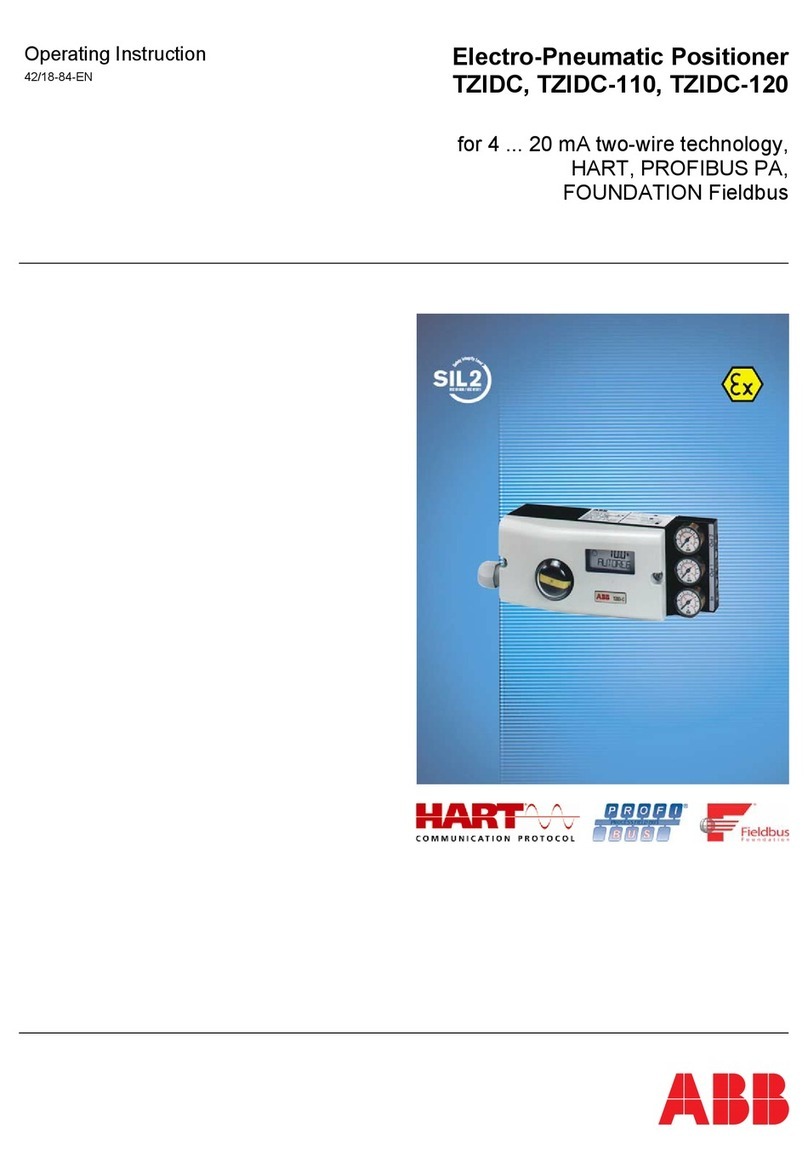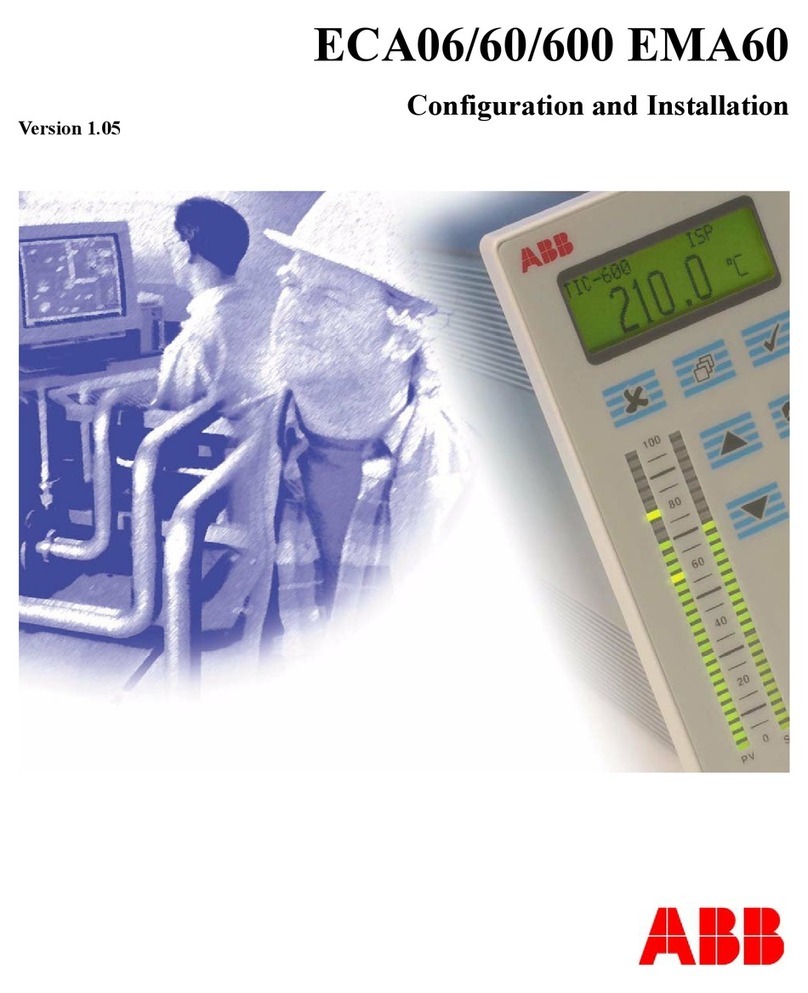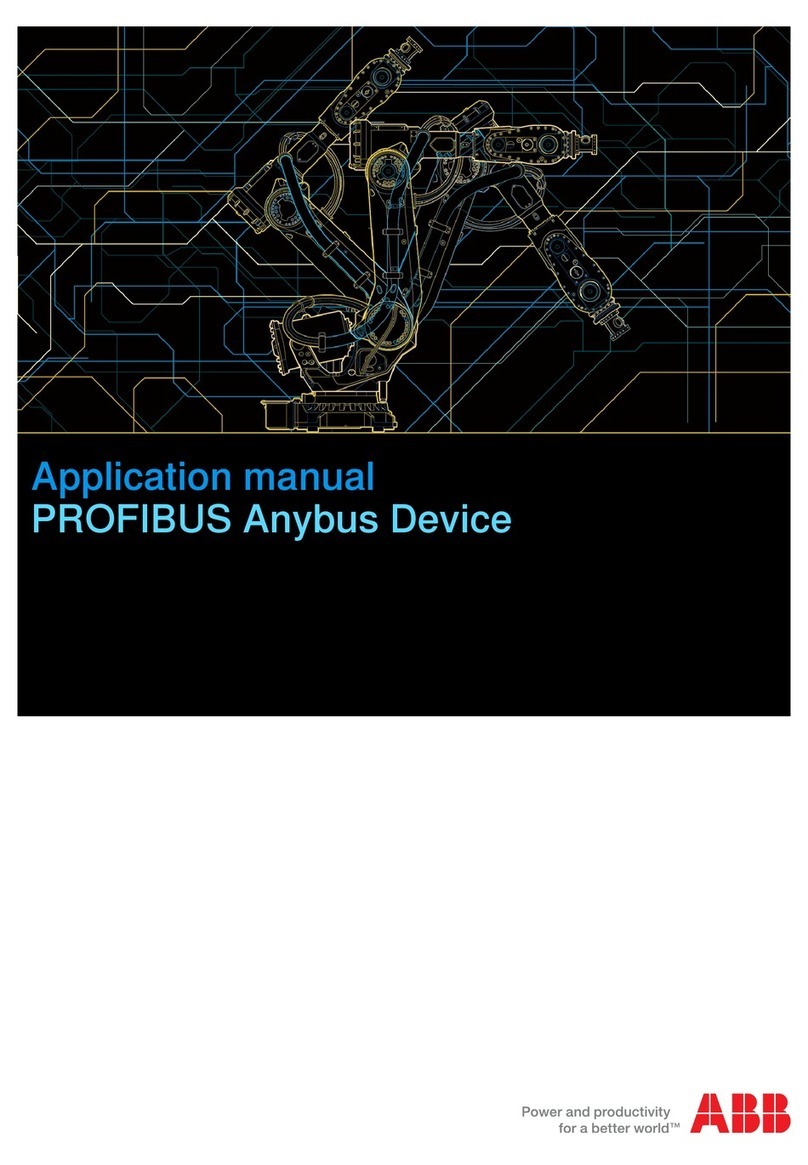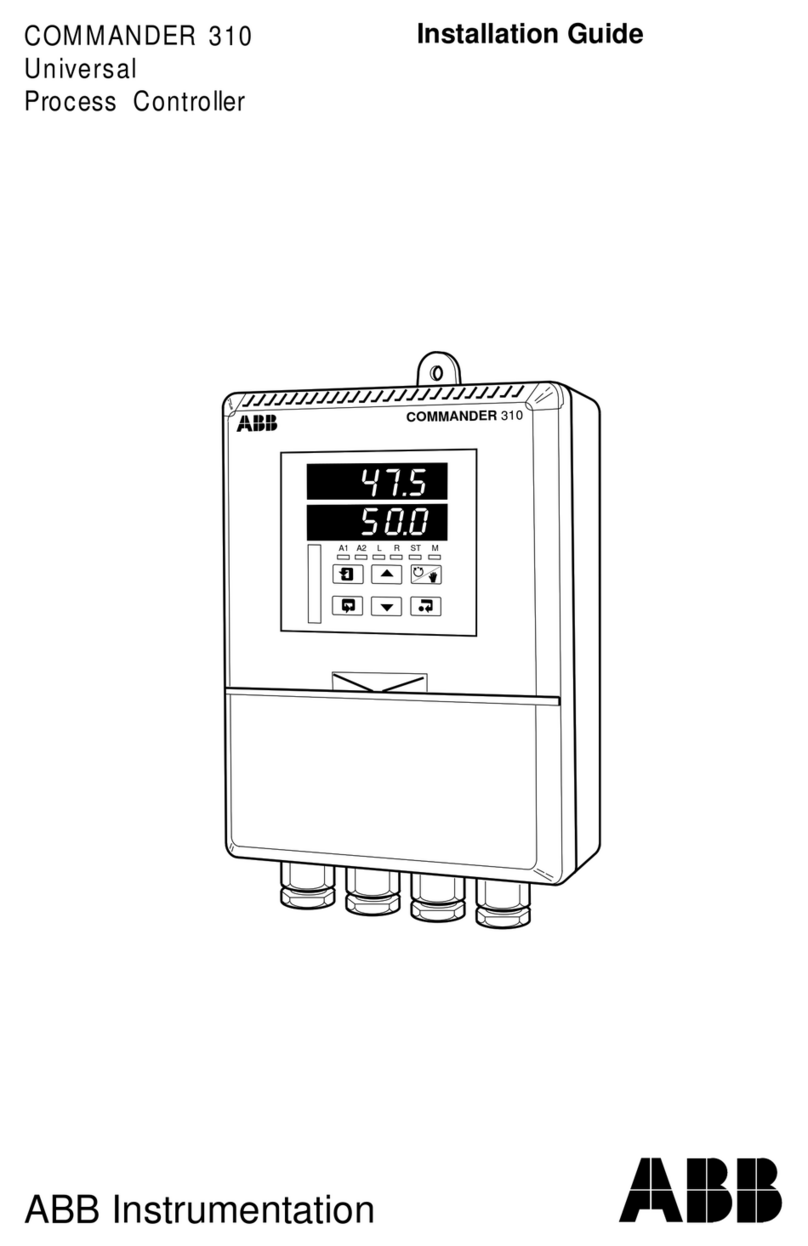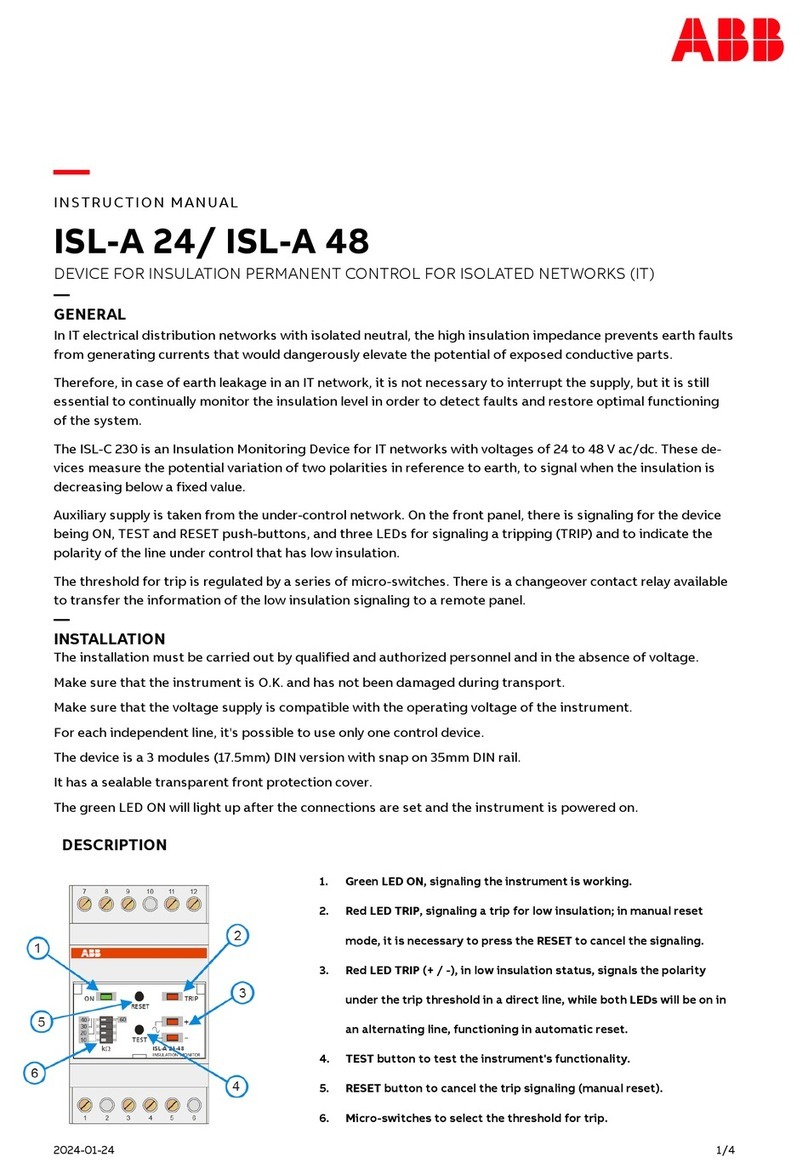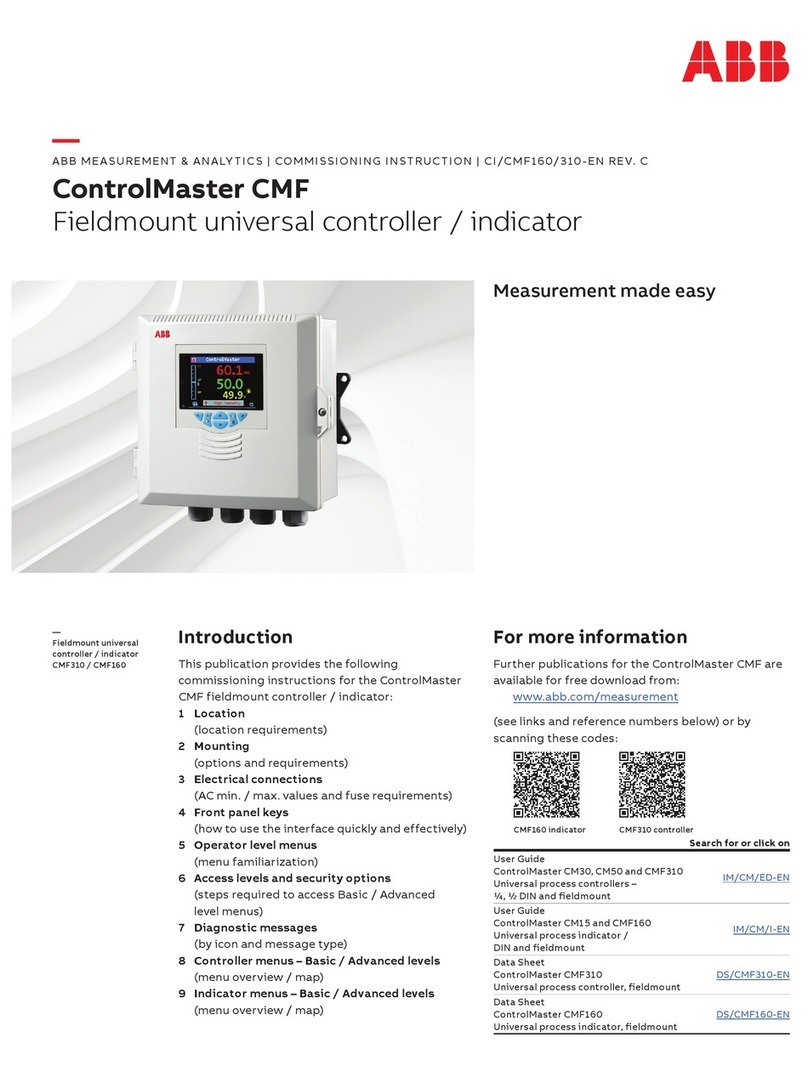1.1.1 Installation and commissioning
manual
This manual, “Softstarters Type PSTX30...PSTX370
Installation and comissioning manual”, contains
instructions on how to install, commission and maintain
the softstarter. It covers procedures for mechanical and
electrical installation, and installation of communication
devices. It also covers energizing, settings and
configuration.
To start quickly, read chapter 2 Quick start
or use the short form manual (1SFC132082M9901).
For chapter content,
see Table 2 Chapter contents below:
Table 2 Chapters contents
Chapters Description
1. Introduction Introduces the reader to this manual.
2. Quick start Contains information on how to, in the
quickest way, install the softstarter and get it
into operation.
3. Description Describes the softstarter with specifications
and list of functions.
4. Mounting Contains information of the delivery, how to
unpack and mount the softstarter.
5. Connection Contains instructions on how to make the
electrical connections, as well as connections
for communication devices.
6. Human-Machine
Interface
Describes the local Human-Machine
Interface, how it works and what it contains.
Describes all settings and how to navigate
the menu systems.
7. Functions Describes all functions included in the
softstarter, with their minimum, maximum
and default values. This chapter is intended
for the experienced user.
8. Communication Describes the communication ports of the
softstarter.
9. Maintenance Describes what maintenance is needed and
how to do it.
10. Troubleshooting Contains instructions on how to quickly find
and correct the most common faults.
11. Wiring diagrams Contains electrical and application diagrams
for the softstarter.
12. Revision Shows all revisions of the manual
13. Index Index of the content of this manual.
1.1.2 Installation and commissioning
manual - Short form
The “Softstarters Type PSTX30...PSTX370 Installation
and comissioning manual - Short form” contains brief
information about the softstarter:
-Installation
-Electrical connections
-Basic funtions
-Troubleshooting
The short form contains the languages shown in
Table 1 Languages. The short form has document ID
1SFC132082M9901.
This chapter describes the softstarter documentation.
It describes manuals and its chapters, releases, intended
audience and it explains concepts.
1.1 Documentation for softstarter
PSTX30...PSTX370
For the softstarter types PSTX30...PSTX370, the following
manuals and catalogs are available:
1SFC132081M0201
This document. Installation and comissioning manual
(English version). See chapter 1.1.1 Installation and
commissioning manual more information.
1SFC132082M9901
Installation and comissioning manual - Short form.
See chapter 1.1.2 Installation and commissioning
manual - Short form for more information.
1SFC132009C0201
Catalog Softstarters Type PSTX and PSTB.
These documents are available online in PDF format.
A printed version of the “Installation and comissioning -
Short form” is included with the softstarter.
The following manuals will be available as online PDF-files:
Table 1 Languages
Document ID Language
1SFC132081M1301 AR Arabic
1SFC132081M2001 ZH Chinese
1SFC132081M4601 CS Czech
1SFC132081M0101 DE German
1SFC132081M0201 EN English
1SFC132081M0701 ES Spanish
1SFC132081M1801 FI Finnish
1SFC132081M0301 FR French
1SFC132081M0901 IT Italian
1SFC132081M3101 NL Dutch
1SFC132081M4001 PL Polish
1SFC132081M1601 PT Portuguese
1SFC132081M1101 RU Russian
1SFC132081M3401 SV Swedish
1SFC132081M1901 TR Turkish
These documents will be found at: ABB Website. Select
the link Control Products on the site, and then
continue to Softstarters.
1