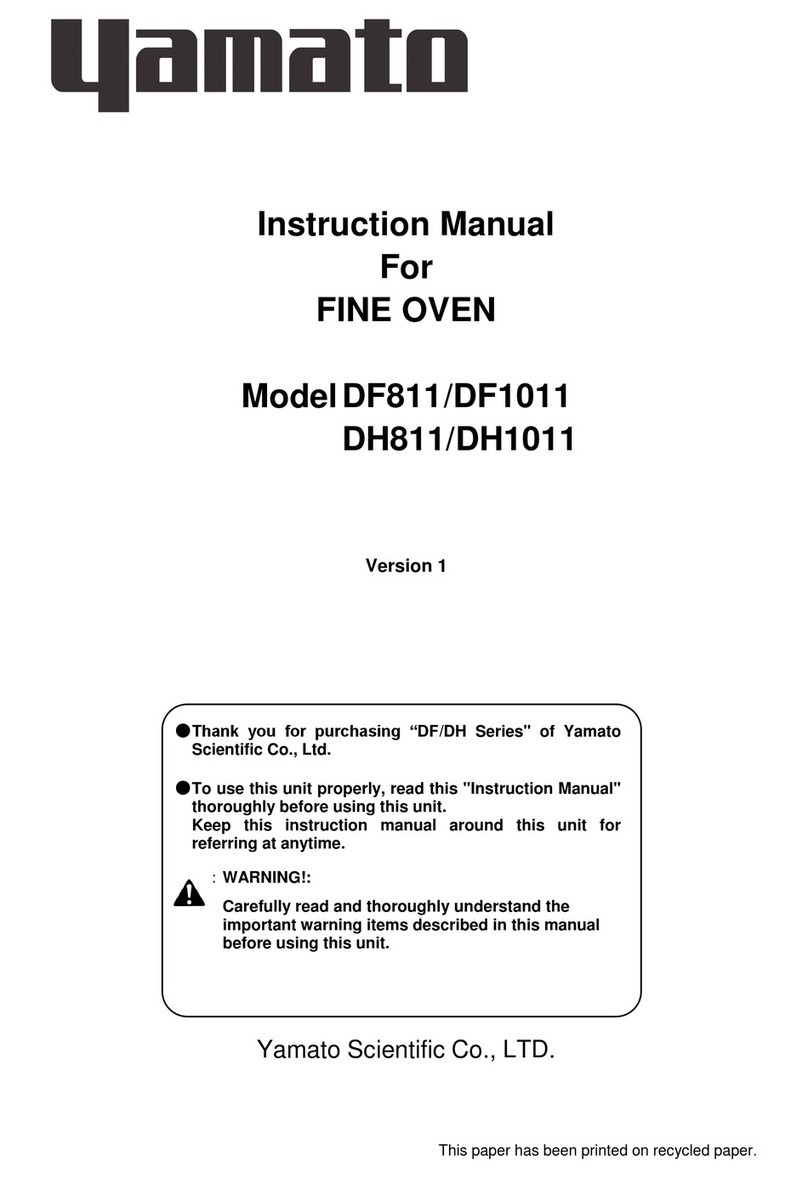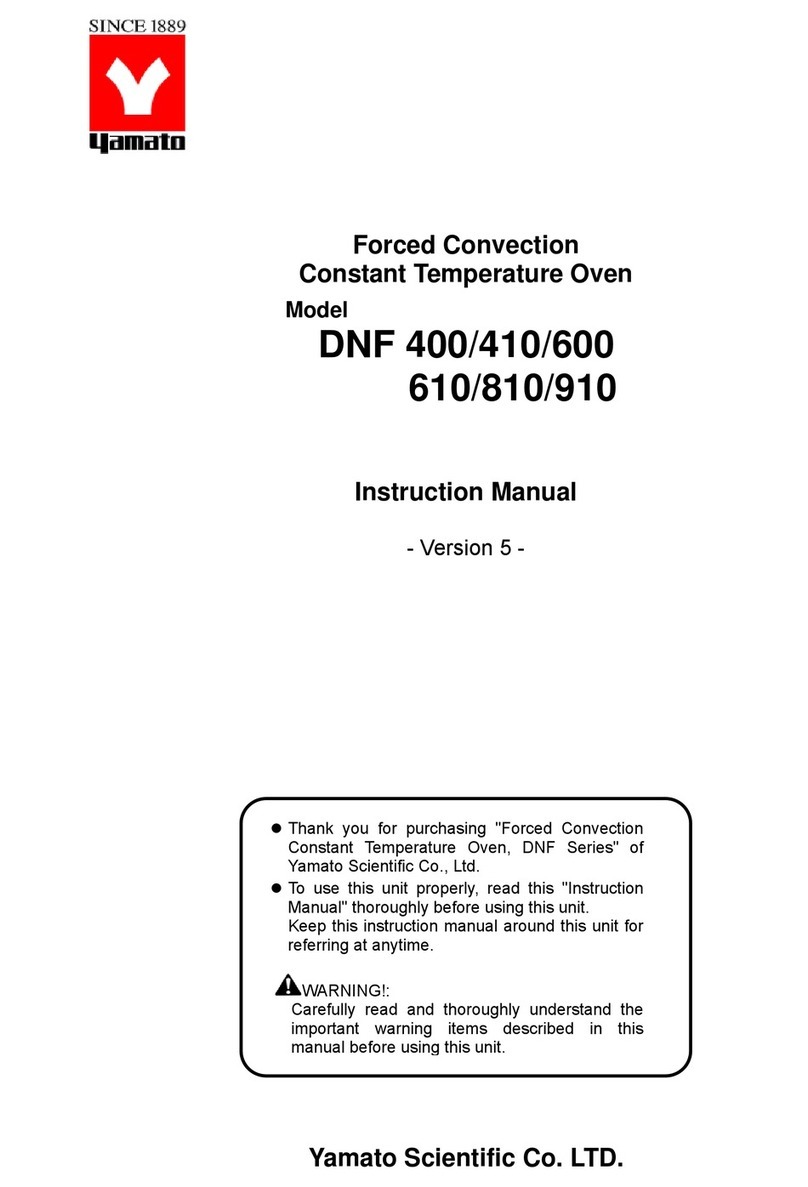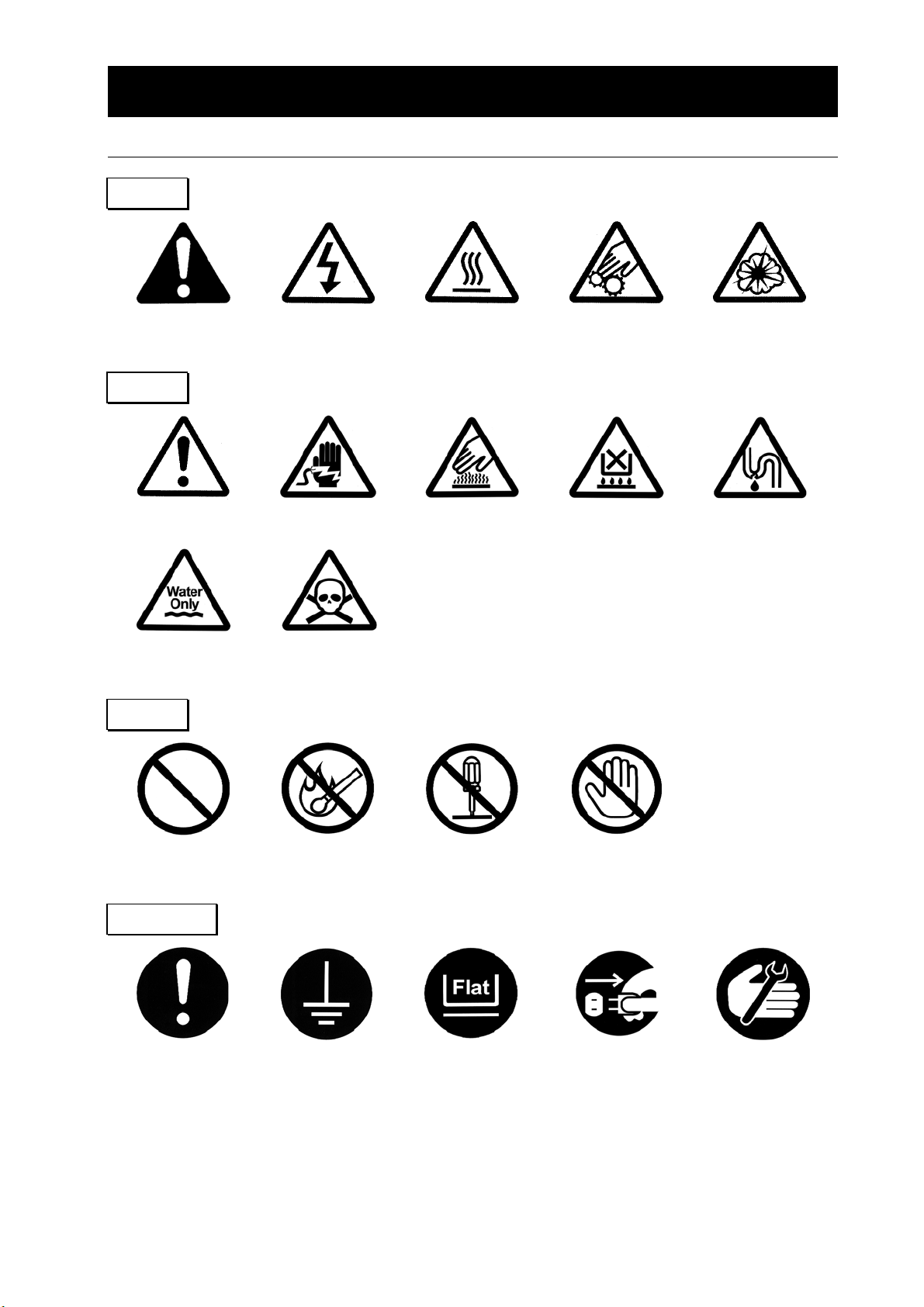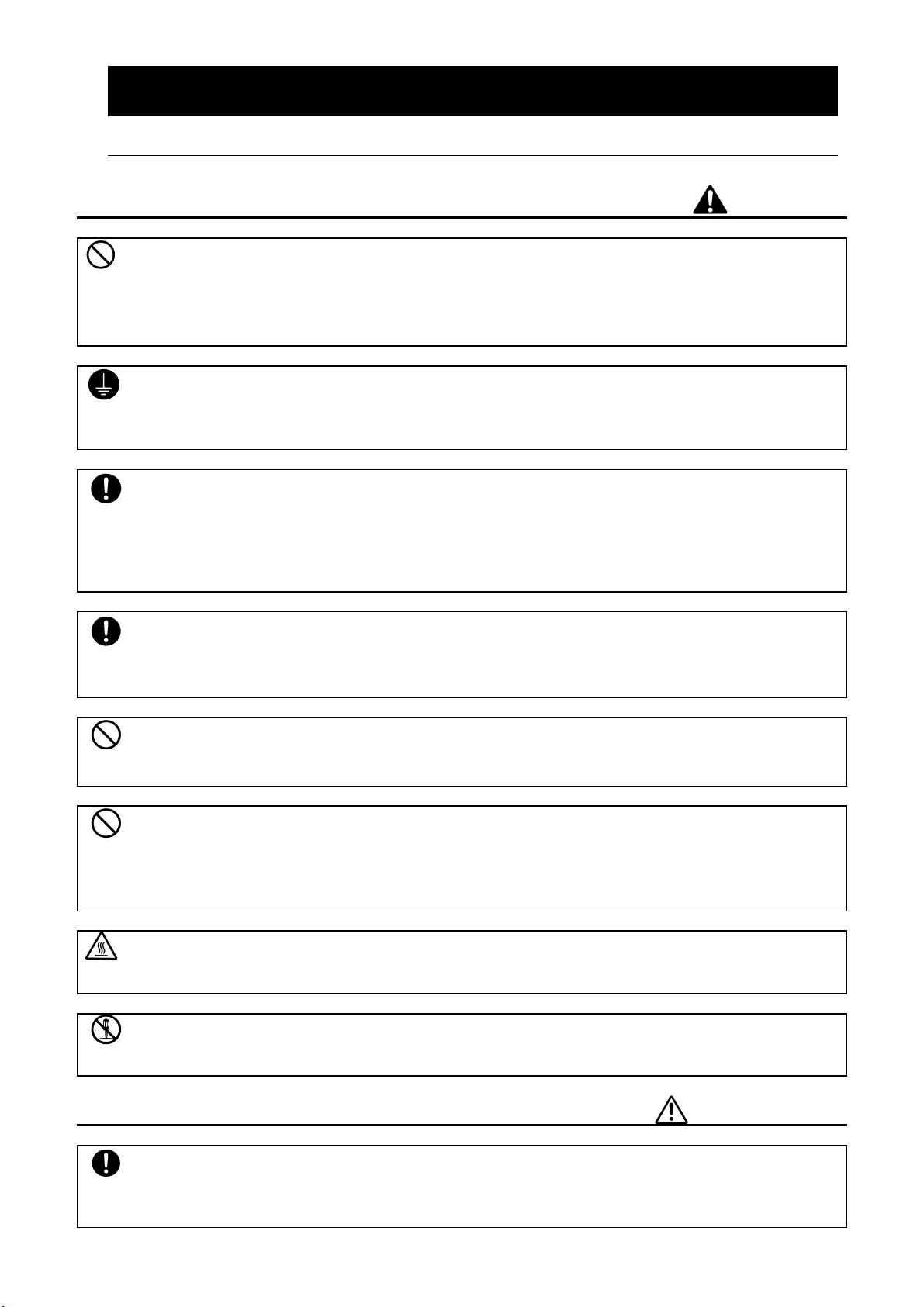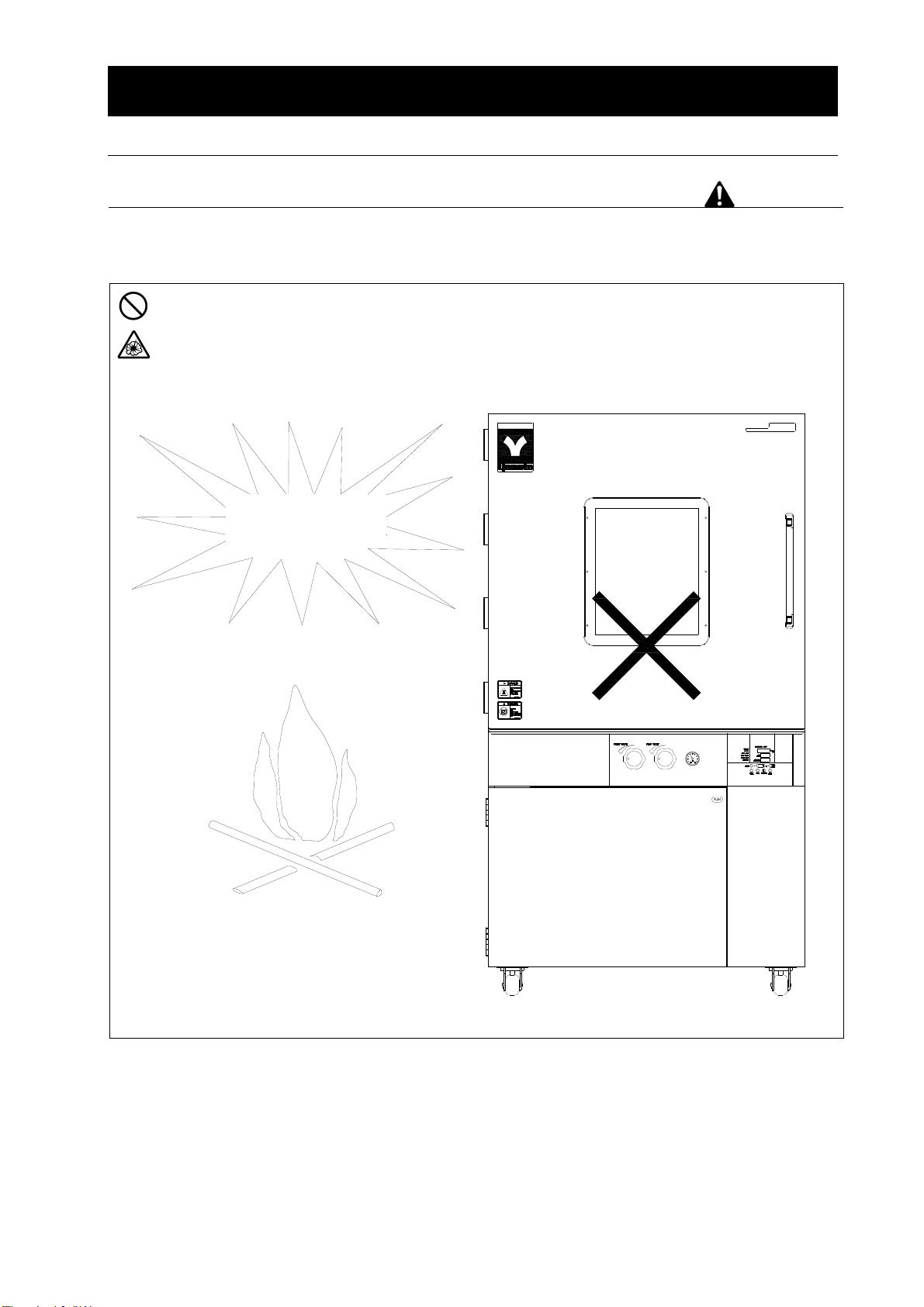Contents
1. Cautions in using with safety ........................................................................................................ 1
Explanation .......................................................................... 1
Table of Illustrated Symbols ............................................................ 2
Fundamental Matters of "WARNING!" and "CAUTION!" .................................... 3
2. Before using this unit .................................................................................................................... 4
Requirements for Installation ........................................................... 4
3. Description and Function of Each Part ........................................................................................ 9
Main Unit ............................................................................ 9
Operation Panel ..................................................................... 11
Characters of the Controller ........................................................... 12
4. Operation Method ........................................................................................................................ 14
Operation Mode and Function List ..................................................... 14
Operation Mode, Function Setting Key, and Characters ................................... 16
Setting of Overheating Prevention Device ............................................... 17
Fixed Temperature Operation .......................................................... 18
Quick Auto Stop Operation ............................................................ 19
Auto Stop Operation ................................................................. 21
Auto Start Operation ................................................................. 23
Program Operation .................................................................. 25
Program Repeat Function ............................................................. 30
Programming Preparation Form ....................................................... 31
Other Functions (Calibration) .......................................................... 33
Other Functions (Lock) ............................................................... 34
Vacuumizing and air inflow ............................................................ 35
5. Handling Precautions .................................................................................................................. 36
6. Maintenance Method ................................................................................................................... 38
Daily Inspection and Maintenance ...................................................... 38
7. Long storage and disposal ......................................................................................................... 39
When not using this unit for long term / When disposing ................................... 39
Disposal Notice ..................................................................... 39
8. In the Event of Failure .................................................................................................................. 40
Safety Device and Error Code ......................................................... 40
Trouble Shooting .................................................................... 41
9. After Service and Warranty ......................................................................................................... 42
When requesting a repair ............................................................. 42
10. Specification ............................................................................................................................... 43
11. Wiring Diagram ........................................................................................................................... 45
12. Replacement Parts Table ........................................................................................................... 47
13. List of Dangerous Substances .................................................................................................. 48
14. Installation Manual ..................................................................................................................... 49