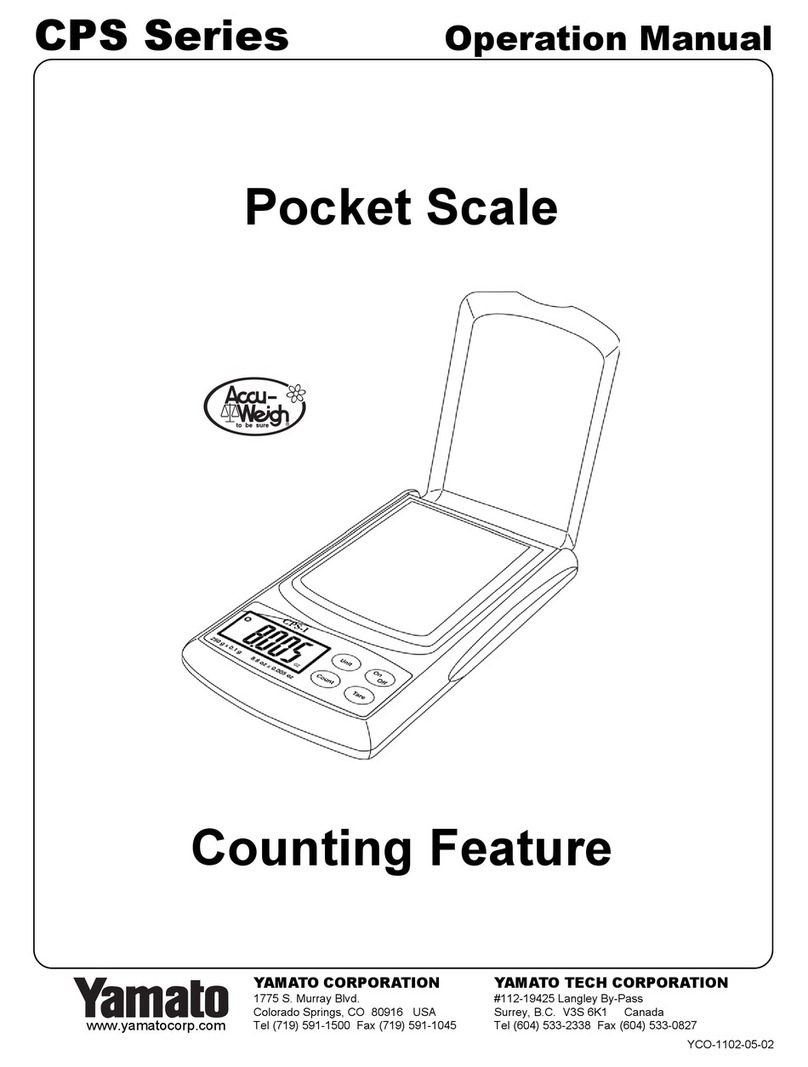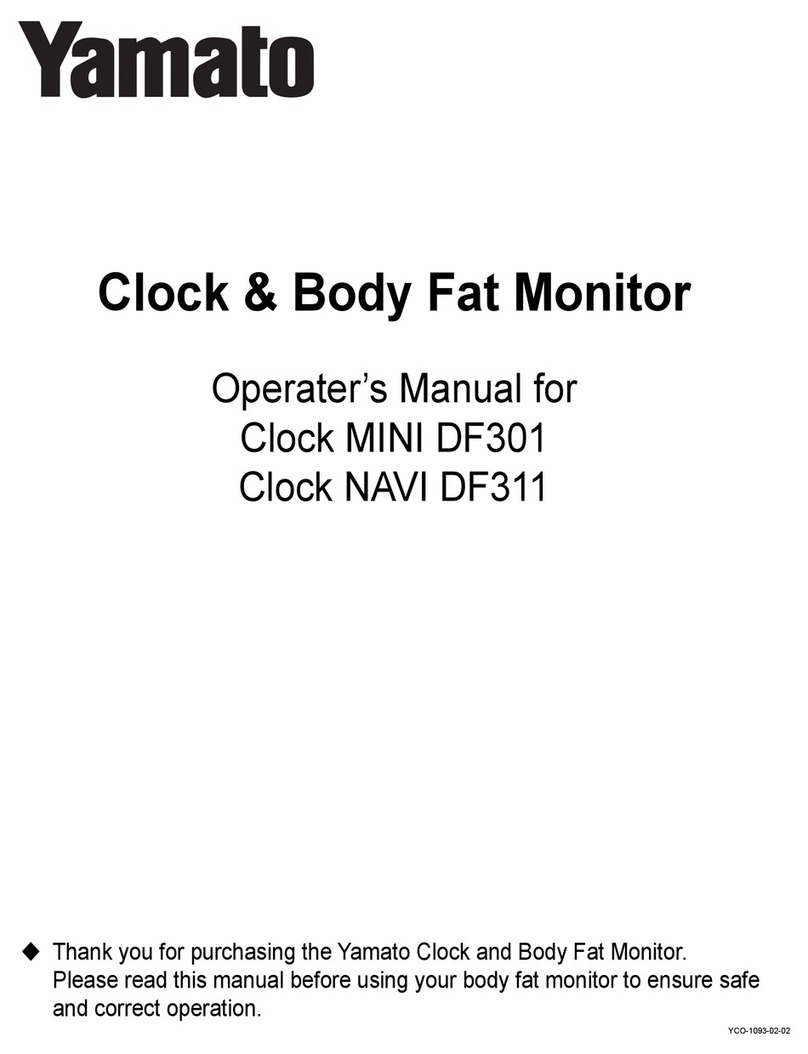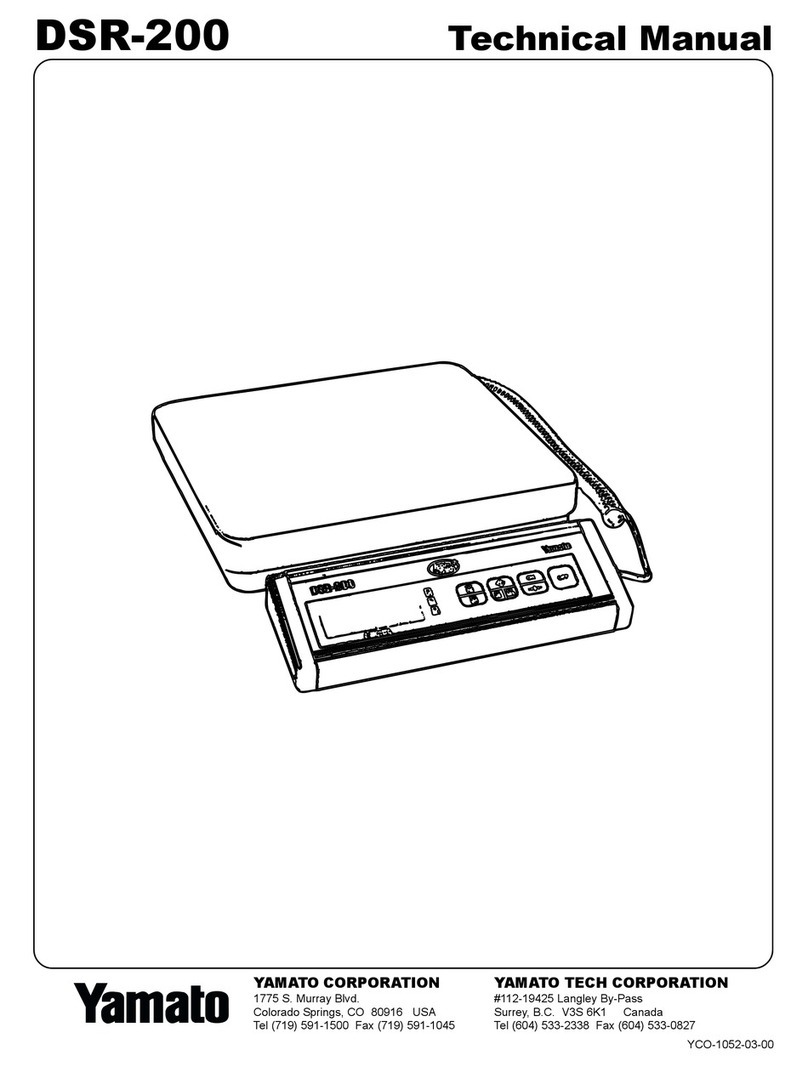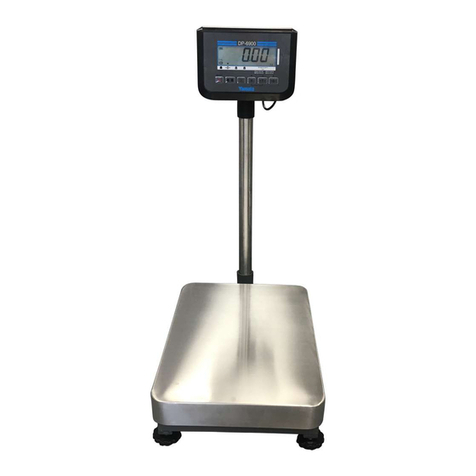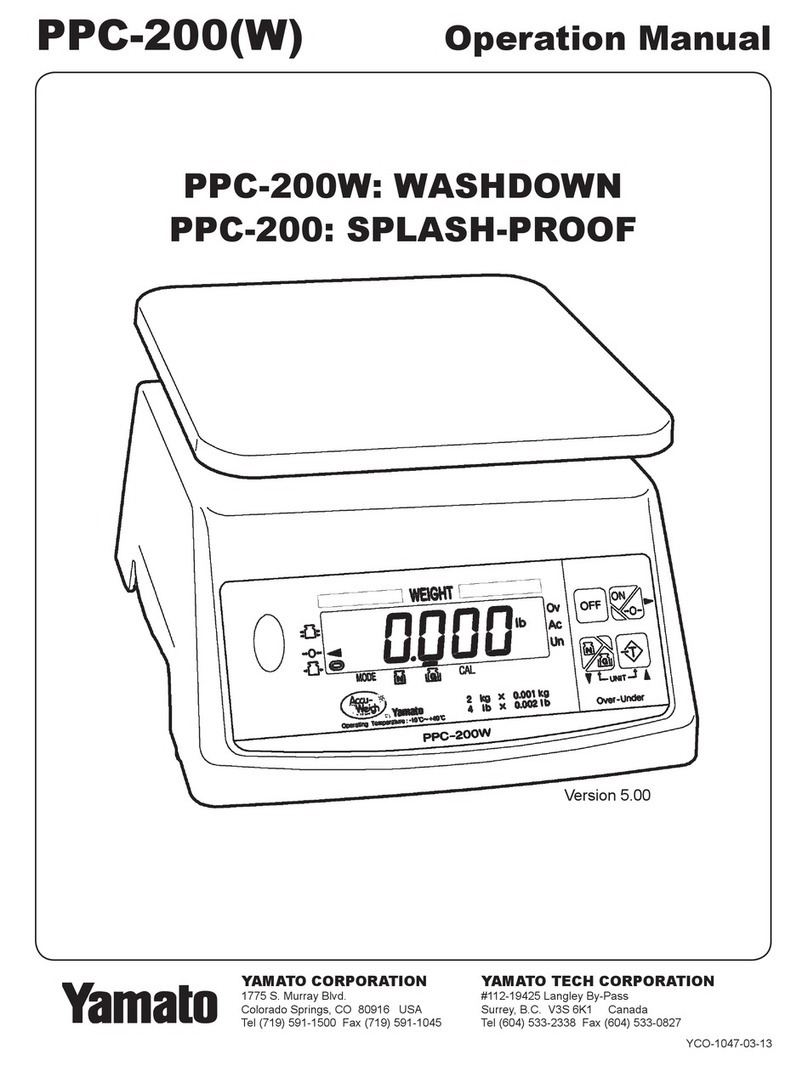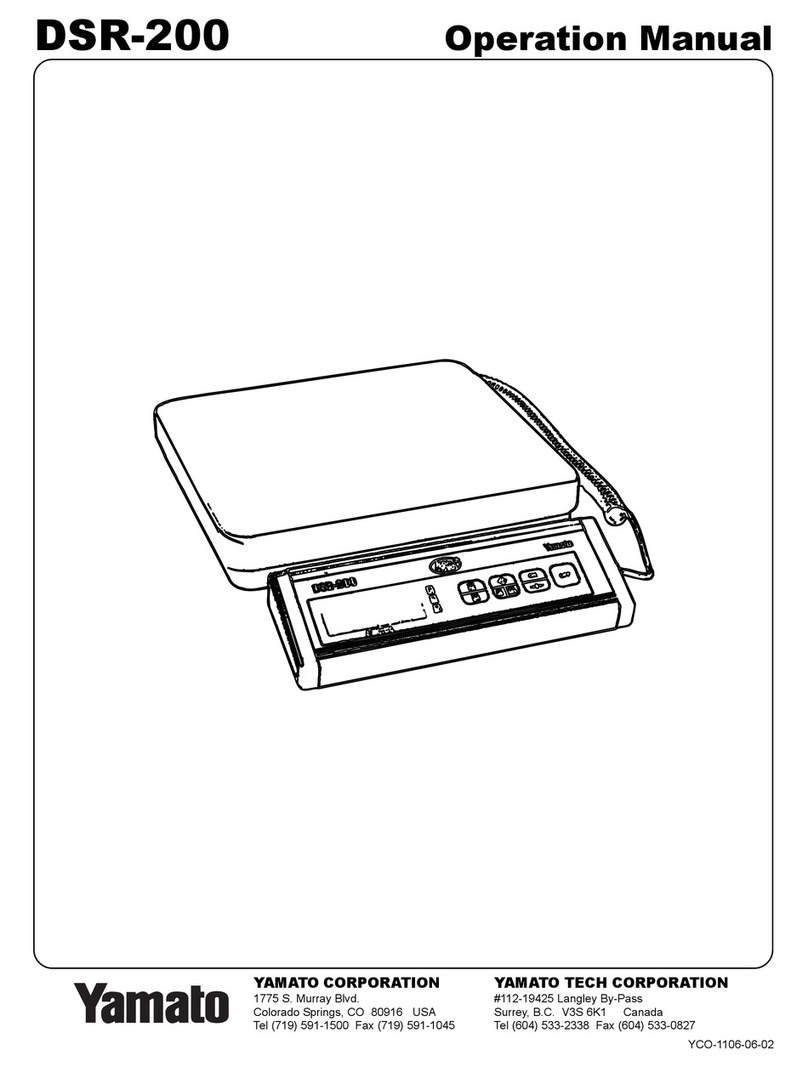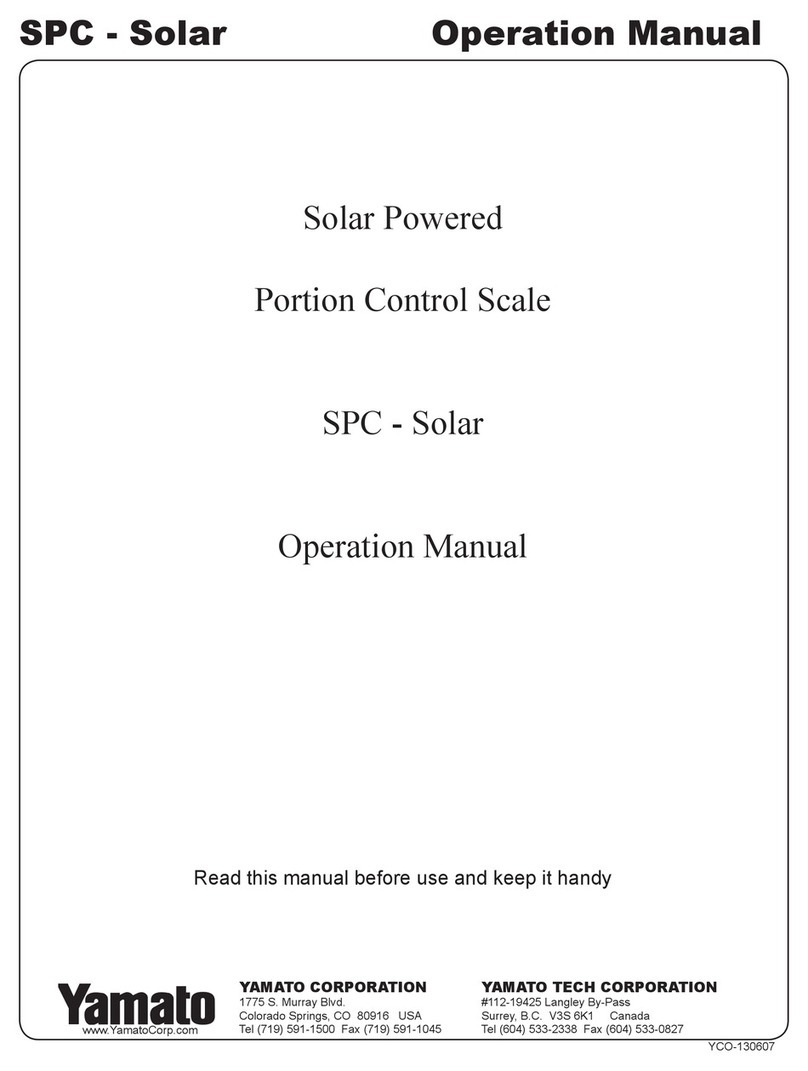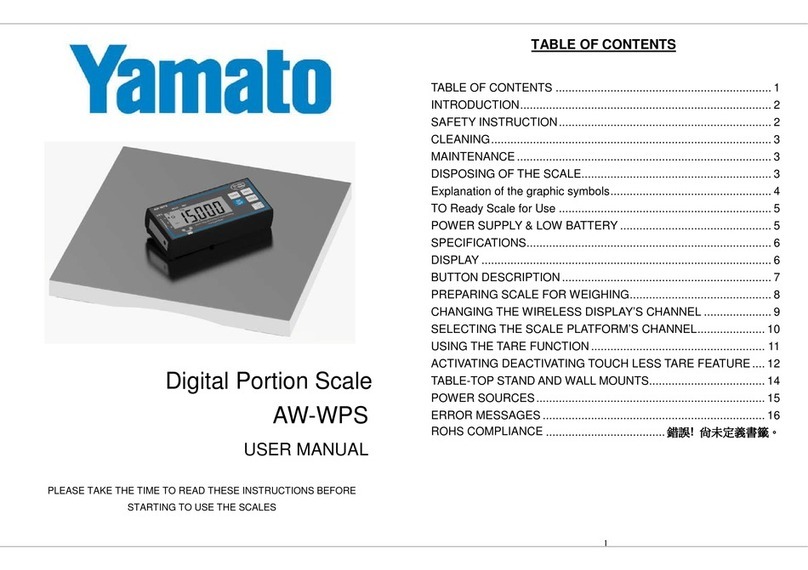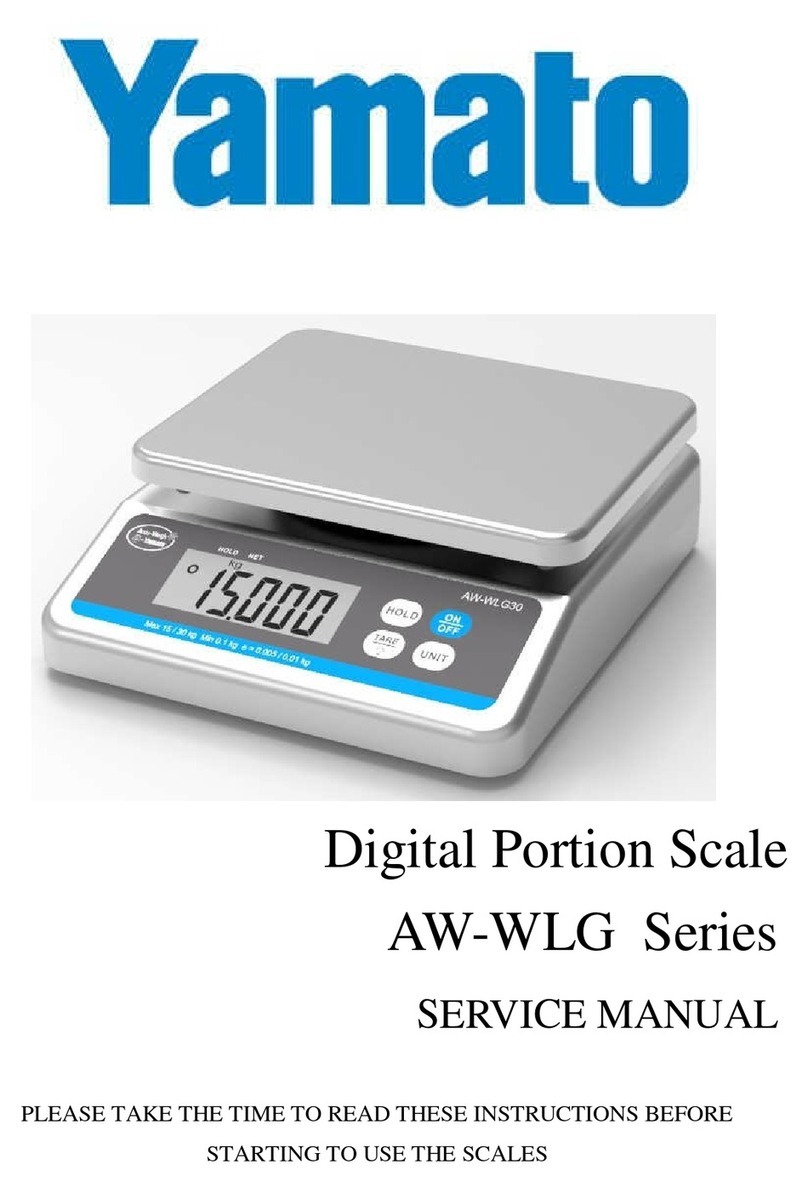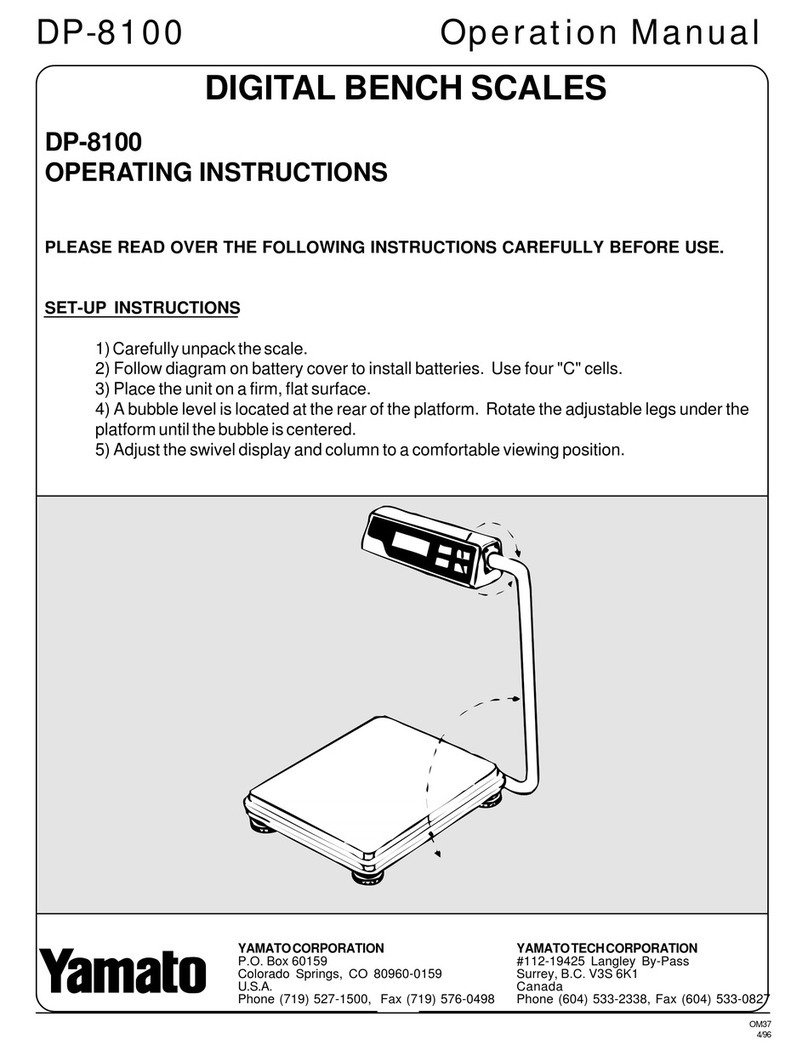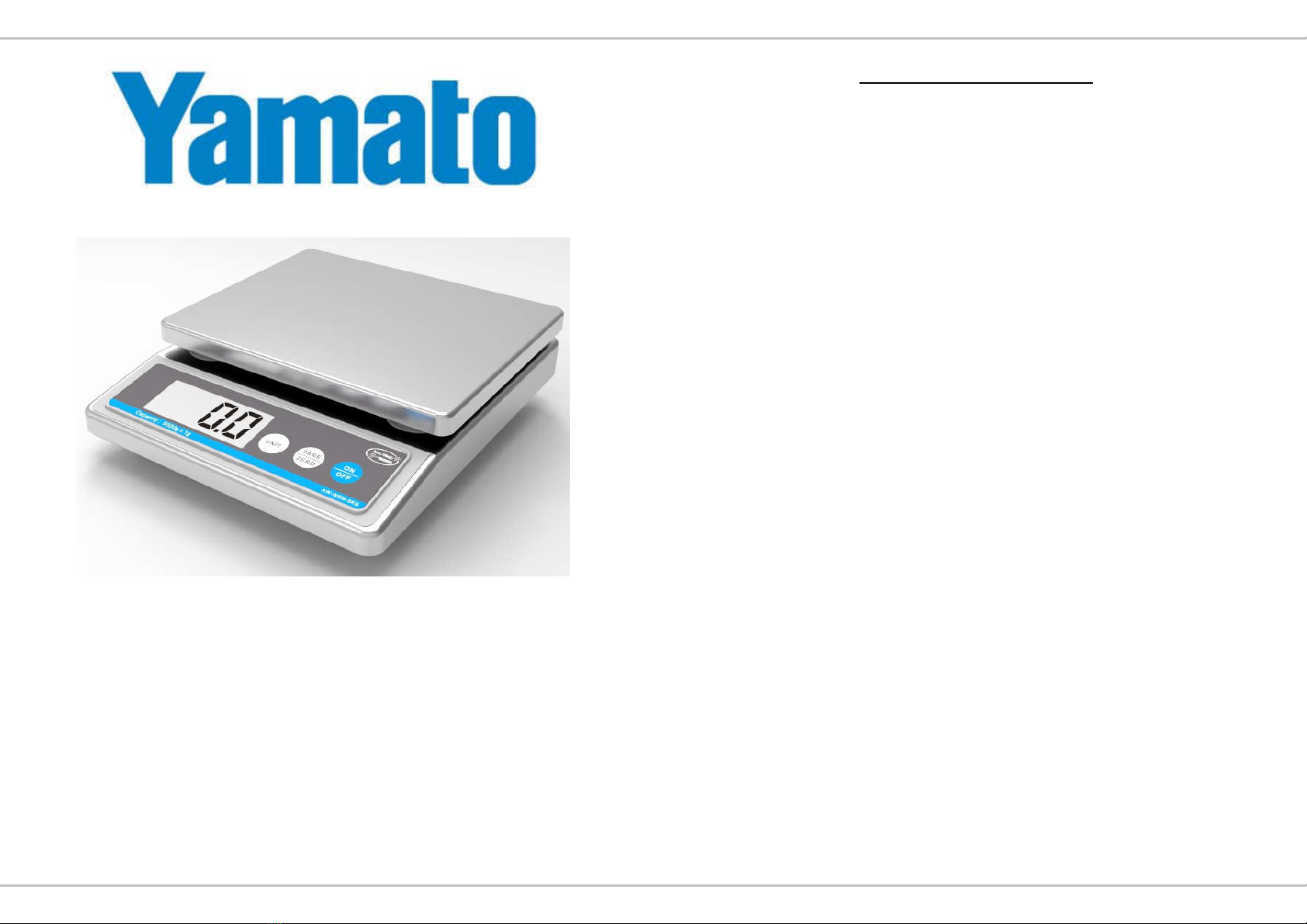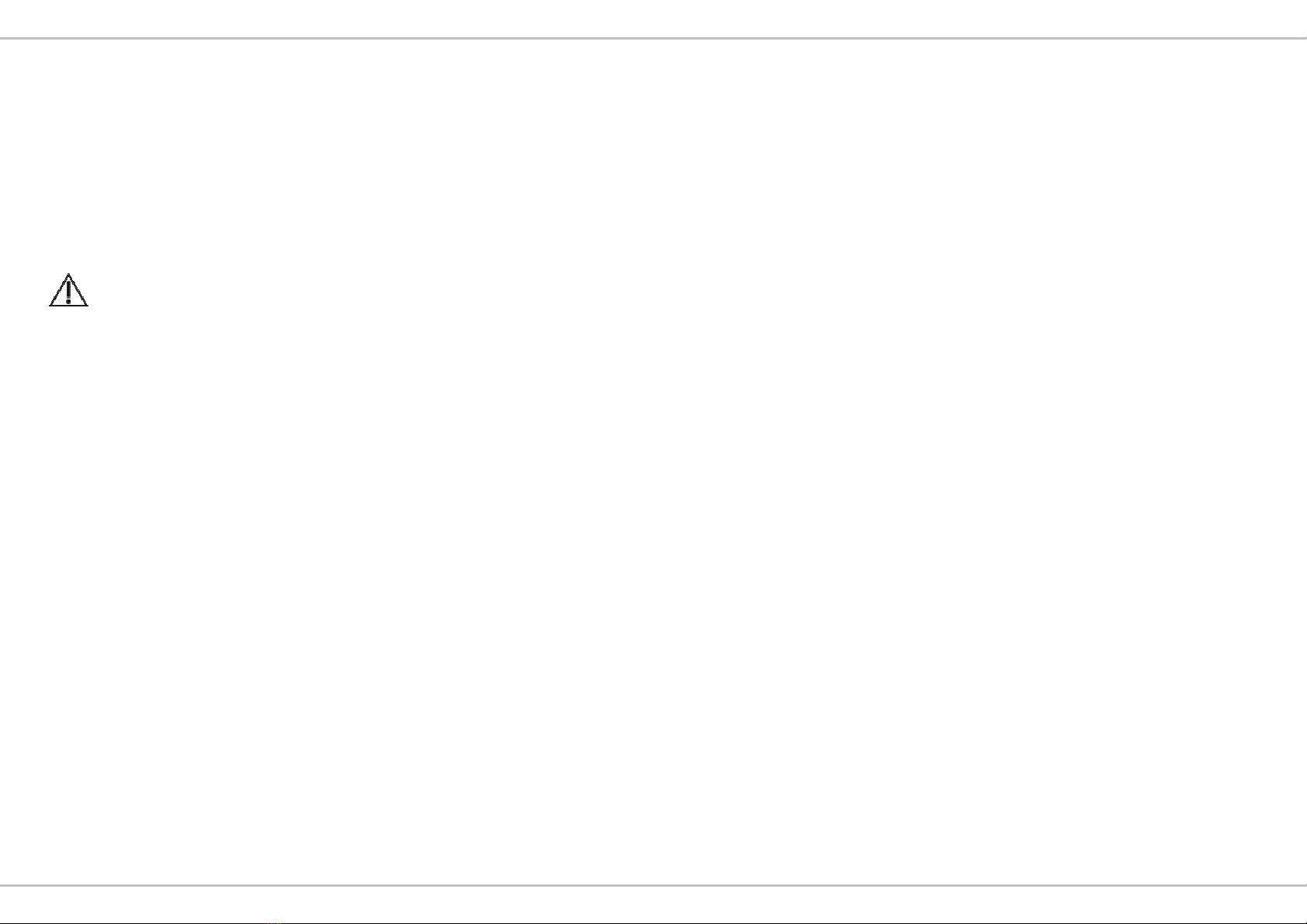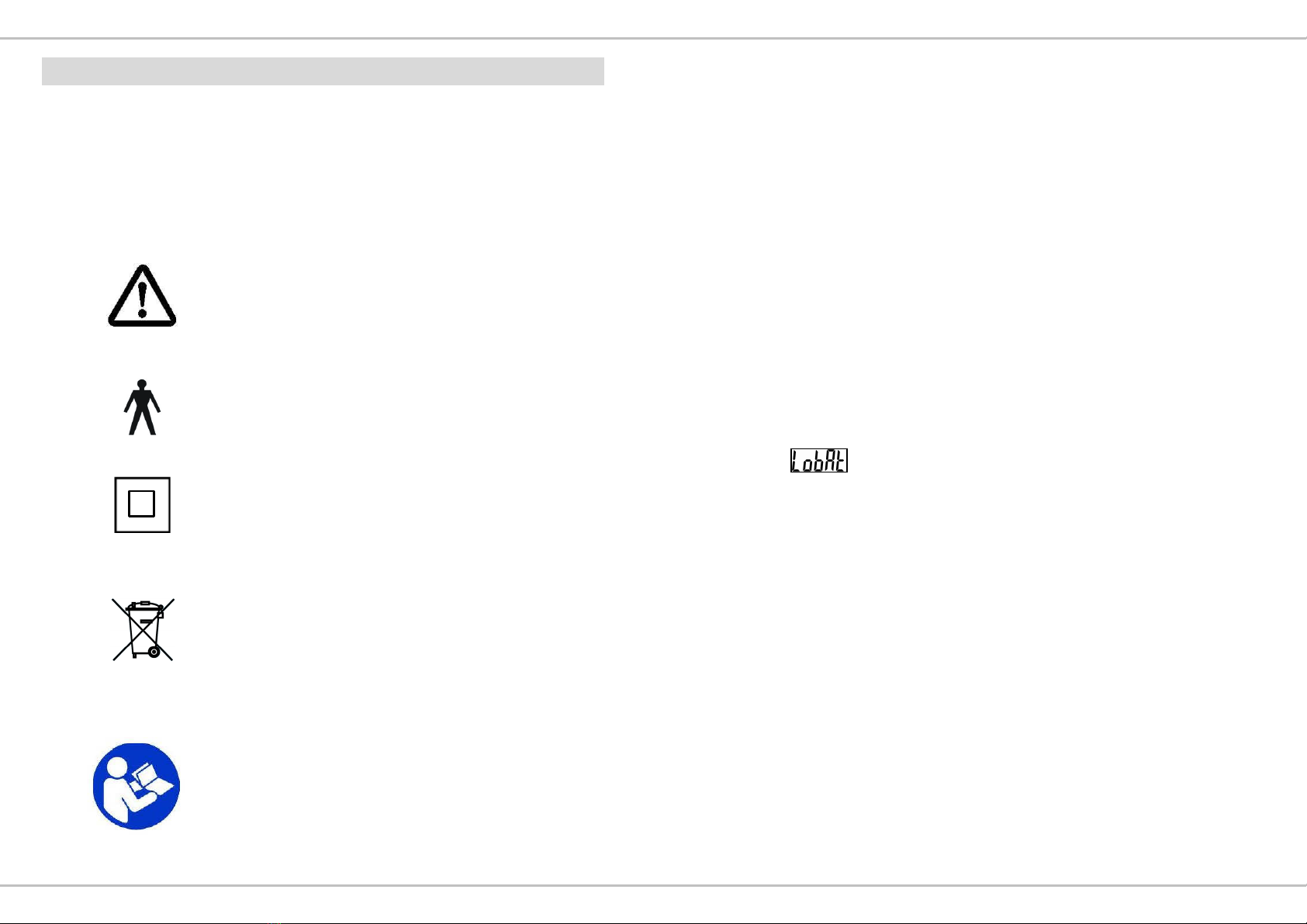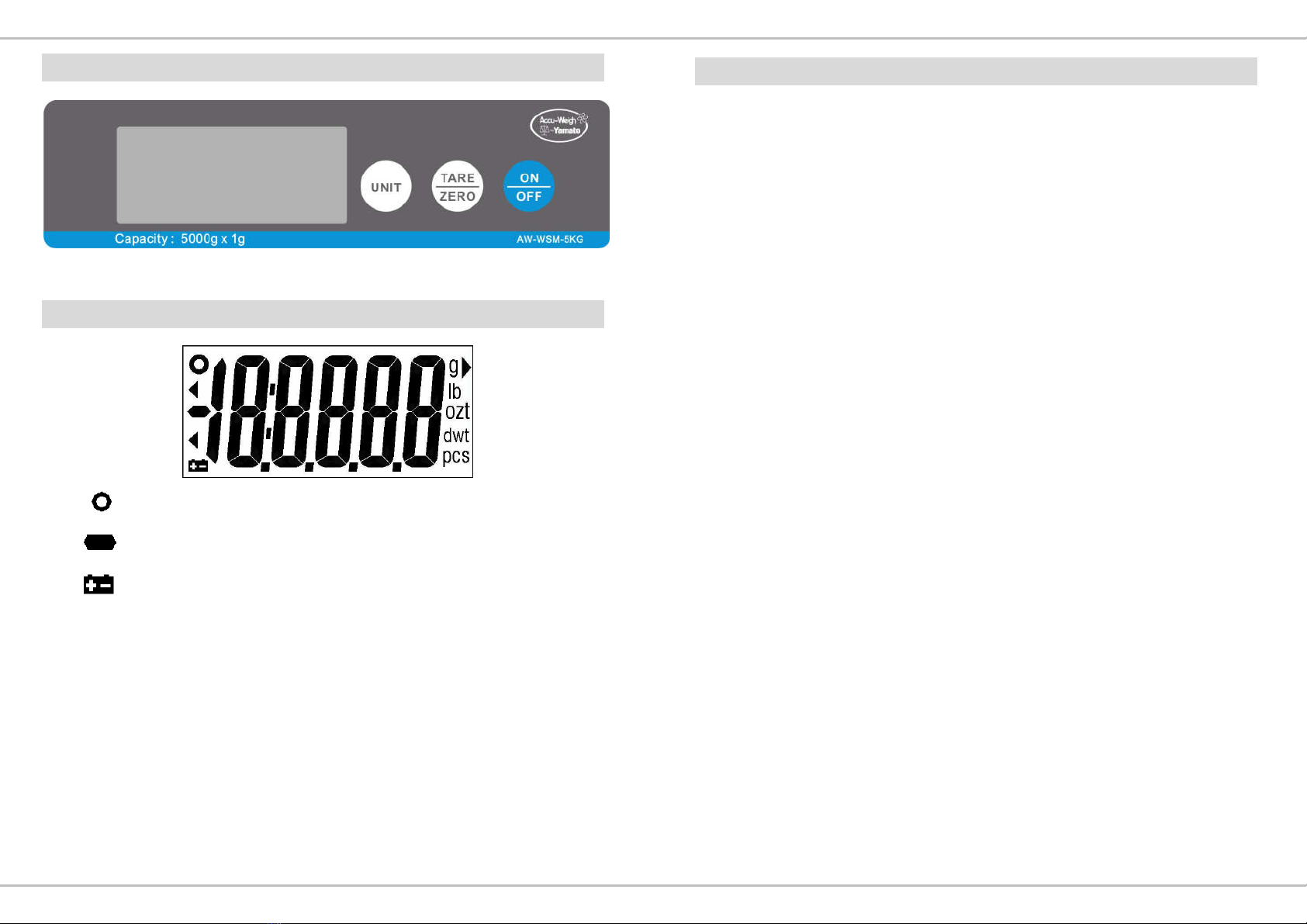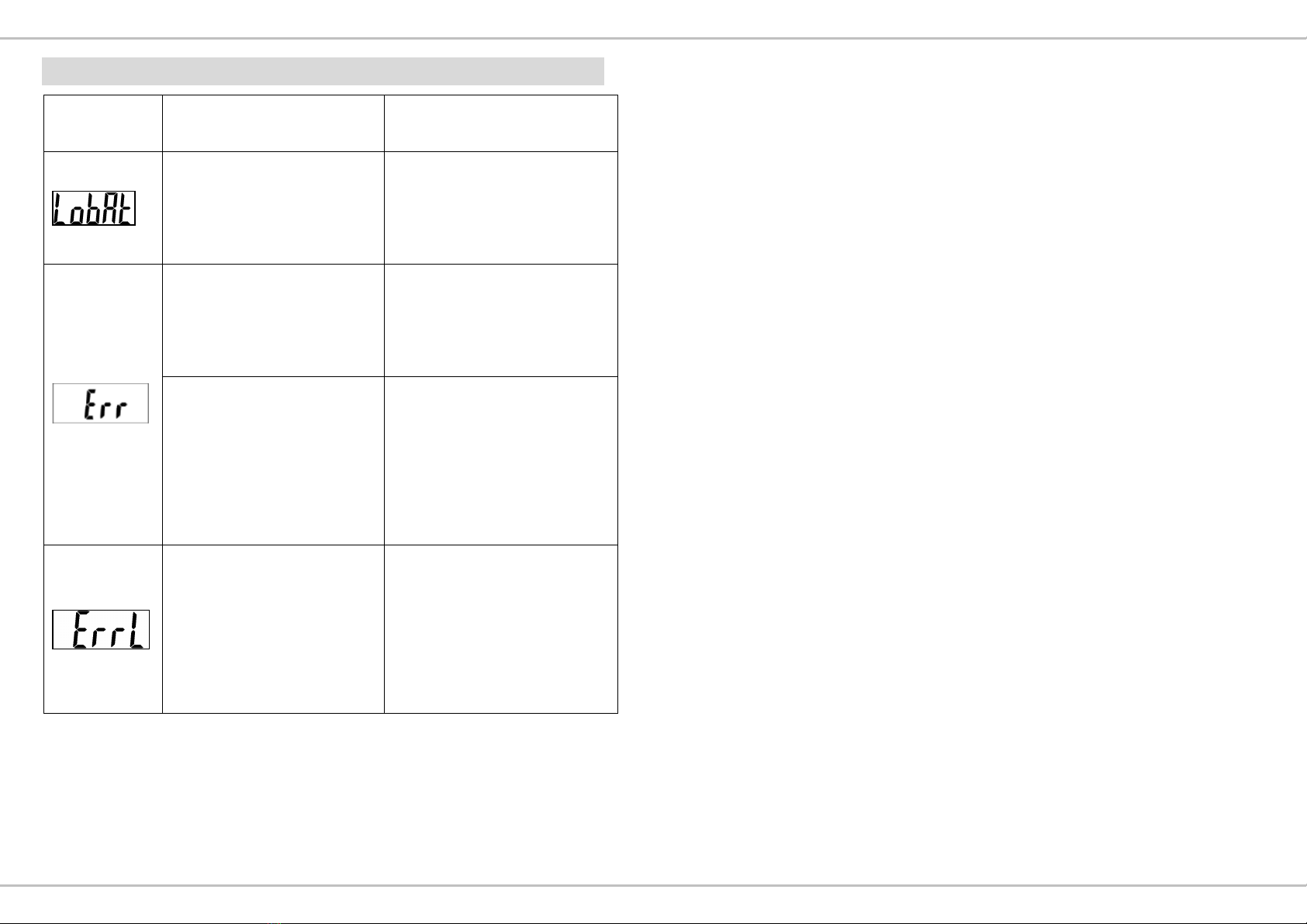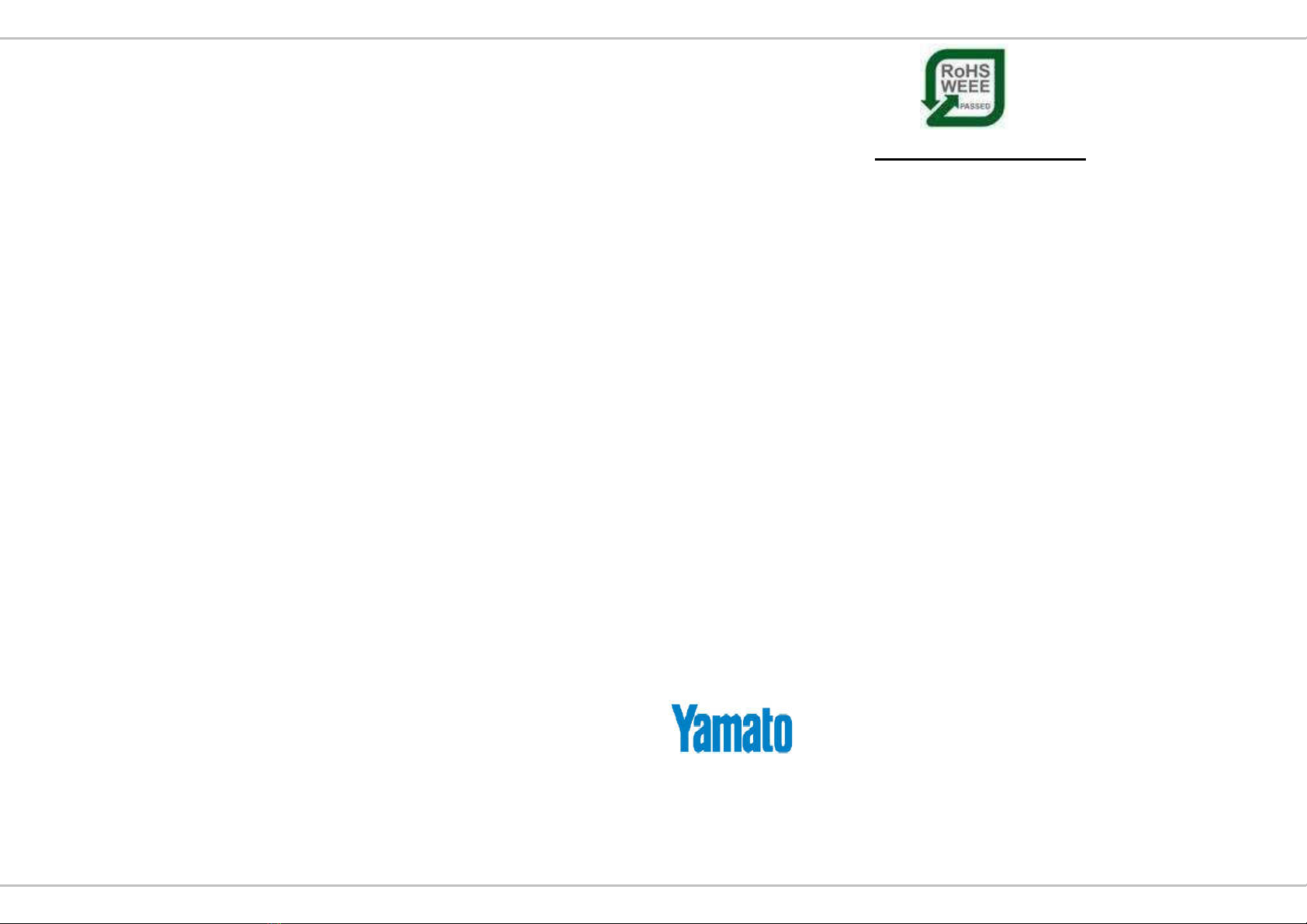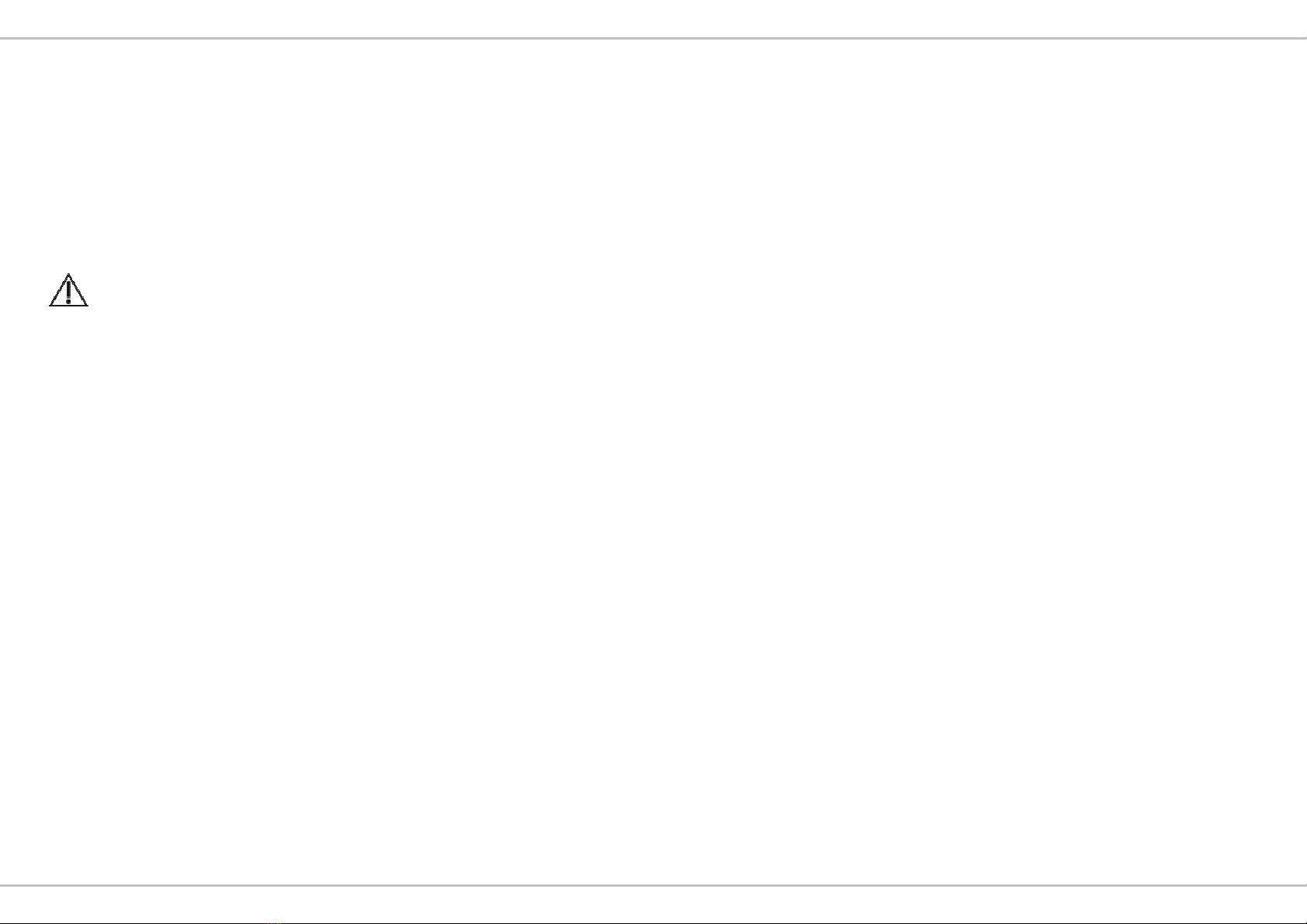
2
INTRODUCTION
Thank you for purchasing a Yamato Portion Scale. Please read this
instruction manual carefully before use. Keep these instructions
handy for future reference.
SAFETY INSTRUCTION
Before putting the device into use, please read with care the
information given in the Operating Instructions. They contain
important instructions for installation, proper use and maintenance of the
device.
The manufacturer shall not be liable for damages arising out of failure to
heed the following instructions:
When using electrical components under increased safety requirements,
always comply with the appropriate regulations.
Improper installation will render the warranty null and void.
Ensure the voltage marked on the power supply unit matches your mains
power supply.
This device is designed for use indoors.
Observe the permissible ambient temperatures for use
The device meets the requirements for electromagnetic compatibility. Do
not exceed the maximum values specified in the applicable standards.
These batteries should be kept away from small children. If swallowed,
promptly seek medical assistance.
Expected Service Life: 5 years
If you have any problem, contact your local service partner.
3
CLEANING
We would recommend using alcohol based wipes or similar when
cleaning the scales.
Please do not use large amounts of water when cleaning the scales as
this will cause damage to the scales electronics, you should also refrain
from using corrosive liquids or high pressure washers.
Always disconnect the scales from the mains power supply before
cleaning.
MAINTENANCE
The scale does not require any routine maintenance. However, we
recommend checking the scale’s accuracy at regular intervals. The
regularity of these checks is dependent on the level of use and the state
of the scale. If any inaccuracies occur, please contact your local dealer or
service partner
DISPOSING OF THE SCALE
This product is not to be treated as regular household waste, but should
be handed in to an electrical/electronic equipment recycling centre.
You can obtain further details from your local council, your municipal
waste disposal company or the firm which you purchased the product