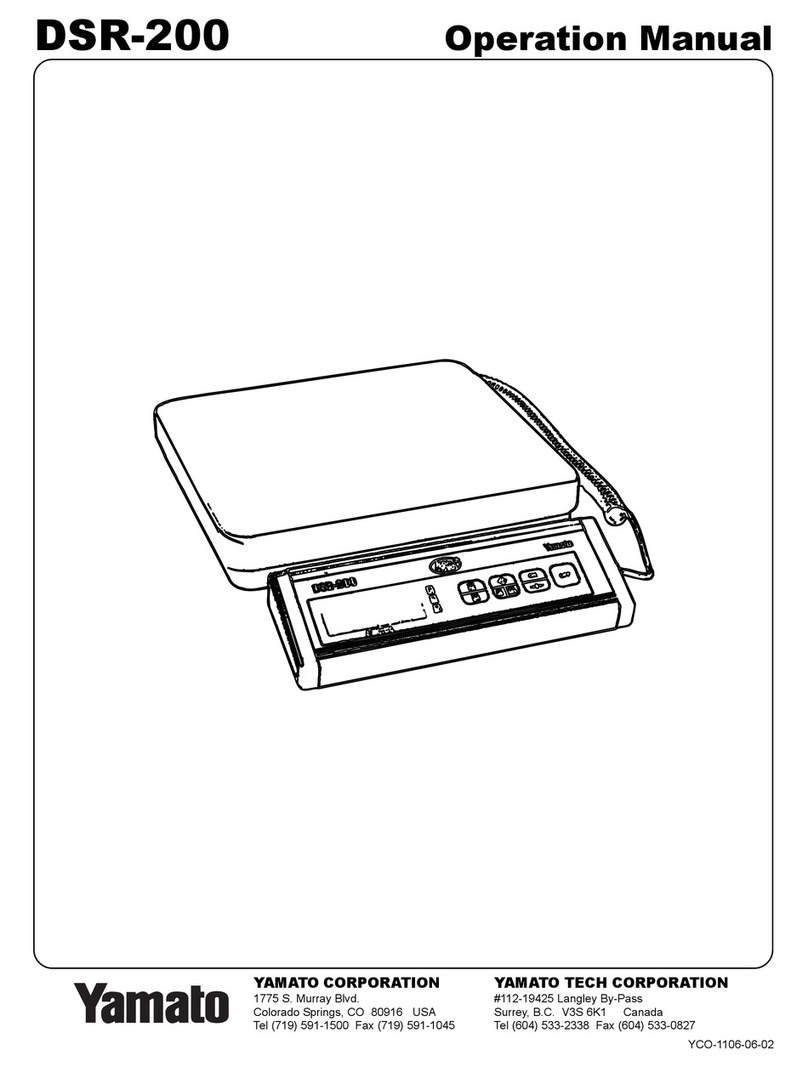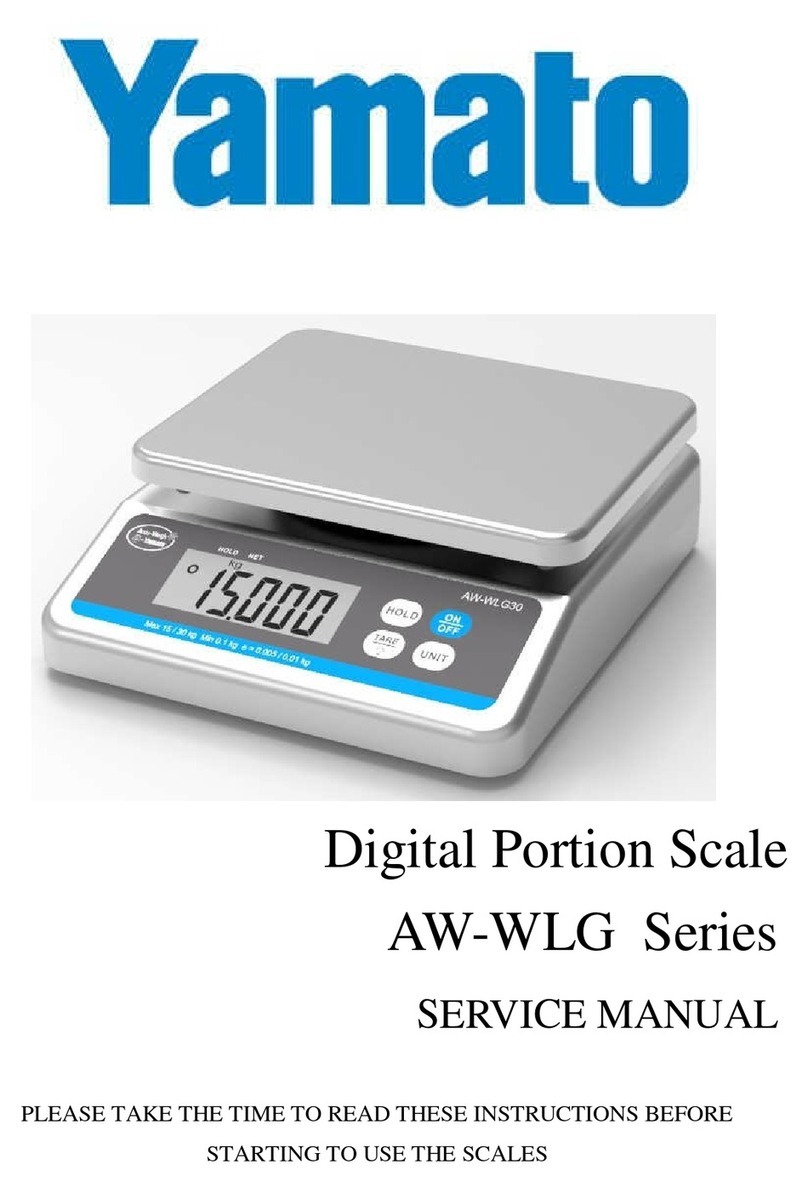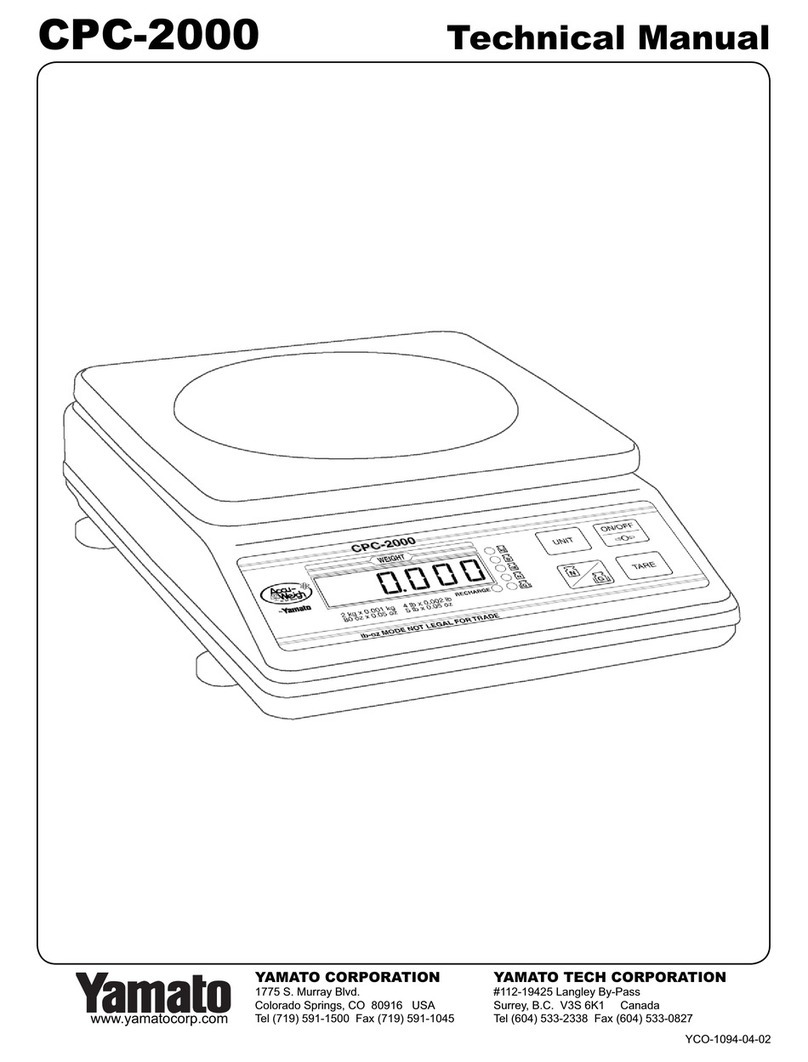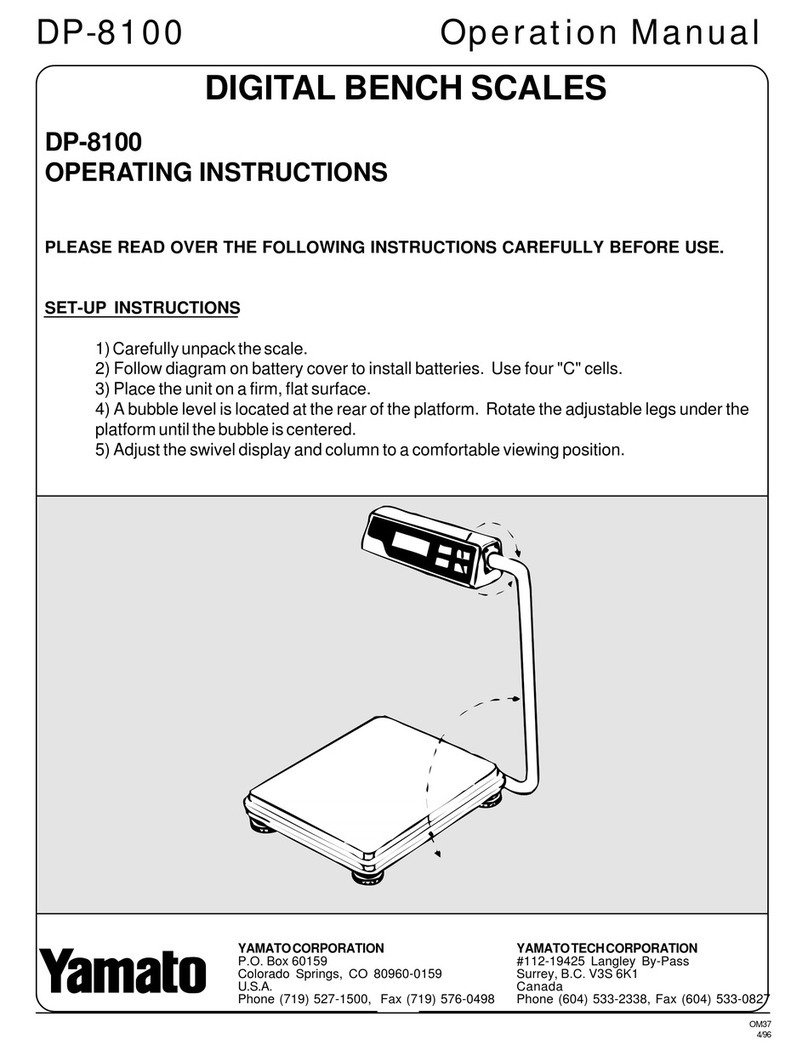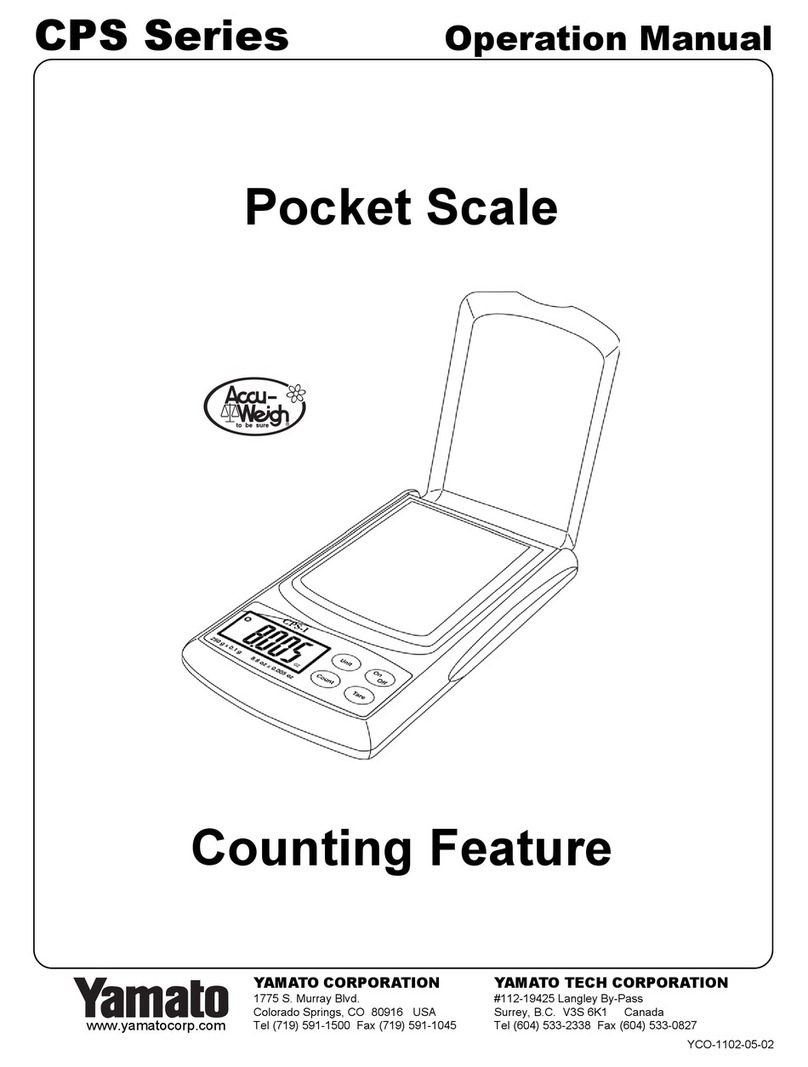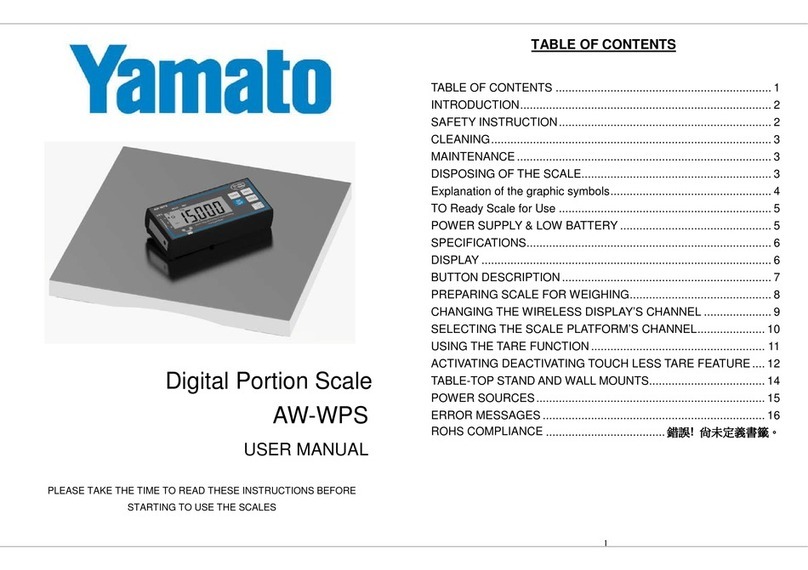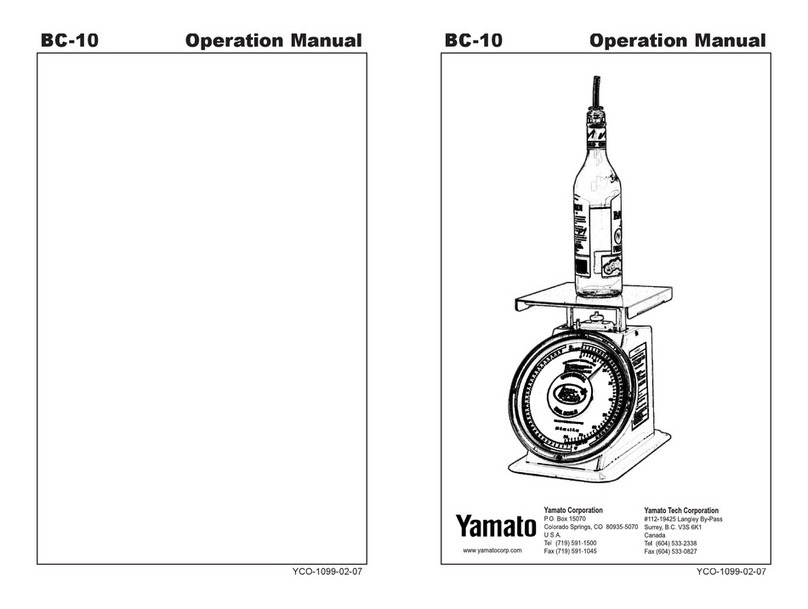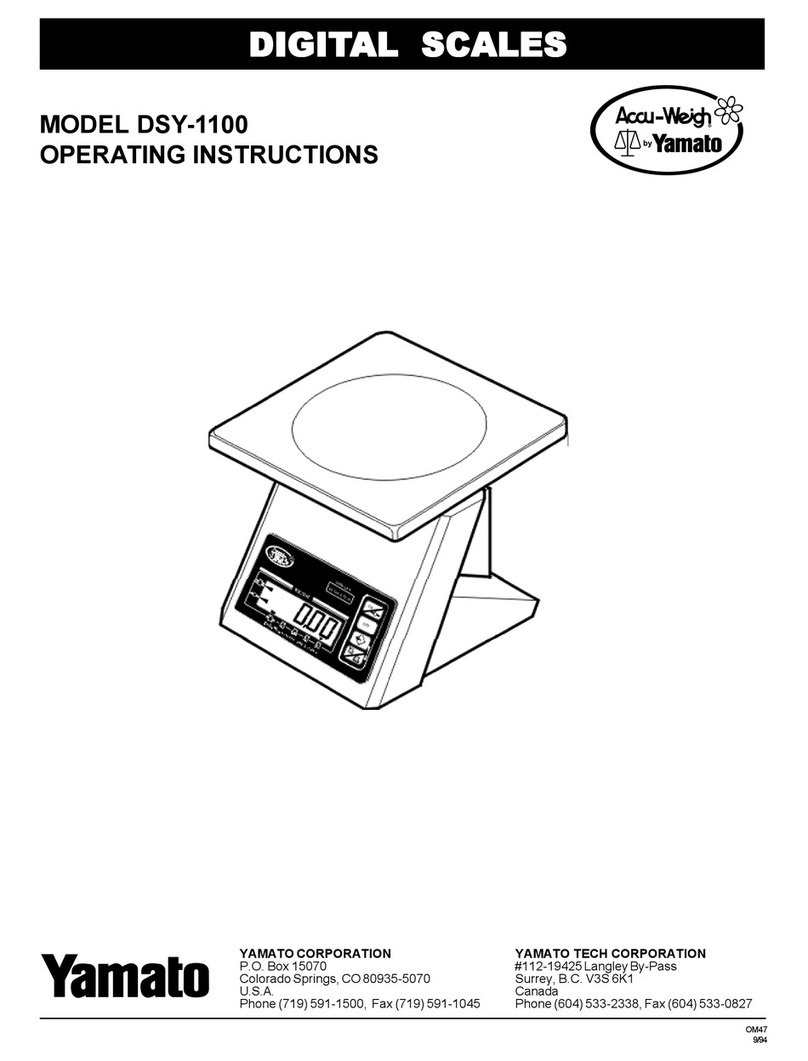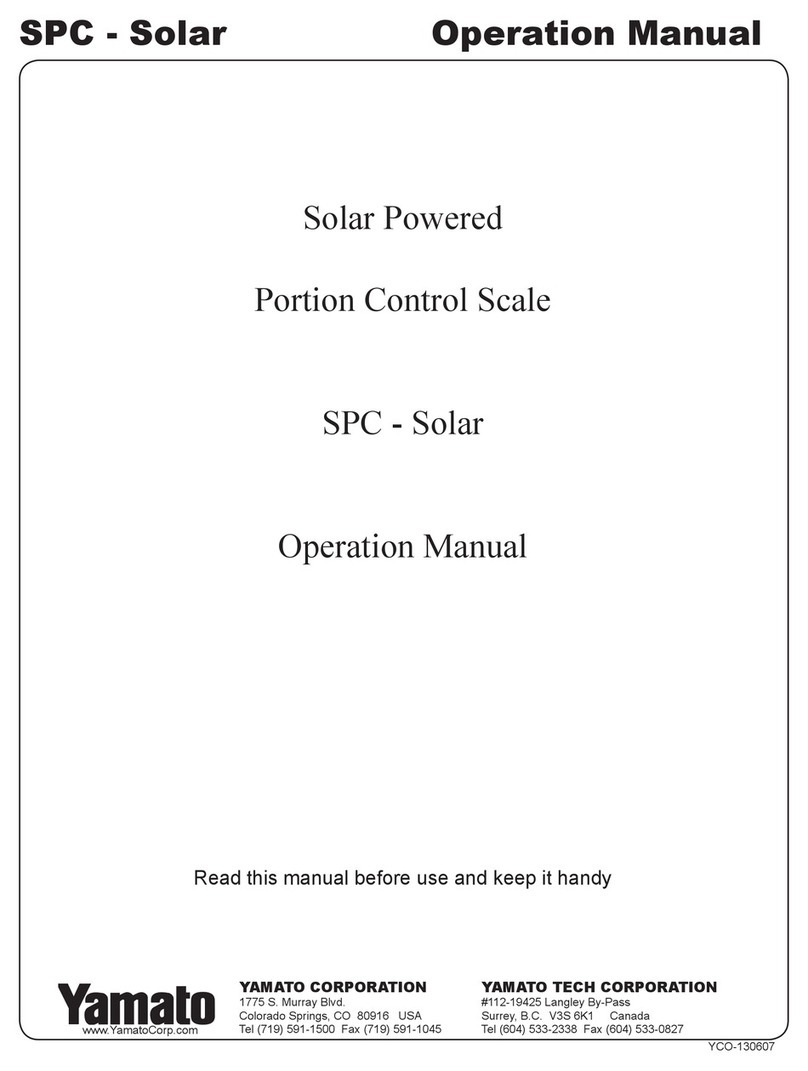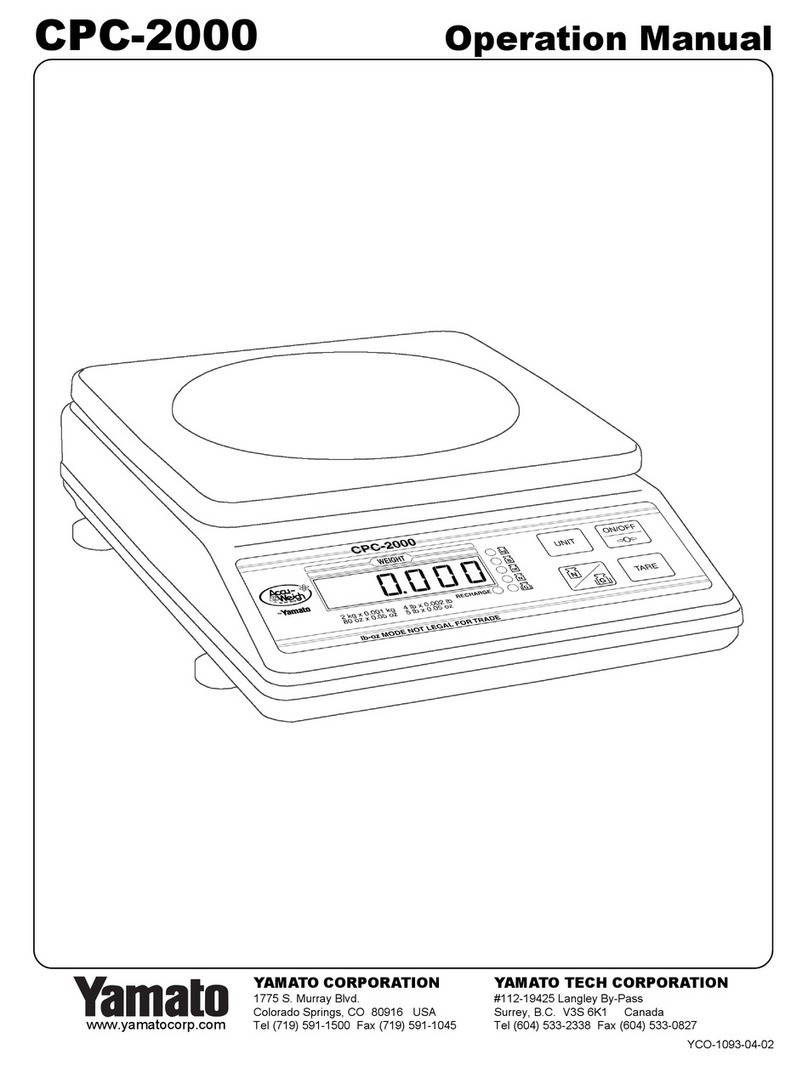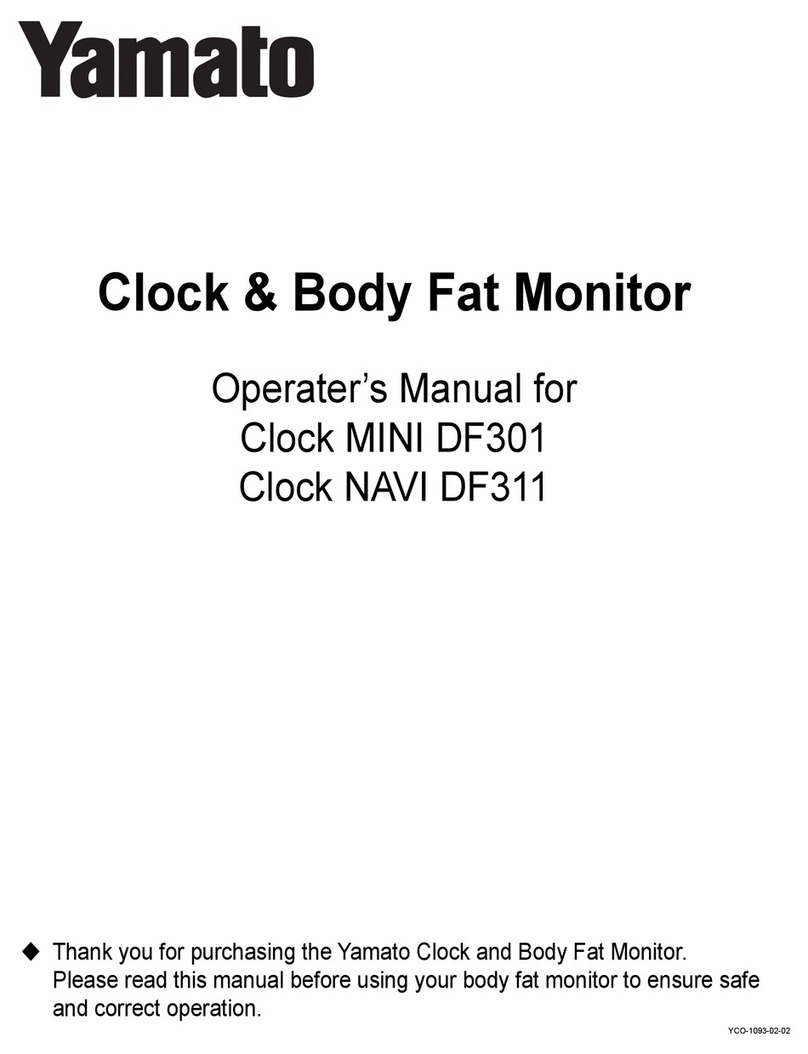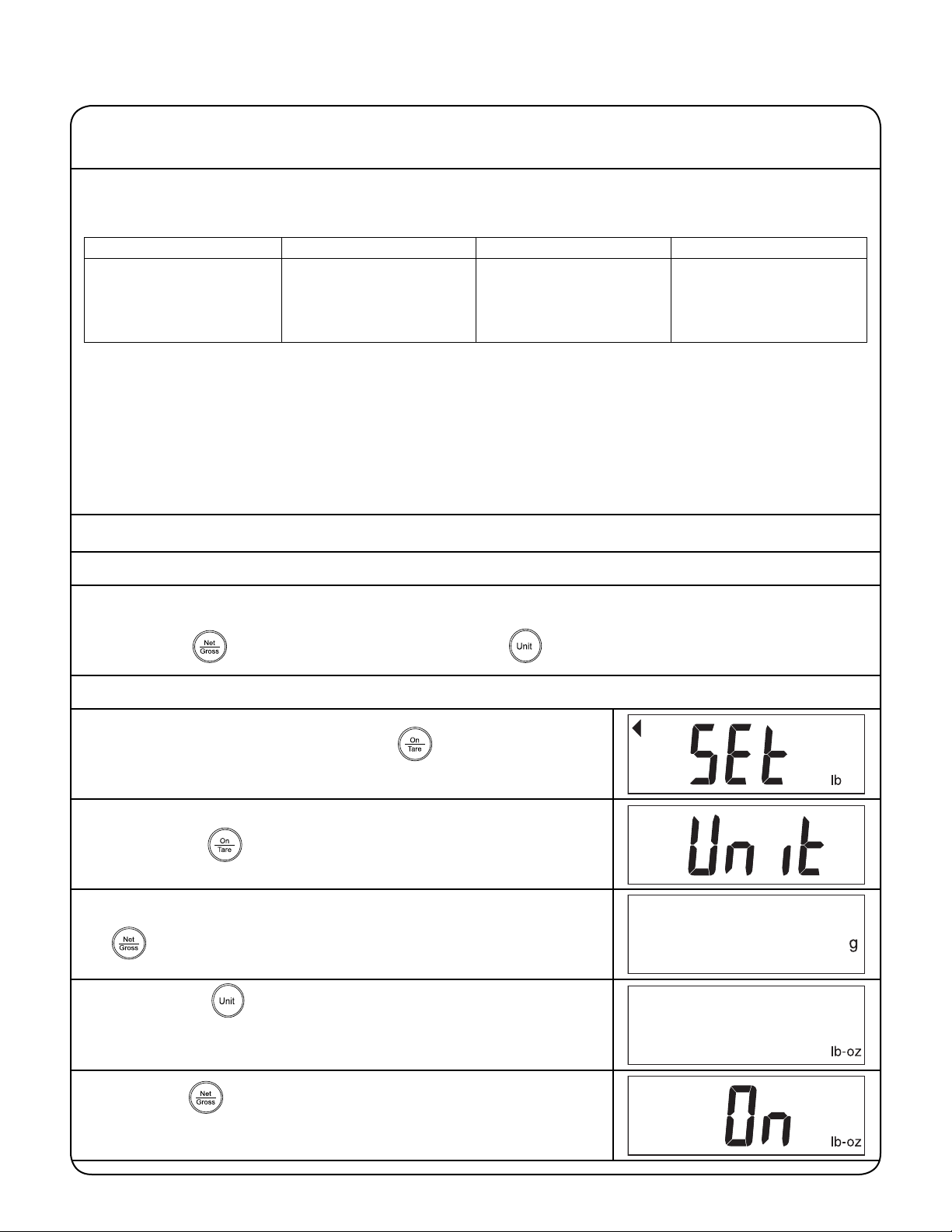YCO-1052-03-00
PB-200 Technical Manual
1
I Introduction
The PB-200 displays units of pounds and ounces, continuous pounds, continuous ounces, and grams.
Any of these units can be disabled in the System Parameter mode (see section II.A.) The specific-
ations for each unit are in the following table.
The PB-200 contains a 6-AA rechargable battery pack good for up to eight hours of continuous use. It
takes about fourteen hours to recharge the battery pack with the AC adaptor. The scale may be
operated while the batteries are recharging. Use only the AC adaptor supplied or an adaptor of the
same output characteristics.
While operating the PB-200 on batteries, an automatic-off feature is enabled. It will turn off the scale af-
ter two, three, four or five minutes of non-use, unless the feature is disabled. The time delay for the
automatic-off, including full disable, is set in the System Parameter mode (see section II.A.) Use of
an AC adaptor disables the automatic-off feature.
II.A System Parameter Mode
II Set-up Procedures
1. With the scale on, press and hold the key until the display
shows “Set”.
2. Release the key. The display will now show “Unit”.
3. To disable operation of the scale in any of the four units press the
key.
4. Pressing the key will advance the display through gram
mode, pound-ounce mode, pound mode, ounce mode and back
to “Unit”. Advance to the desired unit.
5. Press the key to set the selected unit.
Capacity Increment Accuracy Maximum Tare
12 lb 8 oz 0.1 oz 0.1 oz 12 lb 8.9 oz
12.5 lb 0.01 lb 0.01 lb 12.56 lb
200 oz 0.1 oz 0.1 oz 200.9 oz
5600 g 2 g 2 g 5696 g
System parameter mode is used to select which units (g, lb-oz, lb or oz) can be chosen by the scale
operator, and to disable or select the length of the automatic-off feature. While in system parameter
mode, the key is used as a “Enter” key and the key is used as a “Select” key.
II.A.1 Unit Enable\Disable