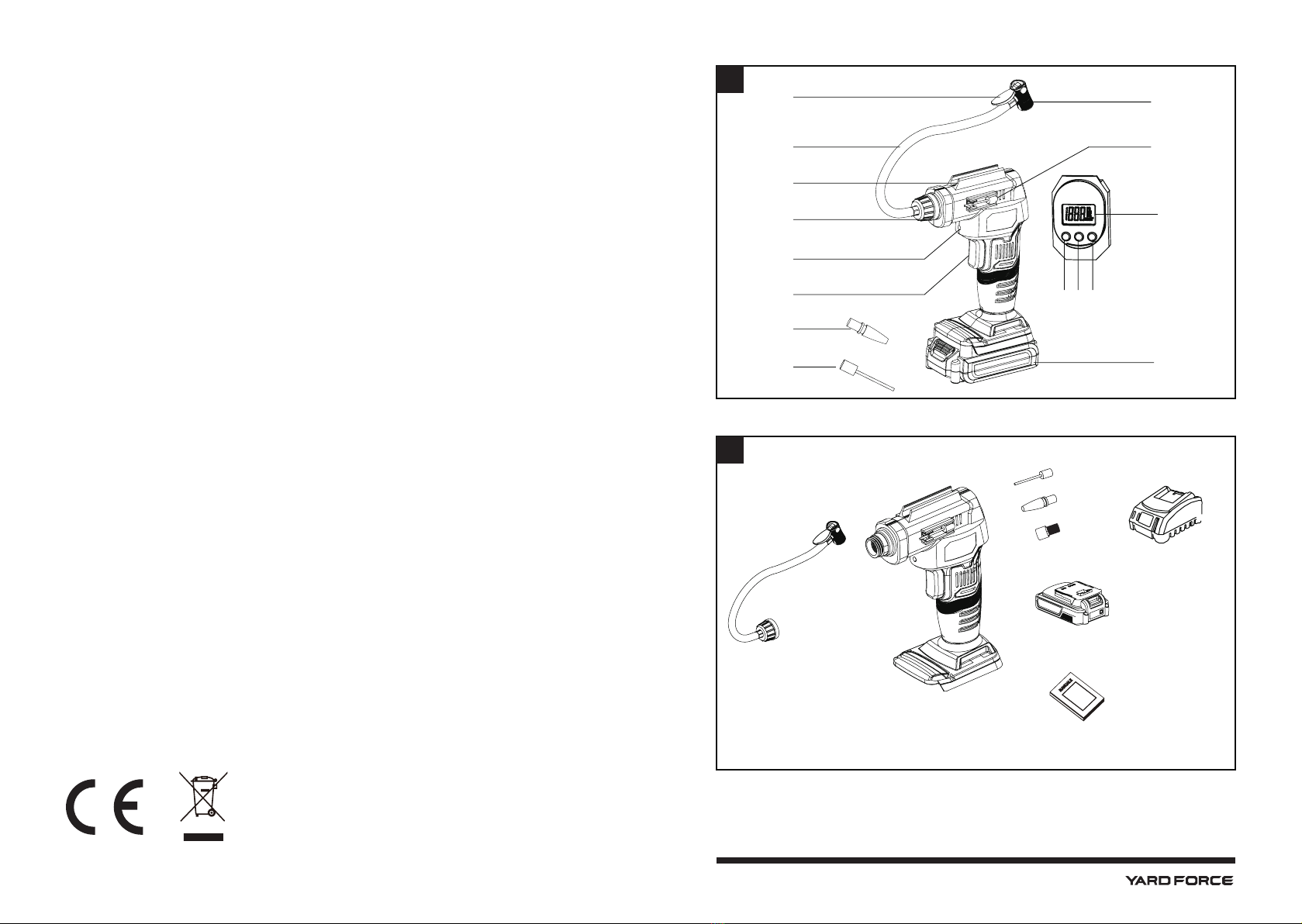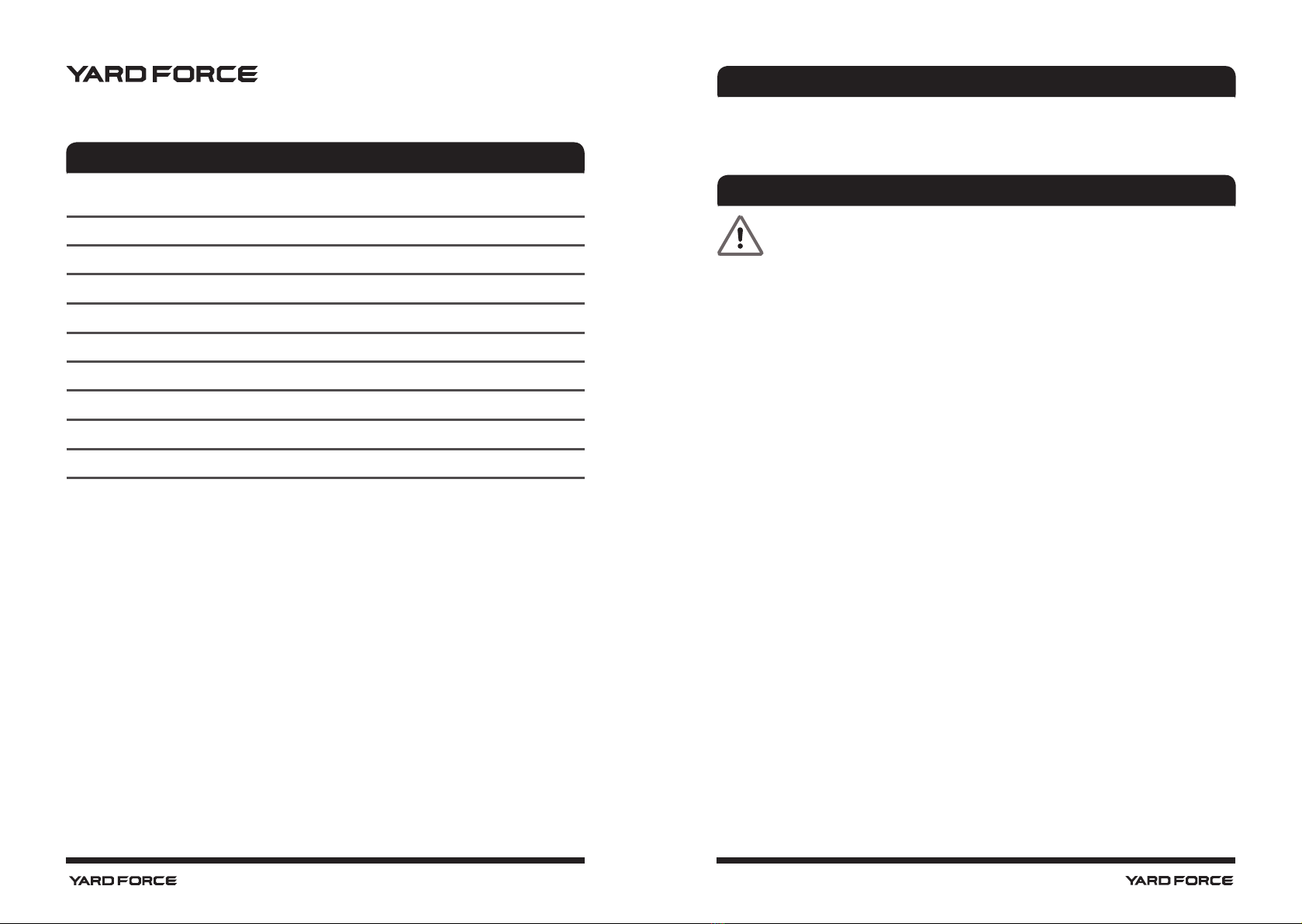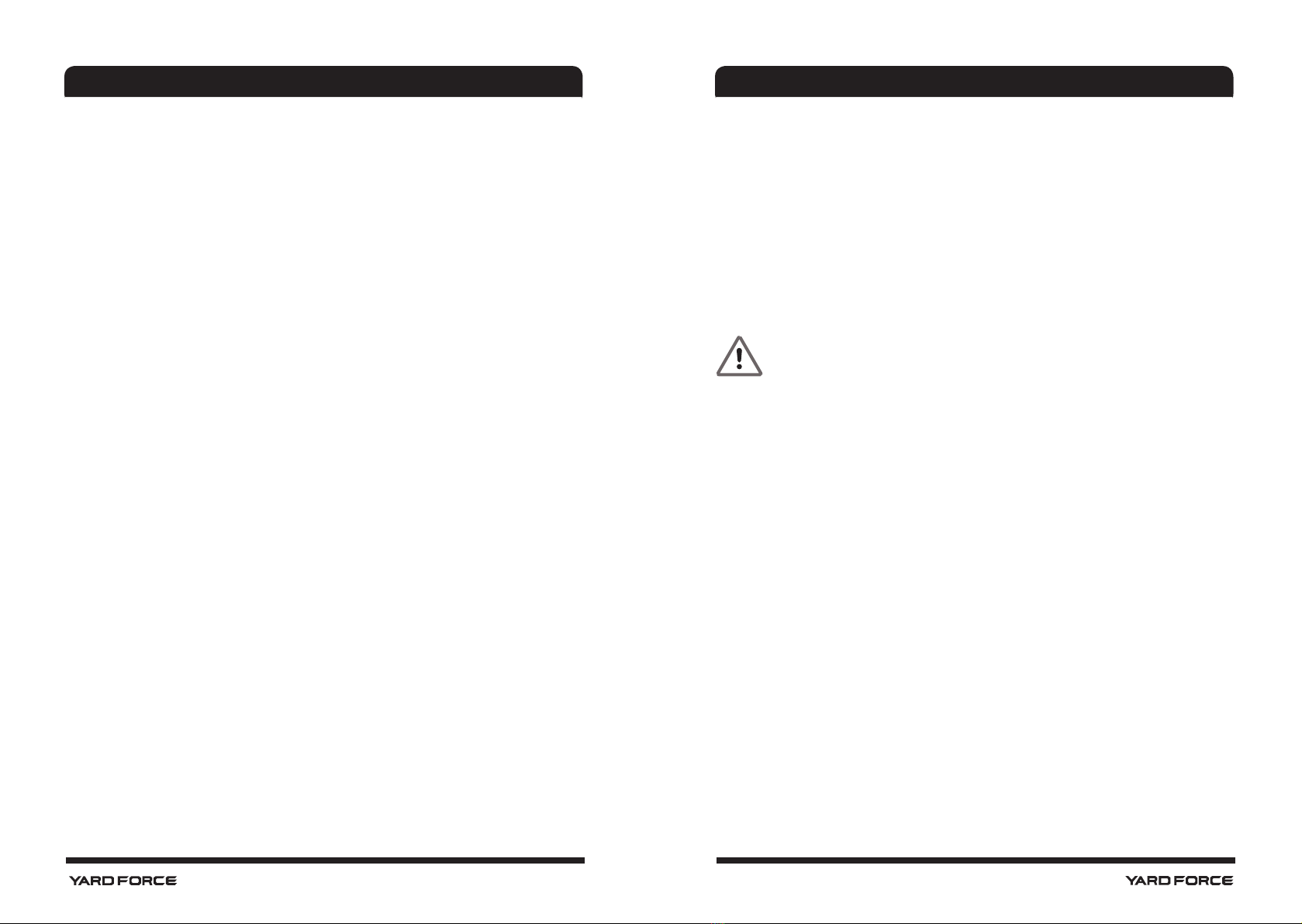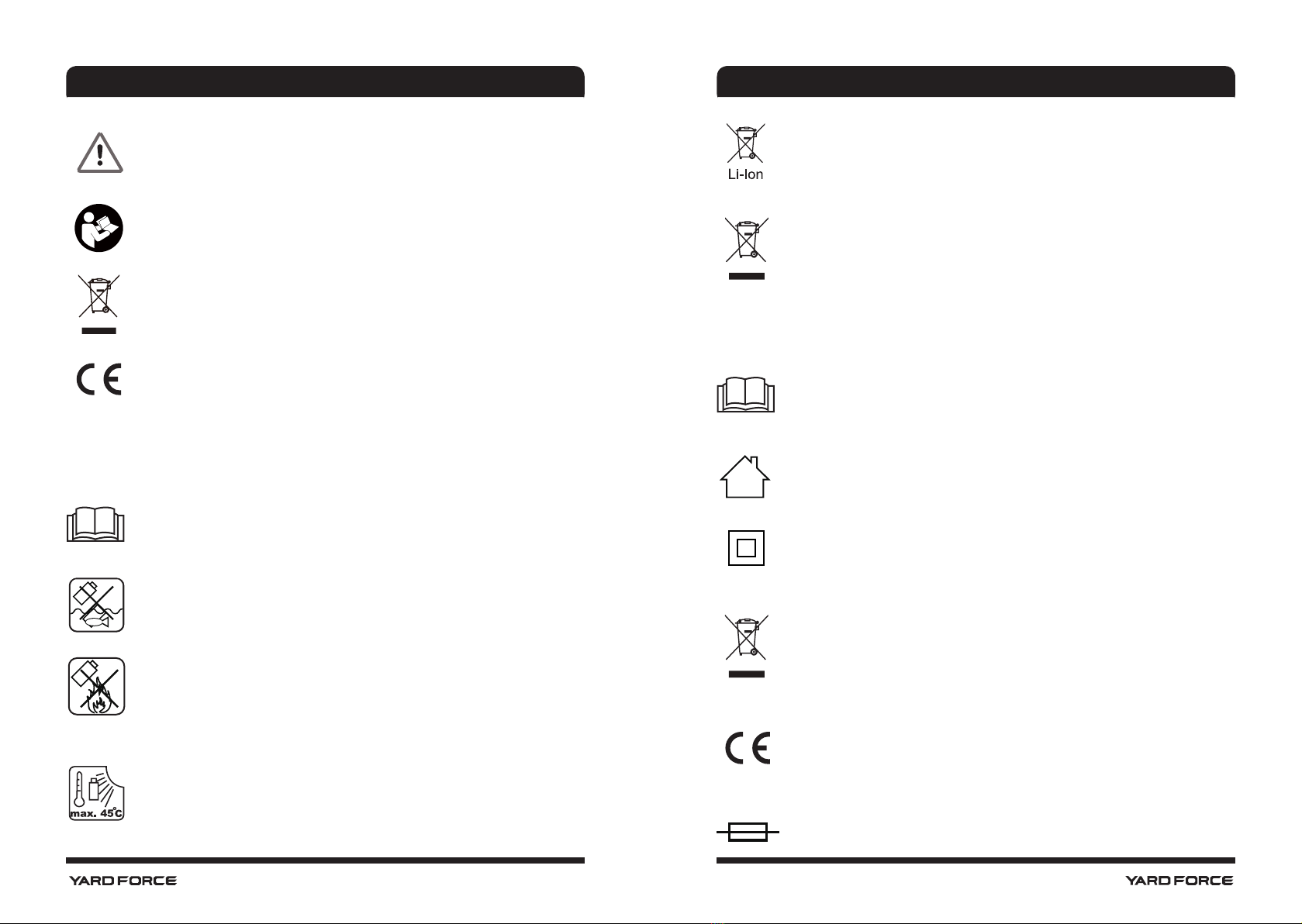18 19
OPERATIONOPERATION
WARNING: Always observe the pressure on the pressure gauge. Never inflate
object to a pressure greater than the maximum pressure specified by the
manufacturer of the object.
WARNING: Switch off the air pump immediately should any danger arise.
WARNING: The metal parts on the adaptor and air hose can become very hot.
Allow the parts to cool down before touching these parts.
WARNING: The air pump should not continue operating for more than 5
minutes. After 5 minutes, it must be switched off and allowed to cool down
for at least 10 minutes before restarting.
Insert and remove the battery pack
WARNING: Before inserting or removing the battery pack, make sure the air
pump is switched off.
1. To insert the battery pack, align the battery pack with the air pump's base and slide the
battery pack into the air pump, so that the battery pack is locked in position. (Fig. E)
2. To remove the battery pack, press the battery’s release button and pull the battery pack
off at the same time. (Fig. F)
Fitting the air hose (Fig. G)
1. Remove the battery pack from the air pump.
2. Insert the air hose connector (8) into the open end of the air pump then tighten it by
turning clockwise.
3. To remove, turn the air hose connector (8) anti-clockwise and remove the air hose.
Inflating with the air hose
1. The air chuck (1) on the air hose (10) can be used to inate tires or any object with a
valve stem that can t into the air chuck opening.
2. Place the air chuck (1) on the valve stem.
3. Push the air chuck (1) down so that the thread section of the valve stem is inside the air
chuck (1).
4. Clamp the end of the air chuck (1) down onto the valve stem by pressing the air chuck
clamp (11) down until it locks into place.
5. To remove, lift the air chuck clamp (11) and remove the air chuck from valve stem.
Charging the battery pack
NOTE: Remove the battery pack from the charger after it has been fully charged.
NOTE: Battery should be fully charged before rst use.
NOTE: Make sure the mains voltage is the same as rating label which is located on the
charger.
1. Connect the charger to a power supply. Red LED will light up.
2. To insert the battery pack into the charger, align the raised ribs of the battery pack with
the grooves of the charger then push it in. (Fig. C)
3. The red LED light of the charger will light up and then the green light ashes during
normal charging.
4. After charging is complete, the charger light will turn to a solid green light.
5. Once the battery is fully charged , depress the battery release button and then remove
the battery pack. (Fig. C)
Power indicator (Fig. D)
This Li-Ion battery pack is equipped with a power indicator which is used to show the battery
pack’s remaining charge. Press the power indicator button to check battery charge as picture
showed. The indicator will stay lit for approximately 4 seconds.
To obtain the best life from the battery
1. Never allow the battery to completely discharge before recharging. The battery pack
should be placed on the charger whenever the battery pack is noticeably running down
or the tool no longer performs a task it previously performed.
2. Avoid conducting short charges. Make sure that the battery is fully charged each time by
allowing the charger to complete its full charging cycle.
3. Avoid allowing loose items like screws or nails etc. to be stored with battery packs as
these or similar items can short battery packs and cause a re or explosion.
4. Always unplug the charger when not in use and store in a dry and secure place.
5. Avoid charging or storing your battery in temperatures below 5°C and above 45°C.
6. After use, allow the battery pack to cool down for approximately 30 minutes before
attempting to recharge.