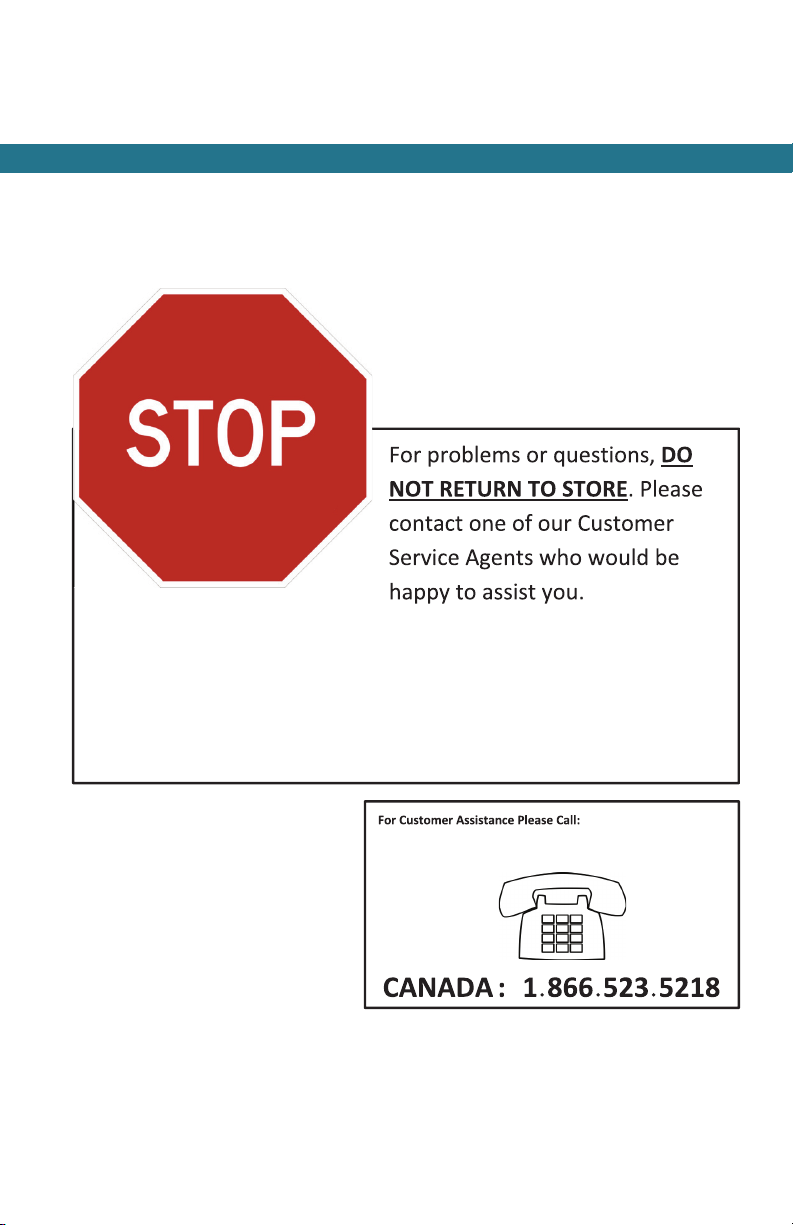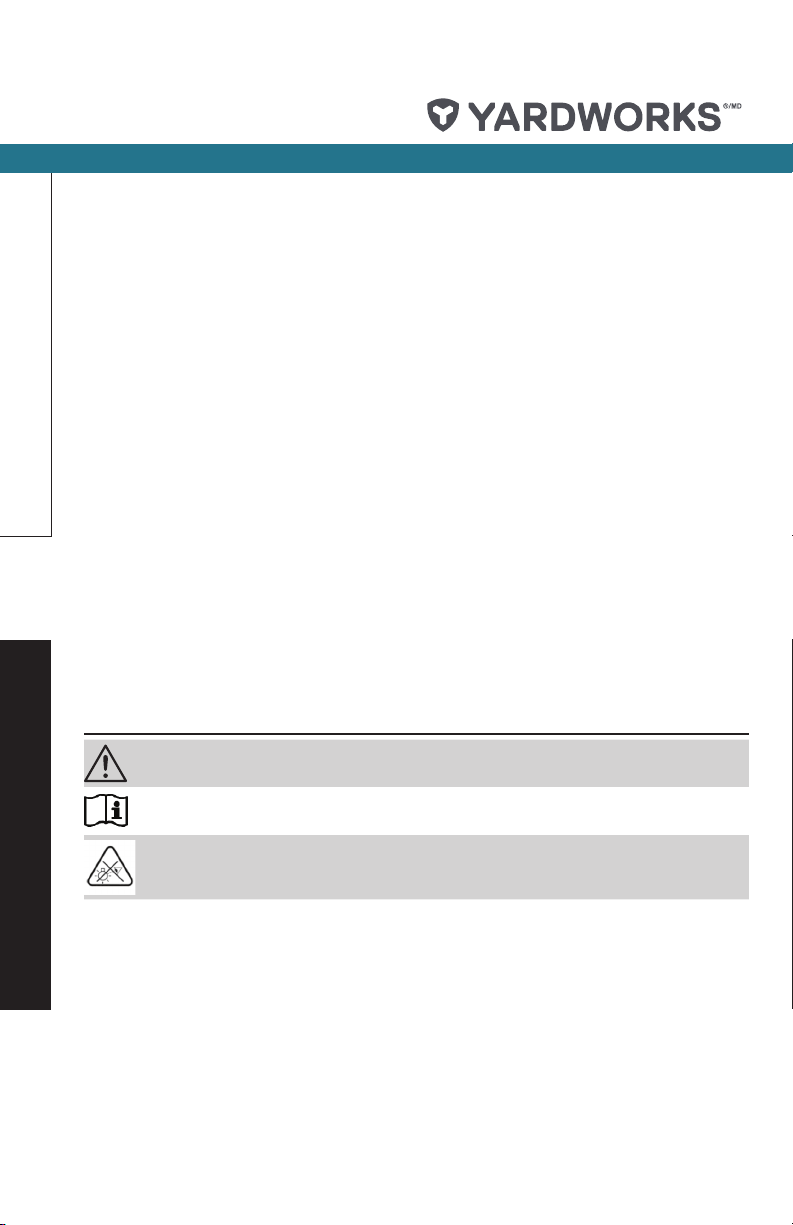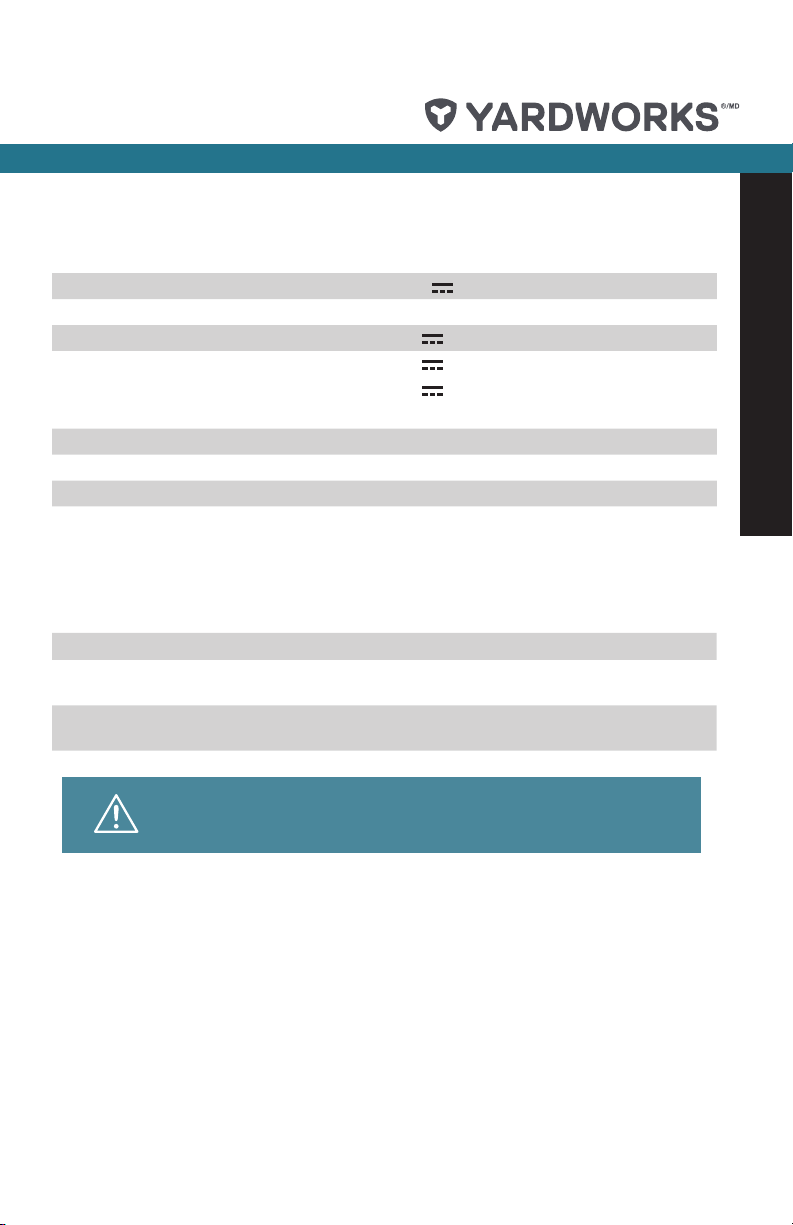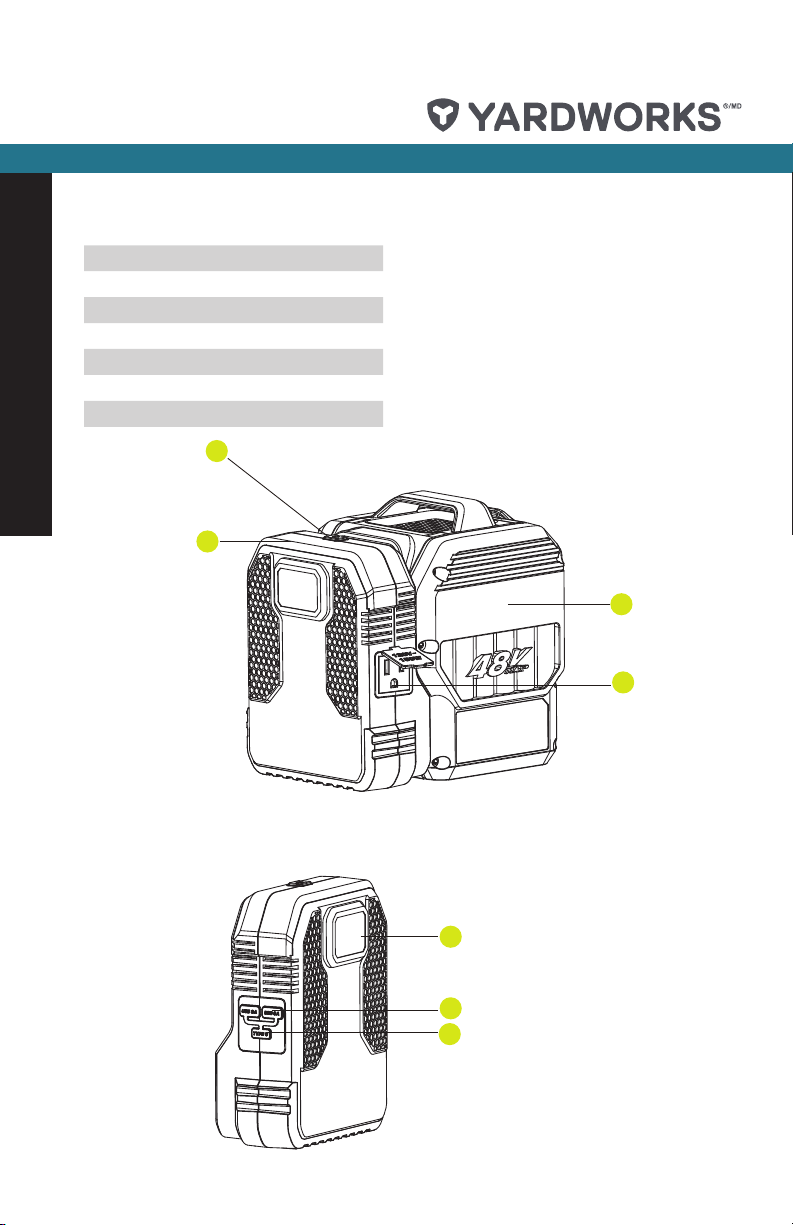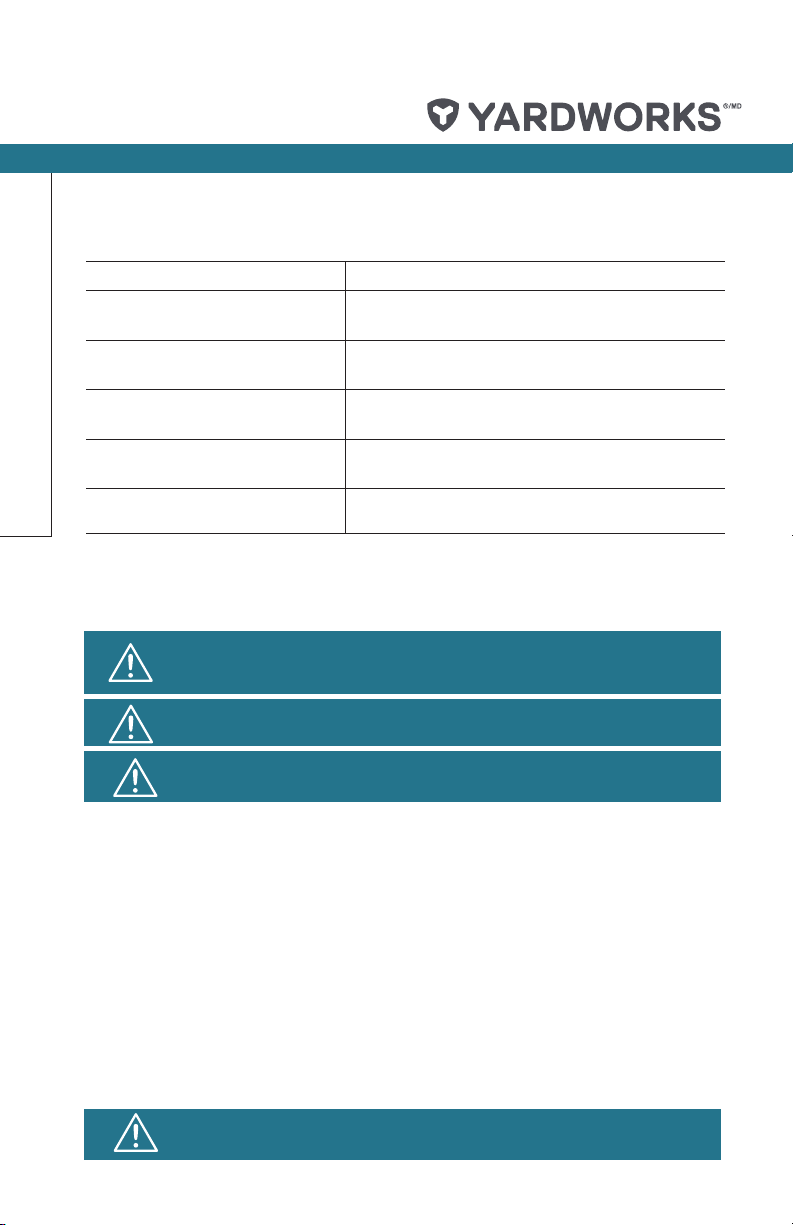model number 060-0570-8 | contact us: 1.866.523.5218 model no. 060-0570-8 | contact us: 1.866.523.5218
5
Safety Instructions
IMPORTANT SAFETY INSTRUCTIONS – SAVE THESE INSTRUCTIONS.
DANGER – TO REDUCE THE RISK OF FIRE OR ELECTRIC SHOCK, CAREFULLY
FOLLOW THESE INSTRUCTIONS.
1. Before using, read the instructions.
2. CAUTION – Indoor use only.
3. Do not put ngers or hands into the product.
4. CAUTION – Risk of Electric Shock. Disconnect power unit before servicing.
5. Do not use the product for works other than those for which they are designed.
6. Do not use this product near water, for example, near a bath tub, wash bowl, kitchen
sink or laundry tub, in a wet basement or near a swimming pool.
7. This equipment is not suitable for use in locations where children are likely to be
present. Do not open the unit and keep it out of the reach of children.
8. Ensure that the connection between the product and your equipment is correctly
positioned.
9. Keep product’s slots free of foreign objects and protect against dirt and humidity.
Store in a dry and frost-free place.
10.When charging your equipment, ensure that the product is in a well-ventilated area
and away from inammable materials. Ensure that your equipment and charger are
not left unsupervised during charging.
11.Disconnect from your equipment when not charging or the charging is over.
12.Switch off the power inverter when not in use.
13. Use only with specically designated battery packs. Use of any other battery packs
may create a risk of injury and re.
14.Do not use this product if a part is damaged or missing.
15.Do not short out the contacts.
16.Do not disassemble, bump, squeeze, puncture or penetrate the product.
17. Have servicing performed by a qualied repair person using only identical
replacement parts. This will ensure that the safety of the product is maintained.
18.The power inverter is not intended for any use other than charging small (up to 3A
for three USB/Type C ports separately) USB electronics or small (up to 1.25 A) AC
devices. Any other use may result in damage.
INFORMATION FOR RADIATED EMISSION
This device complies with Canadian ICES-001.
This device complies with Part 15 of the FCC Rules.
Operation is subject to the following two conditions:
(1) This device may not cause harmful interference, and
(2) This device must accept any interference received, including interference that may
cause undesired operation.
Warning: Changes or modications to this unit not expressly approved by the party
responsible for compliance could void the user’s authority to operate the equipment.
- NOTE: This equipment has been tested and found to comply with the limits for a Class
B digital device, pursuant to Part 15 of the FCC Rules.