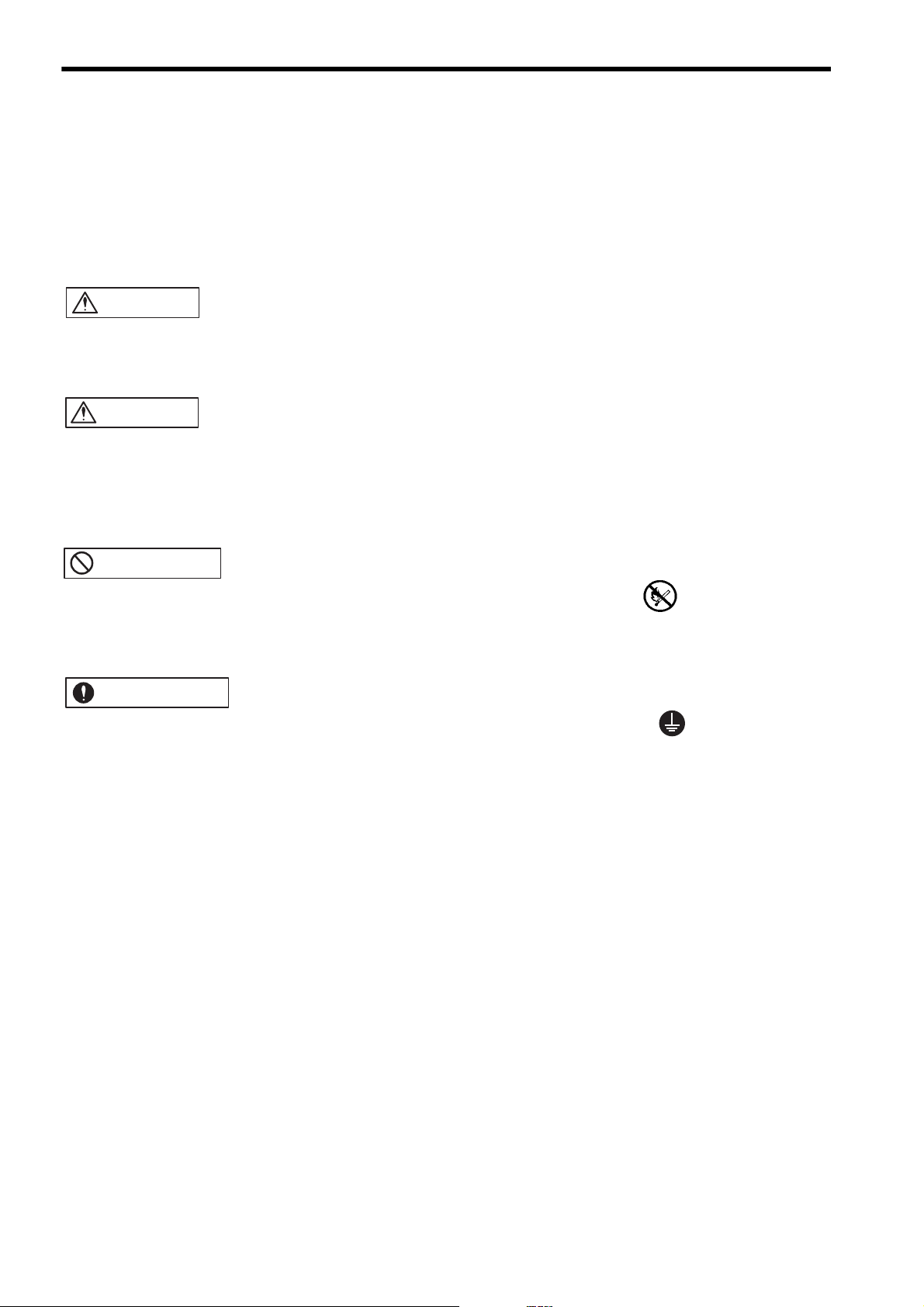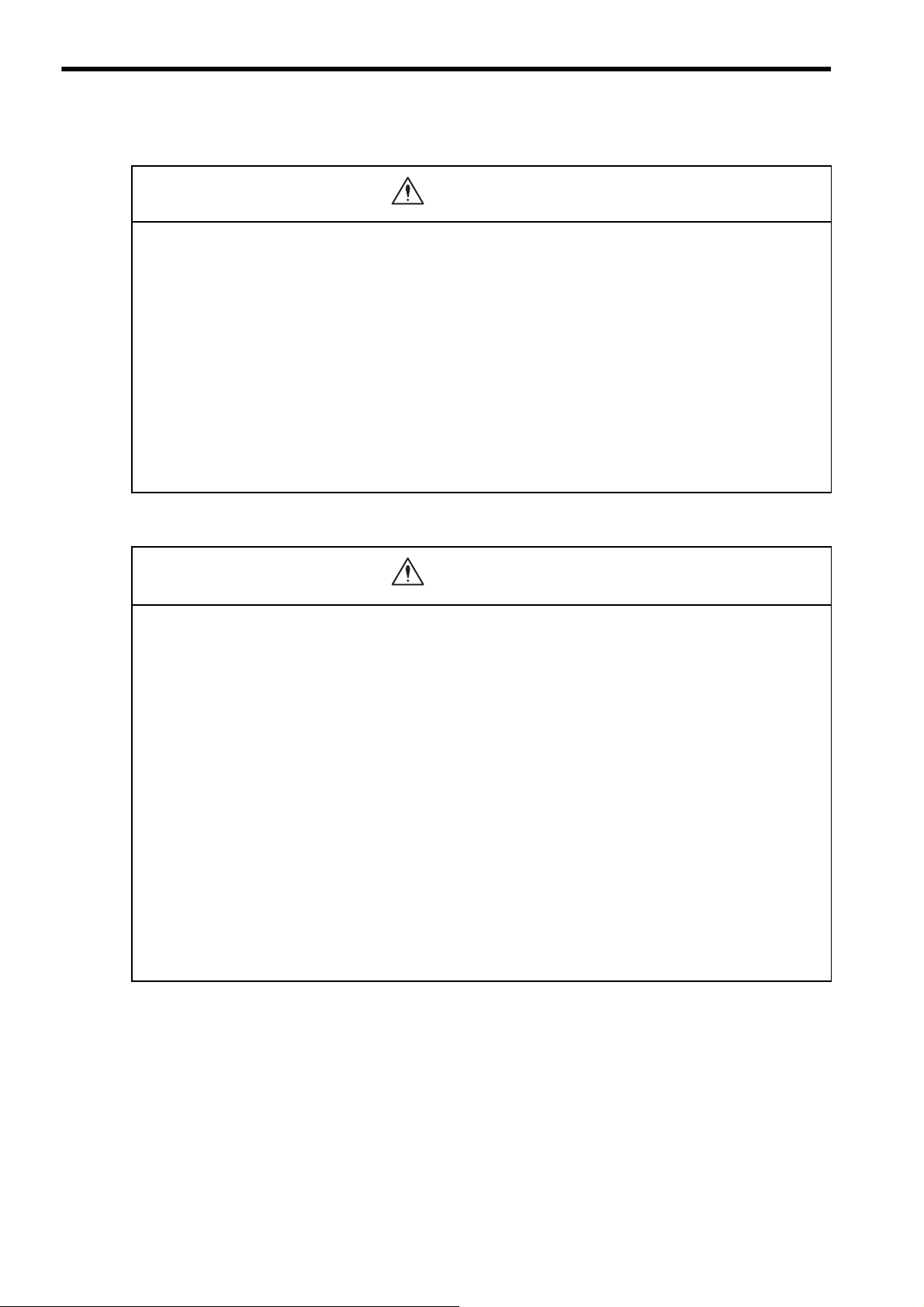v
Safety Precautions
The following precautions are for checking products on delivery, storage, transportation, installation, wiring,
operation, maintenance, inspection, and disposal. These precautions are important and must be observed.
Storage and Transportation
• Before starting operation in combination with the machine, ensure that an emergency stop procedure
has been provided and is working correctly.
There is a risk of injury.
• Do not touch anything inside the MECHATROLINK devices.
There is a risk of electrical shock.
• Observe all procedures and precautions given in this manual for trial operation.
This could damage the machine, and it could also lead to accidents involving death or injury.
• Do not allow installation, disassembly, or repairs to be performed by anyone other than specified per-
sonnel.
There is a risk of electrical shock or injury.
• Do not damage, pull on, apply excessive force to, place heavy objects on, or pinch cables.
There is a risk of electrical shock, operational failure or burning of the system.
• Do not attempt to modify the Adapter Unit in any way.
There is a risk of injury or device damage.
• Do not store or install the Adapter Unit in locations subject to the following conditions.
There is a risk of fire, electrical shock, or device damage.
• Direct sunlight
• Ambient temperature exceeds the storage or operating conditions
• Ambient humidity exceeds the storage or operating conditions
• Rapid changes in temperature or locations subject to condensation
• Corrosive or flammable gas
• Excessive dust, dirt, salt, or metallic powder
• Water, oil, or chemicals
• Vibration or shock
• Do not overload the Adapter Unit.
There is a risk of injury or an accident.
• If the wooden materials used for packing (wooden framework, plywood, pallet, etc.) need to be disin-
fected or debugged, be sure to adopt a method other than fumigation.
Example: Heat treatment (heating to at least 56°C at the timber core for at least 30 minutes)
Further, do not use a method where the entire structure is treated after packing, but rather treat the
materials at a stage before packing.
If electrical products (either in isolation or built into machinery) are packed in wooden materials that have been
fumigated, the electrical components may be critically damaged by the gas and vapor emanating from these
materials. Halogen disinfectants in particular (fluorine, chlorine, bromine, iodine, etc.) will cause corrosion
inside capacitors.