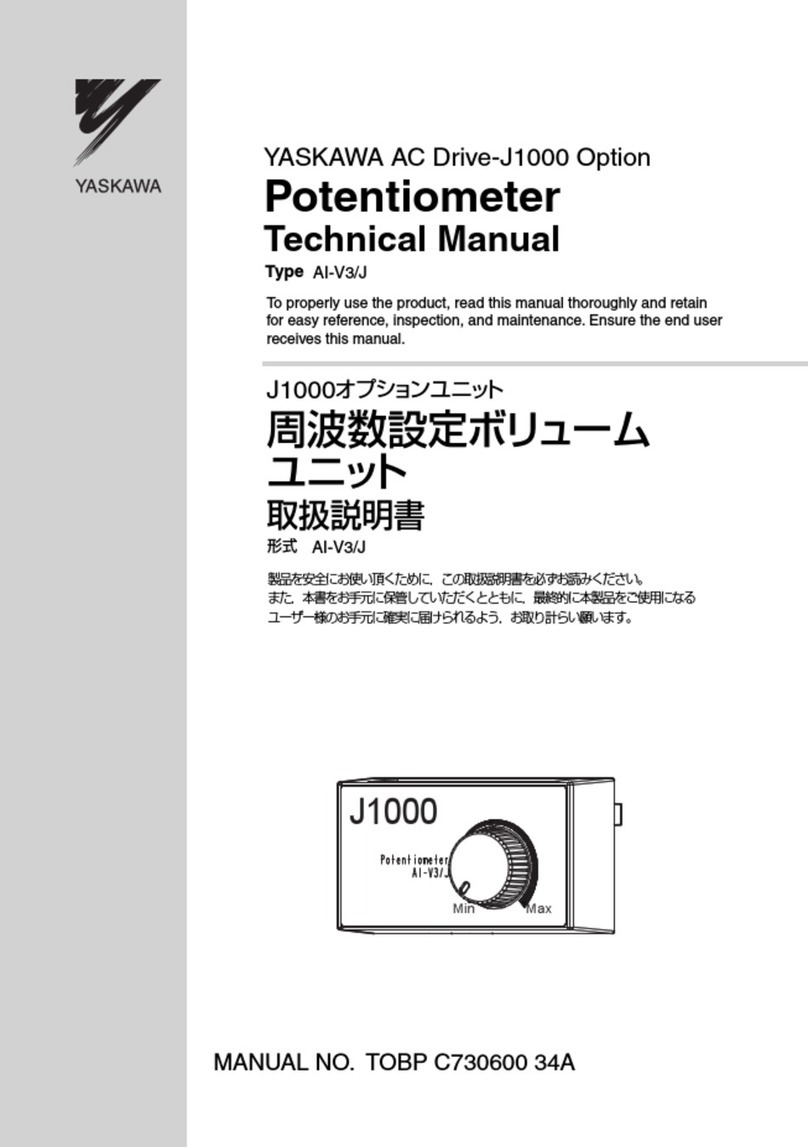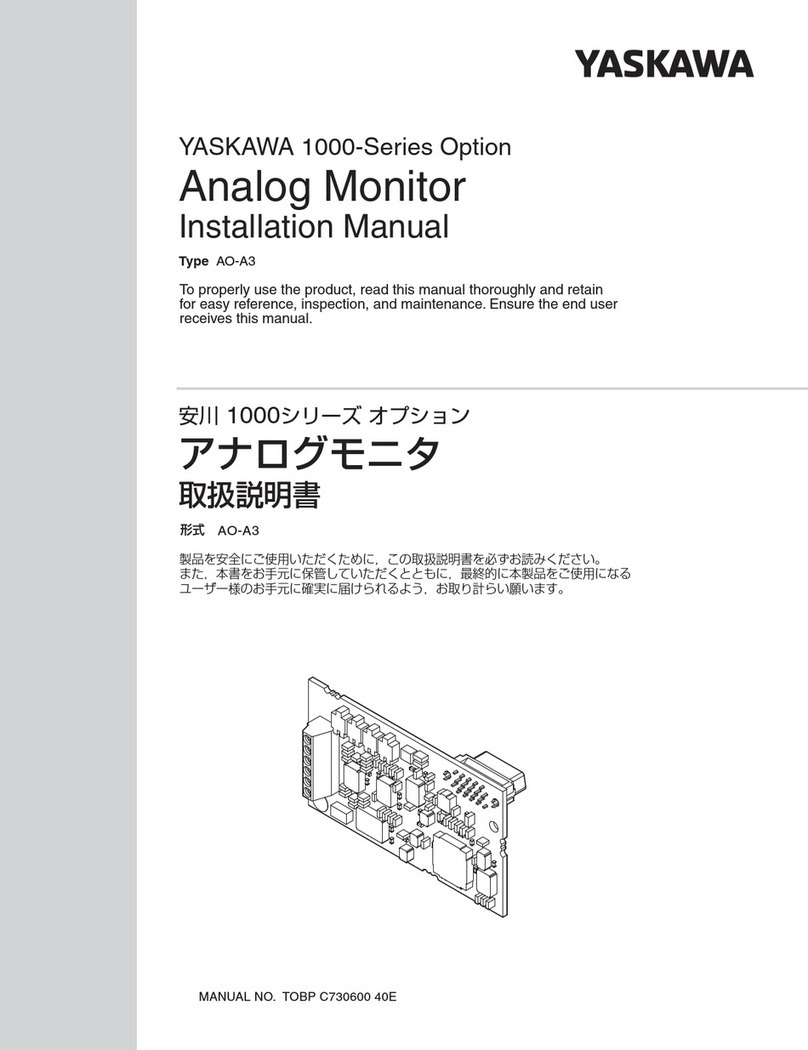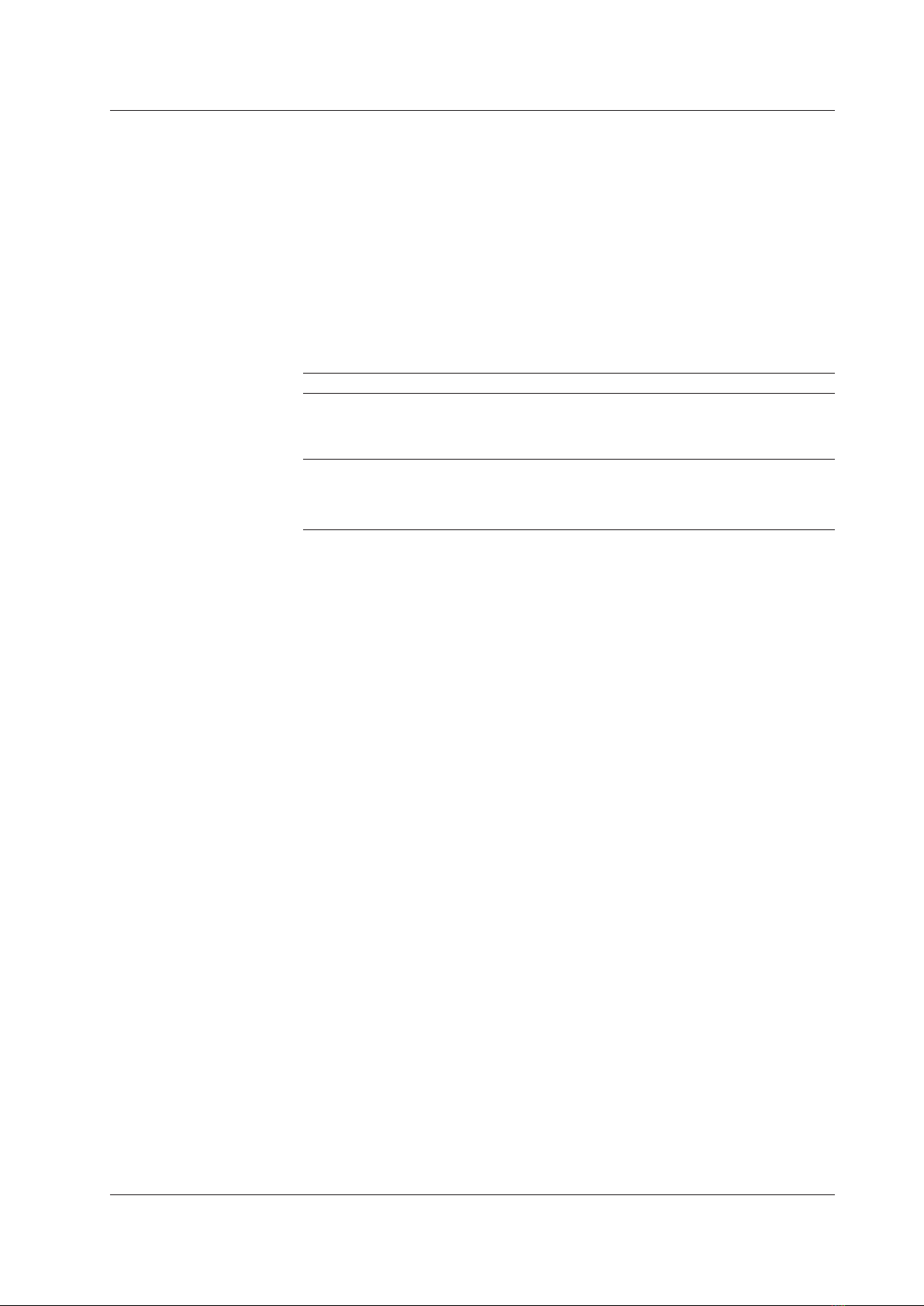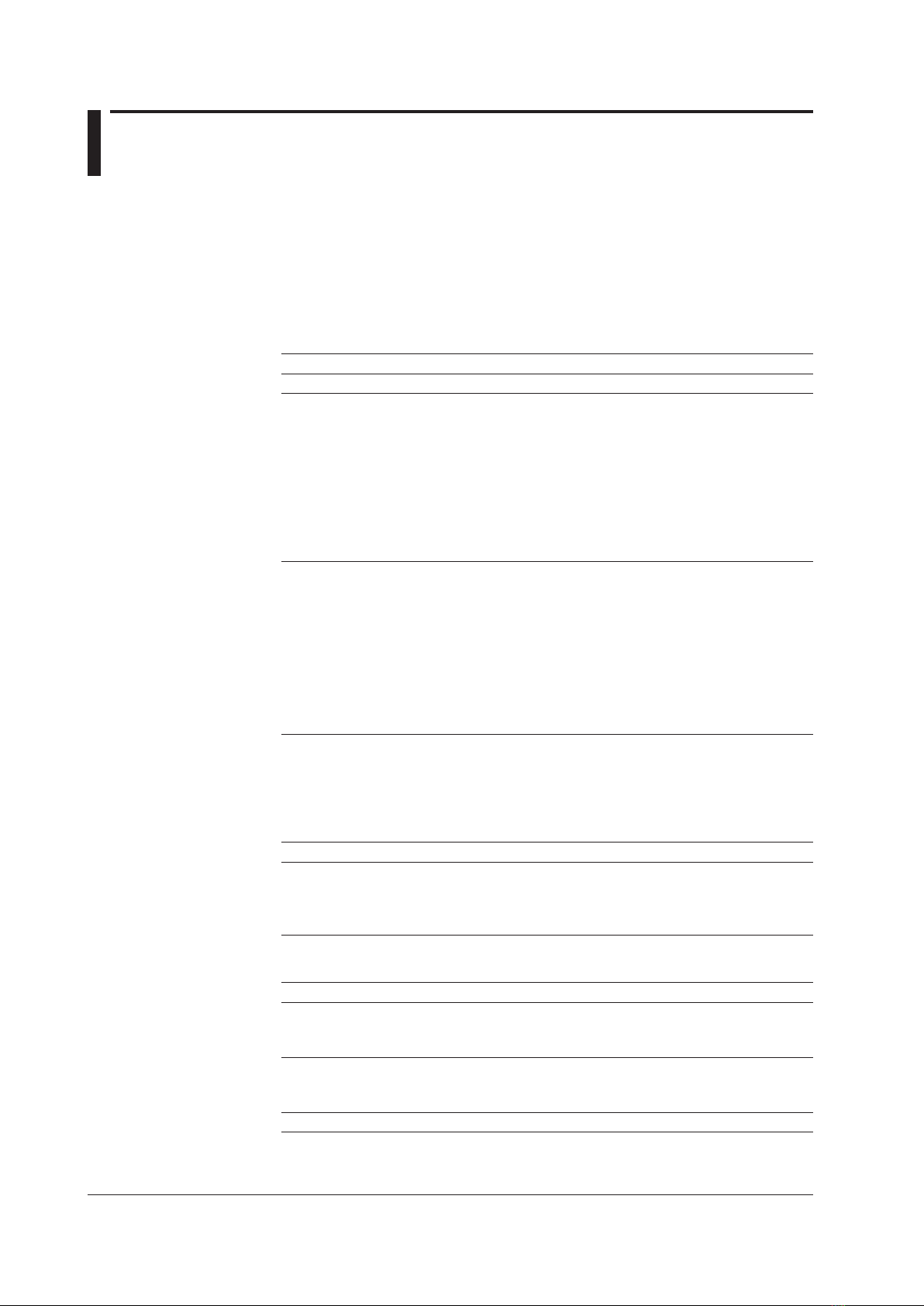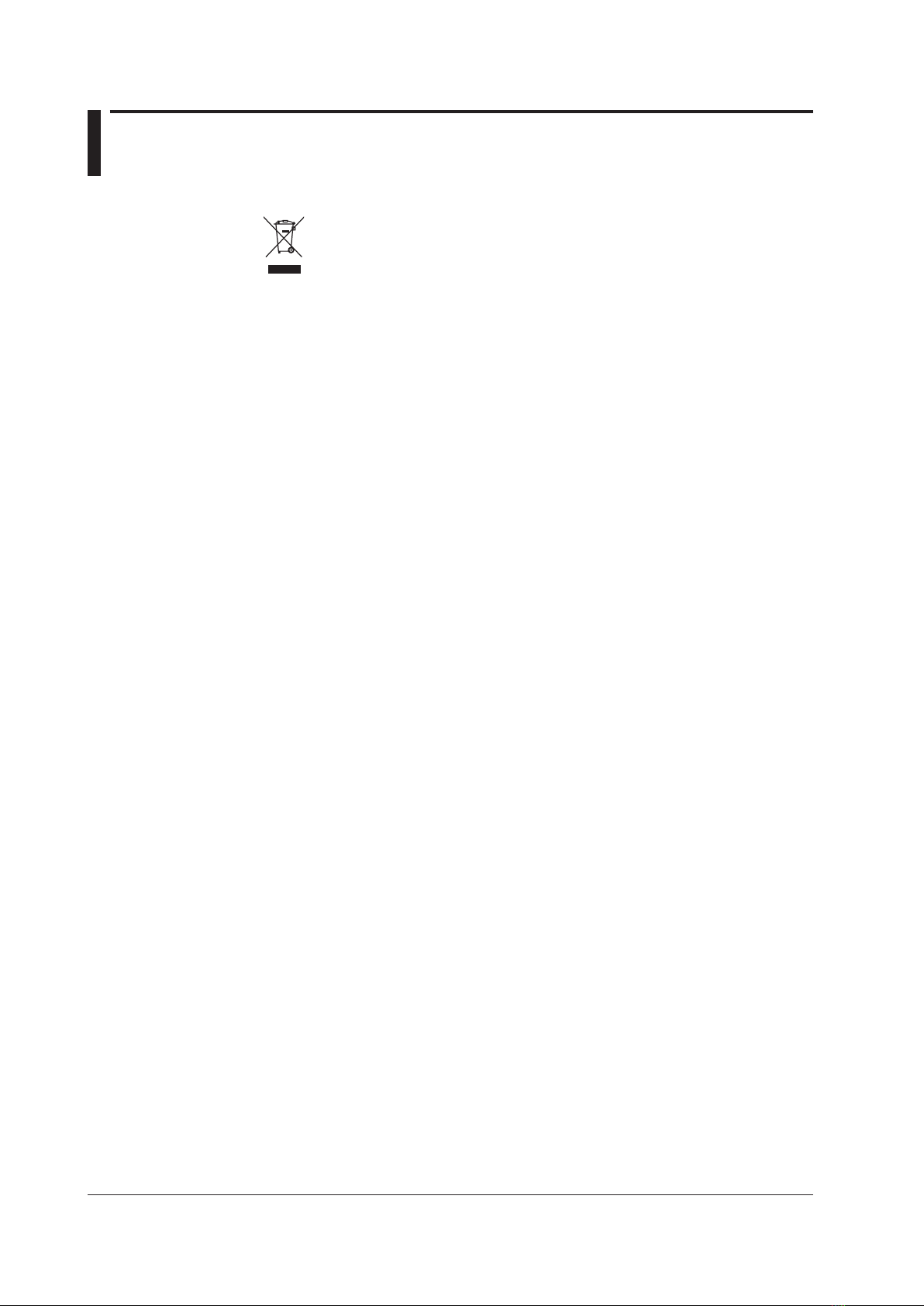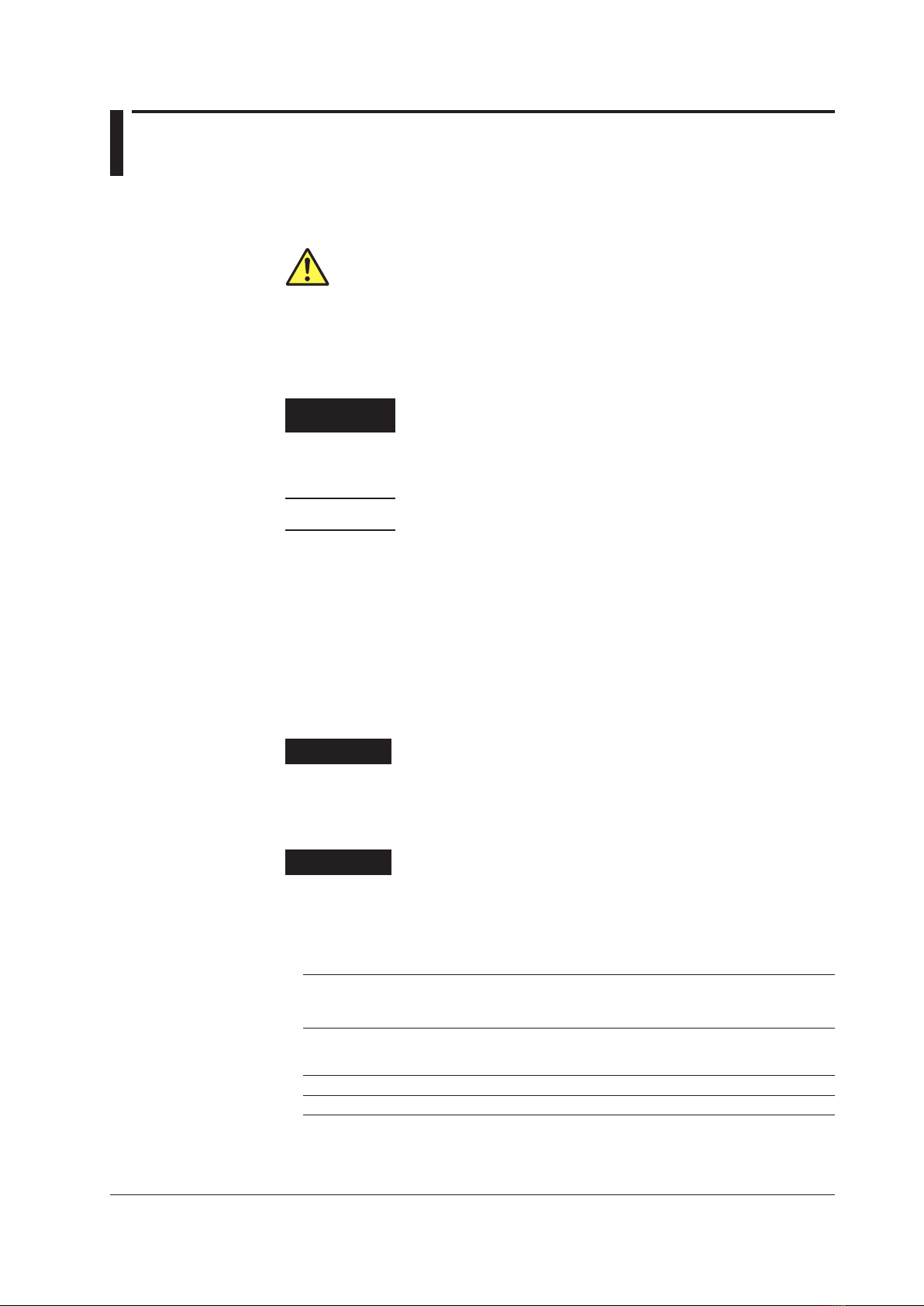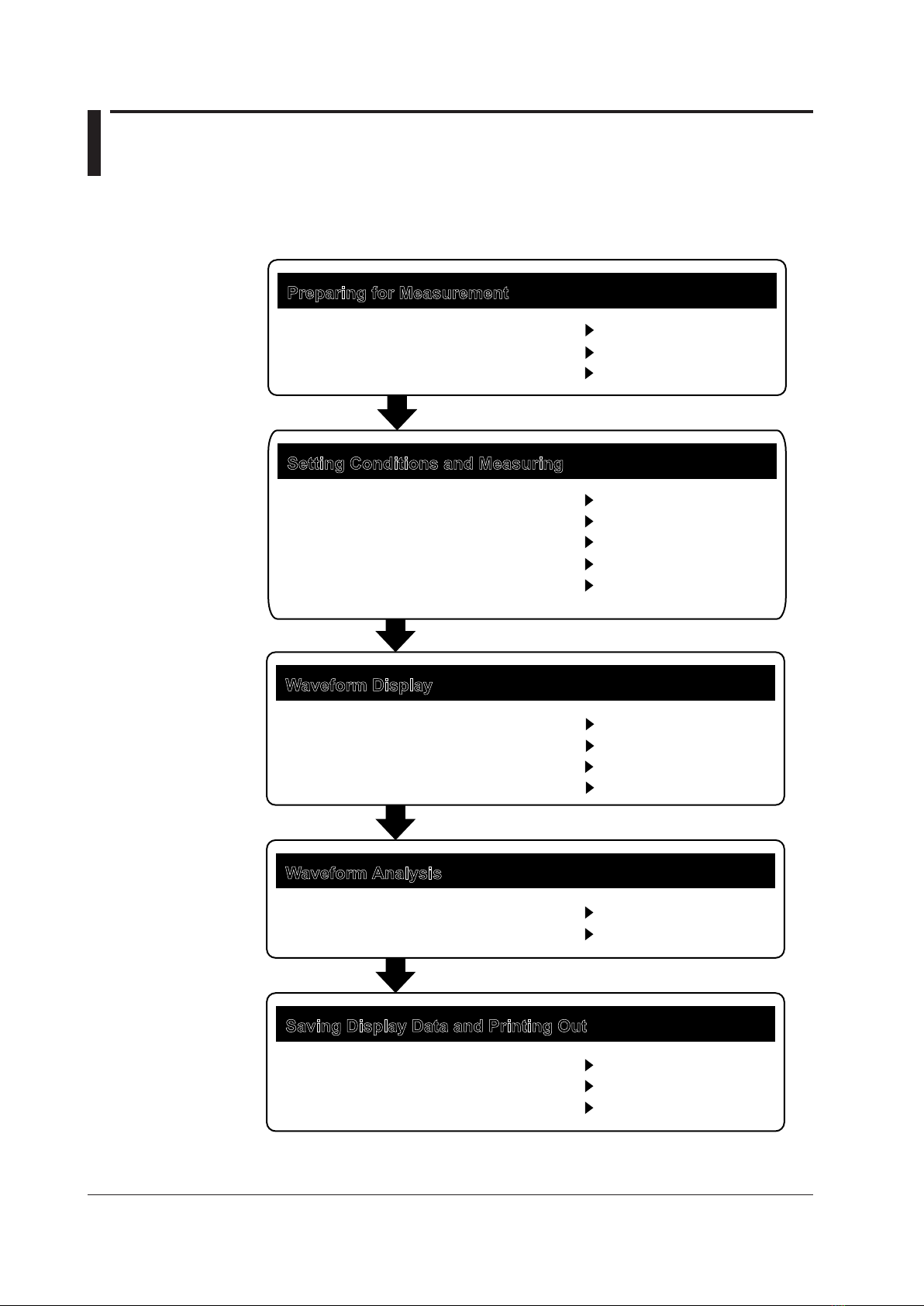iv IM 735302-01E
Safety Precautions
Make sure to comply with precautions below. Not complying might result in
injury or death.
WARNING
• Use the Correct Power Supply
Before connecting the power cord, ensure that the source voltage matches the
rated supply voltage of the instrument and that it is within the maximum rated
voltage of the provided power cord.
• Use the Correct Power Cord and Plug
To prevent the possibility of electric shock or fire, be sure to use the power cord
supplied by YOKOGAWA. The main power plug must be plugged into an outlet
with a protective earth terminal. Do not disable this protection by using an
extension cord without protective earth grounding.
• Connect the Protective Grounding Terminal
Make sure to connect the protective earth to prevent electric shock before
turning ON the power. The power cord that comes with the instrument is a
three-prong type power cord. Connect the power cord to a properly grounded
three-prong outlet.
• Do not Impair the Protective Grounding
Never cut off the internal or external protective earth wire or disconnect the
wiring of the protective earth terminal. Doing so poses a potential shock hazerd.
• Do not Operate with Defective Protective Grounding or Fuse
Do not operate the instrument if the protective earth or fuse might be defective.
Make sure to check them before operation.
• Reference light source output light
The instrument has a built-in reference light source for wavelength calibration,
and infrared light is always being output from the optical output connector. Never
look into the optical output connector. Infrared light entering the eyes can cause
severe injury and loss of vision.
• Do not Operate in an Explosive Atmosphere
Do not operate the instrument in the presence of flammable liquids or vapors.
Operation in such environments constitutes a safety hazard.
• Do not Remove Covers
The covers should be removed by YOKOGAWA’s qualified personnel only.
Opening the cover is dangerous, because some areas inside the instrument
have high voltages.
• Laser Class 1
This unit complies with “Class 1M laser product” defined in “IEC60825-1 , 2001”.
Never look at the optical output connector or the top end of the optical fiber
connected to the optical output connector while the infrared light is being output.
If the infrared light output is observed at a distance of 100mm or less from the
infrared light emitting part by means of optical method (loupe, magnifying glass,
microscope, etc.), this may cause eye injury. The infrared light cannot be seen.
However, if the infrared light enters your eye(s), this may cause eye injury and
the eyesight to be ruined excessively.