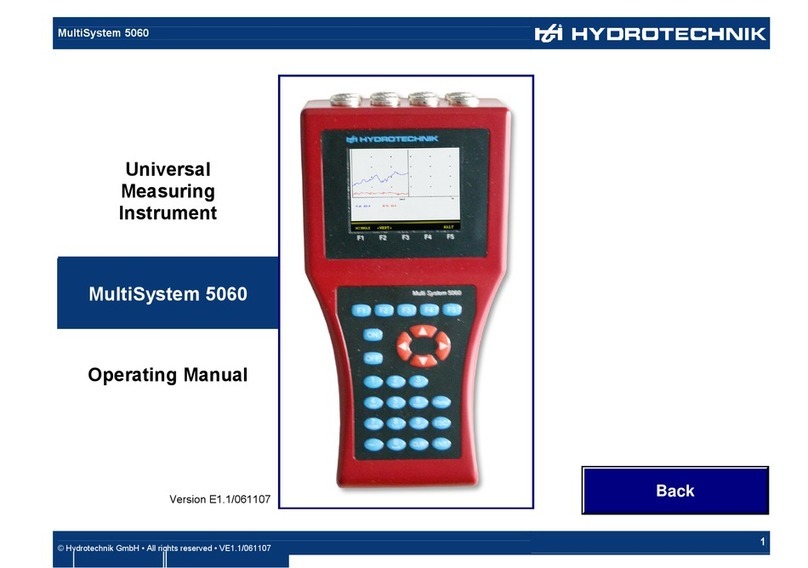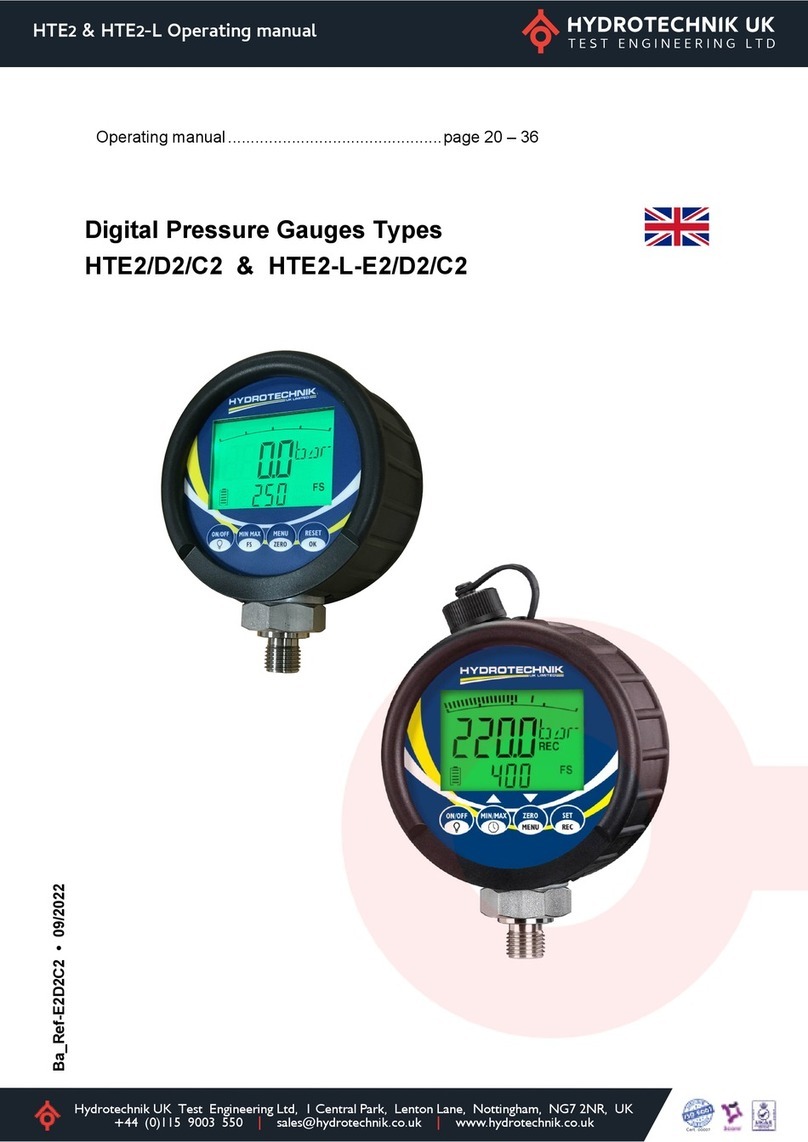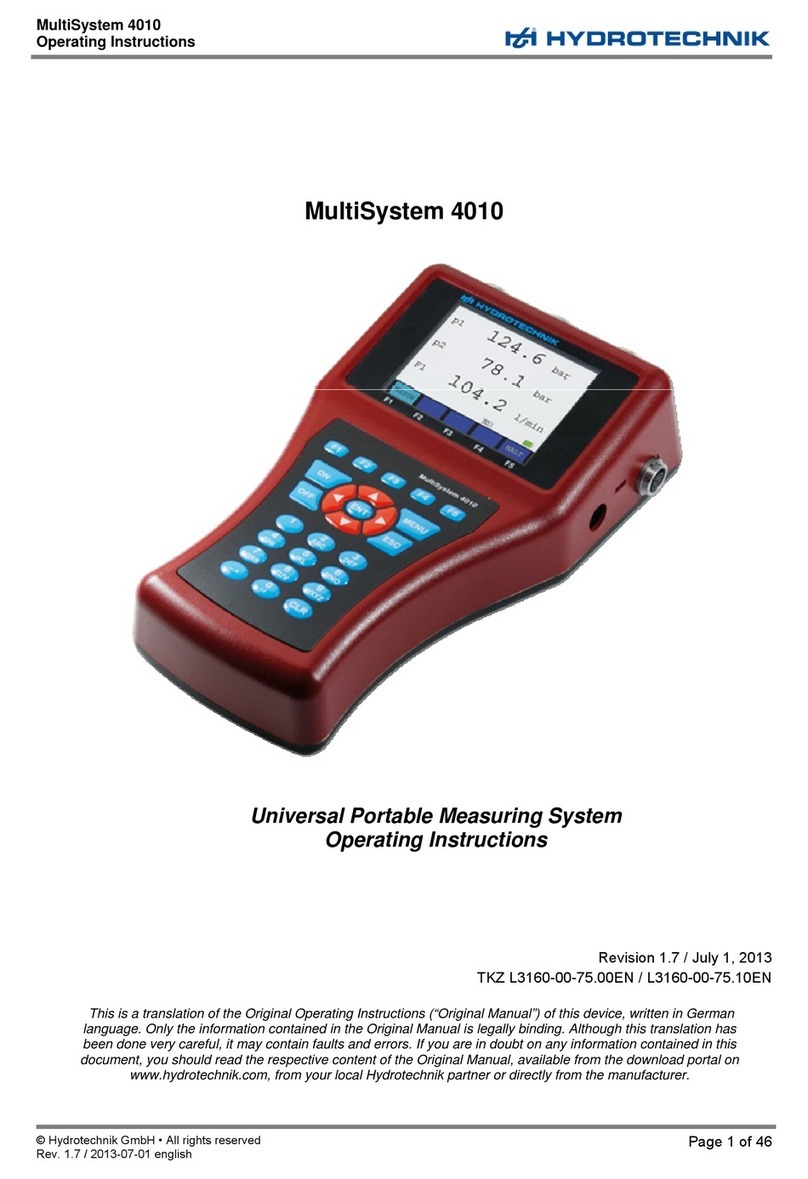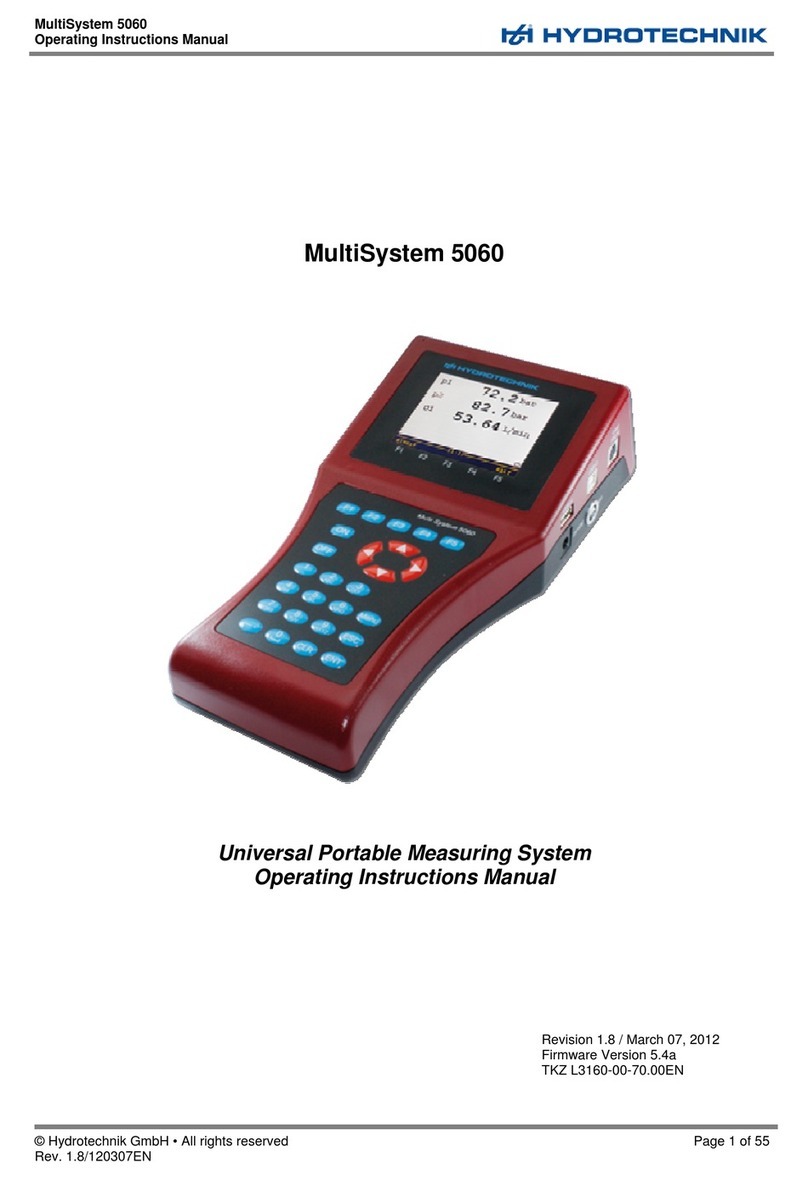Contents
Firmware Version 1.1 MultiSystem 5070 2
Safety
General safety and warning information ............. 4
Handling information for the MultiSystem 5070.4
Information about the use of sensors
and cables........................................................... 5
Information about handling batteries................... 5
Introduction
Scope.................................................................. 6
Copyright............................................................. 6
Limitation of liability............................................. 7
Intended use ....................................................... 8
Warranty ............................................................. 8
Customer obligations .......................................... 9
Authorized personnel .......................................... 9
Description of the measuring instru-
ment
Properties of the MultiSystem 5070 ................ 10
Connections ...................................................... 11
Characteristics of analog inputs................... 12
Characteristics of frequency/analog inputs.. 13
Characteristics of digital signal input............ 14
Characteristics digital signal output ............. 14
Characteristics combi-jack CAN / RS 232 ... 15
Characteristics combi-jack CAN .................. 15
Characteristics USB interfaces .................... 16
Display .............................................................. 17
Keyboard........................................................... 18
HYDROcom software package ......................... 19
Technical data................................................... 19
Commissioning
Check delivery ..................................................20
Scope of delivery .............................................. 20
Charge batteries ............................................... 21
Display operating instructions ........................... 21
Operation
Switch the instrument On and Off..................... 23
Operation of the instrument software................ 24
Navigate in the instrument software ............ 25
Favorites...................................................... 26
User-defined softkeys.................................. 27
Softkeys: Symbols/text ................................ 27
Select operating language................................ 28
Setting date and time........................................ 29
Connect sensors............................................... 29
Enter sensor parameters .................................. 30
Record measuring data .................................... 32
Connect a PC and transfer data ....................... 33
Delete measuring data...................................... 34
Reset device..................................................... 35
Operating software
Home ................................................................ 36
Available menus .......................................... 37
Start recording .................................................. 38
Measured values display .................................. 40
Display change ............................................ 40
Measured values with their units ................. 41
Measured values with MinMax .................... 42
Symbols in the measured value display ...... 42
Configurations................................................... 43
Saving a new configuration ......................... 43
Loading a saved configuration..................... 44
Deleting a saved configuration .................... 44
Transferring a project to another
measuring instrument with USB stick .......... 45
Series of measurements................................... 46
Overview series ........................................... 46
Show series ................................................. 47
Presentation type table................................ 55
Presentation type graph .............................. 56
Spot function ..................................................................58
Delta spot function .........................................................59
Delete series................................................ 60
Search series............................................... 62