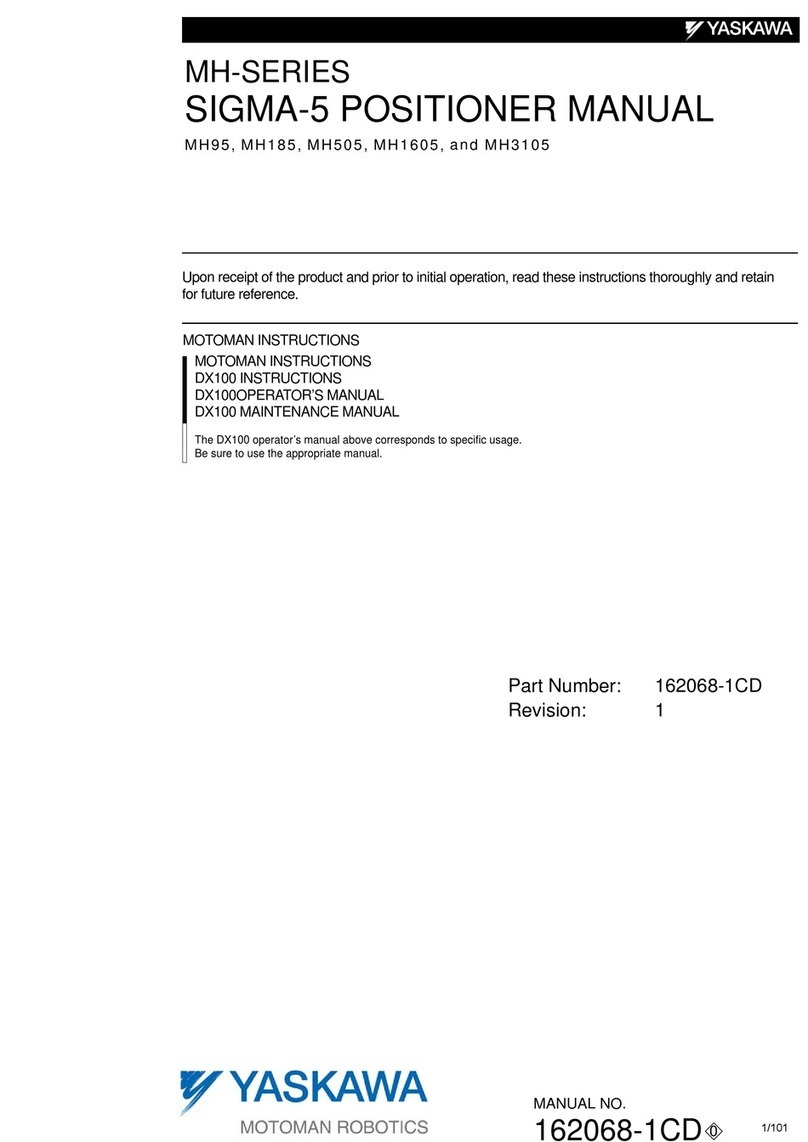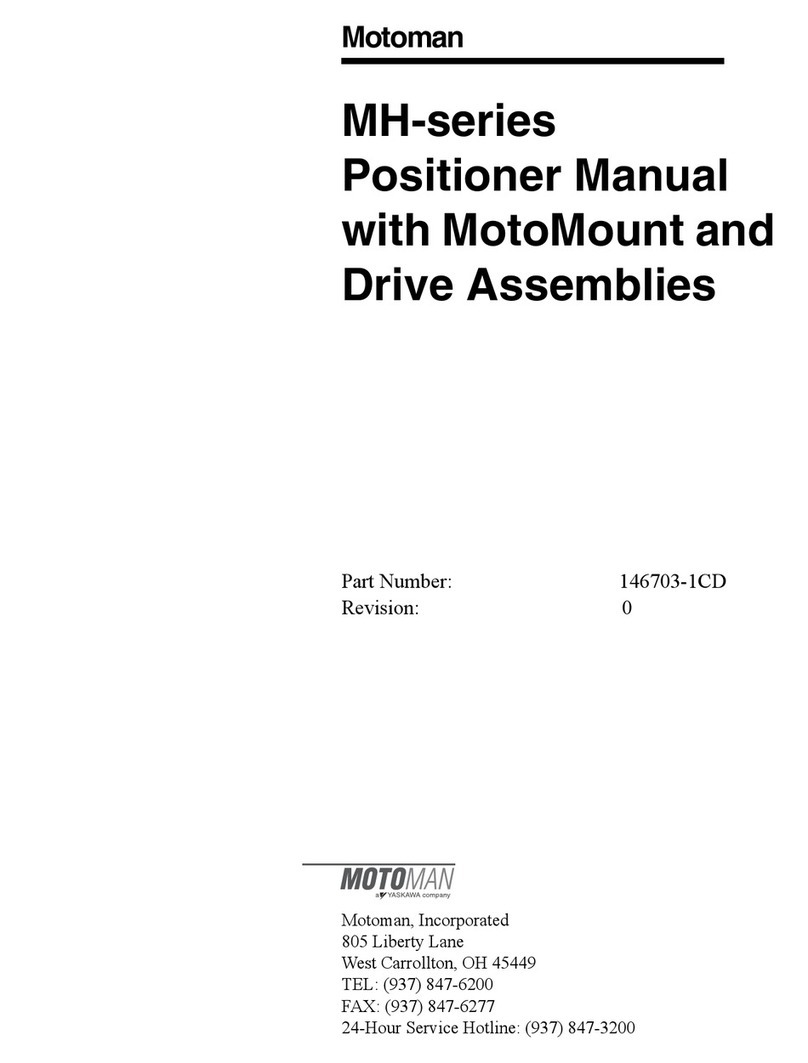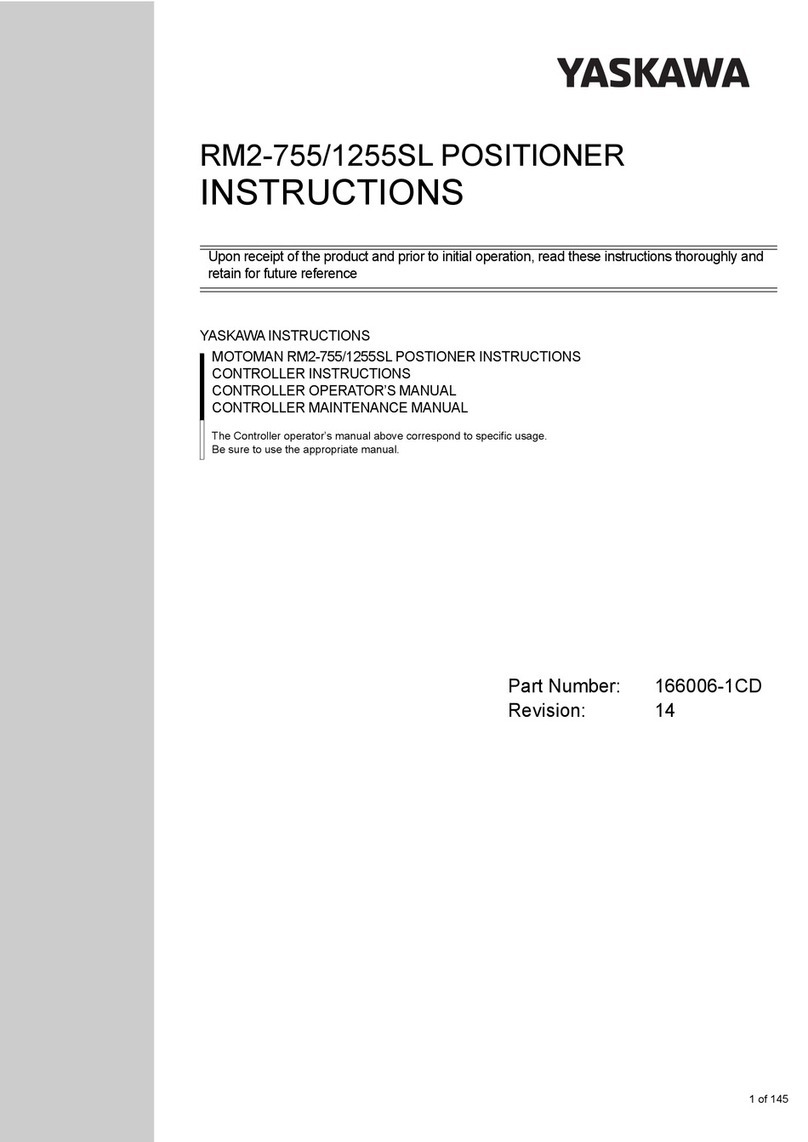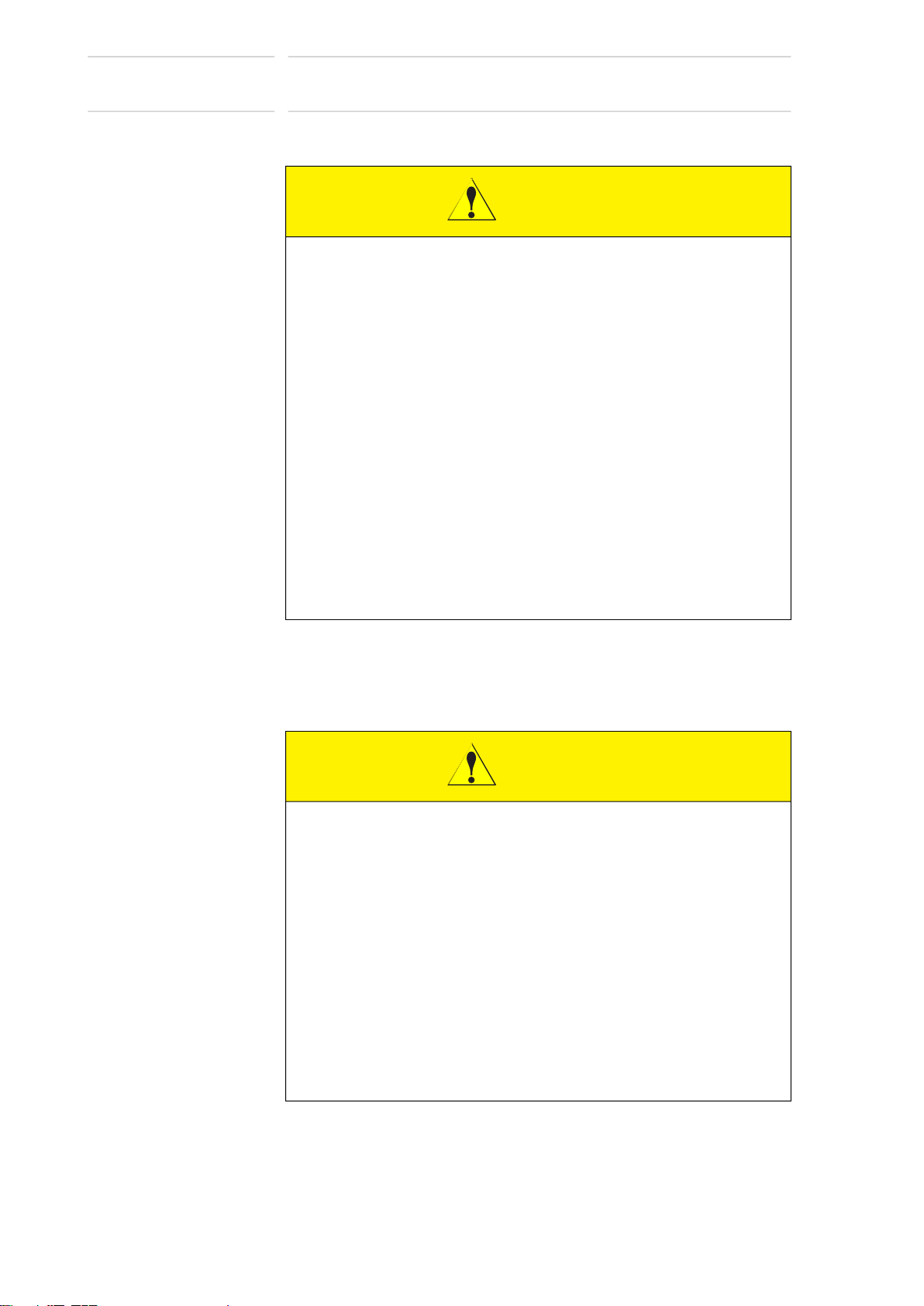ix
183523-1CD
183523-1CD
Explanation of Safety Labels
Programming, Operation, and Maintenance Safety
RM2-755-RDR Postioner
Programming, Operation, and Maintenance Safety
CAUTION
Anyone working near the system must become familiar with the
operation of this equipment.
Improper operation can result in personal injury and/or damage to the
equipment. Only trained personnel familiar with the operation, manuals,
electrical design, and equipment interconnections of this equipment
should be permitted to program, or maintain the system. All personnel
involved with the operation of the equipment must understand potential
dangers of operation.
• Inspect the equipment to be sure no potentially hazardous
conditions exist. Be sure the area is clean and free of water, oil,
debris, etc.
• Be sure that all safeguards are in place. Check all safety
equipment for proper operation. Repair or replace any non-
functioning safety equipment immediately.
• Check the EMERGENCY STOP buttons for proper operation
before programming. The equipment must be in Emergency Stop
(E-Stop) mode whenever it is not in use.
• Back up all programs and jobs onto suitable media before
program changes are made. To avoid loss of information,
programs, or jobs, a backup must always be made before any
service procedures are done and before any changes are made to
options, accessories, or equipment.
• Any modifications to the Controller unit can cause severe personal
injury or death, as well as damage to the system. Do not make
any modifications to the Controller unit. Making any changes
without the written permission from YASKAWA will void the
warranty.
• Some operations require standard passwords and some require
special passwords.
• The equipment allows modifications to the software for maximum
performance. Care must be taken when making modifications. All
modifications made to the software will change the way the
equipment operates and can cause severe personal injury or
death, as well as damage parts of the system. Double check all
modifications under every mode of operation to ensure that the
changes have not created hazards or dangerous situations.
• This equipment has multiple sources of electrical supply. Electrical
interconnections are made between the Controller and other
equipment. Disconnect and lockout/tagout all electrical circuits
before making any modifications or connections.
• Do not perform any maintenance procedures before reading and
understanding the proper procedures in the appropriate manual.
• Use proper replacement parts.
• Improper connections can damage the equipment. All connections
must be made within the standard voltage and current ratings of the
equipment.