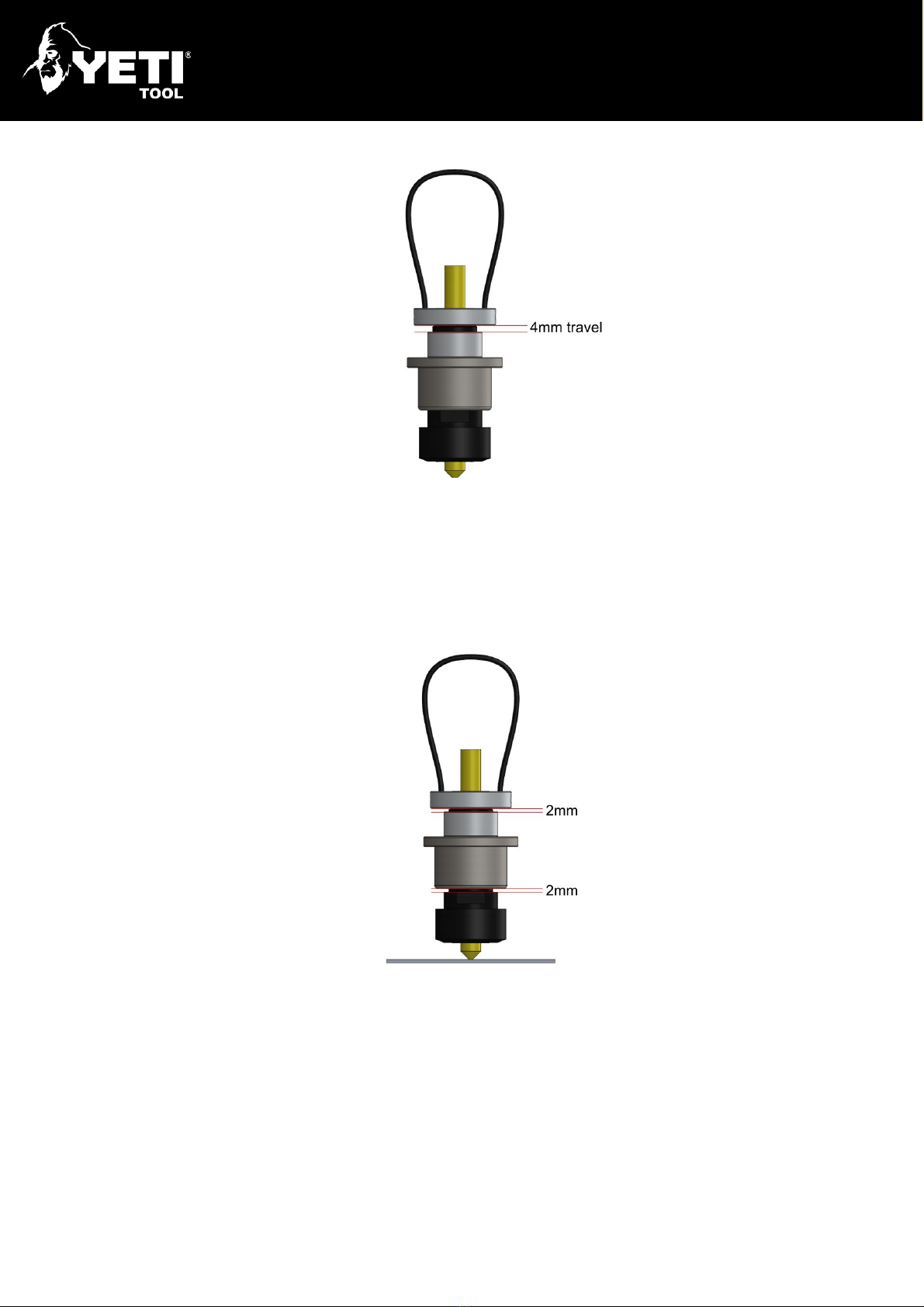Contents
1Introduction ......................................................................................................................... 4
2Getting Started .................................................................................................................... 4
2.1 Safety.............................................................................................................................. 4
2.2 What’s in the box?.......................................................................................................... 4
2.3 CNC Stylus assembly .................................................................................................... 5
3Collet system....................................................................................................................... 6
3.1 Collet sizes ..................................................................................................................... 6
3.2 Fitting and removing a collet ........................................................................................ 6
4Fitting CNC stylus ............................................................................................................... 8
5Setting Z datum................................................................................................................... 8
6Pen plotting ....................................................................................................................... 10
6.1 Materials....................................................................................................................... 10
6.2 Preparation................................................................................................................... 10
6.2.1 Spoil board ............................................................................................................ 10
6.2.2 Work-holding ......................................................................................................... 10
6.3 Mounting a drawing device......................................................................................... 10
6.4 CAM .............................................................................................................................. 11
6.4.1 Toolpaths .............................................................................................................. 11
6.4.2 Retract height........................................................................................................ 11
7Vinyl cutting....................................................................................................................... 12
7.1 Materials....................................................................................................................... 12
7.1.1 Self-adhesive vinyl ................................................................................................ 12
7.1.2 Heat transfer vinyl ................................................................................................ 12
7.1.3 Rigid vinyl .............................................................................................................. 12
7.2 Preparation................................................................................................................... 12
7.2.1 Spoil board ............................................................................................................ 12
7.2.2 Cutting mat............................................................................................................ 12
7.2.3 Work-holding ......................................................................................................... 13
7.3 Blade types................................................................................................................... 13
7.4 Changing a blade ......................................................................................................... 14
7.5 Setting blade height..................................................................................................... 14