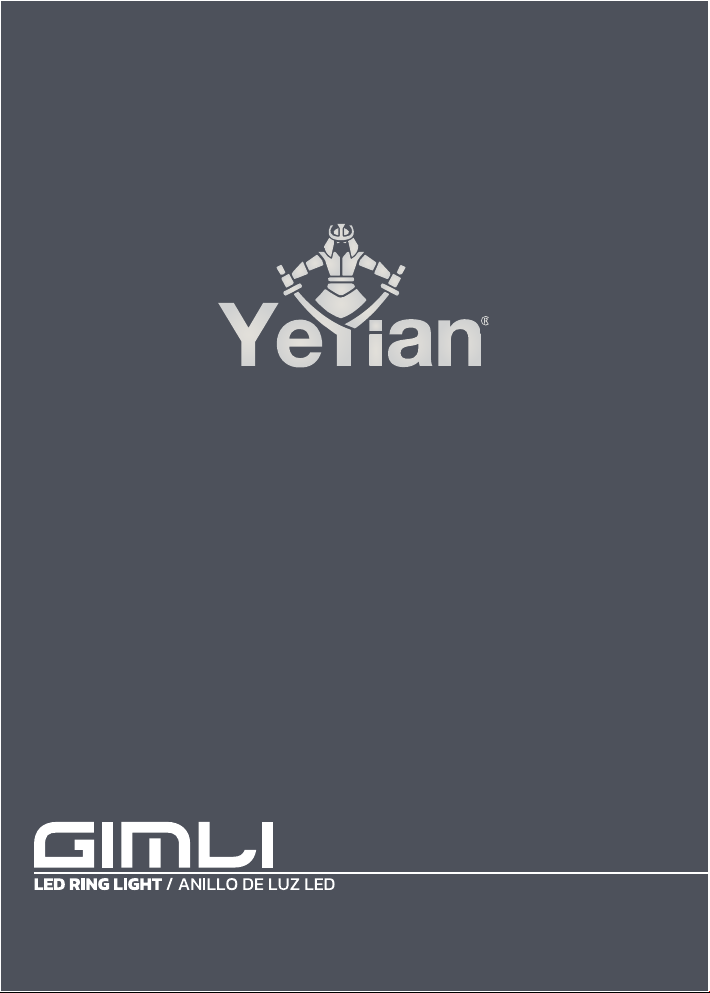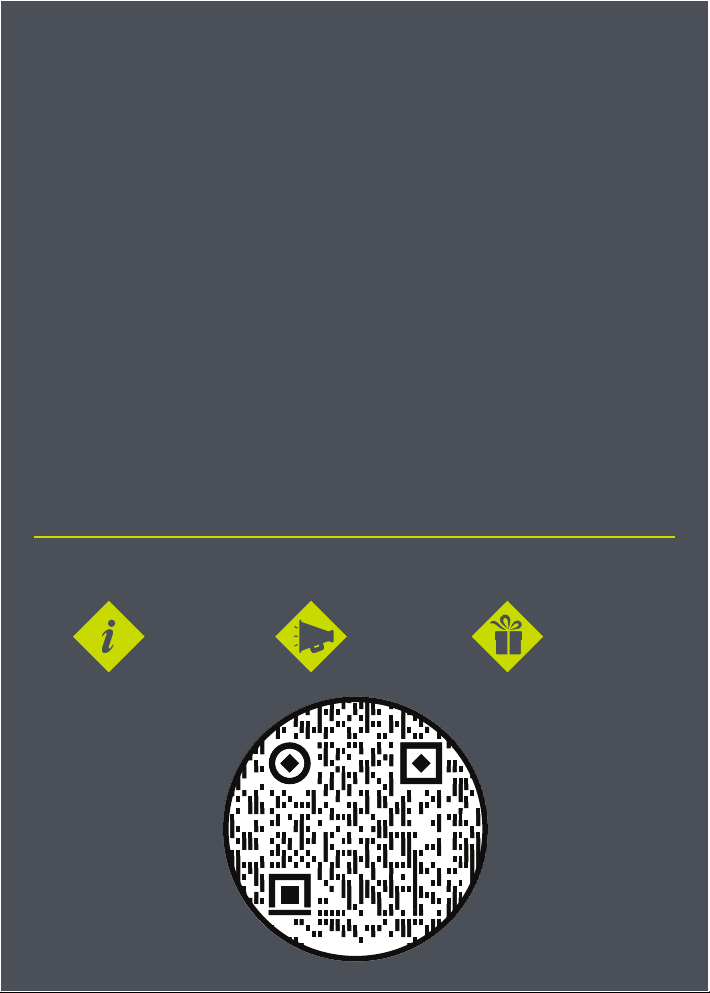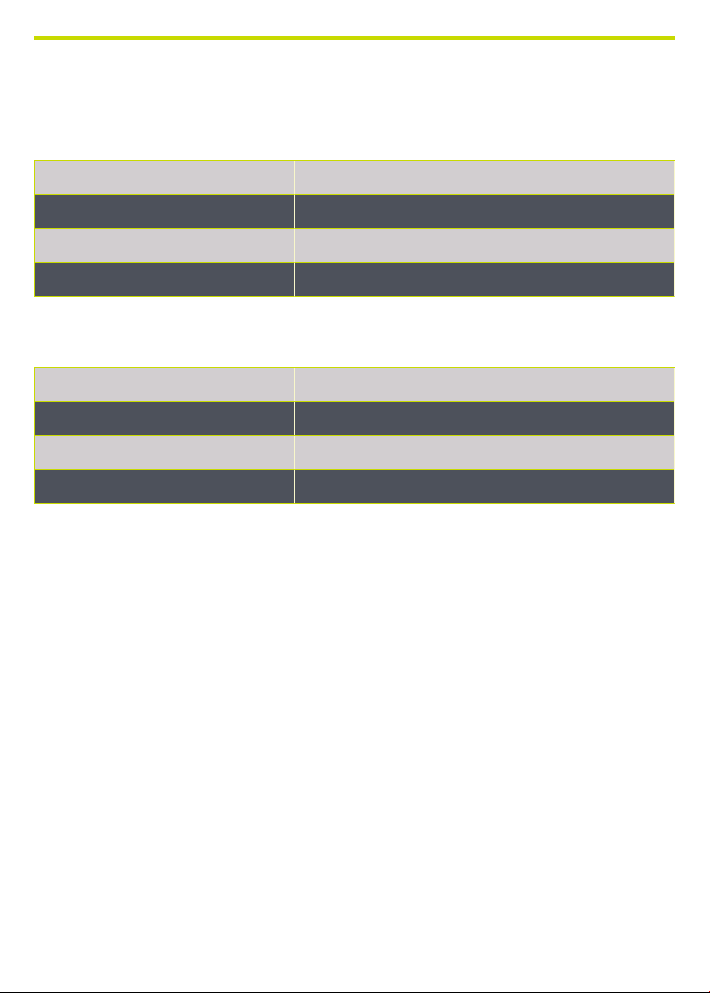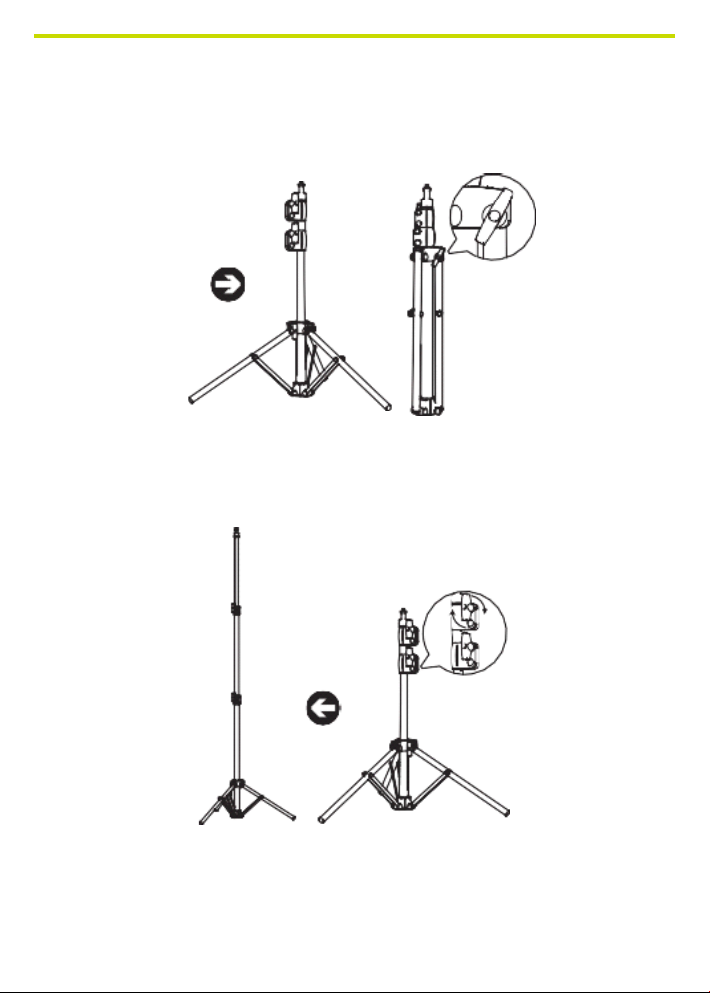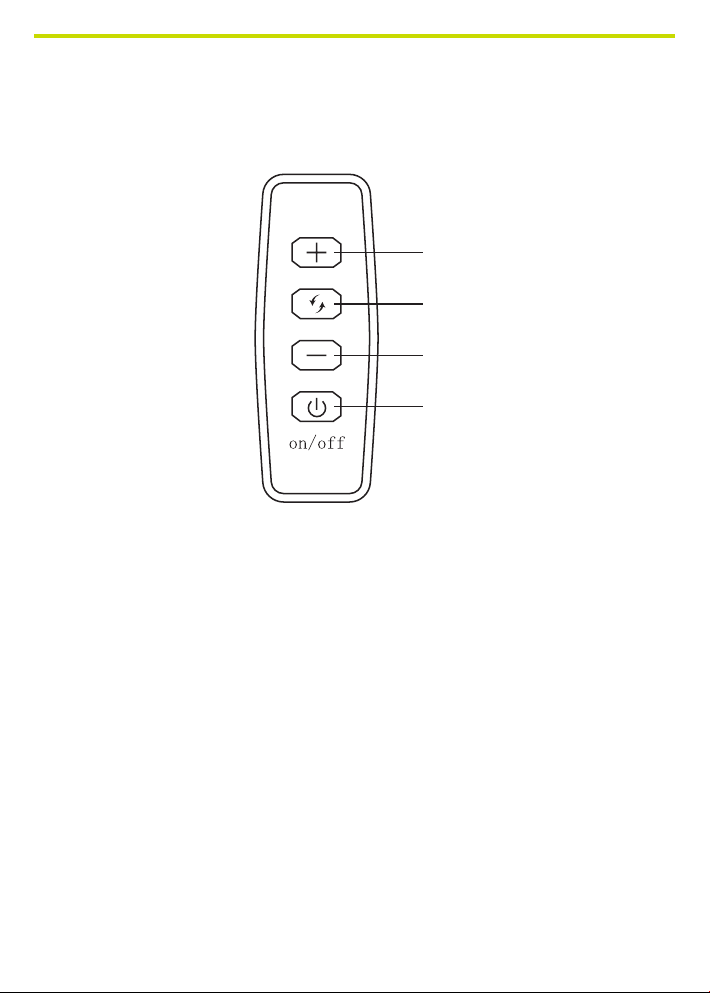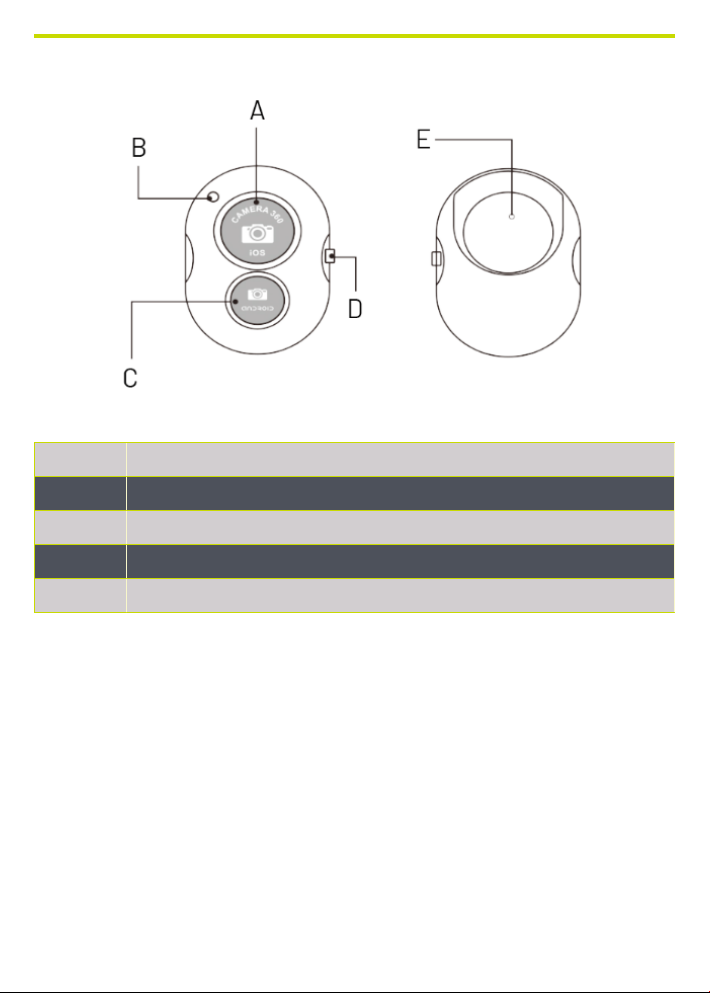BIENVENIDO A YEYIAN
UN NUEVO ESTÁNDAR EN GAMING DE NIVEL MUNDIAL
Eres uno de los millones de jugadores. Puedes ser él socialmente comprometido, él
deportista divertido, él explorador, él soldado, el constructor o él estratega. Todos
requieren reejos sobrenaturales, máquinas poderosas, consistencia y una fuerte
tolerancia a sufrir cientos de derrotas a manos de otros jugadores antes de que
comience la diversión. Pero hay algo único que se requiere en un juego, disruptivo y
emocionante; un momento que te permite controlar lo que sucede a continuación;
el milisegundo en el que te sientes intimidado, en el cual harás el movimiento que
te diferenciará del resto. Tu decisión en ese momento, tu conanza, tu pasión, y tu
determinación de vencer, te llevará a la monumental Victoria.
Elige grande, no te conformes y siempre sigue adelante.
Únete al juego.
Gracias por elegirnos y bienvenido a nuestra familia.
Al registrar tus productos, podrás disfrutar de noticias exclusivas, concursos y
obsequios.
USA: www.yeyian.us I MX: www.yeyian.mx I ES: www.yeyian.es
REGISTRO DE PRODUCTO
Informació n
y lanzamientos
Promocione s
y actualizacióne s
Giveaways
y regalos