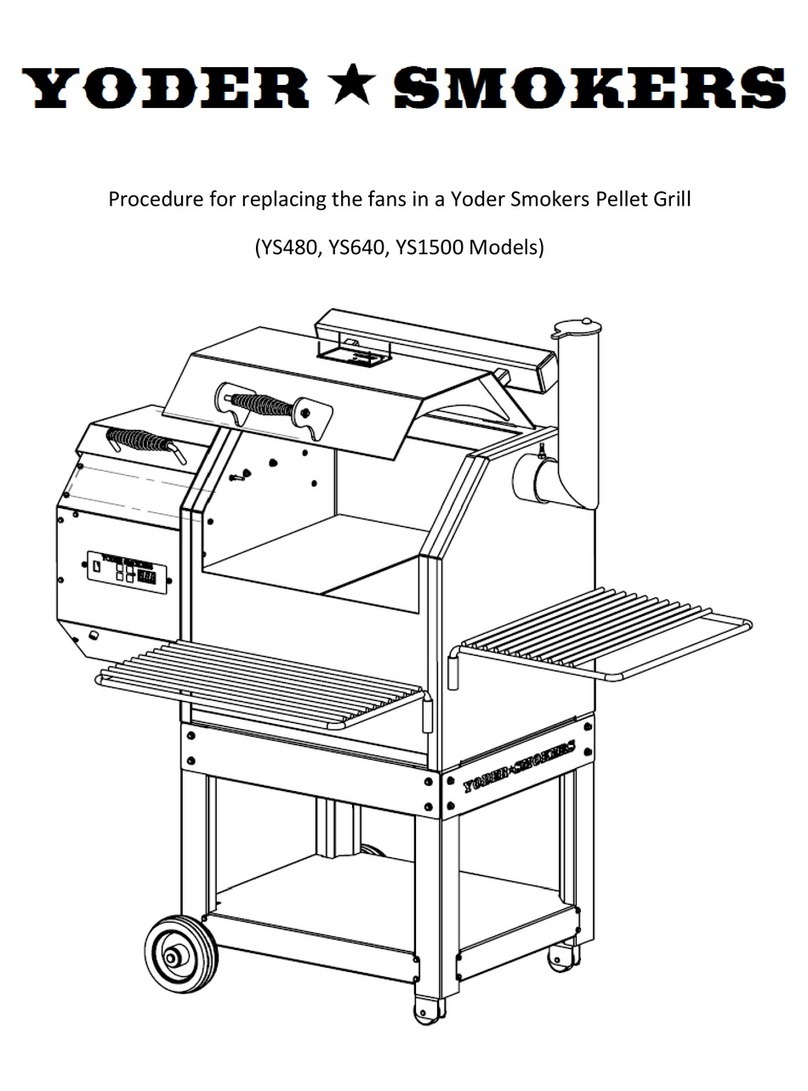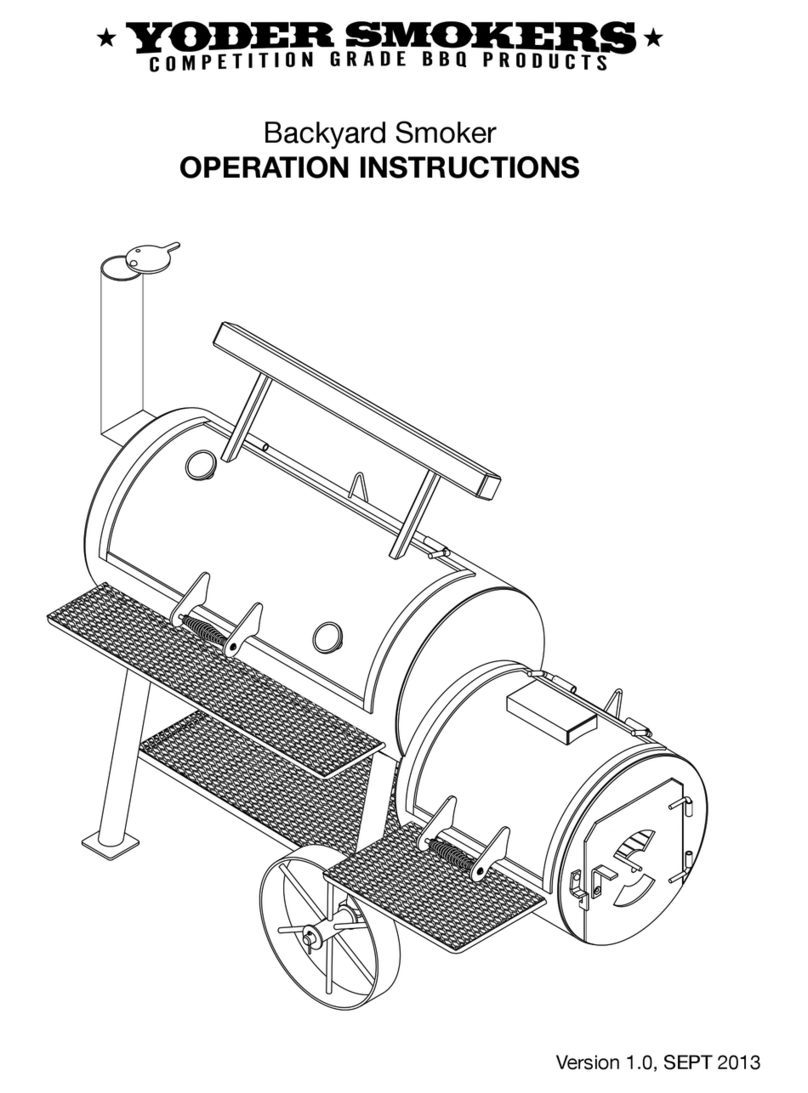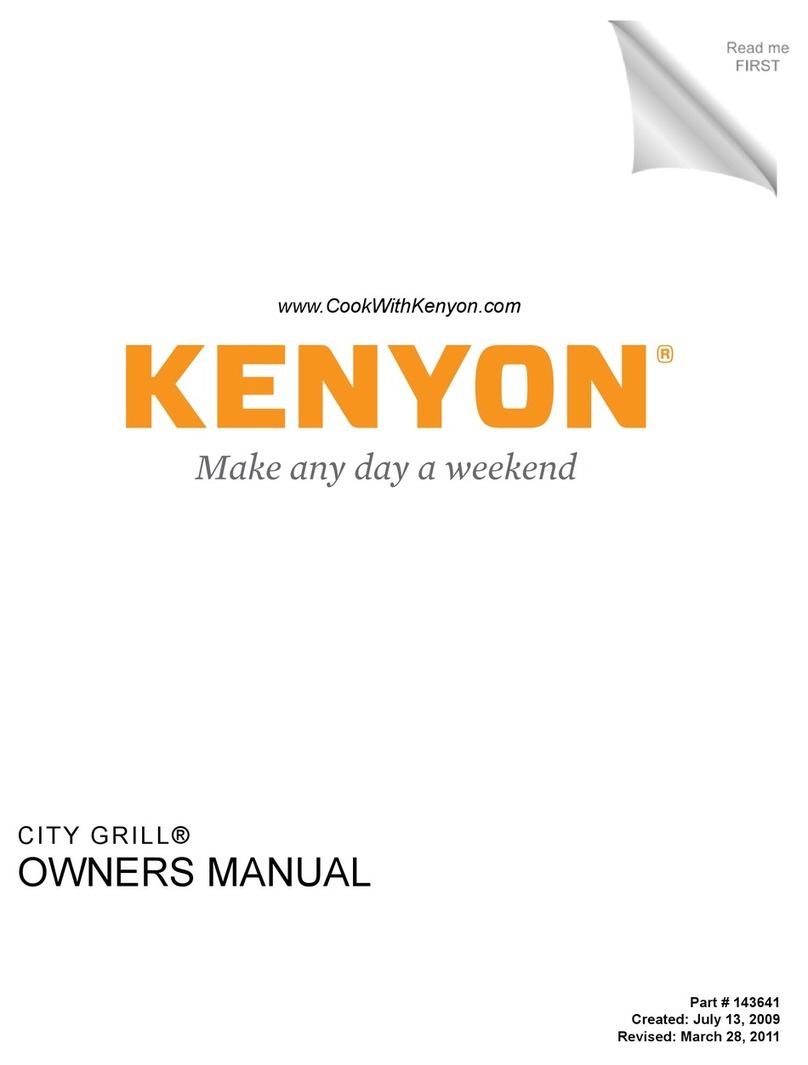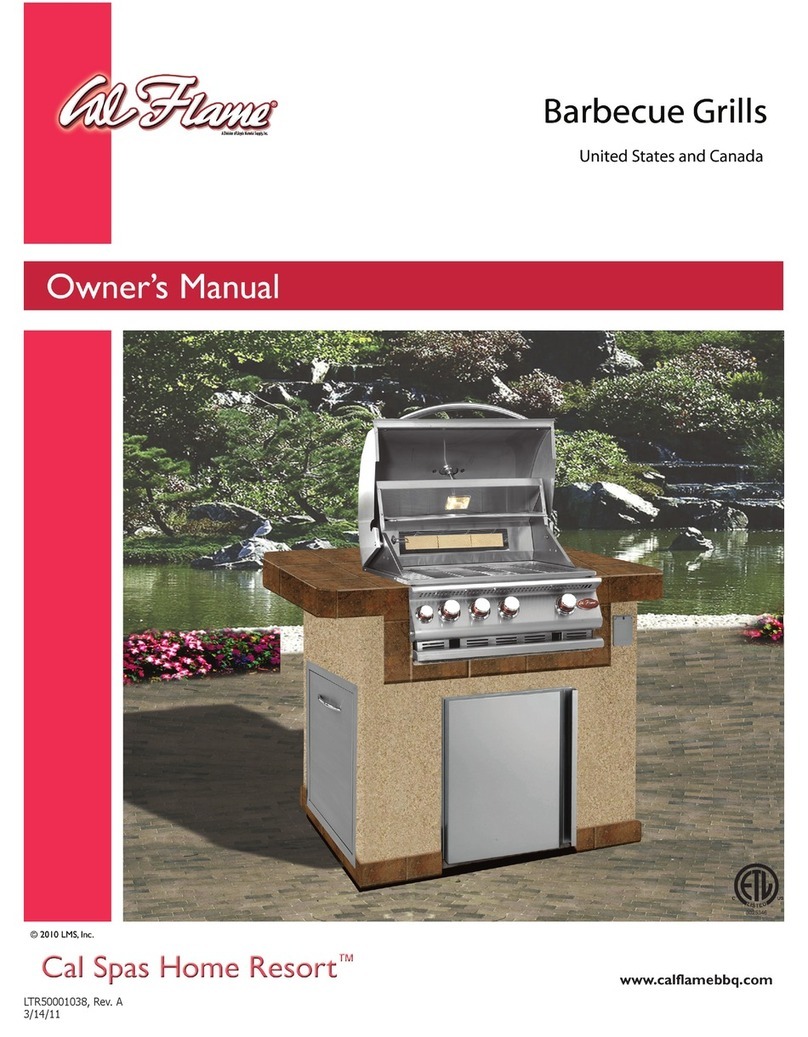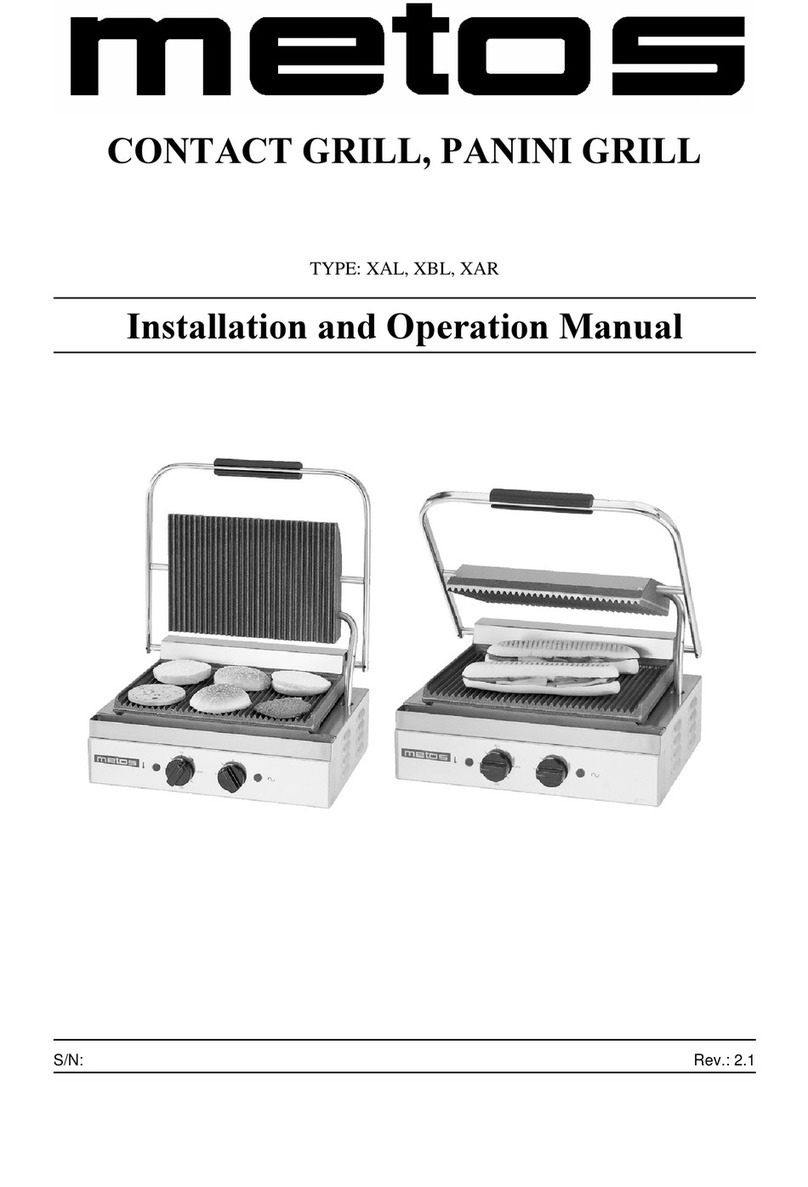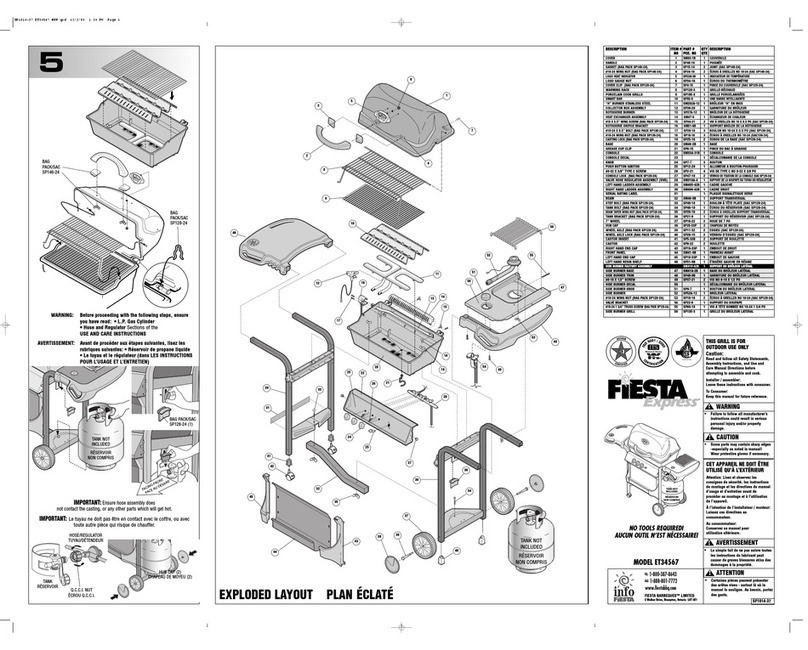12. If your grill is the non-Wi-Fi controller, at the 30 minute mark on your timer, and every 10 minutes thereafter, for the
next 1 1/2 hours, you will document your test temperature setting, the time since you started your timer, the controller
displayed temperature, the controller displayed mode (heat up, cool down or maintenance mode), and optionally,
readings from your external temperature probe(s). The following is an example:
Model: YS640
Serial #: 12345
Build Date: 1/1/2017
Firmware: U29
Controller Test Temperature Setting –250
Time Controller Mode Probe #1 Probe #2
At 30 minutes 255 maintenance 256 250
At 40 minutes 250 maintenance 249 252
At 50 minutes 260 maintenance 259 257
At the 2 hour mark in the test, you should have 10 lines of data.
13. After taking the final readings at the 2 hour mark, flip the power switch to the OFF position and let the cooker run
through the cool down cycle (it is a requirement that you always leave the cooker's door closed during the cool down
cycle). After the cooker is completely cooled, unplug the power cord and take the “after” pictures as outlined above.
Because pellet cookers are burning wood, it is impossible to have a listing of data points that are all exactly the same as
the temperature setting on the controller. There will be higher temperature readings as pellets are fed into the burn
grate and ignite, thus adding additional heat into the cooker (bigger fire). There will also be lower temperature readings
as the pellets are consumed and turned to ash, allowing for the cooker to cool down (smaller fire). Also, the
temperature shown on the display, unlike any external temperature probes used, is not shown in "real time". The
temperature shown on the display is a rolling 90 second average.
To analyze the data, calculate the average of all the readings from the display, and optionally, do the same for the
external temperature probe(s). Compare the average readings from the display that you calculated, to the original
temperature that you set on the controller at the beginning of the test. If the average is within 35 degrees, high or low,
of the controller set temperature, your cooker is functioning as it should.
If you would like us to analyze the data for you, please send your gathered data and pictures, as outlined in the example
above, to customerservice@yodersmokers.com
For more information on how we test cookers at the factory, please review this article:
http://community.yodersmokers.com/download/Stuff/ys640%20temp%20profile%20U29.pdf
For information on the difference between cooking with the physical grate temperature (controller displayed
temperature) and suspended air temperature (temperature above the lower grate at an arbitrary distance), please
review this article: http://community.yodersmokers.com/viewtopic.php?f=49&t=1368
For information on using pans, water pans and/or foil in the cooker, please review this article:
http://community.yodersmokers.com/viewtopic.php?f=36&t=1392
For information on why the ash must be removed from the cooker before each use, please review this article:
http://community.yodersmokers.com/viewtopic.php?f=36&t=454
For information on why opening the lid of the cooker causes erratic temperature swings, please review this article:
http://community.yodersmokers.com/viewtopic.php?f=36&t=786