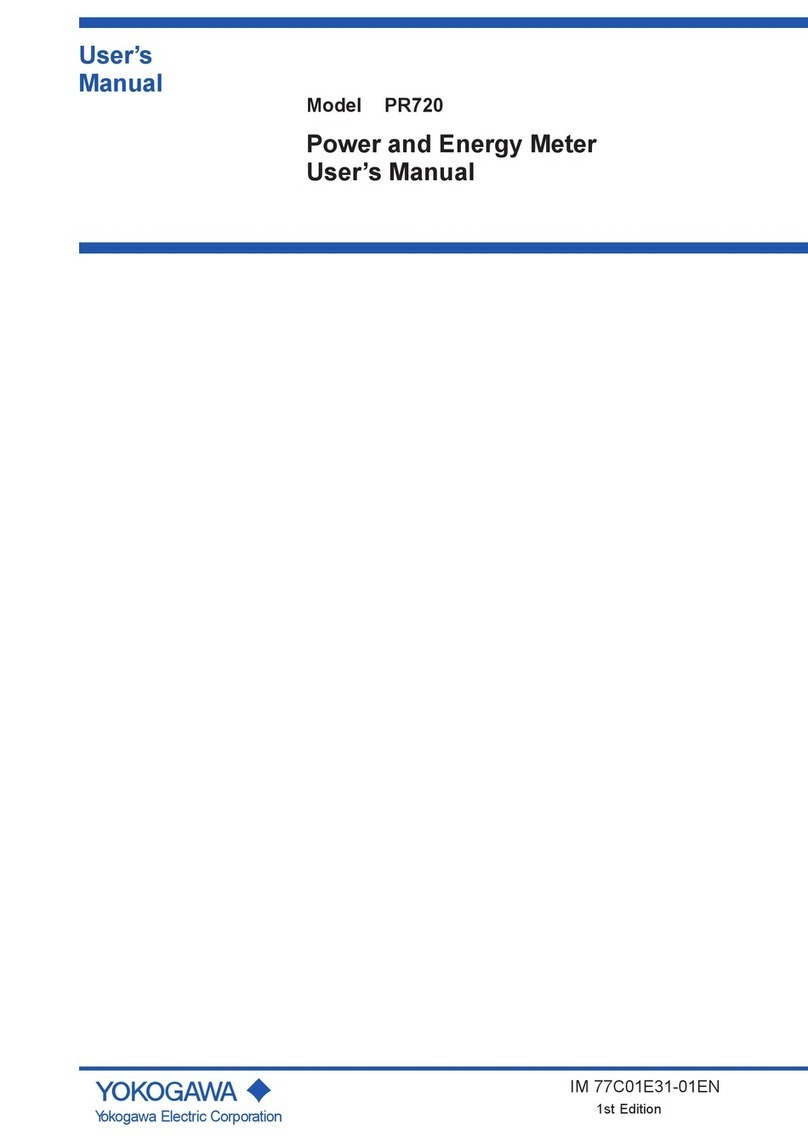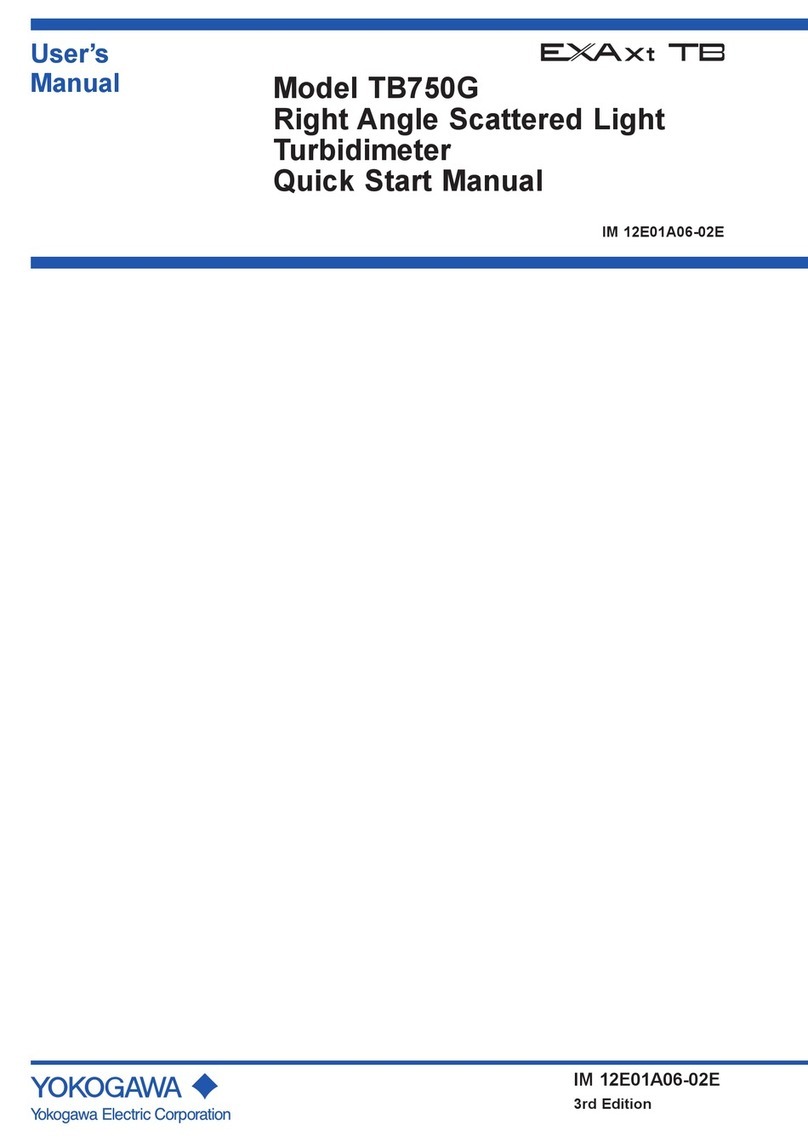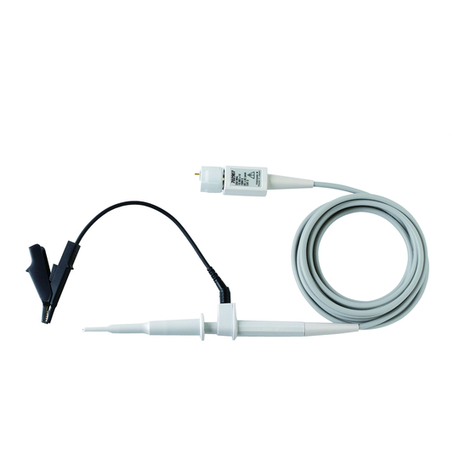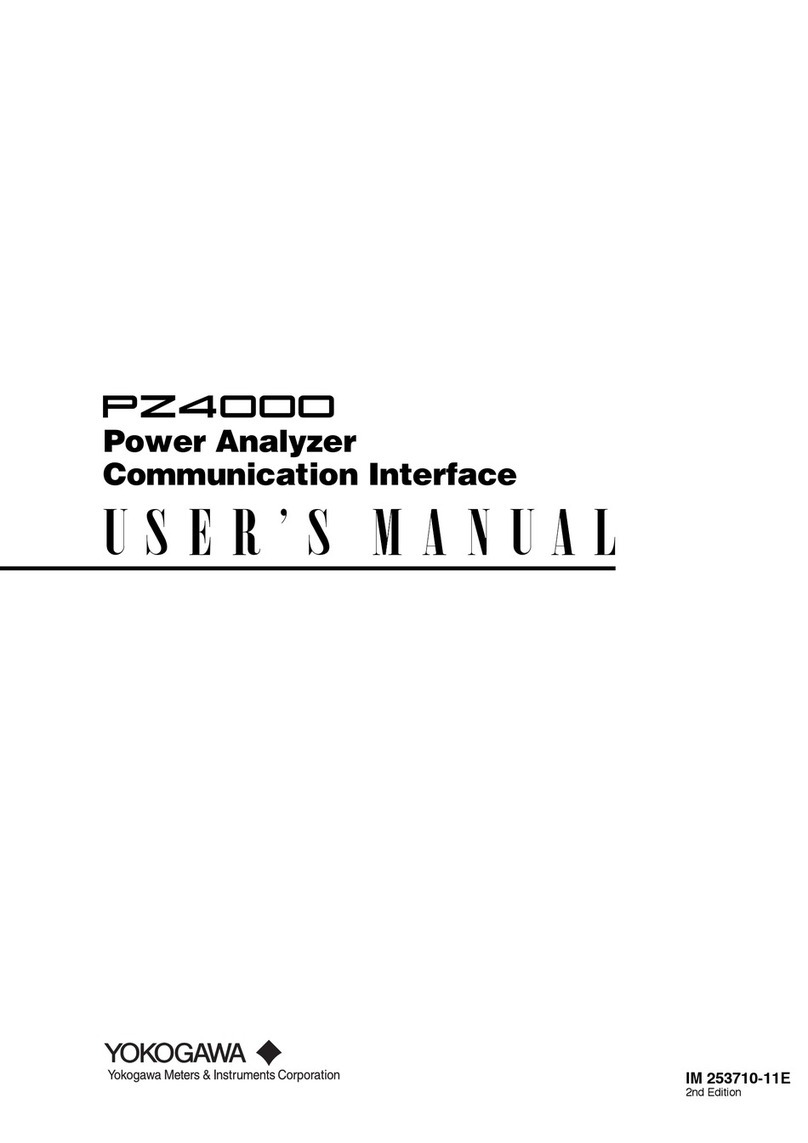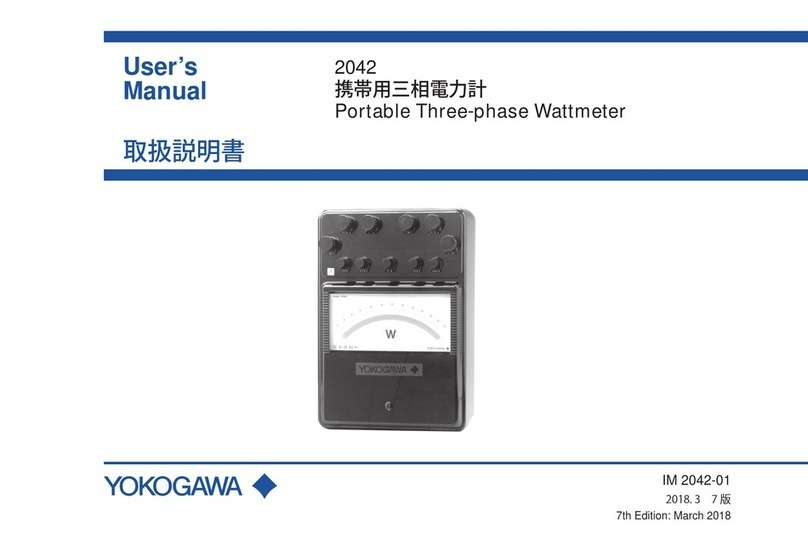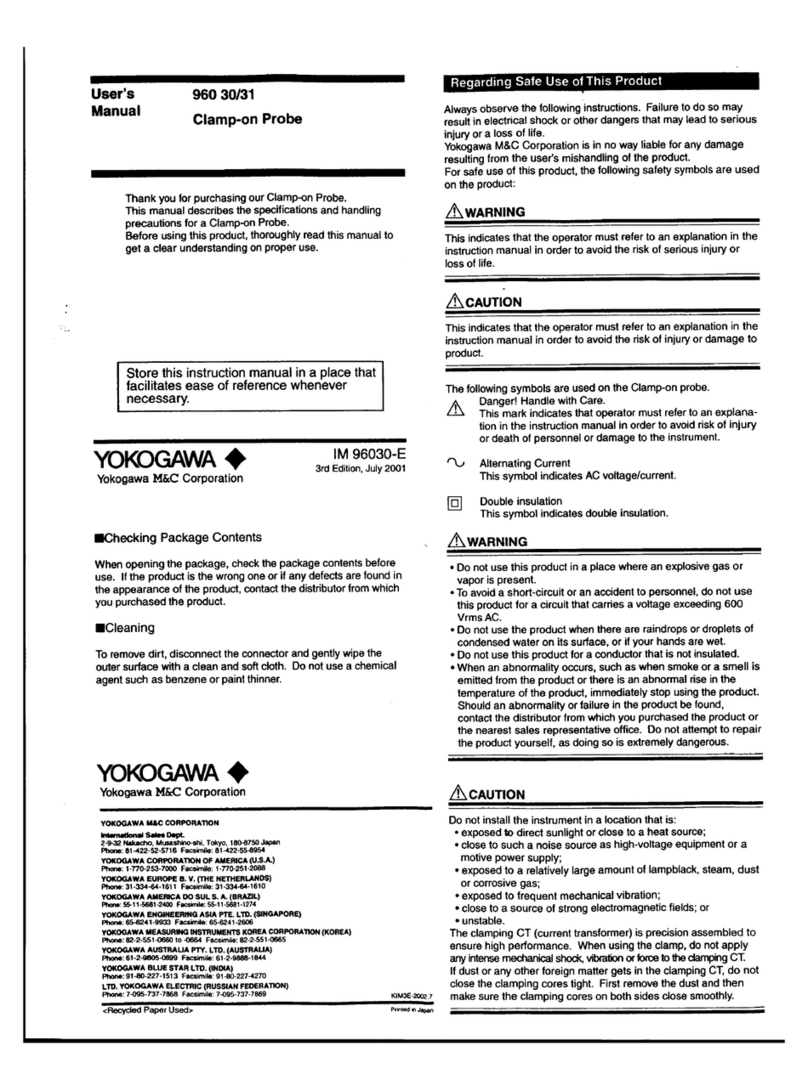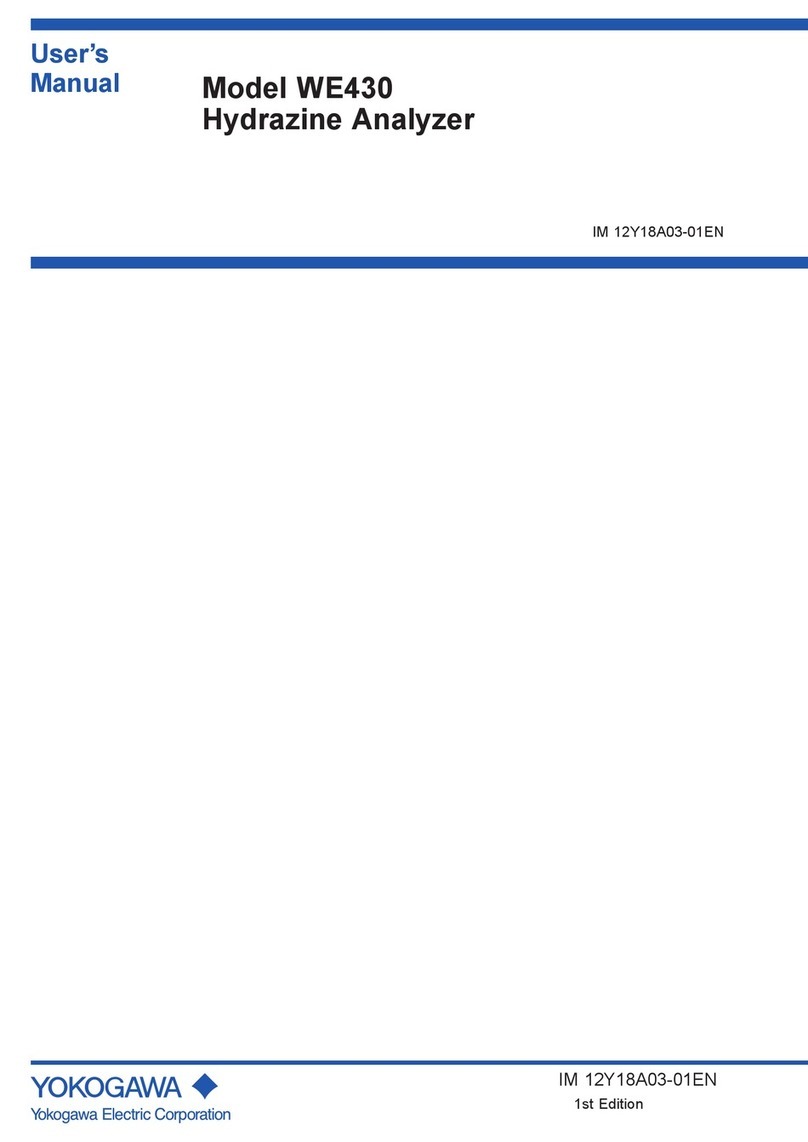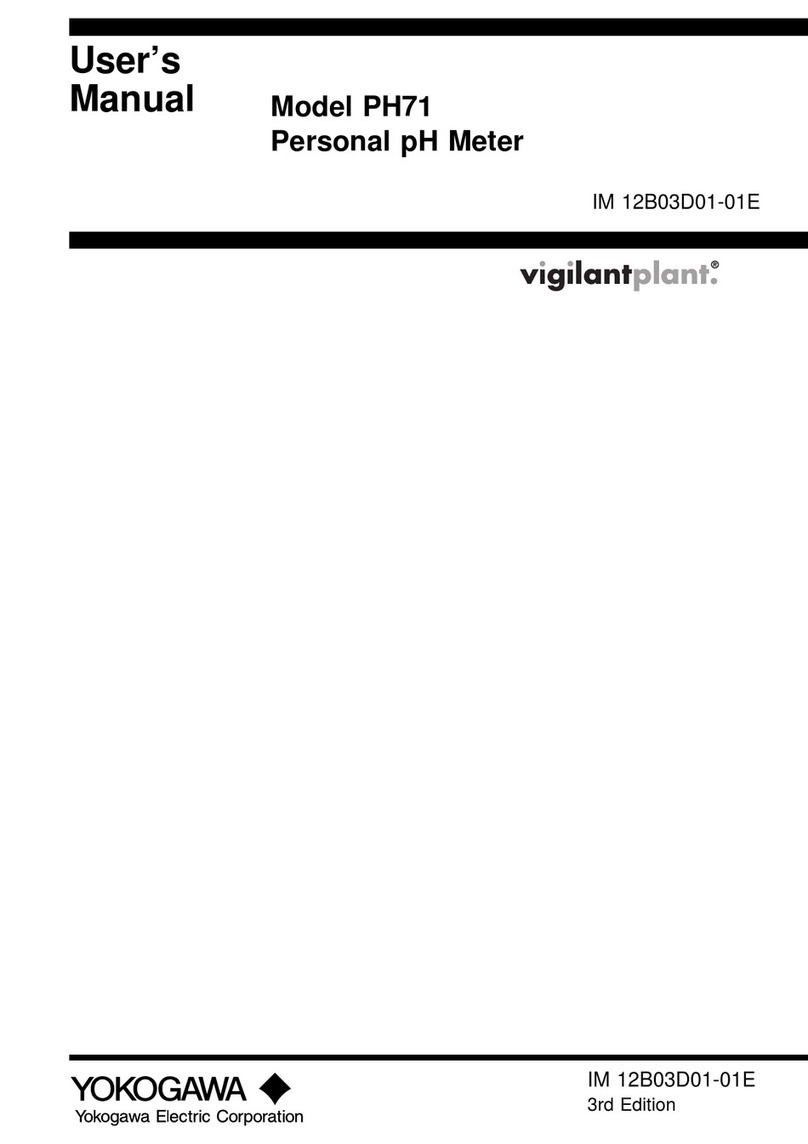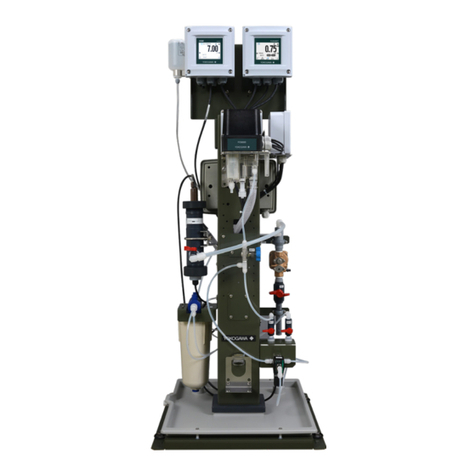v
IM WT3001E-17EN
1
2
3
4
5
6
7
App
Index
Contents
Structure of the Manual ........................................................................................................................ iii
Conventions Used in This Manual........................................................................................................iv
Chapter 1 GP-IB Interface
1.1 Names and Functions of Parts ......................................................................................... 1-1
1.2 GP-IB Interface Functions ................................................................................................ 1-2
1.3 GP-IBInterfaceSpecications ......................................................................................... 1-3
1.4 Connecting the GP-IB Cable ............................................................................................ 1-4
1.5 Setting the GP-IB Control................................................................................................. 1-5
1.6 Responses to Interface Messages ................................................................................... 1-6
Chapter 2 RS-232 Interface (Option)
2.1 Names and Functions of Parts ......................................................................................... 2-1
2.2 RS-232InterfaceFunctionsandSpecications ............................................................... 2-2
2.3 Combination of Handshaking Methods ............................................................................ 2-3
2.4 Combination of Data Formats .......................................................................................... 2-5
2.5 Connection via the RS-232 Interface ............................................................................... 2-6
2.6 Setting the RS-232 Control .............................................................................................. 2-8
Chapter 3 USB Interface (Option)
3.1 Names of Parts................................................................................................................. 3-1
3.2 USBInterfaceFunctionsandSpecications .................................................................... 3-2
3.3 Connection via the USB Interface .................................................................................... 3-3
3.4 Setting the USB Control ................................................................................................... 3-4
Chapter 4 Ethernet Interface (Option)
4.1 Names and Functions of Parts ......................................................................................... 4-1
4.2 EthernetInterfaceFunctionsandSpecications .............................................................. 4-2
4.3 Setting the Ethernet Control ............................................................................................. 4-4
Chapter 5 Before Programming
5.1 Messages ......................................................................................................................... 5-1
5.2 Commands ....................................................................................................................... 5-3
5.3 Responses ....................................................................................................................... 5-5
5.4 Data.................................................................................................................................. 5-6
5.5 Synchronization with the Controller.................................................................................. 5-8
Chapter 6 Communication Commands
6.1 List of Commands ............................................................................................................ 6-1
6.2 ACQuisition Group ......................................................................................................... 6-17
6.3 AOUTput Group ............................................................................................................. 6-19
6.4 CBCycle Group .............................................................................................................. 6-21
6.5 COMMunicate Group ..................................................................................................... 6-24
6.6 CURSor Group ............................................................................................................... 6-26
6.7 DISPlay Group ............................................................................................................... 6-29
6.8 FILE Group..................................................................................................................... 6-47
6.9 FLICker Group................................................................................................................ 6-52
6.10 HARMonics Group ......................................................................................................... 6-57
6.11 HCOPy Group ................................................................................................................ 6-59