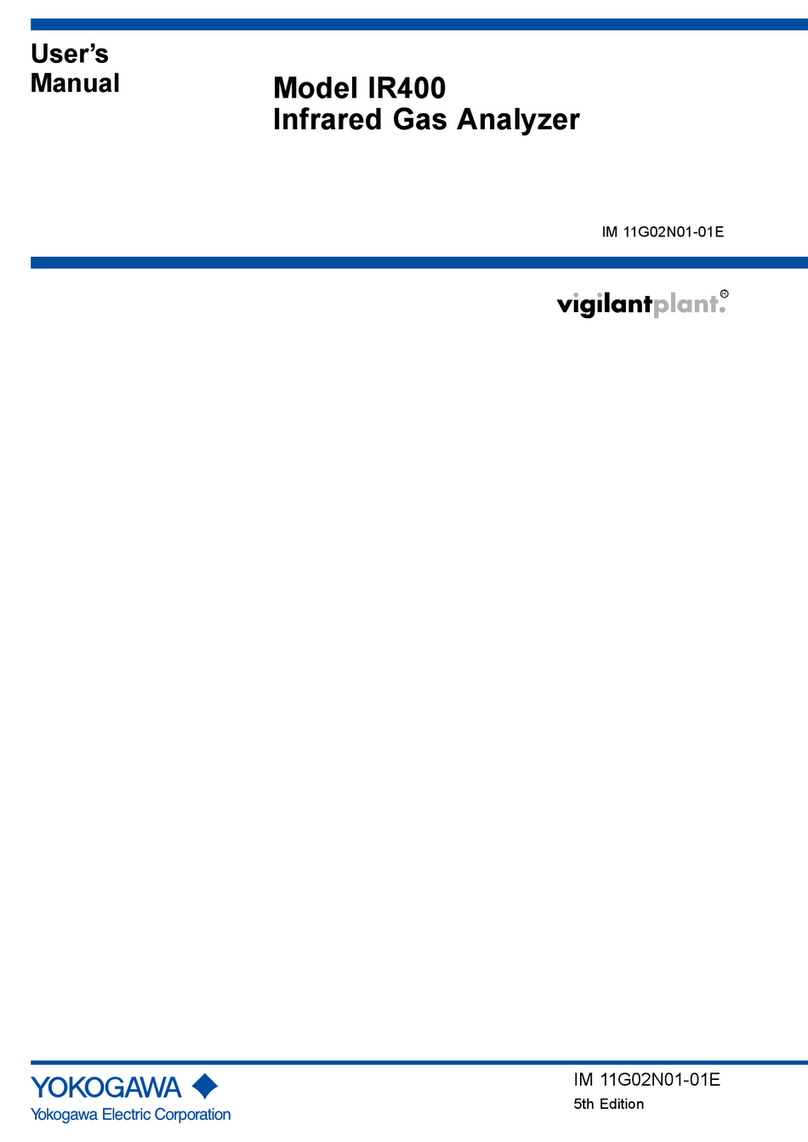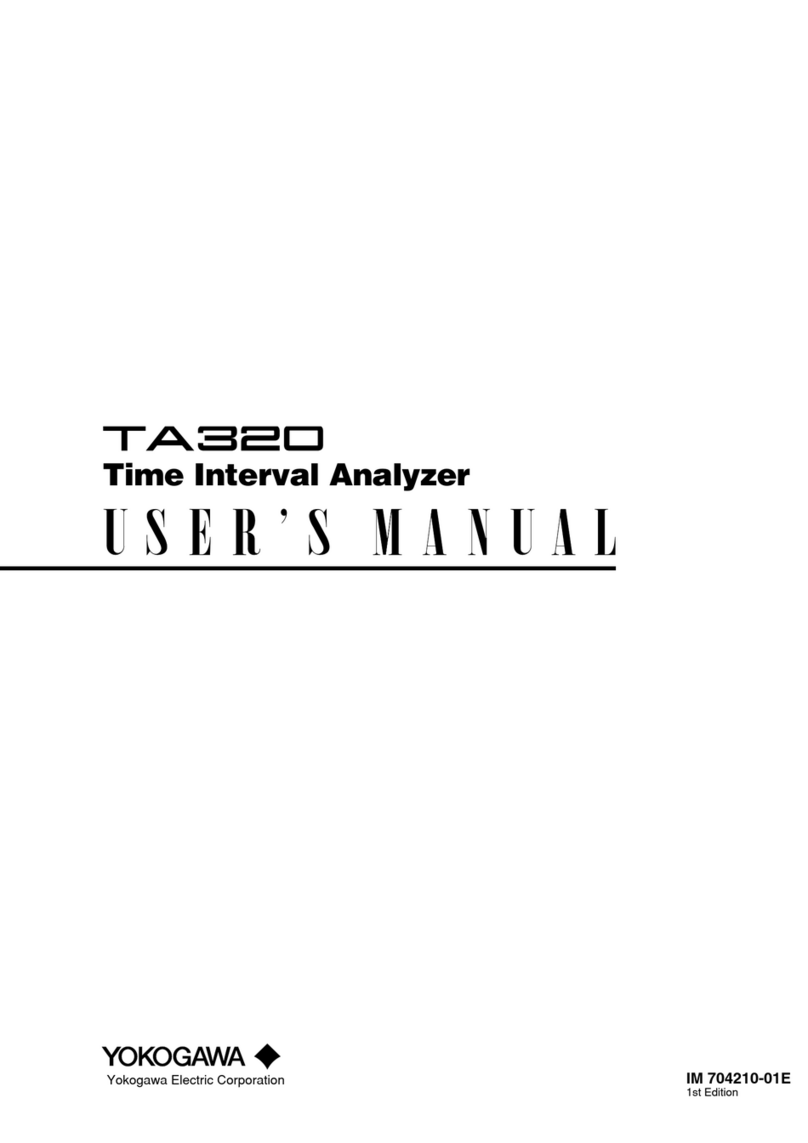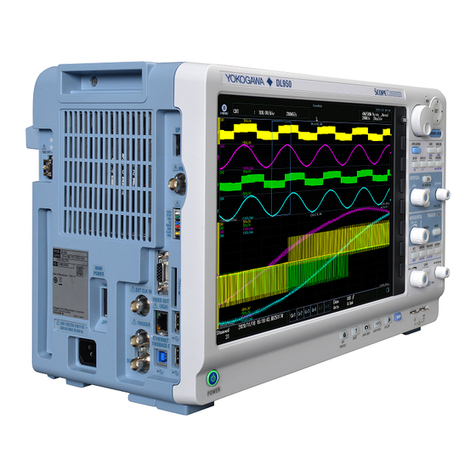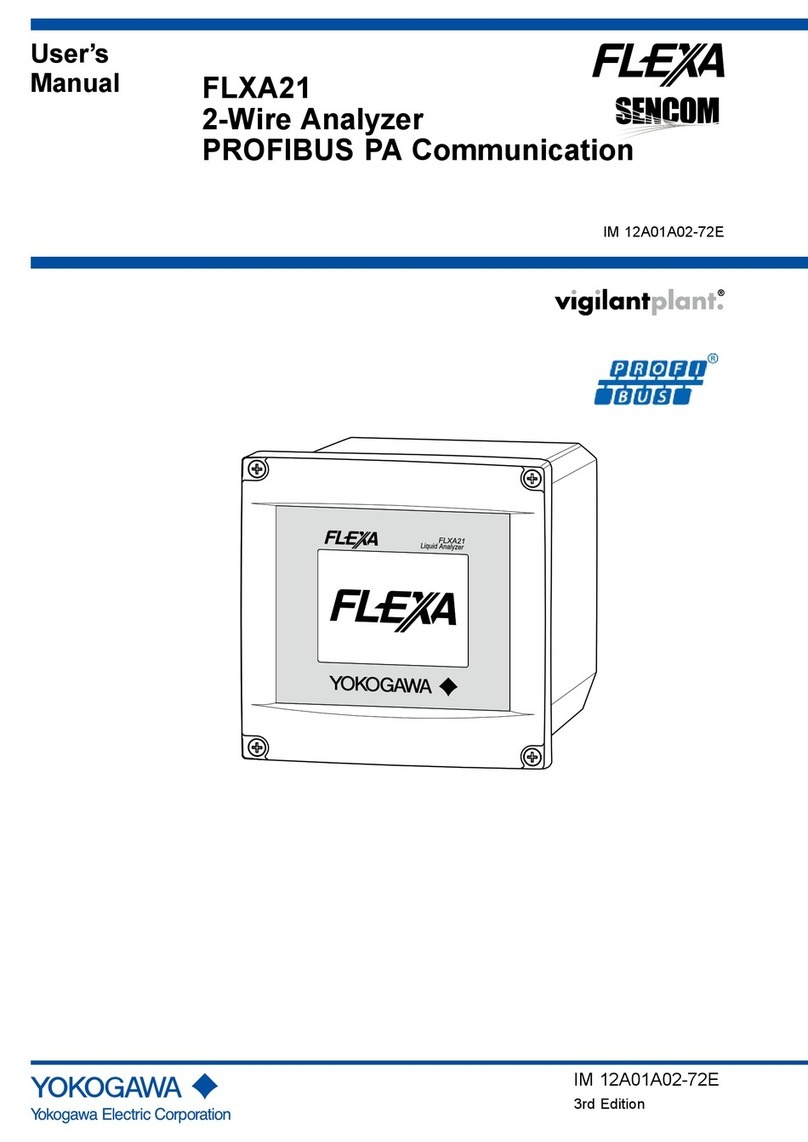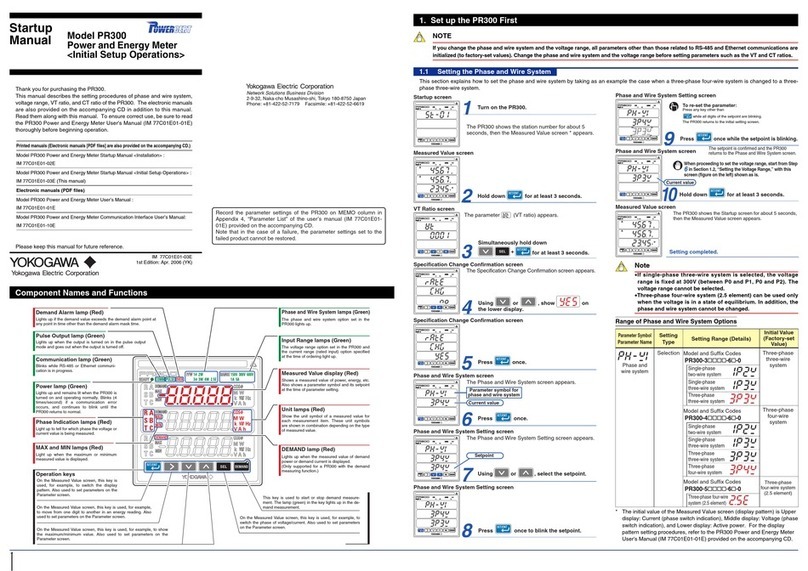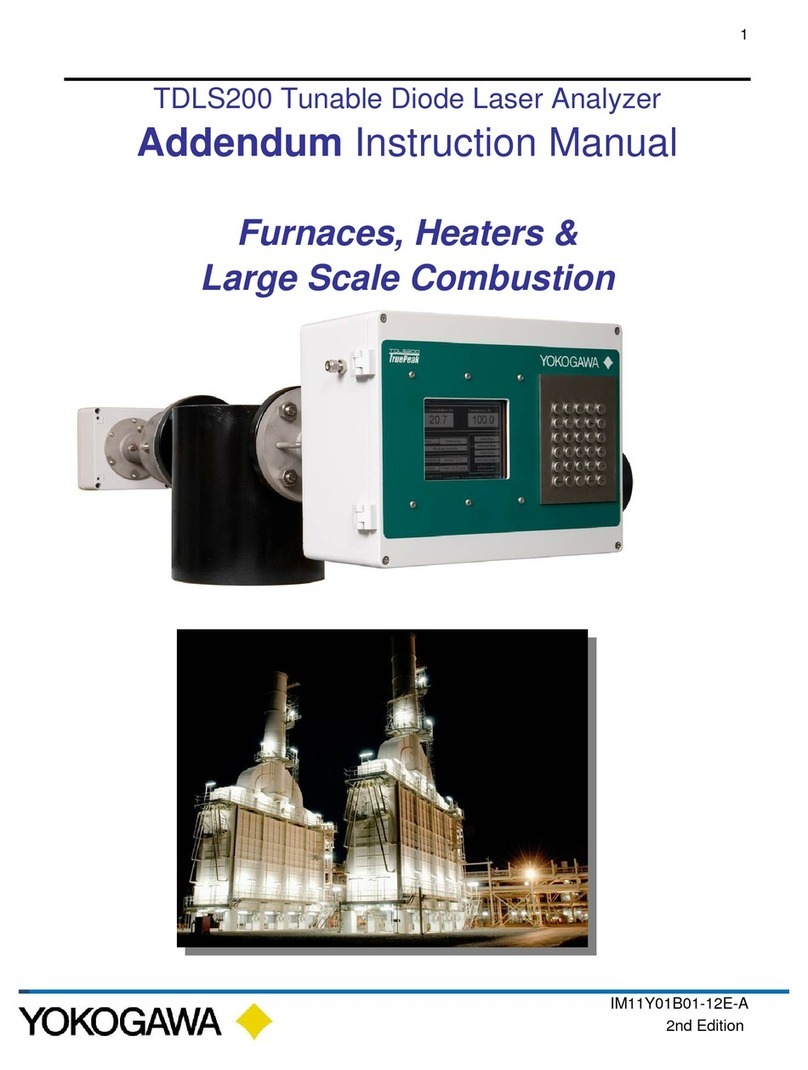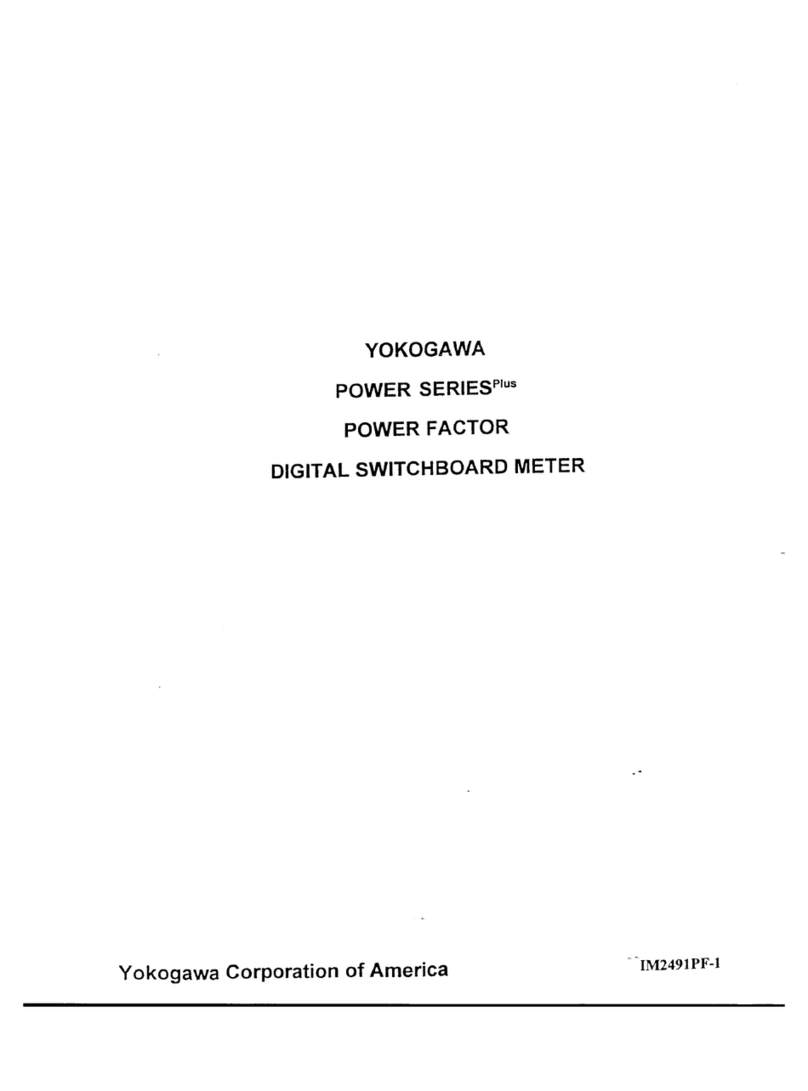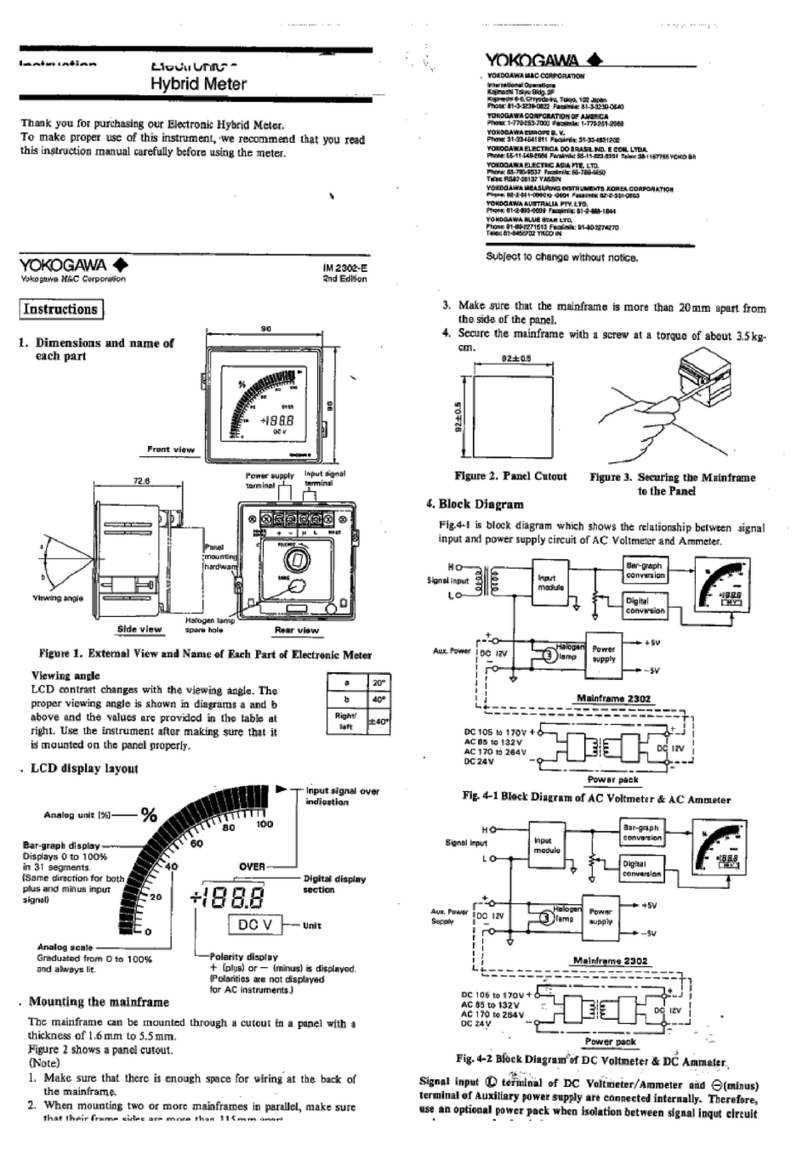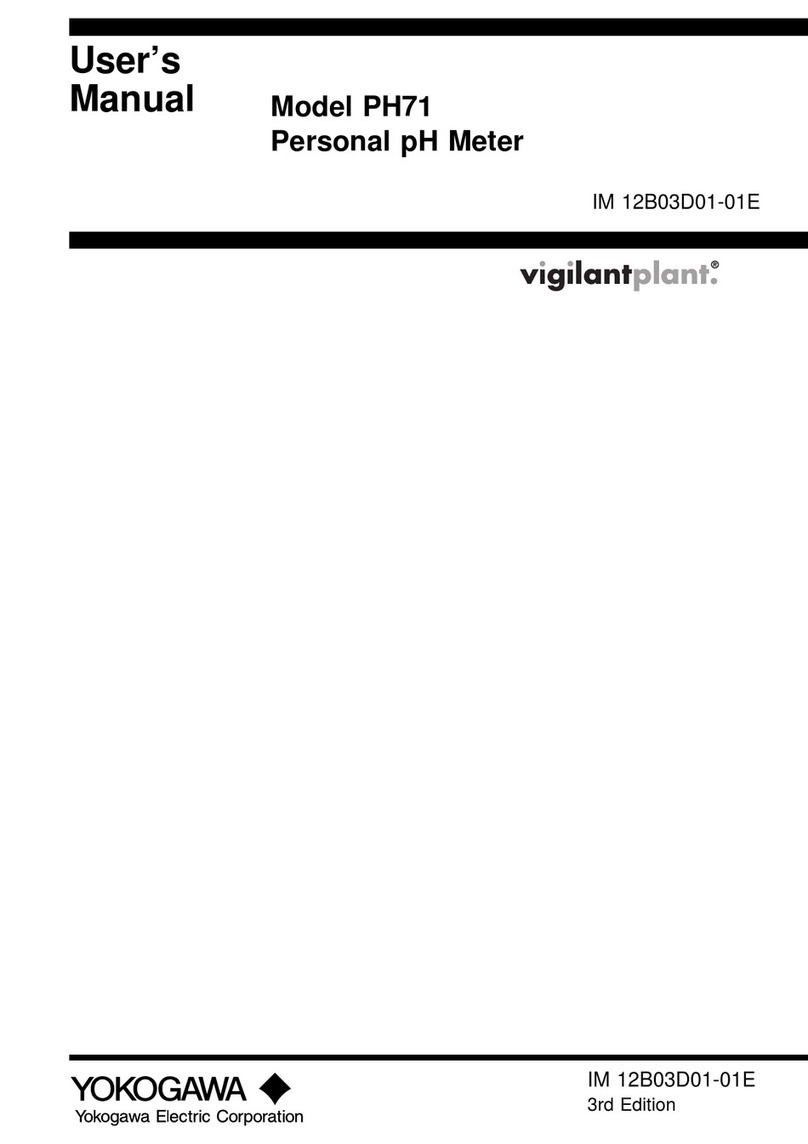12
13
+
-
Note: Connecting a 250 Ωresistor to the terminals is
optional.
Model: X010-250-2 (resistor with M3.5 crimp-on
terminal lugs)
* When receiving 4-20 mA DC current signals,
set the PV input type to 1-5 V DC (setpoint 41 ).
䊏
Receiving 4-20 mA DC Current
Signals with the Indicator
250 Ω4-20mA
Installation category (overvoltage category): II (IEC1010-1)
NOTE
12
13
11
12
13
12
13
A
b
B
-
+
-
+
TC input
RTD input
mV/V input
6
5
4
7
AL1
AL2
AL3
COM
UM
16
17
Retransmission output
4-20 mA DC
16
17
15 V DC loop power supply
14.5-18.0VDC
(21 mA DC max.)
* PV retransmission is configured at factory
before shipment.
Load resistance: 600
Ω or less
*If 15 V DC loop power supply is used,
retransmission output cannot be used.
-
+
-
+
11
21
13
23
3
25
5
19
9
1
17
27
7
12
22 24
4
16
26
6
20
10
28
8
9
Power supply
10
L
N
Power supply
23
24
RS-485 communication
* Wiring can only be carried out
for indicators with communication
functions.
Maximum baud rate: 9600 bps
25
26
27
SDB(+)
SDA(-)
RDB(+)
RDA(-)
SG
19
20
DI1
COM
Resets the PV
peak and bottom values
when DI1 is changed
from OFF to ON
.
Common
1
2
Relay contact output
3
Alarm 4 output
NC
NO
COM
Contact rating: 250 V AC, 3 A
30 V DC, 3 A (resistance load)
* Wiring can only be carried out for
UM330-ⵧ1 or UM330-ⵧ2.
CAUTION
Before carrying out wiring, turn off the power
to the indicator and check that cables to be
connected are not alive with a tester or the like
because there is a possibility of electric shock.
UM
Contact input
Contact
Contact rating: 12 V DC, 10 mA or more
DI1
COM
+5V
Transistor contact
19
20
*Wiring can only be carried out
for indicators with 24 V DC
loop power supply.
21
22
21.6-28.0VDC
(30 mA DC max.)
+
-
24 V DC loop
power supply
Alarm output
Relay
Alarm 1 output
Alarm 2 output
Alarm 3 output
Common
Relay contact rating: 240 V AC, 1 A
30 V DC, 1 A (resistance load)
Allowable range: 100 to 240 V AC (⫾10%)
(free voltage)
50/60 Hz shared
Initial Settings User’s Manual
PV input
* Not configured at factory before shipment
See ,
for more information.
Correction