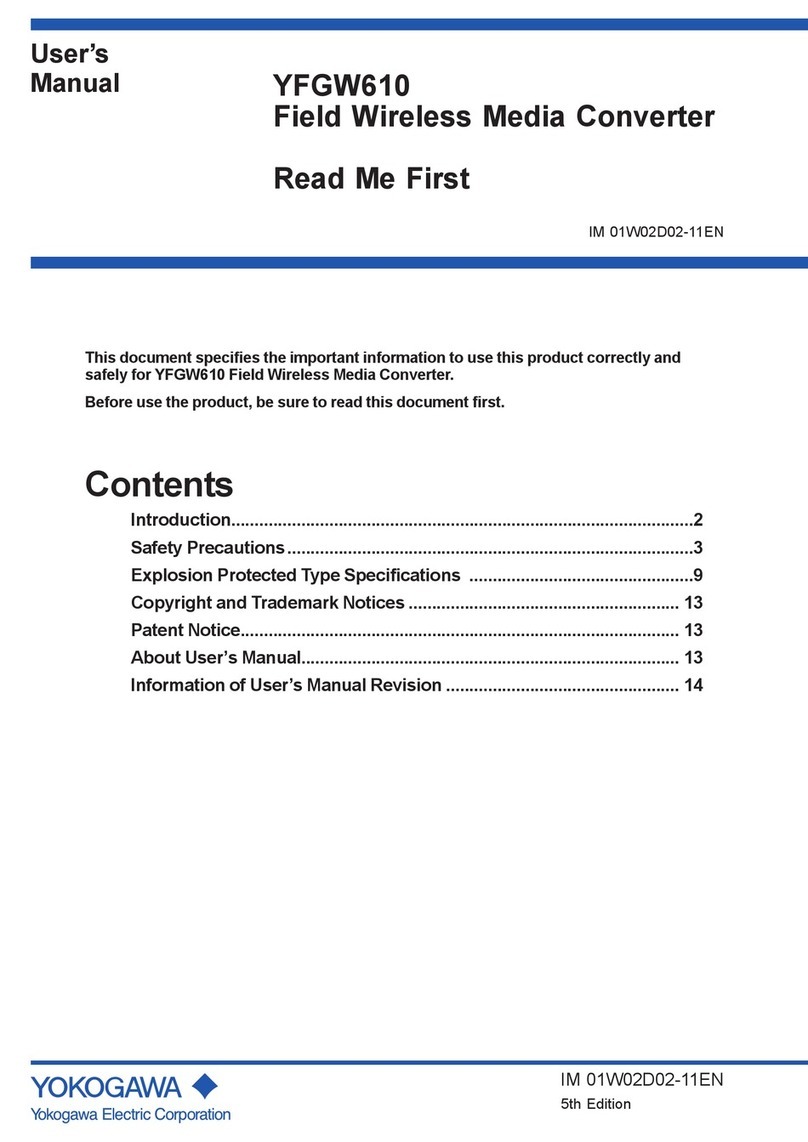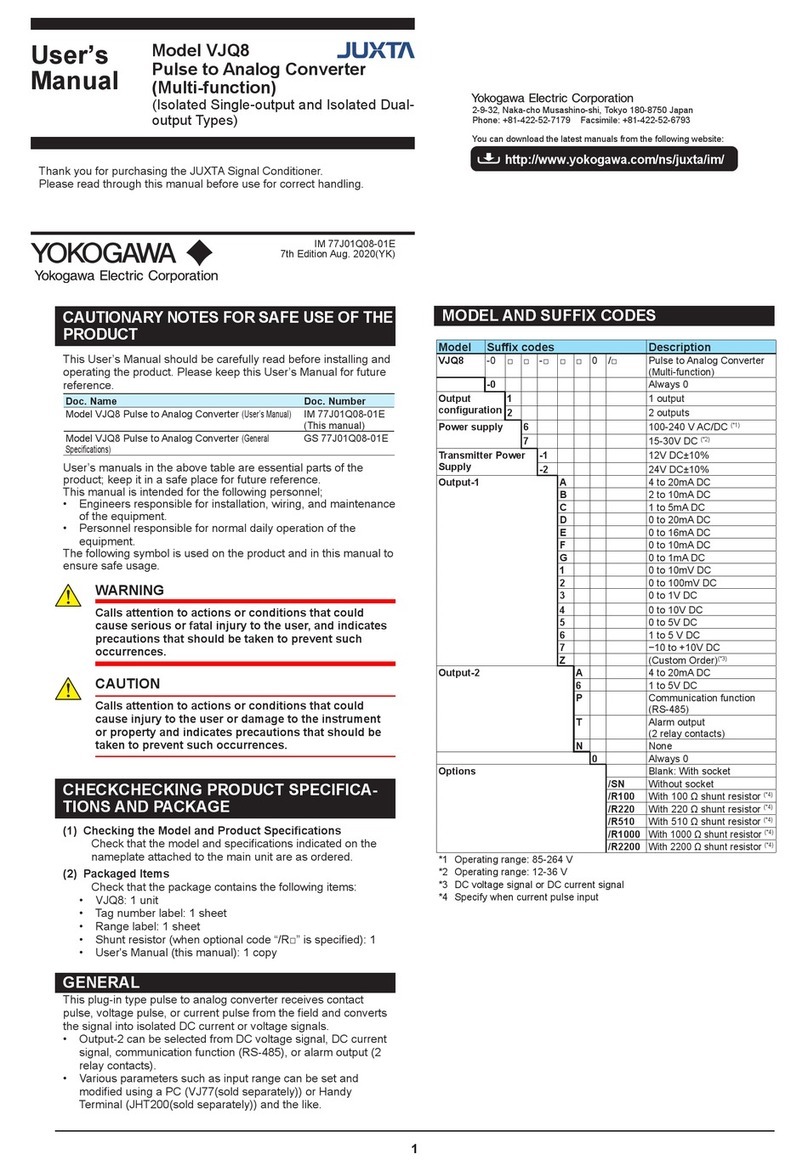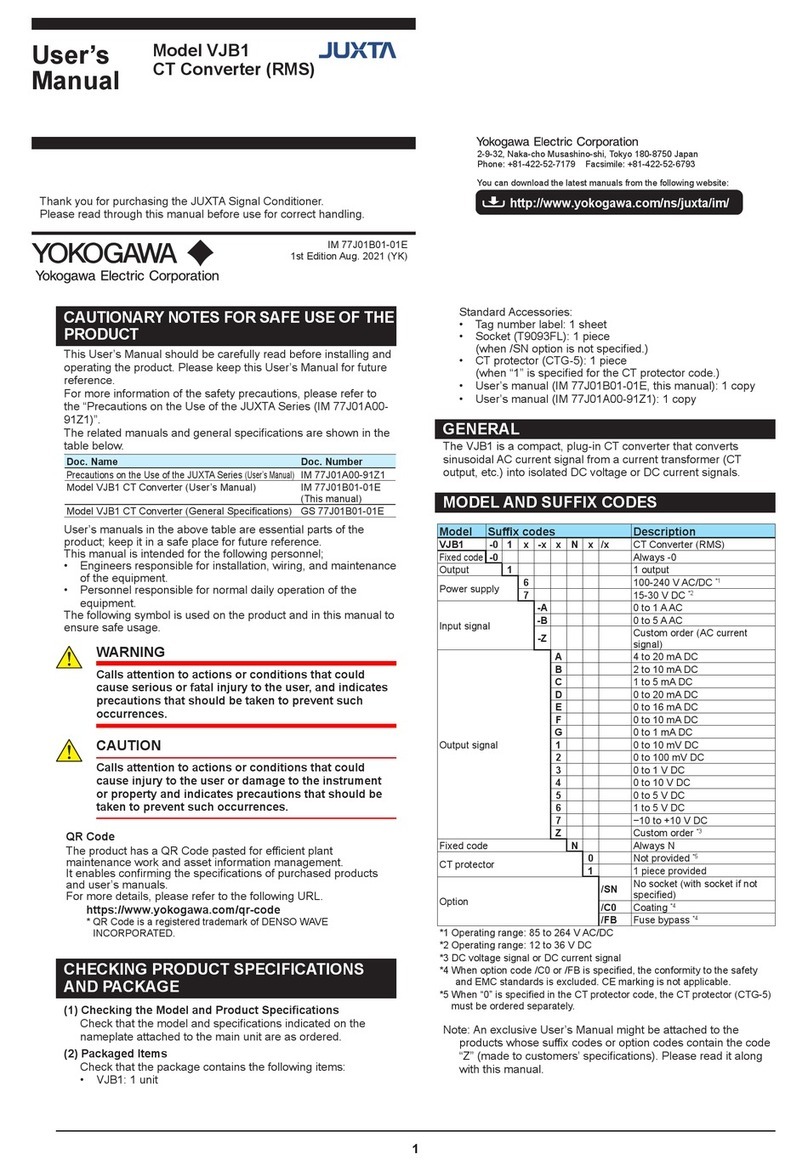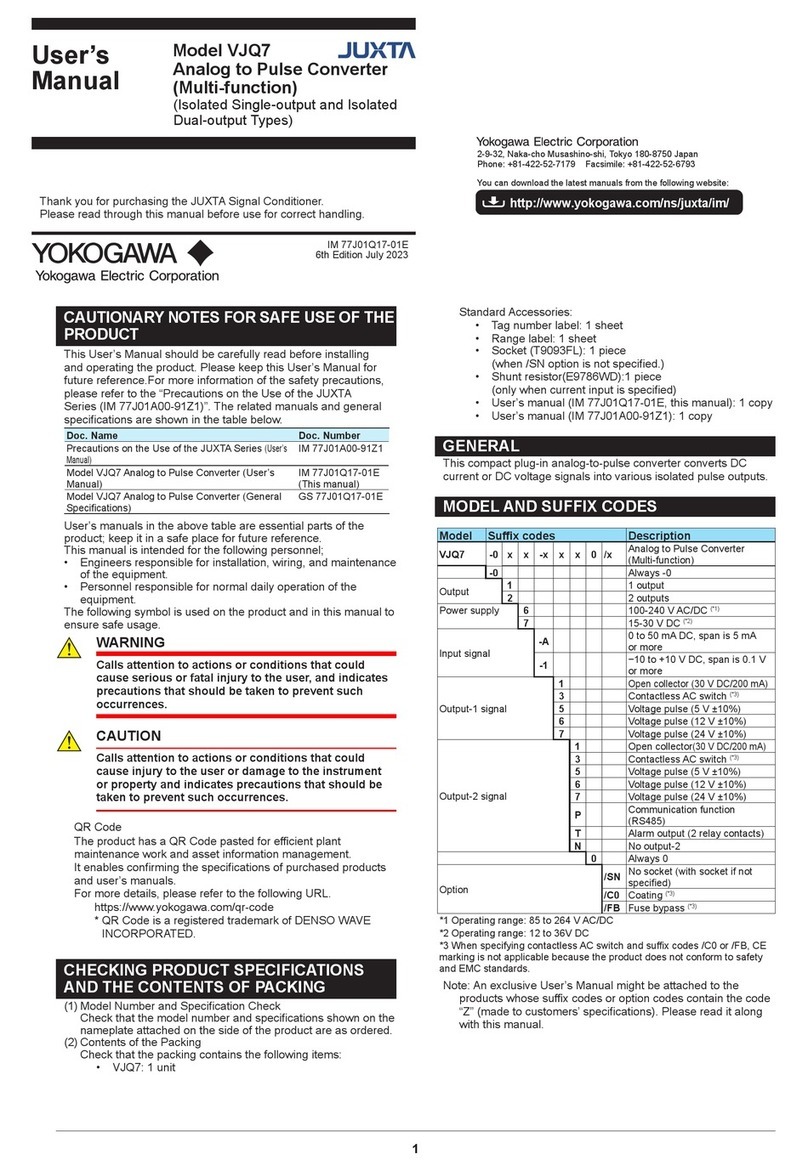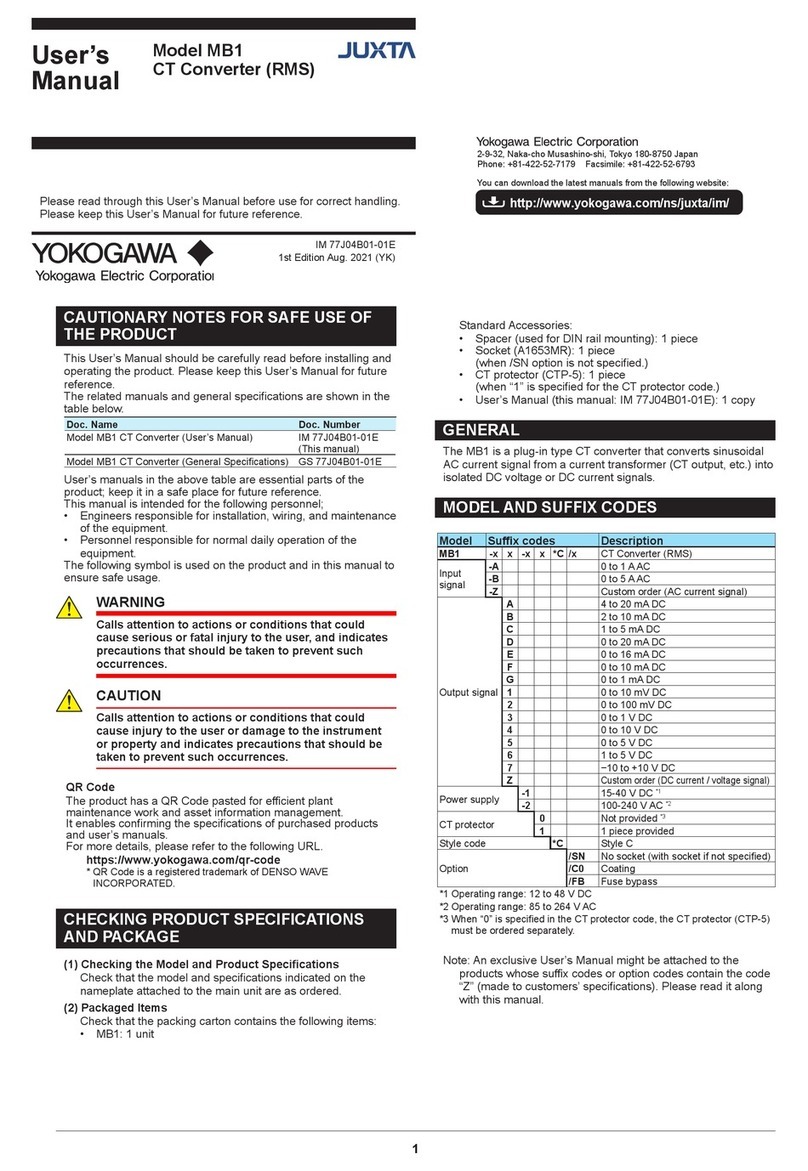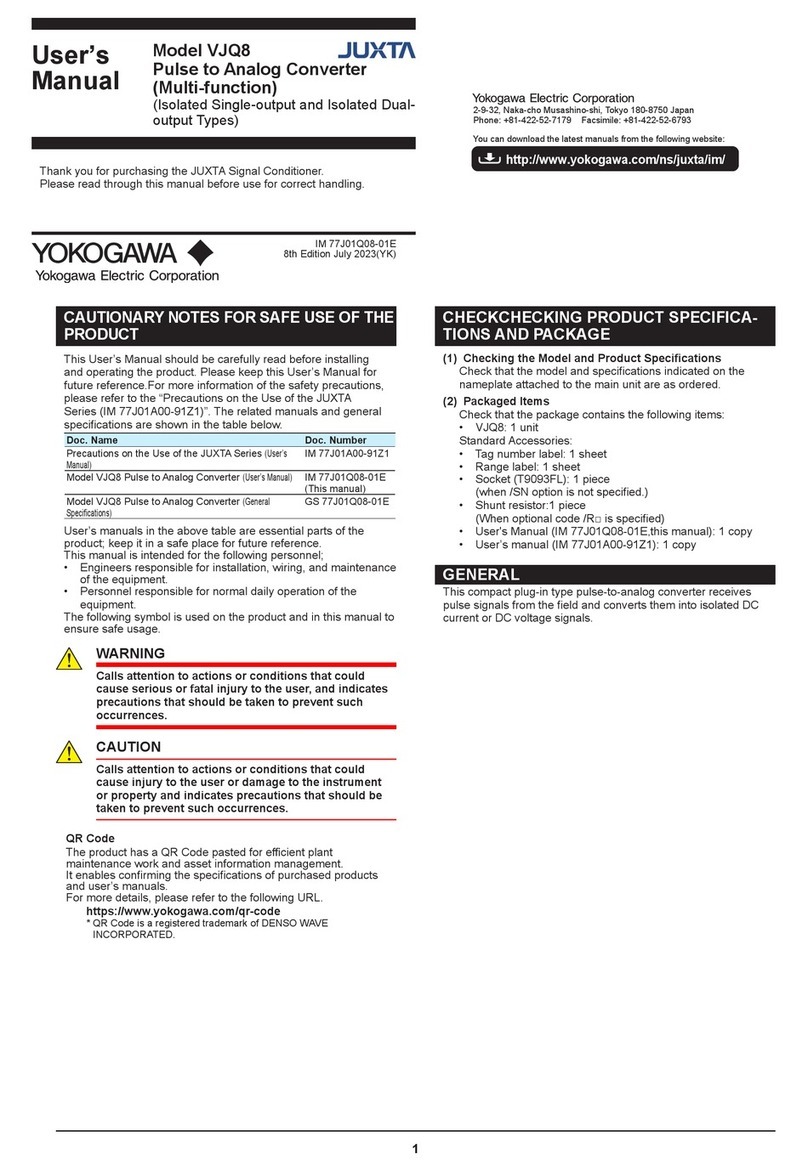HART Communication 3
TI 12A01A01-60EN
l InstallingtheDDFile
For how to install the DD le, see the respective documentation for the setup tool you use. The
following shows how to install the latest DD le in the Yokogawa setup tool, FieldMate.
Note that the following descriptions assume installation in FieldMate R2.02.00. If the version
is upgraded later, the following descriptions may not match. In this case, please see the latest
documentation for FieldMate.
ObtaininganddecompressingtheDDle
Download the DD le from Yokogawa website. DD les are downloadable as ZIP les (when
downloading from the website of FieldComm Group, a compressed DD le will be downloaded
with the name of dd.zip).
InstallingtheDeviceDescriptions(DDs)leofFieldMate
Install the latest DD les you obtained by following the instruction described in the manual of
FieldMate.
NotesonDDlerevisionanddevicerevision
When using HART communication of a PH450G/SC450G/ISC450G, it is necessary to use the
DD le that matches the revision of the PH450G/SC450G/ISC450G device used. Make sure to
check they match before use, as follows.
(1) Checking the PH450G/SC450G/ISC450G device revision
On the main screen press the zoom key. Press Enter repeatedly until revision information on
the rmware and HART device is displayed.
(2) Checking the DD le revision
DD les are stored with lenames beginning with a four-digit number such as 0102.xxxdd.
The rst two digits, 01 in the example above, indicate the device revision. The following two
digits, 02 in the example above, indicate the DD revision.
Use the latest revision of the DD le that matches the device revision.
l ConnectingSetupTool
You can connect the setup tool to any junction terminal such as one in the central control room,
a converter’s junction box, or somewhere within the transmission loop, as long as the load
resistance is 250 ohms or larger between the power supply and the terminals to which you want
to connect the setup tool. Connect the setup tool in parallel with the load resistance. It is polarity-
insensitive.
n FunctionsAvailableviaHARTCommunication
Almost all PH450G/SC450G/ISC450G functions accessible via the front panel display of the
PH450G/SC450G/ISC450G are available via HART communication.
The following pages shows the list of parameters for HART communication between PH450G/
SC450G/ISC450G and the setup tool with some notes regarding their display and setting. For
further information on the parameters, read the corresponding instruction manuals.
The data on the list was obtained by using Yokogawa FieldMate. It is highly recommended to use
a device DTM (device type manager) with FieldMate, otherwise some parameters might not be
displayed or set appropriately. Refer to each remark posted on Note column of the list. Read an
instruction manual of FieldMate to know how to startup / operate the device DTM.
The following list describes each parameter. R refers to read only, R/W refers to rewritable.
Oct. 03, 2017-00