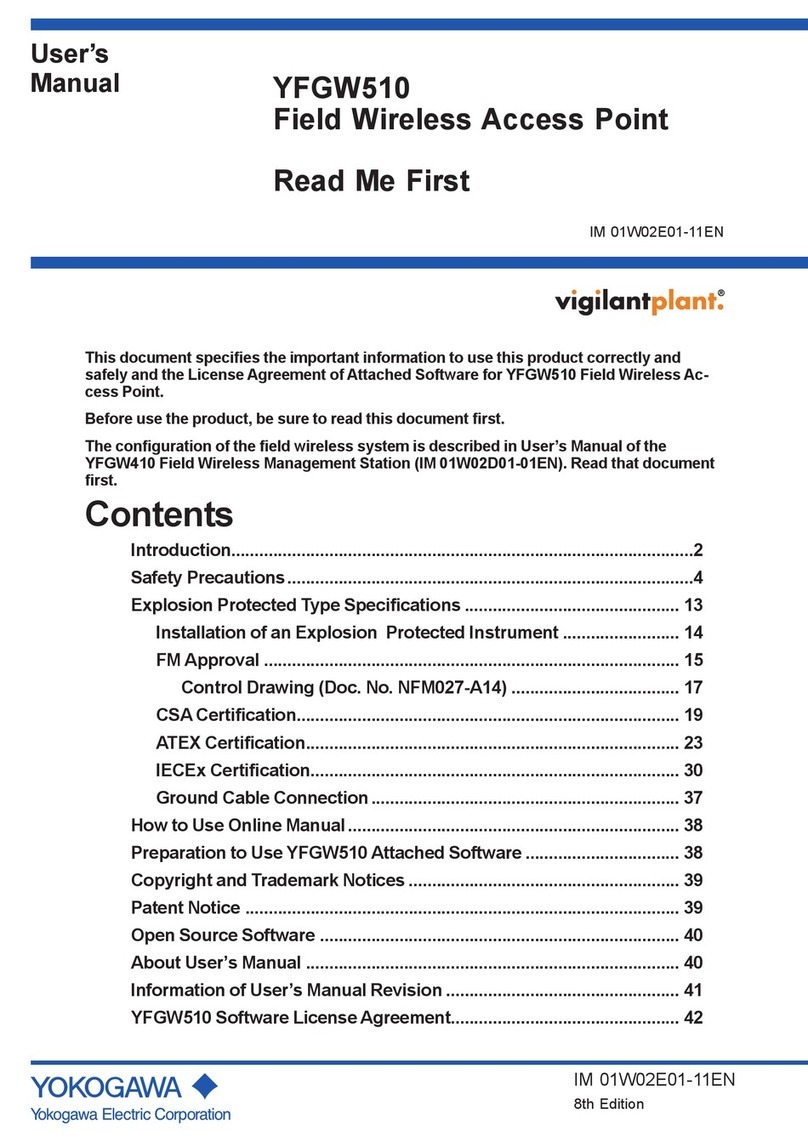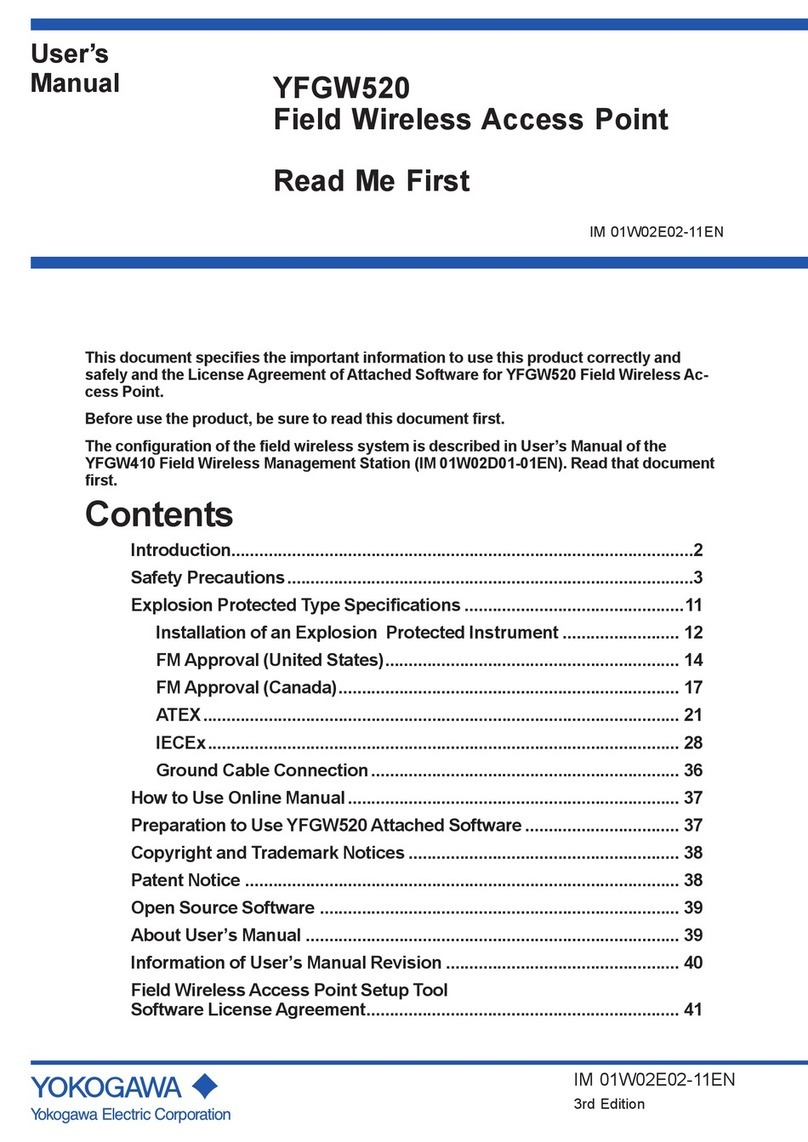ii
<Read Me First>
IM 01W02E02-01EN
About Radio Wave
IMPORTANT
• This product is equipped with a wireless module which is designated as a certication of
construction type as a wireless facility for 2.4 GHz band low-power data communication
system of the Radio Act.
Refer to G1.3 Regulatory Compliance Statements for detail.
Due to the designated certication type, users may be subject to legal punishment in case
of:
- Disassembling or modifying the wireless module or antenna in this instrument
- Peeling o the certication label attached to the wireless module in this instrument
• RF Transmitter Power
The factory default settings of RF transmitter power is depends on the antenna type for
ISA100.11a.
ISA100.11a antenna code: 1
RF transmitter power is 7.9 dBm (9.9 dBm EIRP with +2 dBi antenna)
ISA100.11a antenna code: A
RF transmitter power is 0.9 dBm (9.9 dBm EIRP with +9 dBi antenna)
RF transmitter power depends on the region and the antenna type. In order for the wireless
output of an antenna to get the maximum which the area permits, adjustment by service of
Yokogawa is required.
• Microwave ovens and other industrial, scientic and medical equipment, as well as local
wireless stations (license required) and specic low-power wireless stations (license not
required) for identifying mobile objects used in the production line of a factory, use the same
frequency band as this product. Prevent interference with other wireless stations.
• Check that local wireless stations and specic low-power wireless stations are not being
used in the vicinity before using this product.
• If this product causes radio interference in a local wireless station used for identifying mobile
objects, change the working frequency or stop the emission of radio waves immediately. For
details on how to prevent radio interference, contact our service oce.
• Although this product has been designed to resist high frequency electrical noise, if a radio
transceiver is used near the transmitter or its external wiring, the transmitter may be aected
by high frequency noise pickup. To test this, start out from a distance of several meters and
slowly approach the transmitter with the transceiver while observing the measurement loop
for noise eects. Thereafter use the transceiver outside the range where the noise eects
were rst observed.
About Laser Safety
100BASE-FX(Single mode Fiber) model of YFGW520 is compliant with IEC 825-1 Class 1 and
CDRH 21-CFR 1040 Class 1 eye safety requirements.
CAUTION
• To avoid eye injury although, please do not see a light source.