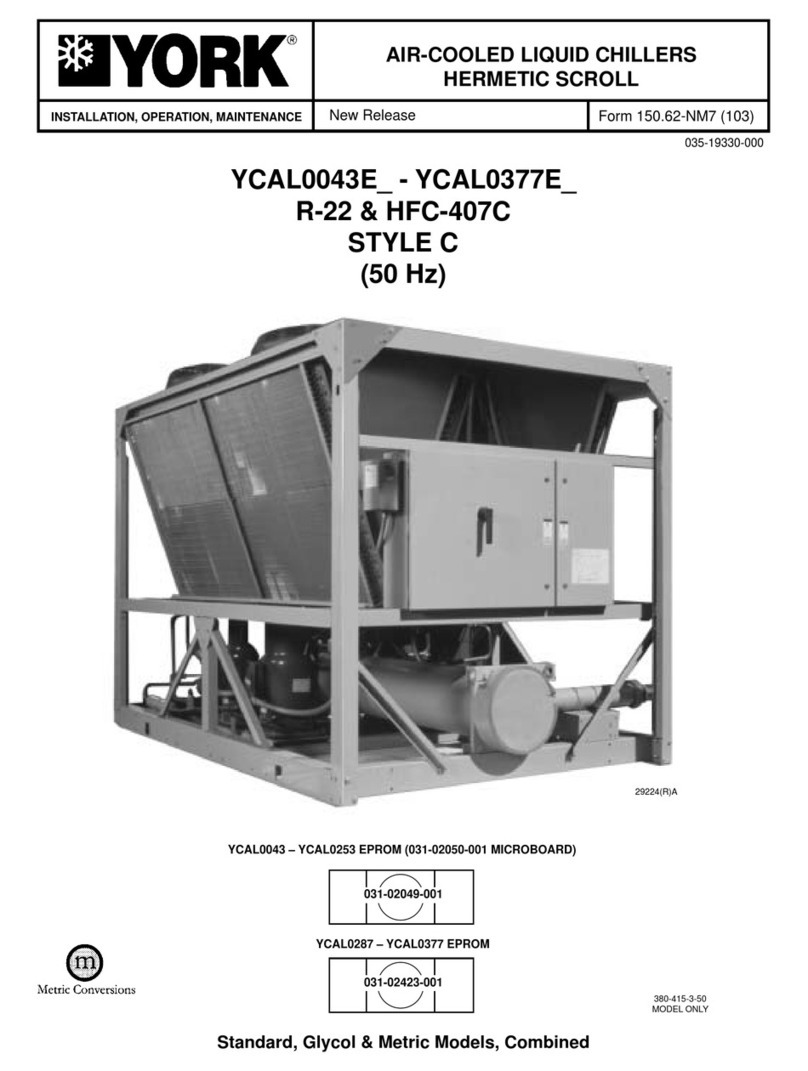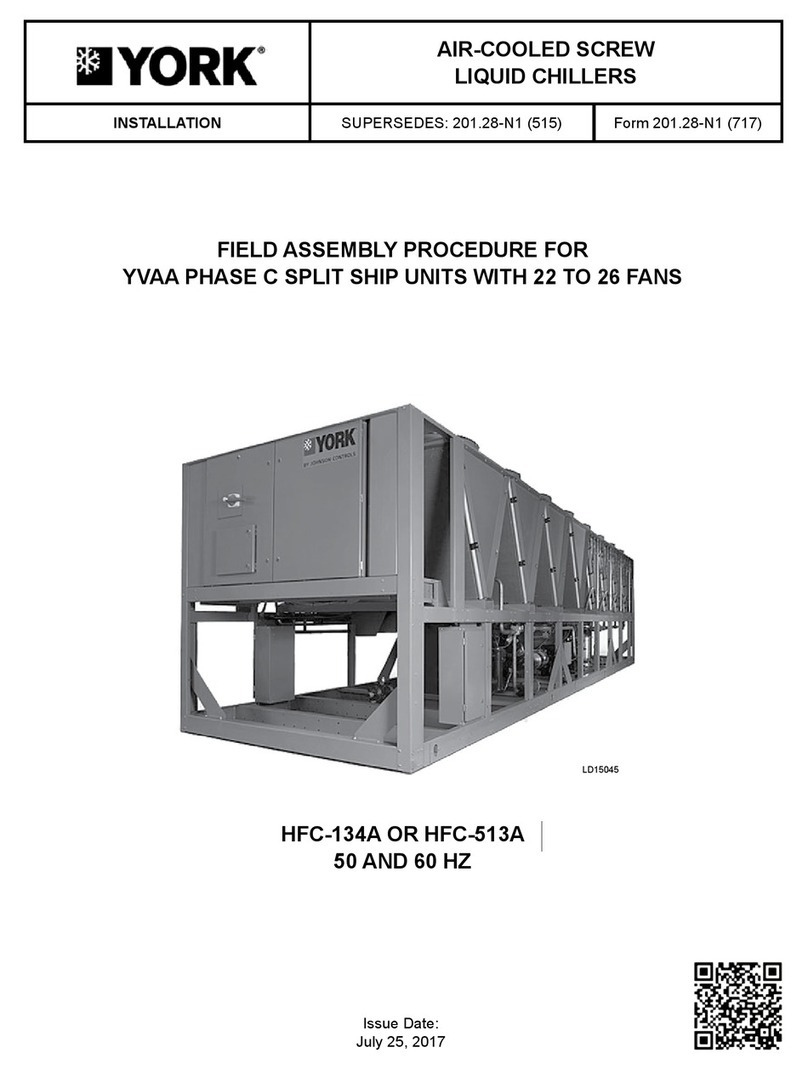SI0487 (1121)
3JOHNSON CONTROLS
6. Check the tables below for the potential fault code of the motor based on the LED:
Number of
pulses Fault Code (Red LED color) Comments
1 Phase failure Automatic restart once phase failure is corrected
3 Power module overheated Power cycle required
4Internal communications error be-
tween primary/secondary controller Primary = electronics, Secondary = motor. Power cycle required.
6 Motor overheated Power cycle required
7 Hall sensor error Power cycle required
8 Motor blocked Automatic restart after blockage is cleared
9 Speed limit exceeded Automatic restart
11 Rotor position sensor calibration error Power cycle required
13 DC-link undervoltage Automatic restart after undervoltage is cleared
Number of
pulses Fault Code (Yellow LED color) Comments
1 Current limitation in action Current limited to prevent damage of the electronics
2 Line impedance too high DC link voltage is instable
3 Power limiter in action Derating is active
4 Output stage temperature high Temperature > 105°C
5 Motor temperature high Temperature > 130°C
6 Temperature inside electronics high Temperature > 105°C
7 DC-link voltage low DC-link < 460V
8 Braking mode Error after 20s when motor start was not possible
9 Calibration of rotor position Calibration of rotor position sensor in progress
10 Actual speed is lower than run moni-
toring speed limit Only if set value > 0
11 Cable break at analog or PWM input
for analog set value
Check wiring
NOTE: This fault code may be present if the command signal to the
motor is 0%. Increase command signal to check if wiring issue.
13 DC-link voltage high DC-link > 850V
15 Line-voltage high U1_peak > 850VDC
16 Shedding function active Shedding function is active and fan is blocked
7. If any of the above fault codes cannot be cleared, replace fan assembly.
8. Deenergize unit and perform lockout/tagout procedures. Verify all power has been removed from unit.
9. Check input fuses to fan motors. Replace fuses if needed.
10. Disconnect wiring from fan motor. Wring out wires to verify no wiring shorts. Replace wiring as needed.
11. Use a standard multimeter to check resistance on motor input terminals L1, L2, L3 between each phase (L1 to
L2, L2 to L3, L3 to L1). Resistance should be greater than 2 ohms.
a. If resistance is less than 2 ohms during any check of motor terminals, replace fan assembly.
b. If resistance is greater than 2 ohms and no wiring shorts are present, secure motor terminal box, remove
lockout/tagout and apply power to motor.
i. Check if LED is red or yellow, or blinking. See tables in Step 6 for fault codes.
ii. If no faults are shown, verify motor is operational.
iii. If LED is not lit and/or fuses continue to fail, or fan is not operational, replace fan assembly.