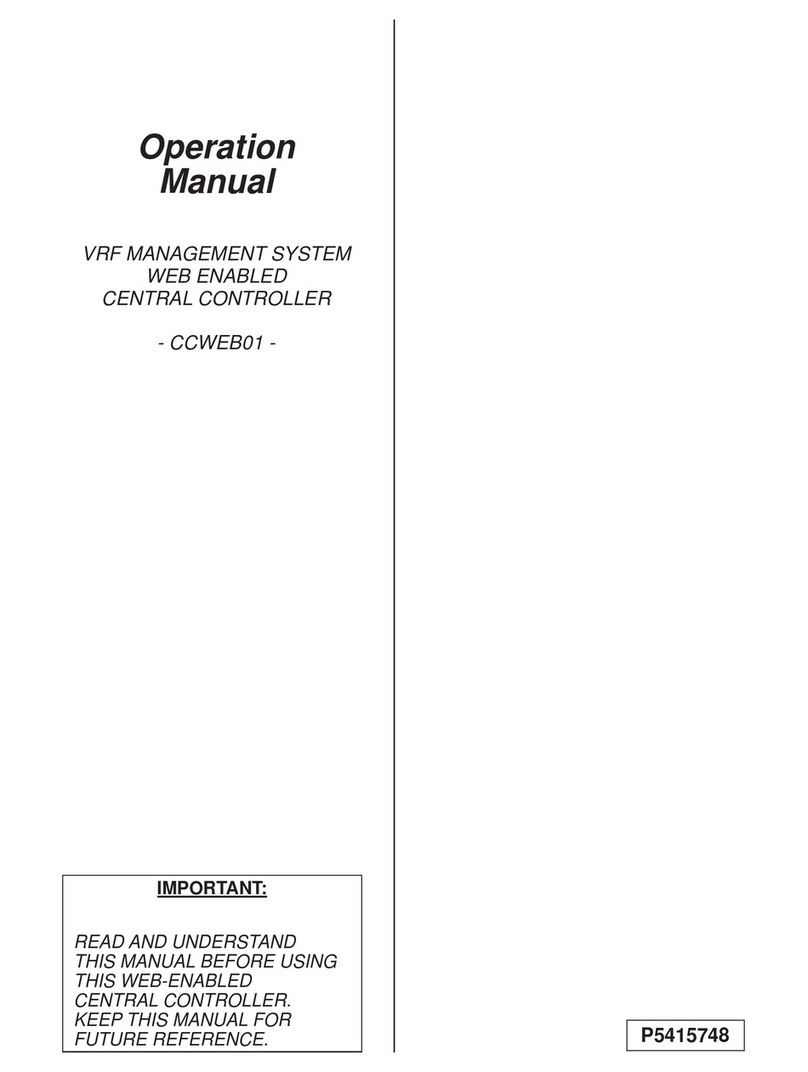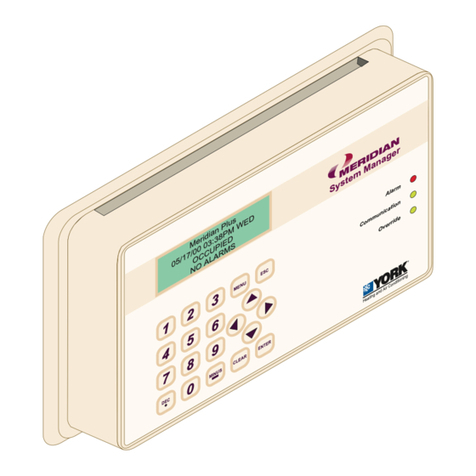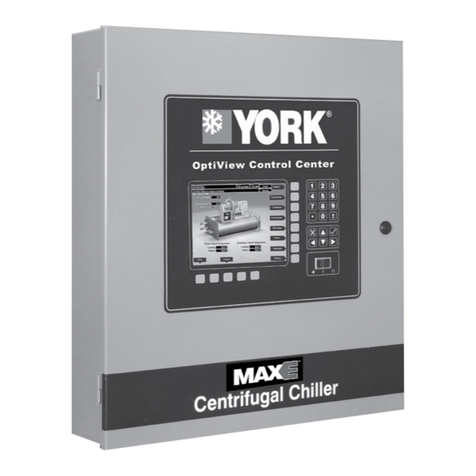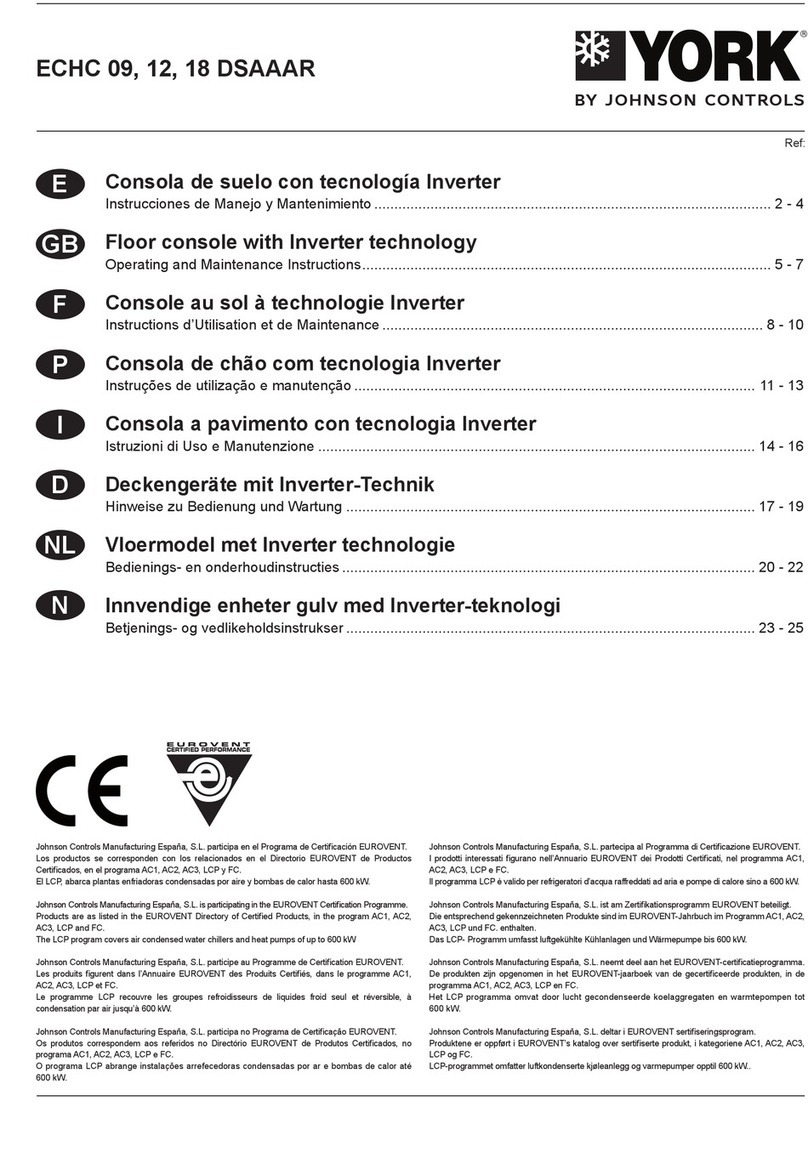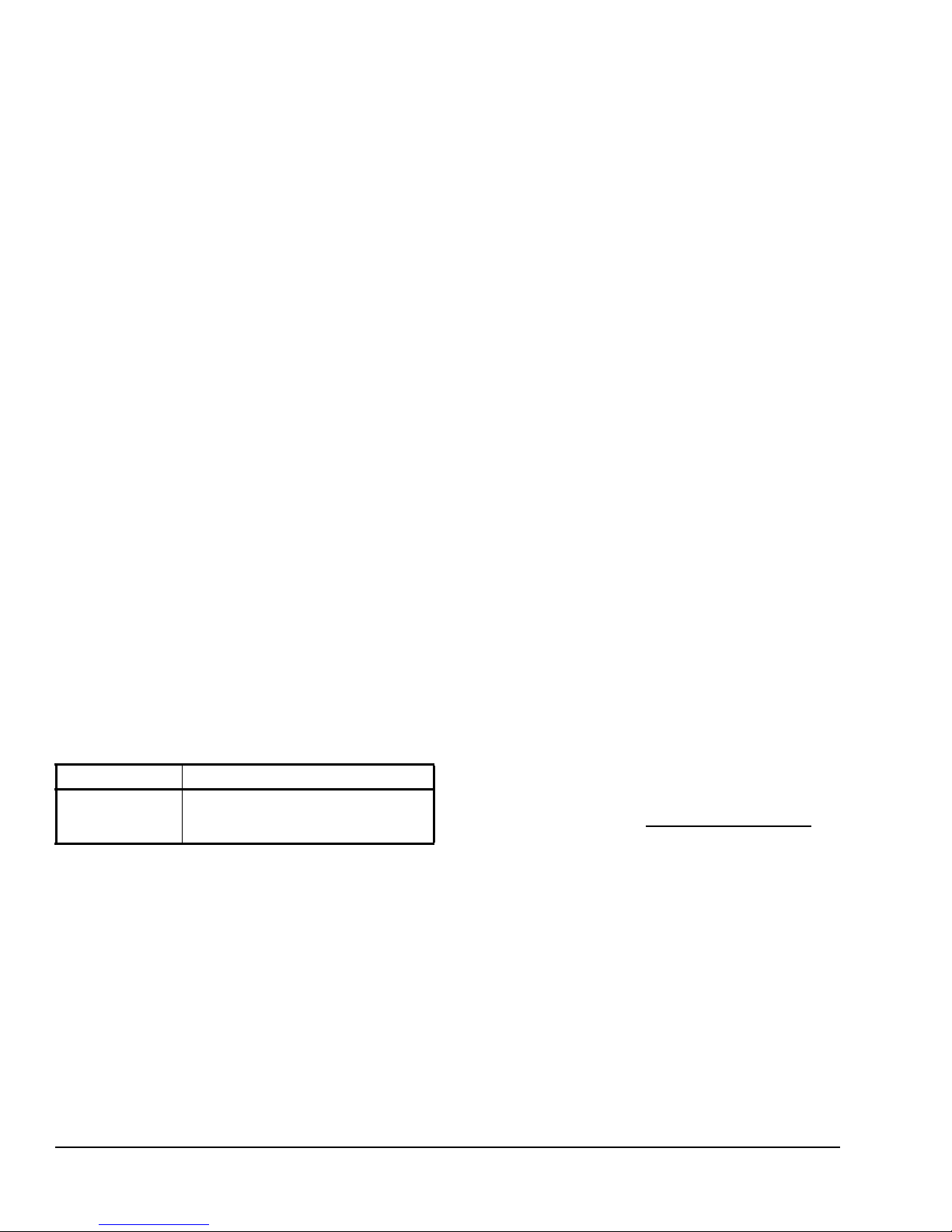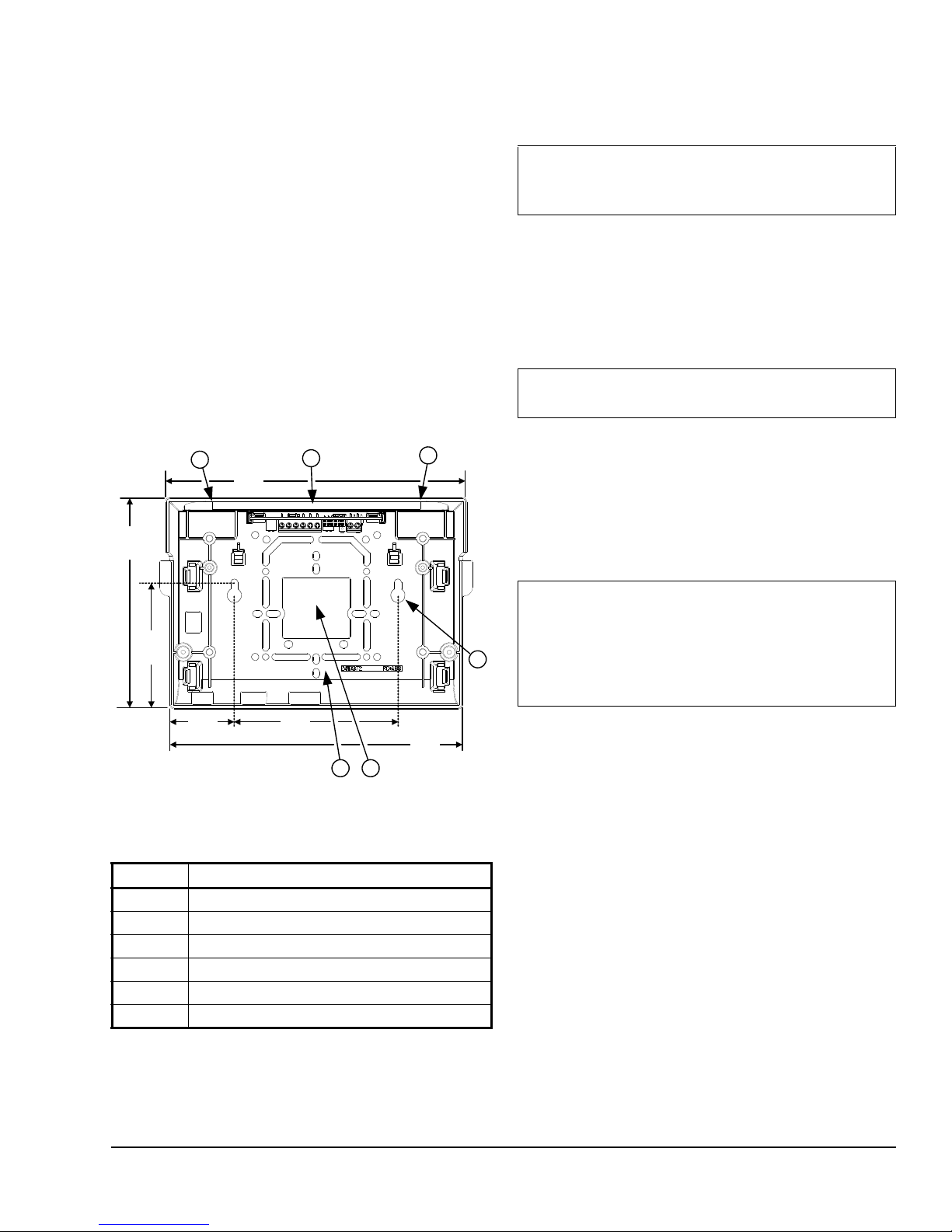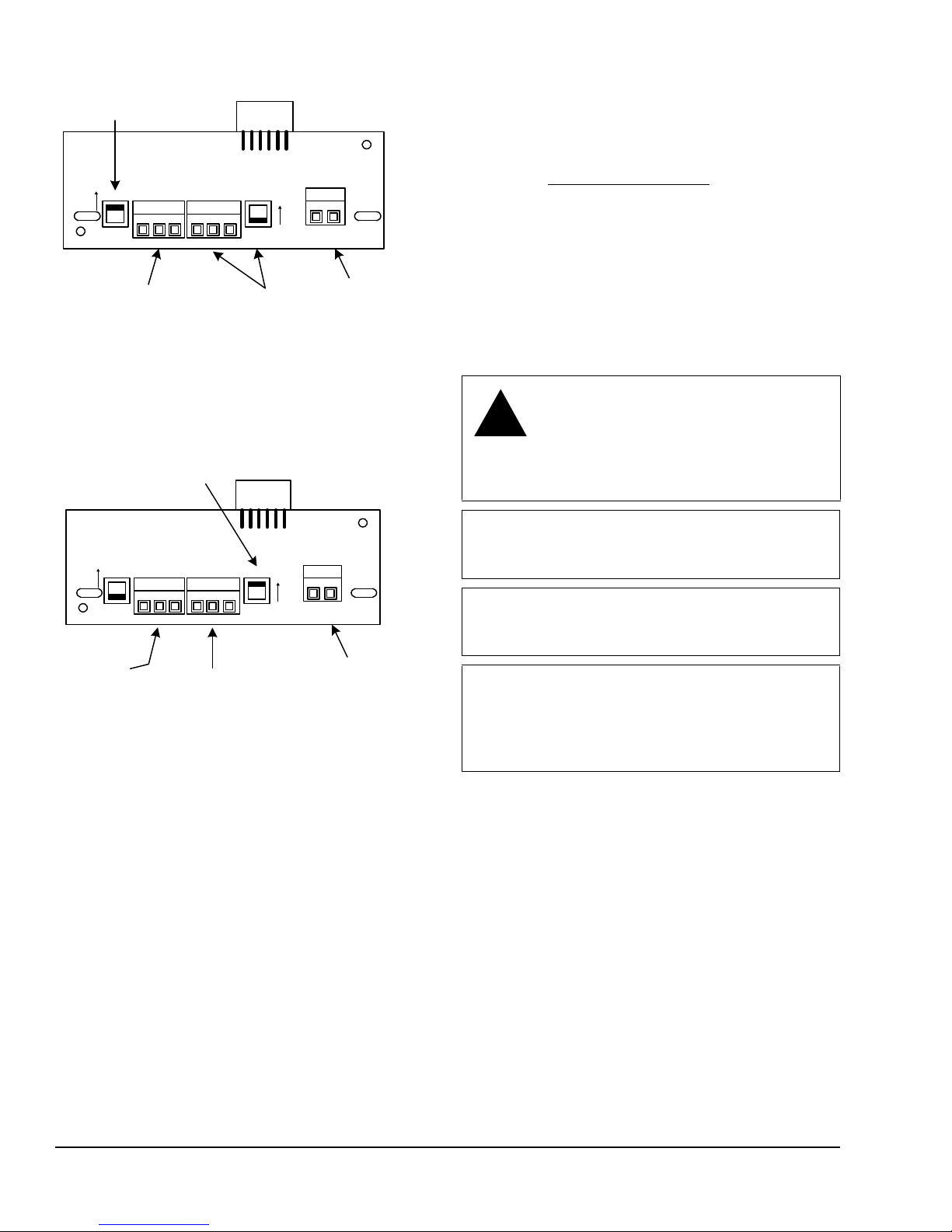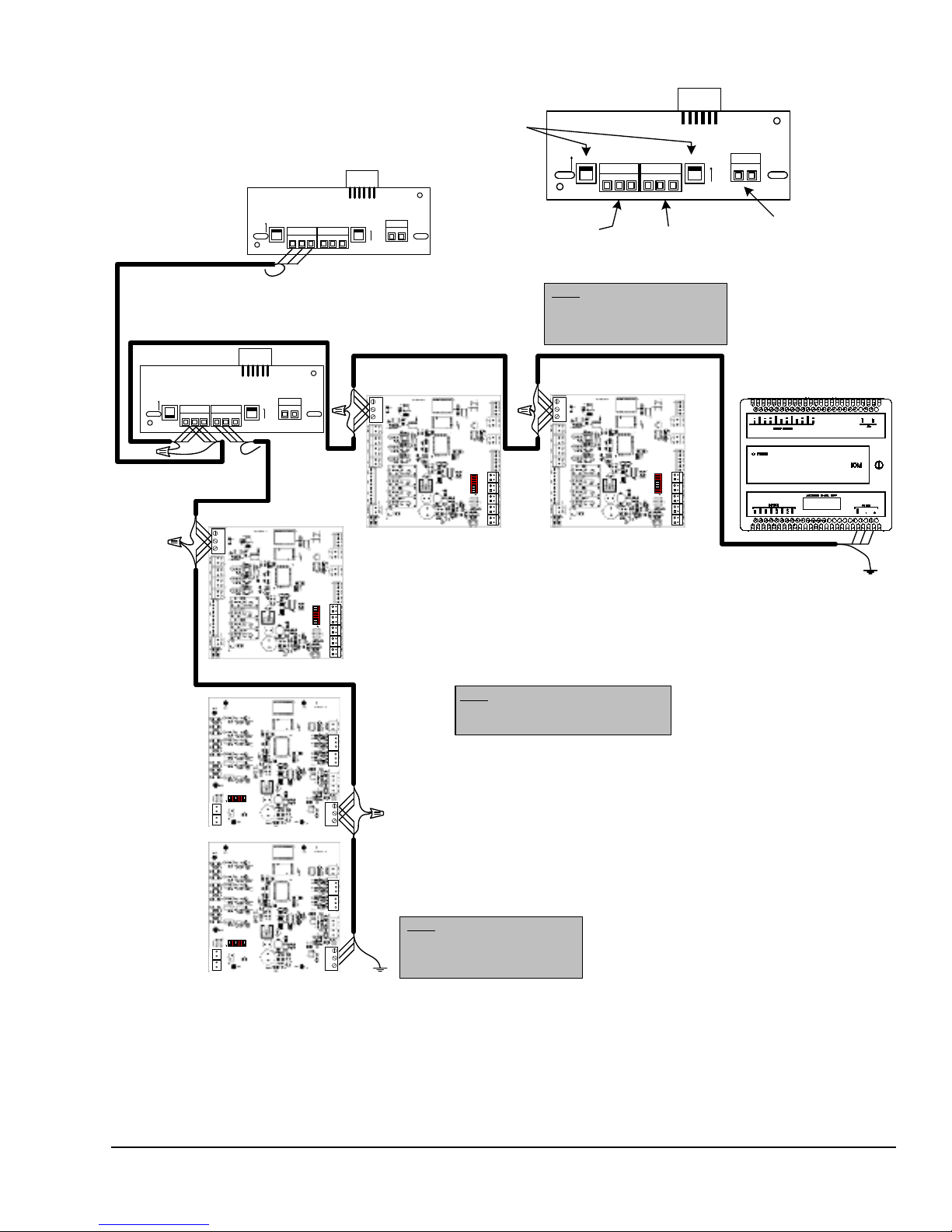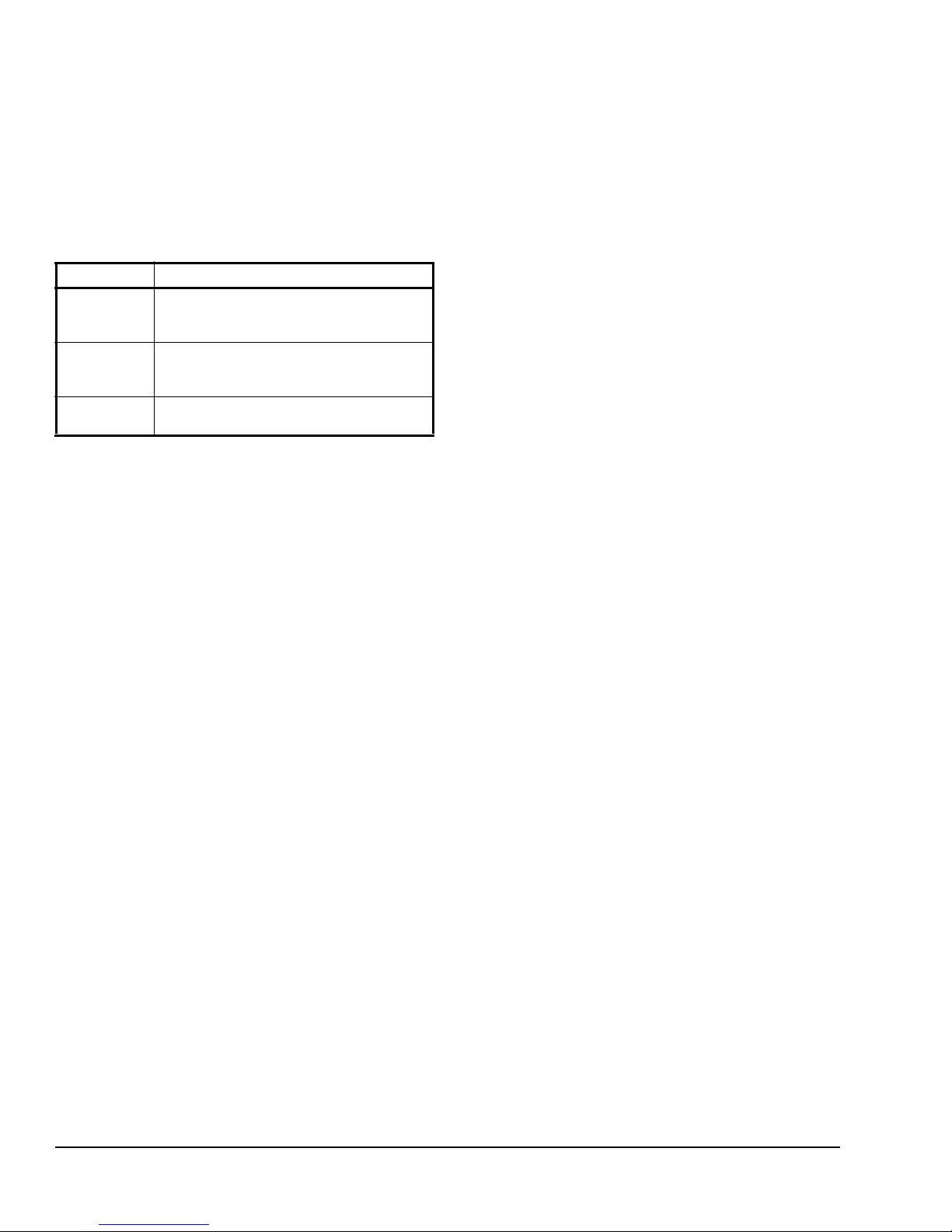428546-YIM-C-1110
YCCS System Manager and Zone Coordinator Installation Instructions10
Troubleshooting
Use the following information to troubleshoot the
System Manger and Zone Coordinator.
Status LEDs
The System Manager and Zone Coordinator include
LEDs that indicate communication and alarm status for
the controller. Table 6 lists LED descriptions.
Communication Problems
Several factors may influence the behavior of the
System Communication Bus. In addition, certain
problems can affect the Bus in multiple ways and have
multiple symptoms, which makes the exact diagnosis
difficult. For example, duplicate addresses on the Bus
can degrade performance, make the device go offline,
or stop communication completely.
Incomplete Address
The YK-ZCUxx0-0 Zone Coordinator must have the
address switch set between 8–17 on the System
Communication Bus; other settings prevent the Zone
Coordinator from communicating on the System
Communication Bus.
Duplicate Addresses
Two or more devices on a communication Bus cannot
have the same address. For example, two Zone
Coordinators on the System Communication Bus
cannot both have an address of 8. If two devices on the
same Bus have the same address, performance can
degrade or serious communication problems may
occur. These problems include the devices not coming
online and all communication stopping completely.
Check for duplicate addresses, in the following ways,
depending on the severity of the situation:
• If the Bus performance is degraded, check the
address switch settings at the devices with
unreliable communications.
• If the Bus communication problems are severe,
and no communication is present, or you can not
determine where communication is unreliable,
partition (disconnect and isolate a portion of the
Bus for testing purposes) and test the Bus portion
connected to the System Manager and Zone
Coordinator controllers.
Correcting Physical Communication Bus Problems
The communication bus is subject to a number of
physical factors that can affect performance. Consider
the following list of common physical problems that
affect the communications bus:
• Check status LED to verify power at the controller
•Checkwires
- Verify wire is 22 AWG (0.6 mm) 3-conductor,
twisted, shielded cable.
- Verify shield is continuous and hard-grounded
at one end.
• Check wiring
- Check for and eliminate T-Taps (wire
configurations that create a T shape) and star
configurations.
- Ensure bus is wired in daisy-chain fashion.
- Verify that appropriate devices have three
wires entering and exiting each terminal
(devices at the ends of the trunk do not have
this wiring).
• Check EOL switch settings
- Verify the zone bus EOL switch on the Zone
Coordinator is set to ON and the Zone
Coordinator is located at the end of the zone
bus trunk.
- Verify that only the EOL switch at the end of
the system bus is set to ON and all other
system bus EOL switches are set to OFF.
• Check connections, polarity, and lengths
- Verify communications loops are less than
approximately 304 m (1,000 ft) total in length.
- If you are using one transformer to power
multiple devices, verify the device 24 VAC
power connection follows the polarity of the
common and 24 V terminations.
• Check for opens and shorts
• Check terminations
• Check for sources of interference
Table 6: Status LEDs
LED Description
Green The controller is getting power from the 24
VAC power supply and unacknowledged
alarms are not present.
Red The controller is getting power from the 24
VAC power supply and unacknowledged
alarm conditions are present.
Off Controller is not receiving 24 VAC power
or the controller is in startup mode.