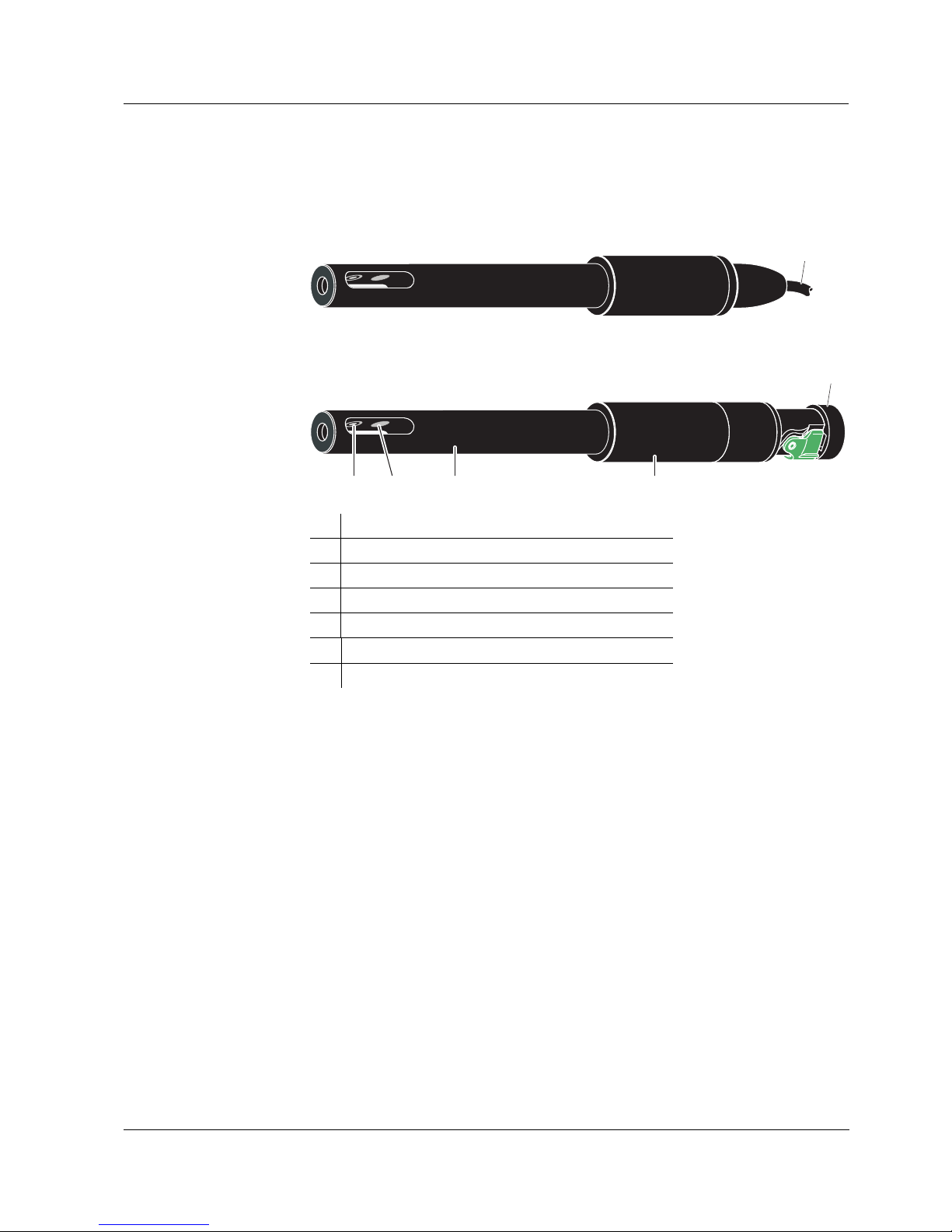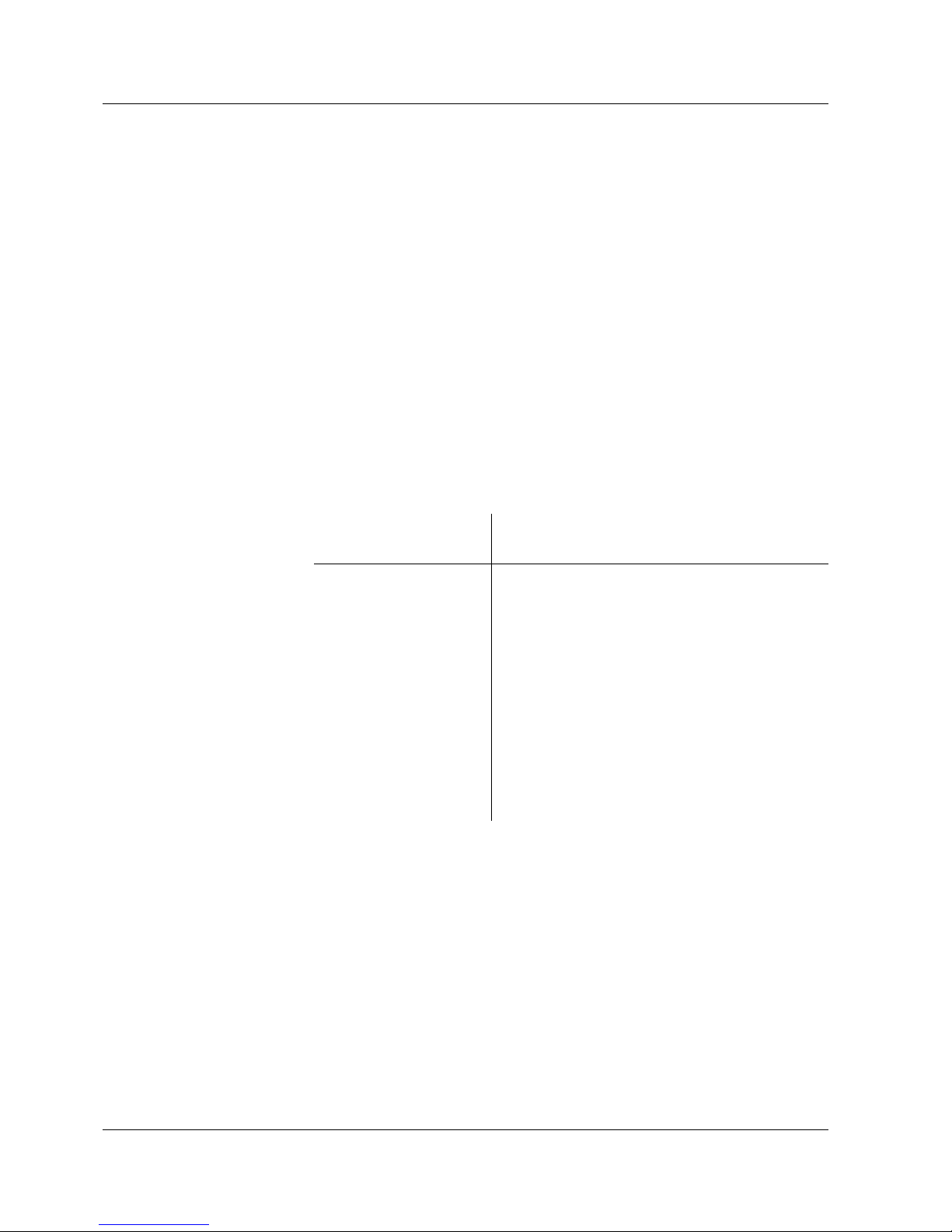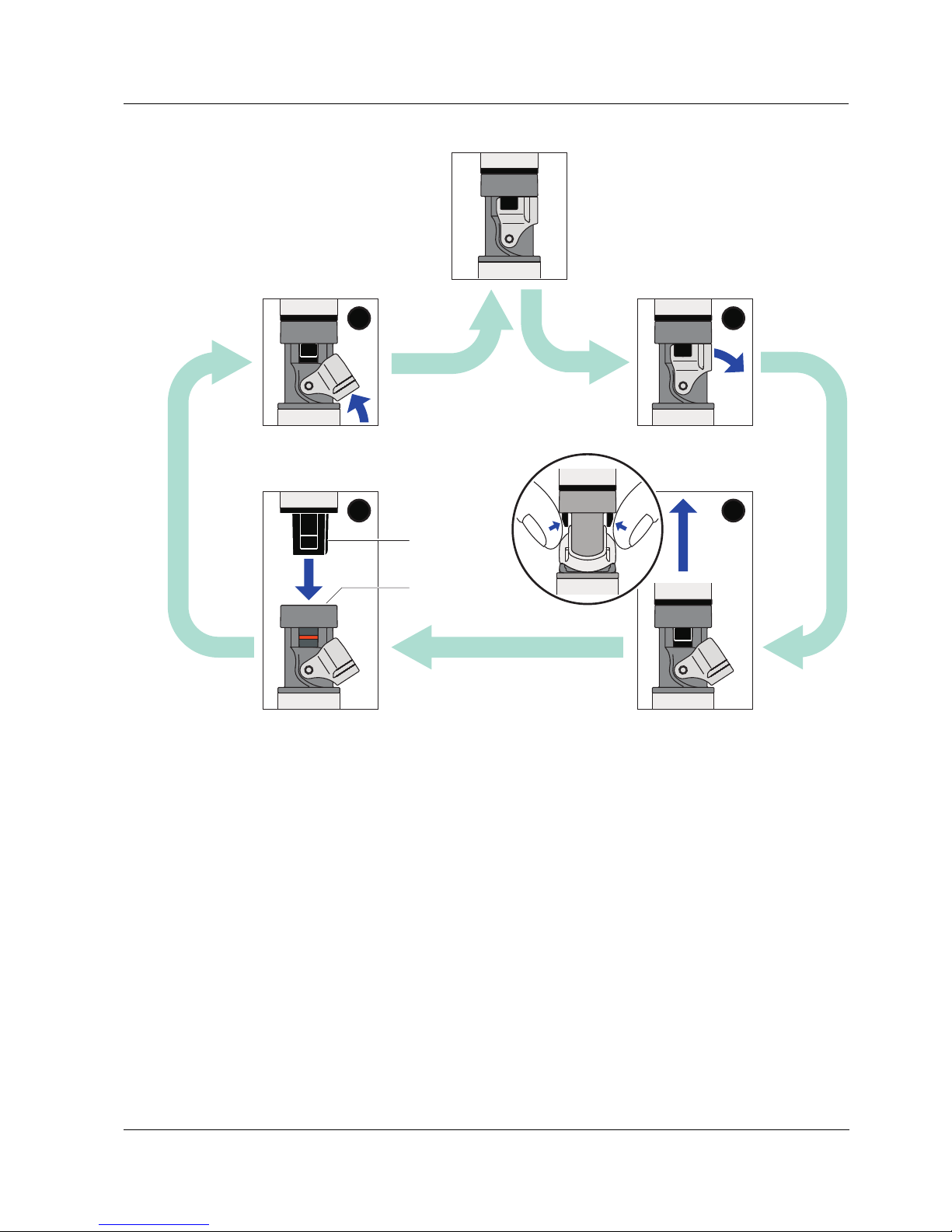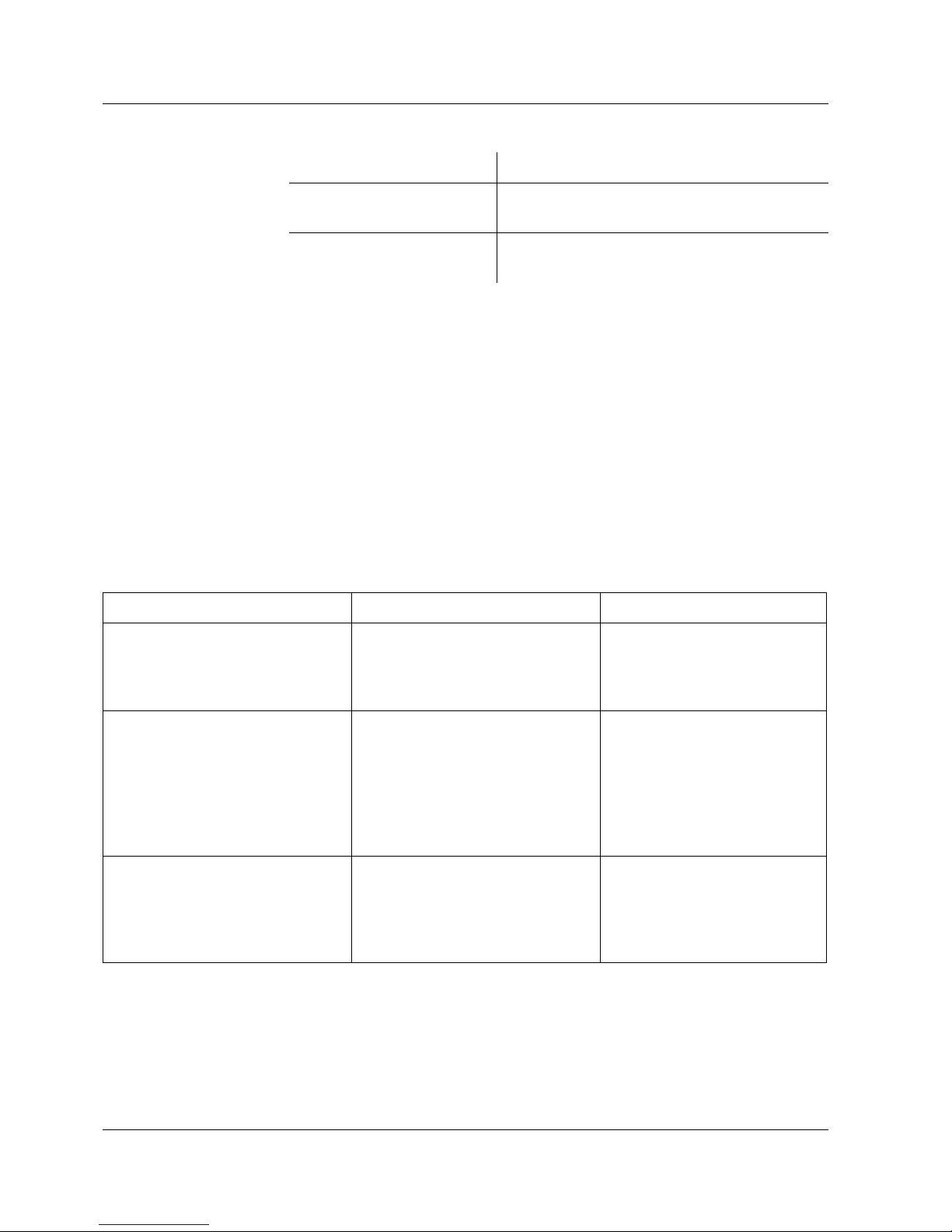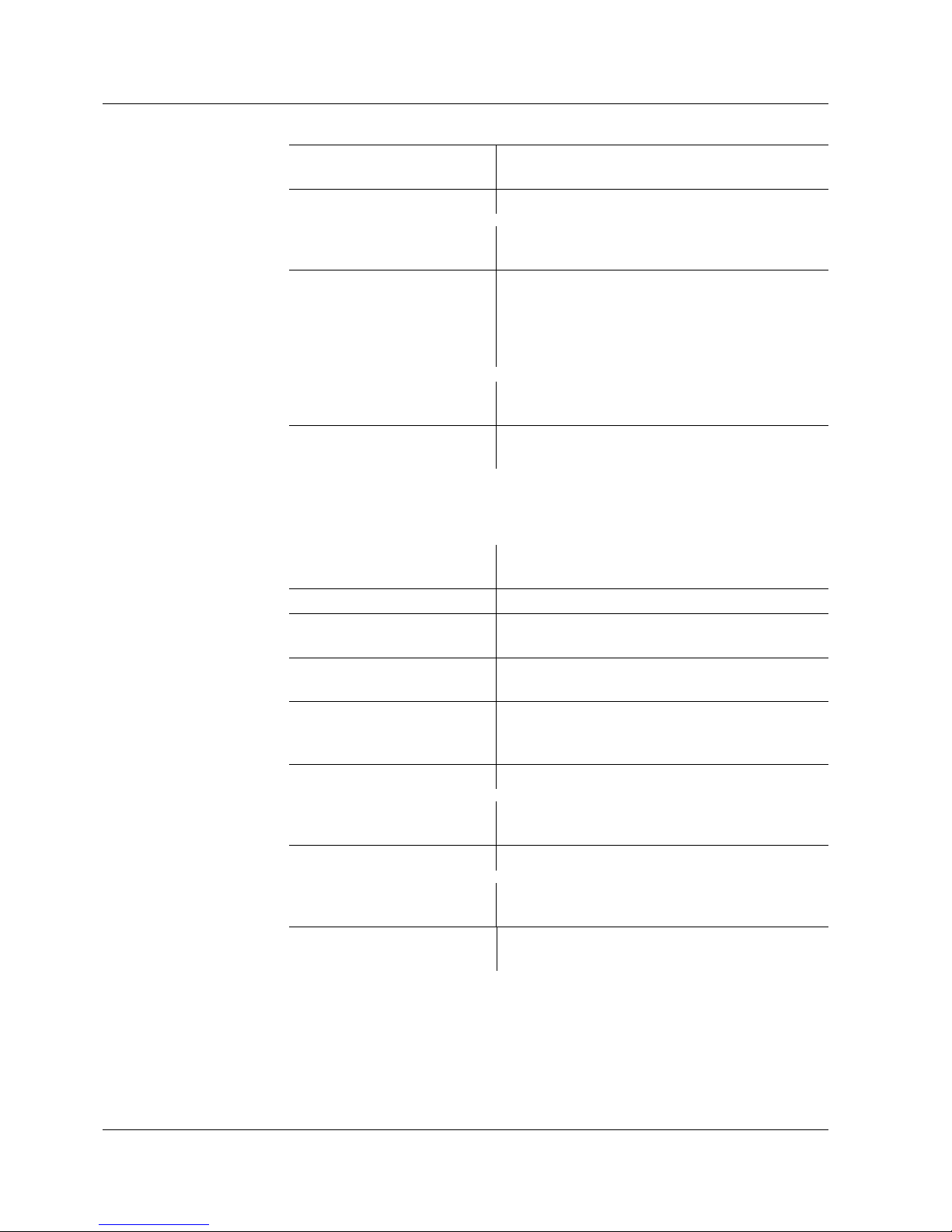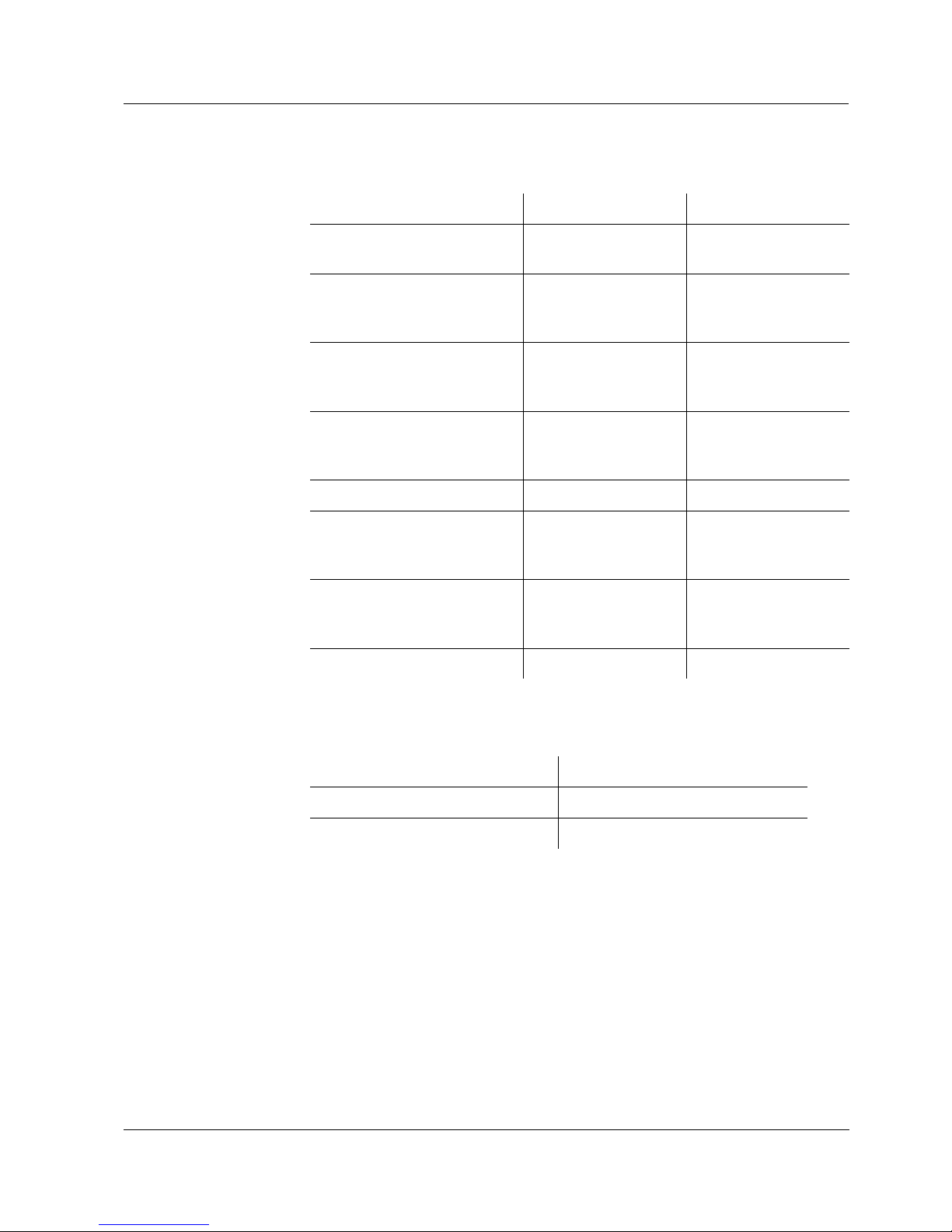4310(W) Overview
3
ba76139d02 10/2017
1 Overview
1.1 Structure and function
Structure
Automatic sensor
recognition
The sensor electronics with the stored sensor data is in the connecting head.
The data include, among other things, the sensor type and series number.
With each calibration, the calibration data is written in the sensor and the
calibration history is recorded. The data is recalled by the meter when the
sensor is connected and is used for measurement and for measured value
documentation. Storing the calibration data in the sensor ensures that the
correct cell constant is automatically used if the sensor is operated with
several meters.
The digital transmission technique guarantees the failure-free
communication with the meter even with long connection cables. If the sensor
firmware is enhanced by YSI, it can be updated via the meter.
1.2 Recommended fields of application
On site measurements in rivers, lakes and wastewater
Fish farming
Ground water measurements
Applications in water laboratories
1Voltage electrode (inside, 2x)
2Current electrode (ring, 2x)
3Temperature sensor in graphite enclosure
4Shaft
5Connecting head with active electronics
6Connection cable (4310)
7IDS plug (4310W)