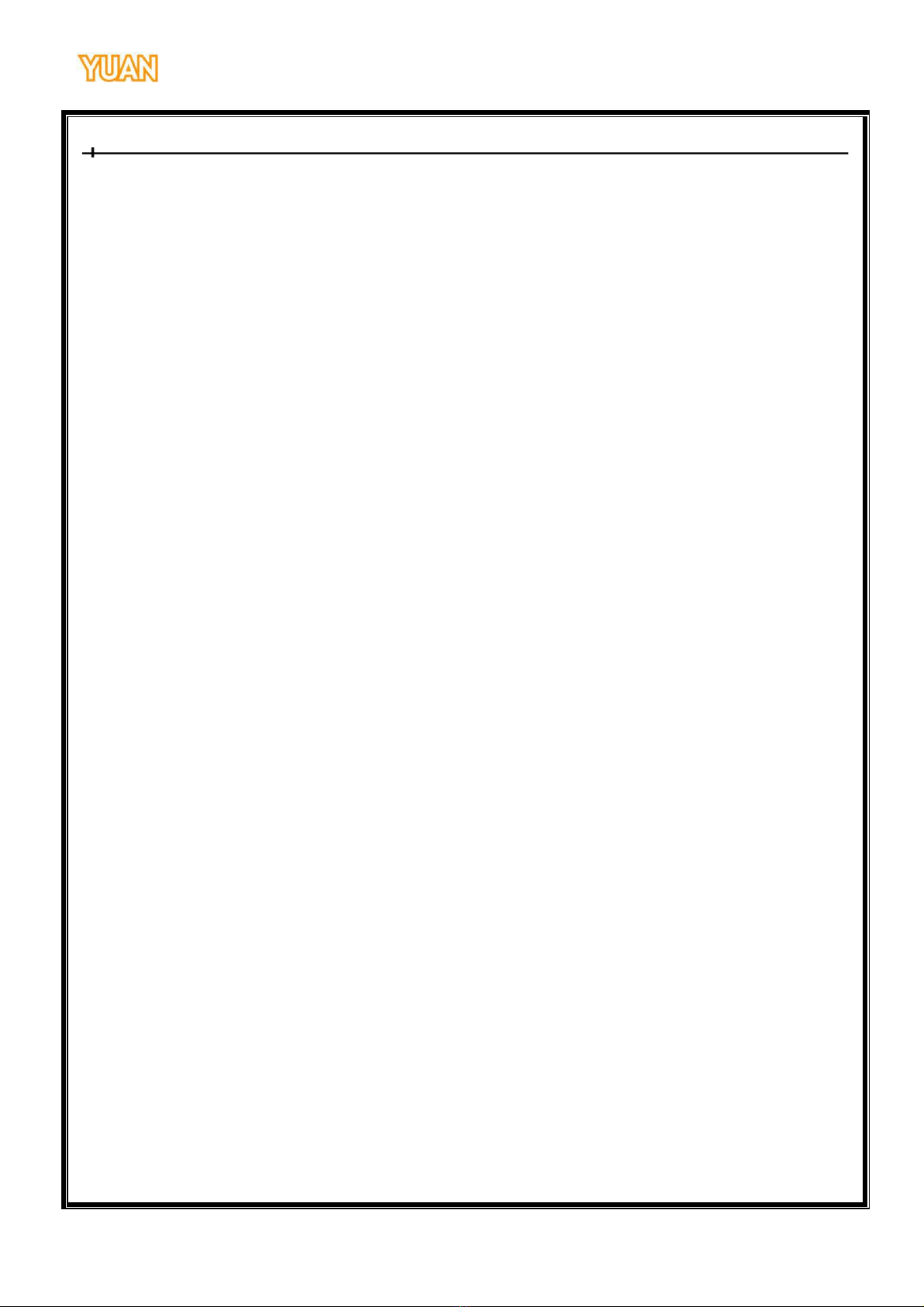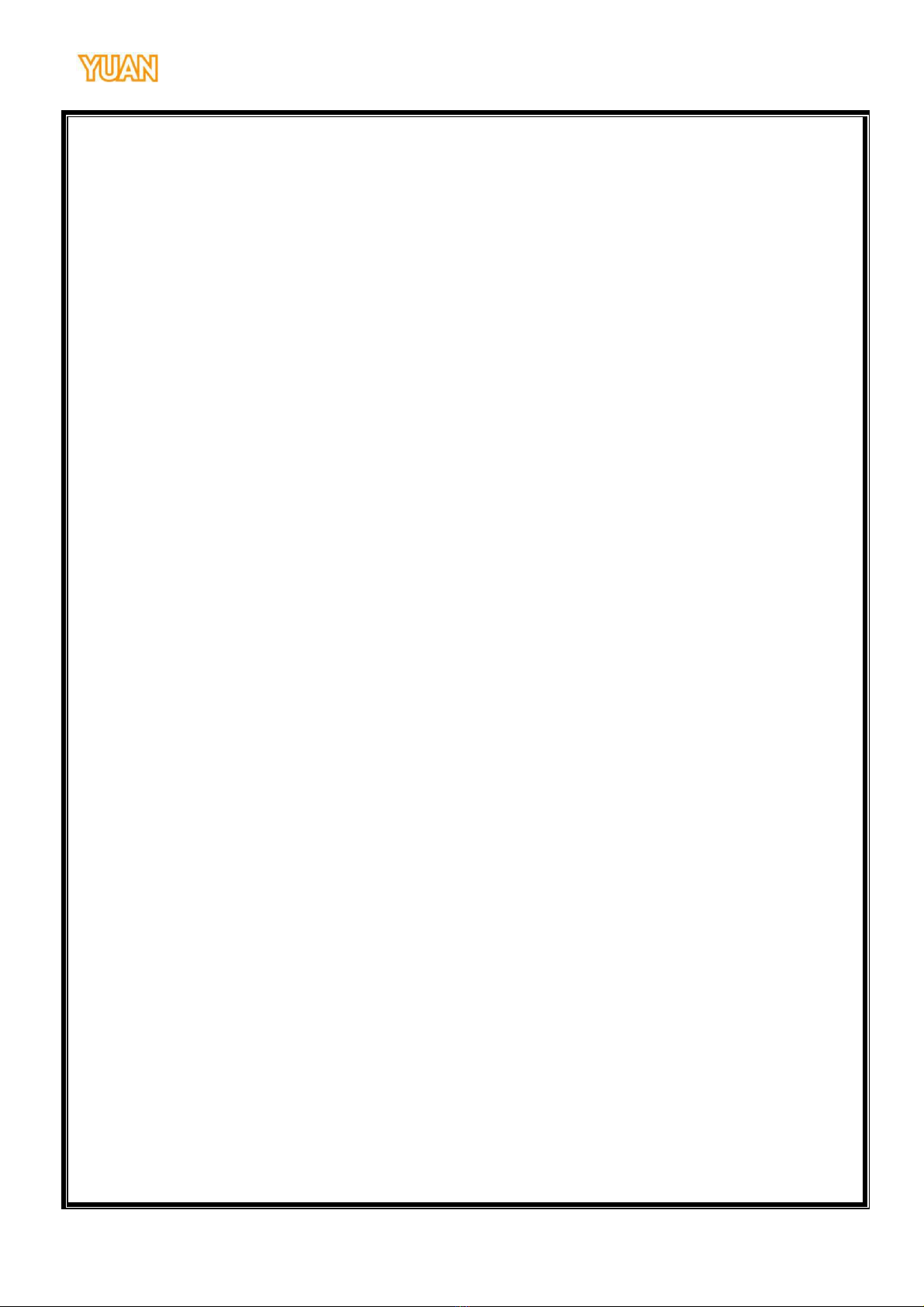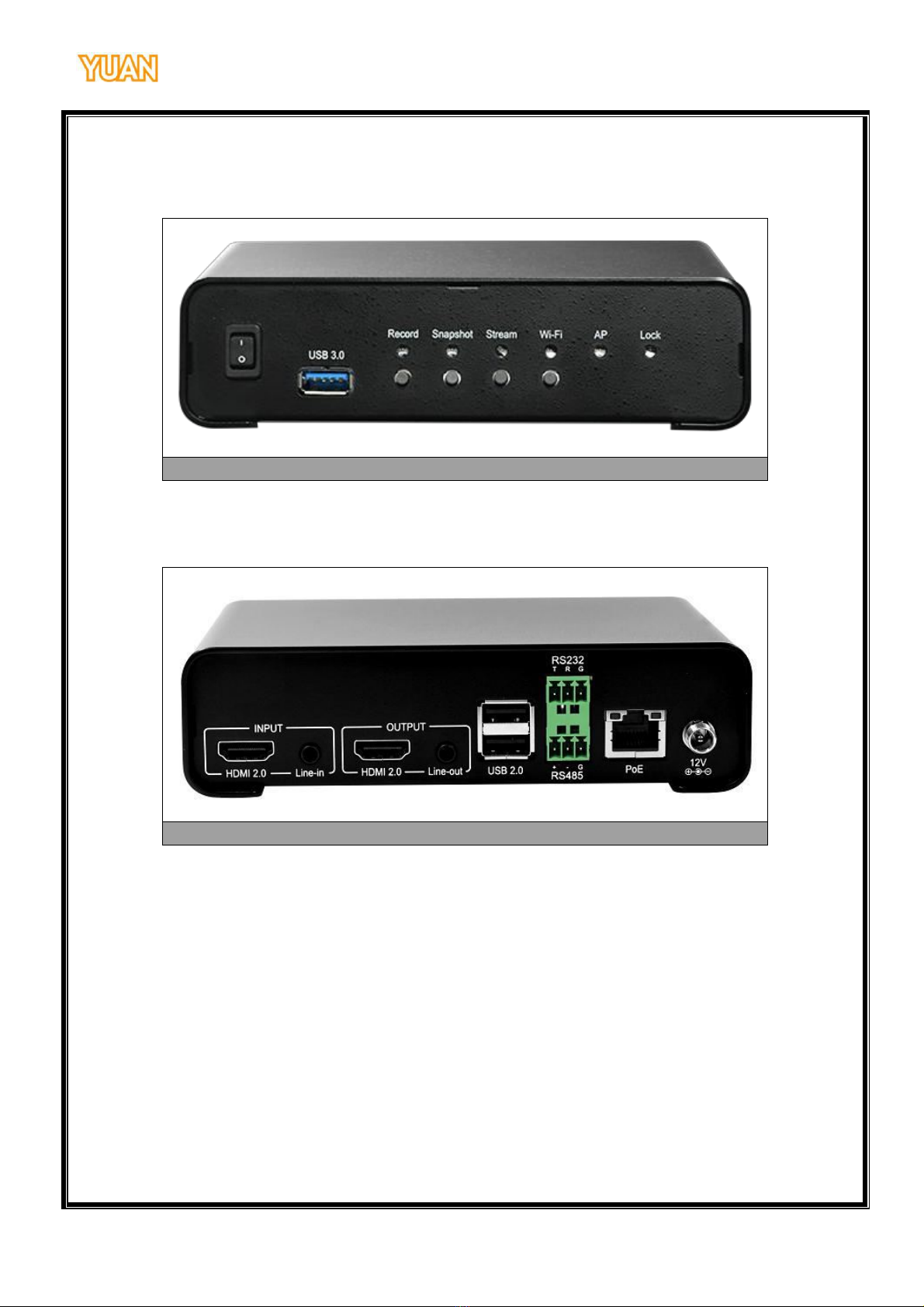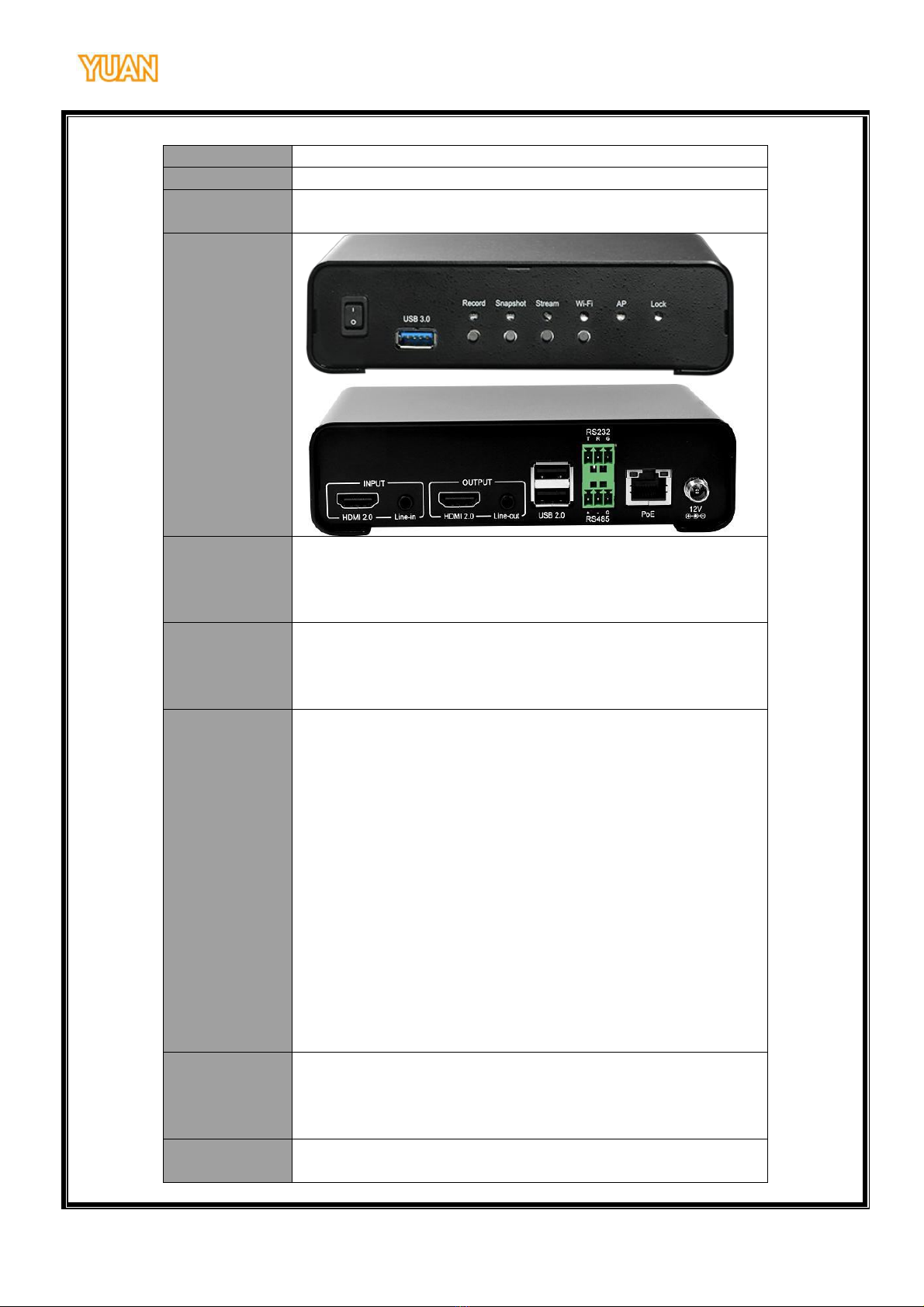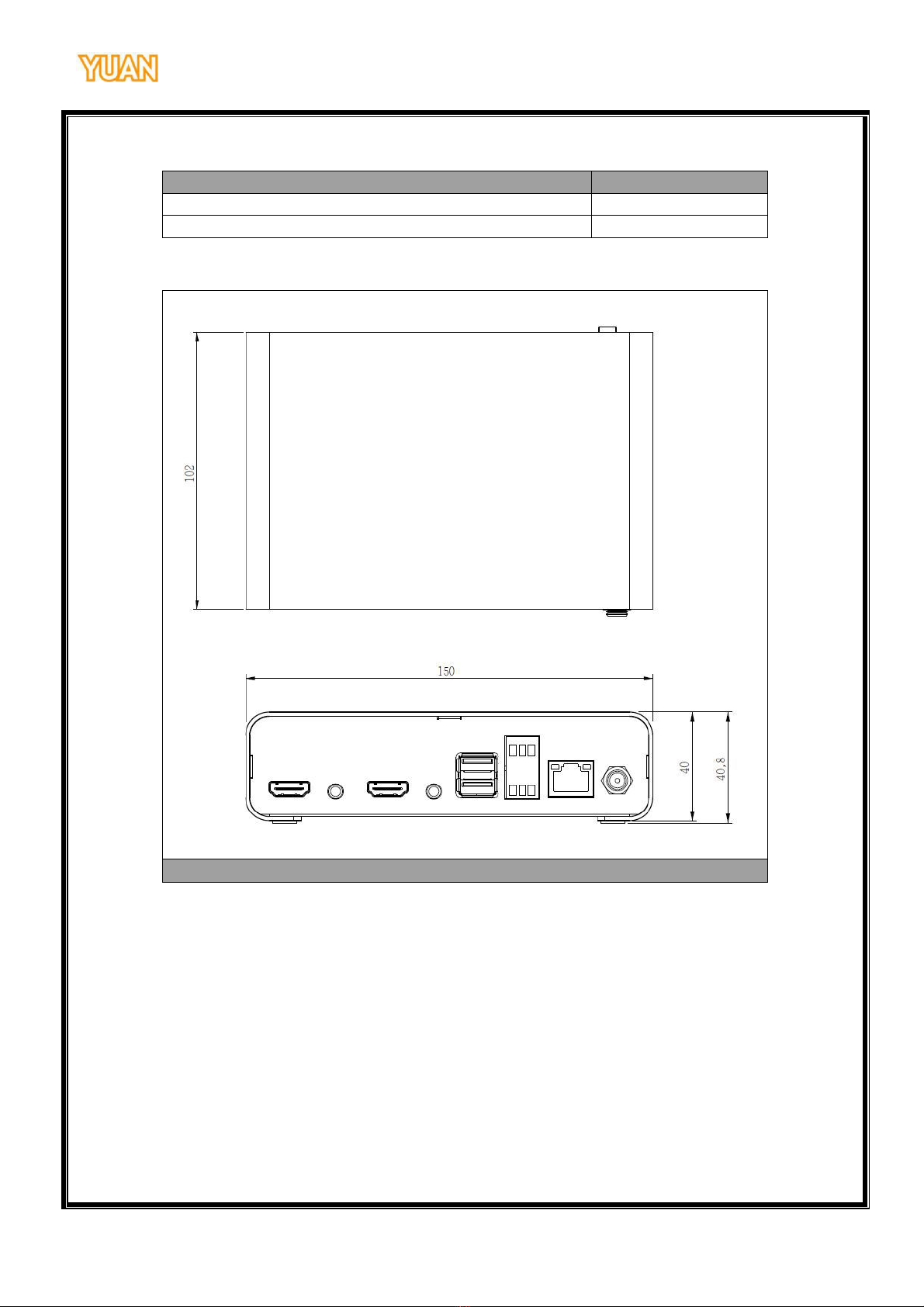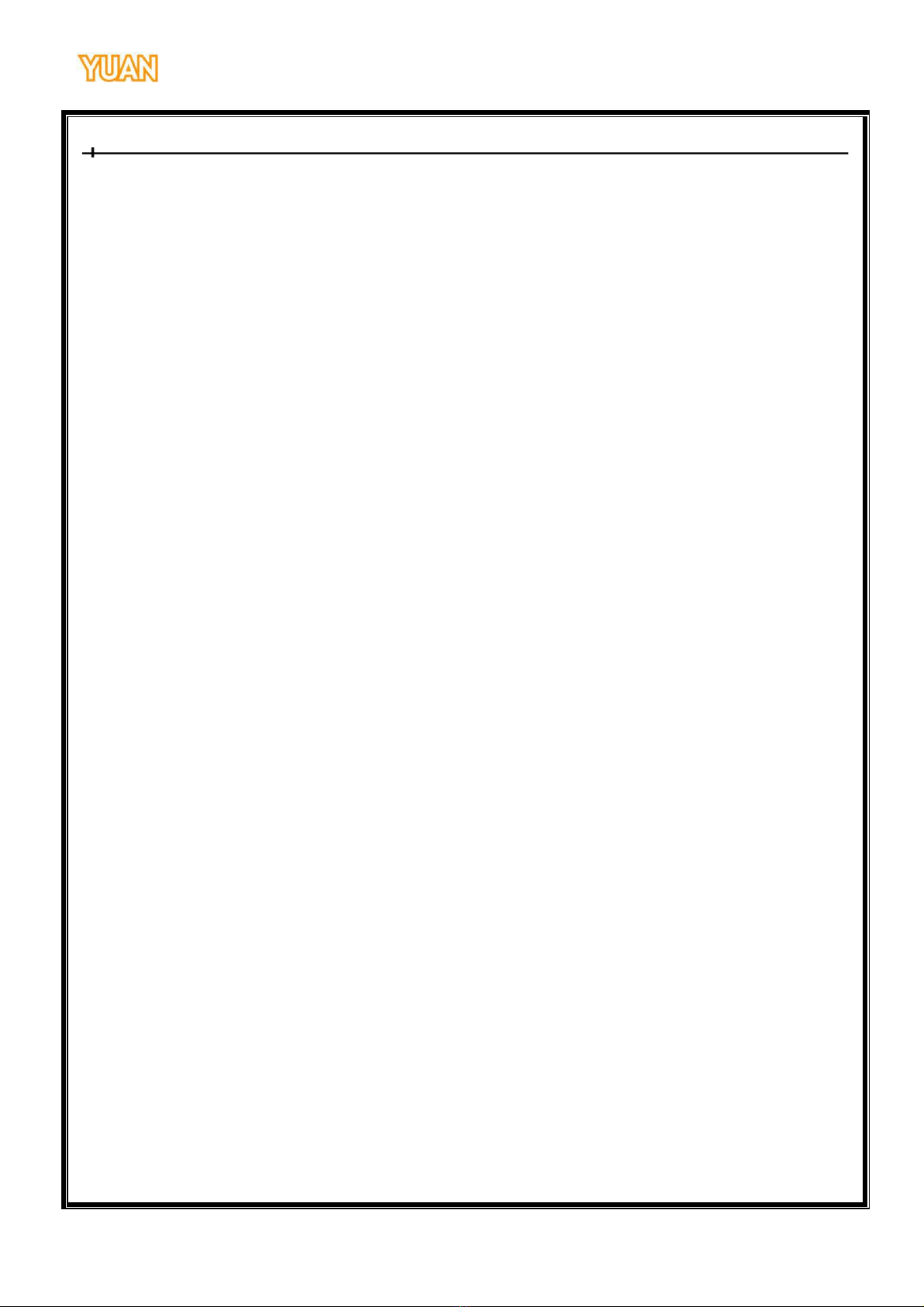
This information contained herein is the exclusive property of YUAN and shall not be distributed, reproduced, or disclosed in whole or in part without prior
written permission of YUAN.
2
2/40
TABLE OF CONTENTS
1. PRODUCT INTRODUCTION .................................................................................................................. 4
1.1. PRODUCT BRIEF ................................................................................................................................ 4
1.2. SPECIFICATION .................................................................................................................................. 5
2. HARDWARE INSTALLATION............................................................................................................... 7
2.1. PACKAGE CONTENTS ......................................................................................................................... 7
2.2. DEVICE SIZE ...................................................................................................................................... 7
3. IP FINDER ............................................................................................................................................... 8
4. WEB UI ................................................................................................................................................... 9
4.1. LANGUAGE / FIRMWARE .................................................................................................................... 9
4.2. SOURCE ............................................................................................................................................. 9
4.2.1. Video Source (HDMI2.0) ........................................................................................................ 10
4.2.2. Video Source (NDI) ................................................................................................................. 10
4.2.3. Video Source (IP Stream) ........................................................................................................ 10
4.2.4. Internal File (Video, Picture) ................................................................................................... 11
4.2.5. Audio Source ........................................................................................................................... 12
4.2.6. Input Signal Status .................................................................................................................. 12
4.3. ENCODER ........................................................................................................................................ 13
4.3.1. Main Encoder/Sub Encoder .................................................................................................... 14
4.4. RECORD .......................................................................................................................................... 18
4.4.1. Main Record/Sub Record ........................................................................................................ 18
4.4.3. Upload-NFS ............................................................................................................................ 20
4.4.4. Upload-FTP ............................................................................................................................ 20
4.4.5. Upload-Other Settings ............................................................................................................ 21
4.5. STREAMING ..................................................................................................................................... 22
4.5.1. RTSP Streaming ...................................................................................................................... 22
4.5.2. NDI Streaming (30 min ) ......................................................................................................... 25
4.5.3. SRT Streaming ......................................................................................................................... 26
4.5.4. TS Streaming ........................................................................................................................... 30
4.5.5. RTMP Streaming ..................................................................................................................... 31
4.5.6. YouTube Streaming .................................................................................................................. 32
4.6. SNAPSHOT ....................................................................................................................................... 34
4.6.1. Snapshot .................................................................................................................................. 34
4.7. MONITOR ........................................................................................................................................ 35
4.8. NETWORK ....................................................................................................................................... 36
4.9. SYSTEM ........................................................................................................................................... 37
4.9.1. Device name setting ................................................................................................................ 37
4.9.2. Disk Format ............................................................................................................................ 37
4.9.3. Device Config Setting ............................................................................................................. 37
4.9.4. Firmware Update .................................................................................................................... 38
4.9.5. System Control ........................................................................................................................ 38
4.9.6. Debug Mode ............................................................................................................................ 38
4.10. STATUS .......................................................................................................................................... 39
5. VERSION ............................................................................................................................................... 40