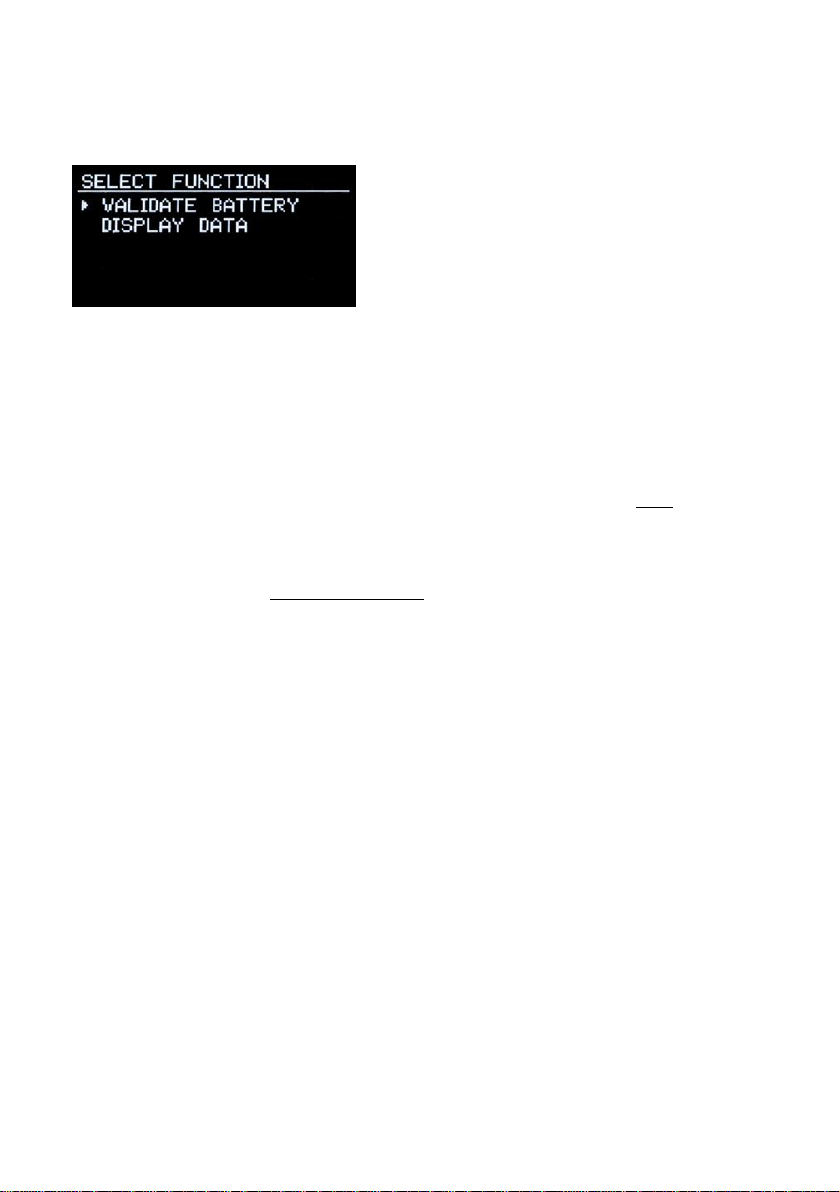Introduction
With the introduction of new CO2production control systems such as smart
charging and Idle Start/Stop (ISS) it is essential that the vehicle has the
correct battery type and specification installed.
An increasing number of automotive manufacturers have introduced systems
that now require a replacement battery is correctly configured to the vehicle
after installation.
Failure to configure the correct specification battery could result in:
Undercharging or overcharging of the battery resulting in damage
which is not covered by the manufacturer’s warranty
Loss of the ISS CO2production control system functionality
Possible loss of non-critical vehicle system functions
Battery configuration prevents incorrect battery charging, ensures the correct
operation of the ISS CO2production control system and prevents the loss of
non-critical vehicle systems.
The Yuasa Yu-Fit battery configuration tool allows the configuration process to
be carried out on a growing number of vehicles equipped with new technology
smart charge and ISS systems.
The configuration process therefore:
Informs the vehicle that a new battery has been installed
Informs the charging system of the new battery characteristics
Ensures the vehicle uses the correct charging parameters for the new
battery