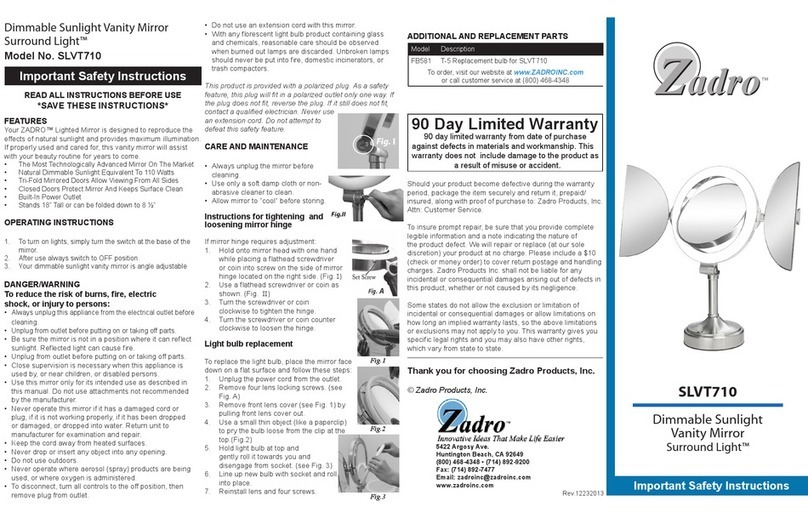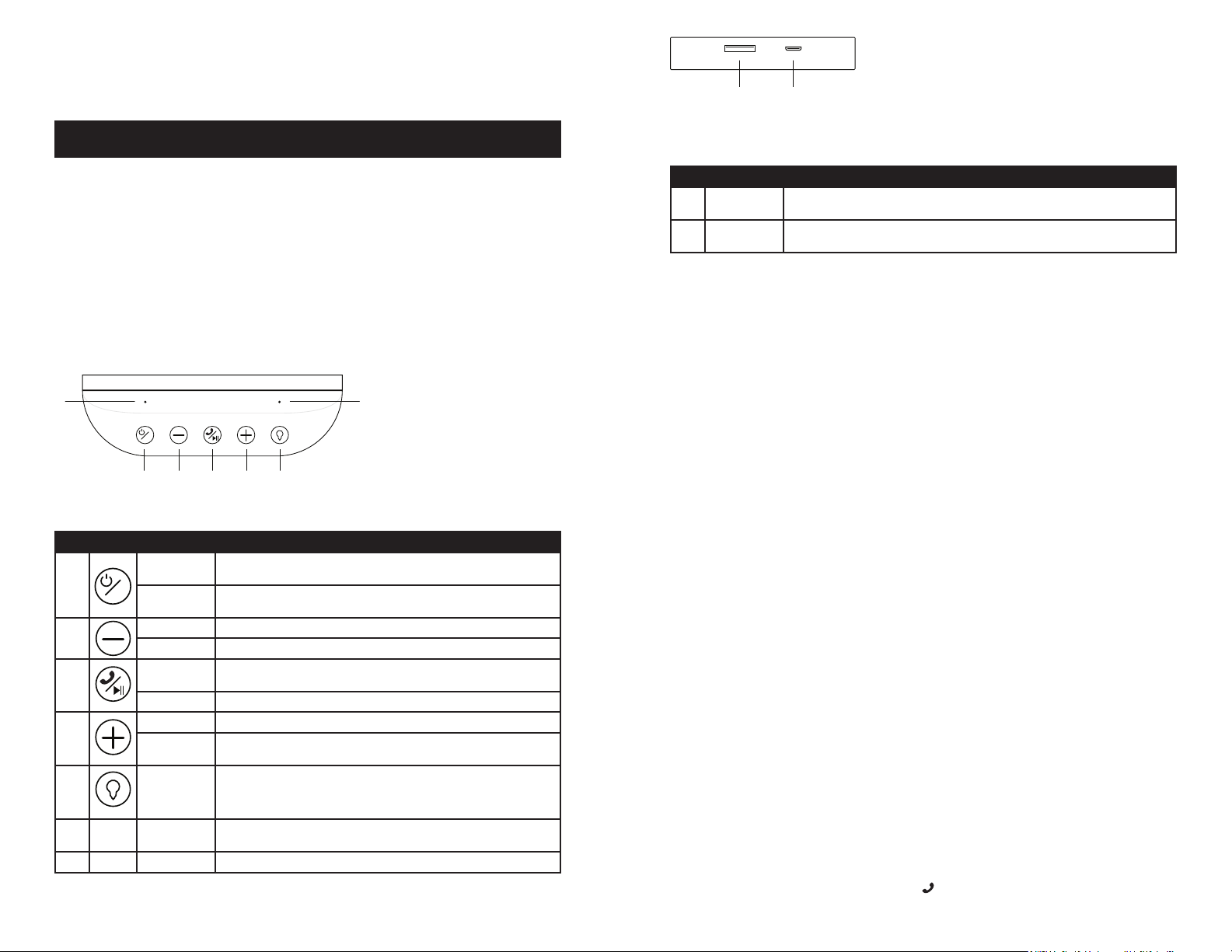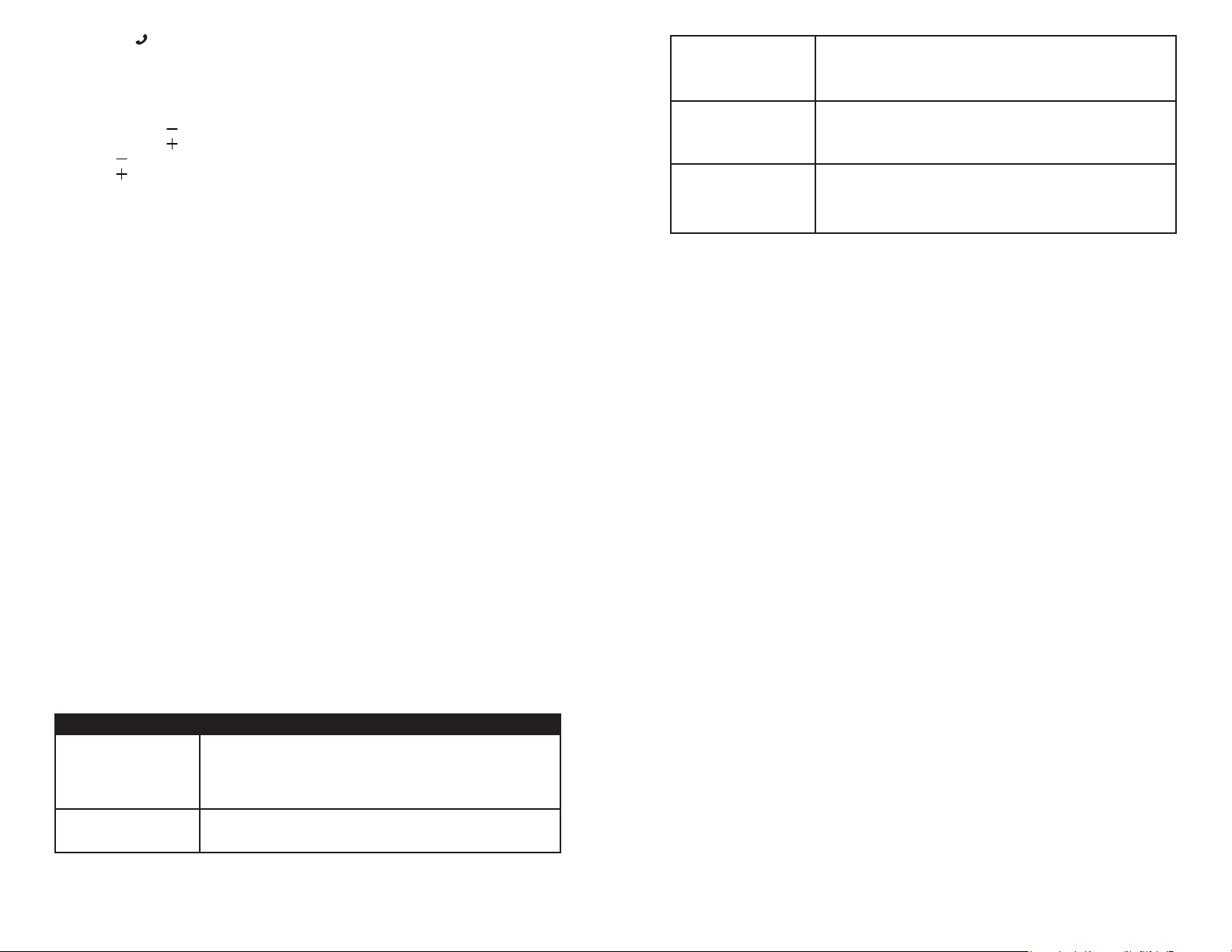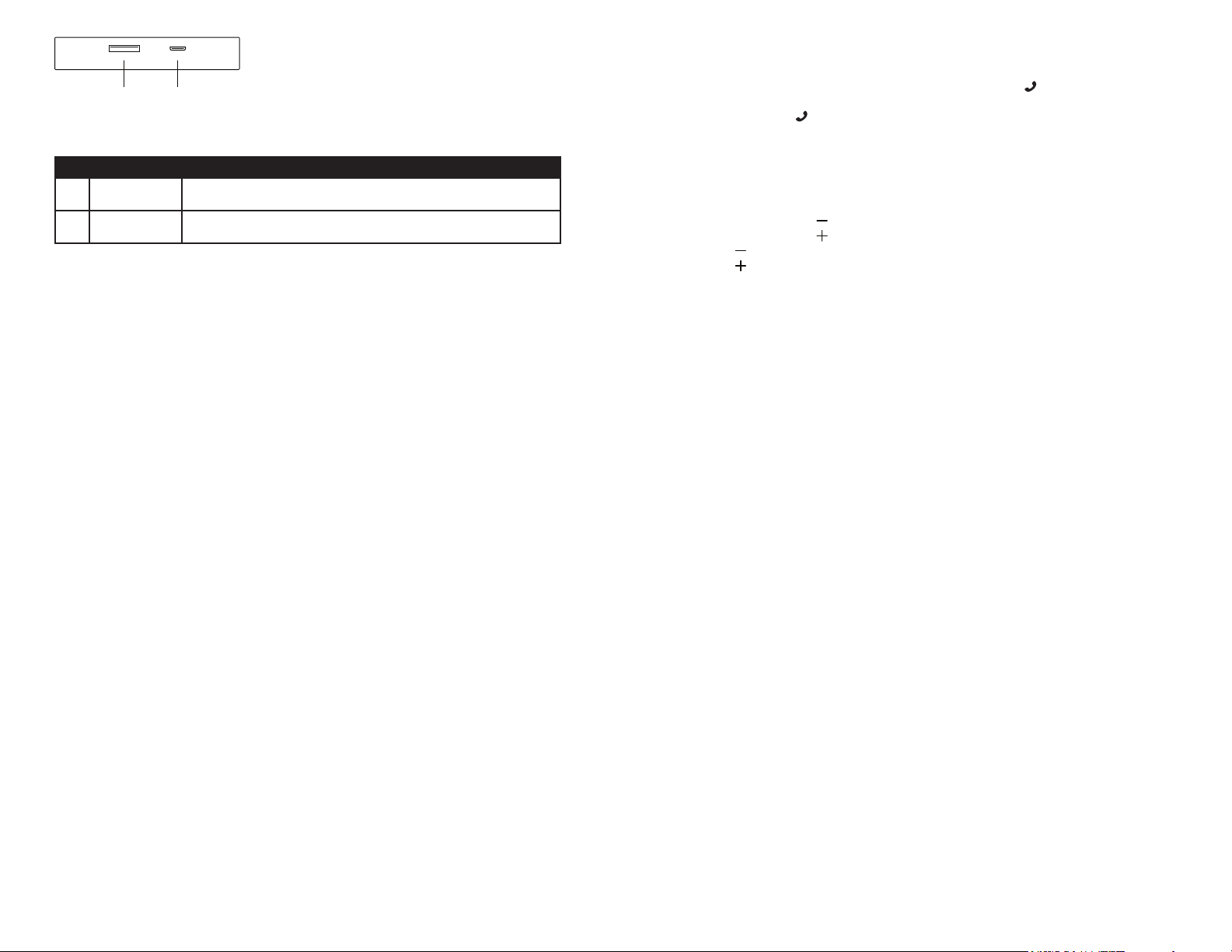Page 8 Page 9
A B
FUNCIONES DEL PUERTOS
Recuerde cubrir los puertos cuando no estén en uso para protegerlos del polvo o la humedad.
Ref Buons Instrucons
A Puerto USB • Conecte y reproduzca música MP3 desde una unidad ash USB.
• Cargue un disposivo.
BFuente de
Alimentación DC Conéctese con un adaptador externo aprobado o computadora.
INSTRUCCIONES DE OPERACIÓN
El espejo LED girará para que pueda usar el espejo 5X de aumento o el espejo 1X normal
ubicado en el lado opuesto.
ADAPTADOR DE CORRIENTE / CA
1. Enchufe el cable de alimentación en la base del espejo.
2. Conecte el extremo USB del cable de alimentación al adaptador de CA incluido, otro
adaptador de CA aprobado o una fuente de alimentación como una computadora. Tenga
en cuenta que el uso de cualquier otro adaptador no aprobado para el uso anulará la
garana y puede dañar el espejo.
3. Si el extremo USB del cable de alimentación está enchufado en el adaptador de CA
incluido, enchufe el adaptador de CA a una toma de corriente. Tu espejo iluminado
ahora está listo para brillar.
4. Para uso domésco, desenchufe el adaptador de CA cuando no esté en uso.
Ulice solo un adaptador de alimentación de CA aprobado para su uso con este espejo. El
uso de cualquier otro adaptador anulará la garana y puede dañar el espejo.
DISPOSITIVOS DE CARGA POR USB
(Salida: 5.0V/1A)
Para cargar su disposivo, necesitará un cable USB compable. Estos vienen de manera
estándar con la mayoría de otros teléfonos inteligentes, tabletas y reproductores de MP3 o
cualquier otro disposivo que necesite cargar.
1. Conecte el extremo del USB en la Base de la Unidad. NO intente forzarlo. Si no
funciona, voltee el cable y conéctelo al disposivo.
2. Su disposivo debería comenzar a cargarse automácamente.
3. Una vez cargada, simplemente desenchufa tu disposivo hasta que estés listo para
cargar nuevamente.
EMPAREJAMIENTO BLUETOOTH
1. En el modo Bluetooth, la luz azul parpadeará para indicar que el espejo está listo para
emparejarse mientras que el espejo comenzará a buscar disposivos dentro del alcance
(30 pies / 10 m). El rango real puede variar según los factores ambientales. El rango
ópmo es (3 pies / 1 m).
2. Acva Bluetooth en tu disposivo inalámbrico.
3. Mantenga presionado el botón de encendido hasta que escuche un mensaje de voz de
“Bluetooth” si no encuentra su disposivo. Esto reiniciará el proceso de descubrimiento
y volverá al paso 2.
4. Seleccione “Bluetooth Vanity Mirror” para conectarse al espejo.
LLAMADAS MANOS LIBRES
Contestar y colgar llamadas
1. Una vez conectado a través de Bluetooth, presione el botón para contestar la
llamada. Si se está reproduciendo música, se pausará automácamente.
2. Presione el botón nuevamente para colgar la llamada. Si se estaba reproduciendo
música, se reiniciará automácamente.
TOCANDO MUSICA
La reproducción de música se puede reproducir desde un disposivo inalámbrico emparejado o
desde una unidad ash USB.
• Manténgalo presionado para bajar el volumen.
• Manténgalo presionado para subir el volumen.
• Presione para reproducir la canción anterior.
• Presione para reproducir la siguiente canción.
PELIGRO / ADVERTENCIA
Para reducir el riesgo de quemaduras, incendios, descargas eléctricas o lesiones a personas:
• Asegúrese de que el espejo no esté en una posición donde pueda reejar la luz solar. La luz
reejada puede provocar un incendio.
• Se requiere una supervisión estricta cuando este espejo es ulizado por, o cerca de niños,
o personas discapacitadas.
• Use este espejo solo para su uso previsto como se describe en este manual. No use
accesorios no recomendados por el fabricante.
• Nunca opere este espejo si no funciona correctamente, si se ha caído o dañado, o si se ha
caído al agua. Devuelva la unidad al fabricante para su examen y reparación.
• Nunca deje caer ni inserte ningún objeto en ninguna abertura.
• No lo use al aire libre.
CUIDADO Y MANTENIMIENTO
Use solo un paño suave y húmedo o un limpiador no abrasivo para limpiar.
ESPECIFICACIONES DEL PRODUCTO
• Bluetooth: Bluetooth 2.1 + EDR Bluetooth 2.1 + EDR
• Potencia de salida: 5.4W / DC 5V 1.2A
• Clasicación de salida: Rango de conexión máximo ~ 30 pies (10 m)
• Rango de frecuencia de funcionamiento: 2.402GHz - 2.480GHz
• Perles de soporte: MP3, WAV, WMA
• Impedancia del altavoz: 40 Ω / 3W
• Tamaño del espejo: 7.5 “L x 4.5” W x 12.5 “H
(19L x11.5 W x 32 H cm)
• Espejo Peso: 521 g
Nota: Las especicaciones y el diseño del producto están sujetos a cambios sin previo aviso.