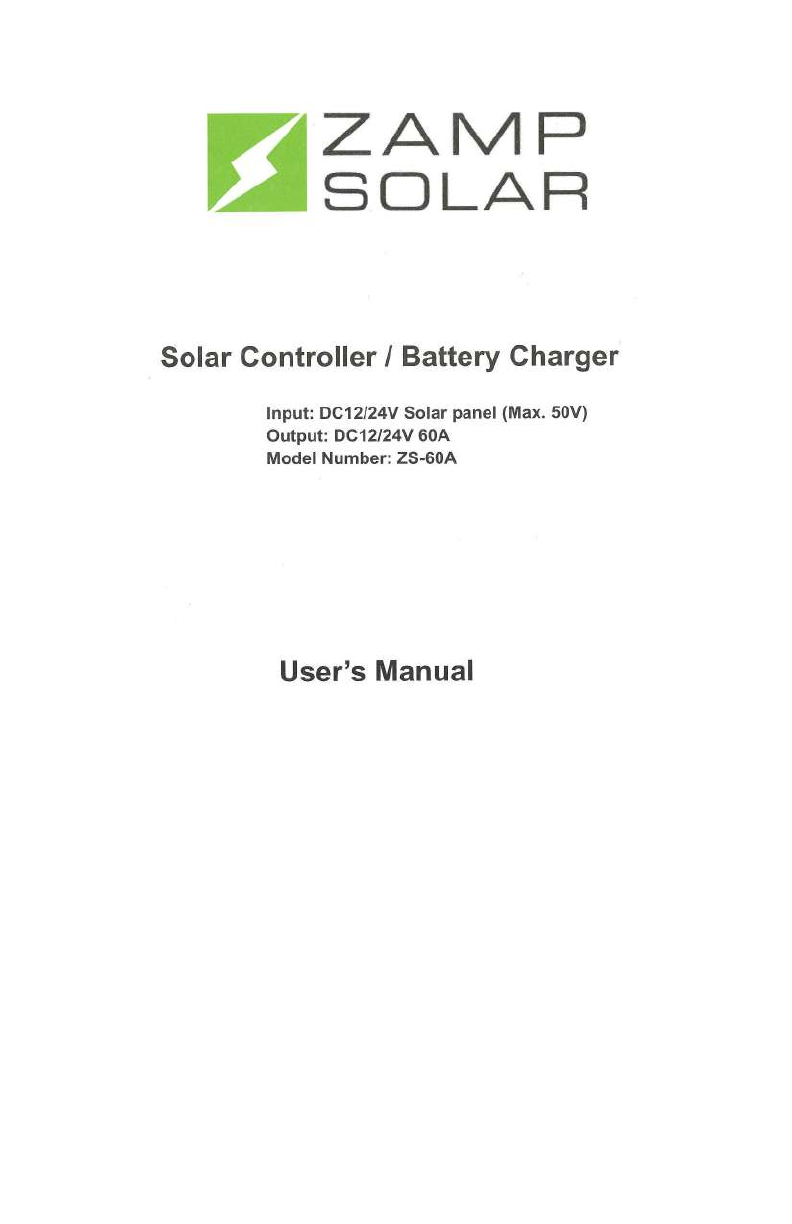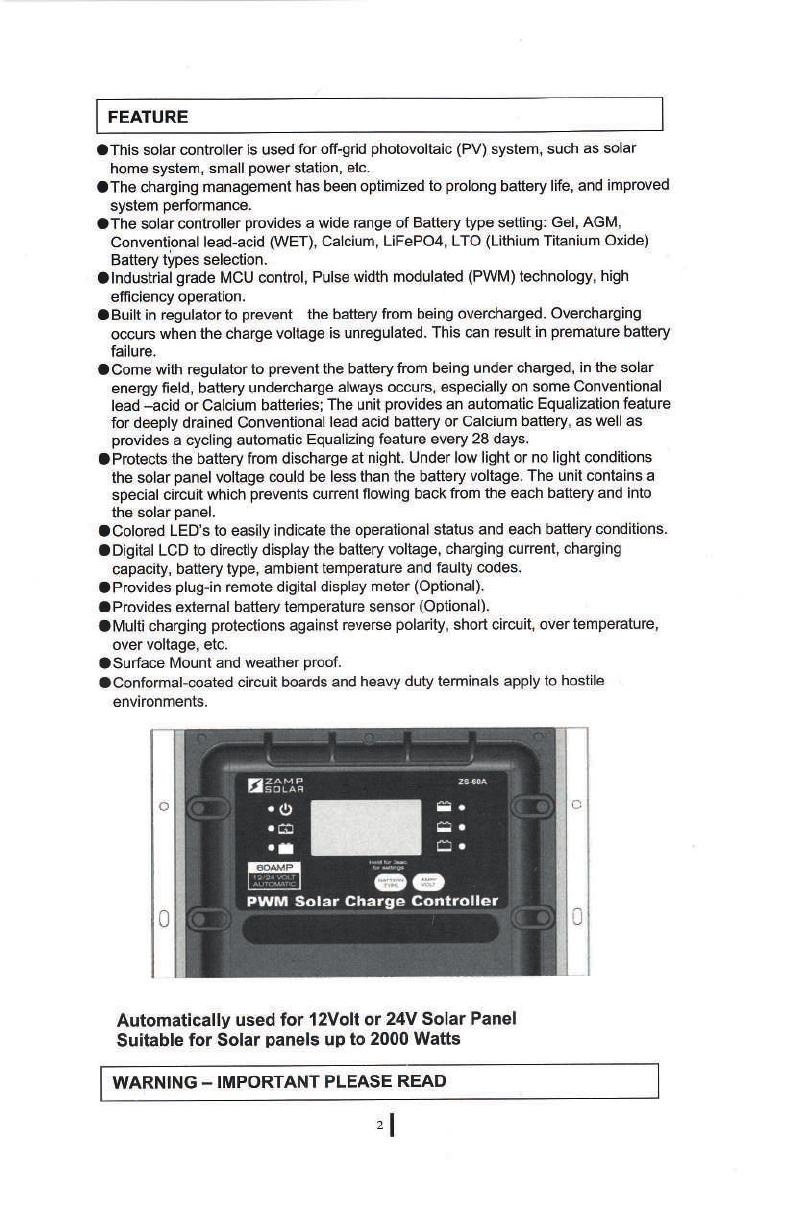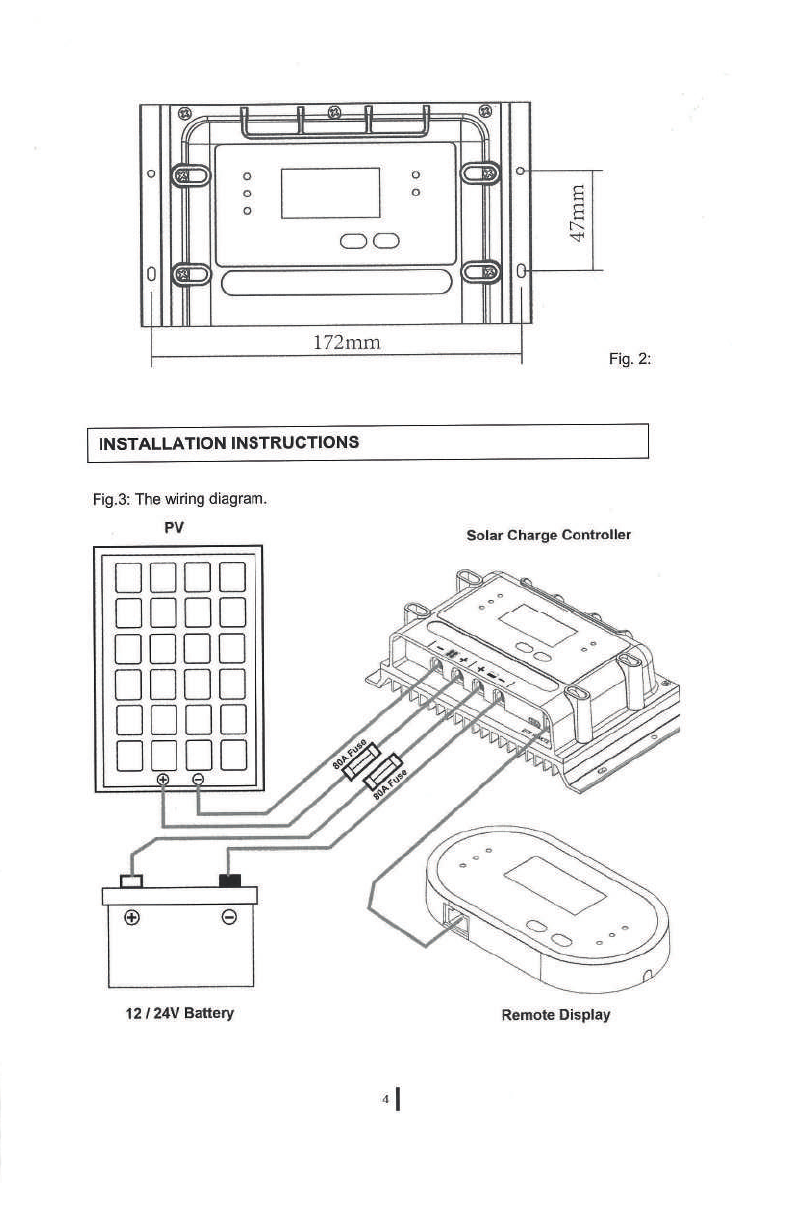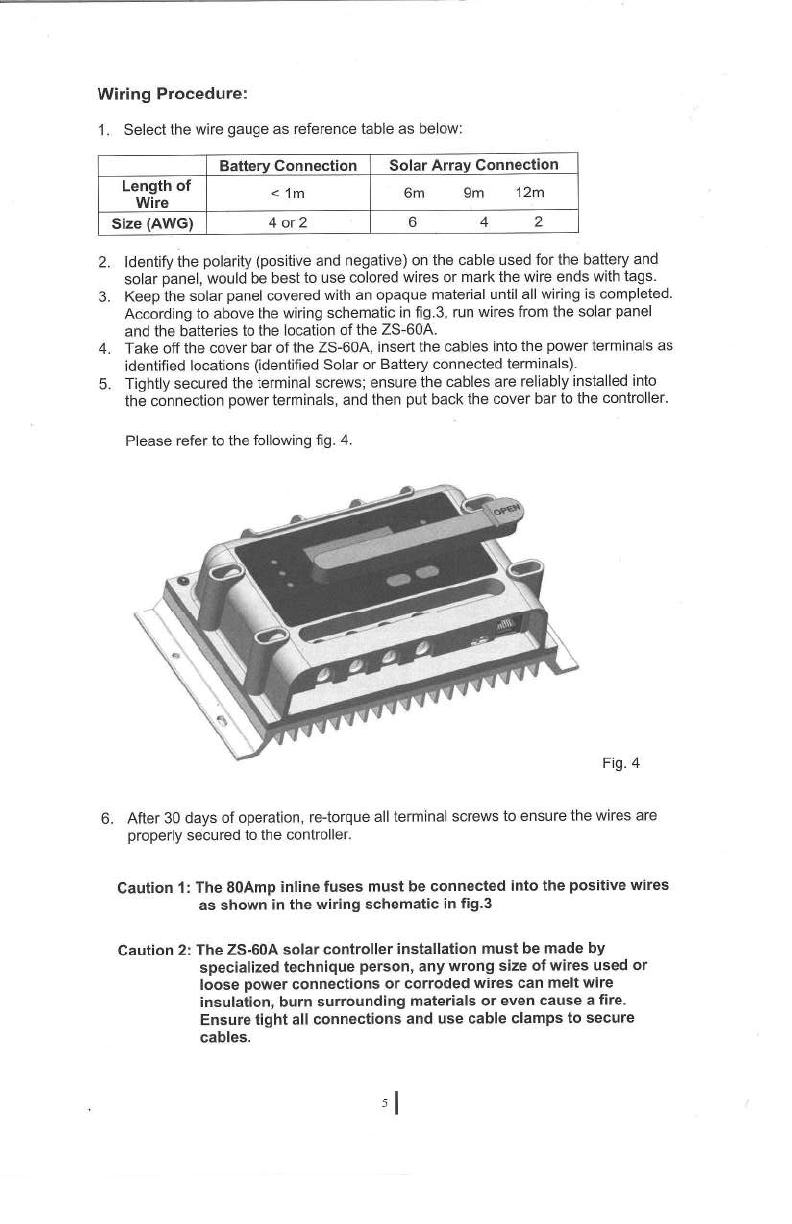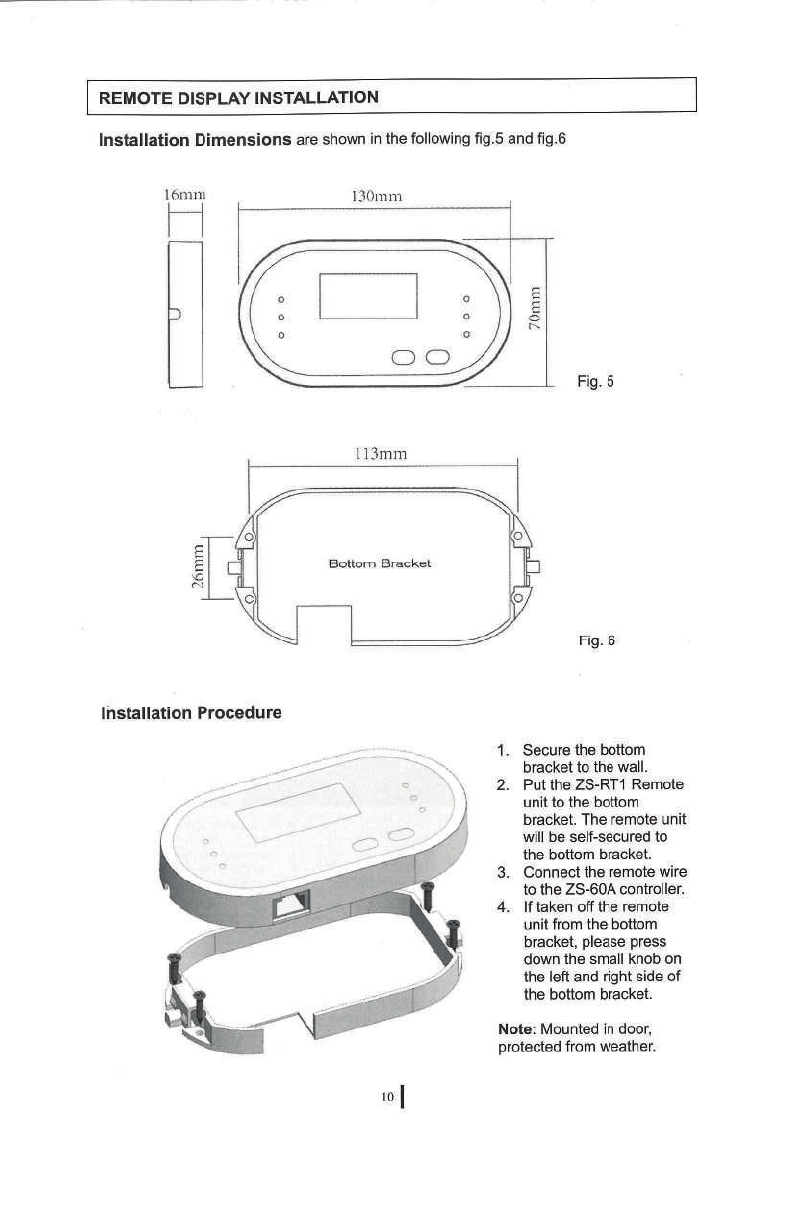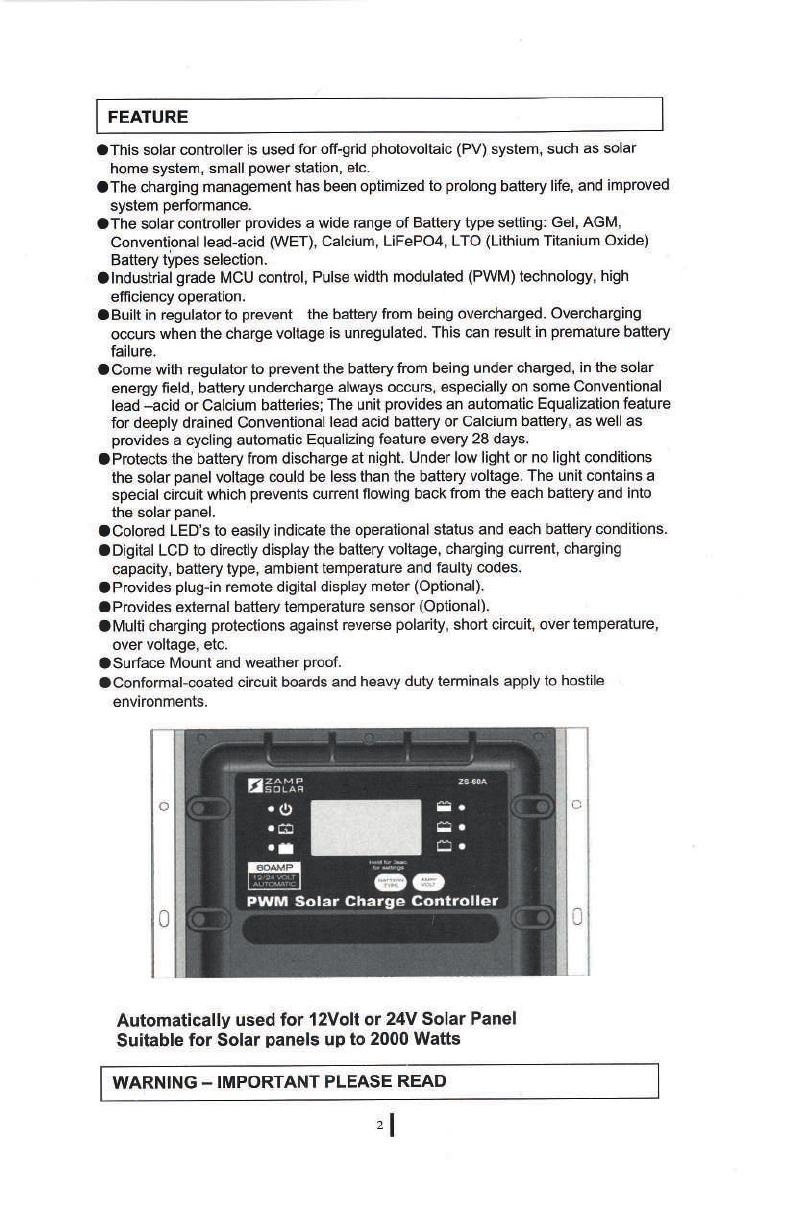
FEATURE
OThis solar controller is used for off-grid photovoltaic (PV) system, such as solar
home system, small power station, etc.
OThe charging management has been optimized to prolong battery life, and improved
system performance.
OThe solar controller provides a wide range of Battery type setting: Gel, AGM,
Conventional lead-acid (WET), Calcium, LiFePO4, LTO (Lithium Titanium Oxide)
Battery types selection.
Olndustrial grade MCU control, Pulse width modulated (PWM)technology, high
efficiency operation.
OBuilt in regulator to prevent the battery from being overcharged. Overcharging
occurs when the charge voltage is unregulated. This can result in premature battery
failure.
OCome with regulator to prevent the battery from being under charged, in the solar
energy field, battery undercharge always occurs, especially on some Conventional
lead -acid or Calcium batteries; The unit provides an automatic Equalization feature
for deeply drained Conventional lead acid battery or Calcium battery, as well as
provides a cycling automatic Equalizing feature every 28 days.
aProtects the battery from discharge at night. Under low light or no light conditions
the solar panel voltage could be less than the battery voltage. The unit contains a
special circuit which prevents current flowing back from the each battery and into
the solar panel.
OColored LED's to easily indicate the operational status and each battery conditions.
ODigital LCD to directly display the battery voltage, charging current, charging
capacity, battery type, ambient temperature and faulty codes.
OProvides plug-in remote digital display meter (Optional).
OProvides external battery temperature sensor (Optional).
OMulti charging protections against reverse polarity, short circuit, over temperature,
over voltage, etc.
OSurface Mount and weather proof.
OConformal-coated circuit boards and heavy duty terminals apply to hostile
environments.
Automatically used for l2Volt or 24V Solar Panel
Suitable for Solar panels up to 2000 Watts
WARNING - IMPORTANT PLEASE READ
zl