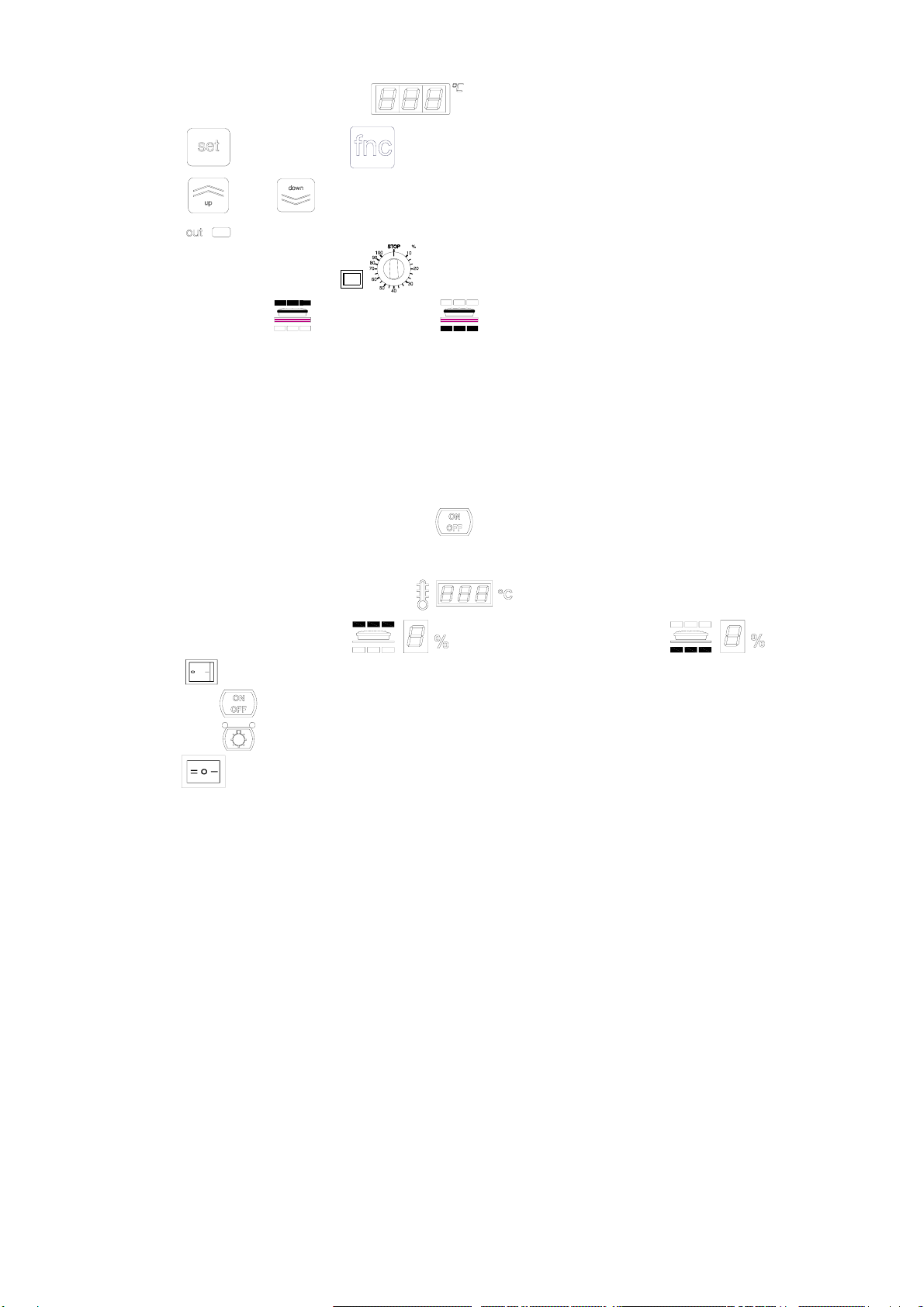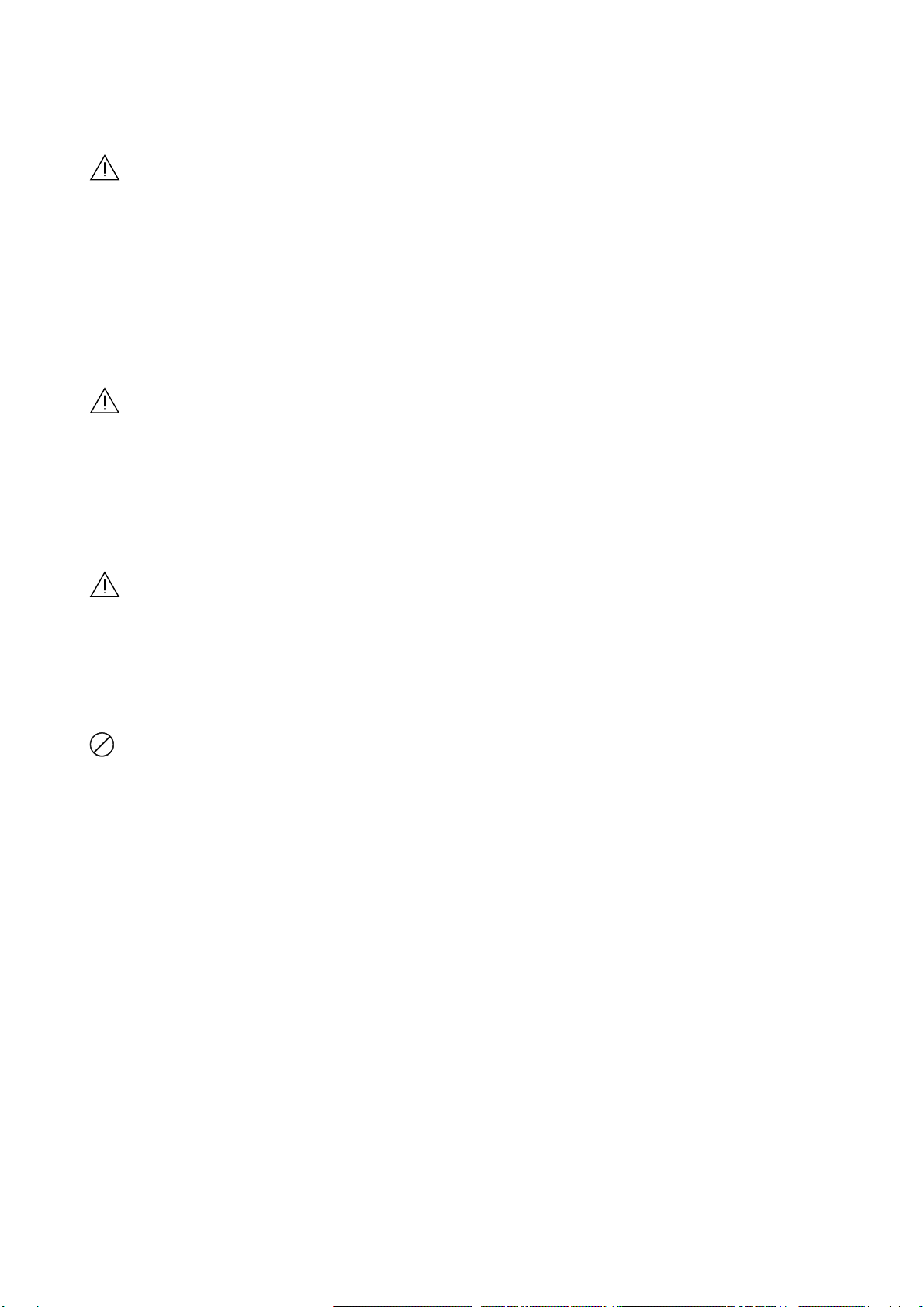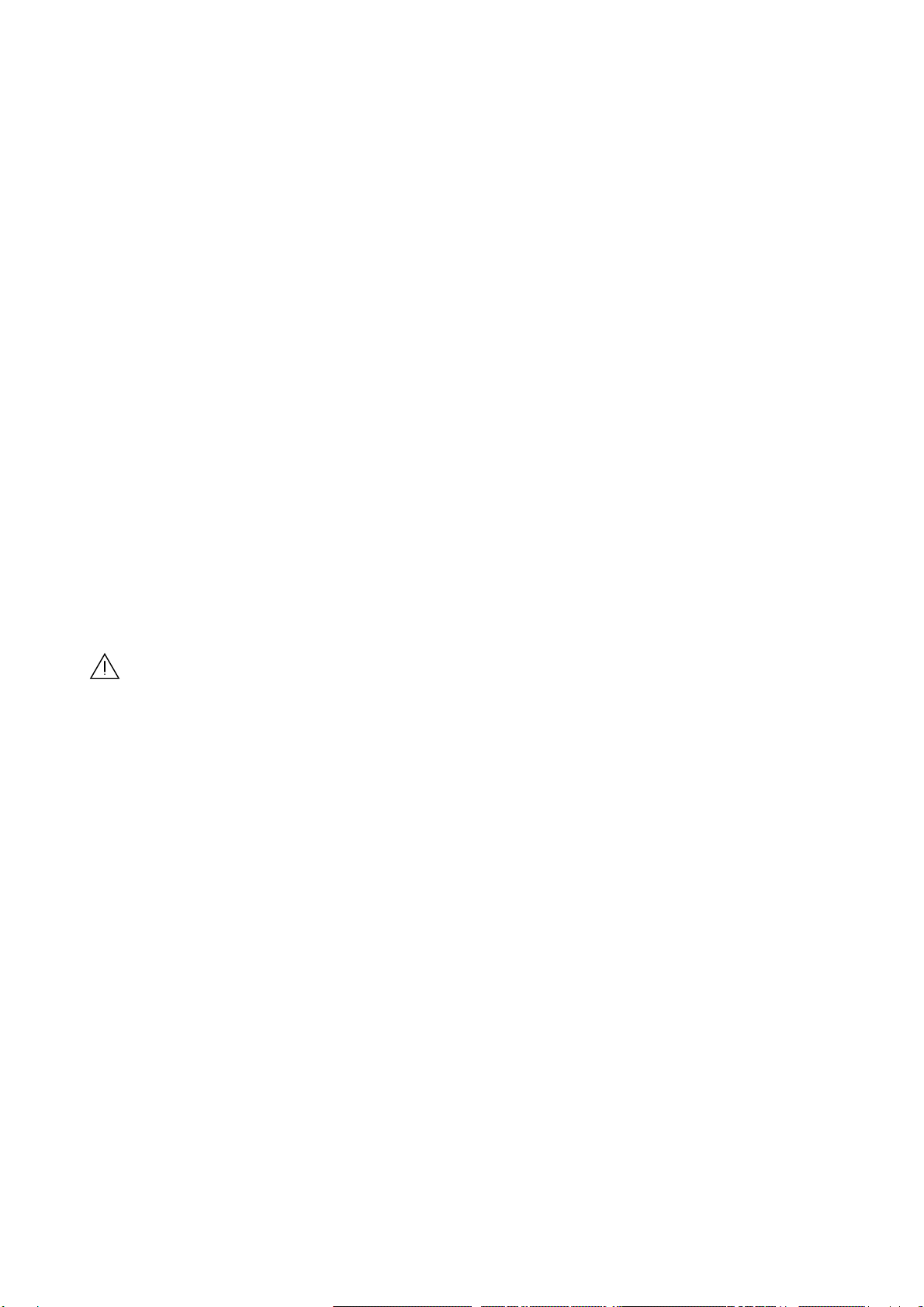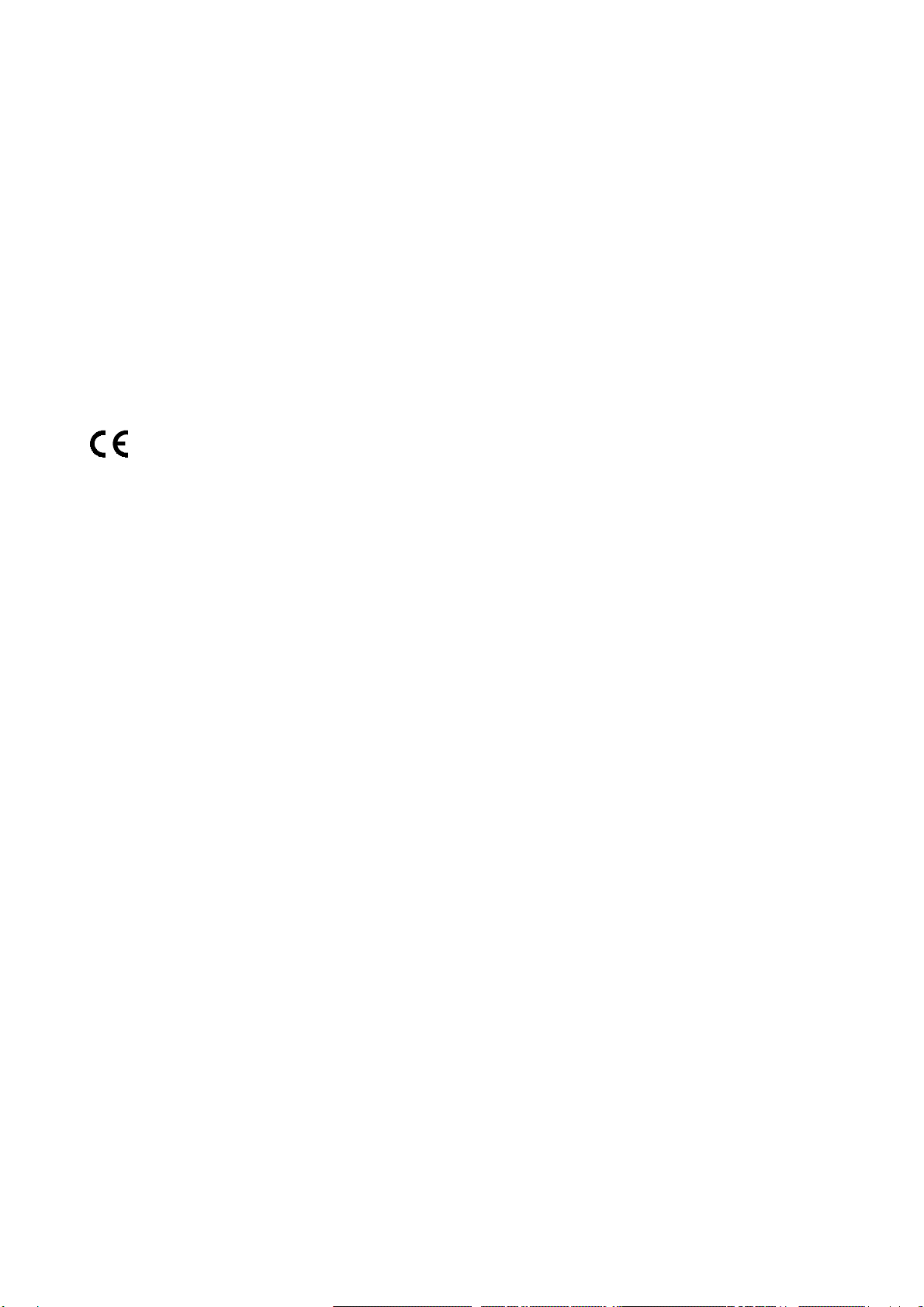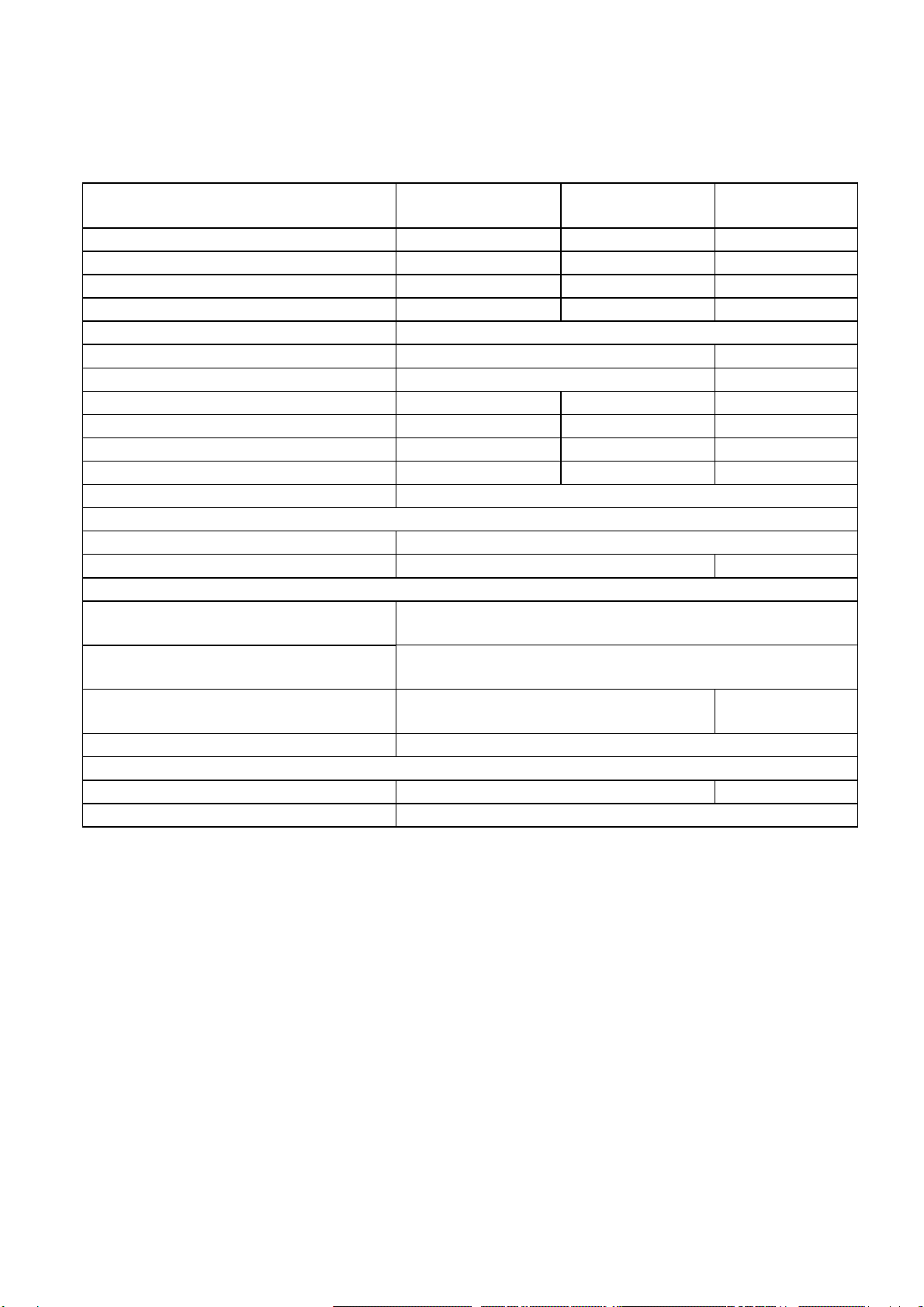_________________________________________________________________________INDEX
______________________________________________________________________________
4 CITIZEN 6 - 9/MC
6.2.4.Temperature control Baking chamber temperature display..17
6.2.5. Set button, Push-button of ESC. ...........................................17
6.2.6. and buttons................................................................................18
6.2.7. OUT display.........................................................................................18
6.2.8.Power regulators ..........................................................................18
6.2.9.Oven roof and bedplate pilot lamps............................................19
6.3.ERROR DISPLAY..................................................................................... 19
6.3.1.Short-circuited thermocouple.......................................................................19
6.3.2.Disconnected thermocouple .........................................................................19
7.ELECTRONIC VERSION OPERATION......................................20
7.1.CONTROL PANEL.................................................................................... 20
7.2.ACTIVITY AND INACTIVITY STATE ON/OFF OF MAIN SYSTEM ................. 21
7.3.SETTINGS.............................................................................................. 21
7.3.1.Setting of set-temperature .........................................................21
7.3.2.Setting of oven top and oven bottom power .........21
7.3.3. Main ON/OFF light switch.....................................................................22
7.3.4.Key on/off...............................................................................................22
7.3.5.Key chamber light .................................................................................23
7.3.6. Switch for suction hood ......................................................................23
7.4.ALARMS................................................................................................ 23
7.4.1.Overtemperature alarm..................................................................................23
8.USE .............................................................................................24
8.1.PREPARATION FOR USE.......................................................................... 24
8.2.IGNITION OF THE CONTROL PANEL ........................................................... 24
8.3.SETTINGS.............................................................................................. 24
8.4.BAKING START....................................................................................... 25
8.5.LOADING THE OVEN................................................................................ 25
8.6.GENERAL INDICATIONS FOR GOOD COOKING............................................. 25
8.7.TURNING OFF......................................................................................... 26
9.CLEANING..................................................................................27